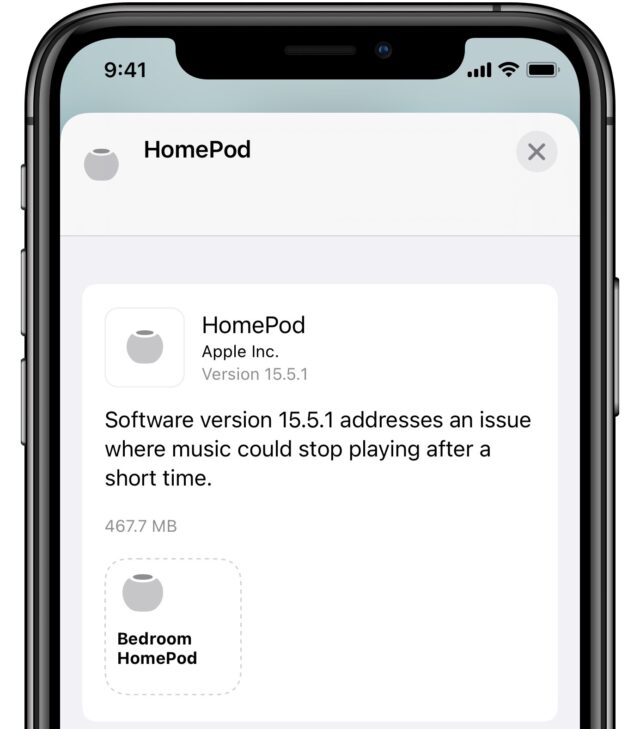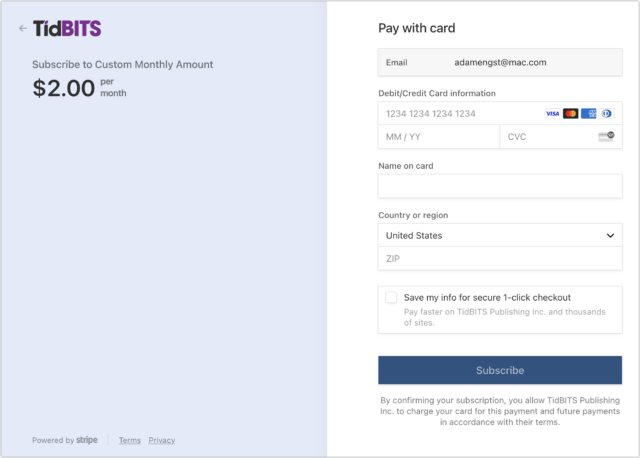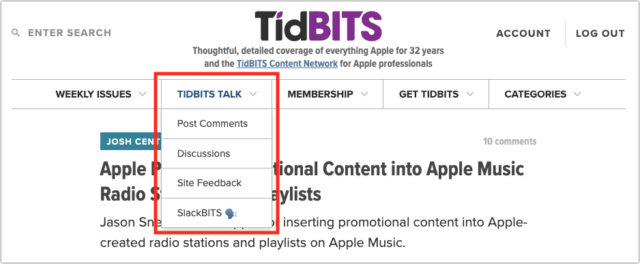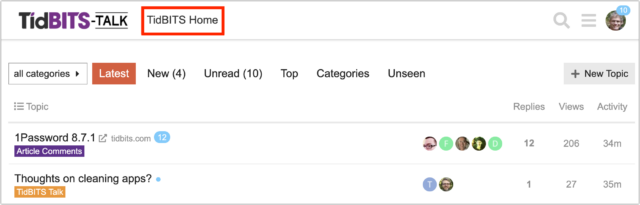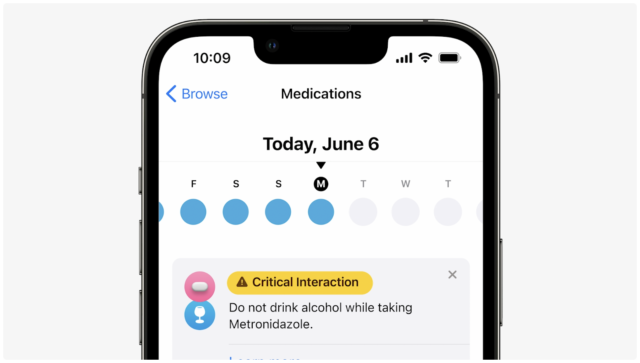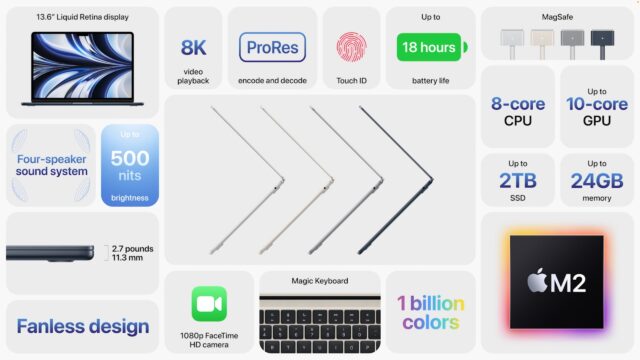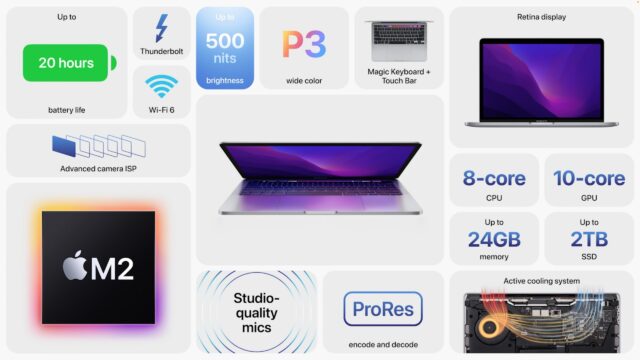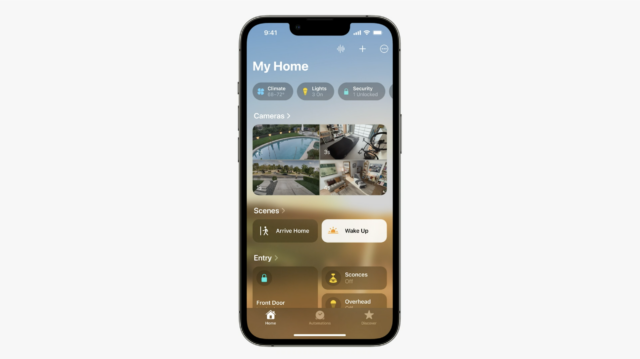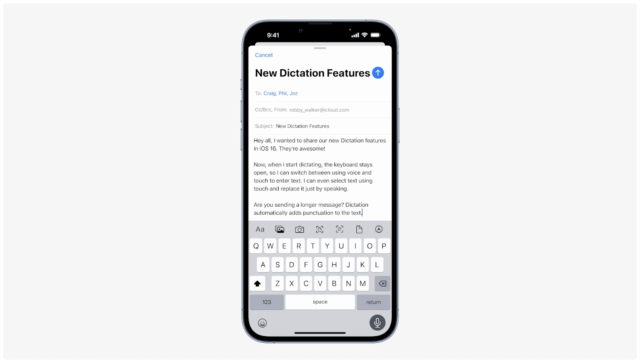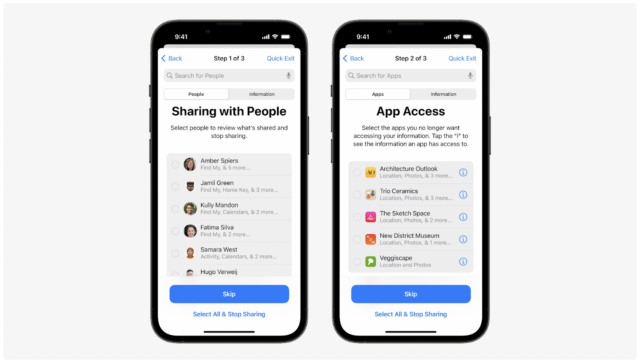#1613: M2 MacBook Air and 13-inch MacBook Pro, long-awaited features coming to OS, watchOS 9, TidBITS website changes, tvOS and HomePod update
Today was Apple’s WWDC keynote, and while we’re still puzzling over some of the new features spread across the company’s next-generation operating systems, we call out ten that are long overdue. For Apple Watch fans, Julio Ojeda-Zapata dives into what you can look forward to seeing in watchOS 9. Apple also unveiled its new M2 processor, alongside a redesigned MacBook Air and an updated 13-inch MacBook Pro. Finally, Adam Engst shares some behind-the-scenes changes to the TidBITS website, and we cover a minor update for the Apple TV and HomePod. Notable Mac app releases this week include Keyboard Maestro 10.1, Default Folder X 5.6.6, Carbon Copy Cloner 6.1.2, MarsEdit 4.5.8, Zoom 5.10.7, GraphicConverter 11.6.1, 1Password 8.7.1, and Mellel 5.1.2.
Apple Updates tvOS and HomePod Software to 15.5.1 to Address Music Bug
Shortly after releasing tvOS 15.5 and HomePod Software 15.5 (see “Apple Releases iOS 15.5, iPadOS 15.5, macOS 12.4, watchOS 8.6, tvOS 15.5, and HomePod Software 15.5,” 16 May 2022), Apple has released tvOS 15.5.1 and HomePod Software 15.5.1 to fix a bug where music could “stop playing after a short time.” Neither update includes any security fixes.
Both updates should install automatically, but if you’re experiencing this issue and want to update immediately, here’s how:
LittleBITS: Website Changes for Speed and Security
During our week away from an email issue of TidBITS, we did a little work on our website. The site has become sufficiently complex that there are often unexpected side effects to changes, so we’re still finding and sanding down the rough edges. Let me know if you see anything that’s not working as expected.
Faster Performance
First, we’ve been grappling with various issues surrounding image optimization, caching, and content delivery networks over the past few months. Our latest effort to resolve them involves using Cloudflare’s Automatic Platform Optimization service, which caches even more of our site on Cloudflare’s CDN. I ran some performance tests on our site, and they seemed generally fine, so I was skeptical that this would make much difference, but it was worth trying for $5 per month.
I was wrong to doubt. If you go to tidbits.com now and browse around, you’ll find that pages load nearly instantly. The performance wasn’t bad before, but now it’s even better.
Even though this change was easy to implement, we’re still finding little things that need tweaking. Most notably, searches were failing earlier today but now seem to be working—I hope that’s resolved.
More Attack-Proof Membership Checkout
Completely unrelated to the Cloudflare APO move is a notable change in our membership system. As I wrote in “LittleBITS: Issue #1600, Card Testing Attack, Preventing Inadvertent Unsubscribes” (28 February 2022), we inadvertently enabled a card testing attack, whereby an attacker used a bot to create accounts and sign up for memberships to see if the stolen credit card numbers it was using were active or not. We blocked it with a reCAPTCHA that prevents bots from submitting forms, but the reCAPTCHA also caused random problems with accepting Apple Pay. We were never able to resolve those, so I took a chance and disabled the reCAPTCHA.
Bad idea. Several months later, another attack happened, again using the Custom Monthly Amount membership level, which defaults to $2 per month and is thus attractive for card testing since people are less likely to notice a $2 charge. It happened at a particularly busy time, so I dealt with it by disabling the Custom Monthly Amount level in the hope that the attacker was testing against only small amounts. That was once again a bad idea, and a third attack happened with our $20 TidBITS Contributor level. Stripe blocked the vast majority of the attempts in both instances, and I refunded all the rest right away, but it’s unacceptable to be party to such criminal behavior, so I turned reCAPTCHA back on.
Rather than disable Apple Pay entirely to solve those problems, our developer suggested switching to Stripe Checkout, which adds a Stripe-hosted payment page to the membership process. That’s an extra step, but the hope is that Stripe will have significantly stronger protections against bots than we’ll be able to muster. We’ve made that change, so you’ll see the page below when checking out.
In the ongoing saga of no good deed going unpunished, the Stripe Checkout-powered process is taking payments, but there’s a disconnect with Paid Memberships Pro in WordPress, so accounts aren’t reflecting the payments and membership change—something about a pending webhook response. Our support wizard, Lauri Reinhardt, has identified the problem, and we’ve reported it to our developer, so I hope to have it fixed shortly. In the meantime, if you renew or join TidBITS and your account doesn’t reflect your payment, that’s why.
TidBITS Talk and Navigation Bars
Finally, I made an interface change a while back in response to requests from TidBITS Talk participants. There’s a new top-level TidBITS Talk menu item on our site’s main navigation bar. It contains links to article comments and general discussions on our companion Discourse site, plus a link to SlackBITS. That allowed us to remove those items from the Get TidBITS menu, where they felt somewhat out of place, and it hopefully makes TidBITS Talk more prominent.
On the other side of the equation, the TidBITS Talk site now has a TidBITS Home link in its nav bar for those who end up on TidBITS Talk and want to get back to the main tidbits.com site. I struggled a little with the wording because “Home” on its own didn’t seem sufficiently descriptive, but “TidBITS Home” seemed like a reasonable, if slightly wordy, way to differentiate between the sites.
None of this will radically change your experience of using the site, but once the dust settles, it should be faster, easier to use, and better protected against attacks.
watchOS 9 Adds Health and Fitness Features
Apple’s watchOS 9, unveiled at the company’s Worldwide Developers Conference, focuses on enhancing the Apple Watch’s health and fitness capabilities while, as usual, adding a batch of watch faces and interface enhancements.
Let’s look first at what we think are the standout watchOS 9 features and then move on to less compelling changes.
New Medications App
This all-new Apple Watch app—with complementary functionality in the iPhone’s Health app—is aimed at those who juggle multiple medications and worry about forgetting to take them when they are supposed to.
After you enter your medications, vitamins, and supplements into the Health app, you can see information about each on the iPhone or Apple Watch, plus set up schedules and reminders. Health will also alert users in the United States if “critical interactions” among two or more meds create a potential health risk.
We’re very much looking forward to trying Medications—it’s all too common to end up taking multiple pills per day, and any assistance in avoiding interactions and missed doses will be welcome.
Active Apps Pinned in Dock
Few Apple Watch features are more important than the Dock, which lets users access recently used or favorite apps with a press of the watch’s side button.
watchOS 9 adds a brilliant little tweak: apps that are actively in use now appear above the rest of the apps in the Dock, making it easier to return to them quickly.
Four New Watch Faces
There’s a reason new watch faces always figure prominently into watchOS unveils—who doesn’t love ‘em? (OK, they’re always worth checking out, even if you always go back to Infograph Modular like many of the TidBITS staff.) watchOS 9 has four new and revamped faces:
- Lunar, which depicts the relationship between the Gregorian calendar and the lunar calendar used in many cultures
- Playtime, which displays dynamic, whimsical art created in collaboration with artist Joi Fulton
- Metropolitan, a type-driven watch face within which fonts morph as you rotate the Digital Crown
- Astronomy, an existing face that Apple remastered with added features such as a star map and current cloud data
Apple also announced a grab bag of improvements to existing faces. Complications got facelifts in the Utility, Simple, and Activity Analog faces. Background color editing is now available in the Modular, Modular Compact, and X-Large faces.
But third-party developers still can’t create their own faces.
AFib History
The Apple Watch’s ECG app, along with its irregular rhythm notifications, has been able to identify potential signs of atrial fibrillation (or AFib) for a while. Left untreated, AFib is a health factor among those who suffer strokes.
With watchOS 9, users diagnosed with AFib will be able to monitor that condition over time, assuming Apple’s FDA approval comes through. The AFib History feature estimates how frequently a user’s heart rhythm shows worrisome patterns and gives users weekly notifications so they can keep track.
For Users with Disabilities
A recent watchOS feature called Quick Actions lets a user with disabilities control their Apple Watch with physical gestures such as a finger pinch or fist clench. As Apple announced a few weeks ago (see “Apple Previews Upcoming Accessibility Features,” 17 May 2022), watchOS 9 extends the feature to actions such as answering or ending a call, taking a picture, playing or pausing media, and controlling a workout.
In addition, watchOS 9 adds a feature called Apple Watch Mirroring for those with physical or motor disabilities. It allows a user to control their Apple Watch remotely using a paired iPhone. This is possible with voice input, head tracking, external Made for iPhone switches, and more.
Workout App Enhancements
watchOS’s Workout app, which is the primary reason many people have an Apple Watch, has been updated with better metrics for measuring athletic performance and new tools for attaining fitness goals.
For starters, the familiar in-session workout screen now harnesses the Digital Crown to cycle through various at-a-glance workout views.
Heart Rate Zones, which can be created manually or generated based on health data, can be helpful for monitoring the intensity of a workout, although you should be aware that heart rate can vary based on recovery state, sleep, or illness, so it’s not always a reliable fitness metric.
A new Custom Workouts feature is handy for those engaged in interval training since it lets you create a structured workout that includes active and passive stages.
Cardio Recovery is a useful fitness metric that can be an indicator of cardiovascular health. Apple Watch now offers Cardio Recovery estimates after an Outdoor Walk, Run, or Hiking workout, even when you don’t reach peak intensity.
For Runners
The Apple Watch is already popular among runners despite its awkward physical design, and watchOS 9 adds significant functionality that puts it more on par with running-specific watches from the likes of Garmin.
New running form data such as stride length, ground contact time, and vertical oscillation can be added as metrics in Workout Views. These appear in the Fitness app summary and in the iPhone’s Health app, where you can see trends over time and learn from patterns. Or at least that’s the theory—it’s hard for most people to change their running form without active coaching. We’ll see how these metrics compare with those from other systems that rely on foot or waist sensors.
The Workout app also remembers frequently used routes, and you can race against your best or last result and get alerts during a workout for being ahead or behind your pace, or if you’re veering off-route. A new pacer feature lets you choose a distance and goal for the time in which you want to complete a run, and it calculates the pace required to achieve your goal. During the workout, you can follow pace alerts and related metrics.
As noted, these features make the Apple Watch significantly more competitive with running-specific watches, and TidBITS publisher Adam Engst, who wears both his Apple Watch Series 5 and Garmin Forerunner 645 (with waist pod) on all runs, will be putting them through their paces soon.
More Health and Fitness Features
- For swimmers, watchOS 9 adds kickboard detection as a stroke type for Pool Swim workouts, and it lets swimmers track their efficiency with a SWOLF score—a stroke count combined with the time it takes to swim a pool length.
- For Apple Fitness+ users, workouts now show on-screen guidance. Metrics include Intensity for HIIT, Cycling, Rowing, and Treadmill; Strokes per Minute for Rowing; Revolutions per Minute for Cycling; and Incline for Treadmill walkers and runners.
- For triathletes, the Workout app now supports a new Multisport workout type that automatically switches between swimming, biking, and running workouts, using motion sensors to recognize movement patterns.
- For snoozers, watchOS 9 introduces a sleep-tracking metric called sleep stages. Using signals from the accelerometer and heart rate sensor, the Apple Watch can detect when users are in REM, Core, or Deep sleep, with data viewable in the Sleep app.

Additional watchOS 9 updates
- For those craving new podcasts, the watch’s Podcasts app now has integrated discovery. Find your next favorite show using the search or discovery functions. We suspect most people will continue to do this on the larger iPhone screen.
- Kids get more Apple Watch control in Family Setup scenarios. Parents can invite them to control HomePod speakers and other smart-home gadgets, and they can use home keys and hotel keys in Wallet. Kids also gain access to the Podcasts app.
- The QWERTY keyboard on Apple Watch Series 7 adds support for French, German, Italian, Japanese, Portuguese (Brazil), and Spanish (Mexico, Spain, and Latin America).
- The Calendar app now lets you create new events directly on the watch. You can access a Week view in addition to updated List, Day, and Month views.
- Other interface tweaks include a refreshed Siri user interface and new banner-style notifications.
As has been the case for the last few major watchOS updates, watchOS 9 strikes us as entirely welcome without being earth-shattering. It seems like a fine upgrade that will enhance but not revolutionize the Apple Watch experience.
Apple Unveils M2-Powered MacBook Air and Updated 13-Inch MacBook Pro
Apple took advantage of its Worldwide Developer Conference keynote today to unveil a pair of low-end laptops powered by the company’s latest chip, the M2. Thanks to second-generation 5-nanometer technology, the M2 extends the already impressive performance per watt of the M1 even further. Apple says the M2 offers 18% faster CPU performance, 35% faster GPU performance—thanks in part to a new 10-core GPU (up from 8-core in the M1)—and 50% more memory bandwidth. The M2 allows up to 24 GB of RAM, up from 16 GB in the M1.
The M2 is larger than its predecessor, with 20 billion transistors—25% more than the M1. Video professionals will appreciate the addition of Apple’s ProRes video engine, which enables playback of multiple streams of both 4K and 8K video, and a higher-bandwidth video decoder in the media engine that supports 8K H.264 and HEVC video.
As with the M1, Apple chose to showcase the new M2 in lower-end models, releasing a completely redesigned MacBook Air and an updated 13-inch MacBook Pro. Notably absent from the release was the Mac mini, which appeared alongside the MacBook Air and 13-inch MacBook Pro in the initial M1-based lineup (see “Apple M1 Chip Powers New MacBook Air, MacBook Pro, and Mac mini,” 10 November 2020).
Although Apple focused on how the M2 stacked up against the M1, we were instantly curious about how the M2 compares with other chips in the M1 family, such as the M1 Pro. Nor did Apple say when it would be releasing M2 Pro, M2 Ultra, and M2 Max variants. Given the relatively recent release of the Mac models that use those chips (see “New 14-inch and 16-inch MacBook Pros Powered by M1 Pro and M1 Max Chips,” 18 October 2021, and “New Mac Studio and Studio Display Change Mac Buying Calculus,” 8 March 2022), it seems likely that we’ll be waiting until the end of this year at the earliest, and more probably until 2023.
M2-Based MacBook Air
Of the two new laptops, the M2-based MacBook Air is by far the more interesting. It’s a complete redesign that trades the previous wedge-shaped form for a rectangular solid with squared-off edges that echo the design of the 24-inch iMac, the iPhone 13, and the latest iPad Air. It’s 0.1 pounds lighter than the M1-based MacBook Air at 2.7 pounds, and it’s substantially thinner—0.44 inches versus 0.63. The width remains the same at 11.97 inches, whereas the model is 0.1 inches deeper at 8.46 inches. It comes in four finishes—silver, space gray, midnight, and starlight—and it gains the highly desirable MagSafe 3 charging technology, which also frees up the second Thunderbolt port while charging.
Thanks to thinner borders, it has a larger 13.6-inch Liquid Retina Screen that’s 64 pixels taller than the previous model, boasting a resolution of 2560-by-1664. The screen is also brighter (500 nits, up from 400), and it supports up to 1 billion colors, compared to the “millions of colors” supported by the previous model’s screen. In short, it’s likely to be better, not that the previous screen was a slouch.
Although Apple presents the M2-based MacBook Air as having two models, it’s only a single $1199 model with a second configuration. You can choose from:
- Chip: M2 with an 8-core CPU and 8-core GPU versus one with an 8-core CPU and 10-core GPU ($100 more)
- Memory: 8 GB of unified memory, with options for 16 GB (+$200) or 24 GB (+$400)
- Storage: 256 GB of SSD storage, with options for 512 GB (+$200), 1 TB (+$400), or 2 TB (+$800)
A 30-watt USB-C power adapter is included, but you can pay $20 more for either a 35-watt power adapter with two USB-C ports or a 67-watt USB-C power adapter that supports the M2-based MacBook Air’s fast charging capabilities. If you opt for the higher-end M2 chip and at least 512 GB of storage, you can choose from one of the more-capable power adapters for free. Battery life remains the same, although the battery itself is a little larger than its predecessor’s.
Other improvements include a 1080p FaceTime HD camera with an advanced image signal processor that should provide better quality, particularly in low-light situations. It’s still not an impressive camera compared to what’s in even the low-end iPad, but it’s better. Apple also beefed up audio with a four-speaker sound system and support for spatial audio—a three-mic array with directional beamforming remains standard. The new MacBook Air retains the Magic Keyboard with Touch ID but provides a full-height function key row, slightly expanded from the half-height row on the previous MacBook Air.
Like the M1-based model, the new MacBook Air supports only a single external display of up to 6K resolution at 60 Hz. Similarly, it retains two Thunderbolt/USB 4 ports on the left side next to the MagSafe port and a 3.5 mm headphone jack on the right side.
Apple touted the MacBook Air as the “world’s best-selling laptop,” and it’s clear why—the MacBook Air has been and remains a heck of a value. The M2-based MacBook Air starts at $200 more than the previous low-end M1-based MacBook Air—the model with the 7-core GPU—making it a direct replacement for the higher-end M1 model.
Should you upgrade from an M1-based MacBook Air? My initial take is no, the improvements aren’t sufficiently compelling. This is a Mac for those upgrading from an Intel-based Mac laptop or for someone adding the mobility of a laptop to supplement their desktop Mac.
However, that low-end M1-based MacBook Air remains for sale for $999, so those on tight budgets can buy it to save a few hundred dollars. It’s still a fine machine, particularly for a student who won’t be working on video.
M2-Based 13-Inch MacBook Pro
Whereas the M2-based MacBook Air was a complete redesign, the $1299 13-inch MacBook Pro merely gets the M2 chip, with prices and nearly all other specs remaining the same. The M2 provides it with additional performance that might exceed an identically configured MacBook Air under sustained load, given that the 13-inch MacBook Pro has cooling fans to avoid thermal throttling that might happen on the fanless MacBook Air.
Apart from the M2’s faster performance and higher memory ceiling, the only other change I see in a glance at the 13-inch MacBook Pro’s tech specs is support for spatial audio.
Frankly, I can’t recommend the M2-based 13-inch MacBook Pro over the M2-based MacBook Air. It has an older 720p FaceTime HD camera, and it still has the Touch Bar albatross attached to its keyboard. Its screen is a bit smaller and can’t display as many colors. Only those who anticipate generating sustained loads that will benefit from the fan should consider it, and if you’re in that camp, think about the 14-inch MacBook Pro with an M1 Pro.
One final comment. Although it’s hard to quantify Apple’s efforts to make its products more environmentally responsible, they are extremely important. With regard to both of these M2-based laptops, Apple shared a card touting its work in the sustainability field. Kudos to the company for that and for continuing to work to make its products less damaging to the environment.
Apple said that both models will be available “next month” but hasn’t given a date when they’ll be available for ordering—at the moment, all you can do is price out different configurations.
Ten “It’s About Time” Features from WWDC 2022
Today’s WWDC keynote was a wide-ranging affair, with Apple announcing a few features, like significant Lock screen customizations, Stage Manager, and Passkeys, that will require additional time and testing even to describe, much less evaluate. And then there were other features for iOS 16, iPadOS 16, and macOS 13 Ventura that left us scratching our heads—more on those soon. But Tim Cook and company kept things grounded by unveiling some long-requested features that made us exclaim, “Finally!” We’ve counted ten. Are there others that made you say, “It’s about time!”?
All these features are available to developers now, and Apple will be releasing public betas in July. We can expect the final releases in September or October.
Weather App for iPad and Mac
Do you need anything beyond the subhead? Since the iPad’s release in 2010, users have puzzled over the lack of a Weather app, which has been a standard on the iPhone since the original model. When Apple redesigned Weather last year for iOS 15, it seemed like the company would finally bring the Weather app to the iPad. Except it didn’t, which was even more puzzling since iPadOS 15 featured a weather widget that linked to the Weather Channel’s website.
Apple is finally changing that with iPadOS 16, and it’s bringing the Weather app to the Mac with macOS 13 Ventura as well! At long last, one of Apple’s long-standing incongruities has finally been put to rest.
Multiple Stops in Maps
For years, Google Maps has let you plot out a route with multiple stops. This is especially handy for long, complex road trips where you might have to detour partway through to see the World’s Largest Ball of Paint or visit an old friend. Apple’s Maps will finally let you add up to 15 stops to a route. This capability won’t rock your world if you already use Google Maps or don’t mind redoing the route after each stop, but it’s a welcome addition for those who prefer Apple’s Maps, which has become a respectable competitor in its own right, even if it still insists on illegal U-turns.
Messages Improvements
Usually, when Apple updates Messages, it adds a lot of cruft no one asked for, like Memojis or Messages apps. This year, Apple has instead added three features long-requested by users, including us in “TipBITS: Edit Slack Messages More Easily on the Mac” (11 April 2022). You’ll be able to:
- Edit a message after you send it
- Undo a sent message entirely
- Mark a conversation thread as unread
As for editing and undoing the send of a message, Apple says you’ll have 15 minutes to do so. Of course, these capabilities are available only for blue-bubble iMessage missives between Apple devices, not green-bubble SMS text messages sent through Messages.
Redesigned Home App
The existing Home app is… fine… if you have only a handful of accessories. But it often seems that Apple ignores its most loyal HomeKit users (like me, the guy who wrote the book on Apple home automation). The Home app doesn’t scale well, and it becomes a jumbled, clumsy mess once you’ve filled your house with HomeKit accessories.
Apple has now rebuilt the Home app from the ground up with a new interface and better performance that the company claims will scale as you add more and more accessories. We only saw a few glimpses of the new app during the keynote, so it’s hard to tell whether it will be an actual improvement, but we’re hoping for the best.
That redesign is necessary because if Matter materializes later this year, there will be many more HomeKit accessories available for you to manage (see “Home Automation Standard Gets an Official Name,” 17 May 2021). Matter has been adopted by all of the major home automation vendors and will make all of them cross-compatible, at least in theory. So you’ll be able to control Google Nest devices from Apple’s Home app, and you’ll be able to interact with HomeKit-only accessories from Android. However, Matter has been delayed repeatedly, so we’re not holding our breath.
New Mail Features
Apple’s long-standing Mail app may be one of the most used across its platforms, but it seldom gets the attention due its importance. Thankfully, Apple has some welcome improvements coming for Mail later this year:
- Undo Send: Gmail has offered the capability to undo sending a message for years, which is great for when you remember something you wanted to say just after clicking the Send button. Mail will now also let you undo sending, though you must do so within 10 seconds after sending (Gmail lets you choose a delay of 5 to 30 seconds).
- Scheduled Send: You’ll be able to schedule when to send an email: immediately, later in the day, the next day, or a custom time. This could be especially useful if you pen an email late at night but don’t want to send it out until the morning.
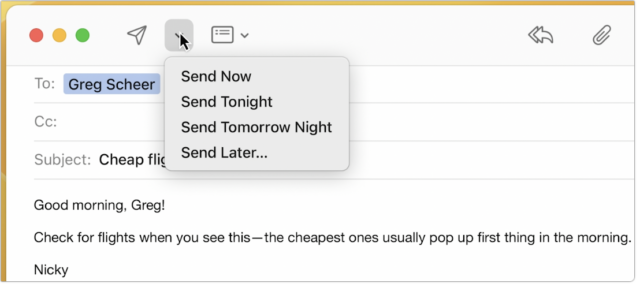
- Followup Suggestions: Do you ever send an email and then forget about it when you don’t receive a response? Mail will now move unanswered emails to the top of your inbox so you’ll be less likely to forget them.
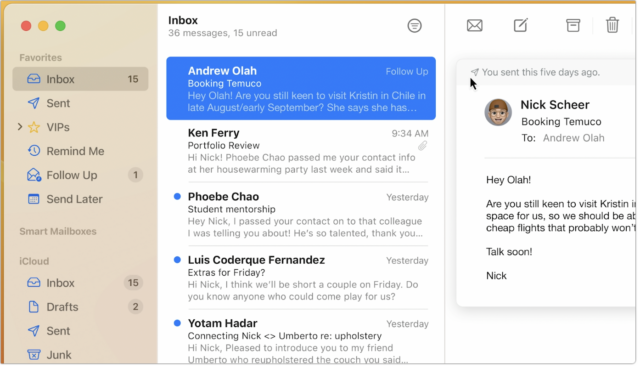
- Remind Me: Along those lines, you’ll be able to tell Mail to remind you to respond to a message later.
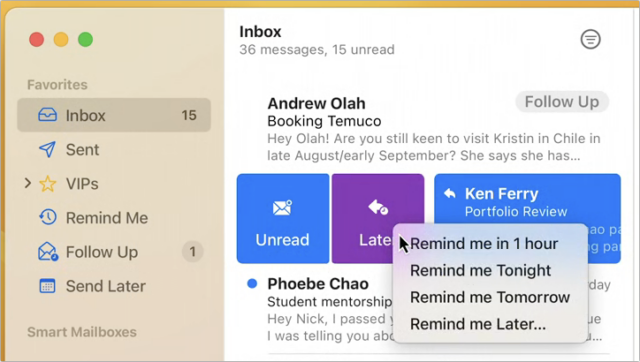
- Search Improvements: Search is one area in which Mail is way behind Gmail and other Web-based clients. Mail will offer suggestions for recently shared documents, links, and more. It will also propose suggestions as you type your query, and if you misspell your search term, it will automatically correct it.
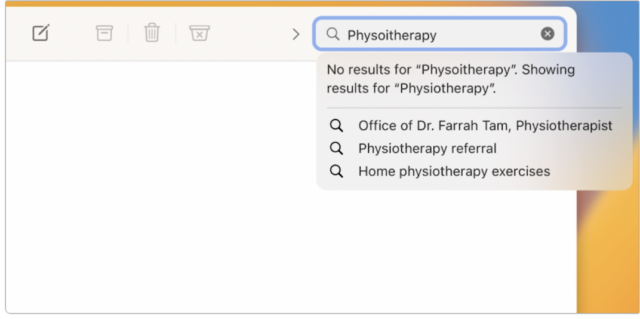
iCloud Shared Photo Library
Google Photos has had shared photo libraries for years, and now iCloud Photos is finally catching up. You will be able to maintain a separate, shared photo library with up to five other members in your Family Sharing circle, and all members will have equal permissions to add, edit, or delete photos. It’s not yet clear how this compares to the shared Family album created for Family Sharing groups, but you’ll be able to populate the new iCloud Shared Photo Library with all photos from your library, those after a certain date, and those containing particular people.
Even more interesting is the Photos app switch that will add new photos to the shared library. Plus, it can share photos automatically when other family members are nearby, on the assumption that you’re probably taking shared photos.
For many years, we believed Apple should make it so couples could share all their photos. That’s no longer appropriate for many people, given the frequency with which many of us take documentation pictures (where you left the car in a large airport parking lot) or screenshots (your Wordle-in-two victory shots) that would confuse the other member of a couple. So here’s hoping that iCloud Share Photo Library provides a good solution to the problem—the shared Family album never did.
Improved Dictation
Dictation is an essential feature for many people—Apple says it’s used 18 billion times per month—because it’s so handy to be able to speak the text you want to type when typing isn’t easy. Unfortunately, as soon as you invoke dictation, the keyboard disappears, forcing you to wait until you’re done to fix the inevitable mistakes. That’s changing in iOS 16 and iPadOS 16, where it sounds like Apple paid attention to our suggestions in “How iOS and macOS Dictation Can Learn from Voice Control’s Dictation” (31 August 2020). Going forward, you’ll be able to dictate and use the keyboard at the same time. You’ll even be able to move the cursor with your fingers and then edit text with your voice, just like Voice Control’s dictation. All dictation will be processed on the device itself, so it’ll be faster and more reliable when you have poor connectivity. And it will add punctuation automatically—finally!
Safety Check
Our Apple devices are powerful, but they’re also powerful vectors for abuse. For instance, if you leave home with your iPhone but an abusive spouse still has your iPad, they can read all your Messages conversations. For years, victims and advocates have asked Apple for better tools to mitigate abuse. Apple has now responded with Safety Check, which lets you quickly reset and revoke permissions across all the devices linked to your Apple ID, including what you automatically share with others, your app privacy permissions, and which devices have access to your iCloud contents.
Fitness App Sans Apple Watch
It’s always been a bit bizarre that Apple’s Fitness app (formerly called Activity) appeared only if you paired an Apple Watch with your iPhone, especially since the iPhone has motion sensors of its own. Apple is rectifying that in iOS 16. Now the Fitness app will be preinstalled for all users, and you’ll be able to track your daily steps from the app even if you don’t own an Apple Watch.
Continuity Camera Webcam
Mac webcams are notoriously awful compared to the webcams in even the cheapest iPhones and iPads. While we’re waiting for Apple to put an iPad-level camera in a Mac, Apple has a hacky workaround: in macOS 13 Ventura, you can pair your iPhone to your Mac and use it as a webcam with any videoconferencing app! Apple is even working with Belkin to make little clips to attach an iPhone to different screens. It’s sad to see Camo Sherlocked, but an official solution from Apple will probably work more smoothly (see “Turn Your iPhone into a Powerful Webcam with Camo,” 24 July 2020).