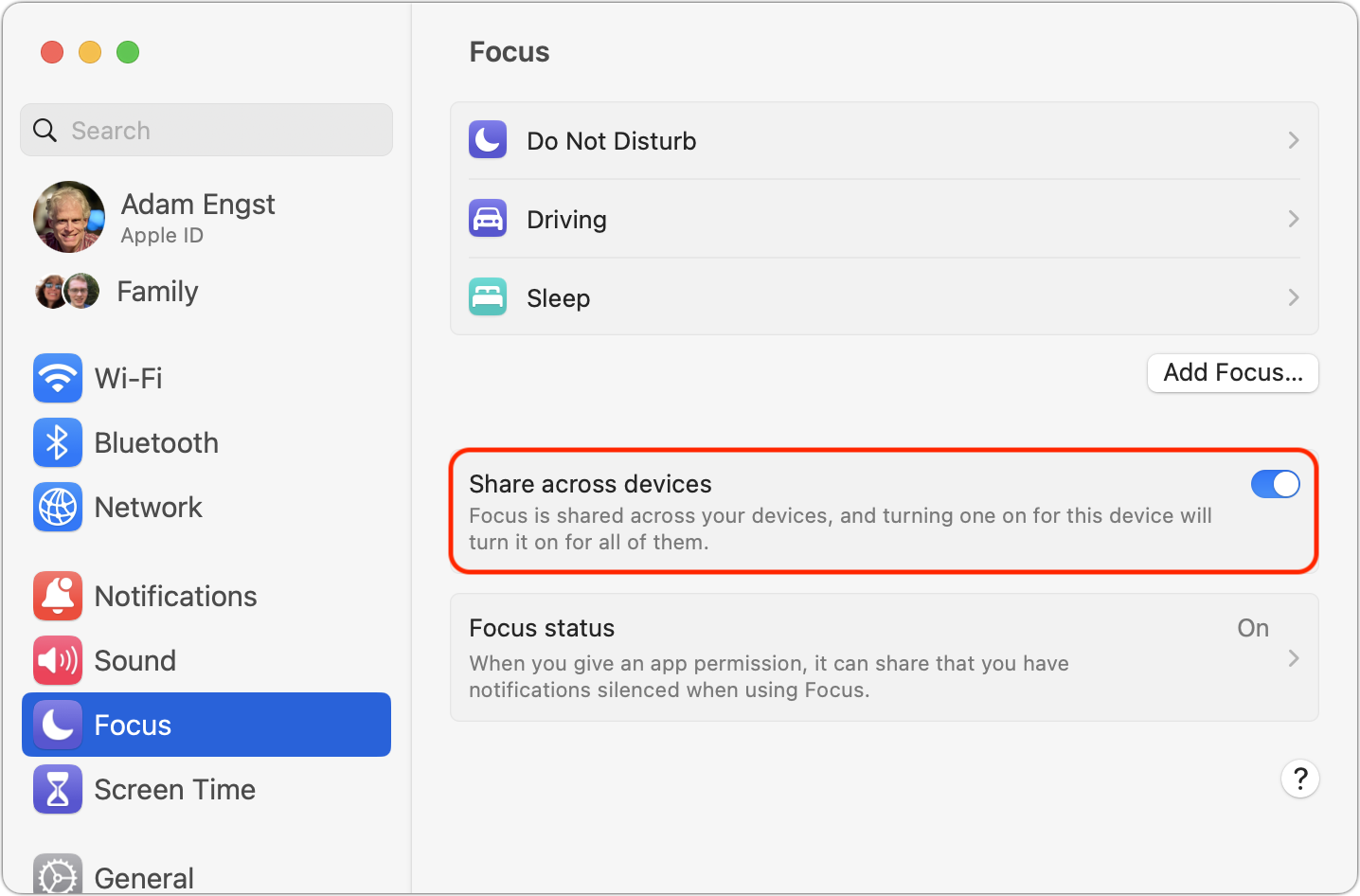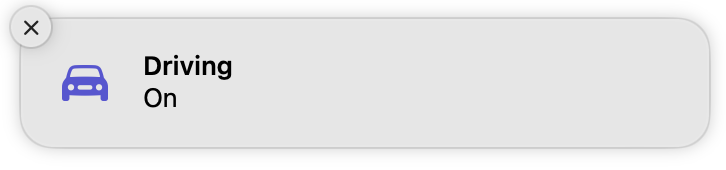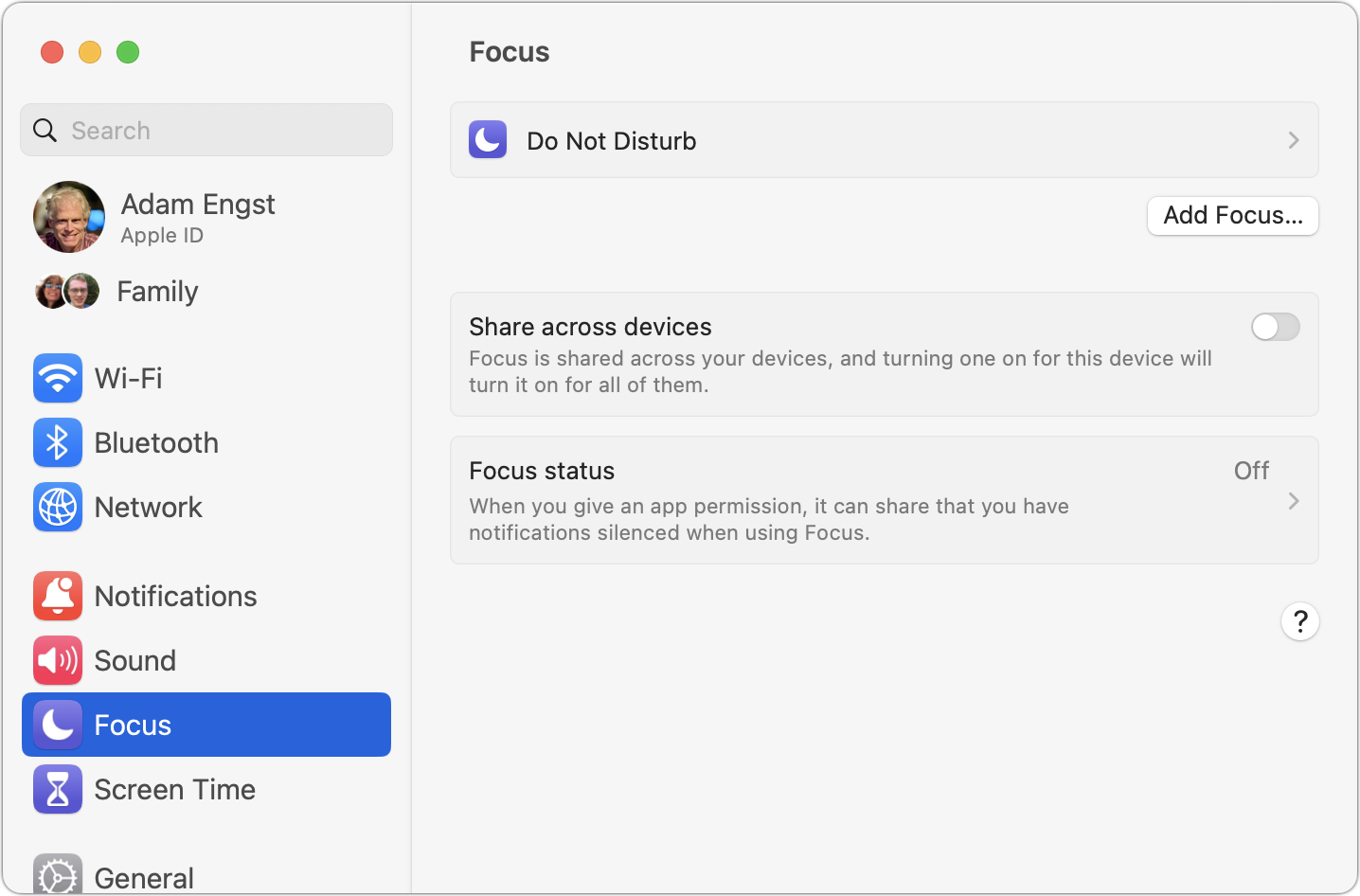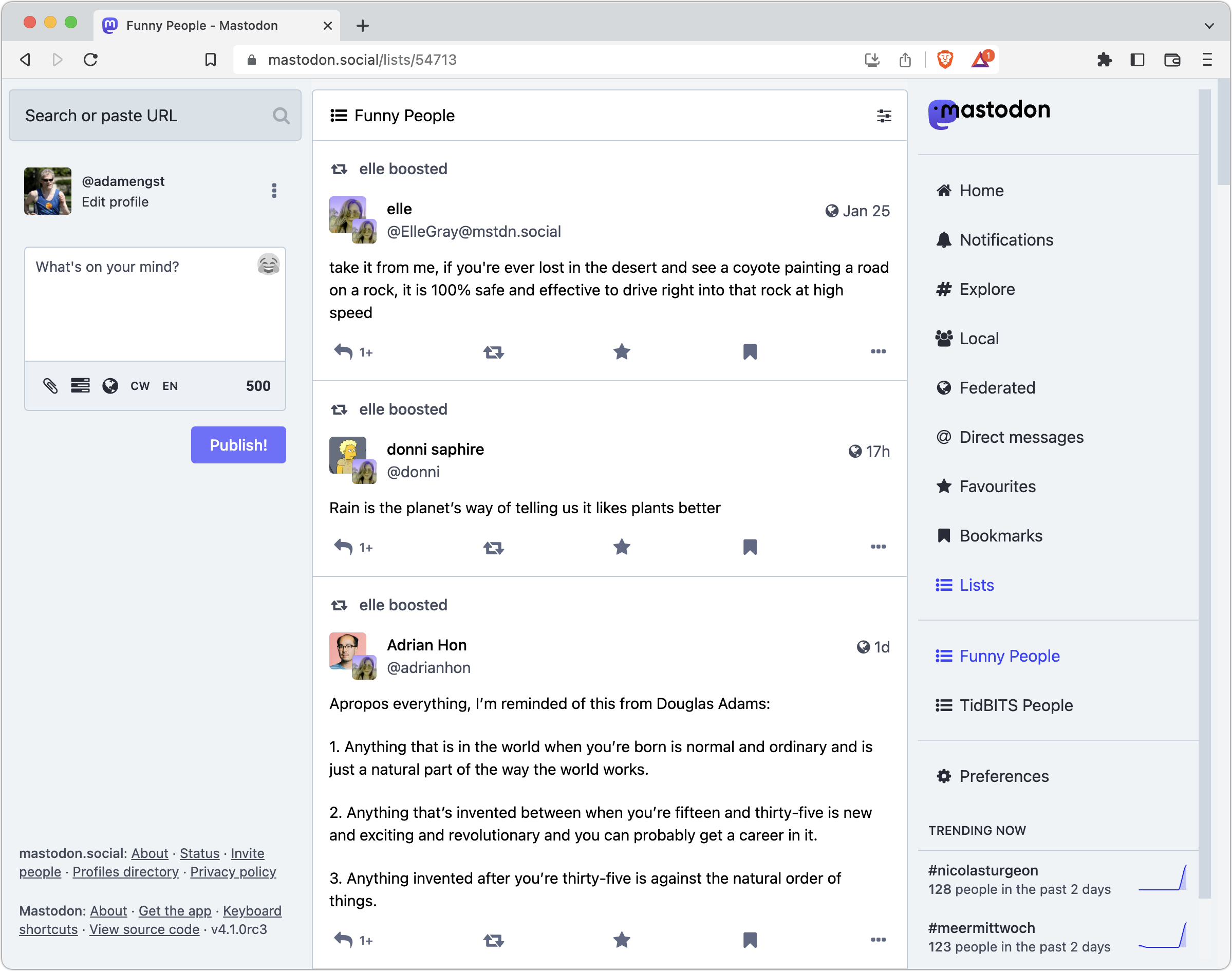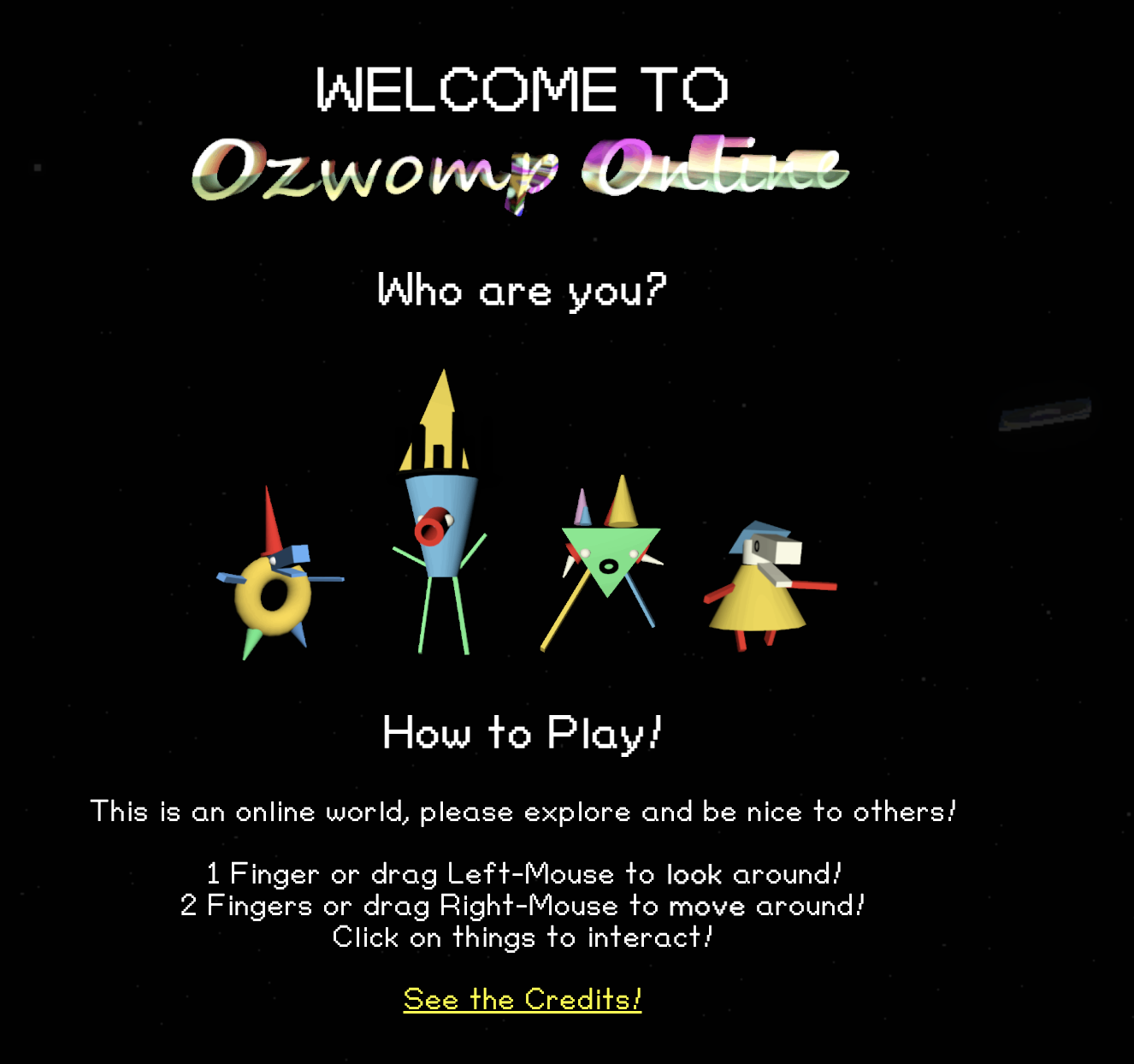1647: Focus-caused notification issues, site-specific browser examples, virtualizing Windows on M-series Macs
Is Messages telling your friends that your notifications are silenced when they shouldn’t be? Adam Engst ran into this recently and tracked it down to a shared Focus getting stuck on a device that wasn’t even in use. Adam also shares some examples of the utility of site-specific browsers based on conversations with users of Coherence X. Finally, we note in an ExtraBIT that Microsoft has officially authorized Parallels Desktop to virtualize Windows 11 on Arm on Macs with Apple silicon. Notable Mac app releases this week include macOS Big Sur 11.7.4, Acorn 7.3.3, Parallels Desktop 18.2, Microsoft Office for Mac 16.70, GraphicConverter 11.8, KeyCue 10.2, SuperDuper 3.7.5, and Moneydance 2022.6.
Notifications Unexpectedly Silenced? Blame Focus
On Valentine’s Day, Tonya texted me (don’t get excited, she was thanking me for tracking down some squirrely accounting details for our taxes) and commented that my notifications were silenced in Messages.
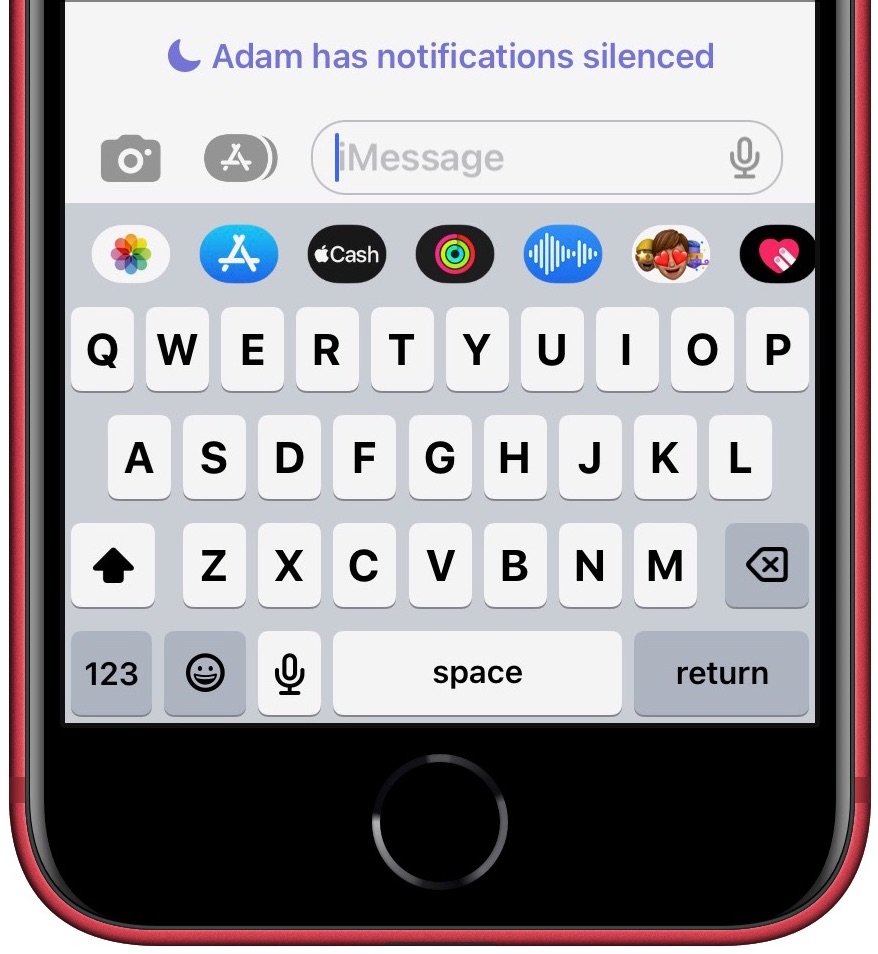
It was noon, and there was no reason I would be hiding from notifications, particularly from her, and I noticed her message right away on my iMac. Curious about why Messages claimed I had notifications silenced and certain that I hadn’t intentionally enabled any Focus, I started checking all my devices.
No Focus was active on my iMac or iPhone, the devices I use most frequently and those that would be most likely to change my Focus. My next thought was my iPad Pro, which I use infrequently enough that it’s often out of power. It was indeed dead, so I thought perhaps it had died while in the nightly Do Not Disturb such that Focus had gotten stuck. But no—as soon as the iPad powered up, it became clear that no Focus was active, and Tonya’s iPhone continued to report that I had notifications silenced.
That left my M1 MacBook Air. I don’t particularly care about Focus on my Macs because I rarely use them during hours or in situations when I don’t want to be disturbed. However, I had enabled the Share Across Devices option when we were covering Focus changes in Apple’s latest operating systems (see “What’s New with Focus in iOS 16,” 7 October 2022).
This setting caused the MacBook Air to inherit my Driving and Sleep settings in Focus, which is confusing because they’re triggered by the iPhone, and if my iPhone thinks I’m either driving or asleep, I’m certainly not using the MacBook Air. For unknown reasons, the MacBook Air would regularly throw a notification about how the Driving Focus was enabled. I never understood why, because the Driving Focus is triggered only by the iPhone connecting to our cars’ Bluetooth systems, and I was patently not driving when I had the MacBook Air open on my lap in the dining room. But I hadn’t noticed it making any difference, so I never looked into it.
Until now. I use Messages only a few times per day, but no one had previously commented about my notifications being silenced. In fact, Tonya was sensitive to it because she found herself in the same situation last weekend when I noticed that her notifications were inappropriately silenced. We haven’t had time to track that one down.
Once I realized that Focus on the MacBook Air was the culprit, the fix was simple. I first turned off the Share Across Devices option. Then I deleted the Driving Focus, with prejudice, and also deleted the Sleep Focus since that’s equally nonsensical on the Mac. Finally, since I seldom use the MacBook Air during my normal Do Not Disturb hours—and if some unusual situation or emergency causes me to be working late, I do want notifications!—I neutered the Do Not Disturb Focus by deleting its schedule. I would have deleted it, but Focus doesn’t allow that. For sanity’s sake, I did the same to Focus on my iMac as well.
This situation is a perfect example of how Focus makes using Apple devices more unpredictable (see “Apple’s New Focus Feature May Be Overkill,” 20 January 2022). Generally speaking, I’m in favor of clever systems with lots of options, but only when those options don’t force users into complex troubleshooting scenarios, particularly with missed communications.
So I stand by my key recommendation from my original article:
Stick with the standard scheduled Do Not Disturb and Driving notifications, plus Sleep if you use watchOS’s sleep tracking capabilities. Those classic capabilities—blocking notifications during specific times, such as when you’re asleep and while driving—address the needs of most people.
To that, I’ll now add that you should turn off Share Across Devices unless you’re sure you want your iPhone to control the Focus state on other devices.
Site-Specific Browser Examples from TidBITS Sponsor Coherence X
We’ve picked up a new TidBITS sponsor for the next few issues: BZG, makers of the site-specific browser app Coherence X. A site-specific browser (SSB) lets you effectively turn any website into a standalone app that appears in your Dock and works almost like a native Mac app. (BZG also makes Unite, another site-specific browser app that relies on WebKit instead of the Chromium engine underneath Coherence X, and Aerate, a lossless image compression utility.)
I’ve relied on Coherence X for the past few years because it offers the best combination of features for my heavy use of Google Docs (see “The Best Mac Site-Specific Browser for Google Docs,” 18 June 2021).
My use of Coherence X beyond Google Docs is largely limited to another SSB that brings together tabs for iStock Photo, Unsplash, Pexels, and other sites I use to find royalty-free images for my TidBITS Content Network articles. I’ve tried to turn a few other sites into site-specific browsers—including TidBITS and TidBITS Talk—but they haven’t stuck.
Upon reflection, SSBs work best for me if the site has a single unified function—just like an app. In fact, immediately after typing those words, I made a tabbed SSB for Mastodon’s Web client (a tabbed SSB ensures that I can follow links within the app). If it looks a lot like Brave, that’s the point.
However, when my activity is more general—I do many different things on my various TidBITS sites—I haven’t been able to break free from the default browser mindset, even though I’d like to. Every day, I end up with a silly number of tabs open to TidBITS articles, TidBITS Talk posts, WordPress admin pages, and more, and they clutter up my browser terribly.
Once I made the acquaintance of BZG’s Binyamin Goldman, I asked him if he had any case studies from his users that might help me—and perhaps you—glean inspiration from how others use site-specific browsers. He did, and I’d like to share ideas I’ve distilled from them about how you might improve your productivity by turning a website into an app with Coherence X or another site-specific browser.
Encapsulating Web Apps
Unsurprisingly, the most common case studies revolved around encapsulating a highly focused website into an SSB that acts like a native app. David Landes is an enthusiastic Coherence X user who regularly works with SSBs, and he provided these examples:
- He relies on the free Wave accounting package and appreciates how turning it into an app lets him focus on financial work without being distracted by other tabs.
- Breaking Netflix out into a standalone app “just feels right,” David said, and although he has another SSB for YouTube, he doesn’t use it as much. I wonder if that’s because YouTube is something you’re more likely to use opportunistically (“look, a cat video!”), rather than intentionally (“time to watch The Crown”).
- Since the start of the pandemic, David’s company has used the Whova event management platform for online and in-person conferences. The administration interface is Web-based, and he finds having it in an SSB makes for a smoother experience than letting it get mixed up with the rest of his browser tabs.
- For online training, he uses a white-label version of the cloud-based TalentLMS and prefers keeping it separate from his main browser. He goes so far as to create a separate SSB for each training to keep them distinct.
David said the big win of creating an SSB is that he can interact with it as though it were a native app. In particular, switching between apps via the Dock and Command-Tab is more natural than hunting through browser tabs. He also tracks his time using the Mac app Timing, which automatically records how long he uses each app. By creating multiple apps for the different trainings he delivers, he can more easily associate his activity with particular clients and projects.
Manage Multiple Accounts
Another common thread I encountered among the case studies was using Coherence X to create multiple SSBs for the same site, each logged into a different account. Using separate Web browsers to log into different accounts is surprisingly useful and powerful. (The alternative of using private-browsing windows is much more limited and hard to manage.)
For instance, a coach friend was having a hard time juggling separate MileSplit accounts, one for his school cross-country team and another for his club running team. The problem was exacerbated by the requirement that he use a Chromebook for his school-related work. This left him under the impression he could have only one browser at a time. (It’s possible to install a Linux or Android browser in ChromeOS, but far from obvious.) He was ecstatic once I pointed out that, on his Mac, he could log into one account in Safari and another in Chrome—he immediately did that for both MileSplit and Gmail, where he was most familiar with the Web interface.
Using Coherence X for multiple logins is a little geekier but more, well, coherent, because you can name each SSB appropriately. For instance, Haniel Massoud trains people on an Internet-based real-estate package. He uses one Coherence SSB that’s logged into his account and another that’s logged into the client’s account. That way, when he’s teaching a real-estate agent how to use the system, he can use his fully configured account as a reference while teaching from the agent’s account.
Similarly, Russel Stolins of the Institute of American Indian Arts creates multiple Coherence SSBs for the Canvas learning management system used by the campus. Most of what he does is in a Production SSB, but he and his team also use a Test SSB to check new configurations and procedures.
Online Gaming
I’m not enough of a gamer to have thought of this last use case. Some people create SSBs for online games so they can focus on the game without mixing it with work or other projects. In a case of playing your own dog food, Daniel Murray develops browser-based games like Ozwomp Online and then plays them in standalone apps using Coherence X SSBs.
I don’t have a sense of how common it is for TidBITS readers to play online games, but if there’s one you enjoy and find that it feels wrong to mix it in with all your other browser bookmarks and tabs, give an SSB a try.