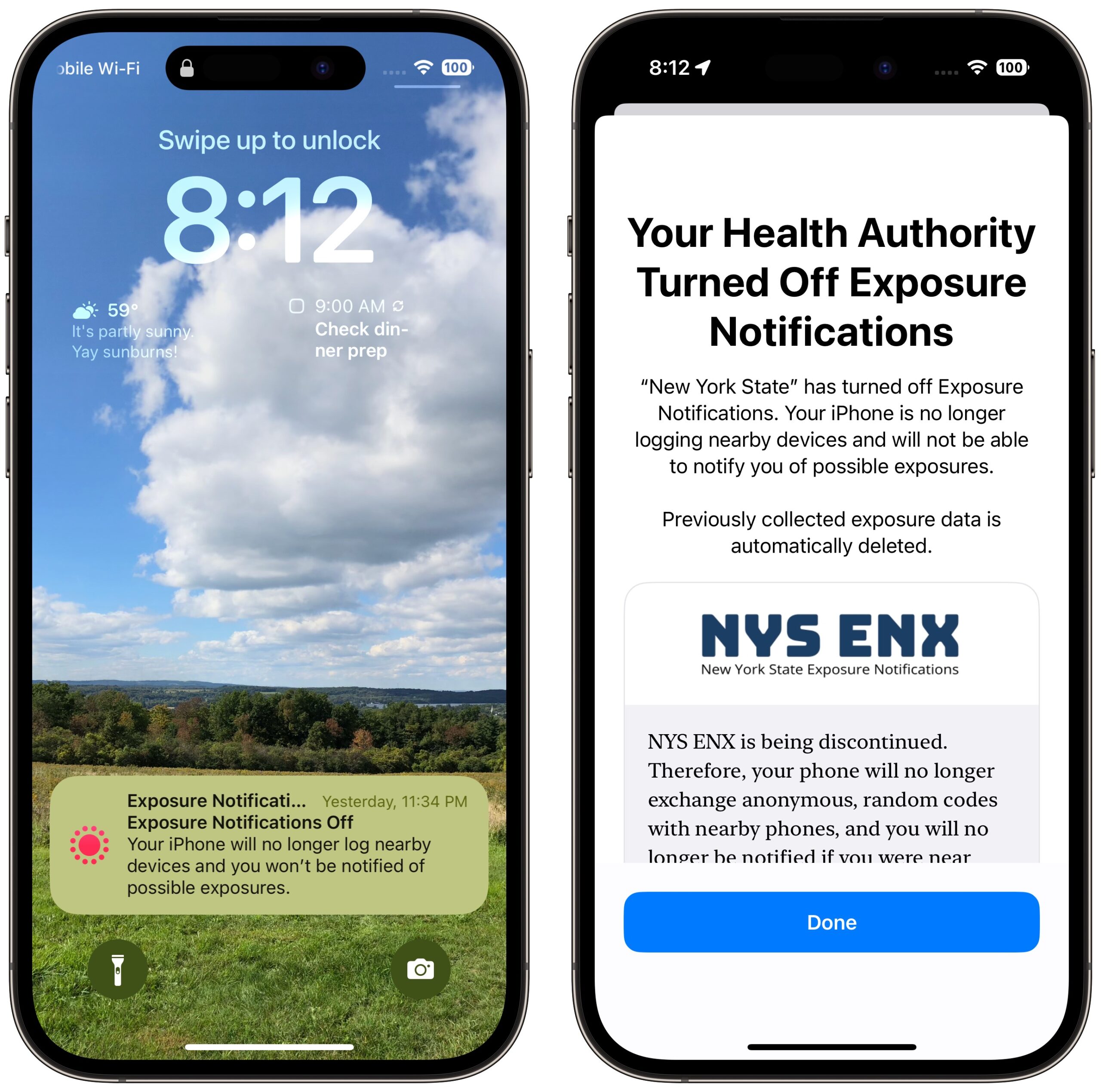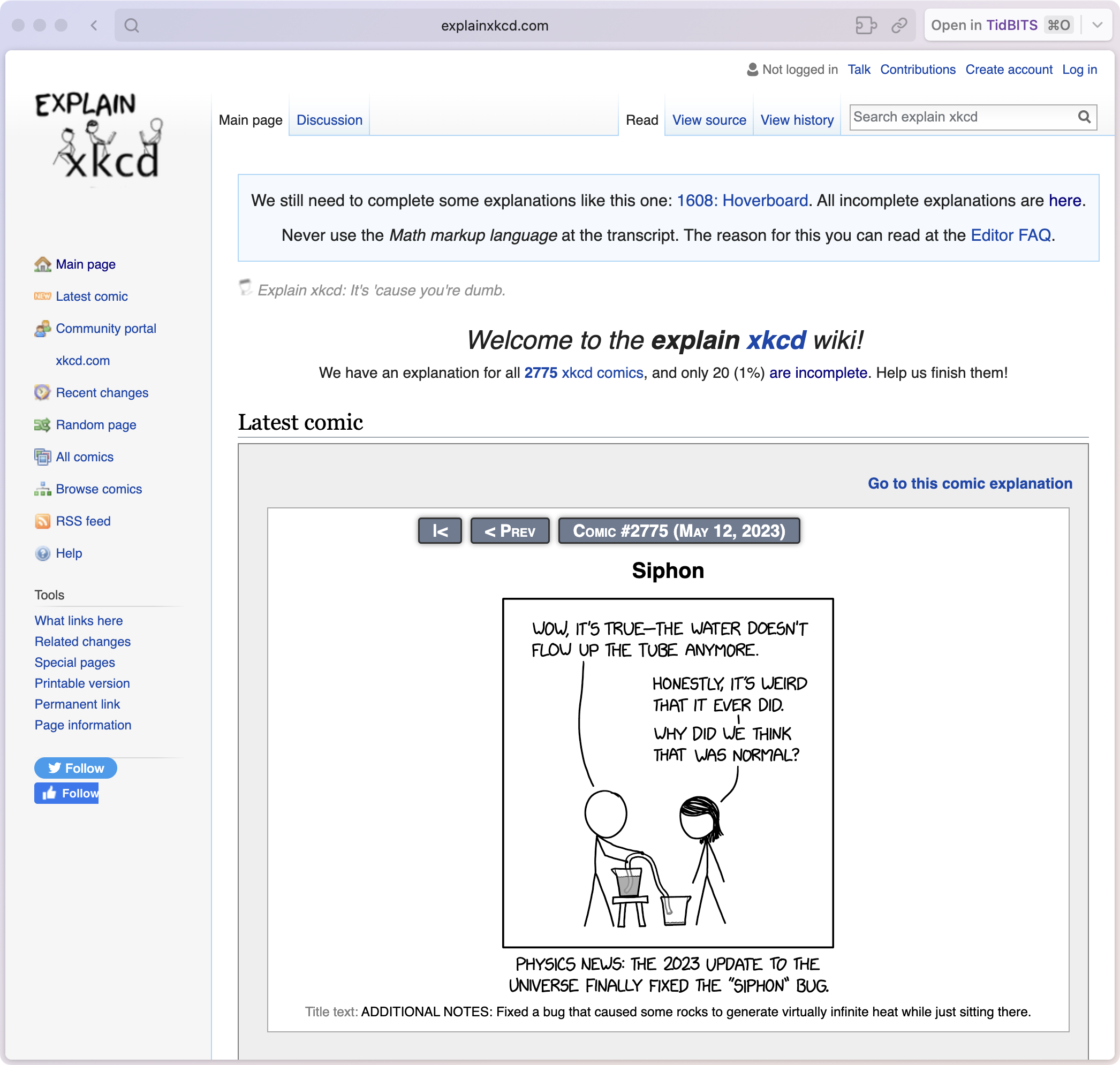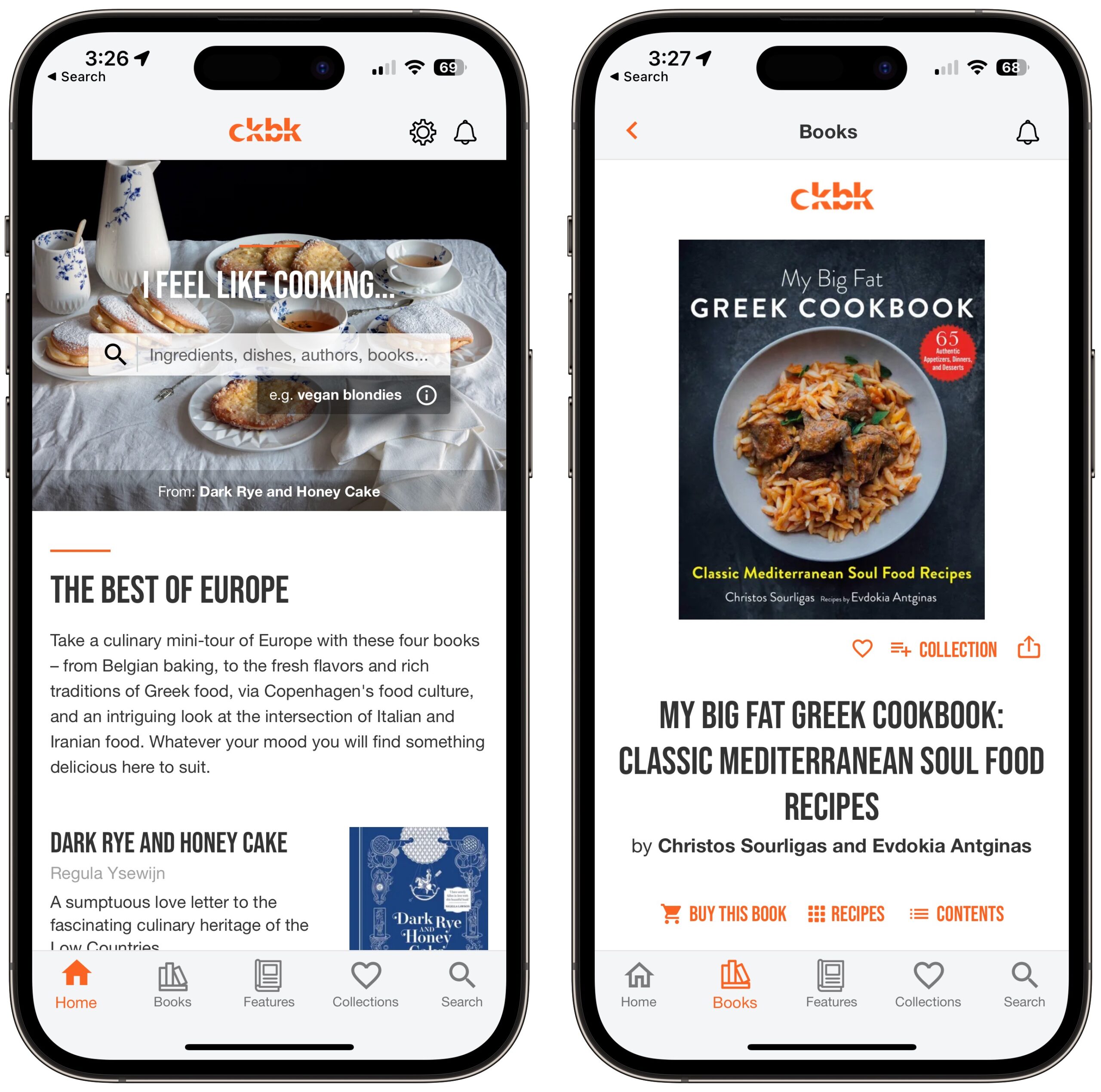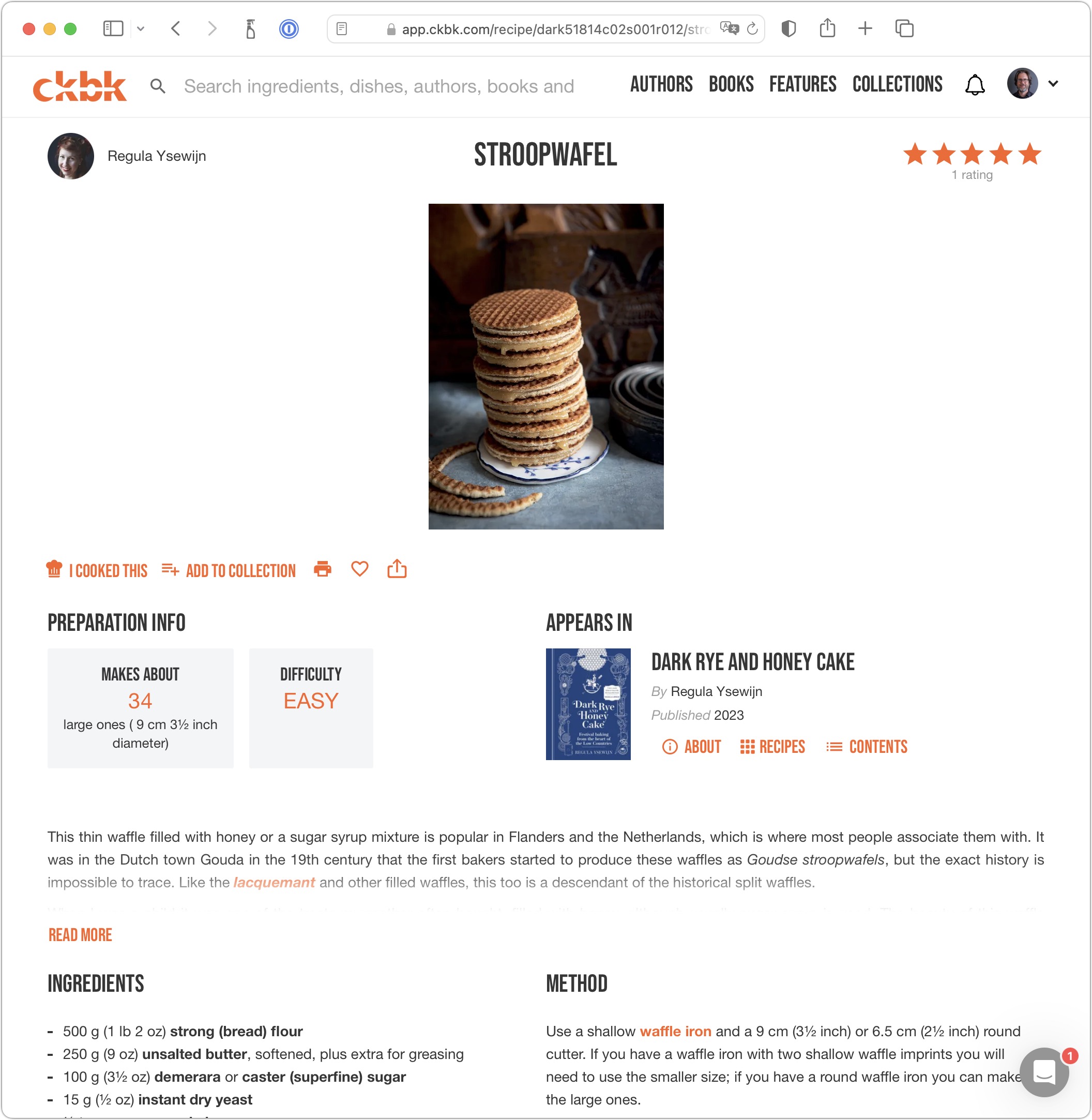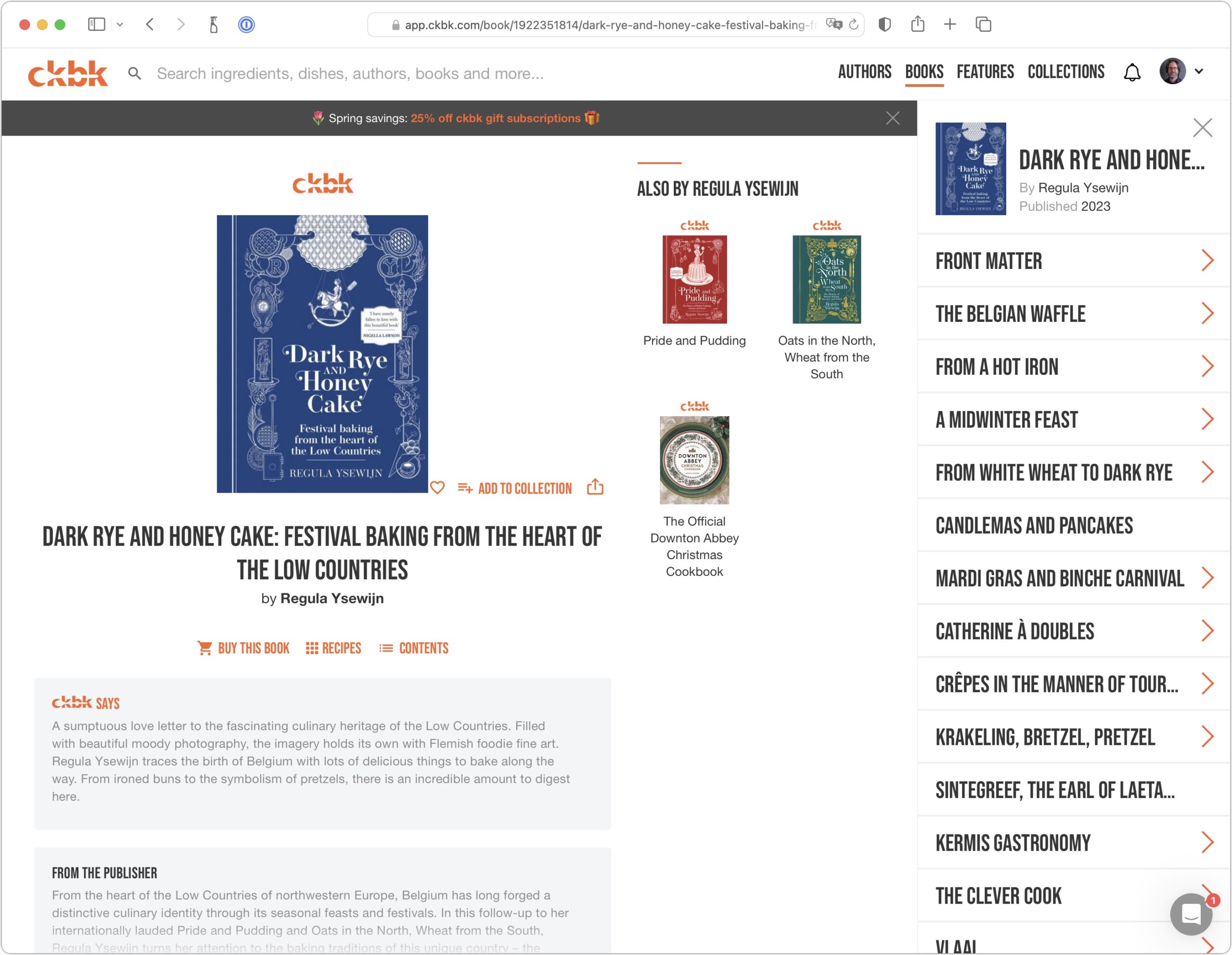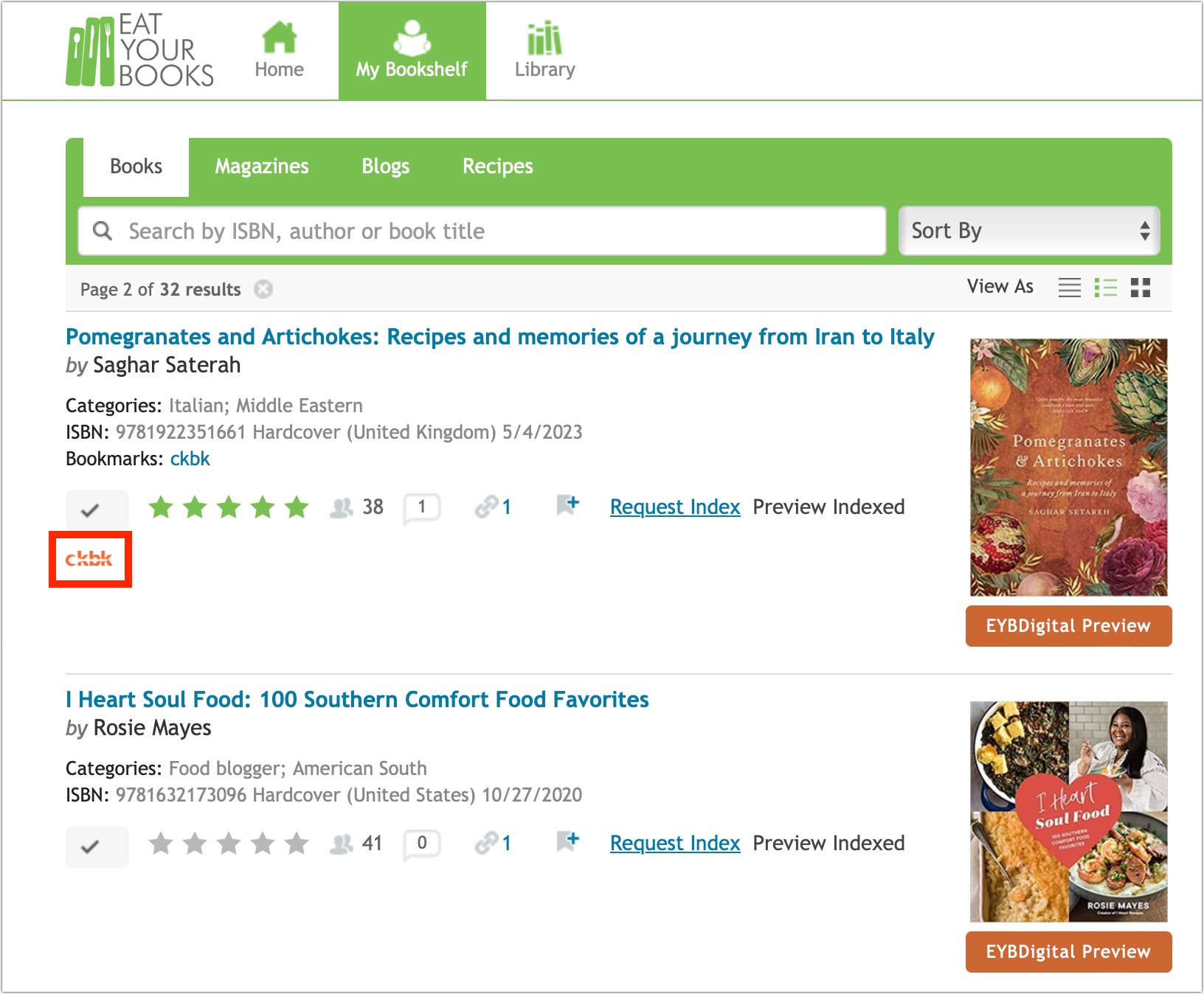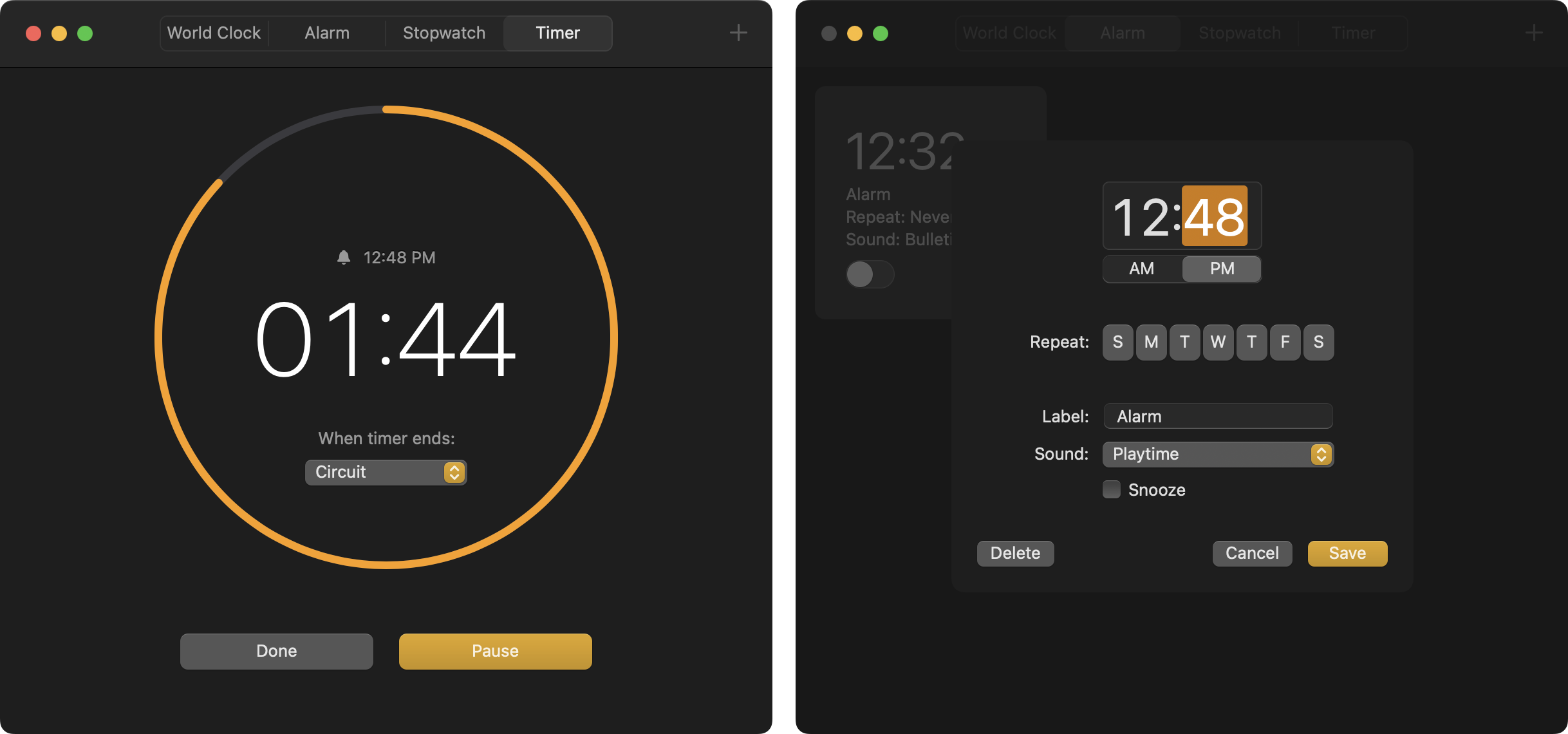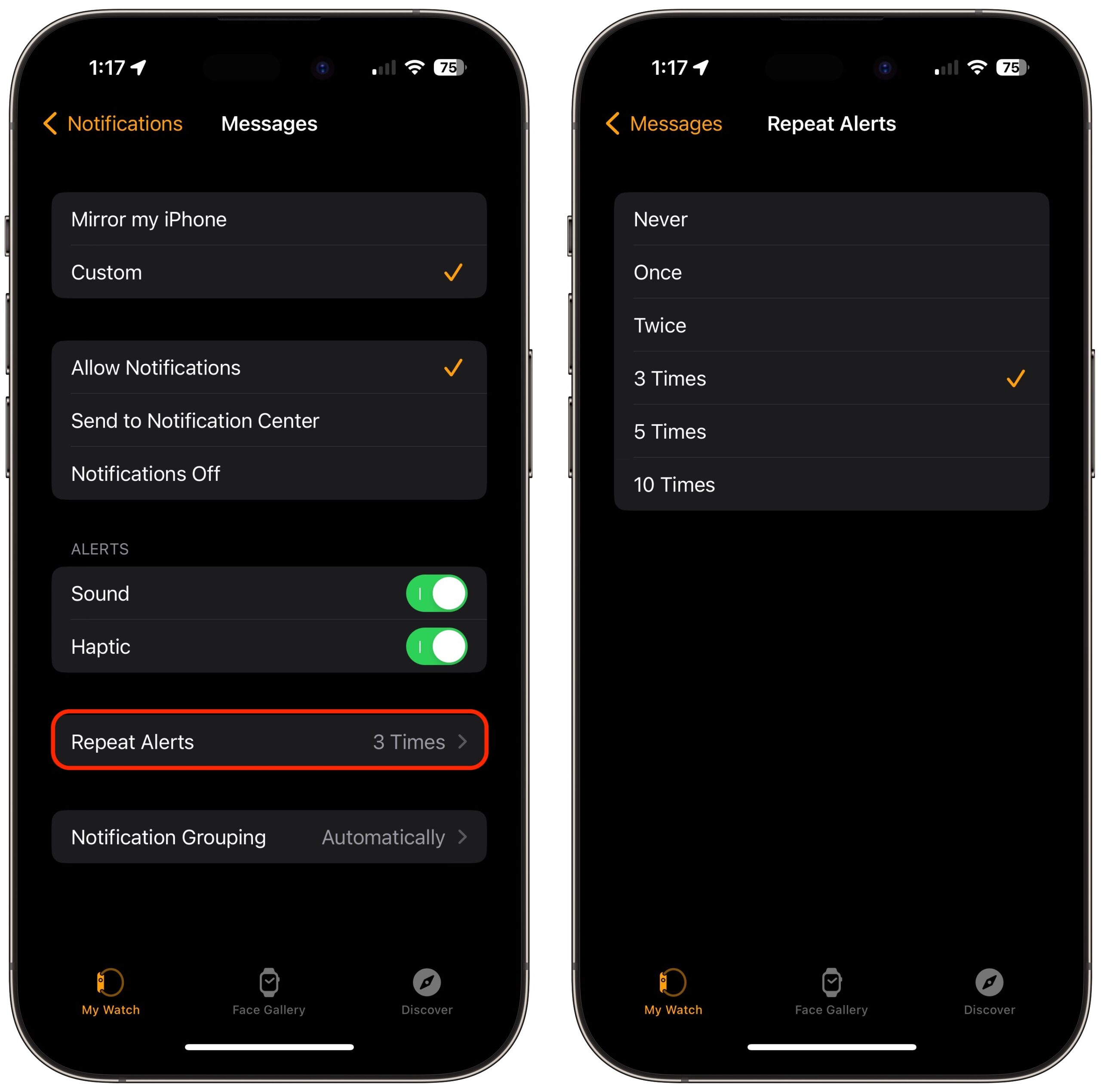#1659: Exposure notifications shut down, cookbook subscription service, alarm notification type proposal, Explain XKCD
If you’ve ever been late to an appointment due to missing a notification, you may want to sign onto Adam Engst’s proposal that Apple add persistent alarm-style notifications to its operating systems. Jeff Carlson joins us to look at the ckbk cookbook-subscription service, which just announced a partnership with the cookbook-indexing service Eat Your Books. Adam also marks the end of Apple’s COVID-19 exposure notifications for the iPhone, which never gained sufficient societal support. Finally, he shares his discovery of the Explain xkcd wiki and the news of Apple releasing Final Cut Pro and Logic Pro for the iPad. Notable Mac app releases this week include Acorn 7.4.2 and Firefox 113.0.1.
iPhone COVID-19 Exposure Notifications Shut Down
I awoke this morning to a notification on my iPhone informing me that New York State’s COVID-19 exposure notifications had been turned off (see “A Tour of New York State’s COVID Alert NY App,” 2 October 2020). I never received a single notification about a possible exposure, which I suppose is good, and I had so completely forgotten about the joint Apple/Google system by October 2022 that I forgot to record my own positive test. An Apple consultant friend in Seattle told me today that he had received several notifications, but he is the first person I’ve spoken to who has seen any.
Although the privacy aspects of the Apple/Google system were seemingly well-thought-out (see “Apple and Google Partner for Privacy-Preserving COVID-19 Contact Tracing and Notification,” 10 April 2020, and “Former Apple Engineer: Here’s Why I Trust Apple’s COVID-19 Notification Proposal,” 11 May 2020), my understanding is that the system failed to attract sufficient users to make it effective. Many individuals didn’t want to know if they had been exposed because they couldn’t afford to quarantine, and distrust of tech giants, government, and science in general hurt adoption. I suspect we’ll never learn how many people signed up.
I was much more impressed with the NOVID approach (see “NOVID Provides COVID-19 Early Warning System,” 21 January 2021), which had the potential to let individuals assess their personal risk and could have been a valuable tool for mapping the spread of other infectious diseases. It also failed to attract enough users—only 14 people ever signed up in my ZIP code, and most were related to me.
It’s sad that a service like TikTok can amass over 1 billion users while so many people shy away from technologies that could have reduced the death toll of over 1.1 million people in the US and 6.9 million worldwide.
Explain XKCD Is a Black Hole
I cannot believe I have just now discovered the Explain xkcd wiki. Randall Munroe’s xkcd comic about science and technology is wonderful, but my academic background isn’t always sufficient to understand the joke. (Or as the wiki’s sardonic tagline puts it: “Explain xkcd: It’s ’cause you’re dumb.”) Started in 2009, Explain xkcd provides detailed explanations of all 2775 (so far) comics. If you’ve ever wanted a detailed explanation of the oft-linked “correct horse battery staple” comic about password strength, look no further.
As with Wikipedia, anyone can edit Explain xkcd pages, but the editors enforce a matter-of-fact style meant to be understandable to a broad range of readers. Some explanations thus become insanely detailed. More amusing are the discussions, where users debate the explanation, contribute additional background, and riff off the original joke. If you thought clicking around the xkcd website was a time sink, beware of Explain xkcd, where you’ll be both entertained and educated.
Filling Out Your Cookbook Shelves with ckbk
I had been neglecting my cookbooks. Instead of savoring the richness of recipes bound together with beautiful photography and stories of how food affects the people preparing and presenting it, I turned to quick Web searches for recipes of random provenance. Convenience had become my priority, and I felt guilty about it.
Then I discovered Eat Your Books, a website that provides a searchable database of printed cookbooks. I wrote about the service and how it assuaged my cookbook guilt in “Use the Web to Cook Your Books” (17 March 2022). Instead of haphazardly paging through my books, I could search for a recipe or ingredient and get a list of matches in my own collection. The key is that those results include only ingredients and page numbers, not the full recipes. That encourages me to open and use my cookbooks (and also bypasses copyright concerns on the part of Eat Your Books).
Now, I get my convenience in rapidly searching for recipes in Eat Your Books and then grabbing the relevant cookbook from the shelf containing my modest library. But that might be harder for people with large libraries. A page number is less useful when it’s challenging to find the book it belongs to. (How large? Jenny Hartin, Director of Publicity for Eat Your Books, had to cut through a door after a cookbook tower toppled and blocked it). With a library of that size, it would be helpful to get the recipe directly.
Another Way to ck Your bks
This is where ckbk comes in. After my Eat Your Books article appeared, ckbk founder (and longtime TidBITS reader) Matthew Cockerill reached out to introduce TidBITS to it. That, in turn, sent us down an app-tracking rabbit hole that Adam Engst detailed in “Helping ckbk Remove Ad Tracking” (15 March 2023).
ckbk is also focused on cookbooks, but unlike Eat Your Books, it licenses the rights to display the books’ full contents online or in the ckbk app. Instead of looking up recipes in a search engine and wading through random bloggers, database sites, sponsored results, and all the other cruft of modern Web queries, you know that ckbk results come from curated cookbooks. The service currently provides more than 120,000 recipes from over 700 cookbooks. (Attentive chefs may have noticed that number pales compared to the 160,000 titles in the Eat Your Books database, but cool your burners for now; more on that later.)
ckbk is able to license that content thanks to a subscription model that ensures that cookbook authors get paid for their work. A Premium Membership costs $4.99 a month or $39.99 billed annually ($3.33 a month). A 14-day trial is available.
A Great Browsing Experience
There’s a lot to like about the experience of using ckbk, but the first word that comes to mind is “refreshing.” The layout is clean, modern, and nicely organized. You can search using several avenues, from food categories to countries and eras. It also translates well between the Web and app versions. I could find a recipe using my computer, mark it as a favorite or add it to a collection, and then open it in the ckbk app on my iPad Pro, which gets propped up in my kitchen while I’m cooking from a digital recipe.
A consequence of using a search engine to find recipes is having to push through the seemingly endless introductory text that has become mandatory on food blogs. All you want is the recipe, but unless there’s a Jump to Recipe button, getting there requires scrolling through a litany of how this particular dish or ingredient changed the author’s life when weather forced them to spend a night in a cave in Paraguay with nothing but a few ingredients, a scented candle, and their grandmother’s silver tea set.
I’m not actually criticizing authors for that. Well, maybe a little. We’re plagued by such ramblings because search engine algorithms demand unique text, and the more keyword-heavy, the better. I don’t begrudge any food blogger for churning out these introductions because they need to spend most of their effort catering to shifting algorithms to get their content seen.
A cookbook, on the other hand, has already earned its audience. Recipe introductions tend to be short and focused on the dish. By extension, the recipes on ckbk include the same write-ups from the cookbooks, and by default, only a few lines are initially visible.
The licensing applies to the entire book, not just the recipes. Clicking the Contents link for a book reveals a sidebar containing chapter introductions and everything else in the book. After all, some of the best cookbooks are as enjoyable to read in a comfy chair as in the kitchen.
My only quibble about the layout is that I wish I could increase the size of the text. Not just due to my aging eyes, but because the iPad is a couple of arm lengths from where I’m standing over the range, requiring me to step to it each time I need to consult the recipe.
Book Selection
Having access to an entire cookbook’s text partially makes up for the relatively small number of titles available. I want to emphasize “relatively” because this experience will vary depending on your library and expectations.
Coming at this from the perspective of matching my library online, I was surprised to find that only a few of the books I own are in ckbk’s database. Perhaps this is because I have a small collection, but most searches came up empty. For example, Les Halles Cookbook by Anthony Bourdain is there; Thomas Keller’s Ad Hoc at Home is in the database, but its contents are not yet available. Dorie Greenspan’s popular books don’t appear at all. I also asked my friend and TidBITS contributor Agen Schmitz for some recent favorites, such as One-Pot Vegan by Sabrina Fauda-Rôle, which also did not appear.
However, ckbk and Eat My Books exist in part to expand awareness of cookbooks, food styles, and authors. Among those 700-plus titles is a wide variety of books spread through time periods and food interests. I’m intrigued by ckbk’s Professional Bookshelf, which appeals to those much more serious about the craft and art of cooking. Honestly, because the cookbook market is dominated by titles appealing to everyday home cooks, I hadn’t previously even thought of this as a category.
Some books in ckbk are “à la carte” titles, which cost extra to add to your library. For instance, the Les Halles Cookbook is a one-time charge of $28. If you were thinking of purchasing a cookbook anyway, the charge could be worth having it in your ckbk library for roughly the price of the ebook version.
Or, of course, you can order print versions of cookbooks via Amazon affiliate links. Although I’ve mentioned the benefit of having all of the books’ contents available, you don’t get the same visual experience viewing the photos online (although you can view them larger). Because sometimes you do want to curl up with a printed cookbook.
Eat Your Books and ckbk Collaboration
To steal from an old advertising campaign, sometimes two great tastes taste great together. On one side, ckbk provides full recipes online, but its library is comparatively small. On the other, Eat Your Books doesn’t offer actual recipes but boasts a massive database of titles and page numbers pointing to the recipes.
Now you can combine the flavors. Eat Your Books and ckbk have just announced a collaboration for their subscribers. If you’re already an Eat Your Books member, you can add titles from ckbk as bookmarks, which make them appear in your library. (Or, you can add the entire ckbk catalog to Eat Your Books by clicking the Add All to Bookshelf button.) From the My Bookshelf menu, choose Bookmarks and switch to the Books tab. Click the ckbk folder to view the ckbk titles in alphabetical order, and click the one you want. Then click the “+ Bookshelf” button to add it to your collection. An orange ckbk label appears for books and recipes that are in the ckbk database.
Subscriptions are required for both services. Eat Your Books users signing up to ckbk can get a 25% discount on a Premium Membership. ckbk users signing up for Eat Your Books get a free one-month extended trial by clicking “I have a voucher” at checkout and entering the code CKBK23.
And now, if you’ll excuse me, I’m craving a stroopwafel.
A Call to Alarms: Why We Need Persistent Calendar and Reminder Notifications
My life is awash in details, and although I’m far less scheduled than many professionals, plenty of things on my plate come due at specific times. They include scheduled appointments for which I must leave the house at a particular time, Zoom meetings that start on the hour, and reminders that I have to start the prep for slow-cooking dinner by late afternoon or it won’t be done in time to eat.
I’m a great believer in digital calendars and reminders: I manage my events in Fantastical and lean heavily on Siri-created prompts from Reminders for small tasks. All the necessary data is in my systems, and for the most part, notifications arrive at the correct times and on all my devices. (Occasionally, a notification will show up on one device but not another for reasons I’ve never been able to determine.)
And yet, I can still find myself out of sync! I sometimes show up late to a Zoom meeting, end up rushing to an eye doctor appointment, or have to come up with an alternative menu when I’ve missed the notification to soak beans for dinner. Why is that? How could I miss these notifications? Am I alone in this problem?
Notifications Aren’t Alarms
Upon reflection, I realized I mainly miss notifications because I don’t notice the outside world much when I’m deep in writing, editing, or research. Time passes, but I’m not particularly aware of it—I don’t get thirsty, hungry, or uncomfortable, and without an interruption, I can work happily for several hours without a break. (That’s not to recommend emulating such behavior intentionally—it’s better for your body to move around.)
This sort of hyperfocus can make me highly productive. But when I’m focused, I devote only a small portion of my attention to anything outside my tunnel vision. A calendar notification might pop up 15 minutes ahead of a Zoom meeting, but after glancing at it, I go back to what I’m writing and resurface later to realize I’ve missed the first 10 minutes of the meeting. Embarrassing, especially when it’s a meeting I called.
Reminders suffer the same problem: just this week, I went to help at a high school track meet and set myself a reminder to leave at 6:10 PM to get to another workout at 7:00 PM. I glanced at my watch while chatting with friends at 6:18 and realized I’d completely missed the iPhone and Apple Watch notifications. I wasn’t problematically late, but it was pure luck that I happened to check before much more time passed.
The trouble is that Apple’s notifications don’t demand the kind of attention and action that force me out of my state of focus—that is, they lack significant modality. They go away or can be easily dismissed while I’m distracted. This is true of both kinds of notifications: banners and alerts. They’re nearly the same in appearance, but a banner shows briefly and then automatically disappears, while an alert remains until you take action to dismiss it. But even alerts aren’t fully modal. When I’m using my iPhone, an alert blocks a small part of the screen until I dismiss it; on my 27-inch iMac, however, I can easily ignore the tiny alerts that stack up in a corner without interacting with them at all.
In contrast, the Clock app’s alarms and timers demand attention, whether you’re using an iPhone, iPad, or Apple Watch. They’re audibly modal: once triggered, they play a sound until you turn them off. That’s why we all use alarms to drive us out of bed in the morning and timers to ensure we don’t burn dinner. Timers are especially effective on the Apple Watch, which can both make noise and vibrate on your wrist. The Apple Watch and HomePod—unlike other Apple devices—even let you set multiple timers, a necessity for those of us who juggle several recipes in the kitchen.
Apple finally brought the Clock app to the Mac in macOS 13 Ventura. It visually represents a completed alarm or timer only by the usual tiny alert in the upper-right corner of the screen, but its sound continues until you click the alert.
We Need Notification Alarms
The solution is conceptually simple. If Apple added alarms as a third type of notification alongside banners and alerts, we could choose that as an option for particular reminders and calendar events that cannot be ignored. Apple could extend the feature with an option to display a modal dialog that takes over the screen, like those dialogs that request an iCloud login before you can do anything else.
Building alarms into the ecosystem-wide notification approach would make them available to other apps. For instance, the Paprika recipe management app provides quick access to in-app timers from cooking directions. (Good!) But those timers are persistent only if Paprika remains the active app; if you switch apps or lock the iPhone screen, that timer is downgraded to a simple alert. (Not so good!)
The closest I’ve seen to Apple doing this is with Messages on the Apple Watch. In Watch > Notifications > Messages, you can switch to custom notifications and then set how many times you should be alerted to an incoming message. I’ve bumped that up to three, and while it can be annoying, it’s less so than missing messages entirely because I didn’t notice the vibration on my wrist. Repeated notifications are still clumsier than an alarm that must be turned off.
Are there any workarounds today? I put a little thought into creating a shortcut or AppleScript that would address this problem on the Mac, at least, but then I realized I was overthinking things. Apple’s Calendar app has one feature Fantastical lacks—the option to have an event’s alert open a file. Once you realize that, you can easily attach an audio file that will open and start playing in the Music app. It’s worth finding something annoying so you want to stop it quickly.
I couldn’t come up with anything similar for Reminders on the Mac, but perhaps some third-party reminder app boasts such a feature. Let me know if you’re aware of one, although it would have to read Apple’s Reminders database so I could continue to create reminders with Siri.
Still, adding alarms as a third notification type is the most elegant solution. If you agree, please join me in sending feedback to Apple about Calendar and Reminders, making it clear that we’re looking for a system-wide solution. Here’s some text you can use:
Please add alarms as a third notification type alongside banners and alerts. Just as the user must manually stop the Clock app’s alarms and timers, it would be helpful if notifications generated by user-selected calendar events and reminders played an alarm sound that had to be manually stopped. As it stands, it’s too easy to miss a single notification alerting the user to what might be an important meeting or scheduled task.
With luck, Apple will work this feature into future versions of its operating systems. But I won’t hold my breath for it to appear in the betas we’ll likely see in a month.