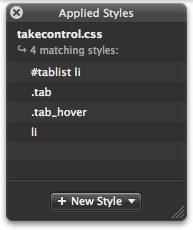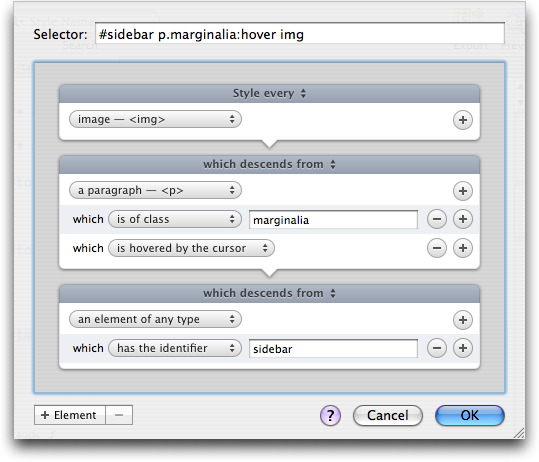TidBITS#877/30-Apr-07
Apple reported another strong financial quarter last week, with a net profit of $770 million. At the same time, the company’s stock option backdating scandal advanced as the SEC brought charges against two former Apple employees (neither of whom is named Steve Jobs). Also this week, Web design is on our minds due to the releases of MacRabbit’s CSSEdit 2.5 and Panic’s Coda, which Joe Kissell runs through its paces. Joe also notes public betas for two online backup services, a new initiative from Parallels, and the first Mac beta version of yet another virtualization environment. In other news, Apple releases Battery Update 1.2 for MacBooks and MacBook Pros, and Rogue Amoeba updates its Fission audio manipulation tool.
Battery Update 1.2 Issued for MacBook and MacBook Pro
Apple has released Battery Update 1.2 for MacBook and MacBook Pro models, and batteries for them, sold between February 2006 and April 2007. The update fixes some unspecified performance issues. Apple notes the issues that prompt the update do not present a safety risk (unlike the last year’s major battery recall; see “Apple Recalling 1.8 Million Laptop Batteries,” 2006-08-28). The problems appear to be a mixture of hardware and software, since another support page for the update notes a list of symptoms that could indicate a faulty battery (my
favorite is “Battery pack is visibly deformed,” a slight understatement compared to some recent photos of swollen MacBook batteries).
Be sure to run the update with the laptop’s power adapter connected; when other batteries are inserted, they will be automatically updated. Apple also notes that Intel Core Duo-based MacBooks and MacBook Pros gain an additional two years of warranty protection for the battery. Battery Update 1.2 is a 244K download from Apple or via Software Update.
Apple Reports Strong Q2 2007 Financials
Thanks to the holiday sales that boost Q1 profits, there’s no way Apple’s second quarter results could have competed with Q1 2007’s record-setting numbers (see “Apple Posts $1 Billion Profit for Q1 2007,” 2007-01-22), but they’re still awfully strong. For the fiscal quarter ending 31-Mar-07, Apple posted revenue of $5.26 billion (up from $4.36 billion in the year-ago quarter) and a net profit of $770 million (up from $410 million). Gross margin also increased significantly, at 35.1 percent, up from 29.8 percent, showing that Apple is making more from each sale.
The strong numbers resulted somewhat more from 1,517,000 Macs sold, up 36 percent over the year-ago quarter, than from the 10,549,000 iPods sold, a 24-percent increase. Macintosh sales accounted for $2.27 billion in revenues (up 44 percent from the year-ago quarter), whereas iPods contributed $1.69 billion (down 1 percent). The iTunes Store, iPod services, and Apple’s sales of Apple and third-party iPod accessories accounted for $653 million in revenues, outstripping the $309 million Apple brought in from sales of peripherals and the $345 million from software.
It’s interesting that Apple’s unit sales of iPods grew by 24 percent over last year’s second quarter, but revenues dropped by 1 percent. That would seem to imply that Apple is selling more of the cheaper iPods. Also worthy of note is that the shift in popularity from desktops to portables has continued. A year ago, the ratio of desktop units sold to portables was 55 to 45 percent, where it had been for at least a few quarters. But in Q3 2006, the ratio switched to 40 percent for desktops and 60 percent for portables, and that ratio has held steady ever since.
The share of Apple’s sales that came from international markets remained flat from Q2 2006, at 43 percent, mostly thanks to a strong showing in Europe that outweighed a drop in Japan. The international sales percentage dropped precipitously after Q2 2006 and has been rising ever since.
DealBITS Winners: Open Door Networks’ DoorStop X Security Suite
Congratulations to Michael Weyman of sympatico.ca and Stuart Munro of assumption.edu, whose entries were chosen randomly in last week’s DealBITS drawing and who received a copy of Open Door Networks’ DoorStop X Security Suite, worth $79. But don’t fret if you didn’t win, since Open Door Networks is offering everyone who entered this DealBITS drawing a $15 discount on DoorStop X Security Suite through 09-May-07, dropping the price to $64. To take advantage of this offer, enter coupon code “Dealbits2007” in the Comments field of the order form when ordering. Thanks to the 802 people who
entered this DealBITS drawing, and we hope you’ll continue to participate in the future!
Wanted: Dutch Translators
Last quarter Apple saw strong Mac sales growth in Europe, which (among oodles of other things, I’m sure) means that there are more Dutch-speaking Mac users than ever before. If you can translate English into Dutch, our long-running and highly amiable volunteer Dutch translation team is looking for some fresh faces. You can learn more about what’s involved and contact them on the Dutch version of our Web site. As an incentive, note that TidBITS translators receive all of our Take Control ebooks as thanks for their efforts.
Two Online Backup Services Announce Public Betas
In “Online Backup Options Expand” (2007-04-09), I mentioned two potentially promising online backup services – Mozy and Bandwagon – that were not quite ready for prime time. Last week, both services announced that they are officially available for public beta testing.
Berkeley Data Systems’ Mozy offers unlimited online storage for a mere $5 per month. Their Mac backup client, previously in a limited beta, is now available for anyone to download. If you’re not ready to spring for the monthly fee or have only a few files to back up, you can sign up for 2 GB of storage at no cost. Although the current version of Mozy is a bit better than the one I looked at a few weeks ago, it’s still clearly a beta. Among the problems yet to be ironed out are aggravating delays (over an hour on my test machine) in opening the configuration window – every time you open it! – and occasional hangs during backup or when attempting to cancel a backup in progress. The Mozy download weighs in
at 5 MB.
Bandwagon DIY from Xackup uses storage space you’ve set up separately on Amazon.com’s S3 service to back up your iTunes content online. When the beta program ends sometime in May, prices (not counting storage space) will be $2 per month for the standard Bandwagon DIY service and $3 per month for Bandwagon DIY+, which also supports syncing iTunes content between two Macs. Bandwagon DIY beta 1 is a 4 MB download.
Fission 1.5 Adds Full Audio Insertion
Rogue Amoeba has released an update to Fission, the company’s simple audio manipulation program aimed at providing the most commonly needed subset of audio editing features (for more details, see “Fission Manipulates Audio Tracks of All Stripes,” 2006-09-25, along with Andy Williams Affleck’s “Take Control of Podcasting on the Mac“). Fission 1.5 extends the “trim, split, and clean up” capabilities of the original version by adding support for audio insertion, making it possible to copy and paste
audio within a file; combine audio from multiple files, regardless of audio format; and drag and drop files from the Finder to append to existing audio. Other new features in Fission 1.5 include the capability to increase or decrease the volume of any file, full support for cue sheets, auto-complete in Inspector fields, a Zoom to Selection command, and the addition of the Album Artist tag in the Inspector. Updates are free to registered users; new copies of Fission cost $32. It requires Mac OS X 10.4 or later and is a 3.1 MB download.
Virtualization Options Expand
For those interested in running Windows on an Intel-based Mac, this week brought two interesting announcements. First, in the ongoing battle of one-upmanship between Parallels and VMware, Parallels announced a new initiative to help developers package and distribute virtual appliances – prepackaged virtual machines containing a full operating system and applications, configured to perform specific tasks and ready to run without any setup. The Parallels Technology Network provides developer support and documentation; developers who submit virtual appliances that meet the requirements created by Parallels can be listed in the Parallels Virtual Appliances Directory, which is very much like VMware’s Virtual Appliance Marketplace.
Meanwhile, Parallels Desktop and VMware Fusion now have another competitor: Innotek’s VirtualBox, a free, open-source virtualization environment previously available only for Windows and Linux. Now available in its first public beta for Mac OS X, VirtualBox lets users of Intel-based Macs install and run numerous versions of Windows, DOS, and Linux, as well as other Unix-like operating systems. VirtualBox for OS X Hosts Beta 1 is a 16 MB download.
CSSEdit 2.5 Makes CSS Even Easier
It’s not Peter Cottontail hopping down the bunny trail, but MacRabbit Software, delivering a significant update to CSSEdit, their sleek and powerful tool for making, editing, and understanding Cascading Style Sheets. (See “CSSEdit 2 to the Rescue!” 2007-01-29.) It’s easy to understand the theoretical elegance of CSS for building modern Web sites, but when you’re faced either with a blank page or a jumbled-up mess of someone else’s styles, CSS can seem overwhelming. CSSEdit 2.0 went a long way toward making CSS less forbidding, and the just-released CSSEdit 2.5 goes even further.
Most obvious in CSSEdit 2.5 is the addition of horizontal tabbed navigation in both the preview window and the editor window. I usually need to have several pages from my sites open simultaneously while working on the site’s CSS definitions, since a change that might work well on one page could cause trouble on another. This capability existed in the previous version, but was more rudimentary. Now, you can move the Safari-like tabs around, drag one off the tab bar to open it in a separate window, drag one into another window’s tab bar to combine the two, and more. Also welcome is a navigation bar where you can enter or edit a URL directly.
(The only hint of disappointment here is that CSSEdit 2.5 switched to horizontal tabs from vertical tabs, which I prefer from using OmniWeb as my primary browser. Vertical tabs can work better for people who work with many tabs open because you can see more tabs simultaneously and a scroll bar gives you a feeling for how many tabs are open but out of sight. Horizontal tabs are difficult to differentiate between, lack room for as much identifying information, and hide feedback about how many open tabs aren’t visible in a menu.)
The feature I’ve been longing for most in CSSEdit arrived in this update: an improved X-ray Inspector. Perhaps the hardest part of working with pre-existing CSS is figuring out why a particular element looked the way it did. Previously, CSSEdit’s X-ray Inspector showed the size of the selected element, with its margins (indicated by arrows) and padding (indicated by dotted lines). It also showed the DOM hierarchy, but what it didn’t do was tell you which styles applied to the element. Now it does, showing them in the cascade order with the most relevant styles at the top. Clicking a style in the X-ray Inspector selects the associated CSS code in the editor window, so you can easily step through the code to see what styles are being set
and overridden.
The final major new feature is the Selector Builder, an Automator-like interface to building selectors that apply styles to specific elements in specific situations. I’m still wrapping my head around the Selector Builder, not because it’s so complex (it uses English terminology wherever possible), but because I still don’t have a full understanding of the role of selectors in CSS. I think the Selector Builder may be a significant help in this area, since I can select an element I want to style, and use the X-ray Inspector to create a new style for it using the Selector Builder. In the past, I’ve had to muddle through achieving the results I wanted essentially by trial and error.
CSSEdit 2.5 offers a number of other minor features, including a font picker, improvements to its CodeSense auto-completion, and a text shadow editor. Features that previously existed in CSSEdit 2.0, but that I hadn’t paid much attention to before, include a CSS validator and a set of bookmarklets that make it easy to add a page viewed in a Web browser to CSSEdit’s preview window. I’m also playing more with a feature called Milestones that lets you set a stake in the ground, experiment freely with major style changes, and return to the previously marked point easily if the experiment doesn’t pan out.
If you work with CSS at all, you need CSSEdit, and version 2.5 makes the program even more compelling. It’s a free upgrade for registered users; new copies cost $30. It requires Mac OS X 10.4 or later, is a 2.0 MB download, and works in a free trial mode for files of fewer than 2,500 characters.
Coda Plays Web Developers a New Tune
I spend a fair amount of time doing Web development, and although I have access to graphical tools such as Dreamweaver, I’ve long preferred to do all my coding by hand – yes, even for complex CSS layouts, tables, and forms; it’s just the way I’m wired. But even my two 20-inch widescreen monitors don’t always provide enough pixels to display all the windows I want to see at once: my text editor (BBEdit), my FTP client (Transmit), a Web browser for previews (Safari, at least for a first pass), Terminal for tasks like running MySQL commands and fiddling with permissions on the server, and frequently, yet another browser tab or window showing the online documentation for PHP.
Clearly, the good folks at Panic have been spying on me, because they used almost exactly that list of windows to illustrate the problem that their new Web-development tool, Coda, is designed to solve. For people like me who code Web sites manually, Coda combines a highly capable text editor, a visual CSS editor, an FTP client, WebKit-based previews, a terminal that supports SSH connections to remote servers, and even online documentation for HTML, CSS, JavaScript, and PHP – not just in a single application but in a single window.
It just so happened that I had a new Web site to create last week, so I’ve spent a number of hours getting to know Coda with a live project. Although I haven’t delved deeply enough into the program yet to write a comprehensive review, I want to share some of my initial impressions. I can summarize them as follows: it’s like buying your dream car, only to find out that the seats are kind of uncomfortable and there’s no heater. Coda comes so close to being great that its shortcomings are especially annoying. Having tried this way of working, I’m loath to return to having four applications open all the time – and yet I keep running into issues that irritate me almost enough to give it up.
A Quick Tour — The Coda window has multiple panes and tabs that let you interact with any given site in numerous ways; although a typical arrangement would be to have all of a site’s elements in a single window, you can open multiple windows – one for each site, or even multiple windows per site.
Coda lets you specify, for each Web site, a local folder, a remote folder, or both. (Remote folders are accessed using FTP, SFTP, or WebDAV, with the usual array of security options, as in Transmit.) You can edit your files locally and then upload them with a single click or, if you prefer, edit files directly on the server. (At least, that’s how it appears: in reality, Coda caches a copy of each remote file you edit and uploads it each time you save.) You can add, remove, and rename files in a familiar list-view pane on the left side of the window, and switch back and forth between local and remote copies using tabs at the top of that pane. Click any file to open it in a new tab in the window’s main pane.
That larger pane, in turn, can contain multiple tabs, much like Safari’s. By default, new tabs display a full-featured text editor, complete with syntax coloring for numerous languages, code completion, optional line numbering and line wrap, HTML validation, text clippings for frequently used blocks of code, and a grep-capable find-and-replace feature. This editor is based on SubEthaEdit, a collaborative text editor from TheCodingMonkeys that the TidBITS staff uses frequently for projects that require real-time group editing. In fact, you can share Coda documents with SubEthaEdit users and vice-versa. I’d personally find it awkward to edit a single HTML, CSS, or PHP file at exactly
the same time as someone else, but I can imagine situations where this would be a useful feature for workgroups. Whether working individually or with others, Coda can track each document’s changes, but (like SubEthaEdit) it displays only additions and changes, not deletions.
Because Coda’s preview is based on WebKit, Web pages should appear exactly as they would in Safari. You can also preview your work in other browsers with a menu command or keyboard shortcut. Although previews refresh instantly as you work, they’re not editable; if you’re accustomed to working in a WYSIWYG Web-design program, you’ll have to fight the temptation to edit in Preview mode. While in Preview mode, you can inspect a page’s underlying hierarchy using a DOM Inspector feature – hover over an element and it appears in outline, with its logical structure shown in a status bar at the bottom of the window. Also available in Preview mode is a JavaScript console, complete with debugger support.
The visual CSS editor lets you change any element’s attributes by filling in a form (with helpful pop-up menus showing which options are available where). It’s helpful if you’re uncomfortable editing cascading style sheets manually or if you’ve forgotten some parameters, and is similar in concept to (though perhaps not quite as elegant as) MacRabbit’s just-updated CSSEdit (see “CSSEdit 2.5 Makes CSS Even Easier,” 2007-04-25).
The Terminal mode connects you to the server of your choice (typically, the one on which your site is hosted) using SSH; it can also run a shell on your local computer, just as Apple’s Terminal utility does. It’s just about what you’d expect from any terminal emulator: nicely functional and straightforward.
The last mode is called Books; in it, Coda can display the contents of No Starch Press’s “Web Programmer’s Desk Reference,” which covers HTML, CSS, and JavaScript, plus the complete PHP documentation. Unfortunately, this information is available only when online; if you try to access it while on a plane (as I did last week), you’ll get an error message.
Mixed Modes — Coda’s interface has a way of subtly mixing metaphors that nearly always manages to surprise me – and not in a good way. For starters, the toolbar has buttons for Coda’s six main modes of work: Sites (for manipulating the files that make up a Web site), Edit, Preview, CSS, Terminal, and Books. Given a document (such as an HTML file) visible in a tab, clicking one of these buttons, or pressing one of their associated keyboard shortcuts, switches that tab’s view accordingly. So, if you’re looking at raw code (in Edit view) and you click Preview, you see the final, rendered page. That makes perfect sense. Similarly, if you’re looking at a style sheet in the visual CSS editor, you can click Edit
to view that same file as raw text. Again: perfect. But if you’re editing, say, an HTML file and you click Terminal, instead of opening a new tab with a terminal session – or perhaps giving you a view, within a terminal window, of that HTML document – you replace your current document view with a new terminal session. (One could easily assume – as I did at first – that in so doing Coda had closed the HTML document, since it’s no longer visible. But it hasn’t; Coda thinks of that tab as still containing the same document.) Similarly, if you click the Preview button while editing a CSS file, you see a useless, word-wrapped text version of the CSS file.
In other words: Coda’s modes are a confusion between nouns and verbs. Sites, Books, and Terminal are nouns; Edit and Preview are verbs; and CSS means “Edit as CSS” – another verb. When you’re viewing an HTML document (a noun), it makes sense to switch back and forth between an Edit mode and a Preview mode (performing either of two actions with that noun). But an SSH shell session with your Web server is not another view on that document – not another action you take with that noun – and so that shouldn’t be the kind of thing you switch into, in the same tab, using exactly the same interface metaphor.
Of course, you can open as many tabs as you want, and each tab can have a different kind of thing in it. One can be an HTML file, one a terminal session, and a third a PHP reference. And, in that HTML file’s tab, you can either toggle between Edit and Preview modes or split the window (vertically or horizontally – even multiple times) and have a different mode displayed in each one. Plus, you can not only have multiple documents open at once, you can have a single document open in multiple tabs at once. So, it’s not that you can’t get Coda to display your information any which way you want. You can. But it really needs a rethinking of those toolbar buttons and the way it distinguishes between viewing modes (verbs) and data types
(nouns). All too often I ended up switching my view when what I really wanted to do was open a new tab with a new type of data, or vice-versa.
On yet another level of mixing, Coda’s Sites view shows you all the sites for which you’ve configured settings, but once you open a site, that particular window can contain only files from that site. So even though you can mix and match tabs, splits, and views in all sorts of ways, you can’t mix documents from two sites in a single window. In my opinion, this is another respect in which Coda tries too hard to force everything into a single window.
Can this confusion be fixed? Sure, but it may require some rejiggering of the interface. As a quick, partial fix, Panic could force Coda to open a new tab each time someone clicks the Terminal or Books buttons. But better yet would be to stop treating nouns and verbs as being equivalent “modes” – keep the noun-like interface elements completely separate from the verb-like elements. When you’re looking at an HTML document (or JavaScript or PHP or whatever), you should be able to choose between two verbs: Edit and Preview. For CSS documents, the relevant verbs are Edit as CSS and Edit as Text. My preference would be for each tab to be tied to one kind of noun (file, terminal session, documentation). Those tabs to which multiple verbs
apply could switch modes – but the choices would be constrained by what makes sense for a given type of data.
Preliminary Conclusions — Apart from the interface weirdness and a few cosmetic bugs, Coda performed for me as advertised. It enabled me to create my site, quickly and easily, without switching applications. But I can’t shake the feeling that some important things are still missing.
Panic has made no secret of the fact that they’re deliberately keeping each of Coda’s modules fairly lightweight. They’re fighting feature bloat, and I respect that. The text editor isn’t as full-featured as BBEdit, and the FTP client doesn’t have all the bells and whistles of Transmit. Coda’s main selling point is the integration of all these features. That’s fantastic, but here’s the problem: Panic’s target market is Web-development geeks (like me!). The kind of person who has a bunch of different applications open at once to accomplish the sole task of hand-coding a Web site is also precisely the type of person who relies heavily on all those obscure features in a text editor or FTP client that Coda is missing.
To cite just a couple of examples, I kept finding myself wanting to use BBEdit’s Balance command, which highlights everything in the current block of code – useful if you have deeply nested brackets, parentheses, or braces and lose track of where something starts and ends. And I missed BBEdit’s Find Differences command, which compares two versions of a document and highlights where they differ. I like to use this when two copies of a file are out of sync – say, one on a staging server and one on a live server – but doing so in Coda, even if it had a diff feature, would break the one-window-per-site model. (Coda does, by the way, let you open any of your files in an external editor, but that defeats the purpose of the integrated
window.)
And then there was the realization that switching from one application to another isn’t any harder than switching from one tab to another. Yes, that means more window clutter, but not so much that Expose can’t handle it. That’s not to say Coda’s benefits are illusory. But it’s also not quite the melding of BBEdit, Transmit, Terminal, and Safari I’d envisioned when I started using it.
The question for me – and, I suspect, for other Web developers of my ilk – is whether the integration benefits of Coda, minus its missing features, are worth $80 (or $70 if you already own Transmit). If I didn’t already have BBEdit and Transmit, it would be a no-brainer: absolutely yes. But since I already have powerful tools that work well, the decision is less clear. You can decide for yourself with Coda’s 15-day free trial. Coda 1.0 is a 15 MB download, and requires Mac OS X 10.4 or higher.
Former Apple Employees Charged in Stock Option Backdating
The U.S. Securities and Exchange Commission (SEC) has accused two former Apple executives in two instances of illegal stock option backdating that Apple had previously disclosed after an internal investigation (see “Apple Releases Stock Option Backdating Report,” 2007-01-08). Nancy Heinen, former general counsel of the company, was charged with improper actions in two sets of options grants and in altering company records to conceal what the SEC alleges was fraud. The full complaint is available as a PDF.
Former chief financial officer Fred Anderson was separately charged with failure to ensure that Apple’s financial statements were correct through a lack of observation in the first of those two sets of options grants. In that first set of grants, Heinen, Anderson, and four other executives benefited. In the second, only Steve Jobs stood to gain.
Anderson immediately settled the charges without “admitting or denying the allegations,” an approach the SEC allows when the agency perceives public interests are served by closing the affair instead of proving guilt or losing a case. Anderson will give up nearly $3 million in stock option gains and nearly $700,000 in interest and penalties.
Stock options convey the privilege, but not requirement, to purchase stock at a given price. Money is made by exercising the options (purchasing them) and then selling when the options’ price is below the current market price of the stock. Options often come with a restriction on how soon the underlying stock may be purchased.
In stock-option backdating, the date on which the option is granted does not reflect an actual board meeting or other event at which an option is granted. Rather, the option is set to a preferentially cheaper price by choosing a date on which the stock is cheaper than on the substituted option grant date, putting options immediately “in the money.”
Backdating is legal if acknowledged with proper record keeping, including financial charges that result from what is essentially a company gift of additional money captured from the stock market. The SEC stated that nearly $40 million in expense was improperly excluded from Apple’s regulatory filings.
Apple earlier found several instances of backdating, but cleared current management, including CEO Steve Jobs. The SEC said Apple cooperated in the investigation, and it has no plans to charge the company. Other charges against individuals could still come, including Jobs and other members of current management.
Following the SEC’s press release, Anderson’s attorney released a statement in which the attorney said Anderson informed Jobs about potential accounting charges required for one of two grants to Jobs that were later canceled and replaced with grants of stock that required no exercise. Anderson’s attorney said, in brief, that statements made to Anderson turned out to be false, although the attorney doesn’t state it so bluntly. (So much for “neither admitted nor denied” the charges.)
Apple’s board of directors, excluding chairman Jobs, released a statement the day after Anderson’s, expressing full confidence in the company’s own investigation and in Jobs.
While Anderson settled the charges, it’s unclear precisely why, and the release doesn’t explain his decision. It’s easy to speculate that in Anderson’s current role – alongside U2’s Bono! – as a founder and director of investment firm Elevation Partners, protracted litigation would have been expensive and a distraction from his other duties. In the settlement, Anderson admitted no guilt, and can continue to serve as an officer and director of public firms. He sits on the board of eBay.
The Associated Press says that Heinen will contest the charges.
Take Control News/30-Apr-07
Extend the iPod’s Capabilities with Advice in New Book — Much has happened in the iPod world of late, so if you haven’t been keeping up on the many things you can do with your iPod other than play music, check out the second edition of “Take Control of Your iPod: Beyond the Music,” by Steve Sande. Almost completely rewritten, the 134-page book covers the latest in iPod technology, explains the basics for new users, and helps everyone find more ways to get the most out of their iPods. You’ll learn about over a dozen major iPod uses, ranging from reading email and RSS feeds to running Keynote and PowerPoint
presentations.
Steve begins with colorful comparison charts of the various iPod models to help you figure out which you have, since you may not realize that the iPod you bought few years ago is considered a “second-generation iPod” or you may have received your iPod as an unidentified hand-me-down. After a brief look at charging, syncing, and troubleshooting, Steve jumps into the many things you can do with an iPod, including obvious uses like listening to podcasts, watching video downloaded from the Internet, and exercising with the Nike+iPod Sport Kit. But the real fun comes in putting an iPod to less obvious uses like recording lectures or podcast interviews, reading text-based electronic books, and displaying maps.
Owners of the first edition of the ebook should click the Check for Updates button on the cover to download a free update (available to those who purchased after 01-Sep-06) or to access an update discount.
Hot Topics in TidBITS Talk/30-Apr-07
Everybody Sync now — Michael E. Cohen’s article about SyncTogether brings up a question: is it possible to sync two computers completely (or one user account on multiple computers)? (3 messages)
Problems after Security Update 2007-004 — A reader runs into AirPort connection problems after running the latest security update, and others are there to help. (7 messages)
Using two anti-surge plugs — A combination of two surge-protecting power strips blacks out a reader’s house. Are the plugs to blame, or is it the 20-year-old wiring in an old house in France? (6 messages)
Joel on VBA for Macintosh — Programmer and author Joel Spolsky writes about the disappearance of Visual Basic for Applications in the upcoming version of Microsoft Office, bringing up a discussion of various automation systems. (11 messages)
Getting Streaming Audio from Mac to Amplifier — A reader who wants to listen to streaming music on his stereo system looks for a solution, since the Apple TV won’t stream music over the network. (8 messages)
Apple Data Detectors (was: Re: Address Book utilities) — Talk of this old Apple technology brings up the point that the company’s research and development is now so secret that you don’t get the same public sense of real technological innovation going on as during the late 1990s. (3 messages)