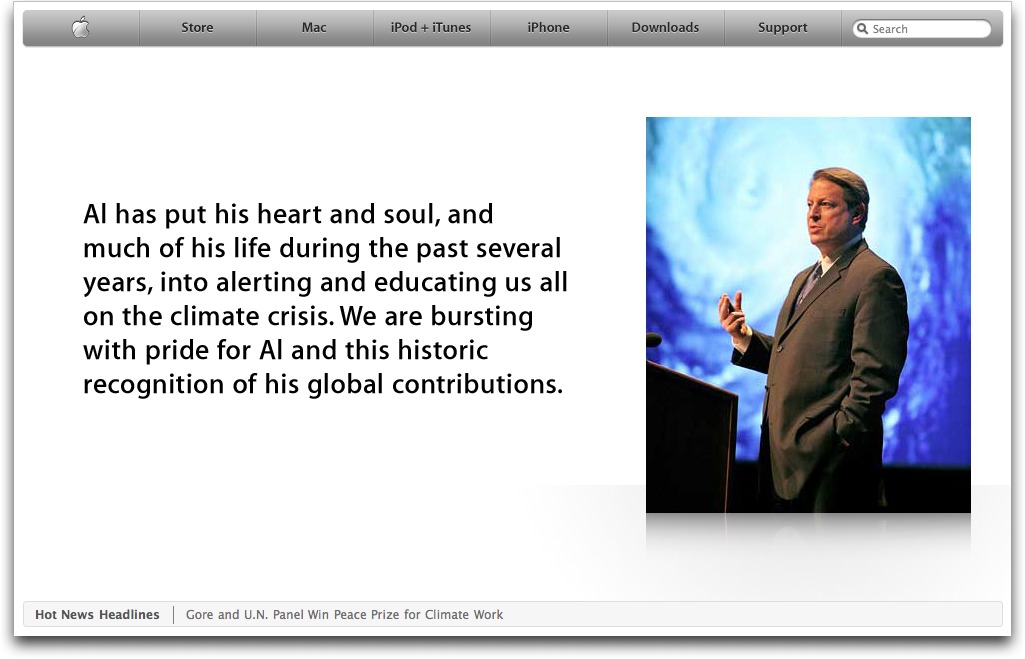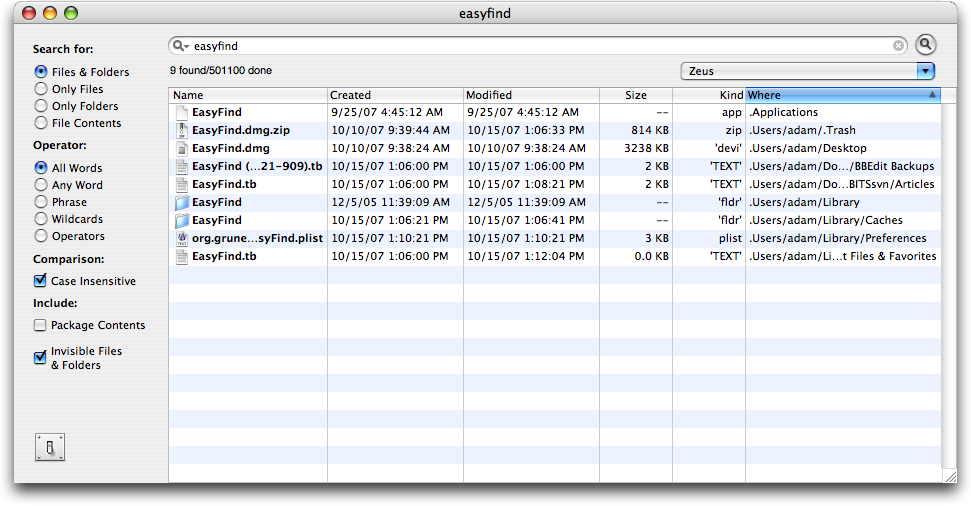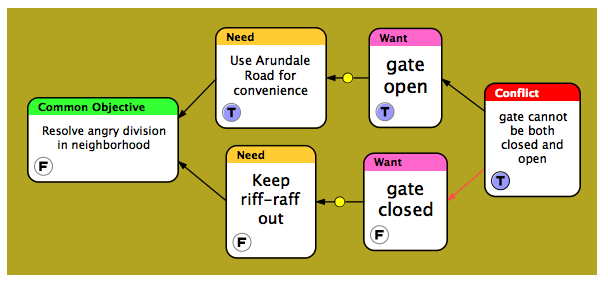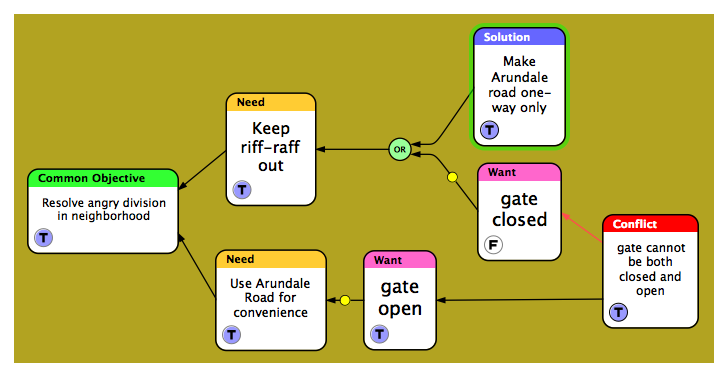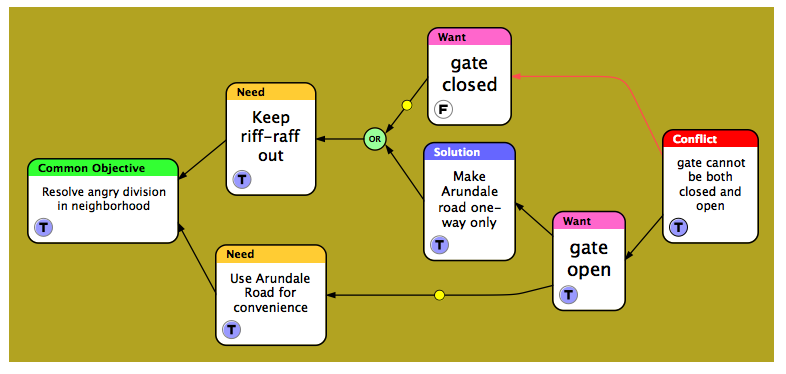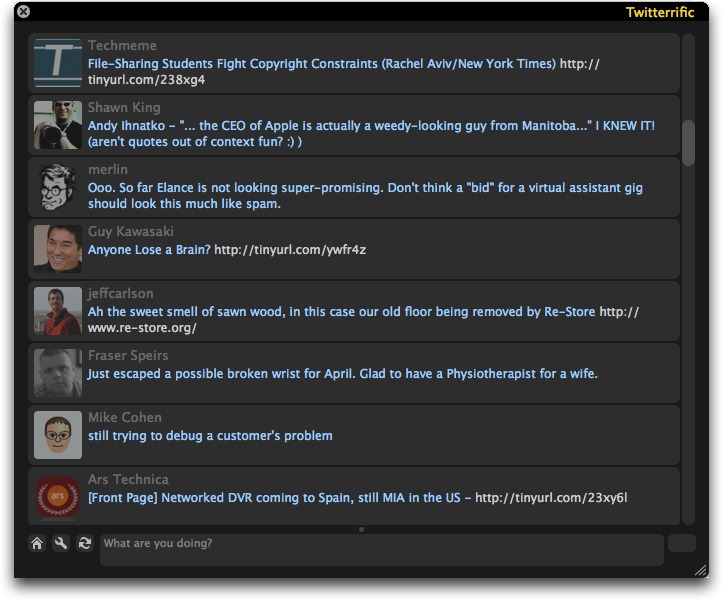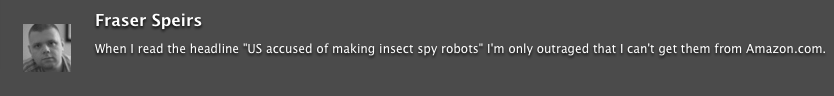TidBITS#900/15-Oct-07
It’s our 900th issue, which we’re commemorating by giving away “The Wireless Networking Starter Kit” ebook, and Glenn muses about how the bandwidth landscape has changed since he was nearly bankrupted by giving away a different ebook four years ago. Turning to the iPhone, we focus first on the present, with responses from a number of industry insiders about what they love and hate about the device, and then on the future, with a look at the release of a chip that could give the next-generation iPhone support for 3G cellular data networks, a 5 megapixel digital camera, and video conferencing. Adam bridges the iPhone/Mac divide while recanting his early snarky opinion of the Twitter micro-blogging service, which can be used from both a Mac and an iPhone. Switching completely to Mac software, Matt thoroughly searches his hard disk with the free EasyFind 4.0 and diagrams his thought processes using Robert McNally’s Flying Logic. We also note the release (and the lack of Mac compatibility) of Seagate hybrid hard drives, a pair of faux Take Control titles from Crazy Apple Rumors Site, and the news that Apple board member Al Gore has received the Nobel Peace Prize.
Apple Board Member Al Gore Awarded Nobel Peace Prize
Former U.S. Vice President Al Gore, whose documentary film “An Inconvenient Truth” won an Academy Award (or “Oscar”) and who himself won an Emmy Award for his Current TV channel, last week added the ultimate award to his resume. The Norwegian Nobel Committee announced that the 2007 Nobel Peace Prize would be shared between Gore and the Intergovernmental Panel on Climate Change. Such announcements are normally outside what we cover in TidBITS, but both Gore and his film are deeply connected to Apple and the Mac industry.
In fact, while we were hoping for other news from Apple’s PR machine (see “Leopard Slated for October 26th?,” 2007-10-04), they instead spent the day touting Gore’s achievement, customizing Apple’s home page and linking to multiple news reports on the Hot News page. The one-time politician, named to Apple’s board of directors in early 2003, has frequently been linked to the company’s products. He has for years been an avid user of Apple’s Final Cut Pro software, and he used Keynote to assemble the material presented in “An Inconvenient Truth.”
900 Issues and a Free Ebook on Wi-Fi
We like to announce some major infrastructure change when we hit a milestone like our 900th issue, but we weren’t able to align our schedule with the numbers this year, largely because we had a window in August that allowed us to launch our site redesign in early September (see “Designing a Modern Web Site for TidBITS,” 2007-09-10). We had hoped to roll in some refinements that we have in the works for this issue, but those plans fell victim to the need to prepare Take Control content for the coming of Leopard, presumably later this month. So we’re throwing numeric neatness to the wind for our 900th issue, but we didn’t want to leave you empty-handed.
So as a little something to commemorate the occasion, we’re giving away an ebook version of “The Wireless Networking Starter Kit, Second Edition,” which Glenn Fleishman and I wrote in 2004. It’s a bit out of date in places, of course (which we’ve addressed by publishing “Take Control of Your 802.11n AirPort Extreme Network” and “Take Control of Your Wi-Fi Security“), but a lot of the book remains accurate, interesting, and useful. You’ll find information about troubleshooting wireless networks, basic home networking, long-range
wireless networking, and a lot more. It’s a 13.6 MB download, and has a full set of bookmarks and internal links to make PDF navigation easier. For another perspective on this release, read Glenn’s “An Electronic Book Giveaway: 2003, a Disaster; 2007, a Pittance” (2007-10-09), in which he muses about how the bandwidth landscape has changed since he nearly bankrupted himself by giving away an ebook.
Seagate Hybrid Hard Drives Not Mac-Compatible
Seagate Technology has released the new Momentus 5400 PSD hard drive, the first “hybrid hard drive” that puts 256 MB of non-volatile flash RAM in a 2.5-inch notebook hard drive to improve boot time and overall performance, reduce power consumption, and increase reliability. In essence, the flash memory serves as a large cache that can serve out commonly accessed data, enabling the drive to spin down more frequently and providing that data more quickly than it could be read from the disk platter. Because the drive spends less time spinning, power consumption drops, and because the drive is far less likely to be damaged while spun down,
reliability increases at the same time. (Put another way, not using the drive makes it more efficient and more reliable – what a concept!)
Seagate’s press release received quite a bit of play in the Mac press, but I’m sorry to say that there’s absolutely no point in buying one for your MacBook Pro just yet. I confirmed with Mike Hall of Seagate that explicit operating system support is required for all the benefits of a hybrid hard drive, and the only operating system that provides such support right now is Windows Vista. Mike did say that Seagate hopes to increase the number of operating systems that support the Momentus 5400 PSD, but he didn’t know of any support in the works from Apple. If you were to install one of these drives in a Mac now, Mike said it would work just like any other normal hard drive. And since the Momentus 5400 PSD drives are likely to be more
expensive than normal drives, you should save your money.
That said, it’s likely that we’ll see a refresh of Apple’s laptops in the next few months, and perhaps also the Mac mini and the Apple TV, all of which use 2.5-inch hard drives. It would be entirely within character for Apple to add hybrid hard drive support to Leopard, and to include the Momentus 5400 PSD in laptops as a way of increasing battery life and in the Mac mini and Apple TV to reduce power consumption and noise.
I think we’ll be seeing more of this melding of solid-state storage with spinning-disk storage trend. Flash RAM prices continue to drop, with 16 GB Compact Flash cards as low as $128 and 8 GB SDHC cards at $65. I don’t know how comparable those prices are to what’s being used in the Momentus drives, since the 256 MB flash RAM that Seagate’s using may be faster and thus more expensive than consumer-level cards, but Seagate can also undoubtedly reduce costs significantly by buying in quantity. If operating system support for hybrid hard drives becomes widely available, putting some flash RAM in a hard drive would seem like an easy win for everyone.
Take Control Lampooned on CARS
Oh man, I wish we’d thought of these titles! Crazy Apple Rumors has pushed into our ebook turf with the mock announcement of their first two titles in a new series: “Take Control of Being A Whiny-Assed Apple Customer: The Missing Manual for Dummies” and “Take Control of Suing Apple: The Missing Manual for Dummies.” Be sure to read the announcement’s comments for my response.
3G Cell Data iPhone Now Feasible
Apple CEO Steve Jobs justified the iPhone’s use of so-called 2.5G cell data technology – technology that fills the gap between the very slow second-generation (2G) and relatively fast third-generation (3G) specifications – by noting that 3G chips with the low power consumption and small form factor needed for the innovative phone were perhaps a year away. A year turned into months last week.
Broadcom, a long-time Apple Wi-Fi chip partner alongside its arch competitor Atheros, let slip the veil on its advanced, integrated 3G chip for GSM networks, such as those run by AT&T, Apple’s iPhone partner, as well as most of cellular carriers in Europe and the rest of the world.
The euphoniously named BCM21551 3G Phone on a Chip combines the highest current data rates for both upstream and downstream High-Speed Packet Access (HSPA, often called HSDPA, with D standing for Downlink, because of the downstream focus). The chip is built on a single 65 nanometer die, the smallest current chip scale; 65 nanometer refers to the smallest possible circuit path. The smaller the die, the less power consumed, the less heat generated, and the less space taken up by circuits, which leads to smaller chips relative to what tasks they perform. Comparable HSPA systems use 90 nanometer or larger processes that result in larger chips or require two or more chips to achieve the same functions. Broadcom is using CMOS (complementary metal-oxide-semiconductor) technology for the chips, which is the cheapest way to make integrated circuits.
Although AT&T’s 3G network operates at just 3.6 Mbps and isn’t fully deployed in the United States, European carriers are already using the next flavor that offers 7.2 Mbps downstream and upstream rates that will eventually reach 5.8 Mbps. These are raw data rates shared among users; typical average rates run about 15 to 20 percent of the raw rate.
Broadcom calls their new product a 3G Phone on a Chip, because it includes not just the 3G cell data technology, but two ARM11 processors, which are widely used in handhelds and mobile devices. An ARM processor is on the iPhone’s main logic board.
The Broadcom chip also includes Bluetooth 2.1+EDR, support for 30-frames-per-second video output, an FM radio receiver, an FM radio transmitter (for car stereo playback), and processing for a camera with up to 5-megapixel resolution. A host of other hooks enable low-power output to an LCD display, stereo music with five-band equalization, full speed USB 2.0, and – unless I misread the press release – a built-in trouser press that can handle jeans and khakis.
The chip is shipping in small quantities now – called “sampling” – to Broadcom’s best customers. The price in quantity will be $23 per chip when it ships, at a date not yet announced, but which is typically a range of 3 to 6 months following sampling in the chip industry.
A good half-dozen companies in addition to Broadcom and Atheros compete for cellular and wireless networking equipment manufacturing deals, and thus it’s likely that other chipmakers will make similar announcements within three months.
The ready availability of Broadcom’s 3G Phone on a Chip could mean a Q2 2008 announcement from Apple of a significantly revised iPhone, with support for 3G data, a 5-megapixel camera, and video conferencing, to note just a few of the iPhone’s features that could use improvement and that require hardware support (I want a To Do application as well, but that’s just software.)
This is, of course, pure speculation, but given Steve Jobs’s comment about needing a better chip to enable 3G, you have to assume that Apple has been talking to Broadcom and other chipmakers about the chips necessary to power the second-generation iPhone.
EasyFind 4.0: It’s Easy, It Finds, It’s Free
DEVONtechnologies has updated EasyFind, an important free utility that should be in the arsenal of any power user or would-be power user.
EasyFind is an alternative to Spotlight: it’s a utility for finding text on your computer. That text could be the name of a file or folder, or part of a file’s contents. Unlike Spotlight, EasyFind doesn’t use an index, but finds things the old-fashioned way: it hunts through your hard disk, directly, file by file and, if you’re looking for file contents, byte by byte. Unlike Spotlight, EasyFind knows nothing of interpreting file types, such as Word documents, to strip them of their formatting and examine only the text: it looks at the raw data and that’s all. Unlike Spotlight, EasyFind knows no limits: there’s no place on your hard disk that it won’t search.
Of course, that means EasyFind is rather slow; and while it’s working, it may dominate your CPU and make it nearly impossible to do any other kind of work. No matter. Sometimes, you just want to search, and Spotlight is no help. Recently, for example, I wanted to look for a certain term used in Ruby files in my /usr directory. I’m not even sure where all the Ruby files in my /usr directory are. Spotlight won’t look there at all. EasyFind found all files containing that term in a couple of minutes.
EasyFind is free; download it and use it. (It’s an 820K download; the application requires Mac OS X 10.3.9 or later.) The new update, to version 4.0, contains some interface revisions making it easier to specify a folder you want to search in; creation date has been added to the columns of information about found files; and multi-word searches are said to be handled more accurately.
While you’re at the download page, don’t neglect to examine some of DEVONtechnologies’ other freeware offerings; they’ve got several free applications and Services that I use occasionally. I’ve also reviewed DEVONtechnologies’ flagship applications DEVONthink (see “DEVONthink Thinks, So You Don’t Have To,” 2004-03-08) and DEVONagent (“DEVONagent Rushes In Where Google Fears to Tread,” 2005-02-07), which might be of interest.
Flying Logic: That Would Be Illogical, Captain
Some years ago in “A Not-at-All Foolish Consistency,” 2002-09-10), I raved about Sciral Consistency, a simple but brilliantly effective application that gently reminds you of activities that need performance periodically. Now Consistency’s author, Robert McNally, is back with a new program: Flying Logic.
You probably don’t remember this, but one of the first articles I ever wrote for TidBITS was about an application for charting logical arguments, MacEuclid (see “MacEuclid,” 1992-11-23)). It was a thesis project, and was never developed further. Flying Logic is like MacEuclid on super-steroids. It doesn’t just chart logic; it implements it, in accordance with the Theory of Constraints (especially as described in Lisa Scheinkopf’s book, “Thinking for a Change”). Flying Logic doesn’t merely describe a logical
argument; it constructs a kind of live logical dataflow diagram, composed of causes (actions and preconditions) that combine to give desirable and undesirable effects, leading, ultimately, to some goal. By experimenting with this diagram, it may be possible to reduce undesirable effects and see a way to achieving the goal more successfully.
You could learn about the Theory of Constraints and develop a diagram on paper, on a blackboard, or using a diagramming tool such as OmniGraffle (see “Connect the Dots with OmniGraffle,” 2006-02-13); but Flying Logic has some important advantages. It is dedicated to the appropriate kinds of diagram, so its tools and automatic layout and formatting facilitate rapid, accurate diagram construction without your having to worry about presentational details. A diagram is constructed, developed, and rearranged by a series of extremely simple mouse and keyboard gestures; for example, a simple drag connects two entities
causally, and the diagram magically rearranges itself to reflect this. Thus you spend your time entirely on content, letting Flying Logic take care of form. And, as I’ve already mentioned, the diagrams are live, so that (for instance) “confidence spinners” show the actual truth value of all entities, given the current arrangement and initial assumptions. Finally, the capability to group a bunch of interconnected entities and then collapse them all into a single small placeholder box indicating the group means that your diagrams can grow tremendously without becoming unwieldy.
I don’t think you can just pick up Flying Logic and start playing. The Theory of Constraints involves an extensive toolbox of techniques, approaches, and structures; to use Flying Logic, you need to know something about this. To help, Robert McNally has provided extensive documentation, both about the application and about the kinds of thinking and problem-solving approaches it’s intended for: there are several PDF files (they’re really explanatory books), plus some online movies, all excellent.
As a simple example, I’ve made a document showing a big argument that our neighborhood association had last night. A locked gate has been thrown across a private road, Arundale Road, which our association owns. There’s one other way into the neighborhood, so access is not prevented, but opinion is split: some people like the gate because they fear that removing it would cause more strangers to drive into the neighborhood, but others want to use Arundale, both as a right (we own it) and as a convenience (it is more direct when you want to drive out in certain directions). As the argument stood, there was an apparently irresolvable conflict. This is shown by the black and red arrows coming out of the Conflict entity, which transmit
opposite truth values; no matter what you do, either “gate open” or “gate closed” will be false, and so the common objective (on the far left) will be false.
The key to conflict resolution is to question your assumptions. (Unfortunately, the assumptions here are shown as little yellow dots; the text is visible in the Flying Logic program, but when you export to a PNG as I’ve done here, it’s lost. You can export the text of the assumptions as a separate document, though that doesn’t make for a very clear or effective presentation of the underlying reasoning.) Here, one question to ask yourself is: Is keeping the gate closed the only way to “keep the riff-raff out”? Someone at the meeting argued that there was another way to achieve that need: Make Arundale one-way, pointing away from the neighborhood. That way, we can use it for convenience, but it won’t add directly to neighborhood
traffic. So I’ve inserted that in the diagram as an alternate way to achieve this need. Notice that now the resolution of division in the neighborhood becomes achievable, and the truth-values of the entities reveal how: open the gate and make Arundale one-way. (The rearrangement of the diagram all happened automatically when I added the “Solution” entity and hooked it up.)
It’s possible to go even further. You can’t make Arundale one-way unless you open the gate (because with the gate closed, Arundale is effectively zero-way). So I really ought to add a further connection from “gate open” to “Make Arundale one-way only”, to show that the former is a necessary condition for the latter. That way, either they’re both true or neither is.
I haven’t begun to explore Flying Logic, or the Theory of Constraints, in any depth. But it’s clearly an ingenious application, and is easy and fun to use. To try it out, download the free 30-day trial (8 MB). Flying Logic comes in four versions: (1) a free document reader; (2) a $39 educational edition, which watermarks exports and limits grouping; (3) the standard $79 personal edition, which removes the limits of the education editions; and (4) the $149 professional edition, which adds advanced operators (combining inputs with more than AND, OR, and NOT) and some further options. Flying Logic is a Java application (though you’d hardly know it), running on Mac OS X 10.4 or later, as well
as Windows XP and Windows 2000.
An Electronic Book Giveaway: 2003, a Disaster; 2007, a Pittance
In March 2003, I almost ruined myself financially by giving a book away. Jeff Carlson and I decided to release “Real World Adobe GoLive 6” as a free ebook because sales had been so poor, and we thought it would be a nice gift to the world.
My mistake was in not calculating the bandwidth bill ahead of time. I hosted the file on a server run by a friend who had bought my Web hosting company, and his co-location provider, Level 3, charged based on sustained average usage across a month, dropping out about five percent of the busiest hours and using the 95th percentile as the threshold for what to bill. I nearly pushed the monthly bill from $2,000 to $15,000.
I managed to pull the plug in time, but only after about 10,000 downloads of a nearly 20 MB PDF. Through hearing about my plight, people contributed about $2,000 which I sent (with their permission) to Project Gutenberg when it turned out I wasn’t being bitten by Level 3’s pricing. You can read the whole story in Adam’s article for TidBITS, “Publish (Electronically) and Perish?” (2003-03-24), or my New York Times account.
I had this all in mind recently when Adam and I decided to give away “The Wireless Networking Starter Kit, Second Edition,” a book we last updated in 2004. The book sold okay – we earned out our advance from Peachpit Press – but not well enough for Peachpit or us to feel it was worth another revision in print.
We had adapted part of the book into “Take Control of Your Wi-Fi Security” (which we just released in significantly updated form last week), and I wrote a separate book, “Take Control of Your AirPort Network,” which has since evolved into “Take Control of Your 802.11n AirPort Extreme Network” (also heavily revised and re-released last week).
But we felt that the bulk of “The Wireless Networking Starter Kit” was still useful, with advice on planning a network, putting the pieces together, troubleshooting network problems, long-range wireless connectivity, and more. We thought people around the world might enjoy a free book on the subject, and if they needed current information on security and other topics, perhaps the release of the free book would translate into a few extra sales of our Take Control books.
In this case, I created a 14 MB PDF, and ran the numbers: Where could I host a book that might be downloaded 10,000 or even 100,000 times without being cut off or breaking the bank? Though I’m a .Mac subscriber, their 100 GB per month transfer limit for my regular account could have been exceeded, although I would have paid nothing extra for it. I host my own Web sites with digital.forest, also TidBITS’s Web host, and could have put the file there and paid digital.forest for the transfer if I went over my monthly allotment. But that seemed to be a bad bet if the transfers went sky high, and it seemed a silly way to spike traffic on
digital.forest’s networks if that happened.
In the end, I opted for Amazon.com’s S3 (Simple Storage System) service, which allows arbitrarily large amounts of storage with straightforward fees: $0.15/GB stored each month; $0.18/GB downloaded up to 10 TB/month (at which point prices drop); and $0.10/GB for uploads. (I use Nolobe’s Interarchy to manage my S3 storage. S3 is a bit obscure, but it’s very much like FTP in its basics, once you overcome the XML and other abstractions that Interarchy handles for you.)
At those rates, 10,000 downloads of a 14 MB file is 140 GB, which translates into a whopping $25. While 100,000 downloads seems unlikely, the $250 that would cost will hopefully be outweighed by sufficient Take Control book sales. So far, we’ve sold a handful of additional Take Control books and have hit over 50 GB of downloads, for less than $10 in charges.
There are services and methods of hosting content at no cost, too, but all of them have tradeoffs, and I felt the S3 cost was low enough to provide robustness and not abuse anyone’s free network.
In the space of four years, we’ve gone from $15,000 for a sustained level of high bandwidth to $25 for a large hunk of bandwidth. Rates that used to be $10 to $40 per gigabyte four years ago are now commoditized in part due to Amazon’s S3 and other services.
To me, this sort of change is just as significant – and perhaps more so – as the growth in computational power and the sophistication of online media. With faster computers, more video, and cheaper bandwidth, the power of individuals to disseminate their ideas in any form has increased as well.
The real question is whether cheap bandwidth means more mass-produced content brought to us faster, or a continued growth in personal expression. While giving away an ebook isn’t the same as composing a new opera, filming it, and having an audience of a million Web watchers, the difference in infrastructure is slight.
InterviewBITS: Love/Hate with the iPhone
Now that more than one million iPhones have been sold, it’s time to go beyond first impressions and find out what iPhone users love and hate about their new companions. I assembled a panel of iPhone users and asked them which feature of the iPhone they found themselves using the most, or at least significantly more than they anticipated before joining the iPhone revolution. On the other side, I also asked them what one thing they found most annoying about using the iPhone day-to-day.
Join the discussion on TidBITS Talk by sharing your most-liked iPhone features and gripes about the iPhone!
Ted Landau — [Ted is Senior Contributor for Macworld, creator of the MacFixIt Web site, author of the in-progress “Take Control of Troubleshooting Your iPhone,” and much more.]
There’s no doubt about which feature I most appreciate: it is Maps. Don’t get me wrong. Safari is great too. But I anticipated that before I bought the iPhone. What took me more by surprise is Maps. I don’t have a GPS device in my car. If I did, perhaps I would be less enthusiastic about Maps. But I find I use it almost any time I go anywhere. I have used it to find the closest Starbucks to my motel (amazingly, there is not one on every corner in some places). I have used it to get directions to restaurants (saving me the trouble of having to look it up on MapQuest before I leave – and printing out a map). And I have used it to check traffic conditions. Maps is simply the most valuable of any of iPhone’s widgets.
The winner of the most annoying aspect of the iPhone is how frustrating it is to use as an iPod in a car. In fact, it is so annoying that I have stopped trying and have reverted to using my iPod nano instead. Here’s why:
Suppose you want to skip to the next song in a playlist. First, you have the annoyance of the screen constantly going to sleep. You need to click to rewake and then slide Unlock just to access the iPhone. (A solution here is to turn Auto-Lock off. However, this leads to excessive battery drain, unless you are using a device that charges your iPhone while you drive.) Then, you have to find the Skip “button” on the screen. All of this is especially difficult to do while driving, because there is no tactile feedback to guide you. And that assumes that the Skip button is even on the screen. If you shifted the iPhone to landscape mode, there is no Skip button visible.
There are workarounds for some of these issues, but it’s still much easier to use a real iPod instead. For what it’s worth, I have a blog entry where I discuss this issue and suggest that Apple should fix it by creating a three-button iPhone.
Shawn King — [Shawn is the host and executive producer of Your Mac Life, “the most popular Macintosh-focused broadcast on the Internet.” On the Your Mac Life Web site you can listen to the show live on Wednesday evenings at 5:30 PM Pacific/8:30 PM Eastern and find archives of past shows.]
My favorite part is definitely the browser. I’ve had a Treo 650 and a Blackberry 8700c and quickly got sick of trying to surf “the mobile Web.” I’ve done everything from reading RSS feeds to checking movie times to finding addresses – heck, I was outside a bar one night and someone, apropos of nothing, walked up to me, his Crackberry in hand, and asked, “Do you know the country code for the UK?” (strangers ask me the oddest questions sometimes). I replied, “No, but hang on…” I quickly Googled the answer for him and he happily called his friends in the UK.
I can’t agree about the Maps usefulness – not as long as Google Maps can show me where the traffic is but won’t show me a route around it! Does that make sense to anyone? I mean, Google Maps knows where I want to go and it knows where the traffic congestion is. So why would it think I want to drive through it?
On the downside, two things bother me. Oftentimes there are too many “buttons” to push to do something simple. Also, there are a variety of interface inconsistencies, such as the keyboard being available in landscape mode only in the browser, and common buttons like Edit appearing in different places in different applications.
John Baxter — [John has spent the last 12 years as a System Administrator at the long-established ISP OlympusNet. Unfortunately, he no longer has time to devote to Macintosh software development.]
I find the most useful and unanticipated feature of the iPhone is the way it lets me watch my company email via IMAP while away from home or on weekends with the main machine shut down. But I also agree with the comments about the Maps application. I had no idea I would find it as useful as I have.
But I find it utterly annoying that the iPhone lacks repeating sounds for unacknowledged incoming SMS messages. My incoming SMS messages are problem alerts from our systems. I’m partly compensating by routing the messages both via SMS ([email protected]) and a newly established Yahoo account. At least then I get two sounds separated by perhaps 20 seconds.
Arlo Rose — [Arlo is currently an Entrepreneur in Residence at Yahoo! working on next-generation open platforms. He’s best known in the Mac world for his work on Konfabulator, which brought the concepts of widgets to the Mac before Apple’s Dashboard.]
I think the surprise for me is Maps. Having the real-time traffic overlay is a lifesaver, and being able to use it as a way to look up business phone numbers and addresses is great. The integration with the Web browser and the phone is really well done.
The biggest annoyance for me is the lack of basic text editing features. Not being able to select text, cut, copy, paste, or have a basic spell checker drives me nuts. I want to be able to select large chunks of text for mass deletion or moving elsewhere, and that’s not possible.
John Massengale — [John is an architect, urban designer and educator, recently teaching at Notre Dame, the University of Miami, and the Institute of Classical Architecture & Classical America – where he’s on the Board. He’s also the Chairman of the New York chapter of the Congress for the New Urbanism.]
I love the touchscreen, which makes it so easy to do many things, including access the contacts list (my old phone had Bluetooth but I could never get it to sync), move among different functions, and more. I expect the touchscreen to revolutionize future laptops.
In response to your second question, the iPhone is not annoying. It has some bugs, but Apple will fix those. It could use more finishing touches, but it will get those. It’s the best phone, PDA, and handheld Web browser I’ve ever owned, and even EDGE speed is usually acceptable.
The way Apple overhyped the introduction of the iPhone was annoying. So was the experience of having the manager of an Apple Store tell me I might have to return my acting-up iPhone and to come back nine hours later for an appointment with a “Genius.” I solved that problem by calling Apple, who connected me to tech support right away. Tech support then solved the problem, which did not require a new iPhone.
Chris Breen — [Chris is a Senior Editor for Macworld, where he pens the magazine’s popular Mac 911 tips and troubleshooting column and hosts Macworld’s podcast and video podcast. He also participates in the MacNotables podcast as well as Scott Bourne’s The iLife Zone and The Apple Phone Show. Chris is the author of “Secrets of the iPod,” “The iPod and iTunes Pocket Guide,” and “The iPhone Pocket Guide,” all from Peachpit Press.]
The feature I’ve used the most lately is, surprisingly, Maps. I just returned from a vacation in Hawaii and it seems I was hitting Maps several times a day – seeking restaurants, dive shops, fish markets, and even a movie theatre (yes, I know going to a movie in Hawaii is completely lame).
In the middle of my trip I spoke to the Hawaii MacNuts user group, which is located on the Hilo side of the Big Island. While I had Google Maps directions to the University of Hawaii, Hilo, where the meeting was to be held, I had no way to print out the directions and I didn’t feel like driving with a laptop planted next to me. The solution was the iPhone.
I just plugged in the start and end addresses and the iPhone laid out every twist and turn for me. (Warning: Hawaiian street names are really long; most start with an H, W, or P; and the iPhone’s text can be a little small, particularly when you’re using the Journey view with the map below and the specific direction above. Doing this while driving can get you killed in a hurry.)
I’ve found the single most annoying thing about the iPhone to be its general application stability. Prior to the 1.0.1 update, Safari crashed on me routinely, particularly when browsing pages zoomed in. Since applying the latest firmware update applications still randomly quit.
Apple suggests it won’t allow third-party applications because they can threaten the stability of the phone. Fine. But in exchange for having to use only Apple software, I’d like those applications to be bulletproof, and so far, they’re not.
Confessions of a Twitter Convert
I’m eating a hearty meal of crow (roasted, with garlic and rosemary) today, since I’m here to tell you how interesting and downright useful I’ve found Twitter to be since being turned onto it properly at the C4 conference in August. My initial reaction to Twitter was that it was utterly inane, but I was basing my opinion on the public timeline that shows posts from all Twitter users and on the Twittervision service that plots messages from Twitter users on a map of the world (see “Visions of the Sublime and the Inane,” 2007-06-18).
Frankly, I put much of the blame on Twitter itself, asking as it does, “What are you doing?” as a way of prompting people to post 140-character messages. For the most part, as I acerbically noted before, no one cares what you’re doing. However, that’s not entirely true, and what I missed in my quick and disdainful overview is that a certain number of people do care what you’re doing, as long as it’s interesting, funny, or relevant in some other way. And here’s the other thing – they, not you, get to decide if you’re interesting, funny, or relevant.
Building Your Nest — Here’s how Twitter works. Visit the Twitter Web site and sign up for a free account. Next, you have to decide who is interesting enough to “follow,” which means that you want to read messages, called “tweets,” written by that person. For the purposes of argument, let’s assume I’m that person, so go to my Twitter page, and click the Follow button underneath my picture at the top. Now you’re following me, and you’ll be able to read every pearl of wisdom that I accidentally step on while going about my life.
Let’s assume you’re also interested in other people like me. Over on the right side of my Twitter page are a bunch of tiny icons of all the people who are following me. Mouse over them to see their names in tooltips, and click any one to open their Twitter page. But it’s a lot easier to click the Following link to see a full page with larger pictures and full names. From that page you can easily follow any of the people who are following me, making it a fast way to add cool people like my wife Tonya, Macworld’s Jason Snell, the incomparable Andy Ihnatko, John Gruber of Daring Fireball, Ars Technica’s Jacqui Cheng, and many others.
Although it’s not a guarantee, most people who you follow will receive an email message saying that you’re following them, and if they’re anything like me, they’ll be curious who you are, click through to your Twitter page, and, if it looks like you’re saying interesting things, they’ll follow you too. (So it might be a good idea to seed your Twitter page with a few trenchant comments before following people. If you don’t want random followers, you can set your account so you must approve followers first; that will discourage all but your closest friends and relatives.)
Twittering Away — So what should you twitter about? It doesn’t really matter as long as you can answer this simple question: Does anyone care? Sometimes the answer may be limited – only your co-workers planning to meet you in an unfamiliar city may care that your plane was delayed, but that’s fine. The fact you’re brushing your teeth is of interest to only your dentist, and he’s probably not following you. One friend with medical issues even uses Twitter to keep his family updated on his whereabouts so they don’t worry about him.
In essence, Twitter is a form of blogging, where blog posts are limited to 140 characters, and where readers will likely see your post right away. Consider it near-time micro-blogging then, which makes it far, far easier to update than a traditional blog. (As Tonya has noted, you only have to think of the title.) Your tweets are preserved, so you or anyone else can go back to read them at any time, but realistically, I doubt most people do. Twitter is about the moment, and if you miss the moment because you’re offline, so be it.
To help you think about what to twitter about, let me suggest some alternatives to Twitter’s “What are you doing?” question:
- What do you think about some current event?
- Tell us about something funny you just saw.
- What neat thing have you learned recently?
- What have you done lately that was particularly cool?
- What question would you like to ask your followers?
- Give us a link to the last great article you read.
- What was your last blog post/Flickr photo/YouTube video?
This last one is particularly interesting. Twitter accounts can link to publications as well as people, but publications twitter about their latest stories. To see what I mean, follow TidBITS and Take Control on Twitter. They’re not very loquacious, but whenever we post a new TidBITS article or have some notable Take Control news, you’ll get a tweet with a link. Cool, eh? Other publications I follow via Twitter include Ars Technica, TechMeme, and science news in the New York Times, all of which you can find in my Following list. You’ll also note a Twitter icon in the Get TidBITS via… section in the upper left of our Web site.
As an aside, one of Guy Kawasaki’s current ventures is a site called Truemors, where people post short 350-character comments about things they found fascinating. Truemors doesn’t seem to have an official Twitter feed, but if you follow Guy (in my list, like the others), you’ll get a short list of the Truemors posts he most likes along with other tweets. If you want everything from Truemors, or any site that has an RSS feed, there’s a service called Twitterfeed that sends RSS posts to a Twitter account, so you could set up a private Twitter account for all your feeds and then follow it. Twitterfeed is a little clumsy to set up, but it works fine, and is in fact
how we’re posting TidBITS articles to the TidBITS Twitter account.
Twittering Conversations — Tweets are mostly aimed at your followers in general, but there are two exceptions. You can point a tweet at a particular person, or reply to something that someone else has said, by prepending the tweet with that person’s username and an @, as in “@adamengst And you moved from Seattle because Ithaca has better weather?” There’s no guarantee that person will see the tweet even if they follow you (and they definitely won’t see it if they don’t follow you, which I think is incorrect behavior on Twitter’s part), but at the end of the tweet, Twitter appends “in reply to” and the user’s name. Click that, and you’ll see the tweet it replied to. The Twitter FAQ claims you’ll see @
messages from the people you follow only if you also follow the person it’s aimed at, but that’s patently not true. Too bad, since @ messages in reply to tweets you haven’t seen initially are almost always uninteresting.
The second special message type is the direct message, which is seen by only the person it’s directed at. To send a direct message, prepend the message with “d username”. If you wanted to send me a direct message, you’d type something like “d adamengst Great article on Twitter!” No one else sees direct messages to you, and you can find them in the Direct Messages page in your account. Since you may not remember to visit that page, I recommend a setting in the Notices preferences that causes Twitter to send you email with the text of direct messages.
Growling Tweets — So far, everything I’ve talked about is available via the Web, and that’s one good thing about Twitter – it’s available anywhere via any Web browser. But the Web browser isn’t the best way to use Twitter, and what sets Twitter apart from competing services like Jaiku (just acquired by Google) and Pownce is Twitter’s open API for making independent services that work with Twitter. That’s how Twitterfeed was created, for instance, and tons of other programs and services work with Twitter. Check out the Twitter Fan Wiki for a full
list.
Without implying anything bad about all the Macintosh Twitter applications and Dashboard widgets and other utilities, I want to tell you about the most popular one, Twitterrific. Written by Craig Hockenberry of Iconfactory, the free Twitterrific provides an elegant Macintosh interface for following others on Twitter and posting your own tweets. It’s sleek, easy to use, and highly configurable. But what’s most important about Twitterrific is that it integrates with the free Growl system-wide notification service. Without Twitterrific and Growl, Twitter would be more trouble than it’s worth for me.
So here’s what to do. Download Twitterrific and Growl from the links above, and install them. When you first launch Twitterrific, it asks you to log in to your Twitter account (for some reason, it suggests logging out via the Web first). Click the little wrench icon at the bottom of the window to access the preferences, which you can tweak to your heart’s content. I believe Twitterrific will automatically register itself with Growl too, and you can configure Growl from System Preferences. (I’m partial to the Music Video style of alerts that rise up from the bottom of the screen.)
Once you have everything configured and launched (and it’s a good idea to set both Twitterrific and Growl to launch at startup in their preferences), every tweet that comes through in Twitterrific will be reported to you via Growl. Since tweets are no more than 140 characters, you can easily read them in two or three seconds without being distracted from whatever you’re doing. I find this truly compelling because I have trouble making the time to read a collection of RSS feeds, and worse, if I happen on good stuff, I end up spending even more time I can’t afford to waste. Thanks to the combination of Twitterrific and Growl reporting tweets not just from my friends and colleagues, but also from publications I want to track, I can stay up
to date with a minimum of time and effort.
You can also use Twitter from cell phones that support SMS messages, including the iPhone, but I haven’t done this largely because I don’t feel like paying extra to read tweets while I’m out, and I don’t generally feel the need to twitter about something while I’m away from the Mac. More mobile people may appreciate the integration, particularly with an unlimited SMS message plan, although I’d encourage such people to remember the “Does anyone care?” question – from what I’ve seen, those twittering from their phones tend to blather a bit.
If you use an iPhone, you can stay up to date with your Twitter stream without incurring SMS charges by using PocketTweets in Safari. It doesn’t alert you when new tweets are published, but it does let you catch up by refreshing the page. Of course, you can also send tweets from it.
Twitter Flying High — Like many social networking services, Twitter relies on the network effect. It wasn’t interesting to me until there were people who I wanted to follow using it, writing things I wanted to read. And because I got on, Tonya tried it, and once Tonya and I were using and recommending Twitter, the rest of the TidBITS staff gave it a try. Now, even if I wanted to try Jaiku or Pownce (both of which are invitation-only at this point), they’d suffer from not having the people with whom I want to network. (If they’re smart, they’ll figure out how to integrate with Twitter via its open API.)
In the past few weeks, I’ve also seen A-list bloggers like Robert Scoble and Dave Winer start using Twitter in a big way, and Robert Scoble has said (on Twitter) that Twitter has taken over the “personal blogging” role for him. Between the two of them, they have nearly 9,000 followers, giving an indication of just how popular Twitter is becoming. (In contrast, Robert Scoble notes that he has only 882 followers on Jaiku, and I have a measly 289 followers on Twitter as of this writing.)
The combination of being able to get news headlines and tweets from connected bloggers means that Twitter has become the place to find breaking news.
The question is if Twitter will maintain its momentum or falter under the load. Already the service is going down, sometimes for minutes at a time, fairly regularly. While I was writing this article, I saw the “we’re working on it!” page twice, although I find that Twitterrific insulates me from most of the momentary lapses since it updates only once per minute (a frequency you can configure). Reportedly, Jaiku and Pownce are more reliable, but since they aren’t yet public, they haven’t had to scale to the point where reliability becomes a tough nut to crack.
Right now, I’d guess that the competing services have more features and are slightly better thought-out than Twitter, simply because they’ve come to the game later and haven’t had to deal with the real-world scaling issues. Twitter will need to keep the pressure up, both in terms of solving its scaling issues and adding new features. For instance, Jaiku offers threaded conversations, and Pownce lets you send messages, files, links, and events, and people can comment on each item.
One thing Twitter could use is the concept of groups. Tweets could be aimed at the group, and thus seen only by other members of that group. I know managers who would jump at the chance to keep up on what their employees are doing in a low-pressure, low-bandwidth way, and the employees would probably appreciate having to write only 140-character status reports.
The fact that Google just bought Jaiku deserves notice. Of anyone, Google knows how to scale and has vast server and network capacity to do it. Plus, Google could easily integrate Jaiku into other Google services, such as Gmail and Google Docs, in interesting ways. But just as YouTube won out over Google Video (to the point where Google bought it), Twitter has the network effect going for it now and can, as long as it doesn’t make any mistakes, likely stay ahead of whatever Google does with Jaiku. But if Google publishes the Jaiku API to enable services like Twitterrific and Twitterfeed, and if Twitter suffers more significant reliability problems or falls too far behind in the feature war,
Jaiku stands a chance at taking over.
All that said, right now, Twitter is perched firmly at the top of the tree, and every day it proves its utility to me. Hmm, as I finished writing this article, Twitterrific and Growl informed me that Glenn just published an article on the TidBITS site that I need to read and edit. I might not get to it until tomorrow, but now that I know about it, I can more easily make some time for it in my schedule.
Hot Topics in TidBITS Talk/15-Oct-07
Running and vehicle-use logging on the iPhone — After replacing a Treo with an iPhone, a reader is looking for a Web application that can help him keep track of vehicle usage. (5 messages)
Mac Market Share Rising in general — We’ve seen increases of Mac use on college campuses, but the trend doesn’t appear to be limited to the dorm set. A reader reports on the larger number of Macs at technical conferences. (1 message)
Apple Expo Paris 2007 Impressions — Following Joe Kissell’s article on his experiences at the most recent Apple Expo in Paris, a fellow attendee shares her impressions of the size of the show as well as the disparity between males and females in attendance. (1 message)
A niggling little contextual menu problem — Are you seeing multiple instances of some applications listed by the Open With item in the Finder’s contextual menus? Here’s a solution. (3 messages)
Adding notes to contacts in iPod touch — The iPod touch lacks some of the basic features found on the iPhone, despite many similarities, including the capability to edit notes in contacts. (3 messages)
Keeping your recipes … forever — Andy Affleck’s article comparing recipe programs brings up an important issue: Can the programs easily export their data to a form that will be readable in 50 years? (3 messages)
Using iTunes from the chaise lounge — It’s now almost possible to run iTunes without getting out of your chair, no matter where the computer is located. Slackers rejoice! (3 messages)
Alternatives to iSight? Apple discontinued the stand-alone iSight camera last year. What other options are available? (5 messages)
Retrospect speed on OS X 10.4.10 — What could be causing a dramatic slowdown in Retrospect’s performance on Apple’s latest version of Mac OS X? The answer may lie in the number of files being scanned, and not the operating system version. (7 messages)
Mac Market Share Rising at Cornell University (and everywhere!) — While we’re seeing more Macs in more places, the prevalence of cheap PCs may prevent the Mac from becoming too popular in some fields. (3 messages)
Use Custom CSS to Tweak TidBITS Display — As a followup to Jeff Carlson’s blog entry about changing the display of the TidBITS home page, a CSS expert points out one way to ensure that changes in one’s personal style sheet are applied to the correct site. (1 message)
Wi-Fi card for old PowerBook 667 — What’s a good Wi-Fi solution to an old PowerBook that didn’t originally include AirPort? (6 messages)
Using the iPhone with “Pay as you Go” from AT&T — The Pay as You Go plan from AT&T provides a workaround if you don’t want to sign up for the iPhone’s exclusive two-year contract. And if you do it right, you may be able to eliminate monthly charges entirely! (3 messages)
Stop the Catalog Madness with Catalog Choice — Is your mailbox overflowing with catalogs and direct-marketing mailings? Several organizations can help you reduce your junk mail and prevent so much paper from going to waste. (1 message)