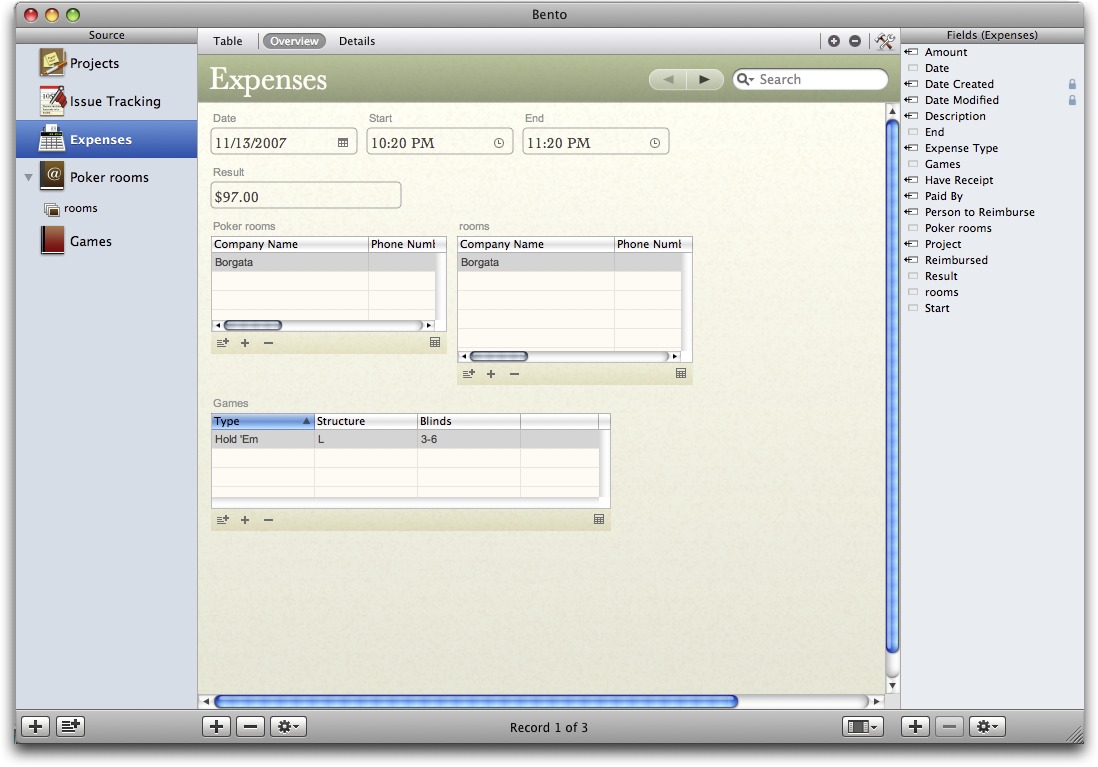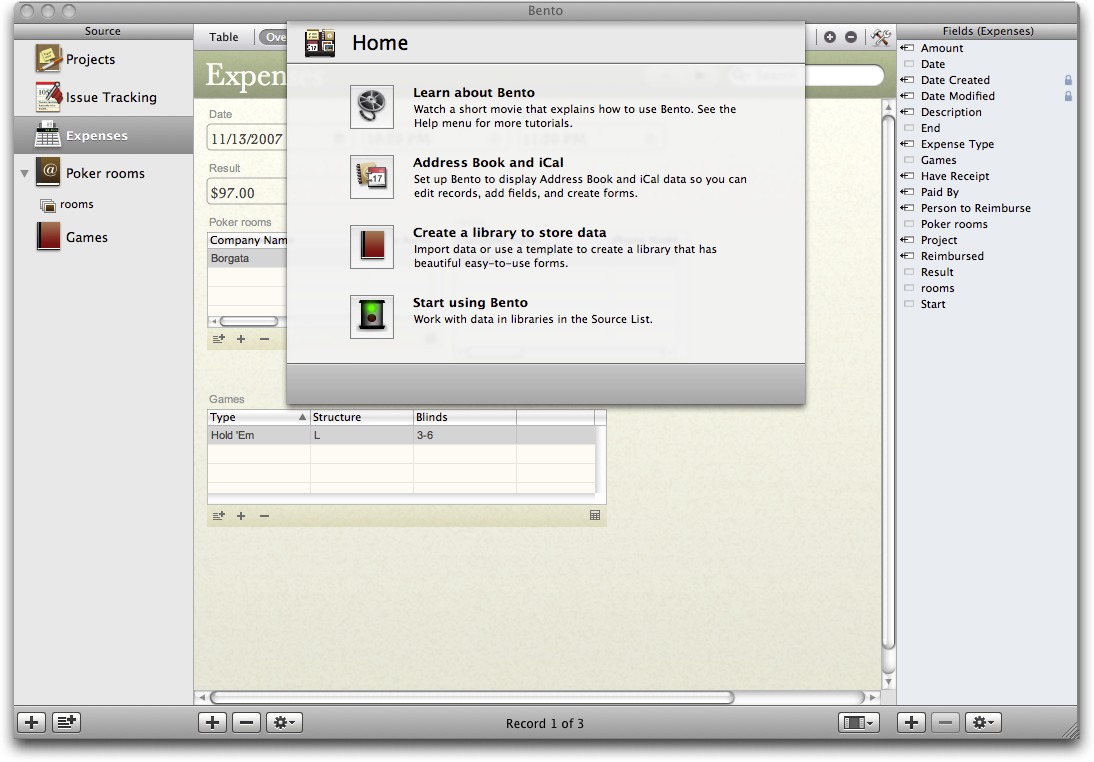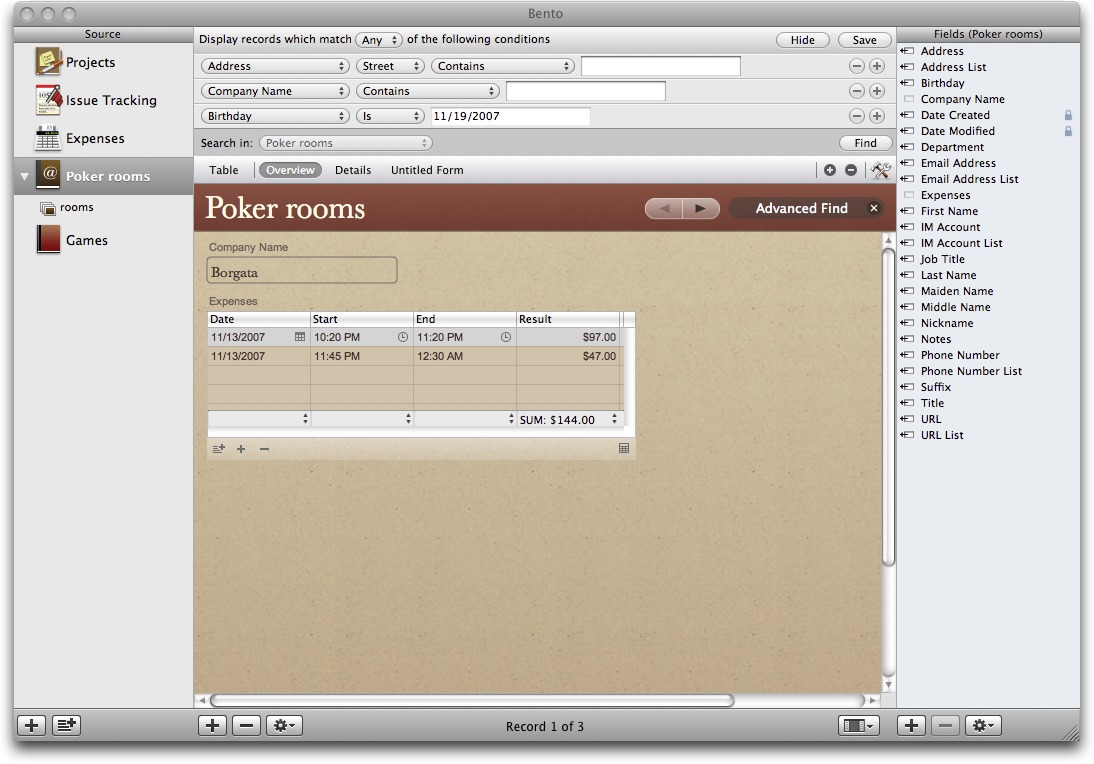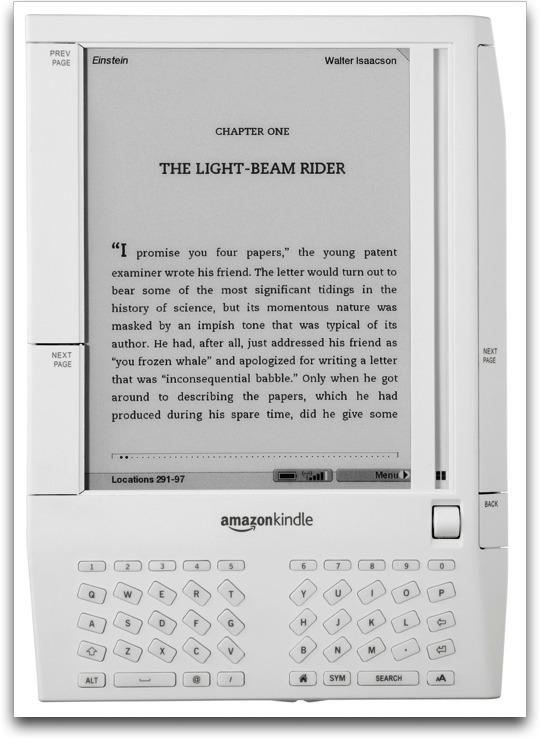TidBITS#905/19-Nov-07
Steve Jobs gave all of Apple this week off in recognition of shipping the iPhone and Leopard this year, which meant that last week produced a flurry of updates and releases across many of Apple’s software product lines. They include Mac OS X 10.5.1, Mac OS X 10.4.11, Safari 3, iPhoto 7.1.1, iPhone 1.1.2, Final Cut Express 4, and all the applications in Final Cut Studio 2. Other companies were busy too, with Fetch 5.3 appearing and FileMaker Inc. releasing a preview of its new Bento database; consultant Jeff Porten has some opinions about how well Bento achieves its goals. Plus, Amazon shipped its Kindle ebook reader, which Glenn Fleishman compares to the iPhone and the Sony Reader. Like Apple, we’re taking our next issue off, but we’ll be busy processing your holiday gift ideas in TidBITS Talk in preparation for the TidBITS Gift Guide in December. Bonus stories this week look at WireTap Studio, the Nokia N800 Internet Tablet, a service for eliminating unwanted catalogs, and more.
No TidBITS Issue on 26-Nov-07
As is our custom this time of year, we won’t be publishing next week’s emailed issue of TidBITS on 26-Nov-07 due to the Thanksgiving holiday in the United States. And, honestly, we need a little rest after the recent release of Mac OS X 10.5 Leopard, the five “Take Control of… Leopard” titles that arrived the same day Leopard shipped, Jeff Carlson’s book “iMovie ’08 and iDVD ’08 for Mac OS X: Visual QuickStart Guide” (hitting stores in December), Adam’s book “iPhoto ’08 for Mac OS X:
Visual QuickStart Guide” (arriving in time for Macworld Expo in January 2008), and the various projects the other members of the staff are currently juggling.
However, we’re creatures of habit, so don’t be surprised if we continue to post articles or updates to the TidBITS Web site or to our staff blogs. Check back at the site or subscribe to the TidBITS RSS feed or Twitter stream to keep up with everything we’re writing.
Submit Ideas for the 2007 TidBITS Gift Guide
It’s time once again to gird our loins for the annual holiday shopping season, in which Apple is on track to sell an estimated 29 gazillion iPods and 13 packages of iPod socks. But if you want to go beyond the obvious for your gift giving and receiving, we’re here to help with something a little different. Instead of soliciting ideas from readers and then assembling every last one of them into a massive gift issue that many people probably can’t finish reading before the end of December, we’re going to focus in on just the best ideas. We’ll collect ideas in TidBITS Talk, as always, but after 10 days we’ll create a survey from the suggestions and open that up to public vote. Once the voting has identified the top gift ideas in the
various survey categories, we’ll write them up in the 2007 TidBITS Gift Guide, currently scheduled for 07-Dec-07. Of course, the TidBITS Talk threads will remain available for anyone who wants to explore further.
We’ve started threads for the initial categories in TidBITS Talk already, so if you subscribe to TidBITS Talk, just reply to a message in the right thread. If you read TidBITS Talk via the Web, you can post via the Web too; just scroll down to the bottom of the window in the appropriate thread.
- Hardware Gift Ideas
- Software Gift Ideas
- Game Gift Ideas
- Computer-Related Miscellaneous Ideas
- Non-Technical Ideas for the Macintosh-Minded
Please suggest only one product or idea per message, give the reason why you’re recommending it, make sure to include a URL or other necessary contact information, and recommend only others’ products. If possible, try to suggest products that haven’t appeared in previous gift issues. To refresh your memory on what readers have suggested previously, check out the last three gift issues from 2006, 2005, and 2004 before writing in. Thanks in advance!
Mac OS X 10.5.1 Fixes Numerous Leopard Flaws
Apple has released the first update for Leopard, Mac OS X 10.5.1, with a laundry list of fixes for widely reported problems among early users. It’s available via Software Update in Leopard, with the downloads under 40 MB for both PowerPC- and Intel-based Macs; oddly, the standalone versions for the desktop and server versions of Leopard weigh in at 110 MB.
One significant improvement is Apple’s statement that 10.5.1 “improves the reliability of Back to My Mac-enabled Macs appearing in the Finder’s Shared Sidebar.” In our experience and that of colleagues, Back to My Mac has worked erratically or not at all, but early signs are promising; see “Punching a Hole for Back to My Mac” (2007-11-17).
The 10.5.1 update also reportedly fixes problems in storing wireless network passwords and using Disk Utility, and it addresses five Mail flaws. A bug that resulted in “potential data loss issue when moving files across partitions in the Finder” has been corrected; this issue cropped up when using Command-drag to move, not copy, files in the Finder across local hard drives and mounted volumes. Most other fixes are cosmetic and minor.
One missing fix in this release is a solution for the progressive Wi-Fi performance degradation experienced by some AirPort users.
The update also fixes some security and usability issues with the firewall, some of which we have previously covered (see “Leopard Firewall Takes One Step Forward, Three Steps Back,” 2007-11-05). The label for the Block All option has been updated to read “Allow Only Essential Services.” In other words, the firewall behavior hasn’t changed, but the label now more accurately represents how the firewall functions.
The most notable other changes are in the application firewall: Skype and other applications that modify themselves when they run are no longer rendered unusable when the application firewall is selected. In 10.5.0 the application firewall would digitally sign the code of any application you authorized for network access and refuse to run the application if the application changed (a technique to protect your computer from attackers). Now, instead of just stopping the application from running without notifying the user, 10.5.1 prompts you to allow network access again if the application has been modified.
The application firewall now also enables you to block programs running under the root user, giving you much better control over your system. These don’t completely fix all of the problems with Leopard’s firewall, but they’re good steps in the right direction.
Apple Releases Mac OS X 10.4.11 with Safari 3
Safari 3 has been released for Tiger, along with a host of security updates and bug fixes, as part of the Mac OS X 10.4.11 update. The updates are mammoth: update for PowerPC (67.9 MB), combo update for PowerPC (180.8 MB), update for Intel (128 MB), and combo update for Intel (321.5 MB). That last update would take 18 hours to download over a dial-up modem or 3 minutes via a home fiber link. Mac OS X 10.3 Panther
also received a revised security update – 2007-008 – for its terminal 10.3.9 release (client, 49 MB; server, 63.4 MB).
The list of security updates and bug fixes is long. Many of the security updates are rather important, fixing six kernel-level bugs. Malicious Flash content could allow a machine to be taken over, and Apple has updated Tiger to use version 9.0.47.0 of Flash Player, which is also available separately. It’s worth noting that a few of the WebCore fixes are credited to a Google employee, reflecting Google’s use of the WebKit (which underlies Safari) for the Android mobile-phone platform (see “Google’s View of Our Cell Phone Future Is an Android, Not a GPhone,”
2007-11-12).
On the non-security side, the list is more modest except for the inclusion of Safari 3 for Tiger. Many of the issues are relatively minor, although important to those that they affect. Our Kiwi friends might be happy to see that Apple, months too late, has finally provided the correct updates for Daylight Saving Time for their nation (see “Daylight Saving Time Rules Fixed for New Zealand,” 2007-09-20.)
Apple also updated the Safari 3 beta for Windows XP and Vista to fix a number of security problems found in both the Mac OS X and Windows versions, as well as to add a vast amount of feature refinement. The list of new and improved items is rather extensive, including basic functionality like printing page numbers and more important features such as listing FTP directories and managing cookies.
iPhoto 7.1.1 Increases Leopard Compatibility
Apple has released iPhoto 7.1.1, saying only that it “supports compatibility with Mac OS X 10.5, improves overall stability, and addresses a number of other minor issues.” The update is available via Software Update as a 10.8 MB download; a standalone download has also been posted. You must have already updated to iPhoto 7.1; if you’ve missed that version for some reason, install it first, and it in turn requires the iLife Support 8.1.1 update.
I’m in the final throes of updating my “iPhoto ’08 for Mac OS X: Visual QuickStart Guide” book, and I’m looking forward to this 7.1.1 update’s improved “overall stability.” I haven’t lost any data that I know of, but iPhoto 7.1 has crashed seven times on me so far while I’ve been writing in November.
If you ever want to see how unreliable an application has been, try this in Tiger (in Leopard, you can just look at the number of crash log files for the application in ~/Library/Logs/CrashReporter):
- Open the Console application from your Utilities folder.
- Click the Logs button in the upper-left corner to open the Logs pane.
- Click the triangle next to ~/Library/Logs in the Logs pane, and then do the same for the triangle next to CrashReporter.
- Find iPhoto.crash.log (or whatever) in the list and select it to display the log in the main pane.
- Click the Reload button in the toolbar. If the Reload dialog appears (to give you access to the rest of a large file), load the entire log by dragging the slider all the way to right.
- Type “Date/Time” into the Filter field to filter the list to just the lines that include “Date/Time”, which effectively limits to just the lines that show the date and time of each crash.
Fetch 5.3 Dons Leopard Spots
Fetch Softworks has released Fetch 5.3, a Leopard-focused update to the company’s venerable file transfer software that goes well beyond basic compatibility with Mac OS X 10.5 Leopard. Fetch 5.3 sports a redesigned look-and-feel that integrates better with Leopard, has been digitally signed to reduce keychain alerts, adds support for Leopard’s application-specific firewall, uses the default Downloads folder in Leopard, exempts the Fetch Cache from Time Machine backups, and more. The most notable new feature that’s unrelated to Leopard is that Fetch 5.3 now allows you to use the Copy and Paste commands to upload files and copy files
between servers, a perfectly sensible approach that’s sometimes easier than drag-and-drop.
My favorite feature in Fetch remains WebView, the clever way you can set it to copy HTTP URLs for files you’ve uploaded to an FTP server. I use Fetch for uploading article images because once I’ve uploaded them, I can just select the file in Fetch, press Command-C, and then paste the reformatted HTTP URL into my article.
Fetch 5.3 is a universal binary that requires Mac OS X 10.3.9 or later; it’s a 16 MB download. The update is free for all Fetch 5 users; upgrading from Fetch 4 costs $15 and new copies cost $25. Free licenses are available for educational and charitable use.
iPhone 1.1.2 Ships: OS X Recaptured Briefly
Apple has released iPhone 1.1.2 and iPod touch 1.1.2 software via iTunes to patch a severe flaw in the image library used to handle TIFF images. This flaw was used by iPhone hackers to “jailbreak” the iPhone, and required simply visiting a specially crafted Web page. The freed iPhone could then run arbitrary software. This was a severe flaw, as it would allow any malicious Web page to hijack an iPhone’s operating system. The patch disables jailbreaks and prevents malicious efforts, too. (There’s no link to the software download; iPhone and iPod touch software updates are retrieved and installed via iTunes.)
However, independent iPhone/iPod touch developers are a step ahead of Apple. Jailbreak software for 1.1.2 is already available. It requires that you perform a preparatory step with the 1.1.1 software in place before the upgrade. (There are instructions for downgrading to 1.1.1 to perform this step.)
I followed the instructions to enable my hacked iPhone with 1.1.1 software to continue running third-party software with 1.1.2, but it failed to work. I had to perform a complete restore and then retrieve a backup from iTunes.
The iPhone 1.1.2 software was first seen in the UK on iPhones sold there last week, as the update includes support for languages other than English and activation of the iPhone with carriers outside the United States.
A battery indicator for the device now appears next to its name in iTunes, and the iPod touch gained the initially missing capability to create events in the Calendar application.
Apple seeded the 1.1.2 software to a publicly downloadable location on its servers, but neither released its security note nor triggered the software update notification mechanism in iTunes until 12-Nov-07.
Final Cut Express 4 Adds AVCHD, iMovie ’08 Interoperability
Apple has released Final Cut Express 4, the latest version of its intermediate video editing software. Taking its cues (and code) from Final Cut Pro 6, the new Final Cut Express features an open format Timeline that lets you mix DV and HD formats in the same project and adds the capability to import AVCHD formatted footage (which is transcoded to Apple Intermediate Codec (AIC), the same way Final Cut Pro and iMovie handle the format.) Also like Final Cut Pro, simply adding the first clip to the Timeline dictates a project’s format. More than 50 new FxPlug plug-ins are also included.
Apple is also touting the capability to import iMovie ’08 projects, which Final Cut Express accomplishes by being able to read Apple’s Final Cut XML format. (In iMovie, choose Share > Final Cut XML. When you import the text file that’s generated, Final Cut Express accesses the footage from the iMovie Events folder on disk.) However, importing is limited to edit points and transitions, and doesn’t include titles or video adjustments; Final Cut Express substitutes cross dissolve transitions for the ones used in the iMovie project. Audio levels are retained, however. In projects where DV and HD footage is combined, Final Cut Express crops (or doesn’t) according to the iMovie project’s aspect ratio setting.
Tying Final Cut Express and iMovie ’08 is a sensible move. iMovie lacks several fine editing operations, such as precise control over audio levels within a clip, an area in which Final Cut Express excels. Now, iMovie can be seen as a place to store and manage video – and quickly assemble a rough cut of a movie – before handing it off to Final Cut Express for fine tuning.
The Final Cut Express package also includes LiveType 2.1 for creating animated titles. Soundtrack, the separate audio editor that shipped with Final Cut Express HD 3.5, is no longer part of the package; in a briefing, Apple said that more people were using GarageBand instead for the same features.
Final Cut Express 4 is available now for $199 (a $100 price drop from version 3.5); owners of any previous version of Final Cut Express can upgrade for $99. It’s a universal application that requires a Mac with a 1.25 GHz or faster PowerPC G4 processor, a PowerPC G5, or an Intel processor; AVCHD support is available only on Intel-based Macs. Mac OS X 10.4.10 or later is also required.
Apple Updates Final Cut Studio 2 Applications
Apple has updated its Final Cut Studio 2 suite of applications, bringing Leopard compatibility and specific fixes to the set of video and audio editing tools. They’re available via Software Update or as stand-alone downloads.
Final Cut Pro 6.0.2 (a 38 MB download) rolls in numerous improvements and compatibility updates, such as support for Sony XDCAM EX footage, the Sony HVR-V1 HDV camera, Sony HDV cameras that record to internal hard disks, the AVC-Intra footage format, and DVCPRO HD 720p50 footage. Support for the AVCHD format has been improved as well, though spanned clips ingested in Final Cut Pro 6.0.1 may need to be re-ingested. Other improvements include support for 60 fps drop frame timecode, 50p video formats, and Broadcast Wave Format (BWF) iXML metadata; new Motion templates; and a host of other
fixes. Note that Final Cut Pro 6.0.2 projects are not backward compatible with Final Cut Pro 6.0.1.
The other updates aren’t as involved, but include welcome changes nonetheless. Soundtrack Pro 2.0.2 (a 70 MB download) fixes issues with audio effects and adds support for 50 fps and 720p60 Final Cut Pro projects. DVD Studio Pro 4.2.1 (an 11.9 MB download) provides native support for more HDV and H.264 formats and fixes problems with processing still images and using multiple tapes in a DLT drive under Mac OS X 10.4.10. Motion 3.0.2 (a 20.6 MB download) adds support for 50 fps frame rates and 60 fps drop frame projects, and also improves performance in Motion master templates used in Final Cut Pro.
Color 1.0.2 (a 79.8 MB download) improves its support for the new formats in Final Cut Pro 6.0.2, addresses problems with round-trip operation between Color and Final Cut Pro, and fixes a number of other issues. Cinema Tools 4.0.1 (a 10 MB download) addresses bugs and limitations such as improper length values in pull lists, message text in exported lists, and support for PDF formatting. Compressor 3.0.2 (a 95.5 MB download) adds a Color tab in the Filters pane of the Inspector. Lastly, the Pro Applications Update 2007-02 (an 8.8 MB download) fixes underlying frameworks and shared components that affect these applications.
PGP Causes Leopard Slowdown, But Fix Is Simple
I don’t like being kept waiting. And the 10 to 15 seconds it was taking for a beta of Bare Bones Software’s Mailsmith 2.2 to preview each email message in Leopard was far, far too long. Bare Bones head and founder Rich Siegel is a pal of mine, so my quality assurance email report was full of detail and umbrage. Rich suggested that Spotlight under Leopard might be engaged in some activity – Mailsmith 2.2 uses Spotlight quite effectively – and that I might see an improvement after a couple of days.
Drat the man, he was right, and he’s a gloater. He sent me a tweet via Twitter: “@glennf Stay after class and write on the board a hundred times: ‘I will never doubt @siegel again.’ Hm. Might make a good ‘Simpsons’ intro.”
But after installing QuickTime 7.3 and restarting the PowerBook, the problem recurred. I sent Rich some more troubleshooting data – a Sample Application report available with a button click via Leopard’s Activity Monitor that pulls in tons of low-level detail about what a program is doing – and he saw the problem: PGP Desktop.
Although I didn’t have PGP Desktop 9 launched, the pgp-agent process was still running. I disabled the item in the Login Items portion of my account setup in the Accounts preference pane and restarted. No good. Terminal showed me that when Mailsmith launched, several pgp-agent daemons would also appear. Mailsmith works directly with PGP’s encryption tools; other mail programs tend to rely on AppleScript for integration.
I was unable to find instructions for uninstalling all the PGP components, and the company confirmed for me via email that I should have taken the wise step of uninstalling the program and its pieces via the PGP application before upgrading to Leopard if I was worried about compatibility.
Rich suggested I upgrade to PGP’s Leopard-compatible beta of Desktop 9.7 to see if that solved the problem. Of course I did, and the problem went away. (See the tweet above.) With this version installed, I can also now easily uninstall the software through the application. The folks at PGP also said that their support group can provide an uninstaller script for those who don’t want to run or even install a beta.
Upgrading PGP seemed to solve a host of mysterious other slowdowns that might have been related to Mailsmith’s interaction with PGP, and my PowerBook no longer feels nearly unusable under Leopard. In fact, Mailsmith 2.2 (build 227) is notably zippier under Leopard than in Tiger.
I’d like to believe there’s a moral to this story. Check all your software for upgrades and compatibility issues before moving to a new operating system? But I didn’t think I was “running” PGP as the obvious application portion wasn’t running. Perhaps the moral is “have a revert position in case of failure.” Or just, “I will never doubt @siegel again.”
FileMaker’s Bento: Undercooked and Slightly Fishy
Databases have been available since the dawn of personal computers, but they have always suffered from a simple issue: just about everyone needs one, but few people know how to build one.
Mac users (and computer users in general) have generally had two options. The simple method is to use databases that succeed by providing specialized interfaces and very limited customization options. Two examples: Address Book and iCal. Both are databases, and both are great if you need exactly what Apple provides. You can add a middle initial to anyone in Address Book, but if you want to keep track of people who owe you money, you’re pretty much out of luck trying to calculate a grand total.
The more complicated method is database software that enables you to build exactly what you want. FileMaker Pro has generally been the software of choice covering the middle ground between “easy to learn” and “decently powerful,” but FileMaker Pro’s ease of use is deceptive. Building a good database in FileMaker is like writing a good novel in Word; anyone can buy and use the program, but you need skills to make the results worthwhile.
This drives the publishers of database software batty. It’s easy to picture the staff meetings where the senior executive says, “If we can just come up with the database that lets my mother run her bridge club, and my brother run his fantasy football league, we’ll sell a bazillion copies and retire to Aruba.” For this reason, complex database software has for years come with templates that work out-of-the-box for recipes and the inevitable “project management solution.” Scratch the surface, though, and all of that complexity is still there waiting to bite you.
FileMaker Inc. clearly had one of these executive meetings sometime in the past year, because they’ve just released a “preview edition” of Bento – which apparently is Japanese for both “lunchbox” and “FileMaker without all of the messy bits that require programming skills.” Who knew?
I am a database programmer, so I took a look at the preview release of Bento with two questions in mind. First, what can’t I do with it, and are these limitations that my clients would also notice? Second, does it work well enough with what it can do that I would recommend it on those merits?
Poor First Impressions — Bento is currently a free download that gives you a full version of the software which won’t expire until 14-Feb-08. All you need is a copy of Mac OS X 10.5 Leopard; the hardware requirements for Bento are exactly the same. So you might think, as I did, “Aw, heck, let’s just grab it and fire it up.”
This might then cause the same dawning sense of horror that I had when Bento, by default, immediately populates your initial database with all of your contacts and events from Address Book and iCal. Put another way, this beta software is touching some of the most crucial data you store on your computer. If there’s a bug anywhere in Bento, man, are we in for a world of hurt.
So before you fire up Bento, make a backup. (And yes, Virginia, Time Machine may be backing up your stuff, but it doesn’t have a long track record yet either. So let’s make another backup.) In Address Book, go to File > Export > Address Book Archive and save your contacts. This is a newly nested menu item in Leopard. In iCal, you can still use File > Back Up iCal.
Safety net properly established, let’s see what’s in all those little compartments.
An iLife Approach to Data — Bento provides an all-in-one window, where you can see all of your databases in much the same way that iTunes groups all of your media. On the left side of the window, you have a master list of “libraries,” which are synonymous with FileMaker tables (in versions 7 through 9) or databases (in earlier versions). In the center of the screen is a focus on a selected library.
The right side of the window shows a master list of fields available for the selected library; for example, if you’re looking at a contacts library, you’ll see “Birthdate” on the right side of the window regardless of whether it’s in use. This is the same functionality that Address Book hides in Card > Add Field, but the crucial difference is that many people reading this didn’t know they could add fields in Address Book until just now, because it’s buried in that menu. Bento scores points by making this capability more transparent.
As it happens, since I installed Leopard, I’ve been 200 miles away from my installation CDs for both FileMaker Pro and Quicken, so I actually have a real-world need I can use to test Bento. What I’d like to make is a quick-and-easy poker database, so I can track my play at various casinos and see how I’m doing in various types of games. Let’s see how Bento stacks up.
Building My Bento Box — When you launch Bento (and apparently every time you launch the application), a drop panel offers you some startup options, including an introductory movie. Note that the movie is also in a panel, and until you specifically close it you’re likely to wonder why you can’t open any menus or click on anything else in Bento. If you’re like me, that is.
After watching the movie, the first thing I did was turn off the Address Book and iCal integration. This integration is obviously one of the main selling points of Bento, and one of the reasons it probably requires Leopard is that it does some slick synchronization that keeps all three applications updated no matter where you make your changes. But my test case didn’t require that data, and if yours doesn’t either, I suggest you disconnect them too.
The first library I needed was a list of poker rooms in various casinos. So I created a new library from the Contacts template, and used the checkboxes on the right side to pare down the fields to only names and phone numbers. Bento shines here; the equivalent FileMaker process for doing this requires much more know-how, especially for changes after your initial setup.
Next, I created a blank library for game types: three fields that say “Hold ‘Em”, “No Limit”, and “1-2”. When I dragged these fields onto the blank form where I would enter my data, the fields automatically alphabetized by name, which was slightly annoying as I had created them in the order I wanted them. But when I rearranged them, Bento treated me both to automatic alignment and a pretty animation sliding everything around. It’s clearly nowhere near as customizable as a FileMaker layout, but anyone who has ever zoomed in to 400 percent to line things up in FileMaker will appreciate Bento’s approach here. Bento provides a table view to go along with the form, but it doesn’t automatically match the form as I expected it to. Still, with
a few checkbox clicks I easily duplicated my work… once I realized that drag-and-drop doesn’t work in the table view.
Finally, I created a “poker sessions” library using the Expenses template. I deleted a bunch of fields I didn’t need, and they vanished with a Dockish “poof.” To create relationships between libraries, you simply drag one library into the form view for another. With that done, I had a view for all of my sessions, with links back to both my list of poker rooms and my other list of game types. A quick switch back to the other libraries, and another drag-and-drop, and I could see a table under “Borgata” showing only the sessions I played there.
It was all very quick and pretty. Unfortunately, after that, it was pretty much useless.
The Preview, the Bad, and the Ugly — This is a preview version, so any of the following issues might go away in the real release. The problem is that there are a lot of them.
The documentation claims that Bento will auto-complete when you type a few characters into a field. I’m not sure when this happens because I never saw it. Worse still, I managed to create a new casino named “Trop” when I attempted to auto-complete “Tropicana”.
I was perfectly happy with a spreadsheet view rather than using the pretty forms, but relationships between libraries work only in forms. When viewing as a table, all you see are the fields for the primary library.
If you want a field showing dollars and cents, it’s easy to add it to a form – but only if you know to scroll down past “number” and specifically select “currency,” an option that doesn’t appear onscreen until you scroll to it. In any other software, this would be no big deal – but Bento’s main feature is that you shouldn’t have to hunt for things like this or wonder how to format the number field in the first place.
There’s a nifty pop-up clock that helps you enter a time, but don’t bother hitting Enter, Tab, or Return to move to the next field – you must instead press Command-W and briefly wonder whether that will close the entire Bento interface. Speaking of pop-ups, if you want to use that easy, simple relational library you created, you have to click an icon to bring up a second window to select entries for it.
Finally – and here’s the killer for any semi-sophisticated use of a database – the advanced find function barely has its high school equivalency degree. There’s no method that I could discover to filter within the relationships I had created – so no chance of seeing only the No Limit games that I played at the Borgata. This to me is the key reason for creating relations, so I can cross-tabulate and slice-and-dice my data. Bento provides easy methods for creating sums and averages – but I can do that just as well using Numbers or Excel.
Bento Ingredients Are Raw — To be honest, I was pretty certain that I’d be writing a negative review before I even launched the software… because I read the manual first. The manual is straightforward and easy to read, provided you’re proficient at FileMaker. As soon as I saw constant uses of “table view” and “form view,” it seemed to me that Bento accidentally defines the gap between programmers and non-technical users. Bento’s developers have taken out functionality that might be too much for the poor dears, but they haven’t removed the complexity in the basic concepts and language that actually cause problems with using the software. The result is “FileMaker for Dummies,” and unlike the book
series, the disdain for “dummies” comes across in the implementation.
This is a shame, because they’re onto something here. FileMaker Inc. is a subsidiary of Apple, and I found myself wishing that Steve Jobs had wandered into their offices, picked up the Bento development team, and shipped them over to the iWork ’08 group. Bento could be a spectacular addition to iWork – if only they dropped all the FileMaker terminology, and even some of the functionality, in favor of something that flowed more smoothly. Bento is FileMaker with training wheels bolted on, and anyone who could learn Bento on their own could just as easily become semi-proficient with FileMaker Pro.
What we really need is database software that stops worrying about forms and views, and starts integrating user data into part of an overall workflow. That’s the beauty of Address Book and iCal – you put your data there, and it automagically appears elsewhere as needed throughout all of your Mac OS X applications. Bento provides cosmetic integration from those sources, but doesn’t create integration to anywhere else. The poker session I wrote about above is simultaneously an iCal event (when), a Quicken entry (how much), and a separate bit of autonomous information that I want to work with on its own merit (lots of other data). If I want that data to appear in all three places, I have to build that third place (in
FileMaker or Excel, because Bento doesn’t provide sufficient tools), and then enter the data in each application separately.
Apple’s applications have, at their best, provided this sort of breakthrough thinking. Bento didn’t need to rethink database concepts to get a positive review – but if you’re going to ship FileMaker for Dummies, you shouldn’t be surprised if it’s not recommended to people who aren’t dummies.
So I won’t be recommending Bento to any of my clients, but that’s partially because my clients have needs that Bento clearly won’t meet. There are two groups of people whom Bento might serve well: those who will be happy with the built-in templates and integration out of the box, and those who don’t want to spend $200 on FileMaker and its own included templates. At $49 for the release version of Bento ($99 for the 5-user Family Pack), I would recommend it only to people who have a specific need for one of the included templates – although it would be a decent freebie if it were included with the bundled software in the consumer Macs.
Rob Russell on TidBITS Talk made me think of one additional feature that could really make Bento worthwhile: if Bento 1.0 ships with integration into an online library that lets the user choose among hundreds or thousands of user-contributed templates, then suddenly we do have the database that will serve the needs of the non-programmer, and that would be well worth Bento’s $49. Give my grandmother ten recipe templates to choose from, and she won’t need her grandson to build one. Better yet, if you tag the data so she can switch templates as desired without re-entering her recipe for matzoh ball soup, and suddenly you’re providing a power that
only we programmers enjoy today.
For now, Bento does have limited template options, but it’s also a freebie – so you have nothing to lose by getting in on the trial (as long as you back up your Address Book and iCal data first). I have no doubt that Bento will serve the database needs of the “parents with iMacs” crowd – but their technically oriented children will be needed to get it working well unless my mythical online library exists. I think that’s falling short of the premise.
[Jeff Porten is a database guru with a fondness for sushi.]
PayBITS: Did Jeff's timely look at Bento save you from wasting
time on it now? Show your appreciation via a PayBITS donation!
<http://www.paypal.com/xclick/business=civitan%40jeffporten.com>
Read more about PayBITS: <http://www.tidbits.com/paybits/>
Comparing Amazon’s Kindle to the iPhone and Sony Reader
Amazon has released its much-anticipated Kindle, a $399 electronic book reader that features a persistent high-speed network connection using Sprint’s 3G EVDO cellular network. Amazon is offering over 88,000 books for sale for use with the Kindle, with New York Times best-selling titles and new releases generally priced at $9.99. Short stories and classics cost $2 or less; a seemingly small number of books cost more than $10 in a quick browse through the library.
Basic Comparisons — The Kindle breaks away from previous electronic book readers by providing a large number of titles and a continuous network connection. The most closely comparable device prior to the Kindle is the Sony Reader, a second generation of which shipped recently with a street price of around $300 (see “Sony’s PRS Ebook Reader and Connect Bookstore,” 2006-12-18 for a review of the first generation). The iPhone isn’t a direct competitor, but it’s worth
comparing because of its network connection and highly legible screen.
The Sony Reader uses the same E Ink technology as the Kindle, which apparently provides an extremely bright, low-glare display that can be read in direct sunlight and at varying angles. The Reader is 6.9 by 4.9 by 0.3 inches (17.5 by 12.5 by 0.8 cm) and weighs 8 ounces (0.23 kg). The heftier Kindle is 7.5 by 5.3 by 0.7 inches (19 by 13.5 by 1.8 cm) and weighs 10 ounces (0.28 kg). The iPhone, which offers no built-in book-reading features – even reading email-delivered or Web-hosted PDFs is a chore – is smaller than both, at 4.5 by 2.4 by .46 inches (11.5 by .61 by .12 cm) and weighs in at 4.8 oz. (0.14 kg).
The displays on the Kindle and Sony Reader are both grayscale (4 shades of gray for the Kindle versus 8 shades for the Sony Reader), so books with complex illustrations or which require color won’t work well or at all. Both devices have 6-inch diagonally measured screens that display 800-by-600 pixels at about 160 pixels per inch (ppi). The iPhone is a full-color device that uses anti-aliasing to improve text legibility on a 480-by-320-pixel, 3.5-inch diagonally measured screen at about 160 ppi.
The Kindle features a Secure Digital (SD) expansion slot and a USB port. The Sony Reader has both, along with support for Sony’s proprietary Memory Stick, while the iPhone has just USB connectivity. Amazon doesn’t list Kindle’s memory capacity, but elsewhere the company said that the Linux operating system that drives it and internal files occupy about 60 MB of 256 MB of internal storage. The Sony Reader has 192 MB; an iPhone a whopping 8 GB. The iPhone trumps the others here because it’s designed to play audio and movies.
Whereas both the Sony Reader and the iPhone require a computer (Windows for the Sony Reader, Mac or Windows for the iPhone), the Kindle doesn’t require a computer at all. However, if you do want to load personal content or audio files, the Kindle mounts as a USB drive, and you can manually back up content or copy over new items in formats Kindle supports. (The Kindle is therefore the first electronic book reader that works with Unix, Linux, and variants.)
Zooming in on Differences — After those basics, though, the differences between the three multiply. The offerings for what to read with the Kindle make it clear how serious Amazon is about making Kindle a success.
- Library. The Sony Reader’s online bookstore reportedly contains 20,000 titles. Amazon said in its press materials it has over 88,000 books (including most New York Times best sellers), although the Amazon Web site shows over 91,000 items. A rare bit of understatement? The number of titles is limited by the process of converting them, not by publishers’ disinterest, according to – well, according to publishers, including Penguin’s chief. (Publishers love to sell less-popular books that they no longer market actively, called the backlist. Within about 18 months of the company’s launch in mid-1995, Amazon was among many publishers’ largest resellers of backlist titles.)
- Periodicals. Amazon has so far signed up eight newspapers to provide daily delivery of versions tailored for online reading. The New York Times costs $13.99 per month; the Wall Street Journal is a mere $9.99 per month. Sony offers no periodicals. Amazon also lists eight magazines, too, with prices ranging from $1.49 to $3.49 per month, including the online Slate and Salon, and print magazines Time, Fortune, The Atlantic, Forbes, and The Nation. Also, inexplicably, Reader’s Digest Express. (Although Newsweek got the
scoop on the Kindle, they’re not part of this initial subscription deal.) - Music. The Kindle doesn’t have a music store per se, but it can play back unprotected MP3 files and Audible (.aa) files synced via USB. Amazon coincidentally launched a music store that sells MP3s without digital rights management (DRM) recently (see “Amazon MP3 Takes on the iTunes Store,” 2007-09-25). The Sony Reader can play unprotected MP3 and AAC format files, but Sony provides no associated music store. The iPhone has access to all iTunes Store offerings, as well as any unprotected music files in MP3, AAC, and a few other formats. Because there’s so little internal memory in either the Kindle or Reader, a cheap multi-gigabyte SD card would be necessary for either to play audio. The
Kindle has built-in speakers, as does the iPhone; all three devices each have a headphone jack. - Blogs. Kindle’s content offerings include the unique option to pay to subscribe to blogs that are otherwise free, including BoingBoing, with updates being pushed to the device. (I assume the bloggers get a cut.) Sony offers no such option. The iPhone’s monthly fee includes unlimited data over EDGE, so you don’t pay an incremental cost for any additional Web page, blog, or email message. However, the iPhone doesn’t yet have a news reader or other tool to poll for updates, although Web sites like NewsGator enable you to manage RSS feeds and view them in an iPhone-oriented design.
- Web browser. Kindle, yes, although reporters are calling it “rudimentary” and best suited for text; it’s apparently there to show Wikipedia articles, but can access any Web page. There is no charge for browsing the Web on the Kindle. The Sony Reader has no browser. The iPhone has the best browser ever built for a mobile device; I just tested Research in Motion’s latest, most advanced BlackBerry, and nearly barfed when working with its practically unusable browser. Popular Web sites look like garbage and are nearly impossible to navigate.
- Document Support. The Kindle can view files that start out in – but must be converted from – Word, JPEG, GIF, BMP, and PNG formats, but notably not PDF. The Sony Reader can display Word documents saved in RTF format, along with plain text files and PDF files. The iPhone can display all popular document and Web image formats that can be brought up in a Web browser or email message, including Word documents, pictures, PDF files, and Excel spreadsheets.
- Re-download Policies. If you lose your Kindle or it breaks, you can simply re-download the library of stuff you purchased to a new one; Amazon’s Unbox video store has a similar policy. Apple has a one-per-lifetime iTunes re-download policy for music you purchased, and there are additional conditions that apply. Sony’s policy is unclear.
- Network. The Kindle relies on Sprint’s EVDO network to access online content. The Sony Reader must be synced via USB to load new content. The iPhone can now purchase music only over a Wi-Fi connection, although it features full Internet access via AT&T’s EDGE network.
It’s All about the Network — Much of what makes Amazon’s overall approach with Kindle work is its persistent network connection. The Kindle is the first device I’m aware of that ships with high-speed network access and without a subscription fee or a recurring fee of any kind. The cost of network use and data delivery is built into the price of each item you purchase or subscribe to. It’s the first portable ebook reader that might have a shot because of how it marries legibility, a network, and a large library.
Blogs and periodicals are delivered continuously as new items or issues are published over what Amazon calls “Whispernet,” a continuous push network for content you subscribe to. When you purchase a book, it’s immediately downloaded.
The Sprint EVDO network that Amazon relies on is available extensively in most medium-sized and larger cities, but is scarce outside of major population centers. That might lead to Kindle being more frustrating to use when on the road or in smaller towns where the Kindle uses a more widespread, but modem-speed technology called RTT.
However, extensive use of Kindle – in the millions of units – could conceivably lead Sprint to change its deployment pattern for where to put new EVDO base stations, as Sprint will receive a piece of all transactions in lieu of subscription revenue. As Amazon head Jeff Bezos said at the device’s announcement, “We pay for all of that behind the scenes so you can just read.”
Obvious Limitations — Before I sound overly enthusiastic about the Kindle, let me note a few problems.
- While each Kindle has an email address, you have to a pay a 10-cent conversion fee for each document in one of several supported formats that you send to the address; formats include Word, HTML, JPEG, GIF, PNG, and BMP. The fee is clearly to cover network delivery costs. You can email documents to a special address and receive converted files back to a non-Kindle address at no cost, and then copy those files over USB at no cost. (Audio files need to be copied instead of emailed, and don’t require conversion.)
- The Kindle can’t read or convert PDF files. That’s a baffling decision and makes it useless for reading Take Control ebooks and a vast amount of other content. The ability to handle HTML means a lot of people will be converting documents into HTML for portability (but a loss in legibility and features). [Editor’s note: A review on Tuesday said that there is “experimental” support for viewing PDFs; I’m waiting to confirm -gf.]
- The Kindle lacks a well-developed Web browser, even though it has email and a keyboard. Though this seems a significant omission, the Kindle is really designed to be an ebook reader with a few extras, not a multi-purpose device, despite its cost and its cellular connection. Amazon could choose to make the browser better, but they could also choose to charge for Web access if so.
- Really, $399 for an ebook reader? Isn’t there a razor/blade relationship here? Reports indicate Amazon may be selling many best-selling and new titles below cost to develop the market, which they hope will include high-margin offerings, which clearly include the periodical subscriptions.
With Amazon’s marketing power and customer reach behind this device, with a full-time network connection, and with so many titles available at such low cost at launch, it’s possible Kindle will light the fire that Amazon hopes, and finally get a mass audience of ebook readers.
One wonders, though, why Amazon produced such a toadstool of a product when the thoughtfulness for what lies within is so obvious. In pictures, it’s the only real misstep. The iPhone is among the most beautiful and functional devices ever created, while the Kindle is just plain homely for something that similarly aims to change the world.
Bonus Stories for 19-Nov-07
One of the advantages of our Web redesign is that it’s a lot easier for us to publish articles and blog posts than ever before. The downside of that flexibility is that we now have much more content than we’ve been able to squeeze into each email issue while keeping the issue to a reasonable size. We’ve dealt with this so far by focusing on the most timely and relevant content for the email issue, but that’s come at the expense of keeping otherwise excellent articles from our tens of thousands of email subscribers.
No longer. We’re going to start an email-only Bonus Stories column in which we list some of the most useful and interesting articles that have so far appeared only on the Web site. Simply click through to read the full articles on our Web site. Do note that these stories may not have received the final edit pass that pieces in an email issue receive, and that our blog posts tend to be a bit less formal than normal articles. Some of these articles may still make their way into an email issue when we have a slow week.
We have quite a bit of a backlog, so we’re going start slow while we feel out the best approach and format to present these listings. But we have a good feeling about this project – text wants to be read.
Talking Your Way Out of a Plastic Bag — Turns out that an iPhone is interoperable with plastic baggies. (2007-10-18)
WireTap Studio: Lossless Editing and Real-Time Audio Preview — Ambrosia Software’s new WireTap Studio ups the ante in the field of easy-to-use audio recording and editing tools. Find out what Andy Affleck, author of “Take Control of Podcasting on the Mac,” thinks of the new release and how it stacks up against existing tools. (2007-10-18)
Nokia N800 Internet Tablet: iPhone without the Phone? — Many people claim they want the iPhone without the phone part, but the iPod touch seems to have a few too many limitations. What about Nokia’s N800 Internet Tablet, which provides a full-featured Web browser on a Linux-based platform? Travis Butler looks deep into the N800 to see how it stacks up. (2007-10-12)
ICANN Tests Non-Roman Characters in Domain Names — Speakers (and writers) of languages that use non-Roman character scripts and letters should rejoice: they’ll finally be able to type .com in their native tongue and keyboards. (2007-10-12)
Stop the Catalog Madness with Catalog Choice — If you hate receiving unnecessary and overly frequent catalogs as much as Adam does, check out Catalog Choice, a new free service aimed helping reduce the 19 billion catalogs thrown at us each year. (2007-10-11)
Use Custom CSS to Tweak TidBITS Display — A TidBITS reader wrote to us with a suggestion for the new Web site redesign: “My top suggestion of all suggestions is to make the title in all caps so your new format is easier to scan.” That’s not something we’ll be implementing, but if you want it, you can use CSS to make it happen. (2007-10-09)
Hot Topics in TidBITS Talk/19-Nov-07
Hosting on .Mac — Apple’s online service now offers domain hosting, but only if used in conjunction with iWeb ’08. (5 messages)
Spotlight Strikes Back: In Leopard, It Works Great — Readers react to the changes in Spotlight under Leopard, including much better search criteria, a built-in calculator, and searching networked volumes. (9 messages)
Phone Message Software Recommendation please — A number of suggestions are made for software that will easily accept transcribed phone messages. (6 messages)
iPhone Provides a Light — Your iPhone (or other LCD-equipped piece of electronics, including an old PowerBook!) can also serve as an impromptu flashlight. (2 messages)
Leopard: Stopping Buffer Overflows — The latest version of Mac OS X includes security improvements, but is our interconnectedness increasing vulnerability? (2 messages)
Leopard Firewall Takes One Step Forward, Three Steps Back — Early problems with Skype and the Leopard firewall point to other problems with Skype’s implementation. (2 messages)
Office 2004 printing problem Intel Mac — Several users are seeing problems when printing from Office 2004 under Leopard. (3 messages)
Grumbling about Pages and iWeb — You can use sources other than iPhoto for accessing photos in iWork, but the solution isn’t necessarily obvious. (4 messages)
Mac Book Pro Screen Smear — A mark that appeared to be a finger smear is oddly persistent. Perhaps the solution is Melamine foam. (3 messages)
Bento — Readers react to Jeff Porten’s article about FileMaker’s Bento preview. (5 messages)
Leopard File Sharing — When our children comb our electronic discussions, they will marvel at our capabilities to remember dates such as 19-Nov-97 in honor of the release of LaserWriter 8.5.1, or the oldest version of the Mac system that can still network with the newest version. (2 messages)
BBEdit 8.7.1 Adds Features, Fixes Bugs, Saves Data — Adam’s note about dealing with a large BBEdit Backups folder inspires others to share their solutions for keeping folders at manageable sizes. (2 messages)
Running Adobe Products in Leopard — Adobe has posted a FAQ about what to expect when running its software under Leopard. (1 message)
Recent iMacs — Sporadic problems with new iMacs may be solved by a recent firmware update. (3 messages)
OS X On Generic PC Hardware — Some hackers have been able to run Mac OS X on generic PC hardware. Should Apple be worried? Is it really usable? (5 messages)