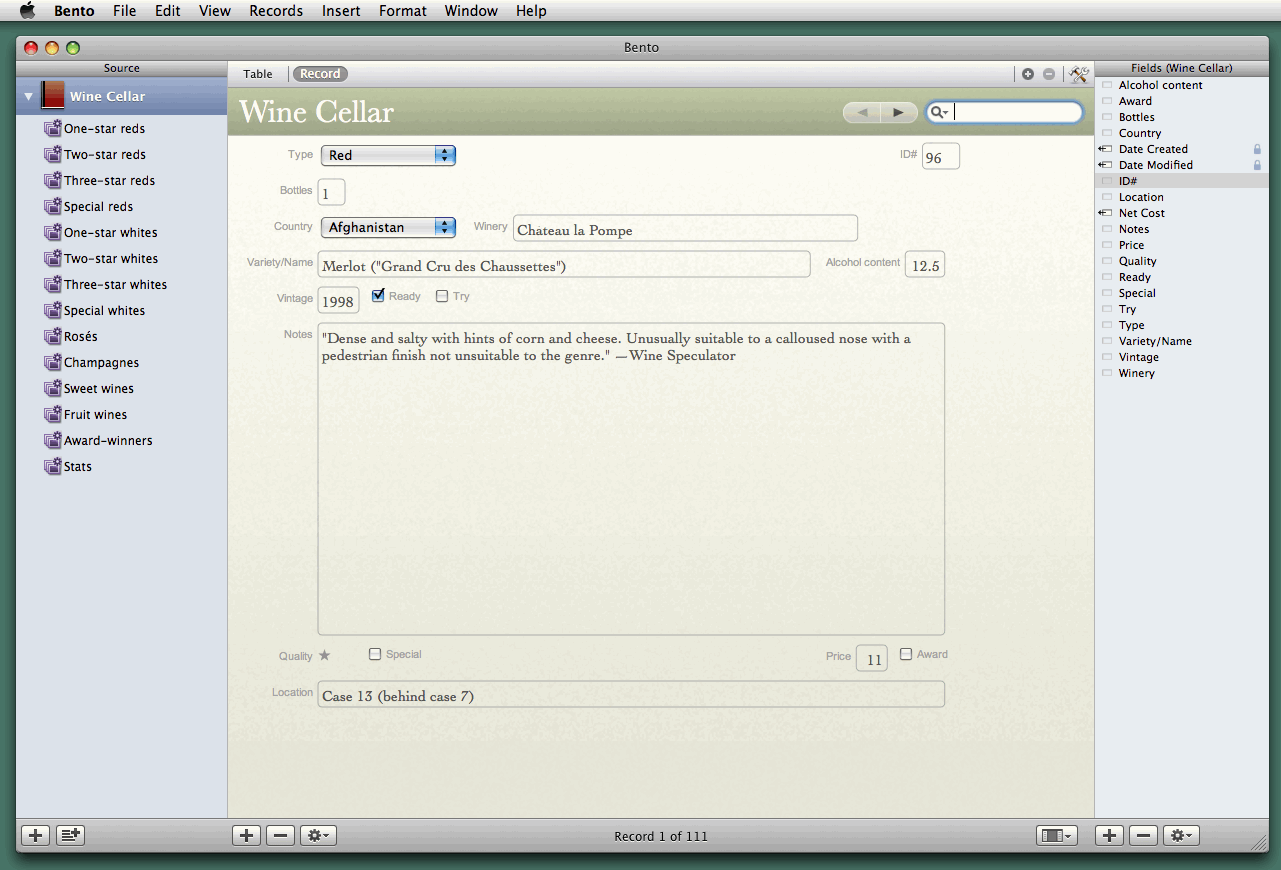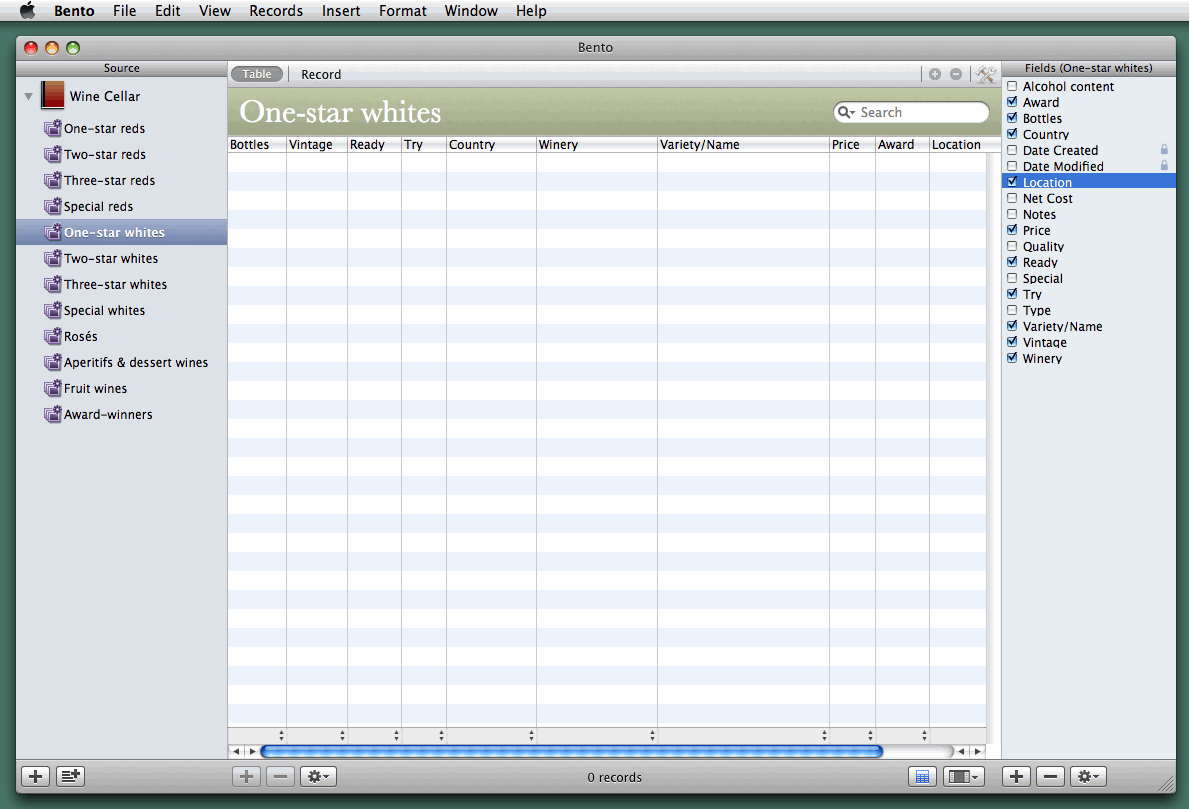TidBITS#942/25-Aug-08
As has been the trend of late, this issue focuses on the iPhone and MobileMe, and aside from the fact that the iPhone is now available in 43 countries around the world, the news isn’t entirely positive. For those for whom the iPhone 2.0 software doesn’t allow independent apps to be loaded, we have direct confirmation from Steve Jobs that it’s a bug that will be fixed in September. And on the MobileMe side, Rich Mogull looks at how the service’s Web interface is insecure, but he verifies that other applications like Mail, iChat, and iCal do use secure communications. Apple also extended MobileMe memberships by another 60 days, but Adam notices that the company did this without actually apologizing for all the problems, so he compares Apple’s handling of the MobileMess with the handling of Google’s Gmail outage and Netflix’s shipping problems. Changing gears, Charles Maurer looks for an application to help him track his wine collection, and ends up settling on FileMaker’s Bento. In the Watchlist this week, we cover the releases of the important MacBook Air Update, Mactracker 5.0.4, and Keyboard Maestro 3.4.
iPhone Now Available in 43 Countries
Apple has launched the iPhone in 21 more countries, bringing the total to 43. Reuters reported that Russia will also get the iPhone in October 2008, and we’re sure additional countries will come online as Apple negotiates deals with local carriers. Apple’s plans for world domination are well underway.
Much has been made about the fact that the iPhone will now be available to 660 million potential customers, but that’s pure hyperbole – there’s no way to know how it will sell in any given market or what deal Apple will strike with local carriers. What I’ll find more interesting is the effect on sales in the App Store; increasing the iPhone installed base by even a million here or there could result in significantly more sales for individual apps.
Jobs Personally Acknowledges iPhone Bug and Upcoming Fix
Apple puts a lot of effort into being opaque, especially lately. Recent software updates, such as iPhone 2.0.2, provide only “Bug fixes” as their release notes, and problems with the MobileMe launch and extended email problems were either not acknowledged or done so halfheartedly. (See “Comparing Apple’s MobileMe Contrition with Google and Netflix,” 2008-08-19.)
Perhaps that’s why it’s so surprising that a helpful back-channel of communication has emerged, one which provides straight answers that Apple’s spokespersons can’t offer: Apple CEO Steve Jobs.
A TidBITS reader shared with us that she received a personal email reply from Jobs concerning an iPhone issue that some people are facing. After updating to the iPhone 2.0 software and iTunes 7.7.1, she was unable to load any third-party applications, and iTunes showed the iPhone’s memory as being empty. Subsequent iPhone updates haven’t resolved the issue. (For more customer reaction to the problem, see this Apple Support Discussion thread.)
Jobs’s single sentence reply to her email is direct and helpful, acknowledging the problem and providing a time frame for its resolution: “This is a known iPhone bug that is being fixed in the next software update in September.” (We’ve seen email from Jobs before, and this telegraphic, direct style is his trademark. In January 2007, a reader shared a response from Jobs after the reader complained via email to the CEO about the odd $5 charge for a Draft N enabler to turn on a hidden Wi-Fi capability in many Mac models: “It’s the law.”)
Jobs clearly isn’t bound by the secrecy he has imposed upon his employees, and, frankly, it’s refreshing – not necessarily because a customer can email [email protected] and receive a reply, but because the reply is substantive. If he were to follow the current Apple modus operandi, Jobs could have replied with the type of non-reassuring fluff that comes from most companies: “Thank you for your email. Apple works hard to make its products the best they can be…” Blah blah blah.
We hope Jobs will foster a more open level of communication at Apple. We understand the need for secrecy to protect unannounced products, but the company’s recent stonewalling is counterproductive. Instead of projecting the image that no news is good news, the stubborn silence from Cupertino makes Apple’s customers and those of us who follow it start to wonder just how bad things are behind the curtain.
MobileMe Web Interface Insecure, But Other Apps Get It Right
Although the launch of MobileMe wasn’t exactly one of Apple’s high points in product releases, even the most acerbic of critics grudgingly admits that its Web interface is one of the more well-designed on the market. Unfortunately, MobileMe’s Web application is also one of the least secure: Apple allows anyone to listen in to your communications, including the contents of email and calendar updates.
AppleInsider, reporting on MobileMe on 15-Aug-08, attempted to assuage concerns that the MobileMe Web interface does not use SSL encryption to protect connections from malicious sniffing or hijacking. They stated SSL was unnecessary because:
"Data transaction security in MobileMe's web apps is based upon authenticated handling of JSON data exchanges between the self contained JavaScript client apps and Apple's cloud, rather than the SSL web page encryption used by HTTPS. The only real web pages MobileMe exchanges with the server are the HTML, JavaScript, and CSS files that make up the application, which have no need for SSL encryption following the initial user authentication. This has caused some unnecessary panic among web users who have equated their browser's SSL lock icon with web security. And of course, Internet email is not a secured medium anyway once it leaves your server.
"If Apple applied SSL encryption in the browser, it would only slow down every data exchange without really improving security, and instead only provide pundits with a false sense of security that distracts from real security threats."
This is, alas, patently false. Those of you who are Star Trek fans are familiar with the term “technobabble,” the fictional, technology-laden lines uttered by actors to give the appearance of scientific accuracy. Just as “altering shield frequencies in harmonic resonance with the Klingon’s tachyon beams” is a load of poppycock that sounds authentic, so is “Data transaction security in MobileMe’s web apps is based upon authenticated handling of JSON data exchanges between the self contained JavaScript client apps and Apple’s cloud.” That just means that you log in, and JavaScript is used to handle communications with MobileMe; there’s no security magic in there.
As reported by Jens Alfke at the Thought Palace blog, although your initial login to MobileMe is encrypted, the rest of your session is transmitted in plain text. If anyone on your network decides they want to sniff your connection and read your email, there’s nothing to stop them.
What AppleInsider’s statement boils down to is, “Apple checks that you’re a real user when you log in; everything else is sent in the clear between your browser and their servers; and we think SSL would bog down performance without improving security.” They couldn’t be more wrong about that last conclusion.
You (Should) Get What You Pay For — To be fair, Yahoo Mail and Hotmail also fail to use SSL beyond your initial log in, while Google only recently added complete-session SSL to Gmail as an option. But that’s no excuse for Apple’s decision. Yahoo Mail and Hotmail are free services, while we pay $99 per year for MobileMe. Call me demanding, but I expect more from a commercial service. Google now offers SSL for free, and it’s almost always an option (or default) for commercial Web services offering mail.
There’s also another subtle, but important, flaw in Apple’s handling of user authentication. As noted by Alfke, the secure authentication page points to auth.apple.com while the rest of MobileMe uses the domain me.com. By breaking the bond between the digital certificate used by SSL to verify a domain, and the domain where most of the interaction takes place, users are vulnerable to redirection attacks as highlighted by the recent DNS vulnerability (see “Apple Fails to Patch Critical Exploited DNS Flaw”, 2008-07-24). DNS can also be poisoned on a local network, where an attacker floods a network with responses for non-secure domains: say, a hotspot where you’re logging in.
A bad guy can hijack the me.com domain temporarily and redirect you to a malicious site without affecting your login experience, since you will still be authenticating to the unaffected apple.com domain. While I doubt many bad guys will completely replicate the MobileMe Web interface, a common attack method (and one I demonstrated using Wi-Fi at the recent DefCon hacker conference) is to redirect you to a malicious Web page, which quickly attacks your Mac and then forwards you back to the real me.com before you notice.
Securing an entire session with SSL does not “slow down every data exchange without really improving security.” Because MobileMe is a Web-based application, you’re not waiting for page refreshes, but for very small amounts of data to pass back and forth. (The JSON mentioned in the gobbledygook paragraph earlier is a format for lightweight JavaScript objects, in fact.)
(Apple does mark its authentication cookie, stored in the browser, with a secure flag. This token, which is used to maintain a persistent logged-in state, is only sent to auth.apple.com via SSL. This avoids sidejacking, a technique that formerly worked with Gmail and other Google services until the company wised up and made sure tokens were as protected as passwords. See “Sidejack Attack Jimmies Open Gmail, Other Services,” 2007-08-27.)
Good News, And Protecting Yourself — While there’s a reasonable, if small, risk someone might sniff your connection when you are out in public, the odds of a redirection attack are extremely low. And although MobileMe’s Web interface is essentially insecure, the other MobileMe services (except iDisk) are properly protected.
When you set up your MobileMe email account, it defaults to a secure connection, and in testing iCal, I found both the push and manual synchronization process appears to use SSL. Using a sniffer on my own system, I was unable to access the contents of any synchronizing calendar entries or email. iChat authentication is also secure, and MobileMe installs digital certificates to enable secure chats with other iChat users – unlike AOL Instant Messenger and many other free instant messaging options. Note that if you use iChat with MobileMe encryption enabled, but you correspond with an insecure AIM user, that iChat connection is still insecure.
Although I don’t need to use it often, since I’m never far from my Mac or iPhone, I love the new MobileMe Web interface. But since I’m most likely to use it on insecure systems and networks, like Internet cafes when traveling internationally, I’ll have to skip the convenience and stick with more secure options until Apple decides to support SSL properly.
Comparing Apple’s MobileMe Contrition with Google and Netflix
In email sent to MobileMe users late on 18-Aug-08, Apple announced that the company will be extending all accounts in the system by 60 days. Any paid or trial account that was active as of midnight on 19-Aug-08 receives two additional months. The 60-day extension will be given to subscribers who may already have received the 30-day extension Apple previously granted (See “MobileMea Culpa: Apple Apologizes and Explains Tiger Situation,” 2008-07-16, for who qualified for that extension.) The 60-day extension will be applied to accounts within a few days.
The full 90 days of membership extension add up to $24 for an individual subscriber who paid .Mac/MobileMe’s full $99-per-year cost. (Tip: Buy boxed editions of MobileMe for new accounts or renewals to save money; Amazon sells the $149 MobileMe Family Pack for $109.99, for instance.) Although Apple hasn’t published subscription numbers for MobileMe, two million users is regularly bandied about online. However, I heard that number from a source within Apple several years ago, so I’d expect the current user base to be larger, particularly given the role that MobileMe plays for the perhaps six million iPhone and iPod touch users out there. That means that Apple is
forgoing at least $48 million in gross MobileMe membership fees, and perhaps quite a bit more.
That financial hit may account in part for why Apple doesn’t quite seem apologetic about the MobileMe transition, which has been marked by lost email, service outages, syncing problems, and more. Internally, I’ll bet that Apple feels that the service extensions make a loud statement because they add up to a lot of money for the company. Or rather, it’s a lot of revenue to push into the future, since all it will really mean is that Apple will have to wait an additional 90 days for MobileMe renewal revenue to come in for current subscribers.
But for any individual user, $24 isn’t that much, and if you spent hours dealing with lost email or pulling your hair out with syncing problems, $24 doesn’t begin to make up for it, especially when none of Apple’s communications start with “We’re sorry!” Apple has made several public statements about the situation that acknowledge that there were problems – though Steve Jobs’s internal email was by far the most plain-spoken – but only one has used the word “apologize,” and only once.
That first email message to MobileMe users read, in part:
"We want to apologize to our loyal customers and express our appreciation for their patience by giving all current subscribers an automatic 30-day extension to their MobileMe subscription free of charge."
This was also the only public message to explain at all what was going on. All subsequent statements, including today’s email, have asked for patience and made vague statements about the transition to MobileMe being rockier than hoped, but haven’t repeated the apology or provided any details. From today’s message:
"We have already made many improvements to MobileMe, but we still have many more to make. To recognize our users' patience, we are giving every MobileMe subscriber as of today a free 60 day extension. This is in addition to the one month extension most subscribers have already received. We are working very hard to make MobileMe a great service we can all be proud of. We know that MobileMe's launch has not been our finest hour, and we truly appreciate your patience as we turn this around."
As a writer, I’m struck by how Apple’s statements seem to dance around the matter, and as a parent, I’m reminded instantly of that oft-repeated phrase to misbehaving children told to apologize to another, “Say it so he can hear you, and say it like you mean it.” It may be instructive to compare with several other high-profile outages of late.
Both MobileMe Mail and Google’s Gmail went down on 11-Aug-08 for a few hours. Apple’s recent email doesn’t mention that outage as part of the rocky transition, and the only acknowledgment I could find of it was a pair of entries in the MobileMe System Status page (bookmark this page, folks!). There was no mention of the outage on the semi-anonymous MobileMe Status blog at all, with the most recent posting being from 29-Jul-08, claiming that lost email had been restored and promising (but not delivering) another post later in the week. Since I initially wrote this article, Apple has officially closed the
MobileMe Status blog, perhaps recognizing that it had no credibility from the start.
Google, in contrast, quickly posted a highly apologetic message on the Official Gmail Blog titled “We feel your pain, and we’re sorry.” It outlines in reasonable detail what went wrong, why it happened, and what Google is doing to prevent the problem in the future. I don’t know if Google offered paying subscribers to Google Apps Premier Edition (who are guaranteed 99.9 percent uptime) a credit, but since Gmail is free to most users, an apology is mostly what’s warranted.
For another example, look at how Netflix handled the communications surrounding their shipping system outage last week. Within two days, an email message arrived entitled “We’re Sorry DVD Shipments Are Delayed.” The first paragraph of the message explained what was happening, the second paragraph apologized and explained that Netflix would be recompensing users for the inconvenience, and the third paragraph apologized again and gave a customer service telephone number for anyone who needed further assistance. And this is for an entertainment service, not something like MobileMe or Gmail that is relied upon for business by at least some people.
The next day saw a similar message from Netflix, “We’re sorry your DVD shipment was delayed,” which explained what had gone wrong and that systems were back up. It then went on to apologize several more times, and included this nicely crafted statement:
"We pride ourselves in delighting you, and we've let you down. We apologize, and we will issue a 15% credit to your account in the next few days. You don't need to do anything. Your credit will automatically be applied to your next billing statement."
Netflix also did an excellent job of posting updates on the Netflix Community Blog to keep users apprised of the situation, starting on 12-Aug-08 and including one or two posts per day until the situation was resolved on 15-Aug-08. Now that’s contrition. Admitting mistakes, using apologetic language, and issuing credits within four days.
Apple isn’t denying problems or pretending the entire situation will just blow over, and that’s good. But at least to my ears, the blog and email communications from Google and Netflix sound significantly more contrite – these people really are sorry for having inconvenienced me. I also find myself feeling more kindly towards the messages from real people – the postings on the Netflix blog in particular give a sense of just how hard Netflix’s people were working to resolve the problem and how terrible they felt about the outage. Apple’s anonymous and pseudonymous messages don’t carry nearly the same weight.
Plus, although there are some who may try to avoid apologies on the grounds that they can be seen as an admission of guilt or weakness, there is also a lot of evidence that sincere apologies can instead actually fend off lawsuits, since people often sue because of perceived stonewalling. It’s well worth reading Sarah Kellogg’s DC Bar article “The Art and Power of the Apology,” and there’s an entire Web site – Perfect Apology – devoted to learning the best ways to apologize and explaining why apologies are so useful.
Speaking not just as a commentator, but as someone who has messed up mailings to tens of thousands of TidBITS subscribers on more than one occasion in our 18-year history, the moral of the story is this: When you’re faced with a problem that affects significant numbers of users, communicate the details of the situation quickly and clearly, have the message come from a real person, and, for goodness sake, say you’re sorry so everyone involved can hear you!
Wine with Bento
I enjoy wine. I might easily become a wine snob but for three impediments: I have too little money, too poor a memory for names and tastes, and – well, it’s difficult to hold my nose in the air while a sommelier is giggling at my French.
I cannot figure out anything to do about my French, but 20 years ago I did learn how to make my want of memory compensate partially for my want of money: I buy inexpensive wines and forget where I put them. After 5 or 10 years I bump into them again and find that they have become something nice.
However, they do need to be the right sort of inexpensive wine. If you ferment good grape juice and know what you are doing, then you can make a quaffable wine. This wine is cheap to produce but nothing about it will improve with age. Alternatively, instead of bottling the wine immediately, you can store it for a year or two in small oak barrels. This adds a bit to the cost and when you finally bottle it, the wine will taste foul. That is the kind of wine to put away. The foul taste comes from tannins that have leached from the wood. Over the years those tannins will gradually oxidize. Combined with the grape juice, the products of that oxidation can become complex and enjoyable.
Over the years my wife and I have built a cellar using this strategy. We buy cases of modestly priced wines that have been aged in oak, and set them behind other cases, so that we forget that they are there. A number of years later, we happen upon them. This lets us drink nicer wines than our budget would normally allow. However, we have no clue what wines we own. We don’t even know how many bottles are in the cellar.
This summer we decided that the time had come to sort out the mess – or rather, as such things tend to happen, my wife decided that the time had come for me to sort out the mess. Since organization is not my forte, I hoped to find some software that would help me.
Commercial Varietals — To be really helpful, a computer would do more than just keep a list of our bottles, it would generate the list of bottles itself. A $199 combination of hardware and software is designed to do exactly this: IntelliScanner Wine Collector 250. A hand-held scanner reads the bar code that is imprinted on nearly every bottle nowadays, then an application reaches out over the Internet to look up the wine in a database. This sounded wonderful to me, so I wrote for one and tried it the minute that it came. I scanned 10 bottles from an assortment of countries. Alas, Wine Collector filled in some information for only two wines and found
either no information or incorrect information for the rest. Paul Scandariato of IntelliScanner explained, “Although our database includes 67,000 wines, that’s just a fraction of the number of wines available in the world.”
If my Mac cannot generate a list of bottles, it can certainly serve as a sheet of ruled paper holding a list: a spreadsheet. However, that list must include a lot of text, and text in a spreadsheet is awkward to enter and awkward to read. For this reason, the Mac would usefully provide data-entry forms as well.
This is what specialized wine-cellar applications do. Unfortunately, their forms provide space for many details that I do not care about and they always lack a field or two that I want. I get no joy from filling in a complicated form reflecting the way somebody else thinks about things, so I decided not to use a specialized application but to set up a simpler form using a general-purpose product. I might once have done this with the now-defunct AppleWorks, but I found an alternative in Bento, a $50 product from Apple’s subsidiary FileMaker.
Bottling My Own — Bento provides a point-and-click dialog box that enabled me rapidly to define the kinds of information I want to keep track of – the columns in the spreadsheet or, in database jargon, the fields. After I defined my fields, I dragged them into a data-entry form and was ready to enter records. To create a list of wines I clicked a button labelled “Table” and then ticked off some checkboxes beside a list of fields. Each tick brought up that field as a column. I arranged the columns as I wanted, and then set up an equivalent of Spotlight to maintain “smart collections” like the Finder’s smart folders. For some of these smart collections I customized the columns. Now I can enter information
about wines in the way that I find the most sensible, and clicking on an icon shows me a convenient list of our two-star whites or three-star reds.
Bento is advertised as a personal database but unlike FileMaker Pro, Bento is not designed to manage complex databases used in complex ways. Instead, Bento is designed to manage lists. The difference between database management and list management is subtle but profound. To store and manipulate complex information efficiently, a database manager needs to have that information broken down into the smallest possible elements, with uniform formatting and any redundancies excised. In contrast, a list manager does nothing but find and sort, so its information can be held in a natural form. What most people think of as database managers are actually list managers – Apple’s Address Book, for example. That’s why Address Book lets you enter a
telephone number in any format you like. In contrast, a database managing phone numbers for a large corporation would require splitting a number into four separate fields: country code, area code, the number itself, and a PBX extension. (I ought to point out that under the hood, both Bento and Address Book actually use engines that are built to manage complex databases, but those engines are loafing along on only one cylinder.)
Setting up a database manager requires a great deal of expertise and planning but setting up a list manager does not. All you need do is figure out how you want to be able to sort your list – by whether a wine is red or white, by price, etc. – and set out this information in separate fields. The remaining information you can divide into whatever chunks you find convenient.
In theory, the process of setting up a list manager is this: you sit down with a paper and pencil, think about how you want to sort your list, decide upon the fields that you need, design a data-entry form, and then sit down at a computer and create it. In reality you think about the problem, work out what you need in front of the computer while making some tentative entries, and then discover that you forgot about some categories, while others turn out to be impractical. At that point you modify the fields and the form, enter some more data tentatively, and find that you allocated too much space here and too little there. After you change that, you notice other ways to make improvements. After a few more iterations you get everything
right, but a week or a month later you decide to modify something else.
Bento simplifies this process by providing a simple graphical interface that allows the user few choices. From the perspective of a database programmer, the choices are so limited as to be outrageous. (This accounts for Jeff Porten’s opinions of the pre-release version of Bento; see “FileMaker’s Bento: Undercooked and Slightly Fishy,” 2007-11-14.) For example, you cannot require a field to be filled in. However, Bento manages simple lists for individuals, not complex data for companies. If I neglect to enter a vintage, when the list is displayed I will notice the omission and fill it in. I can quibble with some aspects of Bento – I particularly dislike being unable to delete a record
while I am seeing it in a smart collection – but overall I find its limitations to be more helpful than restrictive, and the package to be well thought-out. In hardly any time it allowed me to make a wine-cellar application that looks and feels like a purpose-built product and that I prefer to any of the purpose-built products I have seen.
If the day should ever come (don’t hold your breath) that I decide to catalogue our books, I would use Bento for it. I would also use it for classical CDs, an inventory of hardware, or just about any other kind of collection whose descriptions cannot reliably be accessed programmatically over the Internet. (For movies on DVD, which are well described in Internet databases, I use Bruji’s DVDpedia.) Since Bento can export files as comma-delimited text, it can also be used as a convenient adjunct to a spreadsheet for entering research data.
I have noticed some minor bugs in Bento’s user interface but the current release seems to be reasonably well polished and takes good advantage of the tools built into Mac OS X 10.5 Leopard. (It will not run under Tiger.) I could wish that it had a few more features, and I am sure that it would be easy for FileMaker to add them, but it would be even easier for FileMaker to kill Bento with feature-itis, so I shall not wish for them very hard. As it stands, Bento is not so simple that your grandmother will be able to start using it without help, but setting up and using a data-entry form in Bento is hardly more difficult than customizing and using Address Book and iCal. Since Address Book and iCal are purpose-built list managers, this is
an impressive feat of design.
Try My Wine Cellar File — If you happen to be looking for wine-cellar software, you are welcome to download an empty version of my Bento file, to see if it can serve you as a starting point. But note that this file is not a template – Bento will not import templates – it is an empty version of Bento’s actual data file, the file “bento.bentodb” that Bento maintains in ~/Library/Application Support/Bento/. If you are already using Bento, you will need to be careful to protect your current data file and you will not be able to copy the forms from my file into yours; you will need to recreate them instead. Bento itself is available for a
30-day free trial.
If you are unfamiliar with Bento and are trying it with my file, you might want to change two of Bento’s settings. Bento will work with your address book and calendar, and it displays these by default, but displaying them adds some clutter and confusion. To hide them, go to the File menu, choose Address Book and iCal Setup, and then uncheck both boxes in the dialog that appears.
Below are screenshots of my entry form and a listing form, plus explanations for some of the fields.
- ID#: For convenient reference each record is assigned a unique number.
- Variety/name: The variety is either the grape (Chardonnay, Merlot) or the region (Burgundy, Bordeaux), whichever makes more sense to me for the bottle at hand. The names and marketing labels I punctuate as shown, to keep things clear.
- Alcohol content: If dinner guests are coming from any distance, we choose wines with less alcohol.
- Notes: My own comments and/or some reviews picked off the Web from knowledgeable sources. However, I must admit to finding most wine reviews to be incomprehensible and numerical ratings to be ludicrous. People do not describe odours with a common vocabulary – each person uses his own idiosyncratic set of terms – and imagine numerical descriptions applied to other genres: “Hamlet” is a 95, “Macbeth” a 93, “Oliver Twist” is a 91, “David Copperfield” an 89.
- Quality: My wife and I feel able to distinguish only five levels of quality. The lowest and highest levels we do not buy, the one because it is too low – the jug wines served at student parties – and the other because we cannot afford them. That leaves three categories for the wines that we cellar: dull wines that are (or ought to be) cheap enough to serve at large parties, simple but flavourful wines to enjoy while eating, and complex wines to savour while dining. If the wine was a gift, so that we have only one bottle, or if we have not yet cracked the case, then I take a guess based on whatever information I can find over the Web.
- Special: Some wines I flag as special because they cost a lot, or because they come with an exceptional recommendation from a reliable source, or because they come from an unusual grape or place. These we keep for knowledgeable guests.
- Award: If a sticker says “Silver Medal, XYZ Wine World” – well, no competition will see more than a paltry proportion of the world’s wines, and often many if not most of the entries will receive some kind of award. This wine’s competitors may have been only a dozen within a sharply delimited class (e.g., Merlots from $11-$15), and 20 percent of the entries may have received silver medals. We attribute little to awards but if we take a bottle as a gift to someone who does not know wines, a bottle labelled as winning an award will seem more special than a bottle that has not.
[If you found Charles’s article to be useful, he asks that you donate an amount equal to the cost of your average bottle of wine to Save the Children. See the bottom of the page for links to the organization in different countries.]
TidBITS Watchlist: Notable Software Updates for 25-Aug-08
- MacBook Air Update from Apple resolves an issue where one of the machine’s two processors would turn off if the temperature rose to a certain point, a feature Apple calls “processor core idling.” To quote the other sentence in release notes that are downright loquacious for Apple, “Third-party software that modifies processor operating characteristics such as frequency and voltage is not supported and should be removed before installing this update.” In other words, if you’ve installed software to help work around the “processor core idling” bug, remove it before installing the update. The update also addresses unspecified video playback issues. (Free,
368K) - Mactracker 5.0.4 from Ian Page updates the freeware utility that provides detailed technical information on a wide variety of Apple hardware with the latest information about the iPhone 3G, new fields for iTunes Version and Machine ID for iPhone models, and updated information for the support status of Apple’s latest “vintage” and “obsolete” products. (Free, 20.7 MB)
- Keyboard Maestro 3.4 from Stairways Software adds to the macro utility a Typed String trigger that executes actions whenever you type a particular sequence of characters, optionally deleting the typed characters as part of the process. Other changes are cosmetic, minor, or fix bugs. ($36 new, free update, 6.2 MB)
Hot Topics in TidBITS Talk/25-Aug-08
Leopard – Microsoft Office Issue — After running a system update, Leopard wants to run the demo version of Microsoft Office instead of the registered version. (6 messages)
Archiving a Time Capsule — Archiving a Time Capsule drive seems to work fine at first, then becomes unbearably slow. What’s the holdup? (2 messages)
.Mac Slides are missing after iPhoto Update 7.1.4″ — MobileMe no longer offers the capability to share photos with others as a screen saver, but existing .Mac slides still appear in screen savers. (14 messages)
More Photo Backup Options While Traveling — Readers share more thoughts about backing up digital photos. (2 messages)
Why I Hate the Eye-Fi Share Wireless SD Card — Adam’s experiences with the Eye-Fi Share card elicit one solution to a problem as well as other readers’ experiences. (10 messages)
Using an iPhone when I drive — A reader wants to talk with others on his iPhone while driving – without endangering himself, of course. TidBITS Contributing Editor Mark H. Anbinder covers some devices that are built into new Audis. (4 messages)
iWeb and MobileMe question — Updating a Web site created on one machine proves tricky from a new laptop. (6 messages)
iPhone Ver 2.0.2 “Bug Fix” — Who knows what the iPhone 2.0.2 bug-fix release offers? Not us, which is why we can poke fun at Apple, as well as the “MobileMess” situation. (6 messages)
Cleaning out IMAP mailboxes — What options are available for managing the size of IMAP mailboxes from Mail? (3 messages)
Office 2008 updates won’t install — Readers have trouble installing the latest Microsoft Office updates and discuss what’s changed in the suite. (4 messages)
Wine with Bento — Charles Maurer’s article on managing his wine collection with Bento brings to the table discussion of tools to catalog other items such as books and music. (6 messages)
MobileMe Web Interface Insecure, But Other Apps Get It Right — Readers discuss the security aspects of MobileMe following Rich Mogull’s article. (3 messages)
Flash Problem — After years without fail, suddenly Flash refuses to work correctly on a reader’s computer. JavaScript might be the culprit. (2 messages)
I want to say goodbye to Outlook — It’s hard to unshackle oneself from Outlook, but there are alternatives. (3 messages)