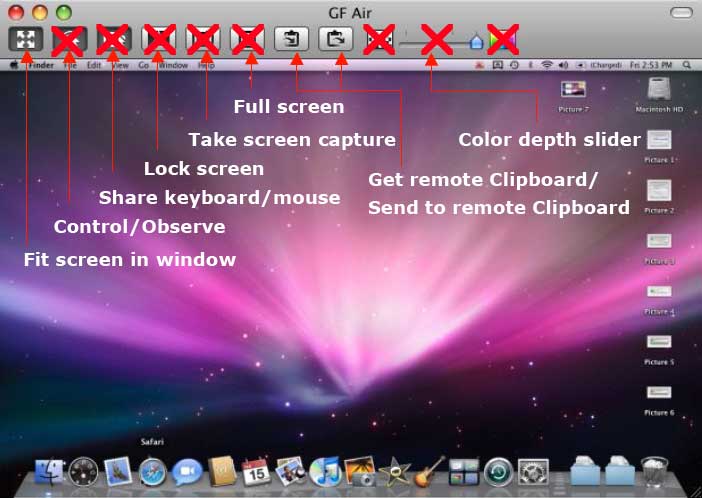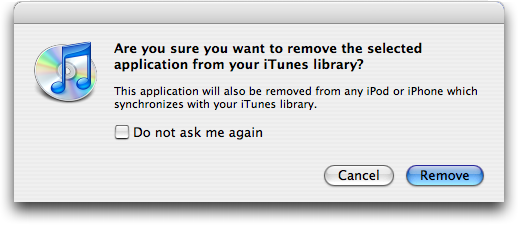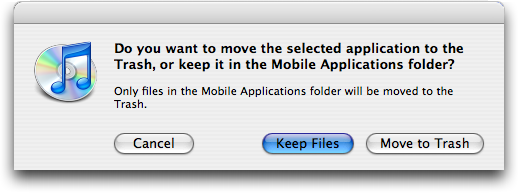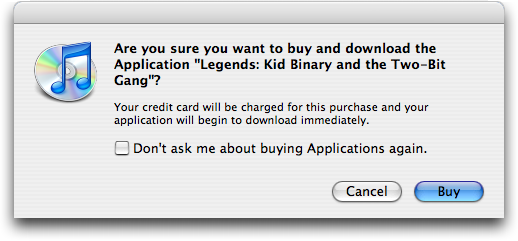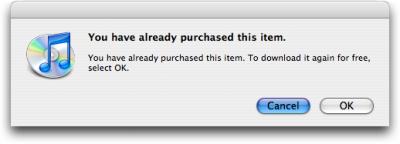TidBITS#947/29-Sep-08
Two big announcements anchor this issue: Adobe’s announcement of the stunningly huge Creative Suite 4 and T-Mobile’s G1 phone, the first that runs Google’s Android smartphone platform. Also this week, we point to a particularly interesting Mac software bundle, Glenn Fleishman weighs in on the ever-increasing anger toward Apple in relation to the company’s arbitrary policies surrounding what apps are acceptable for the iPhone App Store, and Jeff Carlson passes on a link to a fun song composed entirely of Mac sounds. Turning practical, Glenn examines the recent drop in functionality for Leopard’s screen sharing capability and our new staff writer Doug McLean dips his feet into the TidBITS water with an article about how to solve a particular error when updating iPhone and iPod touch apps. In the Watchlist, we sort through a ton of software releases, including Firefox 3.0.3, iPDA 4.2, Java for Mac OS X 10.5 Update 2 and Java for Mac OS X 10.4 Release 7, ShareTool 1.2.3, WireTap Anywhere 1.0.2, Notebook 3.0, Art Text 2, PageSpinner 5.1, and PDFpen 4.0.
Sound Different with Apple Soundtrack
The sounds a Mac makes are iconic and easily identified. For example, when I saw Pixar’s “Wall-E” on opening night, I knew immediately what percentage of the audience used Macs from the giggles I heard after the titular robot finishes recharging, which ends with the Mac’s startup chime. You may also know the story of Sosumi (a made-up word that, when said aloud, is “so sue me”).
What happens when you put the Mac’s sounds together? Hear it yourself: Designer and musician Mike Soloman created a catchy tune made up entirely of Mac sounds in GarageBand. I especially like that he included a screencast of GarageBand playing the song (and that he threw in the Wilhelm scream at the end). Soloman has made his GarageBand file available for download, as well as an audio file of the song.
Leopard Screen Sharing Loses Hidden Features
For reasons known only to Apple, the mid-September release of Mac OS X 10.5.5 disabled extra toolbar items in the Screen Sharing program – for remote computer access and control – that required configuration via the command line in Terminal. Rob Griffiths of Macworld was the first to document the extra switches on 12-Dec-07, and was also the first to note their removal. Even if you’ve already enabled the toolbar options, they’re gone.
In this modified screen capture that appears in my book, “Take Control of Screen Sharing in Leopard,” you can see which features have been eliminated: the quality/color depth setting, screen capture, control/observe toggle, full screen mode, and keyboard/mouse control toggle.
Rob has a couple of pieces of advice on restoring the functions, although I’m not sure I favor either: installing the 10.5.4 version of Screen Sharing, or using Xcode to modify the version in 10.5.5.
But your only other option to get the missing features back, Rob notes, is to purchase the $300 10-user license of Apple Remote Desktop, which is overkill for a few buttons.
Yet Another Massive Mac Software Bundle
I have no idea what qualifies the Parallels Green Computing Bundle as “green,” other than the color of the banner at the top of the page. That said, it looks like a highly attractive collection of software, worth $299.81, that you can pick up for a mere $49.99 through 30-Sep-08. The bundle includes the programs listed below – I’ve included links so you can read more about them, but you must order from the bundle page.
- Parallels Desktop 3.0 for Mac: At this point, I assume that everyone knows that Parallels Desktop is one of two popular virtualization programs that let you run Windows software on an Intel-based Mac.
- Default Folder X: St. Clair Software’s utility for making it easier to work with recently accessed files and folders in Open and Save dialogs has been a favorite among members of the TidBITS staff for years.
- PageSender: Fax may not be cool, but in some parts of the world and in some industries (like construction) it remains absolutely essential. With SmileOnMyMac’s PageSender, you can easily fax anything you can print.
- PasswordWallet: Selznick Scientific Software’s PasswordWallet was one of the first utilities for storing all your passwords and other private information in a single secure place, and it works on the Mac, the iPhone/iPod touch, and Palm OS-based devices.
- docXConverter 3.1 Premium: If you find yourself dealing with Word 2007’s .docx or Excel 2007 .xlsx files (without having Microsoft Office 2008 for the Mac), or if you need to work with old AppleWorks 5 or 6 .cwk word processing files, Panergy’s docXConverter can turn them into RTF (for word processing documents) or CSV (for spreadsheets) files.
- MacScan: If you’re on the paranoid end of the privacy spectrum, SecureMac’s MacScan helps reduce your paranoia level by promising to detect and remove spyware, along with blacklisted tracking cookies.
- Macintosh Explorer: If you wish Finder windows had tabs like Safari, check out Rage Software’s Macintosh Explorer. It provides a Macintosh file browser with tabs, thumbnails of image files, filtered file lists, spring-loaded folders, and more. Those switching from Windows might especially like Macintosh Explorer’s approach.
- Drive-In: Flip4Mac’s Drive-In lets you store personal DVDs on your Mac, but in image format, so there’s no quality loss, and you can use the DVD interface and extras just as though the original disc were present. The tradeoff? Lots of disk space.
- Macaroni: Atomic Bird’s Macaroni is a system maintenance utility that automates regular Mac and Unix maintenance tasks, lets you run your own maintenance tasks, and removes language-specific files from applications (this can save a lot of disk space, but can also confuse updater applications).
Adobe Announces Vast Creative Suite 4
When Adobe announced Creative Suite 3 in April 2007, the biggest new feature for Mac users was support for Apple’s Intel-based Macs; CS3 was among the last major Mac applications to move to Intel compatibility. After all, the people who shell out a lot of money for the premiere design tools on the market expected performance, and the migration to Intel-native code demanded patience.
The announcement of Adobe Creative Suite 4 brings new features to the forefront, as well as performance improvements that will make pro users happy. The software is scheduled to ship in October 2008, though Adobe hasn’t given a more specific date.
The entire Creative Suite has gone massive – it’s no longer a convenient bundle of three or four applications – so I’m going to hit on just a smattering of new features gleaned from recent briefings with Adobe. The Creative Suite 4 Web site offers a bunch of information for more investigation.
Photoshop CS4 and Photoshop CS4 Extended — It’s good to be king, Photoshop knows, and this CS4 release turns the king into an emperor of speed by tapping the fast processing capabilities of a computer’s GPU (graphics processing unit). GPUs have tons of appropriate and unused processing juice, and Photoshop now hands off some of its most intensive tasks. This happens when working on very large files, for example, or to redraw the display when invoking a new feature to rotate the canvas – helpful for designers and artists who use pressure-sensitive tablets.
(The Windows version of Photoshop CS4 adds 64-bit processing, a feature originally slated for the Mac version until Apple abruptly cancelled 64-bit support in its Carbon programming libraries; see “64-bit Controversy Accompanies Lightroom 2 Beta,” 2008-04-07. Adobe had committed to Carbon, and its Cocoa migration plans are much longer term.)
In terms of snazzy features, Photoshop CS4 adds content-aware scaling, a technology that enables images to be stretched or compressed without obvious distortion. It’s not something most people are likely to use, true, but it can be extremely useful in advertising and more casual work than in serious photography. A new Adjustments panel collects common image adjustments that can be applied non-destructively to an image. The Camera Raw dialog also gains the capability to apply edits to selective areas instead of an entire image.
Photoshop CS4 Extended now has improved 3D capabilities; for example, artists can import 3D objects created in other applications and paint directly onto them and then export the objects.
Adobe’s developers also put a lot of work into fine-tuning the user experience. Holding Option and Control and dragging with the brush tool selected changes the brush size; adding the Command key to that mix changes the brush’s hardness. When moving around a file using the Hand tool, a flick of the mouse “tosses” the canvas in the same way that flicking one’s finger tosses a screen on the iPhone. Oh, and Command-~ (Command-tilde) finally switches between open windows like most Mac applications. John Nack, principal product manager for Photoshop, lists dozens of such improvements on his blog.
InDesign CS4 — Adobe’s page-layout application InDesign CS4 now works harder at making the publishing process easier with several new features. While InDesign has had preflighting for years, checking for problems before you send a file off to be printed or produced, the live preflight feature in CS4 highlights potential problems as documents are in progress.
Cross-references can be set up that update dynamically even when page flow changes. Conditional text enables customization of documents from a single source; in Adobe’s example, a catalog can contain prices for items in U.S. or UK currencies instead of creating two separate catalogs.
As with Photoshop, some of the small details are the best. If you’ve ever created a 1-pica box to use as a spacer measurement, you’ll be happy to use the new smart guides. Smart guides can note how you’ve positioned previous objects and suggest the same amount of spacing for new objects. The spread rotation feature makes it easy to edit text or other elements that are positioned vertically by rotating the entire pasteboard – no more craning your neck at a right angle to make sure you’ve typed something correctly.
Multiple Suites — As you can discover online, there’s much, much more to Creative Suite 4. You’ll also find a bewildering array of purchase and upgrade options.
The entire suite is available in six configurations:
- The Design Premium includes InDesign CS4, Photoshop CS4 Extended, Illustrator CS4, Flash CS4 Professional, Dreamweaver CS4, Fireworks CS4, and Acrobat 9 Pro for $1,799 new. (Upgrade pricing varies.)
- The Design Standard includes InDesign CS4, Photoshop CS4, Illustrator CS4, and Acrobat 9 Pro for $1,399 new. (Upgrade pricing varies.)
- The Web Premium includes Dreamweaver CS4, Flash CS4 Professional, Photoshop CS4 Extended, Illustrator CS4, Fireworks CS4, Acrobat 9 Pro, Soundbooth CS4, and Contribute CS4 for $1,699 new. (Upgrade pricing varies.)
- The Web Standard includes Dreamweaver CS4, Flash CS4 Professional, Fireworks CS4, and Contribute CS4 for $999 new. (Upgrade pricing varies.)
- The Production Premium includes Photoshop CS4 Extended, Illustrator CS4, Flash CS4 Professional, After Effects CS4, Premiere Pro CS4, Soundbooth CS4, OnLocation CS4, and Encore CS4 for $1,699 new. (Upgrade pricing varies.)
- The Master Collection includes everything (except Photoshop CS4, since Photoshop CS4 Extended is part of the lineup) for $2,499 new. (Upgrade pricing varies.)
Each suite also includes Bridge CS4, Device Central CS4, and Version Cue CS4; the Production Premium and Master Collection also include Dynamic Link.
Additionally, each major application is available for purchase without buying a suite.
T-Mobile Introduces Branded Google Phone
Google has announced its first cell phone. Excuse me, did I say Google? I meant T-Mobile USA. It’s an easy mistake to make. The T-Mobile G1 synchronizes only with Google’s online Web services, has the Google logo on the back, and, duh, has a “G” as part of its name.
Last year, Google assured consumers and the cell phone industry that their Android platform wouldn’t result in a GPhone. Rather, nearly three dozen companies in the Open Handset Alliance – including software developers, cell phone carriers, and handset makers, among others – would collaborate in bringing a range of hardware, software, and services to the market.
This is still true, but the first phone is, in essence, the much-predicted GPhone. (See the now somewhat inaccurately titled, “Google’s View of Our Cell Phone Future Is an Android, Not a GPhone,” 2007-11-12.)
While the phone was made by HTC, Google runs the show and T-Mobile operates the lights and moves the scenery. The G1 has a touch screen, and includes 3G, Wi-Fi, Bluetooth, and GPS radios. In its closed position, the touchscreen interface rules the roost, but the screen can slide aside to reveal a physical keyboard for typing.
The phone includes a 1 GB RAM card in a card slot and can accept up to 8 GB in that slot. The G1 also has a removable battery. (The iPhone comes in 8 GB and 16 GB models, with a 32 GB model rumored to be on the way; the iPhone’s battery isn’t user-swappable.)
Despite including 3G service for the phone, T-Mobile has only a handful of cities equipped for those higher data speeds, although that list includes New York City, the San Francisco Bay Area, and Los Angeles. In the large majority of the United States, T-Mobile offers only 2.5G EDGE service. The company says it should cover 27 metropolitan areas by the end of 2008, as opposed to AT&T, which expects to be in 350 markets by then; Verizon and Sprint have long covered an even larger number of areas with 3G service.
So far, synchronization and push email – where email is continually sent to a phone when received at a server – is limited to Google’s Web applications; there’s no Microsoft Exchange support. The G1 can handle non-Google email accounts for normal pull or polling retrieval.
On the music front, the G1 has gotten good early reviews through an integrated Amazon MP3 store, which features the retailer’s catalog of 6 million unprotected songs. The store’s interface is apparently well designed and easy to use.
Part of the potential for Android is that its technology is relatively open – some parts are open source already – and committed carriers have to agree to allow any services or software to work on the handsets they sell, and to allow any legitimate handset.
That means anything missing in an initial release could be supplemented by application developers and service hosts – unlike with Apple, which highly restricts which programs can run on the iPhone. Apple could choose to offer the iTunes Store’s unprotected music through an Android application, so far as I can tell, as unlikely as that is.
Android’s online application store is called Market. At launch, all applications offered must be free, although that will change, and there’s no approval process for inclusion. Carriers will work out revenue splits with developers when a for-fee version of Market starts up, according to MocoNews.
Walt Mossberg of The Wall Street Journal got an advance look, and generally praises the G1 as a serious competitor to the iPhone, even though it’s less sleek (both heavier and larger) and less polished.
The G1 can copy and paste. Perhaps that gives it a leg up. More seriously, the developers built in nifty integration, so the G1 can determine your compass point from its GPS and orient maps in the included Google Maps software to the direction you’re facing. That’s neat, and there’s no reason that the iPhone 3G couldn’t have done that (nor do that in the future). The map program also shows photographic street-level views.
Oddly, as Mossberg notes, there’s no built-in video player, although one can be downloaded, and the phone uses a non-standard audio jack – HTC’s ExtUSB format, which requires a not-included adapter that plugs into the USB port, and is rather awkward. It also lacks support for the rather straightforward stereo audio Bluetooth profile; the iPhone has the same bizarre lacuna. The G1 has a 3 megapixel camera, but can’t record video out of the box.
The T-Mobile G1 will go on sale in the United States on 22-Oct-08 for $180 with a two-year voice contract, requiring at least a minimum voice plan (they start at $40 per month), and a data plan that includes unlimited data at either $25 for 400 text messages or $35 with unlimited text messages. T-Mobile will next offer it in Britain starting in November 2008.
Fix 5002 Error When Updating iPhone Apps
For the last week or so, some percentage of iPhone/iPod touch users have been experiencing an annoying App Store error when updating their apps in iTunes 8. The error message reads:
“We could not complete your iTunes Store request. An unknown error occurred. (5002)”
Whether the problem lies with iTunes 8, with the iPhone Software 2.1, or the App Store itself remains unclear, but users on Apple’s discussion boards have discovered several fixes for the problem. They include:
- The most popular fix is to look through your collection of apps in iTunes 8 for generic black-and-white icons and delete them. (iTunes prompts to make sure you want to remove the app from your library, and then to see if you want to delete the actual files – click Move to Trash to do that.) Next, “repurchase” the apps from the App Store to download them again – Apple won’t charge you. (You will see a dialog asking if you want to buy the app, but a subsequent one confirms that you can download for free.) After clearing and redownloading apps with generic icons, updating should work properly.
- If the idea of deleting and redownloading sounds like a pain, there is another option. Again, look for apps with generic icons, select them, and choose File > Get Info (Command-I). iTunes will complain that the app can’t be found, and will ask you if you want to find it. Click Yes, then direct it to the copy sitting in your ~Music/iTunes/Mobile Applications folder. This appears to fix some kind of broken alias and allows you to update successfully.
- In rare circumstances the offending app will not have a generic icon. In this case you need to find the app for which iTunes gives you the same ‘can’t find it’ message when you view the Get Info window for that app. Once you find the troublemaker, the steps are the same as described above. For a fast way to scan through your apps, select the first one, choose File > Get Info, and then click the Next button in the lower left of the Get Info window.
- Finally, you can also try starting the update process on the iPhone or iPod touch itself, rather than via iTunes 8 on the Mac. If that succeeds, the subsequent sync with iTunes 8 may clear up the problem. A smaller number of users have succeeded with this solution.
Hopefully, we’ll soon see an update – most likely to iTunes 8 or to iPhone Software 2.1 – that will solve this problem going forward.
Developers Could Turn Away from iPhone App Store
Developers need certainty when they invest time and money into applications. The early history of the Macintosh shows that when you combine intense company support, a clear process, and great excitement – that is, Guy Kawasaki and his amazing evangelical efforts – you can build an ecosystem that sustains a platform.
Jason Snell, Macworld’s editorial director, writes that Apple’s lack of transparency, consistency, and clarity in how they approve or reject applications for the App Store for iPhone and iPod touch may lead to developers reaching a point where they walk away.
The most recent absurd decision, in which Apple denied distribution to an on-the-fly podcasting management program because it duplicated “the functionality of the Podcast section of iTunes” has had a clearly chilling effect when you follow developers on Twitter, and read developers’ blogs.
True, many of these firms that are candid about their plans are on a relatively small scale, but they also make some of the best and most popular software outside design and business suites. Smaller developers have a disproportionate impact on Mac OS X as a desirable platform compared to, say, the same scale of programmer or firm on Windows; due to Windows’ large market share and base, enormous firms making games and business applications seem to hold the greatest sway. (This is a generalization, but it’s based on years of interaction with regular Mac users, these various companies’ volume of products sold, and the kind of purposes to which Macs are more frequently put than their Windows counterparts.)
I’m currently in the middle of my own small iPhone application development project. I’m investing some thousands of dollars in having a programmer build the application and hiring a designer to create an application icon, and I have put over 100 hours of my time into revising the back-end of the hosting side of the equation. (The app will be a portable way to check on book prices through my book shopping site isbn.nu. Many of the changes made to the Web site and its database-driven system will also benefit its Web-only component.)
I admit that as a very small scale “developer” – I even have to put that word in quotation marks – I had to put on an extra sweater. As my family’s breadwinner, investing hours and dollars is a scary thing when Apple might suddenly decide that, say, shopping applications aren’t allowed, even though there’s nothing either competitive or against the guidelines issued.
On a much larger scale, why would a gaming firm that doesn’t have a direct relationship with Apple put $50,000 into creating a game for the iPhone if Apple could snap their fingers and prevent the game from being sold? Or why should a one-person shop put a single penny in? A larger firm might absorb the loss and move on; it could destroy the small companies that make the Mac so rich to use.
Jason notes that the Google-backed Android platform apparently has no restrictions on what can be added to its Market application store, although at launch, all programs must be free to download (see “T-Mobile Introduces Branded Google Phone,” 2008-09-23). That may not be tenable, but it’s part of the open access principles Google has been putting their weight behind for more than a year: networks should accept any handset running any software accessing any service.
Let’s not get into a tussle about whether Android will actually thrive as a platform; Nokia also has an active, expanding, and far more open process for applications to be distributed for its Symbian and S60 platforms (see “Symbian Smartphone Platform Goes Free, Partly Open Source,” 2008-06-24). If there’s a comparable platform that’s more open for development and has a large audience (Symbian has the majority of smartphone sales worldwide), then developers whose future is in mobile applications may migrate to it, however irritating it is.
Apple needs to get its act together to avoid uncertainty by being specific about what is and isn’t acceptable. Remember FUD? Fear, uncertainty, doubt. It was what once made Microsoft great and terrible: they sowed FUD to keep their competitors from gaining a toehold.
But Apple’s FUD is against themselves. They need to unFUD themselves, and fast.
TidBITS Watchlist: Notable Software Updates for 29-Sep-08
- Firefox 3.0.3 from Mozilla updates the popular Web browser to fix a number of bugs, including some “Mac-specific issues” that aren’t further described. A number of fixes focus on improved security and stability. 3.0.3 follows hard on the heels of 3.0.2, fixing a problem that prevented users from saving or retrieving passwords. (Free, 17.2 MB)
- iPDA 4.2 from ZappTek is an update to the company’s software for syncing documents, email, RSS feeds, and a variety of other data to normal iPods. New to this version is support for the 4G iPod nano’s contact grouping, improved Entourage contact processing, and improved RSS feed processing. Needless to say, iPDA does not support the iPhone or iPod touch, both of which can already do what iPDA brings to other iPod models. ($19.95 new, free updates for 4.0 owners or $10 to upgrade from an earlier version, 1.1 MB)
- Java for Mac OS X 10.5 Update 2 from Apple improves the security, performance, and compatibility for Java SE 6, J2SE 5.0, and J2SE 1.4.2 on Mac OS X 10.5 Leopard. This update requires Mac OS X 10.5.4 or later. Released simultaneously, Java for Mac OS X 10.4, Release 7 improves reliability and compatibility for Java 2 Platform Standard Edition 5.0 and Java 1.4 on Mac OS X 10.4.11 and later. (Free, 136.4/79.7 MB)
- ShareTool 1.2.3 from Yazsoft enables two computers to connect remotely and securely for Bonjour networking. With ShareTool, you can access resources that typically only work over a local network connection, like iTunes sharing, over the Internet. To prevent snooping, the software utilizes SSH encryption. Version 1.2.3 overhauls the interface, exposes more information about the connection, logs connection attempts, and fixes a variety of minor problems. ($20 single user, free upgrade, 9 MB)
- WireTap Anywhere 1.0.2 from Ambrosia Software updates the recently released audio software with a variety of bug fixes and enhancements. Additional down-mixing capabilities, performance optimizations, and software source muting features are among the changes. ($129 new, free update, 9.7 MB)
- NoteBook 3.0 from Circus Ponies is a major upgrade of the information management software. Notable additions include diagramming and sketching capabilities, PDF annotation tools, handwriting recognition features, the capability to open multiple pages at once, and a redesigned interface. ($49.95 new, $19.95 upgrade, 14.77 MB)
- Art Text 2 from BeLight Software is a major upgrade of the graphics and text editing program. High on the list of changes is the addition of a template gallery with over 200 new templates, more than 120 new vector icons, and a collection of nearly 200 texture samples. Additionally, the interface has been redesigned, there is support for multiple layers, two gradient fill options have been added, and you can now control stroke properties for every outline. ($39.95 new, free upgrade for purchase since 01-Jul-08 or $19.95 otherwise, 36.3 MB)
- PageSpinner 5.1 from Optima System is a relatively minor update to the Web development package. Changes include cosmetic improvements to match Mac OS X 10.5 Leopard, an option to auto-check HTML and PHP syntax on save, and a variety of other interface enhancements and bug fixes. ($29.95 new, free update, 4.9 MB)
- PDFpen 4.0 and PDFpenPro 4.0 from SmileOnMyMac get a major update with the addition of OCR (optical character recognition) when running on an Intel-based Mac with a 1.8 GHz or faster CPU. The new versions of these PDF editing tools also come with an improved user interface featuring a document sidebar, improved file compatibility, Microsoft Word document import, additional document markup capabilities (including underline and strikethrough), save as TIFF, and the capability to print notes and comments. PDFpenPro can also create and edit document tables of contents. ($49.95/$99.95 new, $25 update, 10.8/11.0 MB)
Hot Topics in TidBITS Talk/29-Sep-08
Moving Time Capsule backups offsite — What’s the best way to make a backup of your Time Capsule backup and store it offsite? (1 message)
Problems with a StuffIt Archive File — StuffIt says that the password for a protected archive is wrong, even though the owner knows it’s correct. Could the issue be with the StuffIt version? (4 messages)
BCC self with Gmail — A reader wants Gmail to send a blind copy to his account automatically, without adding a BCC recipient each time. (9 messages)
Storage for laptops with intermittent connectivity — Suggestions are offered for setting up a file server that is accessible at any time, in any location, and which appears as just another volume. 4 messages)
StuffIt Deluxe 2009 Keeps Evolving After 20 Years — A reader chimes in on his experiences with StuffIt over its two decades of existence. 1 message)
MercuryMover 2.0 Puts Windows Where You Want Them — If you’re looking to bring Finder windows to one screen on a multiple-display setup, a reader suggests an AppleScript script as an alternative to MercuryMover. 1 message)
iTunes “Genius Sidebar” — Closing the iTunes 8 Genius sidebar can occasionally be problematic, but readers suggest ways to disable the feature. 5 messages)
Apple and the Economy — A reader notes that his local Apple Store isn’t as crowded as it used to be. Anomaly, or is the state of the economy starting to affect Apple’s traffic? 1 message)
iPod touch as a Palm replacement — After switching to an iPod touch, a reader shares his experiences with using it as a Palm replacement. 7 messages)
Running iPhone apps on a Mac — Is it possible to run iPhone applications on a Mac? Not currently, but it’s possible in principle. 2 messages)
CDDB and Gracenote — Did Gracenote unfairly profit from the work of thousands of people who contributed to the CDDB, an online database of CD track information? 15 messages)
Developers Could Turn Away from iPhone App Store — Readers discuss Apple’s actions regarding approving applications for the App Store, including a discredited article that justifies Apple’s behavior. 2 messages)