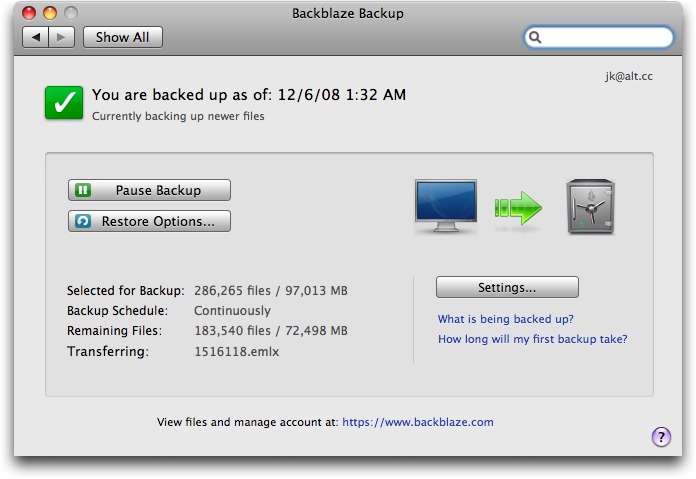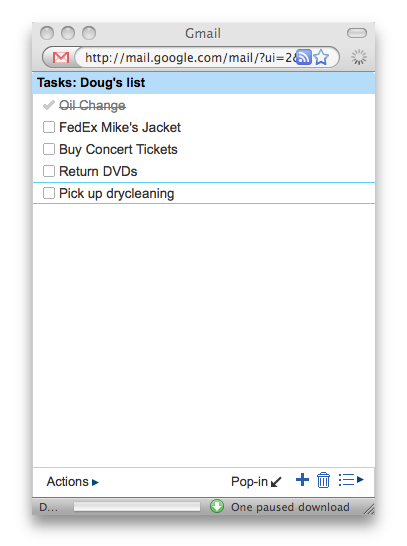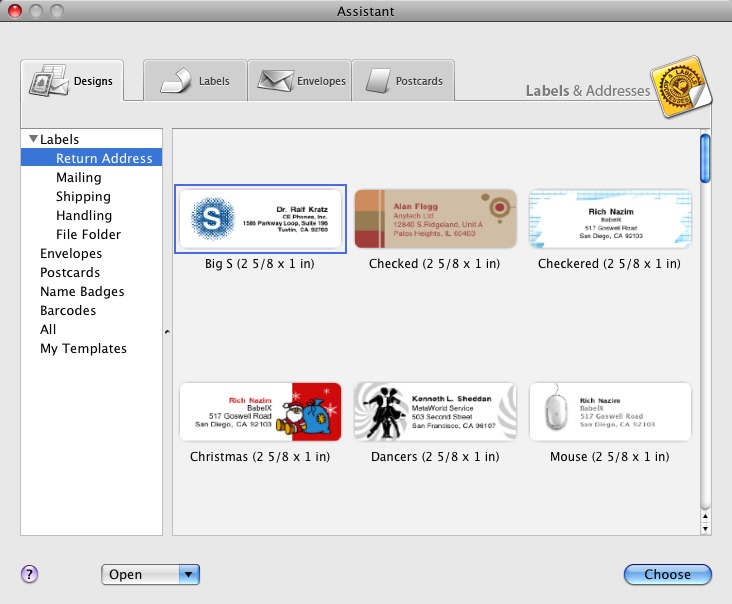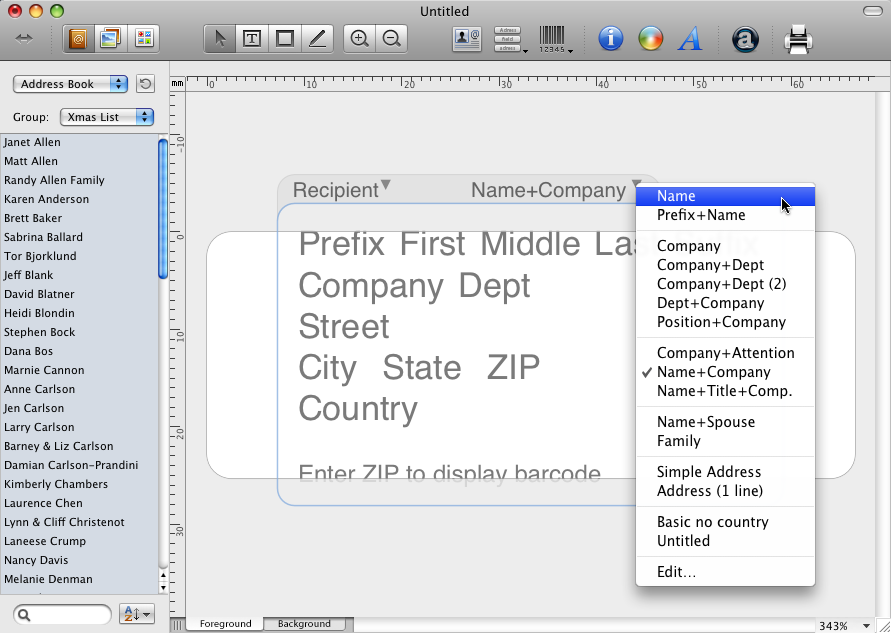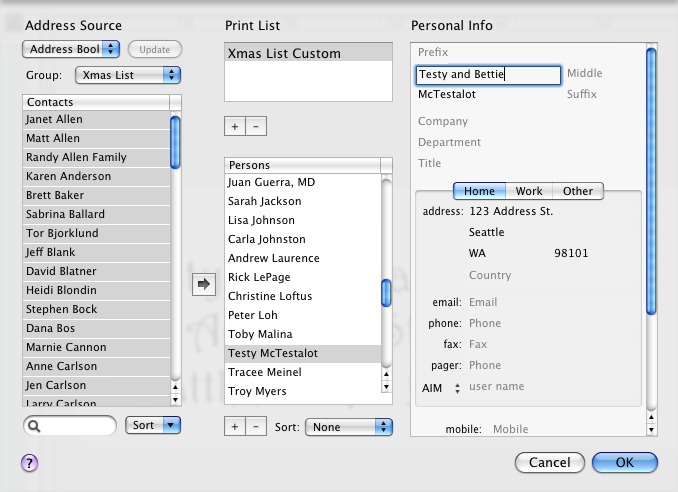TidBITS#957/15-Dec-08
This is our last issue of 2008, and we’re going out with a full slate of great Mac content, plus a Bonus Stories article that links to even more useful pieces on our site. On the backup front, Joe Kissell notes the Mac beta of Backblaze and changes to the pro versions of CrashPlan and Mozy, while Adam examines CrashPlan’s new direct-to-disk backup feature. For the holidays, Jeff Carlson enlists the aid of BeLight Software’s Labels & Addresses to send his Christmas cards. We also list out where we’ll be at the upcoming Macworld Expo, and track the releases of firmware updates for the latest Mac laptops, Mac OS X 10.5.6 (now with nearly instant MobileMe syncing!), the Google Earth Web browser plug-in, the Microsoft Office 2008 12.1.5 and 2004 11.5.3 updates, and a simple task manager in Google’s Gmail. In the TidBITS Watchlist, we note the releases of BBEdit 9.1, SOHO Labels 4.0, DiscLabel 5.4.1, Sandvox 1.5.3, Keyboard Maestro 3.5, and PowerMail 6.0. Your next email issue of TidBITS will arrive on 05-Jan-09, but we’ll be posting to the TidBITS Web site between now and then. See you next year!
TidBITS 2008 Holiday Hiatus
There must be jobs in which things actually slow down toward the end of the year, but the reverse seems true for Tonya and me – we always find ourselves pushing hard to publish TidBITS each week, herd the last few Take Control ebooks out the door, and lock down plans for Macworld Expo in January. And that’s before planning and executing Thanksgiving and Christmas celebrations, shopping for presents and embarking on construction projects for friends and family, and attempting to keep up with the rest of the holiday season logistics.
As always, the things we accomplish each year are possible only thanks to the utterly capable assistance of Glenn, Jeff, Joe, Matt, Mark, Rich, and Doug, along with the many Take Control authors and editors. We’re also indebted to digital.forest for hosting our Internet servers, and to our TidBITS corporate sponsors for helping us keep the lights on. And, of course, we owe huge thanks to the writers who have contributed articles to TidBITS throughout the year, to the volunteer translators who make TidBITS available in other languages, to the individuals who keep TidBITS Talk going strong, and to everyone who carves out precious time to read what we write.
Thank you, one and all, and may all your holiday wishes come true.
We’re taking the final two weeks of the year off, so we and the rest of the TidBITS staff can spend time with our families, reflect on the past year, and prepare for Macworld Expo and everything else 2009 will bring. Be sure to check the TidBITS Web site for news, links, tips, and other articles we can’t resist posting. We’ll continue to moderate TidBITS Talk discussions as well, though undoubtedly at a more relaxed pace. The next email issue of TidBITS will come out on 05-Jan-09, just as we’re gathering in San Francisco for the annual Macworld Expo.
MacBook, Pro, Air EFI and SMC Firmware Updates
If you’re using the recently released unibody models of the MacBook, MacBook Pro, or MacBook Air, there are a number of firmware updates now available from Apple.
The EFI Firmware Update improves stability for each of the models and, at least for the MacBook, addresses problems with sleep-wake, USB, and device compatibility. I say, “at least for the MacBook” because Software Update on my Mac added that last bit; the descriptions on Apple’s site restrict themselves to grunting “Update make Mac better.” The updates are available via Software Update or as separate downloads for the MacBook (1.8 MB), MacBook Pro (1.9 MB), and MacBook Air (2.4 MB) at
Apple’s Support Downloads site.
The SMC Firmware Update for each of the three models improves the sensing and accuracy of the MagSafe Power Adapter light. For the MacBook and MacBook Pro, it also improves the sensing and accuracy of the battery charge indicator lights. Find the 550K updates for the MacBook, MacBook Pro, and MacBook Air at Apple’s Support Downloads site or via Software Update.
These being firmware updates, be careful when installing. Apple has separate help articles for installing the EFI Firmware Update and SMC Firmware Updates.
Google Earth Browser Plugin for Mac OS X
Much to the delight of virtual Mac Magellans everywhere, Google has announced that Mac users now have access to the Google Earth Browser Plugin. Some Mac users have been eagerly awaiting the arrival of the plug-in since it was introduced for Windows in May 2008 and for the iPhone in October 2008. The plug-in is compatible with both PowerPC and Intel-based Macs, and works in both Safari 3.1 and later and Firefox 3.0 and later.
While the Google Earth Browser Plugin doesn’t offer all the features present in the regular Google Earth application, it does enable users to access the fundamental service: the navigable 3D globe. The main advantage of the plug-in is that it lets users avoid the comparably cumbersome process of launching the full application and lets Web sites tie into Google Earth more tightly. To see some fun examples of how the plug-in is already being used, check out the following sites: Puzzler, Earthswoop, Mini Flight Sim, and Monster Milktruck.
Downloading the whopping 46.8 MB plug-in requires navigating to a site with an embedded Google Earth component. This includes any of the pages listed above, as well as Google’s official Google Earth API site.
Microsoft Office 2008 12.1.5 and 2004 11.5.3 Updates
Microsoft has once again updated Office 2008 and 2004, this time fixing two notable security issues, improving general stability, and addressing a number of bugs. It’s nice to see both continued support for Office 2004, and continued attention to providing detailed release notes.
According to Microsoft’s Web site each update, “contains several improvements to enhance stability, compatibility, and performance. In addition, this update includes fixes for vulnerabilities that an attacker can use to overwrite the contents of your computer’s memory with malicious code.”
Office 2008 Changes — In addition to the security patches for Word and Excel, Microsoft Office 2008 for Mac 12.1.5 Update includes a fix for a bug that could cause Office applications to crash unexpectedly, and improves typing performance in Excel and PowerPoint when working with recently used files from a shared folder on a virtual machine.
In Excel 2008, calculation reliability has been improved with a number of minor function issues being resolved. Also improved is support for pasting pictures from Excel worksheets to PowerPoint and Word documents. Finally, two bugs that were causing Excel to crash have been fixed. One would cause crashes when sorting items in PivotTable reports; the other could cause a crash when deleting rows or columns from workbooks that contain array-entered formulas.
Word 2008 sees only one very specific update, which fixes an issue that causes formatting problems when you save a Word document in the Word 97-2004 format and then reopen it in Word 2003 for Windows.
Finally, Entourage 2008 receives updated time zone information. PowerPoint 2008 received no updates.
The Microsoft Office 2008 for Mac 12.1.5 Update requires Mac OS X 10.4.9 or later, and that you have already installed previous updates. It’s a 103.6 MB download and is available from Microsoft’s Web site or via the Microsoft AutoUpdate utility launched by choosing Check for Updates from any Office 2008 application.
Office 2004 Changes — The same security risks addressed by the Microsoft Office 2008 for Mac 12.1.5 Update are also dealt with by the Microsoft Office 2004 for Mac 11.5.3 Update. Additionally, this small update fixes crashing bugs in Excel 2004 and Word 2004 when you open or close documents, and updates time zone information in Entourage 2004.
The Microsoft Office 2004 for Mac 11.5.3 Update requires Mac OS X 10.2.8 or later, and that you’ve previously installed the Microsoft Office 2004 for Mac 11.5.2 Update. It’s a 15.1 MB download from Microsoft’s Web site, and should soon be available via the Office 2004 version of Microsoft AutoUpdate.
Backblaze Launches Mac Beta of Online Backup Service
In September 2008, a company called Backblaze rolled out an interesting new online backup service – but for Windows users only. The company has now launched a private beta of their new Mac software, with invitations available to the first 100 TidBITS readers who sign up.
Backblaze joins such services as CrashPlan, MozyHome, and SteekUP in offering Mac users simple online backup and restoration of large amounts of data at a low cost. For $5 per month (or $50 per year – equivalent to $4.17 per month), Backblaze lets you back up unlimited data from a single computer. Like the other services, Backblaze stores multiple versions of each file, encrypts all your data, and offers block-level incremental updates to speed up backups after the initial run (which may take days or weeks, depending on your Internet connection and the settings you choose). Rather than requiring an explicit schedule, it can
run constantly in the background, backing up new or changed files immediately.
Setup requires only running the installer, entering your email address, and picking a password (though you can adjust other options later if you like). Configuration is handled by a nicely designed System Preferences pane; the only other visible interface is an optional menu bar icon. By default, Backblaze backs up everything on your Mac except system files, applications, developer tools, and files with certain extensions (such as .dmg and .vmdk disk images). You can modify which folders and extensions are excluded in the Backblaze preference pane; the only limitation you can’t change is that individual files over 4 GB are not backed up.
When it comes to restoring files, you have three options. You can select one or more of your backed-up files on a secure Web page and download them in a zip file, with no additional charge. If time is short, you can have Backblaze fill a DVD with up to 4.2 GB of your files and send it to you overnight via FedEx for $99. Or, for $189, you can request up to 160 GB of your data to be sent to you on a 160 GB USB hard drive (which you can then keep). That may be the fastest way to restore data from an online backup, though of course it’s considerably more expensive than simply making your own copy on an external drive. With any of these methods, though, you cannot (at least with the current version of the software) restore files directly to
their original locations; that’s an extra manual step.
The Backblaze public beta runs only on Intel-based Macs, requires Mac OS X 10.4 or higher, and is a 2.6 MB download.
Google Gmail Introduces Simple Task Manager
Last week Google added yet another feature, Tasks, to its growing list of handy Google Labs tools and utilities. Tasks is a minimalist task manager; it’s essentially an editable to-do list. You can create and save tasks, schedule email reminders, and convert email messages into to-do items. The feature looks and behaves like a Google Chat window, appearing at the bottom of your Gmail Inbox when activated and coming with options to minimize or pop-out the window. To activate the feature, log into your Gmail account, click the beaker icon in the upper right hand corner, and select Enable Tasks. (If the beaker doesn’t appear, click the Settings link and then click
the Labs link.)
For now, Tasks is so lightweight that it doesn’t even sync with Google Calendar, and thus not to anything else, like your copy of iCal or your iPhone. Such additional functionality is so blatantly obvious that I can’t imagine Google doesn’t have plans to add it. Still, as a diehard list-maker, I found it to be an efficient and convenient tool. About a month ago I tried out TaskPaper, another stripped-down task manager. I liked the simple feature set and interface, but I never actually bothered to launch it when I was busy working. The tiny step of locating and opening the program was just enough to discourage me from using it – it seemed faster and easier to jot down notes
by hand. But since Tasks is right there in my Gmail account, which I keep open all day, I’ll use it.
While Tasks’ main advantage is its simplicity, I still wish it had a few more configuration options. It would be great to have control over where the list appears. Currently, you can hide the list, have it cover up part of your Inbox, or pop it out in a separate browser window. It would be nice to have the list appear in the margins of the Gmail window, like the Google Chat buddy list. Secondly, the Clear Completed Tasks action should have a keyboard shortcut, or should execute when refreshing the list or Gmail page.
Despite these minor inconveniences, Tasks is still one of the better tools Google has rolled out recently. Though it won’t do for anyone looking for a more advanced task management system like Things or OmniFocus, it’s perfect for committed Gmail users looking for a simple way to keep track of their to-do lists.
Apple Adds Nearly Instant MobileMe Sync in 10.5.6
MobileMe subscribers finally get nearly instant synchronization of their contacts, calendars, and bookmarks with the latest Mac OS X 10.5.6 Leopard update. Deep in the release notes, Apple writes that these items “automatically sync within a minute of the change being made on the computer, another device, or the Web at me.com.”
Apple was criticized after the launch of MobileMe for promising that items would synchronize immediately from every source when changes were made. Apple later apologized, and said that desktop software would have a lag of as long as 15 minutes. The company stopped using the term “push” to describe its software, and said it wouldn’t describe it that way until they’d improved performance. (See “MobileMea Culpa: Apple Apologizes and Explains Tiger Situation,” 2008-07-16.)
Fixing the TARDIS — The rest of the update contains little of note, despite a variety of fixes to very specific bugs and flaws. One might take some heart from the Time Machine section, which has two items:
- Fixes issues that could cause Time Machine to state the backup volume could not be found.
- Improves Time Machine reliability with Time Capsule.
Well, alrighty, then. I know of a number of people (including myself) who have suffered unrecoverable corruption on their Time Capsule backup images, and even after wiping the drive or erasing the images, still experience recurring corruption. That’s obviously unacceptable. Maybe this update fixes that problem? This is when it would be nice to have some narrative to go along with the executive summary.
Fixes for Age-Old Exploits — Apple also released Security Update 2008-008, which fixes a variety of frightening-sounding exploits, as well as this surprising problem with Safari:
"Safari allows Web sites to set cookies for country-specific top-level domains, which may allow a remote attacker to perform a session fixation attack and hijack a user's credentials. This update addresses the issue by performing additional validation of domain names."
Why scary? Because this problem has been known for many years. The major generic top-level domains, initially controlled by the United States, include .com, .net, .org, and so forth. Other nations, like the United Kingdom and Australia, opted to put top-level categories to the left of their country codes: .co.uk, .com.au, and so forth.
This means that in the .co.uk hierarchy, if a cookie were set to .co.uk, any site with a .co.uk suffix would be sent that cookie by a browser. Browsers have typically limited cookies to tertiary domain names outside of the generic top-level domains for that reason. Amazon UK might set a cookie for amazon.co.uk, but a browser wouldn’t deliver that cookie anywhere else.
Some countries allow anything to the left of their country code, however, which results in a problem when a server sets a cookie for a secondary domain name, after which a malicious site could read all secondary domain cookies. It’s too bad that when browser development was in its infancy, no standard for cookie/domain interaction was formalized. Unfortunately, a next-generation cookie specification that would address this and other security issues has languished.
Downloads — Mac OS X 10.5.6 is available via Software Update and as a standalone updater for Leopard (372 MB) and Leopard Server (469 MB), as well as a combo updater, which has all updates from 10.5.1 through 10.5.6 for both Leopard (Apple says 71 MB, which must be a typo – 710 MB is more likely!) and Leopard Server (883 MB).
Security Update 2008-008 is incorporated into the 10.5.6 update. Many of the security fixes are also available for Mac OS X 10.4 Tiger, with separate updates for PowerPC (71.6 MB) and Intel (163.2 MB) models running client and server (133 MB). Use Software Update to ensure you get the correct version.
CrashPlan and Mozy Modify Pro Options
Two of the best-known online backup services for Mac – CrashPlan and Mozy – have announced changes in their offerings for business users. In Mozy’s case, however, the change also affects users of its consumer-level service.
CrashPlan: Pro and PRO Changes — I received a puzzling email message from CrashPlan about a change in pricing of the CrashPlan PRO client and support costs. It was puzzling because the product being described was not what I’d always known as CrashPlan Pro, but rather what I thought was called CrashPlan PROserver. On further investigation, I discovered that I’d missed hearing about a bit of rebranding. To clear things up:
- The software previously known as CrashPlan Pro is now called CrashPlan+. Its pricing ($59.99) and features are unchanged for now. CrashPlan+ is the more-powerful version of the standard ($24.99) CrashPlan software, and because CrashPlan+ has valuable features like the capability to store multiple versions of files and continuous background operation, it’s the version I prefer.
- The software previously known as CrashPlan PROserver is now called CrashPlan PRO. Designed for businesses with 10 or more computers, it lets you back up computers either to a local server or CrashPlan’s hosted servers; it also offers advanced centralized administration features. CrashPlan PRO pricing starts at $69.99 per seat. The server software is free, while the CrashPlan PRO Support Service costs $12.60 per seat per year.
It’s the second of these, CrashPlan PRO, whose pricing will be changing in 2009. Although the single-unit cost will remain the same, CrashPlan will be reducing or eliminating volume discounts (which currently run as high as 25 percent for quantities of 1,000). In addition, the Support Service for CrashPlan PRO will increase in cost by 20 percent, to $15.12 per year. However, customers can purchase CrashPlan PRO licenses or support (even multi-year support) at current prices through the end of 2008.
MozyPro: No More Pro Features for Home Users — Meanwhile, users of EMC’s MozyHome service also received an interesting email message informing them of upcoming changes. As of Wednesday, 10-Dec-08, MozyHome will no longer support backing up network volumes, and will no longer run on Mac OS X Server. Users wanting either of those capabilities must upgrade to MozyPro, the company’s backup service for businesses (see “EMC Releases MozyPro Backup for Business,” 2008-10-08). The email notes that current users can disable the program’s automatic upgrade feature before the switchover date to
continue using the current version (which does support Mac OS X Server and backing up network volumes), but says this should be considered only a temporary measure.
Unfortunately for MozyHome users who want either of these two newly removed features, MozyPro comes at a significant premium. In contrast to MozyHome’s attractive pricing of $4.95 per month to back up unlimited data from a single computer, MozyPro costs $3.95 per computer for a license ($6.95 for servers) plus $0.50 per month per gigabyte of storage. So a person backing up, say, 50 GB of data would pay $4.95 per month with MozyHome but $25 per month with MozyPro.
CrashPlan Adds Direct-to-Disk Backups
Although Apple’s Time Machine has done a good job of encouraging many more Mac users to back up than ever before, it doesn’t provide a complete backup strategy. Your Time Machine backups won’t do a whit of good if your office burns down, if a thief makes off with your Mac and your peripherals, or if (horrors!) Time Machine itself simply doesn’t back up data when it should. (I’ve seen that happen on multiple occasions.)
That’s why we rely secondarily on Code42 Software’s CrashPlan+ for offsite backups of user-created data. CrashPlan stands out among the many Internet backup programs available these days because it lets you back up not just to centralized servers for a monthly fee, but also to a friend or colleague also running CrashPlan, for no additional cost (see “CrashPlan: Backups Revisited”, 2007-02-26, for Joe Kissell’s initial review). For example, Tonya and I back up our Macs to a hard drive connected to our friend Oliver’s iMac, and he and my parents back up their iMacs to hard drives connected to our Power Mac G5 server.
But CrashPlan’s strength is also its weakness, because Internet connections can be hundreds of times slower than an external hard disk. To give you an idea, I started backing up 96 GB of data from my new MacBook to our offsite CrashPlan drive on 19-Nov-08. After about 17 days, it still had 48 GB left to copy. There’s no way to calculate an average throughput with CrashPlan, partly because neither my MacBook nor Oliver’s iMac is on at all times, and partly because CrashPlan prioritizes small new files over large old files when figuring out what to send during any given session.
So the long-promised addition of local backup capability is a big deal for CrashPlan, and it makes CrashPlan significantly more attractive. You can of course use CrashPlan to back up to a hard disk connected to your Mac, for a local backup that doesn’t consume nearly the processing and network resources of Time Machine but works much faster than an offsite backup. When I set CrashPlan to back up my 96 GB of data to an external hard drive, it completed in under a day.
But what’s more interesting about these new capabilities is that they enable you to make a local backup to a hard drive, take that drive offsite, attach to it from another Mac, and continue backing up to it over the Internet without having to enter any IP addresses, set up friends, or open ports (in most situations). There was a way to move a hard drive from machine to machine before, but it entailed a complicated multi-step process. Initial backups should now be much faster and easier.
Perhaps even more important, imagine a situation where you desperately need not just a few files from your offsite backup, but absolutely everything. If I had to restore 96 GB over the Internet from Oliver’s iMac, the entire transfer would be bottlenecked by his upstream throughout of 750 Kbps and would likely take days. With the new version of CrashPlan, I could retrieve my hard drive from Oliver, attach it to the Mac that needed to be restored, and bring back data at hard drive speeds instead of Internet speeds.
Note that I haven’t yet had an opportunity to try this process of seeding a new backup or bringing a remote backup home. And it’s worth keeping in mind that even with this new capability, CrashPlan cannot yet back up an entire Mac and restore it to a bootable state later. (Matthew Dornquast of Code42 tells me that if you backed up an entire disk from /Volumes and later restored it, you could “bless” the disk and get it to boot. I haven’t tried this yet, and I’d be hesitant to recommend relying on it until it’s an official feature in CrashPlan.) As such, I use CrashPlan to back up only user-created data right now, though you could certainly back up /Library and /Applications as well for faster recovery in case of major disaster.
The release notes for this new version of CrashPlan do point out that although you can select any folder for your destination, it should be on a relatively fast device like an internal or external hard drive, file server, AirPort disk, or Drobo. Trying to back up to an iDisk or MacFuse mount of your Gmail account won’t work (nor will, as the wags at Code42 cheekily noted, an NFS mount over a 1200 baud modem).
The latest release of CrashPlan includes a number of other less-important features, including an option to turn off compression (which speeds up direct-to-disk local backups), performance improvements in CrashPlan’s synchronization phase, additional corruption checks to detect bad destinations, a more finely grained progress bar, and improvements to the restore interface. You can also invite friends to be backup buddies via a number of Webmail and social networks. Bug fixes include eliminating replicated email alerts, proper hiding of hidden files deep in the file hierarchy, and more accurate statistics.
CrashPlan downloads and installs free updates silently in the background, so anyone currently running CrashPlan will already have the 10-Dec-08 update. For those who haven’t yet gotten started with CrashPlan, you can download a 30-day trial version (9.8 MB), and new copies of CrashPlan+ cost $59.99. (CrashPlan+ has real-time backups and unlimited versioning, which I recommend, and I’ve been given to understand that you don’t want to buy the more-basic CrashPlan for reasons that will become clear next month.) Both you and your friend will need a copy, though you can back up to an unregistered copy.
Labels & Addresses Restores Holiday Card Sanity
Address Book, I really want to like you. You’re a central player on my Mac, designed as a core component of Mac OS X where all of my contacts are stored. And yet you consistently annoy the heck out of me at the worst times.
I was putting together my list of contacts for addressing holiday cards, a task that seems to require that I start from scratch every year. It’s traditionally annoying enough that I get cranky, and yet not so onerous that I’m willing to hand-write each envelope.
So, starting over again this year, my wife and I threw together a Google Docs spreadsheet to build the initial list. That enabled either of us to add names as they came to us without having to manage one shared Excel spreadsheet.
Once the list was complete, I set about getting mailing addresses from my Address Book database. I created a new group called Xmas List and began the laborious process of searching for a contact and dragging it to the Xmas List name in the Group column. (I wish I could open a group in a new window, thereby making the target of dragging larger and easier to hit.) We had around 70 recipients on our list, so this took quite some time.
The next step in my plan was simply to export the addresses as a tab-delimited text file that I could import into a Microsoft Word mailing label template. But Address Book exports only vCard files.
Really? Years of Mac OS X software development and Address Book can’t even export plain text? (I hoped, briefly, that Excel might be able to parse the vCard format, but no luck.)
With the mailing information locked into Address Book, I figured I would check out the program’s printing capabilities. I rarely print, so I was surprised to discover that the features are more robust than I thought, with options to print mailing labels, envelopes, contact lists, and the like. Right away, though, I hit problems. The label template I’m using, Avery 8160, showed up in the list, but the preview was wrong, showing two columns instead of the correct three.
And then I noticed something really weird. Contacts for whom I’d specified extra relations (such as a Child field) showed up as, for example, “Adam Engst and Tristan.” As far as I can tell, there’s no way to change that behavior.
The final straw (I still had a little hope at this point) was customizing how some recipients appeared on the labels. I wanted to enter a name such as “Susan and Ron Valencia.” But my contact list is, rightly, set up with a single person for each record. To get “Susan and Ron Valencia,” I’d need to set the First Name field for Susan’s record to “Susan and Ron.”
Humbug.
Labels & Addresses Saves Christmas — Instead of canceling the entire holiday card endeavor (which was looking like a viable option), I took a step back. There must be something better out there. After some poking around online, I came across Endicia, a truly impressive looking application and service that can print labels and postage. Endicia was way too much for my modest needs, but I can see how a small business that mails and ships a lot of material would find it useful.
The ghost of solutions past flickered in my brain, and after a bit more searching I found a DealBITS drawing for BeLight Software’s Mail Factory. The software has since been renamed to the more generic Labels & Addresses, and it was exactly what I needed.
As with many of BeLight’s products, Labels & Addresses offers lots of pre-made designs and templates to spice up mailing labels, envelopes, postcards, and even folder labels. I had less ambitious needs, so I bypassed those options and went straight for a blank mailing label.
The first sign that Labels & Addresses would work was that my Avery label was the default selection when I clicked the Labels tab. Choosing it brought up a window containing a blank label. In the sidebar at left, I clicked the Contacts button to reveal my Address Book database, and there I chose my Xmas List group. I didn’t have to import anything, although Labels & Addresses can bring in contacts from Entourage, Excel, Now Contact, FileMaker, vCards, or tab-delimited text files.
One click created an “address panel” containing the fields for a typical mailing label (name, company, address). As these labels were personal, I clicked a pop-up menu attached to the panel that let me choose from one of several templates. You can also edit the templates or create your own.
I did a small amount of formatting, positioning the panel flush left (using onscreen guides similar to those found in Keynote) and changing the font and size. Clicking any contact in the sidebar previewed the label.
The next step was to customize some of the names. You can click any text and edit it, which I thought would do the trick; however, clicking the contact name in the sidebar again (such as when selecting all of the names for printing) restores the data to what appears in Address Book. After much promise, I thought I had hit a stumbling block. I considered using Address Book’s Nickname field to set up the variations I wanted (like “Susan and Ron”), and replacing the First Name field in the address panel, but that would have required me to change every contact in Address Book.
Realize that at this point I had read no documentation, barely skimmed the Web site, and not explored any of the program’s menus. I was 90 percent done with my job by just jumping into the software.
Clicking the Print button revealed the solution: print lists. You can create a customizable list of your contacts, in this case based on my Xmas List group, which retains any local edits you make. From the Merge Printing pop-up menu in the first Print dialog, I chose Edit List. (You can also choose Window > Contacts > Print Lists.)
In the dialog that appeared, I selected all contacts in my Xmas List group, moved them to the Persons field, and selectively edited their personal information. I not only added some names to the First Name field, but also deleted the Last Name field when I wanted to be more casual (such as addressing friends like “Peter, Emily, and Olive”). Doing so didn’t change my Address Book database, but the list does become separated from the contacts. If the address for “Susan and Ron” changes, the list won’t pick up the new information from Address Book; I’d have to also make the change to the print list.
With a few sheets of custom labels printed after a much shorter period of work than what faced me in Address Book, I was able to say goodbye to my cranky attitude and start mailing our Christmas cards.
Labels & Addresses is available in two editions: the Standard edition is a 32.6 MB download, costs $49.95, and includes around 1,000 clip art images; the Retail edition includes a gigabyte of extra art and costs $59.95. The software requires Mac OS X 10.4 and higher and prints a visible watermark on labels if used without a license.
TidBITS Events at Macworld SF 2009
The New Year’s champagne will still be bubbling in our bellies when we depart for our annual trip to Macworld Expo in San Francisco (05-Jan-09 to 09-Jan-09). Here’s our current schedule, and please do come by and say hello!
Note that once again Macworld Expo takes place in both the new Moscone West and the old Moscone South, so plan for some walking time between the two and pay attention to booth numbers. If there are any changes or additions, or if we learn about more room numbers, we’ll update this article on our Web site, so check back there for the latest right before the show.
Tuesday, January 6th — Most of our attention on Tuesday will be focused on the keynote, but Joe will be tearing himself away several times.
- 12:00 PM: Joe Kissell will be discussing VMware Fusion and his “Take Control of VMware Fusion 2” ebook at the Smith Micro booth (#1235).
- 2:00 PM: Same talk, different location. Joe will again be discussing VMware Fusion and his “Take Control of VMware Fusion 2” ebook at the VMware booth (#2202).
Wednesday, January 7th — We have a slew of presentations on Wednesday.
- 11:00 AM: Jeff Carlson will be giving a Users Conference session in Room 2014, West Hall. The session is titled, “Regain Features of iMovie HD in iMovie ’08.”
- 11:30 AM: Take Control author Scott Knaster will be cribbing from his “Take Control of Switching to the Mac” ebook to discuss the top seven things every Mac user should know at the Mac Learning Center in the North Hall.
- 12:00 PM: Joe Kissell will be discussing VMware Fusion and his “Take Control of VMware Fusion 2” ebook at the Smith Micro booth (#1235).
- 1:00 PM: Glenn Fleishman will present a 75-minute Users Conference session on getting Back to My Mac working in Room 2001, West Hall.
- 1:00 PM: Joe will next be sharing the basics of maintaining a Mac at the Mac Learning Center in the North Hall, based on his “Take Control of Maintaining Your Mac” ebook.
- 1:30 PM: Jeff Carlson will be doing a presentation at the Peachpit booth (#812), likely covering iMovie, the Apple TV, Photoshop Elements, or whatever comes up in discussion. [This appearance was originally scheduled for Thursday at 11:00 AM, but has been changed.]
- 2:00 PM: Joe will again be discussing VMware Fusion and his “Take Control of VMware Fusion 2” ebook at the VMware booth (#2202).
- 3:00 PM: Joe, if he can still speak, will be presenting a Users Conference session entitled “The Complete Guide to Backing Up Your Mac” in Room 2014, West Hall.
- 4:00 PM: Adam will be giving a talk on iPhoto – perhaps iPhoto ’09? – at the Peachpit booth (#812).
Thursday, January 8th — Things settle down a bit on Thursday, with fewer talks throughout the day.
- 11:30 AM: Scott Knaster will again be cribbing from his “Take Control of Switching to the Mac” ebook to discuss the top seven things every Mac user should know at the Mac Learning Center in the North Hall.
- 12:00 PM: Joe Kissell will be discussing VMware Fusion and his “Take Control of VMware Fusion 2” ebook at the Smith Micro booth (#1235).
- 1:00 PM: Joe will again be talking about about Mac maintenance based on “Take Control of Maintaining Your Mac” at the Mac Learning Center.
- 2:00 PM: Joe will switch gears and chat with people about… VMware Fusion and his “Take Control of VMware Fusion 2” ebook at the VMware booth (#2202). You saw that coming, didn’t you?
- 2:00 PM: Tonya and Adam will make their traditional joint appearance at the User Group Lounge to discuss Apple’s keynote announcements and what they’ve seen on the show floor.
- 6:00 PM: Many of us will be meeting at the top of the South Hall escalators in preparation for the annual Netter’s Dinner. At 6:30, we’ll all parade to the Hunan at Sansome and Broadway, where the hot and spicy Chinese dinner (vegetarian dishes are available) costs $20. You must register in advance by Tuesday, January 6th, via Kagi; the link has all the details. Jon Pugh is back to host this year, and it promises to be another great night of food and conversation.
Friday, January 9th — As part of the Macworld Pulse program, Adam will be giving a talk on how technology is not – and should not be – value-neutral. We’re not yet certain of the location, and the time hasn’t been set for this talk yet, but it should be sometime on Friday morning. Since Friday is also Tristan’s 10th birthday, we’re planning to bring him to the show for the morning and then cut out a bit early in the afternoon.
- 12:00 PM: Joe Kissell will be discussing VMware Fusion and his “Take Control of VMware Fusion 2” ebook at the Smith Micro booth (#1235).
- 2:00 PM: If you’ve missed him so far, Joe will be giving his final talk about VMware Fusion and his “Take Control of VMware Fusion 2” ebook at the VMware booth (#2202).
Even More — Looking for more to do? First, check out the Macworld Show Highlights, and then be sure to skim through all the events in Ilene Hoffman’s annual Hess Memorial Macworld Expo Events List, now updated for 2009.
Take Control News: Font Wrangling and Problem-Solving Made Easy
Managing fonts in Mac OS X is all too often like herding cats, but you can now corral your fonts with our latest ebook, “Take Control of Fonts in Leopard,” and its sidekick, “Take Control of Font Problems in Leopard.” Written by Sharon Zardetto, these up-to-date ebooks cover not only the various versions of Leopard up through 10.5.5, but also special font situations in applications such as Adobe CS3 and CS4, Microsoft Office 2004 and 2008, iLife ’08, iWork ’08, and Safari. Here’s the scoop on each ebook, along with notes on a special money-saving bundle:
“Take Control of Fonts in Leopard” — In this 227-page 1.1 update, Sharon extends all her useful advice about installing, managing, using, and removing fonts with specific coverage of what has changed with font handling in Leopard since 10.5.0, along with details of how fonts work in Leopard with Adobe CS3 and CS4, Microsoft Office 2004 and 2008, and iLife ’08 and iWork ’08. If you work with fonts professionally or just want to get more out of your fonts, this $15 guide has all the information you need.
“Take Control of Font Problems in Leopard” — In this new edition, Sharon provides 151 pages of tips for avoiding font problems, troubleshooting advice, and specific steps for solving problems. “Take Control of Font Problems in Leopard” focuses on font-related issues that might arise generally while using Leopard or while working with fonts in Font Book, Character Palette, and Keyboard Viewer. It also examines font-related oddities and problems you might experience in Adobe CS3 and CS 4, Microsoft Office 2004 and 2008, and Safari.
We designed these ebooks with the idea that many people will want to read both, and the problem-solving ebook assumes that readers have achieved some degree of competence with font management. In fact, were we producing traditional printed books, we’d combine all this information in a single title. However, the total length would have approached 400 pages, which is just too long for a PDF aimed at on-screen reading. To encourage you to get both titles, we’re selling them together in a bundle for $5 off. To get the bundle, use one of the URLs above and then look for a “Buy Both” option in the left margin. (If you own one of our previous Take Control ebooks about fonts, look in your email for upgrade information or open your existing PDF
and click Check for Updates on the first page.)
TidBITS Watchlist: Notable Software Updates for 15-Dec-08
BBEdit 9.1 from Bare Bones Software updates the powerful text editor with a revamped internal FTP implementation, a new default font (Consolas Regular), and lots of other enhancements and bug fixes. ($125 new, free update, 15.5 MB)
SOHO Labels 4.0 from Chronos is a major upgrade to the envelope and label design software. Changes include a new one-click address formatting feature that enables users to change the address by contact listing, added U.S. Postal FIM support that improves the mail deliverability, viewable U.S. postal guidelines, an Image Kit Browser that enhances image management, and new image shape and resizing tools. For the holidays Chronos is offering a bonus Christmas and Hanukkah artwork collection for creating holiday envelopes, cards, and labels. Requires Mac OS X 10.5 Leopard or later. ($39.99 new, $19.99 upgrade, 84 MB)
DiscLabel 5.4.1 from SmileOnMyMac is a minor update to the CD and DVD label design software. New to this version is an opacity filter that enables full layers to be made transparent. The update also fixes various bugs, including ones that involve the deleting of designs from the design list and sporadic shadow drawing appearing on images. ($35.95 new, free update, 12.7 MB)
Sandvox 1.5.3 from Karelia Software is a minor maintenance update to the template-based Web site creation tool. Changes include improved support for animated GIFs and enhanced third party plug-in loading. Also, between 10-Dec-08 and 24-Dec-08, Karelia is offering 20 percent off any purchase accompanied by the coupon code SANTAVOX. ($49 Regular/$79 Pro, free update, 26 MB)
Keyboard Maestro 3.5 from Stairways Software adds to the macro utility a Keyboard Maestro Control app for the iPhone and iPod touch that enables you to execute any macro from your iPhone or iPod touch, just as though you were sitting at your Mac. Possible uses include launching or quitting applications, restarting or shutting down the Mac, executing an AppleScript, and more. Other changes include iTunes song rating capabilities for the current track, iTunes volume controls, and a variety of interface refinements. ($36, free update, 6.3 MB)
PowerMail 6.0 from CTM Development is a major revision of the longstanding alternative email client. Among 50 new improvements, significant changes include the capability to create HTML-formatted messages, Finder-like message lists, thread searching/viewing capabilities, Quick Look support for displaying graphics and other files, support for MobileMe and iPhone mail synchronization, and Apple Mail and Thunderbird batch import options. A full list of changes is available on the CTM Development Web site. (49 euros new, 24 euros upgrade, 13.5 MB)
Bonus Stories for 15-Dec-08
Converting from Now Up-to-Date to iCal and BusySync — After many years of relying on Now Up-to-Date, Adam and Tonya make the jump to using iCal, bolstered by the syncing capabilities of BusySync. The process is not a simple one, though, and although the new capabilities are welcome, iCal presents some annoyances as well. (Adam C. Engst, 2008-12-12)
Caffeine Helps Video-Playing Macs Stay Awake — Keep your Mac awake with a useful utility that temporarily disables normal power-saving measures while you’re watching Web-based video. (Adam C. Engst, 2008-12-11)
Minimize Desktop Distractions — Ever find yourself distracted by your own Mac, with windows from your Web browser or sounds generated by incoming mail preventing you from getting down to your real work? Doug McLean set out to find some programs that can help you focus on what’s important. (Doug McLean, 2008-12-04)
Printing Shipping Labels from PayPal’s Shopping Cart — PayPal’s label printing service does not currently support Mac users with label printers, but Mac consultant Dennis Wurster has come up with an easy workaround for those in need. (Dennis Wurster, 2008-12-04)
New Mouse Pad Is Solid Aluminum — The new MacPadd is a solid piece of anodized aluminum, and well, that’s about it, other than it being patent pending and having a gratuitous D in its name. (Adam C. Engst, 2008-11-24)
EtherPad Brings Simultaneous Writing to the Web — With EtherPad, the Mac’s SubEthaEdit finally gains some company in the realm of collaborative writing, in which two or more people can edit a document and see all the edits in real time. EtherPad’s difference: It’s a Web application that de facto supports many platforms without the need for a central Mac OS X host. (Glenn Fleishman, 2008-11-20)
Top 10 Screensavers for the 21st Century — Want something to enliven your Mac’s screen when you’re away from the mouse for 15 or 20 minutes? Doug McLean went hunting for the most interesting screensavers he could find. Here are his top 10. (Doug McLean, 2008-11-04)
ExtraBITS for 15-Dec-08
Camera Works Series Exposes Digital Photography — Frequent TidBITS contributor Derek K. Miller has been writing an engaging Camera Works series on his Penmachine blog that explains the important things to know about digital photography, such as crop factor on lenses built for digital cameras, how a rolling shutter works, and more. (Posted 2008-12-13)
Apple Reorganizes iPhone App Store — Frequent App Store visitors will notice that Apple has recently reorganized things a bit. The main change is the addition of Top Free App and Top Paid App lists for every available category in the store. (Posted 2008-12-12)
Adam Discusses the TidBITS Gift Guide on Your Mac Life — To hear more about the 2008 TidBITS Gift Guide – why certain products made it, why others didn’t, and more – click through to listen to Adam and Shawn King on this week’s Your Mac Life Show. Also bandied about: the upcoming Macworld Expo in San Francisco. (Posted 2008-12-11)
AT&T Sells iPhone Online for New Lines, New Customers — You can now avoid an in-store visit at an Apple or AT&T Store to buy an iPhone 3G – so long as you’re adding a line to an existing account or are a new AT&T customer. You can purchase an iPhone online and activate it at home. For those with existing phones (a first-generation iPhone or otherwise) who want to convert service, you have to visit a store. (Posted 2008-12-11)
The Trouble with Mr. Stephen Fry — Listen: I don’t go to novelist, comedian, actor, and director Stephen Fry’s house and perform spot-on period interpretations of Oscar Wilde, nor, I might add, do I bombard him with screen adaptations of the works of Evelyn Waugh. So why, I must ask, does Mr. Fry persist in being all the things that he is so marvelous at – and a bloody interesting writer on things technological, such as this look at current smartphones, too? (Posted 2008-12-10)
T-Mobile G1 Can’t Prevent Apps from Chugging Expensive Data — The T-Mobile G1 running the Android OS can’t keep applications from downloading data even when a user has turned off the data roaming option, useful for avoiding heavy charges when traveling outside one’s home country. Individual applications can override this setting without warning; you’re only informed of this when a program is downloaded from the Android Market. Engadget has more. (Posted 2008-12-10)
Printerville Reviews the Epson Stylus Pro 3800 — Veteran Mac expert Rick LePage reviews the Epson Stylus Pro 3800 at his site Printerville. If you’re a photographer who prints his or her own photos (rather than sending them to a print service), the 3800 is an impressive inkjet printer. Equally impressive these days is a site like Printerville that takes the time to thoroughly review these types of expensive niche products that professionals rely on to make their livings. (Posted 2008-12-09)
Comparison of Google’s CalDAV and BusySync — John Chaffee of BusyMac has posted a detailed comparison of how Google’s official CalDAV support for syncing events with iCal compares with his company’s BusySync utility. BusySync isn’t free, but as with so many things, you get what you pay for. (Posted 2008-12-09)
Deep Green Chess Program Released for iPhone — John Gruber reviews Deep Green, a chess program for the iPhone and iPod touch that started life a decade ago on the Newton. The new version was rewritten from scratch by its developer, Joachim Bondo, but Gruber writes it has “the same attention to detail, graphics, simplicity, and fun that marked the Newton version.” (Posted 2008-12-09)
Why Cheap iPhone Apps Can Be a Problem — iPhone developer Craig Hockenberry (Twitterrific and Frenzic) works through the math of why it’s a problem that developers need to lower prices to get favorable placement in the App Store. One possible solution: trial versions. (Posted 2008-12-09)