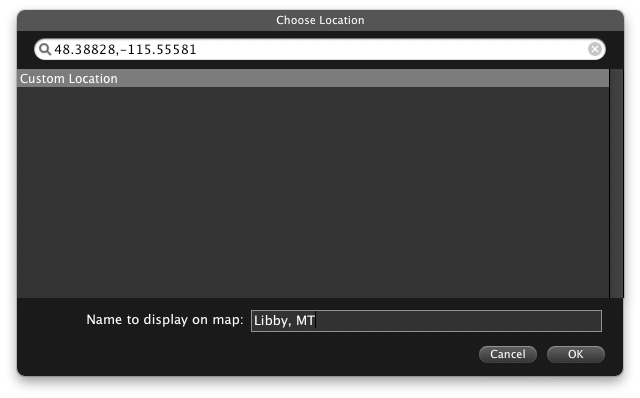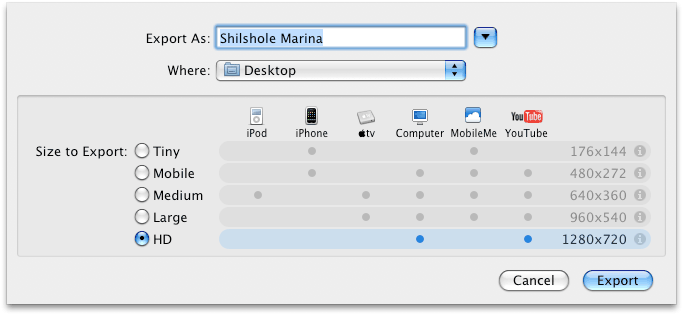TidBITS#971/30-Mar-09
Major announcements this week come from unexpected sources: Skype and IDG World Expo. Skype is releasing an iPhone app, perhaps by the time you read this, and IDG World Expo has moved Macworld Expo from its traditional early January dates to the middle of February. In other news, we released “Take Control of the Mac Command Line with Terminal” for those who want to know more about the Mac’s Unix command line, Jeff Carlson reveals some of the changes that Apple refuses to tell us about in iMovie ’09 8.0.1, Matt Neuburg explains how the latest version of KeyCue shows both application and global keyboard shortcuts, David Blatner makes the most of a bad situation by explaining what he learned from having his laptop stolen, and Adam goes deep to learn exactly what Apple puts inside an Xserve’s Apple Drive Module. Other software releases this week include Firefox 3.0.8, iLife Support 9.0.2, iWeb Update 3.0.1, iPhoto Update 8.0.2, iMovie Update 8.0.1, iWork ’09 Update 1 9.0.1, MacBook Pro Graphics Firmware Update 1.0, Sandvox 1.6, TextExpander 2.6 and Carbon Copy Cloner 3.2.
Take Control News: Get Comfortable on the Mac’s Unix Command Line
For years now, Take Control readers have been requesting a basic ebook on how to use the Mac’s command line, and we’ve finally done it. “Take Control of the Mac Command Line with Terminal,” written by the award-winning Joe Kissell and edited by Geoff Duncan, distills both Joe’s own expertise and many suggestions from savvy geeks into 111 pages about getting more out of your Mac from the command line. Written entirely from a Mac user’s point of view, the ebook starts with the fundamentals and walks you through more advanced topics as your knowledge increases. And to help you put new-found skills to use, you’ll also find 40 real-life “recipes” for tasks that are best done
from the command line.
Put simply, if you’ve ever thought you should learn how to use the Mac’s command line, or worried about doing something wrong while following command-line-related instructions from the Web, this $10 ebook will give you the skills and confidence you need to make your Mac even more capable than ever before.
Macworld Expo Moves to Mid-February
Much as Macworld Expo has been a linchpin in the Macintosh industry since the earliest days of the Mac, one aspect of it has long caused grief for attendees and exhibitors alike: the dates. The San Francisco show has traditionally occurred in early January, usually the first full week of the month; an awkward time of year for most people. Now, thankfully, IDG World Expo has announced that the 2010 Macworld Expo in San Francisco will take place roughly a month later, from Tuesday, February 9th, through Saturday, February 13th.
Paul Kent, General Manager for Macworld Conference & Expo, told me, “Our goal with the date change is to make the show better meet the needs of both attendees and exhibitors. This is just the first step in a story that’s going to evolve over the next 11 months.”
Along with the date change, Macworld Conference & Expo 2010 (note the new official title, reflecting the shared emphasis on conference sessions with floor exhibits) will be the first time in memory that a Saturday has been included in the schedule. Although many people who work in downtown San Francisco can drop in on the show briefly during the work day, the weekday-only schedule of the past has prevented many consumers and educators from attending.
Macworld’s conference sessions will take place in Moscone West for all five days, whereas the show floor will only be open in Moscone North the last three days, from 11-Feb-10 through 13-Feb-10.
For some exhibitors, the date change will relieve the pressure on finalizing products to ship at the show, a task that has in the past tended to coincide with the holiday season. Readying software – not just the coding, but also preparing marketing materials and booth space – for the show becomes all the harder as employees start preparing for the holidays, taking time off to be with family and friends, and generally collapsing in exhaustion from the year’s exertions.
Eric Ullman, Director of Product Management in the Retrospect group at EMC, said, “Product schedules are always difficult, but having a delivery date in the first full week of the year complicates things significantly. It’s best to have the project wrapped up before the holidays, but that almost never happens, at least not with software. You work up to the last minute, and for Macworld Expo, that has traditionally included – and sometimes ruined – the holidays.”
Welcome though it is, the date change on its own isn’t likely to cause many developers to decide to exhibit at Macworld Expo. Rich Siegel, CEO of Bare Bones Software, said, “I think it’s very hard for anyone to call a ‘yes/no’ decision based on the date change alone, but as both a visitor and a potential exhibitor, there are definitely some upsides in the date change.”
That said, 90 exhibitors have signed letters of intent to exhibit at Macworld Expo 2010 already, and Kent said that IDG World Expo is trying to reduce the price of exhibiting. IDG has cut the cost of booth space by 20 percent, to $43 per square foot, and they’re working with the vendors that exhibitors rely on for booth services to cut costs as well.
Early January can also be a difficult time for attendees who have to travel longer distances to San Francisco, since the show often comes uncomfortably close on the heels of other holiday travel. Plus, although airfares and hotel rates vary widely, the middle of February is generally an off-season, so it’s possible that these services will be a bit cheaper for both attendees and exhibitors alike. That’s especially true for exhibitors, who often need to travel several days in advance of the show, which in early January can easily result in higher holiday-induced travel costs.
Although Kent said that the date change had nothing to do with avoiding the massive Consumer Electronics Show in Las Vegas, which generally coincides with Macworld Expo, large exhibitors and members of the press will appreciate not having to undertake two trade shows nearly simultaneously.
On a personal note, the date change makes life a bit easier for Tonya and me, since Macworld Expo has conflicted with our son Tristan’s early January birthday each year. And although travelling home on Valentine’s Day wouldn’t be ideal, maybe we’ll just stay an extra day and do something like the San Francisco Gourmet Chocolate Tour, weather permitting. (Though we’ve lucked out in recent years in January, San Francisco weather is usually slightly warmer and drier in February, another plus.)
The reason why the earliest Macworld Expos took place in early January remains shrouded in history. I’ve heard speculation that the first Macworld Expo would have been scheduled on relatively short notice (for the trade show world, where dates are locked up well in advance) and thus only the undesirable first week in January was available. I’ve also heard that, in the early days, Apple had a sales conference for its sales reps in early January, making it convenient for all parties that Macworld Expo occur at roughly the same time. Whatever the reason, most people I’ve spoken with are extremely happy about the change.
For anyone interested in presenting at Macworld Expo 2010, IDG World Expo has opened an online call for papers page.
Skype Coming to iPhone
The Wall Street Journal is reporting that eBay’s Skype unit will release a version of its voice-over-IP Internet phone software for the iPhone on 31-Mar-09. The software, which also works on the second-generation iPod touch when outfitted with a microphone, will enable users to call other Skype users on computers or other mobile phones for free. Skype users can also call normal phones for a fee, typically 2.1 cents per minute within the United States and many other countries. Rates vary by country, but are lower than those charged by phone companies.
[Update: The application is now available via the iTunes Store.]
Apple limits VoIP apps to working over Wi-Fi, preventing VoIP calls from being made while the phone is using the 3G cellular data network. This is likely an effort to reduce excessive usage of the unlimited data plan associated with the iPhone in at least the United States, and to prevent users from avoiding the lucrative – some would say usurious – cellular calling rates enjoyed by the carriers. (Don’t get us started on the insane rates charged for SMS messages, which are at least four times as expensive as communicating with the Hubble Space Telescope!)
Apple said in the recent iPhone 3.0 software announcement that it would be adding VoIP-related APIs to the iPhone 3.0 software (see “Apple Previews iPhone 3.0 Software,” 2009-03-17). It’s not yet known what enhancements will become possible with these new APIs, but it’s good to see that Apple is at least paying some attention to the burgeoning VoIP market.
The entrance of Skype into the iPhone world is a big deal. Skype claims 405 million users around the world, and many people now conduct much of their voice communications via Skype. In addition to the Mac and Windows software, Skype offers versions of its software for Windows Mobile-based smartphones, for the Android G1, and for the Nokia Internet Tablets. Versions for the BlackBerry and for Nokia mobile phones are slated to appear later this year.
Interestingly, although other VoIP software that enables free calls to Skype members, such as Truphone and Fring, is currently available for the iPhone, we haven’t noticed it gaining significant traction among Skype users. According to the New York Times, other software that works with Skype doesn’t offer all of the service’s features.
Bernard Lunn on ReadWriteWeb has an interesting analysis of why Skype deserves more respect than it gets. In short, Skype has become a mainstream company that’s not running on the fumes of venture capital funding, has turned a real profit, and is growing fast due in part to the economic downturn.
We now use Skype for all of our staff calls, and it has also become the standard for podcast interview recording in our circles. Although Skype is far from perfect, our experience is that it both is more reliable and offers higher audio quality than iChat. And while Skype’s reliability is much worse than normal phone calls, the quality is often better, due to higher bandwidth, sophisticated codecs, and better equipment. Landline calls are limited to 56 Kbps of bandwidth, whereas Skype could use much more, though it apparently restricts itself to between 3 and 16 Kbps most of the time. And most normal phone microphones and
speakers can’t compete with even an inexpensive USB headset, much less a high-quality headset like the Sennheiser PC 166 USB Stereo Multimedia Gaming Headset that I use.
I’ll be interested to test the Skype iPhone app against Skype on my Mac, and against Truphone and Fring, to see how it all compares.
iMovie ’09 8.0.1 Update Brings More than Just Bug Fixes
Apple released updates to iLife ’09 and iWork ’09 this week, as usual providing no useful information about what’s changed other than, in the case of iMovie 8.0.1 for example, “improves overall application stability as well as addressing minor issues related to usability.”
But the changes are seldom that uninteresting, and I wish Apple would get off its terse horse and provide at least a little more information. I’m biased here, I fully acknowledge, because the following changes mean more immediate, unexpected work. I’m currently updating my book iMovie ’09 & iDVD Visual QuickStart Guide, and I also updated the iMovie section of Jim Heid’s upcoming title The Macintosh iLife ’09.
The undocumented changes below require that I go back and edit material and take new screenshots. That’s fine, it’s my job. But what irks me is that I need to spend a lot of time poking through the program looking for changes and searching online for information from people who are doing the same.
I understand that Apple isn’t creating its products for writers, and it can (and does) change features whenever it wants. The updates here are great for iMovie users. But since the development teams must keep internal lists of what’s changed anyway, is it really so hard to spend an hour and turn those into useful release notes?
With that off my chest, here are five things I’ve discovered that are different in iMovie ’09 8.0.1.
Split Clip Keyboard Shortcut — This is a minor but welcome change. You can now split a clip by pressing Command-Shift-S instead of accessing the command from the Edit menu. What makes it more helpful is that you can split a clip without making a selection: just position the playhead over the frame you want to slice, and press the keys. Previously, you could do that only by accessing Split Clip from the contextual menu.
Interlacing Bug Fixed — Here’s something I think Apple would want to trumpet loudly. It fixed a bug where 1080i (interlaced) footage would appear combed when exported to QuickTime or iDVD. Prior to the fix, getting a clean HD picture required that you process the footage in other applications after exporting. Now, the bug is fixed.
But there’s an interesting side note to exporting interlaced footage. If you export at 1920 x 1080 to AIC (Apple Intermediate Codec) or Apple ProRes format, and you haven’t performed any operations which scale, crop, or otherwise change the size or speed of any of your clips, then interlaced 1920 x 1080 footage is passed through unchanged.
Enter Coordinates for New Map Locations — The world is a big place, and it’s likely you may want to make an interactive map with a city or other location that’s not included in iMovie’s built-in database. In my article “10 Secrets of iMovie ’09” (2009-02-06), I described a way to add a custom map destination by editing the WorldLocations.txt file in iMovie’s application package.
Now, you don’t need to go to so much trouble. If you know the latitude and longitude coordinates, you can plug them into the Choose Location dialog when creating a map and iMovie sets the destination. (iTouchmap.com and Get Lat Lon are good sources for that information.)
Be sure that when you paste the coordinates into the field, you’re adding just the numbers. I ended up in the Pacific Ocean once because I had copied a carriage return or some other invisible character.
HD Export Options — With YouTube and other sites now accepting HD video, it was only a matter of time before iMovie gained the capability to output it. When sharing to YouTube or choosing Share > Export, a new HD option is available that creates a 720p (1280 by 720) movie with a bitrate of 10 Mbps. The option doesn’t appear at all in the iTunes or MobileMe Gallery options.
Transitions in Split Clips — If you split a clip and then put a transition at the split, the two halves of the clip now overlap each other (maintaining overall duration). This allows you to, for example, add a video effect to one portion of a clip and use a cross dissolve to fade the effect in or out.
That’s it so far. Have you noticed anything different about iMovie ’09 8.0.1 that I haven’t covered here? Email me at [email protected].
KeyCue’s Keyboard Shortcut Cheat Sheet Goes Global
First, the bad news: When I’m using even a relatively simple application like TextEdit, there are over 75 possible keyboard shortcuts I could press. I’m including here not just menu commands belonging to TextEdit itself, but shortcuts inserted into the Services menu by applications scattered all over my hard disk, plus system-wide global keyboard shortcuts enabled by the system and by various preference panes and faceless background applications.
Who on earth can memorize 75 keyboard shortcuts? How is anyone supposed to deal with this? And of course, things change radically each time I switch from one application to another. Some applications have literally hundreds of keyboard shortcuts! As a result, I find myself resorting to menus much more than to keyboard shortcuts; and even then, I’m frequently confused when I do try a keyboard shortcut and some utterly unexpected, surprising thing happens (typically because I got it wrong, and some service or global shortcut responded).
Okay, now the good news: Ergonis Software’s KeyCue 4.4 now knows about most of these keyboard shortcuts. You remember KeyCue, right? I reviewed it when it first came out (see “Ergonis’s KeyCue Offers Keyboard Shortcut Cheat Sheet“, 2004-06-04). KeyCue lets me specify a modifier-key combination which, when held down for a while, causes a reminder list of currently available keyboard shortcuts to appear, without my having to hunt through any menus. Then I can proceed to choose one. Not only do I rapidly acquire a muscle-memory for those keyboard shortcuts I use most, but also I learn about keyboard shortcuts I probably wouldn’t even have
discovered otherwise.
In that original review, I wrote: “What I really want is a cheat sheet that lets me see and choose from all of an application’s menu items, whether or not they have shortcuts, and I’d also like a cheat sheet showing all the global hot keys that various applications have installed.” Ergonis has now responded to the second wish on that list. KeyCue 4.4 knows about at least some global hotkeys. I say “some” because it is easy to find global hotkeys of which KeyCue knows nothing. For example, on my machine, Command-Control-Option-T toggles KeyClick on and off, and Command-Control-Option-W summons the Witch window list; but
KeyCue’s cheat sheet doesn’t list those. Still, the improvement in this version, together with the previous version which introduced user customization of the modifier key-combination that activates the KeyCue window, is palpable and very welcome.
A single-machine KeyCue license is 19.99 euros. It requires Mac OS X 10.4 Tiger or later, and there’s a 1.1 MB trial download.
What I Learned from Having My Laptop Stolen
Someday, somewhere, somehow your computer will be gone. It will be stolen, or the hard drive will self-destruct, or it will be hit by a meteor. While the latter would at least provide you with an excellent story, assuming you weren’t using it at the time, having your laptop stolen, as mine was recently, just plain sucks. However, I did manage to learn a few things in the wake of disaster, and wanted to take the opportunity to share them with you here.
Three things are lost with a computer’s theft: hardware, data, and privacy. I’ll let others deal with the emotional aspects of loss, and instead focus on the practical ones.
Hardware — The loss of the hardware is, in many ways, the least of your problems. Sure, it’s money out the door, but as my mom once told me, you can always make more money. That said, I do encourage you to make sure your computer is insured. Many homeowner insurance policies do not cover computers that are used primarily for work, or those that are stolen offsite (like from a car). Be sure to check your policies carefully. Safeware offers independent computer insurance, if necessary.
I would also recommend installing tracking software on your computer. Of the various options on the market, I picked MacTrak by GadgetTrak for my replacement computer based on several factors: I liked the company’s owner, whom I met at his Macworld booth; I don’t like the idea of a third-party company being the mediator between me and the tracking data (as other companies do); and I like the relatively simple and straightforward approach the software takes.
If my new laptop is stolen, I log into the GadgetTrak Web site and report it missing. The next time my computer pings their server, it sees the status and starts occasionally taking pictures (with the built-in iSight camera) and reporting its location (based on whatever Wi-Fi address the thief is using). Those photos and data go directly to me, and it’s up to me to give that information to law enforcement.
There are a number of other products and companies that can track your Mac including LoJack and Undercover. While both programs have some interesting features (Undercover in particular does some things I’d like to see incorporated into a future version of MacTrak, such as taking screenshots as the thief works and simulating a hardware failure to force the thief into bringing the machine in for repair), evaluating them should be saved for another article.
Data — So tracking helps protect against the loss of hardware, but what about the loss of data? This was my biggest concern at first, considering I kept everything on my laptop and was not that conscientious about backing it up. Lucky for me I had two things in my favor. First, I had been using SuperDuper about once a month to back up the whole laptop to an external hard drive. It’s easy, cheap, and painless to back up a complete copy of a computer, or make incremental backups regularly.
Second, I had installed a copy of CrashPlan a year or so earlier. CrashPlan is one of several programs on the market that sits in the background and backs up your hard drive to either an external drive, another computer (on your local network or one connected to the internet) that has the software, or to a central location (see “CrashPlan: Backups Revisited,” 2007-02-26). I chose to store my data at CrashPlan’s bank vault in Minneapolis for about $5 per month.
About two hours before my laptop was stolen, I had stopped in at Glenn Fleishman’s and Jeff Carlson’s office to say hello and check my email. While there, CrashPlan quietly backed up a few more files without me even knowing it. Thanks to those few minutes of being online, I was later able to recover about 95 percent of my data. The only significant data I lost was the previous month’s worth of photos in iPhoto (which I had for some reason instructed CrashPlan to ignore).
Some of you may be asking, “But what about Time Machine?” Well, to be honest, it didn’t work for me at first, and after 5 minutes of troubleshooting I got tired of it and gave up. For those still curious as to how CrashPlan sizes up to Time Machine, you can find a comparison of the two options on CrashPlan’s Web site.
Privacy — My next overwhelming sense of loss (and that which stays with me to this day) was the loss of privacy. I did use a program called KeePass to protect my passwords and some other private information (I now use 1Password, which offers far more features, such as autofill in login screens). But what about my Quicken files? Or photos of my family? Contracts and other business documents? Suddenly all of that was in someone else’s hands.
After about 5 days, I logged into the CrashPlan Central server and saw that all the files it was backing up had been deleted from my laptop. Or at least, it simply couldn’t find them anymore. That was a small relief, but ultimately I don’t really know what happened to the data, which leaves me with a bad taste in my mouth.
So here’s how I’m doing it differently on my new laptop. First, in the Security pane of System Preferences, I turned on the checkboxes labeled “Require password to wake this computer from sleep or screen saver” and “Disable automatic login.”
Next, I created a new Guest Account in System Preferences. In the guest account, I set up Parental Controls so a user can’t really do much beyond log in, use iLife, surf the Web, and so on. More importantly, behind the scenes, I have granted MacTrak permission to run quietly. The idea is that a thief, not being able to log into my account, will find that they can log into the Guest account, which will enable me to capture their whereabouts. It may be a long shot, but it’s better than nothing.
On top of that, I have used Firmware Password Utility to lock my firmware, stopping anyone from reformatting the hard drive, launching from an external disk, or even starting the laptop up as an external FireWire drive. (For more information, see Apple’s support article about setting up a firmware password.) I’m sure that the firmware password is surmountable, but hopefully any future thief won’t know how.
Going Further — I’ve implemented two other security options on my new computer. First, before leaving for a recent overseas trip, I dug out an old Kensington cable lock that I bought about a decade ago but never got around to using. Being able to lock my laptop to a table gives me a little extra peace of mind.
Second, here at home, I also have two fireproof media safes for backup DVDs and CDs. Note that I said “media safes” – regular safes may be fireproof for paper, but electronic media will melt in them. I had to get two because the space inside is tiny (the majority of the safe is concrete or some other heavy and thick material).
There are still plenty of other security options I could choose to utilize. For example, I know Mac OS X has FileVault, but the fact that it encrypts my entire home folder (including gigabytes of photos and videos) puts me off. Yes, I could move photos and videos out of my home folder, but I’m still not wild about FileVault.
Ultimately, I feel that the measures I’ve taken are relatively inexpensive, easy to implement, and leave me with a comfortable sense of security. Sure, the NSA could crack it, and yes, a meteor could still do some serious damage, but if some jerk steals my computer again I won’t hyperventilate or panic. It’ll be okay.
[David Blatner is considered the world’s most-recognized authority on Adobe InDesign and the co-host of the site InDesign Secrets.]
Going Deep Inside Xserve Apple Drive Modules
About a year ago, we bought an Intel-based Xserve with a pair of 80 GB SATA drives to act as our primary Web server. When the boot drive went flaky on us in October 2008, we were able to recover from the backup on the second drive and off-site backups, if a little shakily (see “TidBITS Outage Causes Editors Outrage”, 2008-10-07). But although we were able to bring the machine back online, we didn’t trust the drive that had failed. Since the Xserve has three drive bays, the obvious solution was to purchase another drive. Sounds simple, doesn’t it? Not so much.
You cannot buy a bare hard drive and insert it into an Xserve, as you can with a Mac Pro (and having just added a drive to my new Mac Pro, I can say that Apple did a stunningly nice job in making it easy to add drives, especially in comparison to the awful approach they used in the Power Mac G5). Instead, Xserves require Apple Drive Modules, which are custom carriers containing drives.
For users accustomed to buying inexpensive hard drives, Apple’s pricing on the Apple Drive Modules comes as a bit of a shock. An 80 GB SATA ADM costs $200 from Apple, and a 1 TB SATA ADM costs $450. In comparison, a bare 80 GB SATA drive can be purchased for a measly $35, and a 1 TB drive is only about $100. That would seem to point toward buying a new SATA drive and swapping it into the bad drive’s ADM. However, when I started down that path, a number of problems arose, such that I bailed on a quick solution and simply purchased a new 80 GB SATA ADM to replace the bad one.
First, I wasn’t sure whether my Xserve had SATA drives, as I thought, because System Profiler on the Xserve shows nothing on the SATA bus, instead including all drives on the SAS bus. (SAS stands for Serial Attached SCSI, and is a high-performance data transfer technology that supports fast SCSI drives and is downward compatible with SATA drives.) After some discussion with knowledgeable folks on the MacEnterprise list and careful reading of the drive details in the SAS section of System Profiler, it became clear that both SAS and SATA drives are shown in the SAS section, with SATA drives having “ATA” as the Manufacturer, and showing “Yes” in the SATA Device line.
Second, once I knew that I had SATA drives in my ADMs, I started investigating if there were any gotchas involved in replacing the drives. There turned out to be surprisingly little hard information about this, with some people having replaced an ADM’s drive with no trouble and others experiencing performance or reliability issues. I did find a few discussions about how replacing drives isn’t recommended, but giving no solid sources.
Confused, I contacted Apple to discuss why ADMs are so expensive in comparison to bare drives, exactly what an ADM does, what Apple recommends users do with failing ADMs, and whether or not replacing a drive in one is a good idea. That conversation revealed a great deal of interesting information about the ADM and shed some light on what people with flaky ADM drives should do.
Drive Selection — The most important fact to know about ADMs is that Apple doesn’t use just any drives. We’ve all benefited from the amazingly low cost of storage. But whenever manufacturers compete on price, they cut corners every way they can to reduce costs. Although drive reliability is generally good, everyone who buys bare drives regularly has a drive vendor they refuse to patronize due to bad experiences in the past. (As is often the case, these people all hate different vendors, depending on which one was having a bad run at any given time.)
Since the Xserve is designed to be in constant use – 24 hours a day, 7 days a week, for years at a time – Apple doesn’t use the least expensive drives available, since those drives are designed for more normal duty cycles in desktop computers – 8 to 10 hours per day, with variable use during that time. Instead, Apple works closely with drive manufacturers to select drives with more durable components, going so far as to pick specific head and media combinations. This is commonplace in the industry – other sources told me that drives sourced by manufacturers like Apple, Dell, and HP have generally better reliability than off-the-shelf retail drives.
Apple calls these beefier models “server-class” drives; you may also see terms like “RAID edition” used to differentiate them from low-margin retail hard drives. Apple generally considers server-class drives to be high-end SATA drives, in comparison with “enterprise-class” drives, which are the highest performance drives (Fibre Channel and high-end SCSI in the recent past, now 15,000 RPM SAS) with the highest mean time between failure ratings.
So the first reason not to slap an off-the-shelf SATA drive into an ADM is that the drive may simply not be able to handle the constant use.
Custom Firmware — Another reason to avoid off-the-shelf SATA drives for ADMs in production servers is that Apple works closely with drive manufacturers to customize the firmware in drives destined for the Xserve. Details vary by drive, but the bulk of the firmware changes involve tuning the drive for performance and thermal behavior.
According to Apple, most drive firmware is, not surprisingly, tuned for optimal performance with Windows, which reportedly reads and writes relatively small data blocks. In contrast, Mac OS X works with larger blocks. Tuning the firmware’s caching algorithms to match with the size of Mac OS X’s desired blocks can improve performance. This is a non-trivial task, since there are a number of different caches involved, between the drive and the operating system, and tuning them all for optimal performance is an art.
The main other area where firmware tuning helps is with thermal behavior. Today’s large drives use a technology called “perpendicular recording” and I was told that these drives go into a “read-after-write” mode at certain temperatures to ensure data reliability. Having to read every bit written reduces performance, so Apple tweaks the firmware of drives used in the Xserve’s ADMs to reduce the likelihood that the drive will go into this mode. Apple can do this because the ranges of the Xserve’s normal operating temperatures are known, whereas retail drives have to assume a worst-possible thermal environment. Thus, it’s much more likely that an off-the-shelf drive will drop into read-after-write mode more quickly than a drive in an
Xserve.
Other industry sources confirmed that it’s common for computer manufacturers to work with drive vendors to tune drive firmware for performance, but several went further, noting that computer manufacturers put drives under consideration through serious testing, which can reveal problems in how drive firmware handles error conditions. Some firmware changes are designed to reduce the likelihood of data corruption.
It’s difficult to learn much about hard drive firmware online, since drive manufacturers guard their firmware closely to reduce the likelihood that the firmware will be hacked. That can be counterproductive, since additional public scrutiny could reduce the likelihood of bugs like the one that generated the recent debacle surrounding Seagate drives. A firmware bug could cause a number of Seagate drive models to become inoperable after being powered off. If that wasn’t bad enough, the fixed firmware reportedly caused additional problems for some of
the affected drives.
A final fact to realize about the custom firmware in ADM drives is that the Xserve’s Server Monitor software is designed to monitor about a dozen variables reported by the drive’s firmware and report pre-failure warnings if those variables stray outside acceptable limits. Using an unsupported drive may prevent Server Monitor from being able to report on the drive’s health.
Smart Carrier — Part of the explanation for why an ADM costs significantly more than a bare retail drive revolves around the ADM carrier itself. It’s not just a physical sled, but also includes a controller board, temperature sensor, and a pair of LEDs that report on both drive activity and drive status. The ADM’s temperature sensor integrates with the Xserve’s cooling system to increase airflow to drives that are getting too hot.
Apple also told me that the rubber grommets that hold the drive to the ADM carrier are chosen specifically to match each drive’s vibrational characteristics. Different drives use different types of rubber in an attempt to reduce vibration as much as possible. I gather this is a bit more important with the 15,000 RPM SAS drives, given their very high rotational speed.
Extensive Testing — Most electronics exhibit what’s called a “bathtub curve” of failures. That means that the likelihood of failure is rather high early in the lifetime of a drive, then drops and levels out for its useful lifespan, and then rises back up as the hardware simply wears out. From a user perspective, you want to avoid drives that will die early on. (There’s no way to avoid the eventual death of a drive, but given the speed with which data and disk capacity grows, the hope is you’ll want to replace a drive with a larger one before it fails on its own out of old age.)
To reduce the likelihood of drive infant mortality and other early-life problems, Apple subjects every drive shipped in an Xserve or ADM to 48 to 60 hours of non-stop testing. That’s usually enough to weed out drives that will fail immediately.
Apple also rejects any drives that show any hard or soft errors during the testing. Even though drives automatically map out such errors, statistically speaking, if a drive experiences any hard or soft errors during the initial burn-in testing, it’s more likely to fail. One source told me that a number of the hardware RAID chipsets will refuse to work with drives whose firmware has mapped out bad blocks. He found that drives rejected by a RAID worked fine in a Drobo, which apparently is happy to accept a drive with mapped-out blocks.
Obviously, this sort of testing benefits both customers, who are less likely to suffer drive failures, and Apple, in reducing warranty repairs, but there’s no question that it has associated costs that Apple will pass on to the customer in the form of higher ADM prices.
The Practical Upshot — After researching this topic, I’m convinced that although replacing a dead drive in an ADM is possible – Apple explicitly does not prevent it – it’s not a good idea if the Xserve in question is a production server. If you do decide to go this route, I strongly recommend that you get a drive that’s designed for RAID or server use. Also, note that Apple makes both SAS and SATA ADMs, and drives are not interchangeable between the two. So if you have a SAS ADM, you must put a SAS drive in it.
As I thought about my initial reactions to my drive’s flakiness, I realized that the problem is that Apple is essentially selling enterprise-level hardware to Mac users accustomed to mass-market products. I’m certainly familiar with running server software, but before the Xserve was released, I used standard Macs as servers – heck, for a long time, one of our servers was a Performa 6400. There’s nothing wrong with repurposing a Mac designed for everyday use as a server, as long as you realize that it’s not designed with server tasks in mind, and could suffer from performance or reliability problems when put into that role.
In other words, the belief that replacing a drive in an ADM is a no-brainer is thinking like a Mac user, not like a system administrator managing a production server. A sysadmin would prefer to avoid cheap hardware that’s likely to cause future problems in such a situation because it’s a false economy. But since moving from a hand-me-down desktop Mac to an Xserve is an easy jump to make, Apple has essentially attracted a class of customers who don’t yet think like sysadmins when it comes to production servers. And since Apple’s focus is so strongly on the consumer market, the company doesn’t make a significant effort to educate Xserve customers about what they’re getting into.
(There is one instance where bare drives are required for ADMs: Apple’s now-discontinued Xserve RAID. It takes older ATA-based ADMs, which aren’t readily available new, forcing those who own Xserve RAIDs to replace bare drives with whatever they can find to maintain RAID integrity in the face of failed drives. This is non-trivial, since all the RAID drives must be the same size, but the investment in an Xserve RAID is high enough that owners are justifiably going to great lengths to keep them active.)
With that in mind, I went looking to see how much comparable drive modules for HP and Dell servers would cost. Ignoring the fact that it took ages to sort out what servers might be comparable to the Xserve, when I finally found rack-mounted servers with hot-swappable drive modules, the prices from HP and Dell turned out to be even higher than Apple’s. Admittedly, Apple offers only four options – 80 GB and 1 TB SATA ADMs for $200 and $450, and 73 GB and 300 GB SAS ADMs for $300 and $650 – whereas HP and Dell offer a full range of sizes and won’t even go as low as 80 GB for SATA drives. But HP’s and Dell’s prices are either comparable (for the 73 GB SAS drive) or $200 to $250 higher (for the 1 TB SATA and 300 GB SAS drives).
To sum up, there are multiple good reasons why ADMs cost more than bare retail drives of the same size, it’s possible but not recommended to replace the drive in one, and Apple is in no way charging an unusual premium for ADMs.
TidBITS Watchlist: Notable Software Updates for 30-Mar-09
Firefox 3.0.8 from Mozilla is a security and stability update to the popular Web browser that addresses two critical vulnerabilities. Two security researchers, working independently, discovered ways to exploit crashes stemming from XLS stylesheets and XUL tree elements to run arbitrary code on a victim’s computer. The update addresses both of these issues, and fixes a handful of minor bugs as well. (Free update, 17.2 MB)
iLife Support 9.0.2 from Apple provides unspecified bug fixes for iLife ’09, iWork ’09, and Aperture. At the same time, the company updated many of the iLife applications, available as separate downloads and described with the same lack of useful detail: iWeb Update 3.0.1, iPhoto Update 8.0.2, and iMovie Update 8.0.1. Lastly, the oddly numbered iWork ’09 Update 1 version 9.0.1 is also recommended for iWork ’09 users.
The iLife Support update requires that you restart your Mac. (Free updates, various sizes)
MacBook Pro Graphics Firmware Update 1.0 from Apple addresses the appearance of vertical lines and distortions in the display of some 17-inch MacBook Pros produced in early 2009. More information regarding the update, including installation steps, can be found on Apple’s Web site. The update is available via Software Update or from the Apple Support Downloads page. (Free update, 770 KB)
Sandvox 1.6 from Karelia Software is a significant update to the template-based Web site creation tool. The update adds a plug-in discovery feature that enables users to view a list of third party plug-ins from within Sandvox. Other changes include the capability to customize the site’s window title and meta description for each page individually, and added support for blog commenting systems such as Disqus, IntenseDebate and JS-Kit. ($57 Regular/$97 Pro, free update, 26.3 MB)
TextExpander 2.6 from SmileOnMyMac updates the typing shortcut utility with new expansion options. Abbreviations can now be set to expand when preceded by any character including letters, numbers, and common punctuation (in previous versions, abbreviations could only expand when preceded by a space). Also added is the capability to specify the Clipboard-restore-delay and the words-per-minute rate that are used to calculate how much time is saved by using TextExpander. ($29.95 new, free update, 3.6 MB)
Carbon Copy Cloner 3.2 from Bombich Software updates the long-standing backup and disk cloning utility with a variety of performance improvements. Absent since version 3.0, the capability to delete items at the root level of a target volume, even when those items were not present on the source volume, has been restored. Other changes include added filter support for remote source volumes, support for non-HFS formatted volumes in the source and target lists, updated documentation, and a slew of minor bug fixes. A full list of changes is available via Bombich Software’s Web site. (Free, 2.8 MB)
ExtraBITS for 30-Mar-09
John Gruber Tells It Like It Is: Obsession Times Voice — “If you build it, they will come.” You can’t intentionally compose a hit song, build the next Google, or even make the next top blog. But you can communicate about your passions and your obsessions, and if you do it consistently and compellingly, it could become your living. That’s the secret to Internet publishing, and it has worked for us with TidBITS and Take Control. (Posted 2009-03-27)
Apple Announces WWDC 2009 Dates — Apple has announced that the annual Worldwide Developers Conference (WWDC) will be held 08-Jun-09 through 12-Jun-09 in San Francisco. It’s certain that developers will be treated to details of Snow Leopard and the iPhone 3.0 software; the question is if Apple will use WWDC to launch one or both, as many anticipate. (Posted 2009-03-26)
Adam Discusses iPhone 3.0 Software on MacNotables — Adam returns to the MacNotables podcast to discuss the recently announced iPhone 3.0 software and how it plays into Apple’s goal of having apps sold through the App Store be the golden handcuffs that ensure iPhone user loyalty. (Posted 2009-03-26)
iTunes Genius Sidebar Now Recommends Video — Ars Technica is reporting that Apple has flipped the switch on the Genius sidebar for videos, activating the feature after an almost two-week delay, but without requiring that users download a new version of iTunes. The feature had been cited in Apple’s release notes for iTunes 8.1 and on their iTunes Web pages, but didn’t appear at release. The Genius sidebar will now recommend videos to buy from the iTunes Store based on anonymous user information that’s uploaded to Apple and compared to the purchases of other iTunes customers. Like the Genius
sidebar for music, this feature can be toggled on or off. (Posted 2009-03-25)
17-inch iMac Available for Schools — To remain competitive in the financially strapped education market, Apple is keeping an old iMac available for schools. Apple’s March 2009 eNews for Education newsletter states, “The white 17-inch iMac continues to be offered starting at $899.” That model fell out of the mainstream iMac line in 2007. This is not the first time Apple has offered systems only to schools; the eMac was originally produced for the education market, and was made more generally available only later. (Posted 2009-03-24)
Hot Topics in TidBITS Talk for 30-Mar-09
iPod iPhoto syncing through iTunes fails with error -50 — Adam suggests a solution to fix photo syncing, but it’s risky. (5 messages)
Memory stick drivers for Mac G5 — Reformatting a USB memory drive could be the solution to an odd problem. (7 messages)
What I Learned from Having My Laptop Stolen — Readers share solutions for protecting the data on laptops. (11 messages)
Latest version of Java — Here’s how to determine which version of Java is installed. (8 messages)
“Extend” vs “Join” network — A reader explains the difference between extending and joining AirPort networks. (2 messages)
Going Deep Inside Xserve Apple Drive Modules — Does the Time Capsule use the same type of server-grade hard drive as the Xserve? (2 messages)
iMovie (iLife) Updates — Apple’s terseness about release notes extends to developer documentation, too. (4 messages)