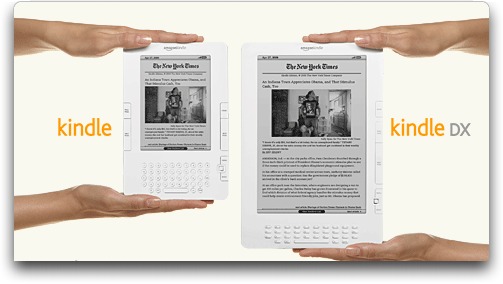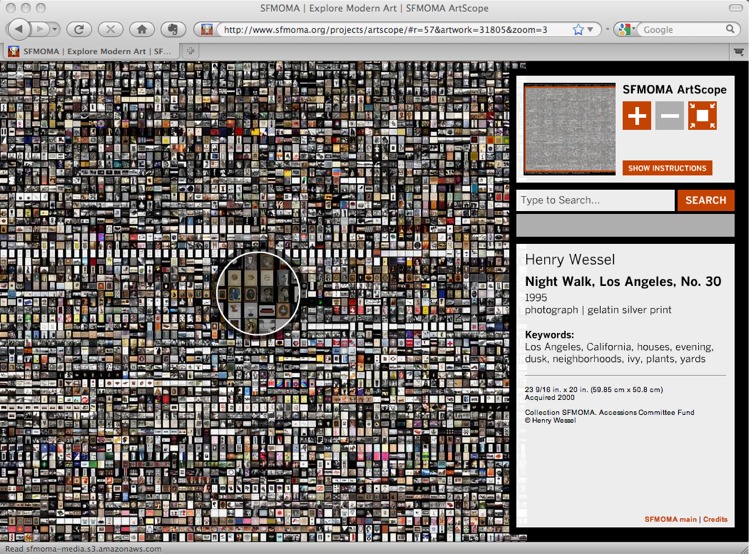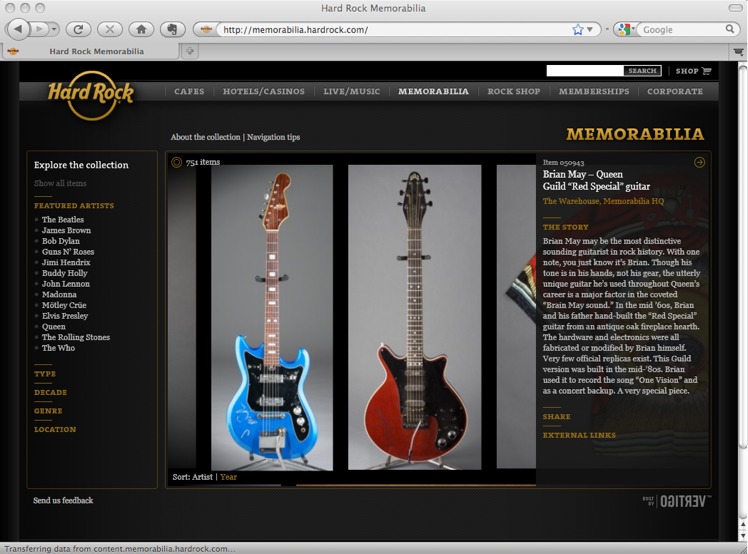TidBITS#978/11-May-09
Amazon’s Kindle DX ebook reader was last week’s big news, and Adam offers a look at what’s new, along with thoughts about what sort of content the Kindle is best suited to provide. Also this week, Mark Anbinder returns with coverage of FileMaker’s new Bento app for the iPhone, Doug McLean explains a new Apple policy regarding water-damaged iPhones, and Neale Monks eulogizes AppleLust founder David Schultz. For something a little different, Doug also looks at an innovative tool created by the San Francisco Museum of Modern Art to display their massive permanent collection on the Web. In the world of software releases, we look briefly at Fireworks CS4 10.0.3 Updater, Apple’s Xserve LOM Firmware Update 1.2, BBEdit 9.2, OmniFocus 1.6.1, SousChef 1.2, Apple’s iMac EFI Firmware Update 1.4, and Tweetie 1.1. Don’t miss entering this week’s DealBITS drawing for a free copy of the iTunes synchronization program SuperSync!
Apple Refreshes Wet iPhone Replacement Policy
Apple has recently revised its replacement policy regarding water-damaged iPhones. The company still won’t replace your damaged device for free if its Liquid Submersion Indicator has been activated (see “Liquid Submersion Indicators Reveal Accidental Dips,” 2009-02-17), but you can now purchase a $199 replacement phone. While $199 isn’t cheap, it’s still $400 to $500 less than purchasing a new iPhone without a 2-year contract.
According to coverage at Ars Technica, an Apple Store sales rep indicated that whatever generation your damaged iPhone was, the replacement would be the same (e.g. if you soak a 3G iPhone, your replacement would also be a 3G iPhone). Other sources note that the $199 replacement phones are refurbished models, meaning they’ve been previously returned to and tested by Apple, and come with 1 year warranties.
Just why Apple has decided to revise its replacement policy is unknown. Speculation ranges from Apple’s need to unload extra inventory as a likely refresh of the iPhone approaches, to general improvements to Apple’s repair policies, to Apple recognizing the possibility that damage could be unfairly attributed to water (it’s possible that the Liquid Submersion Indicator could be activated by an event that didn’t damage the iPhone). Whatever the reason, this new policy will certainly be welcomed by those suffering from watery misfortune.
FileMaker Reaches iPhone with $4.99 Bento App
Widening its arsenal of approachable but powerful database solutions, FileMaker, Inc. has released an iPhone and iPod touch version of Bento, the company’s database software geared towards individuals. Designed for people who don’t need the relational database features or networking capabilities of FileMaker Pro, the Mac-only Bento has become popular by offering templates for common database uses and themes that simplify making attractive interfaces.
Bento for iPhone and iPod touch, available in the App Store for $4.99, can be used as a standalone database application or to synchronize data between handheld and desktop databases using Bento 2 on a Mac. The company includes templates for such common data tracking needs as expenses, recipes, to-do lists, event planning, charitable donations, and more. As with the desktop version of Bento, users may create their own databases (called “libraries” to make the idea sound less scary, and more like something a normal human would want to use) and modify them on the fly.
FileMaker’s example libraries are somewhat limited, as is often the case, especially considering the many iPhone apps that offer better interfaces and more features than would be possible in a Bento library. When considering whether Bento could be useful to you, think about data that you might want to track that’s sufficiently specific that no one would have come up with an app for it – photos of and details about your house plants, the members of a club you manage, that sort of thing.
Adam and I had the opportunity to preview Bento for iPhone last week, and while no doubt there will be some iPhone and iPod touch users who install Bento purely for handheld use, the killer feature of this software is its integration with Bento on a Mac. Why? Handy as it is to be able to enter data on an iPhone when you’re out and about, we think most users will want to do data entry on a real keyboard whenever possible, and access the info when away from the computer.
Unfortunately, Bento’s syncing feature is hobbled by the same limitation as Apple’s Keynote Remote app: it works only if both the handheld and the Mac are on the same Wi-Fi network subnet. This means it won’t work if your Mac uses a wired network or one of the many incompatible enterprise wireless networks that create logical subnets for different devices connected to the same access point. A FileMaker representative says the company is aware of the problem, and plans to “make it a priority to address in an update.” Creating an ad-hoc network on your Mac for your iPhone to connect to will help in some such situations.
Bento’s capability to interact with data from core iPhone apps like Contacts is especially slick. Not only can it display names and phone numbers, but it also enables the user to add additional fields like a nickname, phonetic pronunciation, and instant message screen name that will remain associated with the address book entry. So far, while Bento for Mac lets users manipulate calendar and to-do entries in iCal, these libraries can’t be synced to the iPhone version of Bento.
At just $4.99 for your iPhone or iPod touch, Bento is a useful tool by itself, but we think it will be most effective when paired with the $49 desktop software. We’d also like to see FileMaker help users break Bento libraries out into standalone apps for the iPhone and iPod touch. After all, if you come up with the ultimate library for tracking details about house plants, you very well may want to make it available to other iPhone users.
DealBITS Drawing: Win a Copy of SuperSync
iTunes is a fine program in many ways, but its designers seem never to have considered how it might be used in a family situation, or even by a single user with multiple computers. Just because you have multiple Macs, or use a Windows PC at work, doesn’t mean you want each one to have a completely independent iTunes library. Unfortunately, moving music, movies, and playlists from one library to another is a hassle.
Enter SuperSync, from the company of the same name. Its claim to fame is that it can synchronize two or more iTunes libraries on networked computers – across a LAN or the Internet. It can move the music files themselves, update iTunes, and even update just metadata changes like play counts, ratings, and so on. The program is extremely flexible and customizable, which can make for a complex interface, but that’s a small price to pay for being able, for instance, to synchronize just certain playlists, or only videos in .m4v format. And the fact that you can do it bidirectionally means that you don’t have to worry about changes on one Mac being overwritten by changes on another. SuperSync even works
under Windows, if you want to sync your Mac’s music with your Windows machine at work. Other useful features include the capability to compare and merge libraries, find duplicate tracks and corrupt files, access your music library over the Web, and listen to your music from an iPhone, iPod touch, or even TiVo. SuperSync costs $29 for a 2-pak version, $39 for a 5-pak, and $49 for a 10-pak, but you can enter to win a 5-pak in our DealBITS drawing this week.
Entrants who aren’t among our lucky winners will receive a discount on SuperSync, so be sure to enter at the DealBITS page. All information gathered is covered by our comprehensive privacy policy. Remember too, that if someone you refer to this drawing wins, you’ll receive the same prize as a reward for spreading the word.
RIP: David Schultz of AppleLust
David Schultz, creator of the AppleLust Web site, died in October of 2008. For various reasons, those Mac writers who knew him best seemed to have lost touch with him, and the news of his death will come as a surprise to many. So while writing a few words about David six months after his death may seem too late to make a worthwhile obituary, David’s influence on the Mac world was significant enough that his passing deserves mention.
David Schultz was both a Macintosh evangelist and an old-school academic, a professor of philosophy no less. His writing was always erudite, and even those who wouldn’t agree with him had to admit his arguments were intelligent and consistently relevant. He loved the Macintosh even when it wasn’t fashionable to do so, during those grim years of the 1990s when the media barely ever mentioned Apple without throwing in the adjective “beleaguered.”
He jumped onto the Internet feet-first, creating the AppleLust Web site as a place where he and other writers could express their thoughts about the Mac platform at a depth that didn’t really exist in print magazines at the time. For David, using a Mac was a philosophical statement.
David’s health was never good, but despite constant pain and a series of operations that included three kidney transplants, he never lost heart. When I lived in Nebraska for a few years, we would meet up from time to time to do some amateur astronomy, and his almost childlike love of science and the stars shone through every time. David could be stubborn and volatile, and a frustrating opponent when we disagreed, but he was always honest, polite, and articulate. He’ll be missed.
Since David’s death, the applelust.com domain has been taken over by another user. Former AppleLust webmaster Marc Messer, along with Chris and Tyler at MacHighway, have archived much of the original site, while Tim Robertson at MyMac is working to bring some of David’s most notable writings back online as well.
Kindle DX Offers Larger Screen, Native PDF Support
Bucking the trend for ever-smaller devices, Amazon has announced the Kindle DX, a scaled-up version of the company’s much-discussed ebook reading device. Along with a larger screen, the Kindle DX provides a native PDF reader, finally making it compatible with the most common digital format for highly formatted electronic documents.
Apart from the larger screen, native PDF support, capability to rotate the screen to landscape mode, and increased internal storage, the Kindle DX is almost exactly like the recently released Kindle 2 (see “Amazon Announces Kindle 2 Ebook Reader,” 2009-02-09). Such standard features include 3G wireless connectivity that’s built into the purchase price, integration with Amazon’s online store for quick purchasing of books, long battery life, and text-to-speech on select titles.
The Kindle DX will be available “this summer” (read, “sometime before September 2009”) for $489; it’s available for pre-ordering now if you want to get into the queue early. The $359 Kindle 2 remains available. Unfortunately, both Kindles are sold only in the United States at this time, with Amazon blaming the limitation on “import/export laws and other restrictions.”
Specs — The big news for the Kindle DX is, of course, the large E-Ink screen. It’s 9.7 inches (24.6 cm) measured diagonally, up from the Kindle 2’s 6-inch (15.24 cm) screen. It has a 824 by 1200 pixel resolution at 150 ppi (pixels per inch), and offers 16 levels of grays. In comparison, the Kindle 2 screen offers only 600 by 800 pixel resolution, but at 167 ppi and with the same shades of gray.
The larger screen increases the physical size of the Kindle DX significantly, bumping it up to 10.4 by 7.2 by 0.38 inches (26.4 by 18.3 by 0.97 cm) and increasing the weight from 10.2 ounces (289 g) to 18.9 ounces (535 g).
Although an improvement on the Kindle 2 and original Kindle, the Kindle DX’s screen is still rather small – a standard size for a trade paperback is 7 by 9 inches (17.8 by 22.9 cm), giving it a diagonal size of 11.5 inches (29.2 cm). Textbooks are larger yet, often at 8.5 by 11 inches (21.6 by 27.9 cm). However, the overall physical dimensions of the Kindle DX are fairly close to that trade paperback size, which is quite comfortable to hold.
The lower pixel density than the Kindle 2 may make for fuzzier fonts, and the larger screen could be more sluggish to redraw – remember that the E-Ink screen must be redrawn in its entirety for each page flip. We won’t know until people have had a chance to compare the two side-by-side in a few months.
Amazon also increased the internal storage of the Kindle DX, giving it 4 GB of memory, up from 2 GB in the Kindle 2. Not all of that is available for user content, with the usable space at 3.3 GB for the Kindle DX and 1.4 GB for the Kindle 2.
Finally, the Kindle DX must have some sort of an orientation sensor, since it can automatically rotate the display from portrait to landscape when you turn the device, just like the iPhone and iPod touch. There’s no indication of any other accelerometer-based functionality at this time.
PDF, at Long Last — The main advantage of the larger screen is that, for the first time with a Kindle, PDF documents will not have to be converted to simple HTML and reflowed to fit a tiny screen. Almost all magazines and many books – particularly technical books, textbooks, and reference works like cookbooks – have significant effort put into their layout, to the point where the content is almost worthless without the layout. That has made the Kindle and Kindle 2 nearly useless for layout-intensive content.
The Kindle DX, however, will be capable of showing full-page PDFs such that they can be read without zooming in, as is often necessary on the tiny iPhone and iPod touch screens. Of course, that will be dependent on the text on those pages – text that may be readable on paper in a large format textbook may still be too small to read comfortably when shrunk down to the Kindle DX’s screen.
This has the potential to be a big deal for the Kindle.
Aiding the Industry — Amazon needs content for the Kindle DX, and to that end has reached an agreement with three leading textbook publishers to make textbooks available for the Kindle DX. The goal, of course, is for students to be able to carry around a Kindle DX rather than a backpack stuffed with heavy textbooks. Not incidentally, it would ensure that every student buys a new copy of every textbook, as opposed to now, when textbooks are commonly purchased used and resold at the end of the semester. Textbook publishers would be insane not to get behind the Kindle DX in a big way if it takes off initially.
The $489 cost of the Kindle DX seems steep for students, but textbooks aren’t cheap either, even when purchased used, and students are a captive audience – they must buy the textbooks for their courses. Kindle versions of textbooks could be significantly cheaper than paper versions, partly because of the elimination of printing and distribution costs, and partly by eliminating the “losses” due to sales of used copies. Although details haven’t yet been revealed, five universities will be “piloting” the Kindle DX in the next academic year. They include Princeton University, Reed College, Arizona State University, Case Western Reserve University, and the University of Virginia’s Darden School of Business.
The other source for content for the Kindle DX will be newspapers. Amazon has signed deals with the New York Times, the Washington Post, the Boston Globe, and the San Francisco Chronicle to offer reduced prices for long-term subscription commitments. It’s not clear what that means just yet, but I do think that the larger screen size will make for a notably better newspaper reading experience, though I can’t see the Kindle stemming the flood of red ink gushing from the newspaper industry.
In terms of traditional books, Amazon CEO Jeff Bezos said that the company has continued to add titles that can be read on the Kindle, starting with 90,000 titles 18 months ago for the original Kindle’s launch, 230,000 titles in February 2009 for the Kindle 2’s launch, and 275,000 now.
That said, we’ve been trying for months to make TidBITS available on the Kindle, but have been almost entirely ignored by Amazon. In theory, making our Take Control ebooks available for the Kindle DX should be fairly easy (it doesn’t require human intervention), but there’s no indication from Amazon yet about how publishers will be able to submit PDF-based books without having them munged horribly by conversion to the limited subset of HTML that the Kindle supports.
Enough Better for the Price? — At $489, a full $130 more than the Kindle 2, the Kindle DX is quite pricey for a dedicated reading device, and that high price might hurt its adoption rate. People who are happy with a Kindle or Kindle 2 probably won’t want to upgrade – there is no discount – unless the lack of PDF support has been a major problem. But the combination of the larger screen and PDF support changes the game. Although Amazon has pushed the concept of reading traditional text-only books on the Kindle (in part because they have no formatting and can thus be reflowed to the small screen easily), I think the Kindle in general is actually more attractive for reading ephemeral content, and the Kindle
DX’s larger screen and native PDF support open up a wide range of ephemeral content that wasn’t previously available.
That’s because traditional books have a different sort of cultural significance and value as artifacts. People who like books like them for their very physicality, for being able to lend them to a friend or relative. It says something about a person when they have shelves of books in their house. Between the virtuality of the ebook and Amazon’s DRM, it’s hard for some of us to be too enthused about buying a book for the Kindle that we can’t use in the ways to which we’ve become accustomed.
But newspapers, magazines, and blogs? They’re ephemeral by definition. No one keeps newspapers for reference purposes, and even people who hold on to old issues of magazines seldom refer back to them. People even leave magazines and newspapers on planes and trains all the time, since they have so little value after being read. Blogs are basically the same – although it’s nice to be able to access blog postings after the fact, most of the time, once you’ve read a blog post, you don’t need to see it again. (One strike against the Kindle DX is its lack of color in a world where most magazines and many books are now printed in full color.)
Technical books that go beyond the basics of a column of text and a few pictures may in fact have more in common with magazines and newspapers than might be initially apparent. For instance, our Take Control ebooks, which have just enough formatting to be difficult to convert for the Kindle, are ephemeral too, though on a longer time scale than a magazine or newspaper. Newspapers last for a day, or maybe a week, and magazines can be current for a week, a month, or even a couple of months. Technical books like ours are current only until the underlying technology covered changes, which could be anywhere from a week to 18 months. After that, there’s little reason to keep them around.
Textbooks have a different sort of ephemerality. Although they presumably are relevant until their underlying field changes sufficiently to warrant a new edition, what’s more important is that most students care about them only for a semester or two. And because students theoretically advance beyond the level of the textbook as they progress through school, there isn’t much value in keeping old textbooks around.
I could also see the Kindle DX becoming popular for reference works like cookbooks, where it’s not so much that the content is ephemeral, but that you don’t need most of it at any given time and a search capability is highly useful. A single page is often enough for a recipe, and the Kindle DX is small enough that it could be leaned against a shelf in the kitchen while you cook. Much of this sort of content will be provided by the Web (no word on whether the Kindle DX has better Web capabilities), but there’s still a role for reference books.
Alas, Amazon has never been forthcoming with sales figures for the Kindle, so we may never know how successful the Kindle DX is, either on its own or in comparison to the Kindle and Kindle 2. And, as interesting as the Kindle DX is, if Apple were to release a much-rumored tablet-sized iPod touch at a somewhat comparable price point, I think the Kindle DX would fade into the background. After all, what student would buy a Kindle DX over a large-screen iPod touch that could also play movies and run thousands of iPhone apps?
SFMOMA’s ArtScope Offers New Way To Browse Museum Collections
At a functional level, visiting an art museum is not so different from going to a Blockbuster video store (considering the rise of Netflix and Internet video, the two probably have similar attendance levels these days). For the most part, the objects in both are collected and categorized. In a movie store you have aisles for Action, Horror, Comedy, and so on. Art museums use similar schemes – wings for Flemish Paintings from the 1600s, Etruscan Sculpture, and Japanese Works on Paper. Even in sections that appear jumbled, there’s usually some rhyme or reason – New Releases or Staff Recommendations in the movie store, and Recent Acquisitions or Works from the Rubell Collection in the art
museum. The goal of the organizational clarity is similar in both cases – it makes it easy to find what you’re looking for, and once you’ve found whatever that is, to find more of the same.
Most art museums have taken a traditional approach to the development of their online presence, transplanting their real-world organization to the Web. Take, for example, the Metropolitan Museum of Art in New York, whose Web site, while offering a searchable database, focuses on giving each curatorial department its own page. The Web site for the Louvre in Paris has a feature that furthers the effort to preserve the real-world feeling of the museum by enabling users to navigate 3D virtual
spaces that replicate its rooms and exhibitions. While there’s nothing wrong with maintaining these sorts of groupings, the digitizing of a collection opens the door to many other possibilities. (For some now-historical musings on museums in the digital world, see Brad DeLong’s “Ontological Breakdown, or, Pretending to be a Help System,” 1995-08-21.)
Peering into the ArtScope — The San Francisco Museum of Modern Art’s ArtScope is a great example of an innovative approach to bringing a museum’s collection to the Web. ArtScope is a visual browsing tool comprised of a thumbnail grid displaying 3,500 works from the SFMOMA’s permanent collection. The grid is zoomable, displaying a lens which can be moved over it to magnify certain areas, enabling users to view hundreds of artworks simultaneously, or just one at a time in close detail.
When you launch ArtScope, a set of controls and a search box are visible to the right hand side of the window. The controls help you zoom in and out, or zoom all the way out, though it’s easier to double-click inside the lens to zoom in, and to double-click outside the lens to zoom out. You can also grab the grid and drag to move it around, exactly as you can with a map in Google Maps. Unfortunately, ArtScope doesn’t support trackpad gestures or the scroll wheel for zooming, and the incremental zooming via double-clicking is tedious.
More interestingly, ArtScope also provides a search tool, and below it a pane displaying information about the artwork at the center of the lens (the artwork information is displayed even if you are fully zoomed out). You can type anything into the search field: artist name, title, date, medium, keywords, etc. If any results match your search phrase, ArtScope moves the lens (maintaining the same level of zoom) to the first match. If more than one result exists for your term, a navigation bar displays the number of the result you are currently viewing, the total number of results, and arrow buttons that enable you to jump to the other matches within the grid. It’s fun typing in a term like “1970” or “Acrylic on canvas”, and then flying
around the grid via the arrow keys to view all the results in their scattered locations.
Browsing the Hard Rock Memorabilia Collection — ArtScope finds a kindred spirit in the Hard Rock Cafe’s Memorabilia site, which has a similar visual interface, and, in some ways, a better one for browsing through the company’s collection of popular music artifacts. The controls and navigation are more along the lines of what I’d like to see brought to ArtScope. The Hard Rock Memorabilia tool has grab-and-drag navigation like SFMOMA’s, but with an Apple-like design touch. The drag has a little inertia to it, which gives the navigation a natural and physical feel. That sense of inertia also carries over to the zoom, which supports trackpad and scroll wheel
zooming – a much faster and more efficient way to zoom in and out. Zooming in ArtScope magnifies the circumscribed area of the lens, but also magnifies the background to a slightly lesser degree. Visually it’s a bit cluttered, and upon using the unified-page-zoom on the Hard Rock site, the lens feels unnecessary.
However, ArtScope is resizable and can take advantage of larger screens, while the Hard Rock Memorabilia tool maintains a fixed window size on all monitors. This becomes an issue with the latter’s information pane, which, while slick in how it pops up at a certain degree of magnification, takes up prime real estate in the limited window area, occasionally blocking the object you’re trying to view. Another strike against Hard Rock’s more attractive information pane is that there are instances when you’d want to be able to view the item’s information while zoomed out, as you can with ArtScope. Yet the largest problem with the Hard Rock Memorabilia tool is its slow load times. Zooming in almost always results in a blurry pixelated image
that takes far too long to resolve into crisp detail. While you can zoom in quite close, the delay ensures you won’t bother. In comparison, ArtScope zooms crisply and quickly.
Lastly, unlike ArtScope, the Hard Rock Memorabilia tool lacks any search tool and instead provides categories for breaking the collection into chunks. ArtScope’s approach here is far more effective and engaging, since it eliminates the traditional top-down establishment of categories, instead enabling users to create their own collections via the search tool.
Rethinking the Online Museum — Despite my gripes about ArtScope’s zooming, I still think it’s a brilliant step toward answering the question of how museums can offer an online experience that goes beyond what’s possible in the physical world. Nothing can replace the experience of seeing art in person, but since many people will never have the opportunity to stand face to face with even the most significant works of art, it’s essential that we explore different ways of viewing these things on a computer screen. ArtScope encourages wandering, free associations, odd connections, and a playful engagement with a group of objects often perceived to be weighty and untouchable. The virtual Prado Museum in Google
Earth offers another approach, though one that lends itself more to deep exploration of a very few works rather than any sort of synthesis of an entire museum’s collection (see “Google Earth’s Virtual Prado Museum,” 2009-01-28).
In sum, ArtScope produces an experience you simply cannot achieve in a physical setting, and proposes a new model for looking at art. It seizes upon the scalability of digital reproduction to enable new juxtapositions – a large sarcophagus and a tiny drawing can be viewed as identically sized images side by side, and we can sift through a collection almost as though we’re thumbing through a deck of cards. I applaud the SFMOMA for approaching their Web site with a sense of inventiveness, and hope to see more museums consider their relationship to the Internet with an appreciation for what the digital dimension can offer, and for what possibilities remain unexplored.
TidBITS Watchlist: Notable Software Updates for 11-May-09
Fireworks CS4 10.0.3 Updater from Adobe is a maintenance update to the powerful vector and bitmap graphics editor. Changes include improved general stability under both Mac and Windows, a fix for a bug that caused text to shift, and a handful of bug fixes addressing issues related to pasting text from Microsoft Office into Fireworks. The update is available for download via the Adobe Update Manager and from Adobe’s Web site. Also available for download from Adobe’s Web site is a PDF version of the update’s full release notes. ($299 new, free update, 46.6 MB)
Xserve LOM Firmware Update 1.2 from Apple updates the Lights-Out Management environment for the Xserve (Early 2008). The update addresses “issues that cause frequent power supply and fan notifications to be sent.” More information regarding the update, including installation steps, is available via Apple’s Web site. The update is available via Software Update and can also be downloaded from Apple’s Support Downloads page. (Free update, 719 KB)
BBEdit 9.2 from Bare Bones Software is the latest version of the powerful text editor. New features include a Sleep command that helps restore the application’s current state at its next launch, full support for the LassoScript language, and Growl support for select functions. Other features receiving enhancements include BBEdit’s expert preferences interface, FTP and SFTP clients, integration with Terminal, and command line tools. Full release notes are available via Bare Bones’s Web site. ($125 new, free update, 15.4 MB).
OmniFocus 1.6.1 from The Omni Group is a minor maintenance update to the task-management utility. Changes include enhanced compatibility with Mac OS X 10.4, improved syncing performance, and updated localizations. Two attachment-related bugs have also been fixed. A full list of changes is available on The Omni Group Web site. ($79.95 new, free update, 17.2 MB)
SousChef 1.2 from Acacia Tree Software is significant update to the cooking and recipe management software. Changes include support for the metric system, the capability to import large MacGourmet databases, paginated search results, an enhanced grocery list feature, and more accurate ingredient parsing. A handful of bugs related to slow quit times, crashing, and dialog cancellations have also been fixed. ($30 new, free update, 8.7 MB)
iMac EFI Firmware Update 1.4 from Apple fixes “intermittent system freeze issues for iMac computers with ATI Radeon HD 4850 graphics and fixes wake-from-sleep issues in Boot Camp.” Installation steps are available, and the update can be downloaded from Apple’s Support Downloads page. (Free update, 1.7 MB)
Tweetie 1.1 from Atebits is a quick update to the recently released Mac Twitter client. Changes include per-account notification settings, support for Growl, the capability to save searches, a new Mark All As Read command, and auto-updates for Trends. Also, error handling has been improved, the tweet display has been tweaked, the direct message display interface has been enhanced, and users can now opt to disable menu items. ($19.95 registered/free with ads, free update, 1.7 MB)
ExtraBITS for 11-May-09
Bluetooth Default Setting Poses Risk to MacBooks — Wired.com’s Brian X. Chen reports on a potentially dangerous default Bluetooth setting found on Apple notebooks. The setting enables a Bluetooth device to wake a machine even if its lid is closed. For a user packing a MacBook and Bluetooth mouse into the same satchel, this default could result in an overheated disaster. (Posted 2009-05-08)
Apple Announces Apps Must Work with iPhone 3.0 — In not altogether surprising news, Apple has announced that all newly developed iPhone apps must be compatible with the beta version of the iPhone OS 3.0. In an email to developers, Apple stated that new apps would be tested on the iPhone OS 3.0, and that current apps must be updated to be compatible or will be removed from the App Store after the release of iPhone OS 3.0. (Posted 2009-05-08)
MiFi Offers Portable Wi-Fi Connectivity — Sick of hunting for Wi-Fi whenever you’re out and need to get online? New York Times columnist David Pogue has the skinny on the Novatel MiFi 2200, a portable Wi-Fi hotspot that gets its Internet connectivity via Verizon’s 3G cellular data network. It could be a great tool for frequent travelers, but beware the bandwidth charges if you need to transfer a lot of data. (Posted 2009-05-08)
Adam Discusses the Kindle DX on the Tech Night Owl Live — Is the Kindle DX a ho-hum revision to Amazon’s ebook reading device, or does its larger screen size and support for PDF make it more compelling than the previous models? Adam comes down on the side of “more compelling,” although he also thinks that a color screen would be a boon for magazines and textbooks. (Posted 2009-05-08)
MacBook Pros Edit Video on Mount Everest at 21,000 Feet — The video production guys filming this ascent of Mount Everest are extremely happy with the MacBook Pros they’re using for Final Cut Pro editing. Be sure to note the high-bandwidth SherpaNet they use to send video to the base camp at 17,500 feet. (Posted 2009-05-07)
Myst Comes to the iPhone — Originally released for the Mac in 1993, the classic puzzle-adventure game Myst is now available for the iPhone and iPod touch for $5.99. The original game, which spawned multiple sequels, is currently unavailable for Mac OS X, making its portable arrival all the more appreciated. However, according to CNET’s review, revisiting this gem comes at a price: over 700 MB of precious space. (Posted 2009-05-07)
VMware Fusion Makes Friends with Windows 7 Release Candidate — Microsoft recently made a release candidate of Windows 7 available to the public, and according to this post on VMware’s Team Fusion blog, it works well in the current version of Fusion – but users should make a few tweaks for best results. (Posted 2009-05-06)
Text Message Limits Devised by Clever Committee Head — A German at a typewriter in 1985 figured out the 160-character limit of SMS for GSM networks with no market research. He looked at telexes and postcards, too. (Posted 2009-05-04)
Hot Topics in TidBITS Talk for 11-May-09
Achieving Email Bliss with IMAP, Gmail, and Apple Mail — Joe Kissell’s popular article brings up more discussion since last week, including the use of smart mailboxes in Mail to work around some Gmail limitations. (52 messages)
How to Share Full-Quality Photos via iPhoto — It turns out that iPhoto compresses photos uploaded to Flickr, even at the Actual Size export setting. (8 messages)
Ludditism — Readers debate the wisdom of relying on a GPS to provide directions, especially since those directions can often be wrong. Are gadgets wiping away essential skills like being able to read a map? (47 messages)
Cleaning a dirty burner? What’s the best way to clean a DVD drive to prevent burn errors? (2 messages)