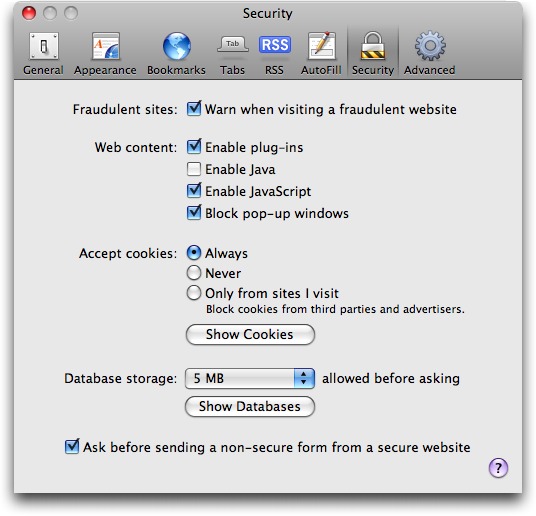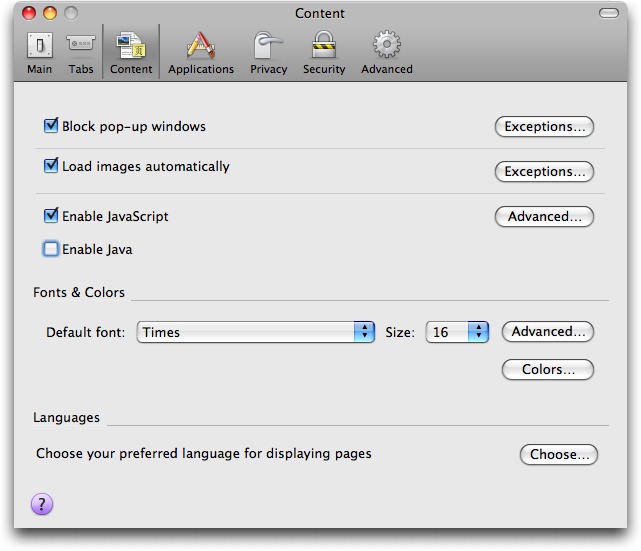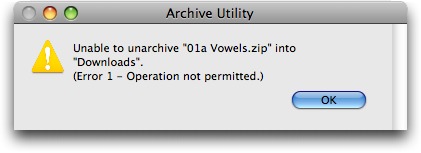TidBITS#980/01-Jun-09
After a week off, we have oodles of Mac- and iPhone-related content for you. Rich Mogull leads off with an explanation of how to protect yourself from a five-month-old Java vulnerability, and Jeff Carlson suggests that the just-released iTunes 8.2 may mean that we’ll see an iPhone 3.0 Software release at WWDC. Matt Neuburg waxes poetic about how ClickToFlash speeds up Safari, Adam explains how to expand password-protected Zip archives and passes on news of a straightforward Mac software bundle, and Glenn walks through AT&T’s roadmap for faster cellular data connectivity. We were busy with ebooks during our TidBITS hiatus, so if you haven’t already seen them, check out Adam’s new “iPhoto ’09: Visual QuickStart Guide,” along with Joe Kissell’s “Take Control of Maintaining Your Mac, Second Edition” and “Take Control of Troubleshooting Your Mac” version 1.1 update. Notable software releases since our last issue include iWork ’09 9.0.2, MacBook Pro SMC Firmware Update 1.3, MacSpeech Dictate 1.5.1, HoudahSpot 2.5, Cover Stream 2.6, Little Snitch 2.1.3, BusySync 2.2, Checkup 2.2, TextExpander 2.6.2, Adium 1.3.4, and Dialectic 1.4.1.
Protect Yourself from the Mac OS X Java Vulnerability
One of the great things about Macs is how Apple has included a wealth of free and open-source tools in Mac OS X. This collection includes both major portions of the operating system (much of Mac OS X’s Unix core), and numerous additional applications and components. Windows file sharing, printing, and even Safari are all based on open-source tools also used on other platforms. While this provides us with immeasurable benefits, it does present some potential liabilities on the security front. Like all software, these open source components occasionally suffer from security vulnerabilities, but since Apple doesn’t control them, Apple can’t necessarily make code fixes quickly, if at all.
This disconnect can result in a major security issue for Macs (and iPhones) when the vulnerability is patched for other platforms, but Apple fails to provide a fix. Apple has an unfortunate history of leaving some of these vulnerabilities unpatched for months, as is the case with a five-month-old vulnerability in Java.
As reported by researcher Landon Fuller, Mac OS X is vulnerable to a Java flaw that could allow an attacker to execute arbitrary code under the logged-in user’s account. While perhaps not as bad as full administrative access, it still allows an attacker plenty of latitude to perform all sorts of nefarious activity on your system.
While an attacker could technically trick you into downloading and running a malicious program written in Java, it’s far easier for them to trick you into visiting a malicious Web site and take over your system when your browser automatically runs their “bad” Java applet. Attackers have developed ways to sneak these onto even trusted Web sites, so merely sticking with known safe sites isn’t sufficient to stay secure. Landon includes a demonstration exploit on his site, which clearly shows how an attacker could take over your system.
The best way to protect yourself is to turn off Java in your Web browser. This will break some Web sites, but until Apple provides a fix it’s the only way to protect yourself.
To disable Java in Safari, go into Preferences and disable “Open safe files after downloading.” Then click the Security tab, and uncheck “Enable Java.”
To disable Java in Firefox, select Preferences and then the Content tab. As with Safari, uncheck “Enable Java.”
Hopefully Apple will fix this soon, and stop leaving Mac users vulnerable to security flaws already fixed on other platforms.
iTunes 8.2 Ships, Hints at iPhone 3.0 at WWDC?
Apple has released iTunes 8.2, an update that “now supports iPhone or iPod touch with the iPhone 3.0 Software Update.” The extremely brief release note also indicates that iTunes 8.2 includes many unspecified accessibility improvements and bug fixes; a security vulnerability involving itms: URLs has also been addressed. It’s available via Software Update or as a standalone 77.3 MB download.
What’s interesting about this update is the timing, coming one week before Apple’s Worldwide Developer Conference (WWDC). The iPhone 3.0 software will be the star attraction, and developers have been working with betas for a couple of months. Could Apple be planning to release the final version of the iPhone 3.0 software to coincide with the event, ahead of a rumored iPhone hardware update? When the iPhone 2.0 software was released on the same day as the iPhone 3G (which was also the day Apple switched .Mac to MobileMe), Apple’s servers crumbled under the load of activations (see “iPhone 3G: On the Line in Seattle,” 2008-07-13). So I can see the case for separating the software and hardware releases, even if it means owners of the original iPhone and the iPhone 3G get to install the new operating system before new units running it appear.
More likely, I think, is that Apple released iPhone 3.0 compatibility so developers can test live interactions between iTunes and the new software before iPhone 3.0 ships. With a larger share of the market, tens of thousands of developers, and more competition (such as from the Palm Pre, which is due to ship two days before WWDC), Apple doesn’t want the same type of fiasco as last year’s MobileMe release (see “Apple Claims MobileMe Mail Fully Restored,” 2008-07-30).
Also released today was QuickTime 7.6.2, which provides support for iTunes 8.2 and fixes a number of security vulnerabilities related to viewing malformed media types. It’s also available via Software Update or as standalone downloads for Mac OS X 10.5 Leopard (57 MB), Mac OS X 10.4 Tiger (48 MB) or Windows (20.9 MB).
Two New Ebooks on Maintaining and Troubleshooting Your Mac
We’ve just released a pair of ebooks, both by Joe Kissell, that help you keep your Mac running well. The first, “Take Control of Maintaining Your Mac, Second Edition” looks at how to start on the right foot with keeping your Mac running smoothly, and then it explains weekly, monthly, and yearly tasks that anyone can perform easily to enjoy peak performance and avoid pesky problems. Along with telling you what to do, it includes a section about what not to do, explaining several time-consuming tasks that don’t provide any real benefits.
The second ebook, “Take Control of Troubleshooting Your Mac,” version 1.1, goes beyond maintenance to teach you how to solve any problems that might pop up. In particular, you’ll learn how to perform 17 specific problem-solving tasks (including clearing caches, running disk-repair utilities, and checking your RAM), how to solve 9 common problems (including printer problems, mouse problems, and Mac-won’t-turn-on problems), and how to proceed if you encounter a novel problem.
In both cases, Joe has updated the ebooks for the latest versions of Mac OS X, and for the latest versions of various utilities that play a role in Mac maintenance and troubleshooting.
You can buy either ebook separately for $10, or (at the links above) look for “Bundle Discount” options that let you save 30 percent if you buy three or more books at the same time.
Those who own the first edition of “Take Control of Maintaining Your Mac” can upgrade for half off (or free if you purchased in 2009), and those who already own “Take Control of Troubleshooting Your Mac” get a free update. We’ve sent all sorts of email about the updates; if you didn’t receive an email message about upgrading, open your PDF and click Check for Updates on the cover (page 1) for update details.
New Ebook Offers Complete iPhoto Documentation
Every year or so, Apple releases a new version of iPhoto, and I squeeze in the workload of researching and writing my “iPhoto Visual QuickStart Guide” for Peachpit Press. (I’m not sure where the time comes from, but Tonya and Tristan get major credit for taking up the slack.) But the work is done, Peachpit has printed the 240-page “iPhoto ’09: Visual QuickStart Guide” and distributed it to bookstores, and I’ve converted it into a true ebook, with a fully hotlinked table of contents and index, hotlinks for internal page references, bookmarks to every page, and live Web links. I also increased the page size (and thus the font size) to make it easier to read onscreen on
modern displays.
So if you’re looking for complete documentation about iPhoto ’09, with coverage of new features such as Faces and Places; publishing of photos to Facebook, Flickr, and MobileMe; themed slideshows; enhanced editing capabilities; and more, you can now get it in ebook form for only $15. If you’d prefer a full-color print copy, that’s available too from Amazon; click the Buy Print Book button on the page linked above.
As with previous editions, “iPhoto ’09: Visual QuickStart Guide” uses step-by-step instructions paired with screenshots to illustrate all of iPhoto’s capabilities. Chapters cover:
- Importing photos and managing multiple iPhoto libraries
- Organizing photos with albums, smart albums, and keywords
- Automatic identification of people in your photos via Faces
- Marking where your photos were taken for use in Places
- Editing photos with iPhoto ’09’s improved tools
- Making themed slideshows with still images and movies
- Publishing photos to many different Web sites
- Sharing photos via email and on CD
- Printing photos, and making cards, books, and calendars
- Troubleshooting and solving common problems
If you bought an ebook version of a previous edition from the Take Control cart, you can upgrade for 20 percent off – open the PDF of your existing ebook to the first page and click Check for Updates.
Expanding Password-Protected Archives
My aunt recently purchased a book on how to learn Spanish that came with a bunch of downloadable audio files. However, the files were compressed in Zip archives that used a simple password from the book itself. She knew the password, but when she downloaded the files using Safari, Mac OS X’s Archive Utility sprang into action, tried to expand the Zip archives, and promptly threw a completely meaningless error dialog.
Stumped by the error dialog, my aunt asked me what to do. For someone like me who has been using the Mac for years, the solution was obvious: use a free copy of Smith Micro’s StuffIt Expander to expand the file, since StuffIt Expander is perfectly capable of expanding password-protected archives. When I thought about it from her point of view, however, I could see how the problem would seem daunting, especially since the Web page that provided the downloads hadn’t offered any suggestions for utilities to use.
Curious if there were other programs that would meet my aunt’s needs as well, I poked around a bit and came across The Unarchiver, another free program that claims to expand many more formats than Mac OS X’s built-in Archive Utility. When I tested it with a password-protected Zip archive, it too performed admirably.
I’m sure there are other options out there too, but how many free utilities do you need for the same simple task? Perhaps Snow Leopard will feature a more-capable Archive Utility that can handle more formats and password-protected archives, putting this minor confusion to rest once and for all.
ClickToFlash Spiffs the Safari Experience
Why didn’t someone tell me about this sooner? ClickToFlash is a free WebKit plug-in that does one thing and does it extremely well: it blocks Flash content from loading in your Safari Web pages. This causes Safari to render Web pages much faster.
Other Web browsers already have ways to achieve something similar (in Camino you can check “Block Flash animations” and “Block web advertising”, and of course Firefox’s vast repertory of plug-ins form a universe unto themselves), but this is the first time I’ve seen something that works so well for Safari. It also works in any other browsers that use WebKit, such as OmniWeb. Note that ClickToFlash doesn’t just suppress the drawing (rendering) of Flash content; it suppresses its loading altogether. That’s why pages are rendered faster: there is actually less material to download from the Internet.
The really elegant thing about ClickToFlash is that it doesn’t block Flash indiscriminately or permanently. In place of the Flash content, a nice gray-gradient rectangle saying “Flash” appears; when you Control-click that rectangle (or click a gear icon in the upper-left corner), you get a contextual menu that lets you load that one piece of Flash content or all the Flash content on the page, or add the source URL to a whitelist so that its content always loads. There is even a Preferences dialog where you can perform more advanced settings.
ClickToFlash was originally written anonymously and maintained at Google Code. It was taken down, but the code was open source, and it had been picked up by occasional TidBITS contributor Jonathan “Wolf” Rentzsch. The code remains open source, and Rentzsch is hosting it through GitHub, an open multi-node version control system; this means that anyone can fork the code, contributing changes on one branch that are not present on another. In short, there are various versions of ClickToFlash floating around. But Rentzsch maintains a kind of mastery and routinely incorporates improvements contributed by
others.
To install ClickToFlash, go to Rentzsch’s GitHub page, scroll down to where it says “Download ClickToFlash 1.4.2 here” (or whatever the current version is), and click those words. (That’s because you probably want an installer, not a copy of the source code; of course you can download the source code too if you like.) Double-click the downloaded .zip file to unzip it; double-click the resulting .pkg file to run the installer. The result is a .webplugin bundle in your ~/Library/Internet Plug-Ins folder; so to uninstall ClickToFlash, just remove that bundle.
ClickToFlash is not a haxie, since the .webplugin mechanism is perfectly standard (look in the top-level /Library/Internet Plug-Ins folder and you’ll see a bunch of them). However, it is a little tricky, because it must not only detect Flash content in advance and interfere with its loading, but must also enable Flash content on demand. To do this (and I am now just reproducing Peter Hosey’s explanation), it declares itself as a handler of the “application/x-shockwave-flash” MIME type, blocking that kind of embedded object, but when you ask to view the content, it changes the Web page so that object is now declared as belonging to the
“application/futuresplash” MIME type. When that content loads, it is handled and rendered by the Adobe Flash Player plug-in. The trick here is that Flash Player declares itself as a handler of both MIME types, but all Flash content is declared as “application/x-shockwave-flash” – so that “application/futuresplash” is effectively unused, except by ClickToFlash. As long as that situation continues, ClickToFlash will keep working (though I suspect that some Web pages will present unusual challenges that must be worked around individually).
It turns out that a lot of stuff out there, even static content that appears to be just a drawing, is actually Flash. And all that Flash content has been causing my Web browsing to sag rather drastically. But not any more! My browser is now lean and mean, thanks to ClickToFlash.
ClickToFlash currently requires Mac OS X 10.5 Leopard, but I suspect that compatibility with 10.4 Tiger may be coming soon.
TheMacBundles.com Offers Alternative Approach to Bundle Deals
Over the last few years, several groups, most notably MacHeist and MacUpdate, have taken to offering bundles of Mac software for what seem like insanely low prices. But while these bundles have proven popular with Mac users, they’ve also generated controversy among the developer community. In an attempt to address these concerns, shareware developer Steve Becker, working with long-time ecommerce site Kagi, has launched an alternative site – TheMacBundles.com.
The MacHeist and MacUpdate bundles have been undeniably popular with Mac users, who see them as a way to buy a couple of great applications at a discount, with the rest of the programs thrown in as a possible bonus. (The bundles usually contain a few marquee applications, a number of pieces of software that you might have heard of before, and several apps that are entirely unknown.) On the downside, the licenses that users receive aren’t always eligible for discounted upgrades. Since the developers don’t earn much on each bundle sale, it makes sense to charge full price for upgrades (and to have an upgrade come out not long after the bundle promotion ends).
Among the Macintosh developer community, the bundles were initially controversial, since with the first MacHeist bundle, the participating developers reportedly earned only a flat fee. Subsequent MacHeist and the MacUpdate bundles involved small percentages to developers, so although the earnings per sale were still very low, developers could share in the success of the promotion. That said, even with percentage deals, at least some developers had to agree to caps that limited their earnings, with much of the profit going to the middleman.
Other criticisms included the concern that the practice of “unlocking” key applications only when enough copies of the bundle had been sold felt shady (because early buyers were purchasing on the assumption they would receive everything in the bundle), that some of the marketing practices were troubling (like MacHeist encouraging users to post advertising messages on Twitter), and that discounting the prices of items in the bundle by so much devalued software in general.
Despite these criticisms, plenty of developers have been interested in participating, because the bundles provide significant exposure to new customers, generating some income and making it easier to market updates and new products to those people in the future.
With TheMacBundles.com, Steve Becker has attempted to address the various concerns surrounding previous bundle promotions in a number of ways, most notably:
- All the products included are the latest versions of well-known, high-quality applications. The programs included in the first bundle meet these criteria: GraphicConverter, DragThing, Default Folder X, Spell Catcher X, HoudahSpot, Mariner Write, Cover Stream, and Becker’s own iPrint (all for $49.95).
- Apart from small order processing and administrative costs (transaction fees, bandwidth, and so on), all the proceeds from bundle sales are split among the developers, so the developers earn a lot more per bundle and there’s no middleman earning a profit.
- Bundle customers are entitled to reduced price upgrades and the same level of support as those buying the software for full price.
- There are no games with unlocking desirable applications after a certain sales volume has been reached; the closest that TheMacBundles.com gets to generating hype is offering Baseline as a bonus only to the first 2,000 customers and running the promotion only for a limited time (two weeks, in this case).
The only criticism that still applies to TheMacBundles.com is that such inexpensive bundles devalue Macintosh software in general, which could in turn lead to sufficiently reduced profits that developers would abandon the platform. I don’t agree with that concern – there are few enough bundles and so much Mac software that I can’t see anyone delaying the purchase of a desired application on the off chance that it might appear in a bundle in the future. I worry more about marketplaces like Apple’s App Store, where head-to-head competition among relatively similar apps has caused prices to drop to unprecedented levels – a bundle of 10 popular iPhone apps wouldn’t even approach the price of a single Mac program.
While Steve Becker is attempting to set TheMacBundles.com apart from the other bundle promotions available, the reality is that the competition is only for the dollar of the Macintosh consumer, since the bundled software varies widely.
For instance, the current MacUpdate Promo Spring Bundle includes 11 applications for $49.99, including Circus Ponies NoteBook, TechTool Pro, and Parallels Desktop. If you want those applications, great, but there’s nothing stopping you from buying the TheMacBundles.com bundle for GraphicConverter, DragThing, Default Folder X, and Spell Catcher X as well.
AT&T Plans for Mobile Data Onslaught
On 27-May-09, AT&T announced a slew of wireless network upgrades, all designed to make its 3G networks perform better, while laying the groundwork for its future 4G (fourth-generation) data service due in a couple of years. The iPhone 3G – and a near-term update to that model – is clearly the driving factor.
All reports indicate that iPhone users consume a ton more bandwidth than other smartphone users, likely because the iPhone from its start had many more network-intensive features that work better than competitors’ (such as the Safari browser versus RIM’s BlackBerry browser). One report said that 2G EDGE traffic skyrocketed in San Francisco following the mid-2007 original iPhone launch.
Given that tethering – using a phone like a broadband modem to provide Internet connectivity to a laptop – will also be part of iPhone 3.0 software (for older and newer devices alike), more capacity is needed for that bump in usage, too.
In the United States, iPhone 3G uses AT&T’s HSPA (High Speed Packet Access) network, which supports raw data rates up to 3.6 Mbps and effective rates as fast as 1.7 Mbps to phones and laptops. With millions of U.S. iPhone 3G users, AT&T’s network has in places and at times become stressed out.
Add to that AT&T’s plan to start rolling out later this year the 7.2 Mbps flavor of HSPA – requiring new phones and laptop cards – and you can see why the company needs to elaborate on how its data network will continue to improve.
The announcement has a ton of technical detail in it, rare for corporate communications, but it can be distilled into a few salient changes.
Cellular Expansion — Cellular networks are deployed in, well, cells: a honeycomb of overlapping base stations. Each cell has some kind of backhaul that carries voice and network bits back to a central network, and radio gear that operates in various licensed frequencies.
AT&T’s plan chips away at all the pieces that overwhelm cells with traffic:
- Better indoor coverage. AT&T has licensed spectrum in two major bands: around 850 MHz and 1900 MHz. Lower frequencies travel farther than higher frequencies when using the same transmitter power, and 850 MHz penetrates into homes and buildings far better than 1900 MHz. AT&T said it already uses 850 MHz for 3G service across half its coverage area, and will be adding it to more markets. (The 850 MHz frequencies were tied up with analog and early digital services until a year ago.)
- More cellular bandwidth for 3G. By adding 850 MHz transmitters, AT&T is also adding more available frequencies in those markets. That means fewer phones, laptops, and other devices use each channel, making more capacity available for each user and allowing more users overall. (This is actually quite similar to adding Wi-Fi base stations to reduce overloading of Wi-Fi, just with many more channels and much more complexity.)
- More backhaul. AT&T will add more capacity to its cells, bringing in more fiber-optic cabling and other forms of bandwidth. Clusters of cellular base stations on a tower might once have had a T-1 line (1.544 Mbps) of backhaul back when GPRS (about 50 Kbps) and EDGE (about 200 Kbps) were the fastest rates. Now, a cell could have 10 Mbps or more of capacity, and be constrained entirely by backhaul. AT&T needs more backhaul also for its 4G LTE (Long Term Evolution) service which it will start testing in 2010, and offer commercially in some areas in 2011. LTE can have raw data rates from 20 Mbps to 100 Mbps, depending on a lot of factors; individual users could see 4 to 8 Mbps downstream. (LTE will use a new set of frequencies and new
licenses for those.) - More cell towers. The company plans to add 2,100 more sites. In remote areas, more sites mean more coverage at fastest rates. In dense cities, more towers mean that each base station can reduce its power and make smaller cells, which means fewer users on each base station.
- Tiny base stations called femtocells. AT&T hasn’t kept it much of a secret that it has a femtocell in testing, which is a base station designed to work in a home or small business, and which plugs into a subscriber’s own bandwidth. Femtocells have tiny coverage areas, but improve indoor coverage and don’t consume AT&T’s bandwidth. AT&T’s 3G MicroCell (pricing not announced) will handle 3G voice and data. If it follows Sprint’s lead, the femtocell will come with an unlimited voice plan for calls made or received via the base station. Sprint’s plan is $100 for the femtocell with a 2-year contract, $5 per month for service, and $10 or $20 (individual or family) for unlimited U.S. calling.
These changes should dramatically boost 3G coverage, quality, and availability, all complaints that have been leveled against AT&T’s network. On the flip side, the company’s recent earnings announcement showed it has the lowest churn (new customer to lost customer ratio) in the industry. The network has already improved, but it must improve further.
Wi-Fi Fills in Network Gaps, Boosts Bandwidth — AT&T is also no stranger to Wi-Fi, and at the Wall Street Journal’s All Things D conference, the company’s CEO, Randall Stephenson, spoke rather strongly about how Wi-Fi is a way to bridge customers’ expectations for true broadband when they go mobile before future 4G networks are in place to meet those expectations.
The advantage of Wi-Fi for AT&T is clear when you combine a perceived disadvantage with a known advantage. Wi-Fi typically operates over very small areas: tens of thousands of square feet. A cell base station can cover over hundreds of thousands of square feet. But the current HSPA speed is limited to 3.6 Mbps raw or 1.7 Mbps effective, whereas 802.11g Wi-Fi (found in smartphones) tops out at a raw rate of 54 Mbps or roughly 20 Mbps effective. (Cellular carriers use shorter-range base stations called microcells and picocells to cover dead areas and inside buildings, too, but the main network is built of cells that cover large areas.)
Last year, AT&T purchased Wayport, a firm that AT&T used as a contractor to run Wi-Fi hotspots that AT&T had signed up. Wayport had its own contract with McDonald’s, where it has built out nearly 10,000 locations in the United States. In February 2008, AT&T also acquired the contract for Starbucks, which covers about 7,000 U.S. outlets.
In all, AT&T now says it has 20,000 hotspots in its domestic network, all of which are available at no cost to any AT&T DSL or fiber subscriber via a laptop or other device, as well as any 3G LaptopConnect mobile broadband subscriber. The hotspots are also included in iPhone and some BlackBerry (with Wi-Fi) service plans as well.
AT&T’s current system of gaining access at a hotspot from a smartphone requires using a gateway page, entering your phone number, waiting for a (free) SMS message, and then following a link. The company promises seamless roaming in the future, though, which might be integrated into the upcoming iPhone 3.0 software. (For now, I recommend the $1 Devicescape software for iPhone, Easy Wi-Fi for AT&T, which automates the login process to a single click.)
Note, too, that while AT&T is giving away access to its hotspot network to its existing subscribers, and conserving cash by moving bandwidth use onto that network, it also sells hotspot access to non-network subscribers ($20 per month) and day trippers ($4 per day). AT&T also works with roaming partners like T-Mobile, with some fee settlement involved for each session. (The $20-per-month plan includes 20,000 domestic and 50,000 non-U.S. hotspots.)
The press release has a fascinating side note that AT&T is serious about using Wi-Fi, because it “can create permanent or temporary extended Wi-Fi zones in areas with high 3G network use, like a grouping of hotels or a festival.”
This again demonstrates the benefit of throwing Wi-Fi into the mix. At a fixed location, availability everywhere in the country isn’t important, just at the venue. With Wi-Fi’s short range, AT&T could install 50 Wi-Fi access points covering several city blocks or a large park with 20 Mbps per point – that adds up to 1 Gbps across the network.
A cell base station, by contrast, would cover the entire area, and have just a few Mbps available. (Cell carriers do send out portable cell base stations, too: COLTs – “cellular on light trucks” – and COWs – “cellular on wheels.”)
Signaling the Next iPhone — Without reading too many tea leaves or following too many rumors, AT&T’s announcement signals a few likely developments for the next iPhone 3G.
The next model, which may be announced at WWDC and released shortly afterwards, will almost certainly have a 7.2 Mbps HSPA chip. Such technology is widely available, and I can’t see Apple releasing a new iPhone without it, given AT&T’s upgrade plan.
The iPhone could also have an 802.11n chip in it – not the full-blown radio found in a Mac, but a simpler version called single-stream N, in which speed is boosted as much as 50 to 100 percent, and which has dual-band (2.4 and 5 GHz) support. This would help iPhones perform better on 802.11n networks, and would probably be paired with AT&T upgrading its hotspot network to 802.11n as well. (See my Wi-Fi Networking News article, “Does the iPhone Need 802.11n?” for the technical details.)
If the iPhone has an improved camera and allows video recording (according to rumors), that’s more data to be transferred, and boosting both Wi-Fi and 3G speeds, as well as 3G network capacity, makes a ton of sense as well.
At the very least, AT&T has laid the foundation for a much more robust and higher-capacity network. Its smartphone contracts don’t specify a maximum limit of monthly 3G usage, and that means the sky – or its capacity – is literally the limit.
TidBITS Watchlist: Notable Software Updates for 01-Jun-09
iWork ’09 9.0.2 from Apple is a maintenance update that “improves reliability when saving some iWork documents and when playing some presentations more than once per Keynote session.” ($79 new, free update, 42.75 MB)
MacBook Pro SMC Firmware Update 1.3 from Apple is designed to adjust the fan behavior of 15-inch and 17-inch MacBook Pro laptops when “running under high workload conditions.” Apple doesn’t specify which specific MacBook Pro models are affected, and also notes on its “EFI and SMC firmware updates for Intel-based Macs” Web page that Software Update may not be displayed automatically. If you own a MacBook Pro, you should download and run the installer, which reports whether your machine is affected. (Free, 833 KB)
MacSpeech Dictate 1.5.1 from MacSpeech is a minor maintenance update for the recently upgraded speech recognition utility. Several crashing bugs have been fixed, including one that occurred when editing words with hyphens, one resulting from creating a profile when focus was last in TextEdit, one resulting from creating a localized UK profile, and one that was caused by altering certain kinds of documents, including Excel files. Also, to reduce customer confusion, older licenses are now identified as such in the License dialog text. ($199 new, free update)
HoudahSpot 2.5 from Houdah Software is a significant update to the file search tool that provides an alternate front end to Spotlight. This version adds a new “any text” search criterion that is also available from the BlitzSearch feature, the capability to view results as a grid of icons in Grid View or using CoverFlow in CoverFlow view, and the capability to listen to audio files with Leopard’s Quick Look. Also, two bugs have been fixed: one that prevented never-opened files from being found and another that sometimes caused criteria changes made via drag-and-drop to be ignored. ($25 new, free update, 3 MB)
Cover Stream 2.6 from Snarb.tk is the latest version of the iTunes controller for Mac OS X. The update adds a pop-up control panel, improved podcast support, a Feedback Reporter for reporting of troubleshooting issues, an enhanced launch utility, the capability to shuffle when in Jukebox mode, and a handful of minor bug fixes. (14.95 euros, free update, 2.4 MB)
Little Snitch 2.1.3 from Objective Development is an update to the network-data security tool. Changes include added support for network user accounts and enhanced functionality for Back Up Rules. Also, several bugs have been fixed, including one that caused system freezes when logging into a network user account, one that caused an influx of mDNSResponder connection alerts, and one that caused a crashing issue with the application’s installer. ($29.95, free update, 2.3 MB)
BusySync 2.2 from BusyMac is a maintenance update to the iCal synchronization software. Changes include faster syncing with iCal, compatibility with the forthcoming BusyCal, and a handful of fixes for unspecified Google-syncing bugs. ($25, free update, 2.6 MB)
CheckUp 2.2 from App4mac is a maintenance update to the multipurpose maintenance utility. Changes include added support for the most recently released Macs, an added oscilloscope graph for network and processors, and information on FireWire, USB, Wi-Fi, Ethernet, and Bluetooth. Also, the latest version has been tested for compatibility with current betas of Windows 7 and Mac OS X 10.6 Snow Leopard, and has received a handful of unspecified bug fixes. (19 euros, free update, 17.8 MB)
TextExpander 2.6.2 from SmileOnMyMac is a maintenance update to the typing shortcut utility. Changes include enhanced menu performance, reduced memory usage in Mac OS X 10.5, improved rich text imports, added Internet Productivity snippets, and the capability via new shortcuts to create a Digg toolbar link and to validate a URL copied to the clipboard. ($29.95 new, free update, 3.6 MB)
Adium 1.3.4 is the latest version of the open-source instant messaging client that supports multiple protocols. Changes include an updated libpurple (the core for several messaging clients), and an updated Facebook chat plug-in that fixes an issue wherein Facebook would utilize too much bandwidth when connecting to a server. The Adium team also announced the release of Adium 1.4 beta which, among other improvements, adds support for IRC and Twitter. Adium 1.4 beta is available only for users of Mac OS X 10.5 or later. (Free, 21.2 MB)
Dialectic 1.4.1 from JNSoftware is a minor maintenance update to the phone dialing utility. Changes include new AppleScript commands for pausing and restoring incoming call detection, a fix for a bug that caused incorrect dialing strings to be sent to the user’s iPhone when using a comma pause, and a fix for a bug that prevented multiple windows from tiling correctly. ($25, free update, 6.2 MB)
ExtraBITS for 01-Jun-09
Hulu Comes to a Desktop Near You — Macworld reports that Hulu, the streaming media giant sponsored by NBC and FOX, has released a new desktop client for both Mac and Windows. The software, compatible with the Apple Remote, has received favorable reviews thus far for its design and functionality. With no browser needed, Hulu Desktop can be more easily integrated into a home entertainment setup, and offers an enticing substitute for traditional cable TV. (Posted 2009-06-01)
The Macalope Disembowels ComputerWorld Security Article — By day, TidBITS Security Editor Rich Mogull runs the Securosis site, which is hosting an article by the pseudonymous Macalope that dissects ComputerWorld’s recent troll bait article about Mac security. Read it, it’s funny. (Posted 2009-05-28)
Jeff Carlson Discusses Apple Genius on Your Mac Life — What makes Apple a “genius” company: software, hardware, marketing? Jeff Carlson plays Pick Your Topic with Shawn King on Your Mac Life. (Posted 2009-05-27)
Apple Spiffs Up White MacBook’s Specs — Demonstrating a continued commitment to the low end of its notebook ladder, Apple has again quietly bumped the specs for the $999 white polycarbonate MacBook. Changes include a 2.13 GHz Intel Core 2 Duo processor (up from 2.0 GHz), 2 GB 800 MHz DDR2 SDRAM (up from 2 GB 667 MHz DDR2 SDRAM), and a 160 GB hard drive (up from 120 GB). (Posted 2009-05-27)
Free iPod with Apple’s Back to School Promotion — From 27-May-09 through 08-Sep-09, any Mac purchased with an education discount comes with a rebate for up to $229 – the cost of an 8 GB iPod touch. If eligible customers want an iPod nano, classic, or shuffle instead, they will be granted a rebate for the corresponding purchase price. (Posted 2009-05-27)
Mac Clone Maker Psystar Files for Bankruptcy — Psystar, the company that has been selling Mac OS-based computers, has filed for bankruptcy protection, citing the economic climate and increased component costs. Apple’s lawsuit over copyright against the resilient company is put on hold during the bankruptcy proceedings. (Posted 2009-05-26)
New Yorker Cover Drawn With iPhone — Artist Jorge Colombo designed the cover for this week’s New Yorker magazine using nothing but his iPhone and the painting app Brushes. Thanks to the help of Brushes Viewer, an app that captures and replays each mark made in Brushes, you can watch the cover image being drawn, step by step. (Posted 2009-05-26)
Adam Discusses GPS Accuracy Issues on Your Mac Life — Shawn King was curious about our coverage of the possible GPS accuracy problems, so Adam joined him on the Your Mac Life radio show to talk about how the problem came about and how it might be solved. Toward the end, the conversation turned slightly into issues of privacy, due to the mistaken impression some people have that they can be tracked by GPS satellites. (Posted 2009-05-21)
Palm Pre to Arrive 06-Jun-09 for $299 — The Palm Pre, potentially the only serious competitor to Apple’s iPhone, will be available 06-Jun-09 for $299. (Palm and Sprint are advertising the price as “starting at $199,” but that price includes a $100 mail-in rebate. Buyers must pay $299 to get the phone and sign up for a two-year service plan, which must include an unlimited data option.) Sprint is the exclusive carrier in the United States, the Pre’s only market at launch. Will people line up for the Pre as they did for the iPhone? Coming two days before WWDC, all eyes will be on Palm and Apple. (Posted 2009-05-19)
Beware MobileMe Phishing Scam — TUAW is reporting on a phishing scam disguised as a renewal notification from MobileMe. The scam comes in the form of an email message claiming that the user’s account’s credit card information is incorrect and must be updated before renewal. Moral of the story? Never, ever, click a link or button in an email message asking for financial or personal information. (Posted 2009-05-19)
The Low-Down on WolframAlpha — Been hearing about the new computational search engine WolframAlpha, but aren’t exactly sure what it’s all about? Peter Cohen at Macworld has the skinny on the latest development in the world of search. (Posted 2009-05-19)
Hot Topics in TidBITS Talk for 01-Jun-09
Anyone else out there having problems with AIM on iChat? Could iChat problems stem from the latest Mac OS X update, or is the problem with AIM? Also, readers comment on video chat quality between iChat and Skype. (4 messages)
Heads Up – Phishing attempt — Learn what to do when you suspect an email is a phishing attempt in Apple Mail. (3 messages)
Creating table of contents of HTML document — It’s possible to make a table of content from HTML, but not trivial. (11 messages)
Preserving old Eudora messages in a new mail system — Eudora stores its messages in text-only mailbox files, so getting to the content later is easy. (1 message)
2G iPod Touch and Wi-Fi — An iPod touch stops connecting to any Wi-Fi networks, leading some to suspect it’s a bad unit. (4 messages)
Apple USB external modem/fax & 10.5.7 — Faxing problems cropped up after installing Mac OS X 10.5.7, though the issues may have been present earlier. (2 messages)
Multi hard disk enclosure — A reader is looking for recommendations for moving four internal hard disks into a single external enclosure. (11 messages)
USB 8 GB memory stick not being recognized — What can you do to force a Mac to read a recalcitrant USB memory drive? (4 messages)
Connecting an Apple Universal Dock: I am baffled! The latest version of Apple’s dock for connecting an iPod or iPhone is confusing, and lacking ports offered by earlier models. (8 messages)
Wireless Hub Query — Readers share their experiences with wireless USB hubs. (3 messages)
Wishlist for Finder Searches — There are several ways to find files in the Finder, but the interface makes it a slow endeavor. (13 messages)
How does a MacBook handle heat at high processor loads — Newer MacBooks and MacBook Pros seem to run cooler. Keeping them on a flat surface with airflow definitely helps. (8 messages)
MacBook pricing — Prompted by Microsoft’s latest ad campaign, readers discuss the price and features of the MacBook versus Windows-based laptops. (12 messages)
USB flash drive woes — The way a USB drive is formatted can greatly affect its performance. (3 messages)
Nationwide Insurance iPhone App — This software helps you record the details of an auto accident at the scene; is it actually helpful? (4 messages)
How to Reformat a New External Hard Disk — Readers discuss issues related to formatting boot disks for the Mac. (9 messages)