Find My (Wife’s) iPhone
Don’t get me wrong, I’m all in favor of privacy. But there are times and places when you very much want certain other people to know exactly where you are, without you having to do anything.
The release of Find My iPhone with iPhone OS 3.0 came at a perfect time for us, since Tonya got an iPhone at the start of the summer, just as she was beginning to train seriously for the 100-mile AIDS Ride for Life, an annual fundraising event around here. As the summer progressed, Tonya needed to do ever longer training rides that would take 3 to 7 hours and cover 30 to 75 miles. (For the record, on 12-Sep-09, she did the full 100 miles – an amazing achievement!)
During those rides, she always had her iPhone in her seat pack, turned on, but not attempting to run any special apps. When she stopped to drink or have a bite to eat, she would sometimes use Twitter to send me direct messages that would pop up on my iPhone courtesy of Boxcar, just so I knew she hadn’t suffered a breakdown, injury, or accident.
But she didn’t stop often, and it wasn’t always convenient for her to pull the iPhone out, particularly if it was raining. So although I didn’t worry much, there were a few times when she was quite late in returning home because she’d decided to ride further than expected, or she stopped longer than she thought she would.
On those occasions, and every so often during those long weekend rides, I’d log into her MobileMe account and use Find My iPhone to, well, find her iPhone. It was an easy way to check in and make sure everything was all right without interrupting her with a call or waiting for her to stop. Sometimes I’d even use Find My iPhone to display a message on her iPhone for the next time she pulled it out.
(The most annoying aspect of Find My iPhone is that MobileMe times out your login quickly, so if you want to check an hour later, you have to log in again, and the entire Web interface for that is fussy. Another annoyance is that Apple prevents you from accessing the Find My iPhone Web page from an iPhone, so once when we were meeting at friend’s wedding party 55 miles away, I couldn’t find her because I had only my iPhone for Internet access. It would have been helpful that time too, since she took a wrong turn and needed a pickup, but luckily there was sufficient cell service for a call to get through. Since then, I’ve discovered a workaround, detailed in “Use Find My iPhone from an
iPhone,” 2009-09-30.)
Before I hear any outraged gasps – how could I invade Tonya’s privacy in this way! – let’s be clear: she explicitly asked me to check up on her with Find My iPhone and made sure I knew her MobileMe password so I could log in to her account to do so. We’re happily married and while we don’t go poking into each other’s computers on a regular basis, we’re both entirely fine with the fact that the other should have full access to everything, just in case. I’d hope that’s more the norm than the exception among married couples.
Tonya was much more comfortable biking long distances from home on rural roads knowing that I would be likely to find her if she broke down in an area with extremely minimal cell service, and she felt less anxious about real threats like drunken target practice and hotrodding pickup trucks, not to mention intangible fears like swamp monsters.
I wonder if this tension between wanting privacy and wanting certain people to know your whereabouts at any arbitrary time might be somewhat gender-based. As a guy, I don’t often worry about making sure people know where I am when I go on long runs, and I’m not really afraid of anything out on the roads. But a number of the female athletes I know prefer to have someone know where they are when they’re training alone, and if carrying an iPhone enables a spouse to check in from afar, that’s a good thing.
I’d go further and suggest that Apple should open up Find My iPhone slightly, so you could give select people access to it without letting them into your entire MobileMe account. Of course, you’d have to be able to revoke those privileges easily too, and it should probably alert you whenever your location has been requested, and by whom.
Even better, Apple could make an iPhone app for Find My iPhone so you could use it easily while out and about with the people you trust. After all, if I’d had to go find Tonya 30 miles from home, it would be nice to be able to check easily if her location had changed from when I left the house, and in a scary accident scenario, I could see wanting updated location information quickly.
Another nice addition might be a Map My iPhone feature that would display your iPhone’s location at user-specified intervals, again, only to those to whom you’d given access. Especially in rural upstate New York, where cell service is often poor or nonexistent, being able to see a last known location with a time stamp could be useful.
If you’re looking for features along these lines now, AT&T does offer the FamilyMap service for locating your family’s phones. It works with all AT&T phones, including the iPhone, though it doesn’t take advantage of the iPhone’s GPS capabilities and is thus limited to less-accurate cell tower trilateration. It costs $9.99 per month to locate two phones, or $14.99 per month for five phones.
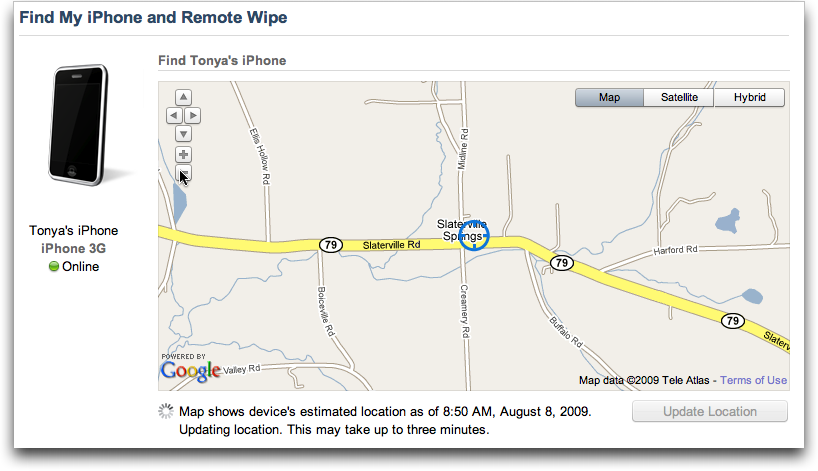
Adam wrote:
"Tonya was much more comfortable biking long distances from home on rural roads knowing that I would be likely to find her if she broke down in an area with extremely minimal cell service".
If she broke down in an area with minimal cell service, how would you be able to find her? While her iPhone may know where it is (thanks to the omnipresent GPS satellite signals), it won't be able to communicate its location to the MobileMe servers if there is no data service. Her iPhone needs to have some sort of data service, either from AT&T's cellular network, or from an open, public WiFi hot spot to keep MobileMe up to date. I doubt there are many of those in rural up-state NY. So no cellphone coverage means no MobileMe coverage as well. Alas, your posting promotes a popular misunderstanding that the GPS constellation of satellites is able to receive signals from user devices and magically relay the location information to people on the ground. GPS doesn't work like that.
That's why I said "minimal" cell service rather than "no" cell service. Find My iPhone uses cell data, as far as I know, but it doesn't need to get very much data through to get a GPS location back. So in a situation where the cell service is sufficiently iffy that a call might not work, it seems likely that a trickle of data could get through.
It would be even better if Find My iPhone could rely on the cell network itself, since the control messages often get through even when voice calls are impossible. But I just don't know about that.
As far as implying that GPS lets you locate someone on the ground, I'll recheck my wording, since I certainly never meant to imply such an incorrect thing. Find My iPhone works by reporting a GPS location back to Apple's services via the cellular data network.
The feature ostensibly sends a pretty tiny amount of data, so even if there's just GPRS available, which runs at 10 to 40 Kbps, I expect this feature would work just fine.
There's a great free app you can use for this. "Hey Where are You" (or Heyway) is a great app that you can install on both phones.
It uses iPhone notification to request a person's location, and the other person can then reply with their location.
Due to the fact it uses Notification functionality, the app doesn't need to be running all of the time - and, you can keep a log of recent locations so you can look back at the history if necessary.
It sure beats buying a MobileMe subscription for consensual sharing of locations.
I've used it to locate my fiance in the mall, and in a park, and it worked like a charm!
That sounds useful for situations where the other person is easily able to reply, which was seldom true in the scenario we had, where Tonya's iPhone was ensconced deep in a bike bag (or, hypothetically, injured).
My wife does not have a MobileMe account but I have been able to add her phone to my account (Both our iphones can be found). I am able to find phones using the iphone by using the app for LogMeIn. I use it to connect to the computer at home and use the computer to do the Find My iPhone.
Our children (including two special needs sons) have phones (not iphones) with Telus with KidFind ($5 per month for up to five phones). I use LogMeIn on the iphone to be able to locate them using their service.
I also believe that there can be privacy issues (we have worked through several) but the safety issues and peace of mind (mine and theirs) far outweigh them.
Clever! I hadn't thought of using something like LogMeIn to control the Mac back home, but I'll have to check into that. And it's good to know that a MobileMe account can support multiple iPhones - since we each have our own, I hadn't thought about that.
If Apple had allowed the Google Latitude app this would be a non-issue.
You might want to look into a device called Spot. A buddy of mine has one so I don't know much about it...It has the ability to send a message to a friend or 911 and also you can spot the device on a map on the internet...kinda pricey but very cool...
Sorry..just checked the price of Spot...only $99 USD. http://www.findmespot.com/en/
I'm not affiliated with them...I just think it's a cool device. I do a lot of cross country motorcycle rides and am thinking of getting one for my next ride so my wife can keep up with me. Plus being out in the middle of nowhere, this could come in handy...
How about using RunKeeper or Instamapper? Both are useful for the mobile user tracking training distances using GPS, but live tracking, which I know instamapper has available, is what you might be looking for. It shows you current location, speed, etc., and on a google map.
The problem with all the apps is that they have to stay running all the time, and with the GPS active, the iPhone is limited to about 2 hours of battery life. An external battery pack would help, but getting 7 hours would probably require something moderately large and heavy, which you don't want on a bike.
Thank you for sharing this feature. My husband takes his iPhone with him when he kayaks in Tampa Bay. Although he always reports his location when he's on land, it would be great to track him with this feature. If, God forbid, he and his phone fell out of the boat, and the phone quit working, would it show his last location, or nothing?
Find My iPhone is live, so it wouldn't show his last location, unfortunately. To protect the iPhone from water, I'd recommend looking at the iBagz, which Jeff Merron wrote about for us at:
http://db.tidbits.com/article/10149
That said, if the iPhone is underwater, I'll bet it wouldn't be able to receive a signal anyway, so it would probably have to be brought to the surface first.
Regarding MobileMe timing out your login, there is a checkbox on the login page that keeps you logged in for two weeks.
You can, but that didn't, at least as of this summer, help with Find My iPhone, since it was located inside the account preferences, which required another login.
Even though Find My iPhone is now outside the Account preferences screen, it looks like it still requires another login.
I use an application called GPS Tracker. It is free and you get a personal url to give to people who want to track you. The application has to be running so the iPhone user has the control. It has been very useful when I have been cycling to the office and my wife wanted to track me.
Any speed over 20mph was me in the ambulance and not on my bike anymore :-)
Yeah, there are a bunch of these sort of apps, but given the iPhone battery life issue, they simply weren't feasible for tracking on long rides. Plus, if Tonya forgot to launch it at the beginning of the ride, or after using the iPhone for something else in the middle, tracking would have been interrupted.