Amazon Releases Kindle for Mac and Explains iPad Plans
Our colleagues at The Unofficial Apple Weblog (TUAW) were tipped by a reader that Amazon has finally released its Kindle application for Mac OS X. The Kindle for iPhone app appeared a year ago, and a Windows version followed last November (see “Amazon Releases Kindle Software for iPhone,” 3 March 2009). The free
Mac OS X software is currently numbered 1.0.0 Beta 1.
Amazon also released screen captures and details of its plans for an iPad app. Apple told developers last week that iPad apps submitted by March 27th would be considered for release in the App Store on the April 3rd iPad ship date. Amazon seems ready for this.
Amazon coyly names its iPad product page “Kindle Apps for Tablet Computers,” followed in smaller type by “Including the iPad.” The app sounds quite similar to the Mac OS X and iPhone apps with additional controls. (The language Amazon is using may be part of negotiation with Apple about including iPad details, or its own way of stressing independence from Apple’s hardware.)
Both the Mac OS X program and iPad app let you read and retrieve any books that you have purchased via the Kindle Store or from a Kindle device using the same Amazon account. Subscriptions to newspapers, magazines, and blogs – available on Kindle hardware – aren’t included, which is true of the Windows and iPhone software as well.
Both the Mac OS X and iPad app let you adjust a book’s display to a greater degree than the iPhone app. The Mac OS X program lets you choose among 10 type sizes, although only in the Georgia typeface. You can also control the column width to aid in legibility, but not the vertical space between lines, which is set in lockstep with type size.
The iPad app will let you adjust the background color and set backlighting brightness in the app in addition to vaguely described “font size” customization. The app will also use a page-turning animation (which can be disabled) that resembles what we saw in Apple’s iBooks app at the iPad launch.
The iPad app will let you set or remove bookmarks, highlight text, and create notes, just as the iPhone app does. The Mac OS X software lets you manipulate bookmarks, but only view notes and highlights. Amazon said in its press release that a “near future” update would enable note creation and highlighting.
Amazon’s Whispersync service works with all its software, tracking and restoring where you left off reading, as well as keeping annotations, notes, and bookmarks up to date.
No mention was made of text-to-speech in the Mac program, which is a feature (and minor selling point) of the Kindle 2 and Kindle DX, but which proved rather controversial (see “Why the Kindle 2 Should Speak When Permitted To,” 2 March 2009). In theory, it should be easy to implement on the Mac, using Mac OS X’s built-in speech synthesis capabilities. Neither the iPhone app nor the preview of the iPad app mention text-to-speech, either.
A little secret of the Kindle Store is that publishers make quite a few books available at no cost, which lets you test out the software for reading (as well as get some great titles for free). This link will show you all Kindle books sorted by lowest price first, which starts at $0.00. You can then click into subject categories from the left navigation bar to narrow the search.
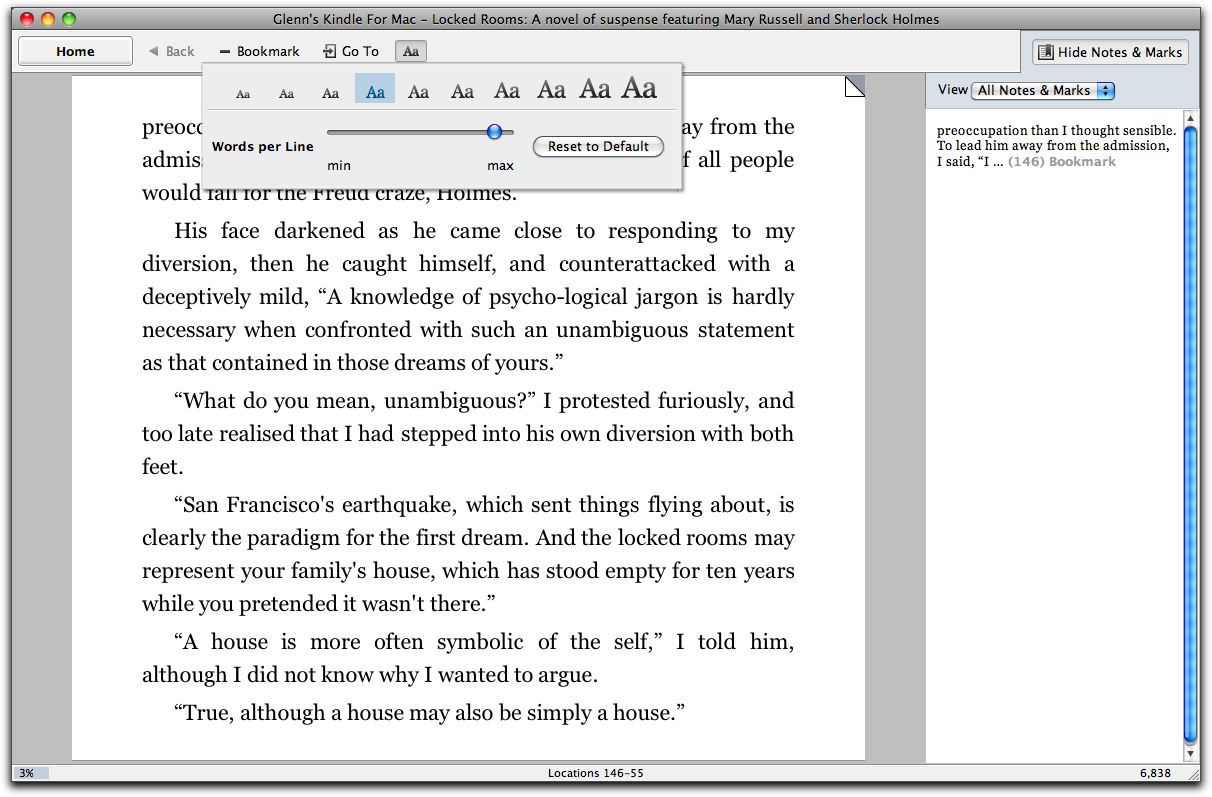
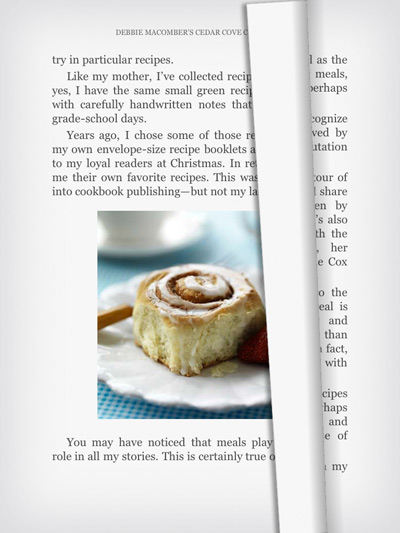
Pity that it's Intel only.
Wow, it takes a high end, Intel processor to power a text reader?!? So what ever happened to that little check box Jobs told us about that made an app a universal binary? Is this a Mac app or an emulated port?
It's not about power; it's about having developers who support multiple platforms. The reader requires 10.5, which lets them not have to deal with pre-10.5 coding issues in Tiger as well. Picking 10.5+ and Intel only just reduces the difficulty and cost in writing and supporting the software, while reaching the majority of potential users, and all future Mac purchasers.
Ah, I'm running 10.5.8 quite fine on my G5 iMac so for Amazon to say they can't do it is specious. There is absolutely no VALID reason to not allow ALL users of Mac OS 10.5.8 to use the software.
Thank goodness I never bought the Kindle DX I was looking at a few months ago. Since Amazon won't support Macs properly, I won't waste money on Kindle books.
ipad is not intel, so that will change. Of course, Motorola chips are out of the game.
Is text-to-speech available on the Mac OS X Kindle application?
Not as far as I can see, which is a bit of a shame, given that they could have used Apple's excellent voices fairly easily.
The KfM help lists features not yet in the app (e.g., shopping) and features just not in the app, (text-to-speech). So it's not there and not coming. It could be that it would create a back door for making copies (e.g., through WireTap).
Alas, yet another not-so-Mac-like app seemingly produced by non-Mac people using inelegant cross-platform tools. (:-(
Has anyone heard plans by Apple to release an iPhone version of their iBooks iPad app (and the corresponding store)? It seems obvious but I've not read about it anywhere, or I missed it.
It's still up in the air; Apple hasn't said anything. I would also like to see an iPhone version, but it wouldn't surprise me if Apple kept it on the iPad for two reasons: (1) It was clearly designed to take advantage of the iPad's screen; (2) Apple may see iBooks as a competitive advantage for the iPad; if you want iBooks, you want an iPad. But I'm sure we'll find out in a couple of weeks.
I believe it will be happening, but not right away.