OverDrive, Bluefire, and the EPUBlic Library
I love books, and I love to hang out in libraries because, well, they’re full of books. At the same time, I’m not one of those who sniff at ebooks because they aren’t “real” books: heck, I even helped create some of the first commercial ebooks, at the Voyager Company back in the 20th century. So, when I discovered that my local public library had dipped its toes into the ebook waters and had begun to offer ebooks on loan, I was more than intrigued. After all, I’d read books on a Kindle (loved it), read books using iBooks on my iPad (loved it, too), and was looking forward to making even more use of my local library than I already did.
Excitement, however, turned to muted foreboding when I investigated what my library had to offer and learned that my library, like many others, had struck a deal with OverDrive, Inc., to handle the loaning and management of its ebook collection. I already had some knowledge of OverDrive and its digital materials management methods from a TidBITS article by Matt Neuburg (“A Silly Saga: How I Downloaded an Audio Book from My Library,” 5 March 2009), in which he detailed his sometimes Kafkaesque borrowing experience, and I wasn’t encouraged. But Matt’s article dealt with digital audio materials on loan; I was interested in checking out digital
textual materials (specifically, books in EPUB format), and still had some hope that both time and a different format would lead to a rather different outcome.
Going into OverDrive — The instructions my library provided said that I had to install a piece of software, OverDrive Media Console, on my iPad to read any of the EPUB offerings. That was largely because the software was designed to handle the Adobe Digital Editions digital rights management system that protected the books from patron pilferage and that allowed for time-limited loans of material. However, OverDrive Media Console, at the time I began investigating this brave new world, was available only in an iPhone-sized version. Nonetheless, I downloaded it from the iTunes App Store, installed it on my iPad, and then
checked out a book.
The actual book search and checkout experience I had, though not quite as annoying as Matt’s, was not an intuitive and frictionless experience (my iPad-toting mother would almost certainly call me for help were she to attempt it). There were a few hoops to jump through—for example, I had to obtain an Adobe ID to authorize the software (not a big deal, but a big detour on my way to book-borrowing bliss)—and navigating through the collections as presented by the OverDrive backend on the Web was often confusing and frustrating: my library uses a different, and much friendlier, navigation system for its physical book collections. But I did manage to find a book I was vaguely interested in reading, and I checked it out. (Library ebook
collections tend to be rather minimal at this point, but we can hope they’ll increase over time.)
What was really disappointing—so much so that I decided the experiment was a failure—was the horrid reading experience in OverDrive. The iPhone software scaled poorly on the iPad: between fuzzy type, limited text per page, and inflexible text layout options beyond adjusting the font size (and even the smallest was too large and fuzzy in the iPhone-on-iPad screen), I found myself deleting the book I had borrowed and removing OverDrive from my iPad. With regret, I decided that my library was not slated to become my new ebook-loaning BFF.
The Bluefire Alternative — What began to change my mind was the advent of Bluefire Reader. This app, unlike OverDrive Media Console, already existed in an iPad-friendly format; it was also free, and it offered much better control of the look and layout of text. What’s more, it was designed to handle Adobe Digital Editions as well, and could be authorized with the same Adobe ID that I had created for my OverDrive experiment. It even made use of the Document Sharing feature in iTunes, so I could drag unprotected EPUBs directly into its storage
whenever my iPad was connected to my iMac.
I foresaw only one problem: how to get books into the Bluefire app, given that my library expected the download to go directly into the OverDrive app (OverDrive, in true Roach Motel fashion, allows books to check in, but they can’t get out—it does not support the iOS Document Sharing feature). This didn’t prove to be a problem (then, that is: things have become more complicated lately, as I describe further on). After I installed
Bluefire, authorized it, and went to my library’s site to check out a book, I discovered that Safari on my iPad, seeing no OverDrive app to which it could send a checked-out book, offered me its “Open In” dialog, with Bluefire as one of the options. Sweetness!
Aside from its layout features (in some ways better than iBooks) and note-taking features (something OverDrive lacks), Bluefire also offered a book management feature that OverDrive, even with its ham-handed dedication to content-rights protection, lacks: the capability to return a book before the due date. Given that my library offers a three-week loan period, and allows only three ebooks to be checked out at a time, an early return feature is not only welcome, but is, for me at least, almost essential!
A Quick Look at Looks — The appearance of ebooks on the screen is a variable thing: just like a Web page, with which EPUB books share the underlying HTML format, how an EPUB ebook looks onscreen is only partially under the control of the publisher. Available fonts, rendering capabilities, and so on are subject to the limitations of the device and the whim of the user.
For those of you not using a screen reader or listening to the podcast version of this article, here are some samples to let you see the differences between Bluefire and OverDrive. I should note, at this point, that OverDrive has just come out with an iPad version of the app, so my initial experience with the scaled iPhone version is no longer current. What I show here is what the iPad-friendly OverDrive displays.
The text in all three samples is the first page of an EPUB sample I created by hand of Dorothy Sayers’ novelistic ode to Oxford, detection, and love, “Gaudy Night,” which I loaded into iBooks, Bluefire, and Overdrive for purposes of comparison. (Remember that iBooks doesn’t support Adobe Digital Editions and thus can’t read ebooks downloaded from the public library at all.)
First, here’s what the page looks like in iBooks on my iPad. I consider this the “true” appearance, since I designed the sample with iBooks in mind. Note the different type sizes, the comfortable margins, and the use of colored text for the chapter number and opening line.
Next, here’s the same page in the latest, somewhat-iPad-friendly, OverDrive. Although the colored type is maintained, as well as some large type, the smaller type of the epigraph and the oversize chapter number have been lost. Also note the lack of page numbers (not an option in OverDrive) and the uncomfortably narrow margins. The page is readable, but not particularly pretty, and certainly rather distant from my original design. It’s even worse, by the way, in landscape layout, since the page remains in a single column with very
narrow margins and very long, and, hence, hard to scan lines.
Finally, here’s the same page in Bluefire. It maintains the different type sizes and colors, has comfortable (and, in fact, adjustable, margins), and even has, in tiny type, page numbers in the right margin (this page, in fact, has two page numbers: the numbers are based upon where the page breaks would fall when displaying the book at the publisher’s default font size; since I made the type smaller than the default, the sample spans one and a fraction “default” pages). Also note the dark page color: this is adjustable by
the user, and I made it dark for this shot just because I could.
On the whole, although I tend to prefer iBooks (I like Cochin as a book font, and none of the other readers use it), the Bluefire experience is entirely acceptable. The OverDrive experience on the iPad, on the other hand, while not as abominable as it was in the iPhone-scaled-display days, is, at best, barely tolerable: I could read an entire book using it, but I would prefer not to if there were other alternatives.
Checking Out and Checking In — I mentioned earlier that Bluefire, unlike OverDrive, allows early check-in of materials. This works as you would want: the library is immediately informed that the book is back, the user’s list of checked-out items is adjusted accordingly, and the book is removed from the app’s data storage. OverDrive, in contrast, simply waits for the book to expire. Although I haven’t yet seen what happens when a book reaches its expiration date in OverDrive, I can say that I’m not sanguine about what will happen.
Here’s why: As an experiment, I checked out and downloaded a book with Bluefire, downloaded it again with OverDrive, and then checked it back in with Bluefire. OverDrive did not detect that the book was checked back in: it still remained available for reading. Not good if you are the content owner or distributor and want your digital rights maintained!
And what happens when the loan period ends for a book stored in Bluefire? Simple: when you try to open the book, Bluefire presents a message that tells you that the loan period has expired. You can then delete the book or not, as you choose. Although I’m not sure why I would want to keep a book around that I can no longer read, I do appreciate that the choice of whether to delete the book or not is left up to me.
Unfortunately, my library (or, more likely, the OverDrive management system that my library uses), recently made using Bluefire harder than it had been when I first tried it out. The Download button script no longer accesses the “Open In” interface if OverDrive is absent, so I can no longer download books from my library to Bluefire directly on my iPad: instead, I get an error message.
Consequently, if I want to use Bluefire, I have to use alternate means: I access the library Web site on my iMac and download the book there, which gives me a small URLLINK.acsm file. I then send that file to my iPad, either as a Mail attachment, or via Dropbox. When I attempt to open the file on my iPad, luckily, the “Open In” interface still works, and I can choose Bluefire as the destination. Bluefire then downloads the actual book, verifies my authorization, and I’m good to go.
Final Thoughts — I would be much happier if OverDrive (the company) were less draconian about how it handles ebook downloads: it’s still too hard for the common reader who doesn’t have the wealth of iPad-manipulating experience that I’ve accumulated. And I would be delighted if the online interface for browsing the library’s collection was better engineered.
Yet, I can say that, even with the extra hoops that OverDrive has recently decreed that I must jump through, the combination of OverDrive’s management system on the library’s backend and the Bluefire app on my iPad are good enough (albeit, only just barely) for me to patronize my library’s ebook collection once more.
Because, you know, I love books. And I love libraries. I may have mentioned that.
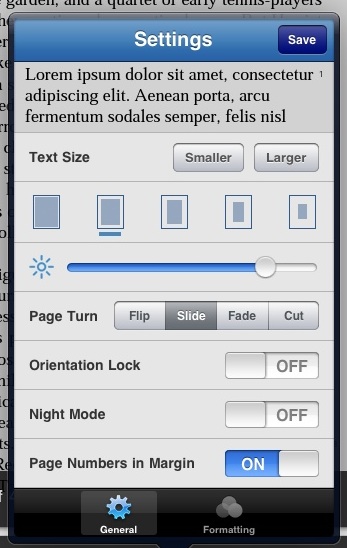
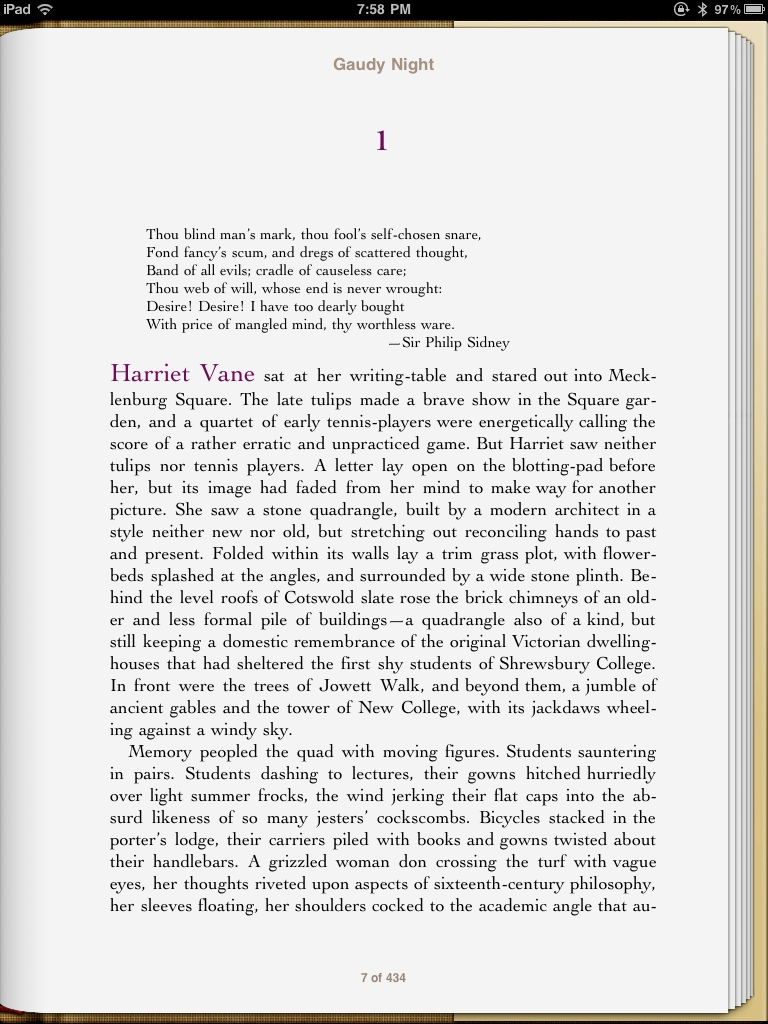


Great review!
I only have an iPhone so I wasn't able to compare on an iPad the previous version to the one just released, so this is really helpful! In comparison to Bluefire, OverDrive's app is still seriously lacking. Along with what you listed, the Bluefire app works with PDFs. If you are viewing OverDrive's mobile website it won't let you download them whatsoever, but PDFs do work with Bluefire.
Did you notice a time lag with the new version of OverDrive's app compared to the old on the iPad?
I have an iPhone, with the new version it sometimes takes so long to do something I begin to think my phone's frozen or about to crash. When your screen is that small with that few of words, a quick page change is necessary. Nor am I able to swipe my finger to turn a page anymore, I have to tap in a very specific location to get the page to change.
Thanks for the review!
I did not notice any particular delays with OverDrive on the iPad, but, then, I wasn't looking at response speeds. I agree that delayed page turns, especially with the small pages on an iPhone, would degrade the reading experience considerably. I'm thankful there's an alternative.
Thanks for the tour! Based on this, I just checked out my first ebook from my library and got it on my iPad. Everything was as you said, including the Overdrive-only download link. I used my iDisk and GoodReader to transfer the small file to my iPad. (GoodReader also works with iTunes file transfers.) In GoodReader, you have to use the Manage Files section to get to the Open In... function with the Bluefire link. But it worked nicely, and the book looks great.
Nice tip about GoodReader! Thanks.
Bluefire is pretty nice if only it didn't CRASH MY PHONE upon exiting. Everytime. Bluefire is not an option currently for hacked iPhones. (Not the fault of Bluefire)
Thanks for this information. Thought I was going crazy trying to get the darn Overdrive app to work on my iPhone and iPad. Going to stick with the Kindle app for the iPad. Might have to pay for a book but God is it a lot simpler!
FYI, Overdrive very recently added an iPad-specific app to its offerings. I also like the Bluefire Reader app, though, as it has some features that the Overdrive app lacks. Many of the issues with clunky borrowing interfaces and limited selection comes from Overdrive's site and from restrictions from publishers. My library system buys whatever we can, but we are limited in the number of copies we are even allowed to purchase. We buy the maximum allowed on popular titles.
Hi, Kate--I actually do discuss the iPad-specific version of the app in the article, even though I begin the piece with a tale of my initial use of the app before the iPad version was released. See the section "A Quick Look at Looks" above, in which I mention the recent release of the iPad version, provide a screenshot of it, and talk about its formatting capabilities.
For people interested in this topic, two interesting blog posts:
First, this one argues that libraries can only get away with ebook lending if they do a bad job at it. OverDrive certainly helps in that area!
http://go-to-hellman.blogspot.com/2011/02/overdrive-and-library-ebook-convenience.html
And second, this post says that even OverDrive will have to limit the total number of times a book is checked out if Harper Collins gets its way.
http://librarianbyday.net/2011/02/25/publishing-industry-forces-overdrive-and-other-library-ebook-vendors-to-take-a-giant-step-back/
Yes, I saw that Harper-Collins piece. There's a Yiddish word, schande, that describes that kind of misguided behavior. Besides, library books are a great sales tool; restrict availability to them and you eventually will lose sales. If I were a Harper-Collins author, I'd be looking for a different publisher.
I spent a few hours surfing through the NY PL & Brooklyn PL sites, got a NYPL card & PIN, downloaded a couple ebooks (one PDF and one ePub) to my iPad & iPhone, and even found http://openlibrary.org/ (where I merged a couple authors).
Overall, though, none of them are usable. The OverDrive PDF, "Dinosaur Summer", used pages about 20% longer than the iPad page, so I had to scroll twice per 'page'. Both NYPL & BPL OverDrive sites are broken -- the "Browse Fiction" & "Browse Nonfiction" links don't work, and the catalogs are strictly 10 titles per page, with ephemeral links.
None of the 3 library catalogs (including OL) has a significant number of ebook titles available for borrowing. Perhaps in a year, or five...
I'm going to send a note to the librarians saying this is unworkable, and hope they are able to make ebooks work someday. Back to unlocked epubs/iBooks/Kindle.app for now, alas.
I have been using Bluefire Reader with OverDrive eBooks on my iPad for a few months now--really prefer the email method...detailed here http://downloadsquad.switched.com/2010/11/16/two-quick-ways-to-read-library-e-books-on-your-iphone-or-ipad-with-bluefire/
Overdrive has released a much improved app for the iPad. I enjoy the ease of downloading ePubs from my library's subscription and reading them, all without using a PC at all. My only wish is that Overdrive's plan of service was not "one copy, one user", but rather unlimited simultaneous uses.
Yes, I know about the iPad OverDrive app. What's more, I cover it in this very article: see "A Quick Look at Looks" above--it contains a screenshot from the iPad version and discusses some its layout features.