Mac OS X 10.6.8 Suffers Printing and Audio Problems
It almost seems that Apple is focusing so much attention on the upcoming release of Mac OS X Lion that testing of the last few Mac OS X 10.6 Snow Leopard releases hasn’t been up to the company’s usual quality. 10.6.7 suffered from font problems that had design professionals up in arms (see “Apple Releases Snow Leopard Font Update,” 26 April 2011), and now the just-released 10.6.8 is taking its share of lumps, with a variety of user-reported problems surrounding printing, audio, hyperactive Dock CPU usage, boot problems for PGP Desktop users, and more (see “Mac OS X 10.6.8 Update Preps for Lion,” 24 June 2011).
Printing Problems — Most notable among the 10.6.8-related problems are those surrounding printing, with the print queue continually pausing and “backend” errors like the line below appearing in the system.log viewable in Console.
printer-state-message="/usr/libexec/
cups/backend/lpd failed"
Although many potential solutions were suggested in the Apple Discussions forum thread, ranging from repairing permissions to resetting the printing system (Control-click a printer in the Print & Fax preference pane and choose Reset Printing System), the most effective solution has been an AppleScript-based application called Repair10.6.8. It basically copies old versions of four Unix apps — dnssd, ipp, lpd, and socket — over the new versions installed by 10.6.8.
I haven’t experienced the problem, so I can’t comment personally on how well it works, but a number of people in the forum thread have had good luck with it.
Audio Problems — There are a number of complaints in the Apple Discussions forum about audio problems of various sorts. While the details of the problems vary, the solution seems to be the same in all cases: replace the AppleHDA.kext kernel extension (version 2.0.5, if my Mac is any indication) installed by 10.6.8 with the version from 10.6.7 (version 1.9.9, even though it has the same creation date as the later version). Time Machine is the easiest way to get the AppleHDA.kext file back; it’s located in /System/Library/Extensions.
Parallels / Dock Incompatibility — Many users of Parallels Desktop are reporting that after updating to Mac OS X 10.6.8, the Dock process starts taking 100 percent of the CPU, causing significant performance problems. The issue is related to the option in Parallels Desktop that makes Windows applications appear in the Dock (specifically, it’s related to icons larger than 128 by 128 pixels). There’s an update to Parallels Desktop 6.0.12092 that solves the problem, or you can set each virtual machine in Parallels Desktop not to show Windows applications in the Dock.
Boot Problems with PGP Desktop — Users of versions of PGP Desktop before 10.1.2 found that their Macs wouldn’t boot after installing 10.6.8, since Apple’s Software Update utility overwrites a critical boot file related to whole disk encryption during installation. PGP recommends upgrading to at least version 10.1.2 before installing Mac OS X 10.6.8, but if that train has already left the station, you can follow a few quick steps to replace the boot.efi file with the necessary pgpboot.efi file. If
that doesn’t work, you’ll need to make a PGP Whole Disk Encryption Recovery CD and use it to upgrade or even decrypt your disk.
Other Problems — Although I’ve seen other complaints, including slow boot times and strange color issues, most are merely anecdotal (which doesn’t mean they’re not real, just that they don’t seem to affect many people). Nevertheless, the standard fix for inexplicable problems that crop up after a Mac OS X upgrade is to download and install the combo updater.
The Mac OS X 10.6.8 Update Combo contains all the changes since 10.6.0, and is a 1.09 GB download. You can install it directly over an unhappy installation of 10.6.8, or if all else fails, you can reinstall Snow Leopard from an appropriate Install DVD (the one that came with your Mac, if that’s newer than 10.6.0) and then use the combo updater to move up to 10.6.8.
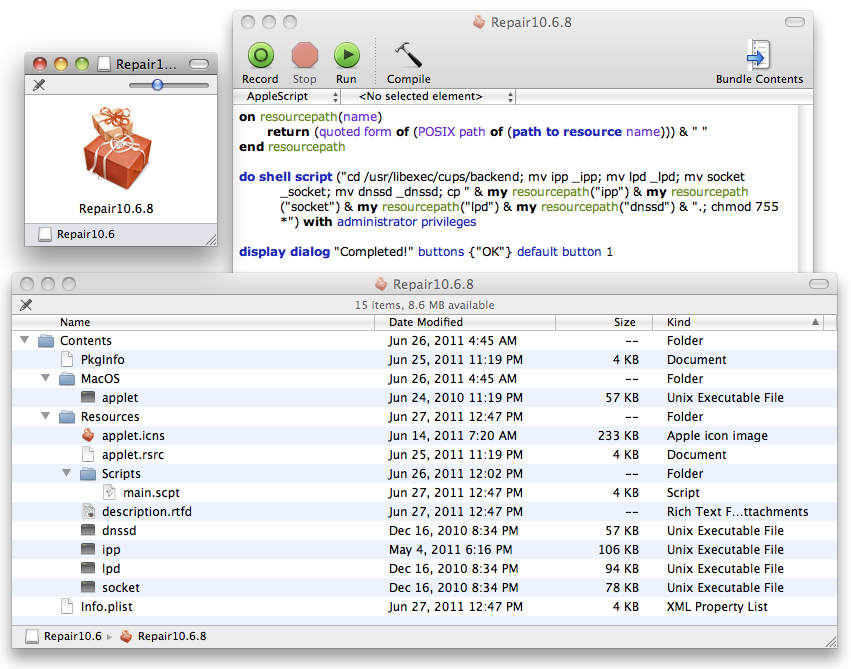
The Mac OS X 10.6.8 combo did help on fixing most of the errors. However there is still a little lag in booting up. Overall...running ok.
I saw some reports of slow boots, but no solutions apart from suggestions to reboot again, in case caches still needed to be rebuilt.
We believe that it has broken the drivers for our Sonnet eSATA ETP card that was specifically recommended by DROBO. Neither company has admitted there is a problem, but removing the kext files solves the problem instantly.
10.6.8 broke scanning with my Fujitsu ScanSnap M510S. I went back to 10.6.7 and all is right with the world
My Fujitsu ScanSnap S510 also broke after 10.6.8, so I re-installed the Fujitsu driver (2.2L11), repaired permissions, and I'm back up and running
Yep. We are still at 10.6.6 for all of the above reasons.
How about, 10.5.8 ate my Sent POP Mail.
Seriously. Very experienced user, restored from a recent backup—and absolutely mystified how an update could empty the Sent Mail folders within the mailboxes in the Mail folder - 3 Gmail accounts, 1 Comcast. Mystified!
That's really odd. I'd suggest checking your disk, just for the heck of it, since that almost sounds like disk corruption.
Glad to hear you had backups!
I was one of those who had problems with printing after the 10.6.8 update (and pdf's with the 10.6.7 update) but was able to restore functionality by replacing the four unix apps as mentioned in the article and had everything running properly again within a couple of hours.
The last two updates have been a reminder to me that I have become lax (overconfident?) about applying OS updates to production machines without waiting a few days first to see if there are any potential problems which could effect my workflow.
Yes, and I ran out of time earlier to thank you for pointing me to those discussions on the Apple site, Chris.
I do think that Apple's QA on the last two releases has been below par - hopefully it's because they're putting so much effort into Lion instead, and Lion will work better because of it. (And I hope too, that they'll circle back to 10.6.8 to fix these nagging issues.)
Okay, so now Apple is emulating Microsoft and writing programs that use up more space than the rest of the data? Using up my precious solid state space? 2. Gb's for an update? What gives.
Air rebooted quickly enough. Could be because I had just run Onyx and MonoLingual (which freed nearly 2 gb's of space). Gain some, lose a little
On my three-day-old MBP 13.3, updating to 10.6.8 knocked my Zumodrive icon off my desktop, and the "Open Zumodrive" command on the menubar opens a folder (Zumodrive_501) in a greyed-out Volumes dir/folder ... strange ... anybody? Will post updates if anything changes ...
Don't see mention of problem I am having 10.6.8. All dialog boxes come up with AAAAAAA's for all the text and all the input boxes filled with AAAAA's too. Anyone know what this is about?
Thats a really strange one. I'll go ahead and assume the 'A' key on your keyboard isn't stuck ;-)
The best first suggestion I have is to try reinstalling the update from the Mac OS X 10.6.8 Combo Update installer. If that doesn't work reverting to a backup (if available) might be best for now.
For these kind of unusual problems I'd also recommend Joe Kissell's, "Take Control of Troubleshooting You Mac" which contains more guidance on things like checking preference files and clearing caches which can often help.
I'm with Chris on this one - if it's not a stuck A key, I really don't know. You can test this by logging into another account (create it first if need be) and seeing if the problem occurs there too. I always recommend that every Mac have a clean administrator level account for this sort of diagnostic work.
it's a font issue. I had this happen with Chrome, which didn't like one of the fonts installed by Adobe Acrobat. I had to remove one of the Acrobat fonts, and all was well.
(Sorry, I did this a while back and don't remember which font it was)
Called Hp - need to call again. Laserjet MFP all-in-one is stuck offline, will no longer go online, will not see across a direct cable to allow firmware updates, AFTER I fixed a boatload of Hp library permissions. On the other hand, the Hp Photosmart was unaffected.
Go figure. Massive permissions in java and other disk errors also detected, so thanks for your comments!!
Suppose much easier to take a step backwards and wait it out.
Replacing the AppleHDA.kext file actually made my audio problems worse. I had to revert the entire system to 10.6.7. While some OS X updates have had a problem or two, I can't remember any that compare to 10.6.8. It is absolutely the worst ever, bar none. Rather than encourage me that Apple is working hard on Lion, I get the message that Apple has lost touch with quality control altogether. I will definitely be waiting to upgrade to Lion till I see that all the bugs have been squashed, say by 10.7.2 or 3. Thank you ahead of time to the brave souls who will be troubleshooting the Lion for rest of us.
Ach, sorry to hear that didn't help you! I presume reverting to 10.6.7 made everything OK again? So that would imply that there's more to the audio problem than that kernel extension.
I'm a Mac consultant with a bit over 1400 clients. I've updated about 20 of them to 10.6.8 with no problems to report to date. Most of the problems reported seem to be with programs which change or modify kernel extensions or startup files - PGP or printer and scanner drivers, for instance. With thousands of these third party programs out there, you can't realistically test all of them, especially in various combinations like PGP Desktop and a HP scanner driver, for instance. So the fixes have to be after the problems manifest themselves in real live use.
A fine point, and the question it raises is if Apple should be attempting to change the test process to include an educated portion of the public. Sort of like how you can click a checkbox in many apps to get Sparkle updates of betas as well as release versions. Hmm, I should write an article... :-)
This can often be the case but not always. In my case for example the problem manifested itself with the printer driver for my Xerox Phaser 8560DN, a driver which was provided by Apple as part of Snow Leopard and possibly updated with one of their Xerox Printer Driver Updates.
What would I do without TidBITS! I recently ordered a Mac Mini because it will come with Snow Leopard installed instead of Lion. In doing so I will also be making the leap from Tiger. As a chronic late adopter I wanted to avoid Lion because it doesn't support Rosetta, something I learned from TidBITS. I'm not a power user and my PPC software serves me well. Now I know enough to watch for problems on 10.6.8 and have downloaded the combo updater as a precaution. Thanks TidBITS.
Glad to help. We heard from someone else who had just upgraded to 10.6.8 and was suffering badly from the Dock incompatibility with Parallels Desktop when the issue arrived - stories like this keep us going!
A reader writes in email about another program that breaks under 10.6.8:
TI Connectivity X is a Mac program that allowed a TI 84+ (et al) calculators to have screenshots taken of the screen of the calculator and paste them into a document. An rep at 1-800-TI-CARES confirmed this.
Repair10.6.8 worked!!! Thank you.
Has anyone installed the 10.6.8 combo pack simply as a precaution? I don't seem to have any of the issues listed, but maybe it's because I'm not looking hard enough? Better safe than sorry!
I used PrintTherapy and used most of the options to clean the printing system. My printer was stalling in sleep mode forever. I did not have the problem with my PC. The cleanup I did with PrintTherapy seems to have worked. I used the last available version.
Funny because my old HP scanner works just fine. I wonder how it is possible since it is not supported and have not been for a while. It is a model 7450C. I am using USB and the basic functions are there. But the buttons in front do not work. In fact, they never worked on the Mac from the beginning. It was a high end product costing like 1000$ at the time.