Notes, Quotes, and iBooks
Anyone who knows me knows I have a book problem: I have books on the shelves, books in boxes, books on my nightstand, books on my tables, books on the floor, books in a locker, books on the backseat and in the trunk of my car. My books take up an amazing amount of room, and, while I wouldn’t want to part with them, they can be inconvenient, especially when I need space in my home for something else (like, say, stacks of magazines and journals). My plenitude of books can also be inconvenient when I want to look something up in a volume that needs to be disinterred from deep within one of my various book stashes.
That’s why I welcomed the onset of the era of ebooks a few years ago. With ebooks, the physical volume problem evanesces: I can now carry more books in my pocket than I can stack on my dining room table and have each readily available with a few taps and swipes. For someone like me, whose bibliophilia occasionally approaches mild bibliomania, ebooks are a gift from heaven.
Of course, ebooks are not without their inherent drawbacks: they require expensive readers, they stop working when the battery goes dead, they don’t look as nice (even with a Retina display) as a well-designed printed book, and so on. I can accept inherent drawbacks.
What I find unacceptable are arbitrary drawbacks that are created deliberately by those who design and develop ebook-reading software. In particular, I’m appalled by the shortcomings with notes and quotes that ebook software developers design into their products, especially in light of the growing movement to replace traditional textbooks with their ebook equivalents.
Here are two things that students (and, in fact, many active readers) do with books:
- They mark them up with notes and highlights.
- They quote from them.
The designers of ebook reading software have hobbled, intentionally, these readerly activities. Let’s take a look at how one ebook-reading app, Apple’s iBooks, tosses obstacles in the student’s path. Lest you think I’m picking on iBooks, keep in mind that most other ebook-reading apps exhibit similar shortcomings.
Notes — At first glance, iBooks provides a breakthrough in book-marking power for the active reader. You can highlight passages in a variety of colors with just a swipe of the finger, and attach notes of arbitrary size to any passage without worrying whether there’s enough space in the margin to encompass your thoughts. Even better, you can take a quick trip to the table of contents in iBooks to see all of your notes and markups, along with their context, and get to any of them with a single tap. Sweet.
Not sweet? Getting those notes and markups out of the book so you can use them elsewhere. Tap the Share button (that swooshy arrow in a box) on the upper-right corner of the Notes page and you see the tantalizing options to print your notes and send them via email. And it’s true: you can do these things. What you can’t print or email is the context attached to each note. The passage that you highlighted, and that appears on the Notes page in iBooks, is not included in whatever is printed or sent via email. All you get is your note and an almost useless chapter name (or, in the case of a textbook, a page number) to accompany it. If margin notes constitute a conversation between a book and its reader, the exported notes in
iBooks represent only one side of that conversation.
Quotes — Students quote from books all the time. In fact, quoting is often required by specific instructional assignments. Learning how to quote properly, cite accurately, and integrate quotations effectively into an argument are fundamental writing skills that students must learn. Yet iBooks provides scant help for this basic activity.
Certainly, if one is reading an unprotected ebook in iBooks, any selected text in the book is available for copying to the clipboard, from where it can be pasted into a word processing document, email message, or other text container. But that works only for unprotected books, and only for those ebooks in EPUB format. Surprisingly, even in an unprotected textbook produced by iBooks Author (which use Apple’s own proprietary Multi-Touch book format) the Copy command for selected text is missing in action.
For protected EPUBs, it seems that a design decision was made to disable copying, most likely in an attempt to deter piracy. No matter that a pirate would have to copy each page of a book separately (you can’t select across page boundaries in iBooks), and no matter that a pirate could just as easily (which is to say, not very) take screen captures of each page and use OCR software to make a pirated version.
But disabling copying from even an unprotected textbook? What is the point of that? A fear, perhaps, that students might plagiarize from a textbook that their teachers have assigned? Possibly, but it would be a very dim student indeed who would plagiarize content from a book that a teacher would almost certainly be able to recognize. If that’s the reason, it is a silly one.
We’ve Solved These Problems Before — As far as I can tell, these design limitations regarding notes and quotes are imposed merely to deter “theft” (so quoted because the activities that these software limitations attempt to deter are not theft but instead infringement and plagiarism).
The old Voyager Expanded Books, the floppy-disk-based ebooks produced back at the dawn of ebooks in the early 1990s, addressed the infringement/plagiarism problem another way: not by restricting the use of a book’s contents, but by encouraging correct use. Exported notes from Expanded Books included the text to which they were attached, along with a complete citation. Text copied to the clipboard also included a citation appended to the text.
The Expanded Book designers (of whom I was one) realized that deliberate piracy is nearly impossible to stop. We also knew that throwing obstacles in the paths of honest readers to deter piracy was a poor strategy for stopping it: it would make honest readers snarl, while the pirates would only laugh.
And what about plagiarism? For deliberate, determined plagiarists, we applied the same reasoning we used for pirates. As for unintentional plagiarists (and a large percentage of student plagiarists fall into that category), we felt that the addition of a citation to each copied passage served as a model and a lesson for students: quoted text should always include an attribution. We made a possible problem into an opportunity for instruction.
It would not be difficult for iBooks, and other ebook-reading apps, to incorporate similar behaviors for copied and annotated text. It would be harder, I suspect, to convince publishers that books are not merely containers of words that the reader passively consumes, but containers of thoughts, ideas, and opinions with which the reader actively interacts. But publishers need to come to that realization if ebooks are to become fully capable substitutes for the bound volumes that have colonized my home and are pushing me out into the street.
Until they do, though, ebooks will remain intentionally flawed crippleware, which is a real shame.
You can quote me on that.
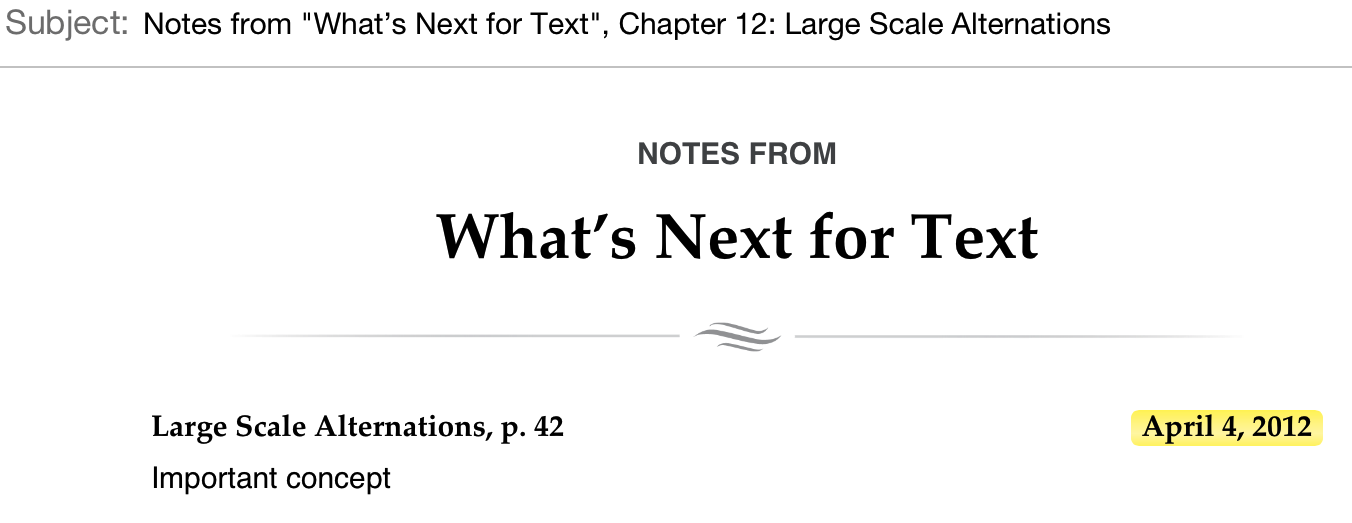
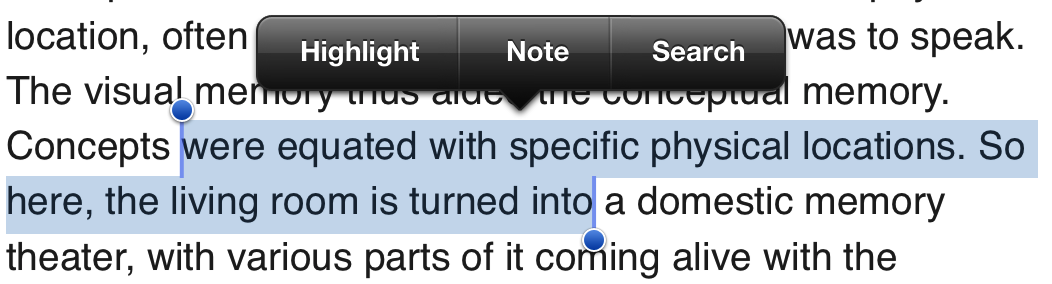
Absolutely right on. I'm an engineer who often wants a formula and the paragraph defining its terms from a text, so I do, in fact, have to scan a page for future reference it if it's on paper, or screen grab it from a computer screen if its there in order to assemble an argument for my own use. If ebook publishers actually want their books to be useful, they'll have to solve that problem. If you had locked down your "Take Control" series, I'd have bought only one.
I agree wholeheartedly - eBooks should make scholarship easier, not harder. Why make people retype extracts physically? Clay Shirky talks about how annotation in physical books serve as a kind of conversation with later readers as well as with oneself. This is hobbled by not being able to see the context of comment.
MEC: Your best rant yet!
Here's a good poem by a great poet that addresses issues you've raised
http://www.billy-collins.com/2005/06/marginalia.html
And here's an article worth reading on the same subject:
http://www.nytimes.com/2011/02/21/books/21margin.html
The marginalia/notes/textbook/scholarly journal situation is a huge missed opportunity. I'm sure there are some excellent legal reasons for separating notes from text, but that seems shortsighted from a scholarly standpoint.
Students aside, researchers in either literary or, especially, scientific fields would benefit, as you point out, from "both sides of the conversation"...and in scientific research, that's an oversight that could harm us all.
I am willing to bet that these restrictions did not originate at Apple, and therefore are not "arbitrary".
Past experience also suggests that, if you want results, direct your ire at the content providers, rather than at Apple. Apple did not author the DMCA, and Apple does not own the copyright on the iBooks created with iBook Author.
On the other hand, past experience suggests that Apple might have bent over a little bit to make iBook Author especially attractive to publishers and copyright holders - the same way Apple bent over to make iTunes initially attractive to music publishers and copyright holders. Apple does not need to make their software attractive to plagiarists and pirates; Apple knows that it can not compete with piracy by touting "ease of use".
Past experience suggests that if iBooks Author becomes a hit, then competing software providers will lobby for more more liberal terms from publishers, and these more liberal terms will eventually trickle down to IBooks.
I recently acquired Logos Bible Software. I was amazed when I copied material from the commentaries and pasted it in a Pages document because a full footnote of attribution appeared. Wow! That is the way it should be.
Yes, you are right. When I am reading non-fiction books, i allways annotate them. And NO soft is good for that. Frequently I produce eBooks of my own and the best solution I am using is to make a PDF from original text (Gutenberg etc.) with 2 cols, and leaving one blank, where to annotate, with GoodReader for instance, on my iPad ans synchronizing with my iMac. But I can only use that painfully strategy for very important texts (for me) like philosophy.
One of the less remedied inconveniences remains the ability to re-sell one's digital book: while one can lend a Kindle e-book once for a fortnight period, this doesn't compare to the advantages of the dead tree editions for sharing/reselling.
Just a couple of points. The obvious one is "good luck with exporting text and marginalia from dead-tree books." Just realize you are asking for an improvement on books, not a recreation of some feature that we take for granted.
2nd, I will say that pdfs on my iPad, with either GoodReader (a solid B) or the late lamented Noterize (a B+; now ruined in 'Notes,' Noterize's replacement from Nuance) are a great medium for annotation. I now grade papers there, read articles, etc.. I can't buy a book, usually, (legally), and annotate it that way, but I think something like that, and not iBook, is the way things will go.
And an obvious response to your first point: the inability to export text from a "dead-tree" book is inherent; the inability to do so from a digital book is a deliberate design decision. For more on that distinction, refer back to the third and fourth paragraphs of this post.
Similar thoughts as Michael. B/c we know that electronic media is huge improvement in this respect (copying text), it's an expected & logical improvement in e-books.
There are some other limitations that drive me nuts with e-books:
• Licensing rather than purchasing — if I'm paying for book, then I should be able to loan it to whoever I want (one at a time like hard copy) for as long as I want. Amazon and publishers' limit of 2 weeks to 1 person 1 time is ridiculous.
• I should also be able to resell a book that I'm finished with. Easy enough to have the book removed from my reader & my online account so I don't have simultaneous access.
• Checking footnotes is still more tedious than it should be.
• Going to another section of book for quick look is more tedious than it should be.
• Personal preference rather than limitation (maybe) but I like flipping through a book to see notes in context rather than looking at list.
Still, easier to carry 150 books on Kindle than in my luggage!
I thought it was just my ignorance. Now I know that the limitations are attributable to the media and not something I am screwing up on.
The barriers to copying/quoting brief sections from ebooks is absurd for any serious student or scholar. I have not been able to read a book for forty years without adding side notes and cross references. It is these which remind me later of how the text fits into other 'texts' in my life...literary or experiential. It is like providing someone with sheet music, and insisting that it never be played or sung... only 'read'. Surely this kind of barrier cannot continue. It not only sucks much of the pleasure out of reading, but turns me almost completely away from ebook reading.