How Edition Updates Work in iBooks 3
When Apple released iBooks 3 a few months ago (see “Apple Releases iBooks 3.0 and iBooks Author 2.0,” 24 October 2012), one of the new features Apple said it included was free book updates when a book purchased from the iBookstore is updated with new content. At the time we weren’t quite sure how it would work (and, in fact, the iBookstore back end wasn’t updated to match for a few weeks after iBooks 3 appeared), but we have now seen the process in action.
When a purchased book in your iBooks library on your iOS device has an update, a badge appears on the Store button in the app’s bookshelf.
Tap that button and you are, as usual, transported to the iBookstore to the page in the store that you last viewed. However, at the bottom of the screen, another badge showing the number of available updates appears atop the Purchased button.
Tap that button and you are shown your complete list of purchased books (which includes any free books from the iBookstore as well). At the top of that screen a new button appears: Updates.
Finally, tap that Updates button and you see a list of books that have updates available with a brief description of what each update includes. Tap the Update button by the book you want to update, or, if there is more than one book to update, tap the Update All button, and iBooks downloads the update(s) to your iOS device.
Simple enough, and not unlike the app update process on an iOS device. However, there definitely are more taps involved than one would like. Plus, a couple of other rough edges in the process have yet to be smoothed out.
First, you can get updates to books only from within the iBooks app itself. Unlike app updates, which you can obtain either directly on your iOS device or from within iTunes, Apple doesn’t offer an iTunes option for updating books, even though you can buy books from the iBookstore in iTunes.
Second, and most importantly for us at Take Control Books, the vast majority of books in the iBookstore are not eligible to be updated in this manner. Adam Engst, who submits Take Control books to Apple and so has been doomed to the Tantalean hell of working with the iBookstore, reports that the only kinds of books that can be updated are books created by iBooks Author and books that use the EPUB3 format. Since the vast majority of books in the iBookstore are in the EPUB2 format, they are not able to be updated using the iBooks update mechanism. This restriction, by the way, includes Take Control’s EPUBs, which are exported from Apple’s Pages — yes, Apple’s own EPUB exporter only produces EPUB2.
Book updating is a welcome feature for ebooks, but it is a shame that its current implementation is so limited right now. As things stand, if we at Take Control update one of our titles with new information, we can submit the update to the iBookstore, but the only way readers can get it is to redownload the title manually, and there’s no way we can notify them, either directly (since they’re Apple’s customers, not ours) or via iBooks itself (because of how Apple focused on EPUB3). Luckily, Take Control readers can always get such free updates — and email notifications of them — directly from the Take Control site, which is one of the reasons we encourage people to buy directly
from us. (Note that Take Control readers who purchase from the iBookstore can manually register their books with our site so that they will be notified of updates: see the Take Control registration information page.)

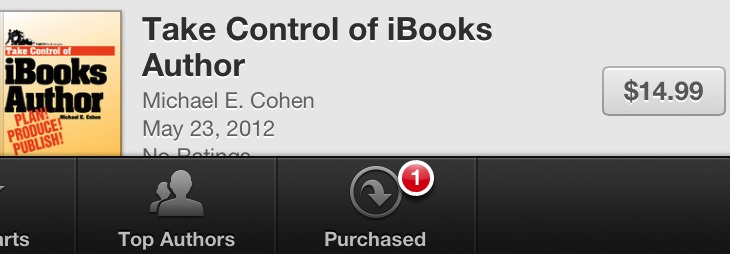

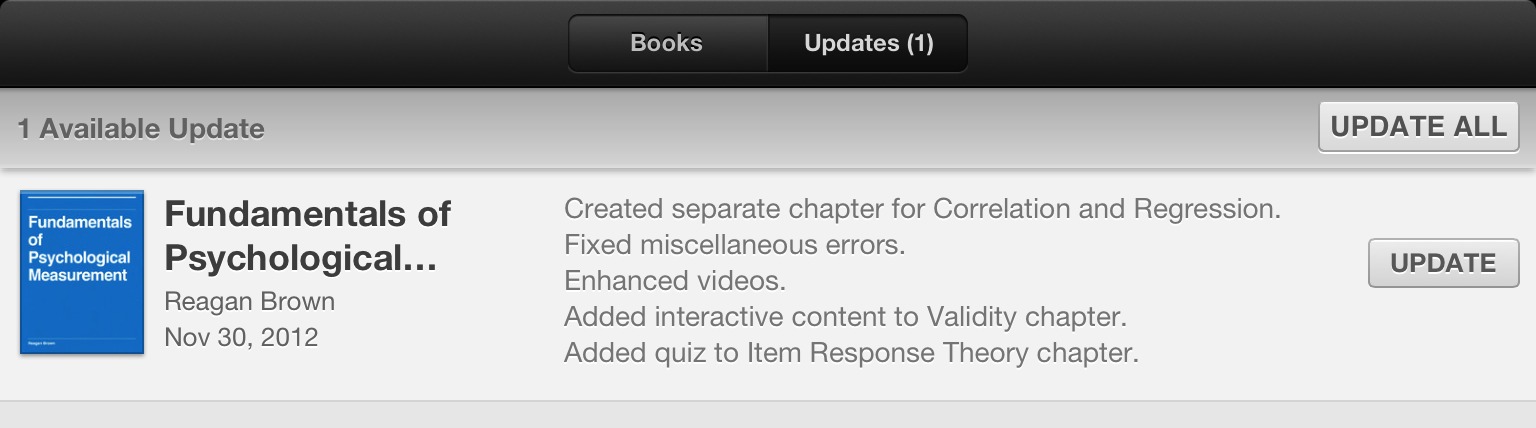
Many thanks for sorting out the details. I just published my first iBookstore title, Hospital Gowns and Other Embarrassments: A Teen Girl's Guide to Hospitals, and it looks like I hit it lucky.
Not being sophisticated enough to use Pages, I was stuck with the feature-impoverished InDesign CS6. It does, however, give users three different ePub options, includinge Pub 3.0, so my books are updatable. Lucky me!
InDesign CS6.0 also has a Kindle export plug-in created by Amazon, so you might look into shifting your workflow to it. You'd be able to create print, PDF, ePub, and Kindle versions, not only with the same app, but from the same text flow (correcting typos only once), applying different layouts and formatting to each if you want.
With CS6, Adobe has created a most impressive tool for going from one text flow to many output formats. It's not cheap. But if you factor in labor and time costs, it might prove an excellent deal.
Although InDesign has many useful features, we use Pages because our workflow requires it: our authors write in Pages, so we don't have to reformat or export to a different layout program to produce the final document. We don't have a centralized staff, so equipping everyone who has to work on our books with InDesign would be extremely costly in our case. Going from a Pages Take Control document to a finished EPUB takes us roughly 15-30 minutes, including the time needed to load the book on an iPad and eyeball it for possible formatting errors.
I agree with Michael's comments here. Because most of the ebooks in the Take Control series need to be revised frequently to keep pace with changes in the technology that they describe, we don't want the overhead in moving manuscript into (and then back out of) InDesign. And, nobody here is enthused about spending vast amounts of time working in Adobe's word processor that integrates with InDesign. Perhaps we'll find another way to turn our EPUB2s into EPUB3s. Or, Apple will update Pages to export to EPUB3!
One thing not addressed. If I create a book for myself in author and update it, how to I get ibooks to recognize the update and not have two copies? Is this automatic or do I need to do something?
If you make the book yourself, and put it on your iPad manually instead of getting it from the iBookstore, the iPad may treat the new edition of it as a different book. In that case, just delete the old edition yourself from the iPad via the Edit button in iBooks.
When iBookstore updates an edition of a book you previously purchased from the store, the update automatically replaces the older edition.
I could be wrong, but I don't believe there's any versioning that happens with files you copy directly to iBooks; I think it's a feature of the iBookstore back end only.