FunBITS: Delicious Library 3
Despite all the talk about digital media, most of us still have shelves full of old-fashioned paper books, CDs, DVD movies, Blu-ray discs — even vinyl records and VHS tapes. Until we can sit down for a few years to scan, rip, and replace everything with digital copies, Delicious Monster’s Delicious Library 3 ($25) can help manage our physical collections.
For those unfamiliar with Delicious Library, you add the various media you own — books, albums, movies, and video games — and it displays digital likenesses on its virtual wooden shelves. In fact, since Delicious Library uses Amazon to look up product information, you can add just about any kind of commercially available item to your collection.
Delicious Library 3 is unapologetically skeuomorphic. Add a Playstation 3 game, and you get not just cover art, but cover art that’s placed inside a replica of a Playstation 3 game case. And those photo-realistic cases rotate as you move your mouse cursor over them. You even get to choose the kind of wood for your shelves from among twenty varieties, and you can cycle through them with a keyboard shortcut (Command-left arrow or Command-right arrow). Frankly, I love skeuomorphism when done well, and Delicious
Monster’s efforts here are both functional and whimsical. I hope that never changes.
There are a number of ways to add items: manually by laboriously typing the product name and metadata, searching within Amazon, dropping an Amazon URL on the app, or scanning with a Bluetooth barcode scanner. But my favorite is the free Delicious Scanner iOS app, which uses the camera on your iPhone or iPad to scan and store barcodes, then send them to Delicious Library on your Mac over Wi-Fi. While Delicious Scanner has yet to be updated for iOS 7, it still works perfectly. Once it’s paired with your Mac, it’s one of the fastest iPhone barcode scanners I’ve used. In a well-lit room, I can plow through a stack of movies in seconds.
While Delicious Scanner is great, the data pulled up from Amazon isn’t always right. Some of my scanned items turned up blank — as either generic cardboard or white boxes. Even worse, it gets some items wrong — particularly books. I was surprised to find “Scion’s Lady,” “Outside the Dog Museum,” “The Flood (Halo #2),” and “Ringworld” in my book collection, as I don’t own them! I can only assume that this is due to UPCs being reused over time. Sometimes Delicious Library gets confused about what type of media something is. I scanned my Blu-ray disc of “The Matrix” and I had to manually set it as a movie — Delicious Library thought it was a video game. However, these problems are likely more Amazon’s
fault than Delicious Monster’s, and it’s not difficult to make corrections when the automated lookup fails in some way.
Delicious Library isn’t just a dumb container for your media. It also includes a proprietary recommendation engine that can suggest new books, movies, music, and video games based on your current library. (For other book recommendation engines, read Michael Cohen’s “FunBITS: Finding Something Good to Read,” 13 September 2013.) See something you like, and you can add it to your Wishlist for later purchase. For instance, since one of the movies I scanned was “Fear and Loathing in Las Vegas,”
based on a book by Hunter S. Thompson, Delicious Library offered up “The Rum Diary,” also derived from a Hunter S. Thompson title. Because I scanned a Blu-ray triple-pack featuring “V for Vendetta,” “Constantine,” and “Watchmen,” it recommended a Martin Scorsese triple-pack, which I added to my Wishlist. And once I added that to my Wishlist, Delicious Library showed me other triple-feature Blu-ray packages. Not all of those made sense — just because I have one triple-pack and like another doesn’t mean that much; luckily, it’s easy to delete suggestions you don’t agree with.
Perhaps Delicious Library’s best major feature is the capability to manage loans. Say you had a friend over for dinner and want to lend him a movie that came up in conversation. Add him to Delicious Library and then drag the movie’s icon to his name to track that loan, complete with a return date. Also, you can export your library as a Web page and share it via the Web, Dropbox, or Google Drive. Or, you can import your friends’ libraries to see everyone’s collections in one place.
You can even view statistics about your collection, with a number of charts. Who are your favorite film directors? How much would it cost to replace your library? Do you have more books than movies? What’s the total runtime of all your movies put together? Delicious Library 3 answers all those questions.
Delicious Library boasts a number of other neat features, such as being able to sell your stuff on Amazon, generating bibliographies, viewing iTunes libraries, and even searching for items by cover color. If you need to clear up some space, write a book report, or find that white album that isn’t “The White Album,” Delicious Library has you covered.
Delicious Library 3 is an odd duck. In an age where the trends are cold, flat, and digital, Delicious Library is as warm and analog as a Mac app can get. It’s more fun to use than a database should be, and is a must if you own a massive movie library or are constantly losing things when you loan them to friends. The main annoyance I found was that it is a bit spotty at recognizing books, but Delicious Scanner is so much better than any other scanner app I’ve tried that it takes the sting out of having to fix some titles by hand.
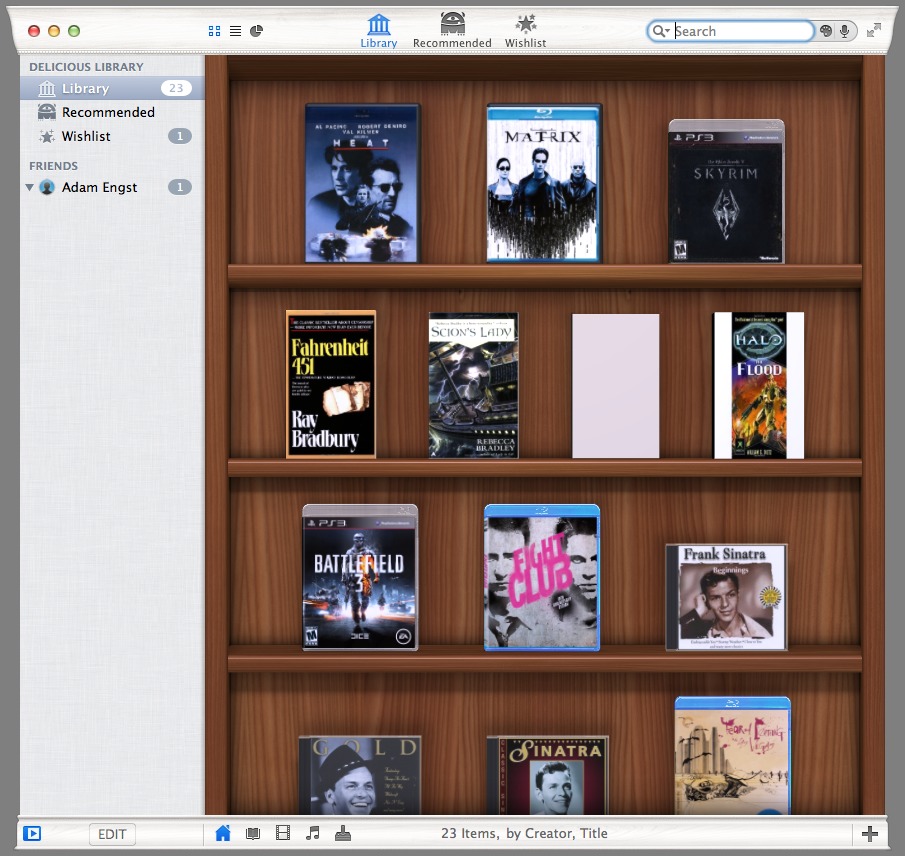

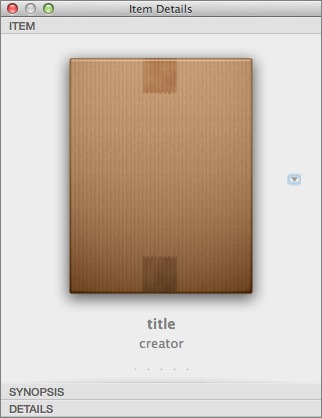
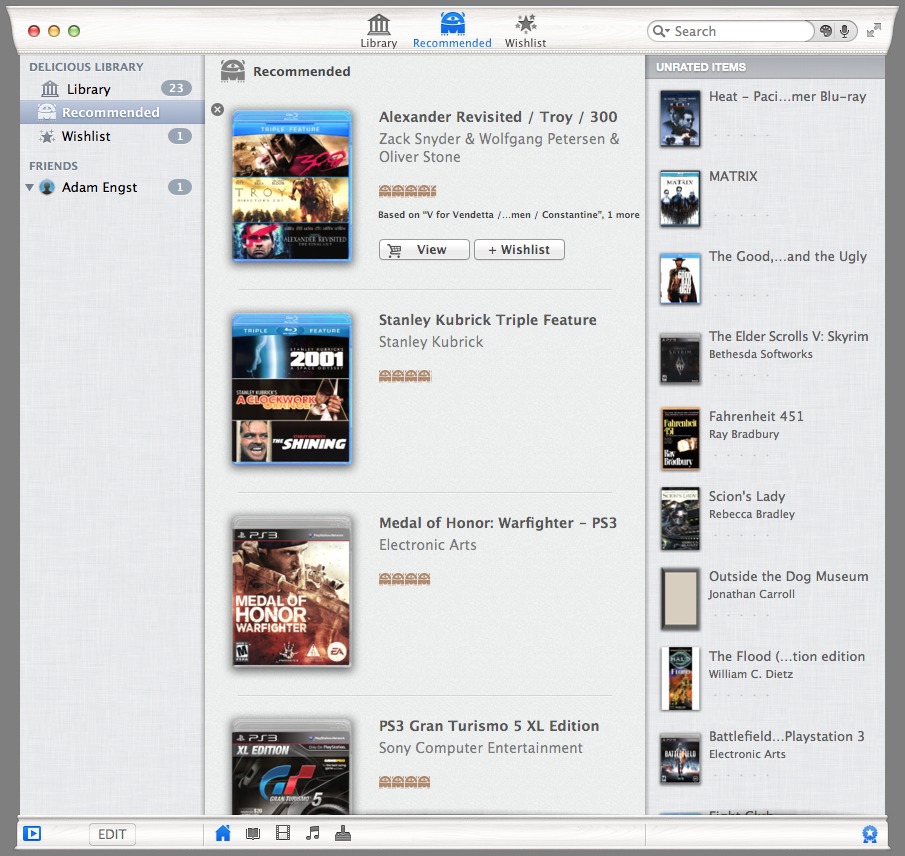
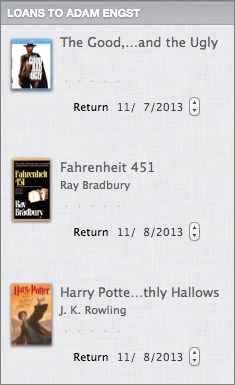
I like Delicious Library but really, really wish it synced with an iOS app. Developers wrote one but for some reason are prohibited from releasing it. Such a shame.
They released an iPhone app in 2009, but Amazon forced them to yank it because it violated their ToS. I've heard Amazon has revised its terms, but I don't know what the current legal reality is. Even if things have been straightened out, Delicious Monster might be afraid of trying it again — once bitten, twice shy and all that.
Which is a shame, because this would be a fantastic iPad app. Not to mention the fact that it helps drive more business to Amazon!
They probably could have worked around any Amazon quirks, but obviously decided that they did not need to have an app for a fad like iPhone. With out an app, you have to manually type everything in on your computer (or just carry your iMac around to use it's built-in camera). Delicious lost me as a customer when they caved to Amazon; thank God I hadn't bought the desktop application as it would have been a total waste of money (and still is).
The biggest drawback to DL3 is that it will not sync across multiple computers in any way. Without jumping through a lot of silly hoops you cannot have your database in more than one place.
The DL3 interface is awful for visually scanning through a large database of items. I have solved that issue by outputting a CSV file and using PHP/JavaScript to make a web page with my library.
I still think it is the best library app available, but it still has a lot of growing up to do.
I've not done much programming, but how easy would it be to get a copy for my webpage?
Worth mentioning that some Del Lib 2 users were very disappointed with Del Lib 3 and downgraded (see Del Lib forums). I've been using it since 2006 and am sticking with Del Lib 2 for now.
Some years ago, I used an earlier version of Delicious Library, but only for books. It was OK, but I had too much trouble both with scanning books new to my library and with keeping the library in three places, as I was living in three places. I switched to Bookpedia, and have never looked back. For me, Bookpedia is much more useful than Delicious Library was.