Microsoft Surface: A Tale of Two Computers
In the first two parts of this informal series looking at unexpected hardware options for Apple users, I pegged the iPad Air as the ideal machine for the mobile writer (see “iPad Versus MacBook for the Mobile Writer,” 17 February 2014) and suggested that a Chromebook (“Google’s Chromebook Makes for a Fine Auxiliary Laptop,” 24 February 2014) would be great for a student and surprisingly good as a mobile adjunct for the Mac user. But even more surprising, I’ve found another worthy option in mobile computing: the Microsoft Surface.
I didn’t expect that. Like many Apple stalwarts, I have long regarded the Windows world as a foreign land — an intriguing, exotic destination suitable for a bit of sightseeing, but the sort of place that suffers from too many problems for me to want to live there.
Surface, Microsoft’s line of hybrid computers that are part tablet and part Windows PC, has me rethinking this position. I had tried these portable machines off and on in my role as a technology journalist, but they never clicked for me. But in the interests of keeping an open mind, I decided to have another go at using Surface devices almost exclusively to see if my lukewarm opinions about them would change.
As I write this, I’m going on a month of near-continual Surface use that has had its moments of frustration. I have at times wanted to smash it into the wall so that it shatters into glassy shards. But, for the most part, it has been a positive experience.
Surface PCs are notable for incorporating elements of tablets, notebook computers, and desktop computers into mobile machines that you can use much like an iPad, yet they also behave much like a full Windows PC.
Surface’s biggest plus – and the primary reason I have warmed to it – is its versatility. You can interact with a Surface PC solely via touchscreen interaction à la iPad, as a quasi-notebook when you clip on a super-thin Microsoft keyboard and flip out the integrated kickstand, and as a desktop PC when it’s hooked up to an external monitor.
Such flexibility has been Microsoft’s longtime Surface pitch, and although weak Surface sales to date would indicate that it’s falling on many deaf ears, I’m mostly sold on it, despite some huge flaws beneath the surface.
Three Computing Visions — A bit of background is in order. The newest Windows, with its emphasis on touch interaction, represents an approach to mobile computing that is quite different from that of Apple with its iPad line, and from that of Google with its Chromebooks.
Consider Apple. Although Mac OS X and iOS share some low-level foundations, Apple has otherwise completely separated the two. iOS bears little resemblance to Mac OS X — iOS relies on a touch interface in favor of a mouse and keyboard, and while developers go out of their way to make Mac and iOS apps work well together, most apps look and act quite differently across the two platforms. At the same time, Apple has kept its hardware lineup to a minimum, ensuring that there are never so many choices that they paralyze potential buyers.
Google, meanwhile, has taken a Web approach with its Chrome OS mobile operating system, derived from the Chrome Web browser. Though Chrome OS has been enhanced to take on the look and feel of a classic operating system, it’s fundamentally a Web-centric environment. When you open the lid of a Chromebook and get to work, you are using Web apps as you would within Chrome on Windows or Mac OS. Although the Chromebook hardware ecosystem is broader than Apple’s, it’s still fairly constrained — there’s only so much you can do with a laptop instantiation of a Web browser.
Not surprisingly, Microsoft has taken a completely different tack with Windows, preserving the essence of Windows while adding mobile interface elements to make it a viable alternative to iOS (and the rival, Google-owned Android). A new, touch-friendly interface made up of big, colorful, tappable tiles has been added for those times when a finger is preferable to a classic input device. This “Start Screen” environment has its own breed of full-screen, touch-friendly apps, available via a Windows Store that’s similar to Apple’s App Store. But in classic Microsoft preserve-the-past fashion, the traditional Windows desktop — controlled by a mouse and keyboard — hasn’t gone away. That’s entirely sensible, given how Microsoft
has invested decades of development in a desktop operating system with native software that customers insist on running for the foreseeable future.
Accompanying Window 8 is a dizzying variety of mobile computers, ranging from iPad-style tablets and traditional notebooks that happen to have touch screens to hybrids consisting of tablets that fit into keyboard docks to become laptops. It all feels a bit random, as if PC hardware vendors are just throwing technology against the wall to see what sticks, but it does result in a wide variety of options, particularly when compared to the more limited iPad and Chromebook ecosystems.
Scratching the Surface — Microsoft’s Surface line is the company’s first try at manufacturing Windows hardware of its own instead of relying entirely on third parties like Acer, Dell, HP, and Lenovo.
But what is a Surface, exactly? Let’s define our terms. “Surface” doesn’t refer to a single kind of PC, but several. Here’s where things get complicated and confusing, which is again classic Microsoft.
One Surface category, the “Surface Pro,” consists of computers that are full-featured Windows PCs in every sense of the word. The full Windows 8 is installed on them. Computers in this category include the first-generation Surface Pro, released in February 2012, and its recently released Surface Pro 2 successor (starting at $899 for 64 GB of storage). Only the newer model is still on the market, at least according to Microsoft, with stock of the older model at third-party retailers dwindling as I write this.
Surface Pro devices can run standard Windows desktop applications — just like any other PC — along with new, touch-centric apps intended for use in tablet mode.
This tablet mode relies almost entirely on the aforementioned Start Screen interface (shown below) with tiled apps, which has led tech writer David Pogue to christen it “TileWorld.” This interface initially struck me as jarring and alien, but has grown on me over time. It is a bold user-interface approach, and one that has come under criticism, but I love it now.
The other Surface category, consisting of computers without the “Pro” moniker, offers the classic Windows environment only in a limited sense. The familiar desktop is present, and Microsoft has installed Office, but users cannot install any other traditional desktop applications. That is because these non-Pro Surface devices have ARM processors instead of Intel processors, and use the Windows RT variant of Windows that is incompatible with traditional Windows software. Microsoft intends them to be used almost exclusively via the Start Screen,
with those tiled apps, and to compete with the iPad more directly than Surface Pro devices.
Computers in this category include the early 2012 Surface RT (ranging from $299 for 32 GB without a Touch Cover to $349 for 64 GB with a Touch Cover) and a recently released successor dubbed the Surface 2 ($449 for 32 GB, $549 for 64 GB). Both are officially on the market as of this writing, with the Surface RT dropping the RT suffix to become merely Surface.
Pro and non-Pro Surface PCs have a similar appearance, but the latter are less bulky. The first shot below shows a thicker Surface Pro, and the second shows the thinner Surface 2.
I prefer the Surface Pro machines, despite their additional weight and bulk, because of their greater power and versatility. Non-Pro devices running Windows RT instead of Windows 8 are all but useless to me because they are Windows-based computers that cannot run Windows software. This makes no sense. Microsoft appears to agree, since it recently hinted
that Windows RT-based PCs are not long for this world.
Surface Pros are not cheap, with prices ranging from $899 for 64 GB up to $1,799 for 512 GB, but the first-gen Surface Pro model has been aggressively discounted, as low as $500, which is a steal. That’s what you’d pay for the entry-level iPad Air; the entry-level MacBook Air costs twice as much.
Microsoft deserves credit for conjuring up a computer category that is chockablock with good ideas — though some of them have been executed abysmally. Let’s look at these ideas, broken down by category.
A Smooth and Shiny Surface — Pick up any Surface device, Pro or non-Pro, and you’ll know you aren’t in Cupertino anymore, Toto.
The computers are aggressively rectangular with a 16-by-9 aspect ratio, unlike square-ish iPads that have a 4-by-3 aspect ratio. Surfaces are made out of a special magnesium alloy, VaporMg, that Microsoft claims is a third the weight of aluminum and, depending on the Surface model, is either light or darkish gray. They look fantastic, but I dislike their sharp edges, which make them less comfortable to grip than an iPad.
Whatever the model, Surfaces have a pair of iconic features that rank among the reasons I have fallen for the devices.
First, the rear of the devices incorporate a sturdy flip-out stand. This is killer. For many people, the iPad needs to be placed in a stand or sheathed in a stand-equipped case, giving the Surface gizmos an edge up in usability out of the box. Stands on first-generation Surfaces have one position while the second-generation stands have dual positions that offer different viewing angles for greater comfort. The stands on my various loaner Surface devices have held up nicely through months of use.
Second, Surface tablets can be paired up, at an additional cost, with covers that flip down onto work surfaces to reveal built-in keyboards.
There are two such ultra-thin covers, one dubbed the Touch Cover with touch-sensitive buttons that detect finger taps via pressure-sensitive sensors, and another called the Type Cover with mechanical keys. You can see both below, with the Touch Cover on the left and the Type Cover on the right.
The Type Cover is the best option by far. It is, in fact, the best mobile keyboard I’ve ever used. Though very thin, it has a terrific feel with square-shaped buttons of a generous size (unlike the often-teensy keys on iPad keyboard covers and cases), and just the right amount of movement or “throw.” The keyboard’s built-in trackpad isn’t all that great, but it’s assumed you’ll use the Surface’s touch screen most of the time. You can also use a Bluetooth or USB mouse.
A Surface with its keyboard is reasonably “lappable,” as well — though not as comfortable in the lap as a conventional clamshell notebook.
Microsoft, sensing that it has a hit accessory on its hands, has turned its Surface covers into a mini-ecosystem. Models with backlighting are now available. A Bluetooth attachment lets you use a Surface keyboard separate from the computer, instead of magnetically attached to the bottom edge of the device. A cover with a built-in battery extends the amount of time a Surface can function without an AC adapter. Color choices have been expanded, but the black backlit Type Cover appears to be the most popular since it’s perennially out of stock in Microsoft stores.
Together, the stand and keyboard covers turn the Surface into a computer ideal for productivity.
The iPad, with a vast array of third-party add-on covers and cases that build in keyboards, has been positioned similarly. I’m fond of using an iPad Air with Logitech’s fine FabricSkin Keyboard Folio in this way. But the Surface offers a superior experience because it’s wider than the iPad, which allows for a more expansive and therefore far more effective keyboard.
Microsoft’s Surface line includes one other notable piece of hardware: a desktop dock. This is a handsome, minimalist accessory that clamps onto either side of a Surface Pro, plugging into a USB port on the left and a Mini DisplayPort on the right. The Surface-dock combo then links to an external display while adding four USB 2.0 ports along with power, audio, and Ethernet ports. It seamlessly transforms a Surface Pro from a mobile computer to a desktop PC. As with other computer-monitor pairings, the two screens can be mirrored or extended (I tend to do the latter so I can have a larger workspace).
Apple hasn’t offered a dock for one of its mobile computers since the dearly departed Duo Dock. Third-party hardware makers have come up with iPad docks and, to a lesser extent, Mac docks, but the Surface dock is the best such accessory I’ve come across in recent years.
The dock is what put the Surface Pro over the top for me. It meant I could use a Surface Pro as a full Windows desktop PC as well as a tablet and a notebook computer. When I got to my desk at work, I placed the Surface into the dock, snapped its left and right sides into the tablet to engage the power, USB, and DisplayPort connectors, and got to work on my big display.
When I took a lunch break, I pulled the Surface from the dock and placed it upright on my desk to flip through Flipboard while I munched on my sandwich. When I had a meeting at a coffee shop, I clipped on the Type Cover to use the Surface in notebook mode. Later, in bed, I put the Surface on my lap to watch “House of Cards” as I would with the iPad. If an email came in that needed an immediate reply, I clipped the keyboard back on to type before getting back to the show.
See what I mean? Versatility.
Battery life is reasonably good, too. The original Surface Pro lagged in this area, but the Surface Pro 2 is a huge improvement courtesy of its updated Intel processor. I easily managed between six and eight hours or more, depending on my circumstances (whether I was watching video or just word processing, how bright I had the screen, etc.). RT-based Surface models have excellent battery life, too.
Below the Surface of Windows — Using a Surface Pro and, to a lesser extent, a non-Pro Surface is a disjointed experience because of its two, radically different interfaces: the classic Windows interface and the new Start Screen or “TileWorld” interface.
Microsoft has signaled that the Start Screen is the future of Windows computing, but the ever-conservative company has been loathe to abandon the traditional Windows environment — even on the simpler, non-Pro Surface computers, where it would make the most sense given their inability to accommodate traditional PC software. The company has been criticized for such vacillation.
Yet, transporting a Surface Pro 2 everywhere in recent weeks, I’ve come to appreciate both interfaces for what they are, and what they can give me.
When I’m toting the Surface Pro 2 around by itself, the Start Screen and its candy-colored tiles are fast, fluid, and effective for touch interaction. Although you can attach a mouse or use the Type Cover’s trackpad, you’d do so only when you have a desk-like environment. On the other hand, the classic Windows interface becomes indispensable when coupled with a mouse and an external display, directly or via the Surface Dock. In other words, when it becomes a desktop PC.
But the converse is true too. The Start Screen interface feels a little silly on a big display, and the classic Windows interface can’t be used comfortably on the Surface Pro’s smallish display — the click targets are just too small to hit with a finger. It’s easy to mock the round peg trying to fit into the square hole, but in my usage, I just used each interface for what it was good for, and didn’t fight it.
Neither the Mac nor the iPad can offer such dual-interface versatility. Apple has kept Mac OS X and iOS separate. That’s fine. It’s a good approach, one that has served the Cupertino giant well, and I wouldn’t dream of dissing it here. And while Google makes both Chrome OS and the Android smartphone and tablet operating system, the two are entirely different at the moment.
This doesn’t make Microsoft’s approach a bad one — and it’s one I’ve come to like. It’s appealing partly because it lets users carry an everything computer. It’s a tablet. It’s a laptop. It’s a desktop PC. It does it all.
This does make it a bit of a Frankencomputer. A Surface is too small to be a perfect laptop, yet a bit too bulky and heavy to be an ideal tablet (this is especially true of Surface Pro models). Microsoft’s claim that a Surface is a “no-compromise” computer is a stretch, but compromising isn’t necessarily a bad thing when it means you can have a single device that serves multiple needs well. In that sense, Surface delivers.
Sliding Microsoft’s Apps around the Surface — TileWorld can be an acquired taste, but it’s a daring, innovative approach from a company not known for its originality. Apps in this environment are located and installed via the Windows Store, and are added to an app library. You then have the option to make them tiles on your Start Screen in sizes of your choosing — from a small or medium-size square to a rectangle or a giant square. Everyone uses some apps more than others; being able to size and arrange them to your liking is a welcome improvement over screens of similar-looking icons.
Tap a tile and you launch a full-screen app — essentially the equivalent of an iPad app — with the key difference that you can manipulate Surface apps with a mouse or a fingertip. Microsoft, for instance, has concocted a touch-centric version of OneNote, its popular information-organizing app, with features similar to those of the desktop variation, but with Start Screen flavoring. It is terrific. So are the Mail and Maps apps bundled with Surface computers.
Some tiles are even interactive, constantly changing in useful ways. Microsoft’s own News tile displays a series of headlines and pictures. Its Weather tile shows up-to-the minute conditions and forecasts. Its Travel, Food, Health, and Finance apps are all diminutive Live Tile information consoles with clever customization options to control what information you can see. I love them.
So far, so good. But Microsoft failed to take the single most important step for TileWorld to achieve its full potential: It did not release full-screen, Start Screen versions of its Office productivity apps. Seems like a no-brainer, right? When Apple unveiled the first iPad, it also released iWork apps to get users busy right away, and as proof-of-concept software to spur developers. When the first Mac arrived 30 years ago, it came loaded with MacWrite and MacPaint so Mac users could get to work from the get-go. Heck, Microsoft could have even
built in Live Tile functionality with, perhaps, visual cues on the Word tile when others collaborating on a Word document had made edits.
The fact that Microsoft didn’t offer a touch-friendly version of Microsoft Office concurrently with the first generation of Surface devices is baffling. It’s said to be on the way at last, but I can only wonder how much more successful the Surfaces might have been with such a Microsoft Office touch suite available on day one.
Microsoft did preload the classic version of Office on its non-Pro Surface tablets, for use on those gizmos’ otherwise-pointless Windows desktop, but it hasn’t proven to be much of a selling point. I can see why; I’m not crazy about using the classic version of Microsoft Word on a Surface Pro when I’m in mobile touch mode.
Going Beyond the Surface with Third-Party Apps — One of Microsoft’s epic Surface failings has been its scant success in luring top third-party developers to the Windows 8 touchscreen platform. This has crippled the Surface devices, because a tablet purchase is, to a big extent, made on the basis of app availability. That is largely why the iPad has been a hit while Surface has bombed.
The original Surface RT, in particular, has been a flop of epic proportions for Microsoft. Last summer, the company slashed the product’s price by 30 percent after the computer piled up in stores, all while writing off about $900 million to account for those price reductions and its unsold inventory. The Surface Pro wasn’t a sales monster in 2013, either. Microsoft has not released Surface sales numbers, but is believed to have shipped to retailers only about 2.1 million Surface tablets of any kind between October 2012,
when the RT version was released, through the first half of 2013. Apple shipped 57 million iPads during that period.
No wonder third-party app developers have been skittish about committing themselves to the Surface platform.
Facebook, Twitter, Flipboard, Evernote, Netflix, 500px, and Hulu have touch-friendly Start Screen versions of their apps, but there’s no Instagram, no Feedly, no Pocket, no Amazon Instant Video, no Rdio or Spotify, no Xfinity TV Remote and TV Go, and no Google apps other than a search app with links to the software giant’s Web apps. Unofficial alternatives to many of the apps are available – Nextgen Reader is a dandy Feedly-friendly newsreader, for instance, and third-party Instagram and YouTube apps are legion – but official versions of top apps give computing platforms credibility.
As a writer, I find the paltry selection of writing-related apps particularly painful. I’ve found a handful of basic Markdown editors in Microsoft’s Windows Store, and some other mediocre apps for writers. I have yet to find anything stellar in this category. I wouldn’t care as much if a Start Screen flavor of Office were available, but its absence makes the paucity of third-party alternatives problematic for those who live and die by the written word.
The iOS ecosystem presents an interesting contrast. Microsoft hasn’t released a full version of Office for the iPad either, but who cares? Writers have a vast, rich selection of apps to suit nearly any need, starting with Apple’s Pages and including oodles of independent alternatives.
The Live Tile environment is low on choices, too. When I tried to create an ever-updating news wall made up of news-type Live Tiles, I had a hard time finding enough. USA Today, the Wall Street Journal, New York Times, Associated Press, and CNET are among the minority of prominent news organizations providing top-flight Live Tiles.
I have found Start Screen apps to be catastrophically buggy in certain cases, as well. I stopped using Evernote Touch on a Surface 2 because it did not synchronize information to the cloud reliably and caused me to lose a day’s worth of data due to app crashes.
All of this is a shame because Live Tiles are big fun. I have spent hours organizing my Start Screen, with themed tile clusters that are equivalents of iOS folders, but are vastly more useful in the visual sense since I can glean bits of precious information at a glance.
The Web browser has been my Surface salvation, to a large extent. Google Chrome works well on a Surface Pro but can’t be installed on a Surface. That’s fine because a Start Screen version of Microsoft’s Internet Explorer works acceptably. I can get to my Gmail and Google Calendar on it. I can also get back to the Google world in the Google search app that, as I noted earlier, provides access to Google’s Web apps.
Judging Surface — When Microsoft Windows dominated personal computing, the spunky Mac was the alternative for those who prioritized productivity and flexibility over following the crowd. Back in the day, no one ever got fired for buying Microsoft, and Apple was lucky to carve out a single-digit market share.
Today, these roles have largely flipped. When you add iPhone and iPad sales to Mac sales, Apple is selling more devices than all Windows-based PCs combined (this is obviously an apples-to-oranges comparison, but still telling of how far Apple has come). Apple is now seen as the personal computing gold standard, and those who compete with the Cupertino behemoth have worked overtime to dream up alternative technologies.
We are all the better for this. We live in a golden age of personal computing. Gloriously, we have the Mac, the iPhone, and the iPad, but the Surface alternatives also have enormous appeal for those who are looking for something other than what Apple provides.
Google has spawned not one but two computing ecosystems — Chrome OS for a fresh breed of low-cost Web-centric computers, and Android for tablets and smartphones — that have rough edges, but also momentum and potential.
Microsoft, more embattled now than at any time in its nearly 40-year history, has scrambled to rethink its desktop operating system and mobile Windows Phone operating system, and while neither has set the world on fire, both are entirely usable.
With Surface, Microsoft has created a kind of computer that is new, innovative, and exciting, while simultaneously not leaving the past behind. Apple burns its bridges with regularity; Microsoft continually pulls the stragglers along. Neither approach is right or wrong. Apple serves those who always want the fresh and new, whereas Microsoft is experimenting with new ideas while trying keep the “if it ain’t broke” crowd happy.
Microsoft has fumbled fundamental aspects of this computing ecosystem, but is attempting to rectify its missteps while, rumor has it, readying more Surface devices. The third time may be the charm — Microsoft has a history of patience and getting products right only on the third try.
Even after coming to like it more than I ever thought possible, the Surface Pro 2 wouldn’t be my first choice. I’m still an Apple guy. With $500 to spend, I’d buy an iPad Air. With $1,000 or more, I’d get a MacBook Air. And if I was limited to less than $500, I’d be looking at Chromebooks. I’m not Microsoft’s target audience.
But, by forcing myself to revisit the Surface, I have come to admire that which I once dismissed, and to realize how alternatives to the Apple ecosystems can help move consumer computing forward in ways I had scarcely imagined.






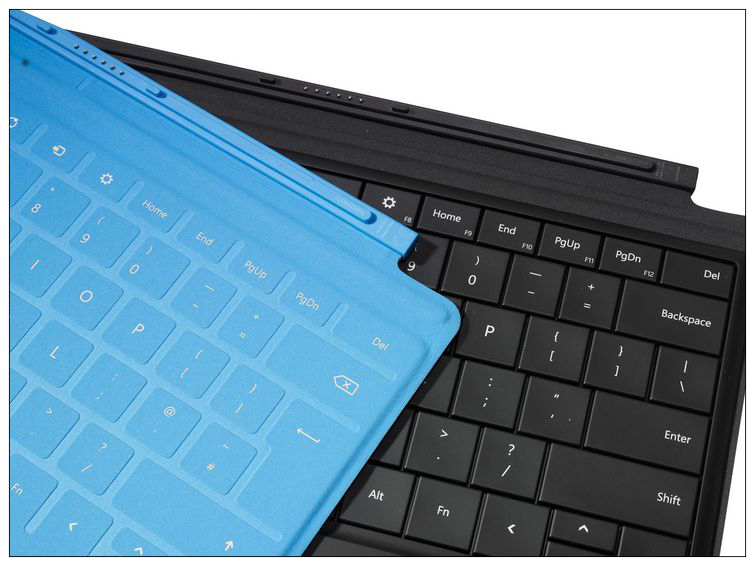
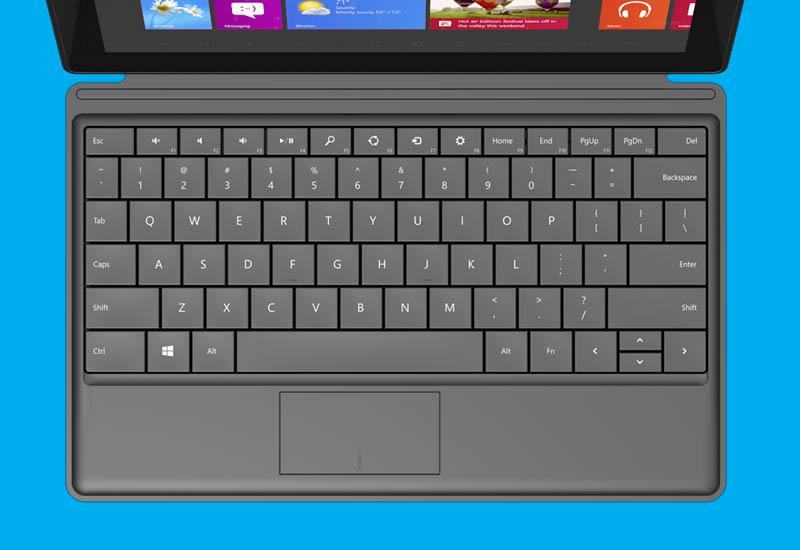



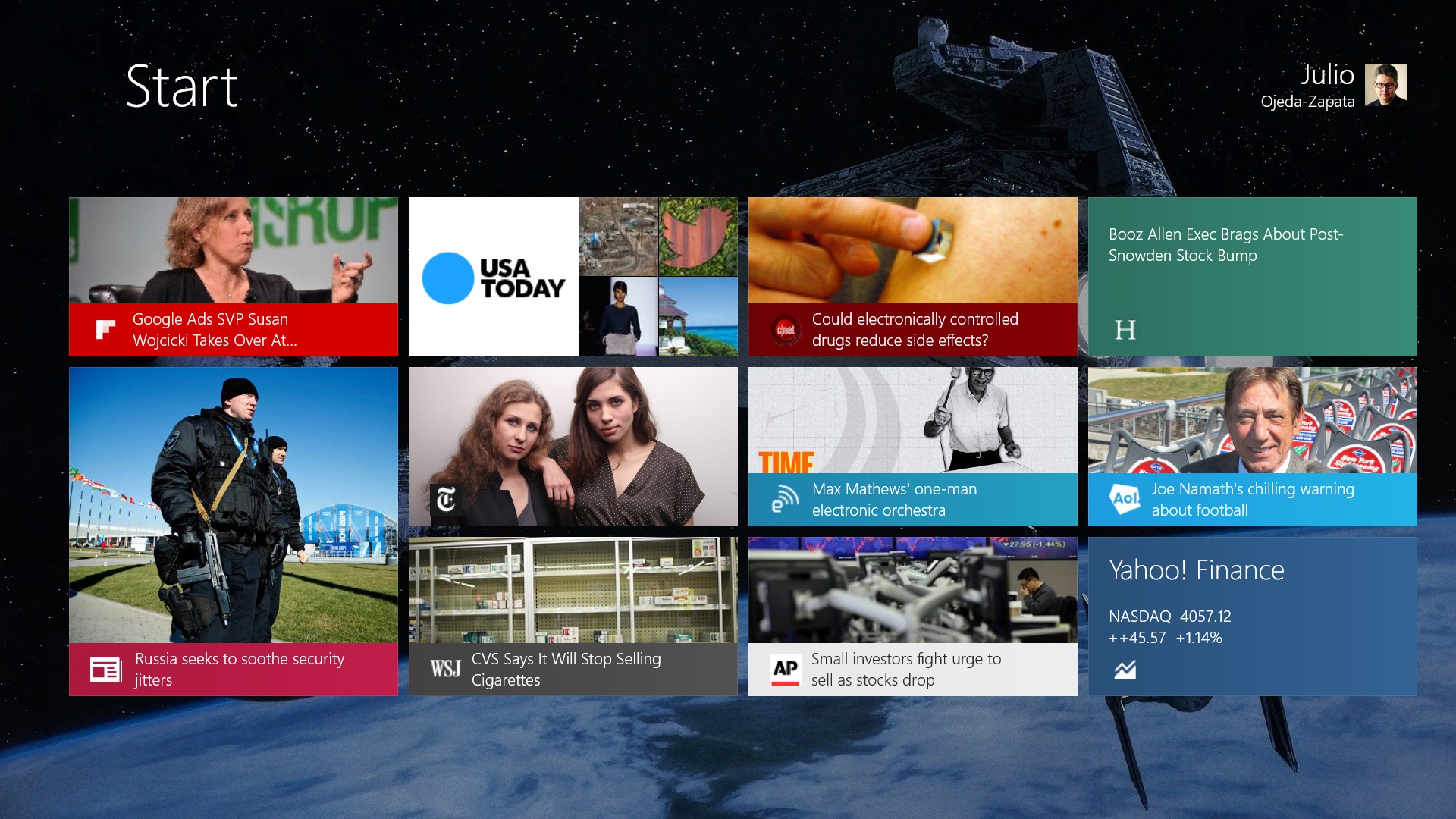
I too was greatly tempted by the surface pro when it came out because it had a stylus and could run real software, like blender and photoshop. But unlike you i find the type covers to be hopeless (the trackpad is egregious). It may be better than ipad third party keyboards, but that's a low bar indeed. The lack of a true SD slot sealed it. I think purely as a portable art studio the surface pro remains intriguing, but the poor interface and lousy keyboard repelled me.
A Surface definitely isn't for everyone, as you point out here in a quite compelling fashion.
Good article! How well does it connect with a desktop Mac?
Not sure I follow. Connect how?
Can files be transferred between a desktop Mac and a Surface via iTunes or some other way (thumbdrives)? Can music and podcasts be moved from a desktop Mac to a surface? Does Dropbox sync with a Surface?
These would be necessary for someone who wants mixed systems.
Short answer: Yes.
Long answer: This is the easiest with the Surface Pro, which is a full Windows 8 PC. The non-Pro Surface units aren't compatible with traditional desktop software like iTunes or the Dropbox software.
With Dropbox installed on a Mac and on a Surface Pro, it's easy to have your files in both places (keeping in mind that storage capacity on a Surface is a bit limited).
Thanks. That was my guess, but I wanted to make sure. I'm not ready for new hardware of any kind at the moment. But one never knows.
"keeping in mind that storage capacity on a Surface is a bit limited"... Is it still the case that the 64MB version is actually a 32MB version, because the OS and pre-installed apps fill half the storage?
I believe so. I was using a higher-capacity Surface Pro.
I completely agree that Surfaces as well as most mobile tablet devices provide viable alternatives to iPad. When Apple introduced an operating system in their mobile devices that was completely different from the one that had made the Mac the greatly superior product that it is, they eliminated the most compelling reason for Mac users to continue to prefer their products over those of competitors.
Many Apple users will disagree with you, of course, but this is a compelling point of view.
I had to be convinced to use a Surface RT. Now I am glad that I went ahead with it. Yes it is lacking one or two key apps, but I look forward to similiar tablets with Windows 8.1 to be released at a lower price point. Might take a year or two, but it's coming.
The crucial missing variables are Start Screen versions of the Office apps. Once those are in place, the Surface and Surface 2 will look a LOT more appealing.
The original Surface RT 32GB refurb is available for $179 + $29 for a touch keyboard, although I would recommend a type keyboard for $129. $210-$310, for a 10.6 inch tablet/PC with full Office, great battery life and multiuser login. While on vacation last week my Surface RT was the family PC, Exchange email, Outlook.com, Gmail, browsing, Bing apps and games. It is a very functional device. Especially for $210-$310.
I agree with most of what you say-.-I'm pretty much integrated into android at the moment, but very reluctantly had to update my xp PC. After much thought I decided on a surface pro, with very low expectations, only had it 1 week, like the live tiles (thought I'd hate them), quite impressed with how much full PC functionality there is. The big problem for Microsoft is the absolute dearth of apps, it really needs to get that sorted. Meanwhile most of the apps I want to use I can use on my android device, and the very few business programs that I need will run on the surface.
I had the same epiphany with the live tiles, but the dearth of apps compared to Android and iOS remains a crisis. Writing apps are a good example. The lack of a Start Screen version of Word wouldn't be such an issue if third-party app developers had stepped up with top-notch writing apps, as they have on iOS, but I have found nothing decent. So while Word is virtually an irrelevance on iOS, it remains a necessity on Surface.
What Apps where you not able to find and how critical are they? The only concern I have around apps for Windows, Windows RT and Windows Phone are new technologies, like SmartThings home automation. Of course SmartThings should write apps for iOS and Android first, hopefully there will be support for Microsoft devices in the future.
Sorry, I see the apps you were looking for, listed in the article.
I am but surprised but the conclusion. I can get why you will remain an Apple guy and go with iPad or Mac for those price ranges but I couldn't get why you will go with a Chromebook for the <$500 budget. Really?
As I mentioned in another article, two Macs is overkill for me. So if I had, say, a powerful Mac desktop for my heavy lifting, a Chromebook would suffice as a secondary or satellite machine for mobile computing. It would be enough machine for 90-percent of what I need to do, with hardcore chores left for the iMac when I return to the home office. This arrangement has appeal for me since I'm a big user of Google services anyway. Chromebooks have been kind of chintzy and slow, but are getting better and better.
How can I plugin a projector to the new surface for presentations etc
The Surface has a micro HDMI port and the Surface Pro has a Mini DisplayPort so for each you need an appropriate adapter to convert it to, typically, full size HDMI or VGA.
http://www.microsoft.com/surface/en-us/support/music-photos-and-video/connect-surface-to-a-tv-display-or-projector
These work pretty well, in my experience.
I don't really get the Surface.
The non-pro surface competes directly with the iPad. But it's got less apps, doesn't offer more features, and isn't substantially cheaper (if at all). So no thanks, I'll stick the iPad.
The pro surface tries to be both iPad and MBA in one. But it's expensive. For almost the same money I can get an actual iPad and an actual MBA. Then, rather than having one device that's almost good at being both at the same time, I have two devices that are both excellent at being what their supposed to be. So again, why get the Surface Pro?
I guess they might be targeted towards people who under no circumstance want to buy from Apple. Fair enough. I'm fortunate enough not to have that boundary constraint. ;)
You make excellent points. I think carrying one device instead of multiples has appeal for some people. Instead of lugging, say, an iPad and a MacBook Air, you have a single Surface Pro that can be used in tablet mode and laptop mode. Though a Surface Pro wouldn't be my first device choice, I came to appreciate this convenience.