FunBITS: Pedometer++ Tracks Your Steps on the Cheap
Studies have shown that fitness trackers, like traditional pedometers, Fitbits, the Jawbone UP, and the upcoming Apple Watch (see “Apple Previews the New Apple Watch,” 9 September 2014), help motivate exercise.
But fitness trackers have their share of problems. One is cost. Cheap pedometers can be had for a few bucks, but I’ve never found them to be particularly accurate. A more advanced tracker will set you back $50 or more, and there’s a good chance you’ll forget to wear it regularly or charge it. Been there, done that.
Here’s the thing: If you own an iPhone 5s or newer, you’re already carrying a fitness tracker. The iPhone 5s is equipped with Apple’s M7 motion coprocessor, while the iPhone 6 and 6 Plus have the slightly more advanced M8 motion coprocessor. These chips track your movement at all times, without putting additional strain on the battery. You just need the right software to access the data.
Fortunately, developer David Smith (affectionately known as Underscore David Smith, due to his Twitter handle) has just the thing: Pedometer++, which is free in the App Store. It’s ad-supported, but a $0.99 in-app purchase dispenses with the ads. Naturally, an iPhone 5s, iPhone 6, or iPhone 6 Plus is required (sorry, iPhone 5c users).
Pedometer++ is painless to use. Open the app for the first time, and it has already pulled your steps and distance from your iPhone. It shows a bar graph for each day recorded, with steps taken and miles traveled, and it even denotes if you’ve climbed stairs (on the iPhone 6 and 6 Plus).
From Pedometer++’s settings, you can set a daily step goal. The popular 10,000-step goal is the default, which I’ve come nowhere near reaching yet. You can also export your information, but only via email. However, from the main screen, you can share a screenshot of your day’s progress to the usual services and apps.
What’s great about Pedometer++ in iOS 8 is that it includes a Today View widget. Add it to your Today View in Notification Center, and you can see your daily steps taken alongside weather, your calendar, and whatever else you’re tracking there. There’s no need to open the app!
Pedometer++ doesn’t currently integrate with the new Health app in iOS 8. However, Health pulls step data directly from the motion coprocessor, so the step count is the same. Frankly, I find the way Health displays step information to be confusing. It measures steps not by day, but by minute, and then displays a daily average instead of letting you see distance per day. The organization of Pedometer++ is much more useful. However, David Smith told me via Twitter that he might consider Health integration in the
future.
If you’re looking for a cheap, simple way to track your activity level, Pedometer++ is worth a download.
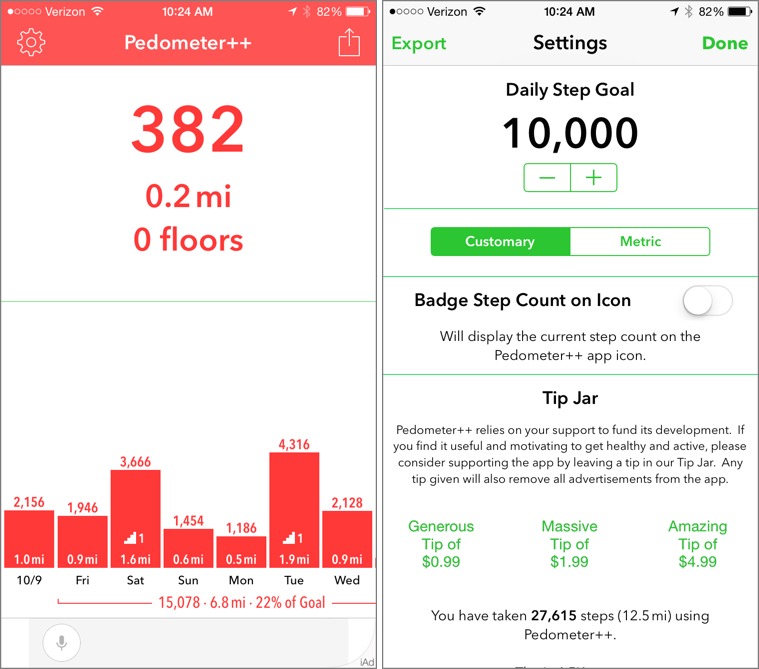
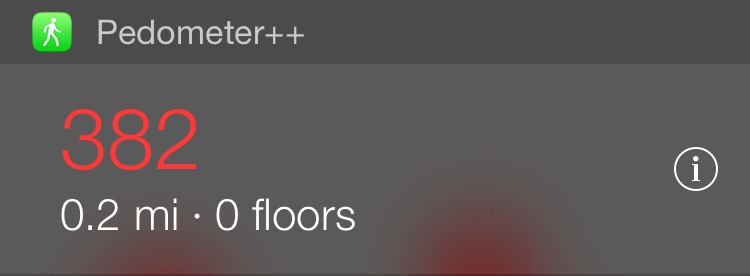
I don't know if you can create an account without having one of their devices, the Withings app is free, good and integrates with Health.
Unfortunately the 5s doesn't understand mountain biking. Yesterday I mountain biked 20 miles with 3300 ft of climbing. Health shows 2.22 miles of cycling and 20,158 steps. Pedometer++ shows the 20176 steps and 8.8 miles. Maybe I walked a couple of thousand steps yesterday. For the record mountain biking can involve slow uphill climbs at walking speeds and downhill speeds of typically 15–20 miles an hour. The lower end of the speeds are possible running speeds.
And then how does Health know I wasn't on a motorcycle? The app that Google bought did better, although I deleted it when Google bought it which was before iOS 8, so can't compare it now.
More work is needed here. Maybe the Google app uses the GPS info and can infer what one is likely to be doing in certain places. But many trails allow hiking, biking, horse back riding, and sometimes motor cycles. And electric bikes further confuse the issue.
Yeah, my experience is that these things don't do very well with walking-like activity. I've seen similar things.
How about Argus? No affiliation, other than a happy consumer. Argus integrates with HealthKit and also has a Today View widget.
https://itunes.apple.com/us/app/argus-pedometer-run-cycle/id624329444?mt=8
make sure you look for pedometer++ by cross forwarding as there are by 300 apps
and thank you for notifying... I just downloaded it
Thanks for double checking my existence
I will be seeing you soon Adam in Oneonta
at the Mug One meeting at Hartwick College
Jean
One of my favorite MUG trips! Just a few weeks...