iTunes 12.1
Apple has released iTunes 12.1 with a new media control widget for Notification Center in OS X 10.10 Yosemite, which replicates the basic functionality of the iTunes MiniPlayer (display of what’s currently playing, play/pause button, and skip forward/reverse buttons). It also gives you the option to purchase tracks played from iTunes Radio instantly. Note that clicking the displayed price button in the Notification Center widget automatically buys the song and downloads it to your library — you aren’t brought to an iTunes Store page to ponder your purchase. In addition to music, the Notification Center widget also provides playback control of other iTunes media (movies, TV shows,
podcasts, and audiobooks). For more information about iTunes, see “Examining iTunes 12’s New Interface” (20 October 2014).
For a more robust playback control experience, the iTunes MiniPlayer provides album artwork, volume control, searching capabilities, and a listing of upcoming tracks in addition to the aforementioned playback controls (select Window > MiniPlayer, press Option-Command-M, or click the cover art thumbnail in the playback control area at the top of iTunes). The update also promises unspecified improvements to syncing iOS devices — hopefully resolving the Wi-Fi sync issues that have plagued many. (Free, 207 MB via direct download or 97.3 MB via Software Update, 10.7.5+)
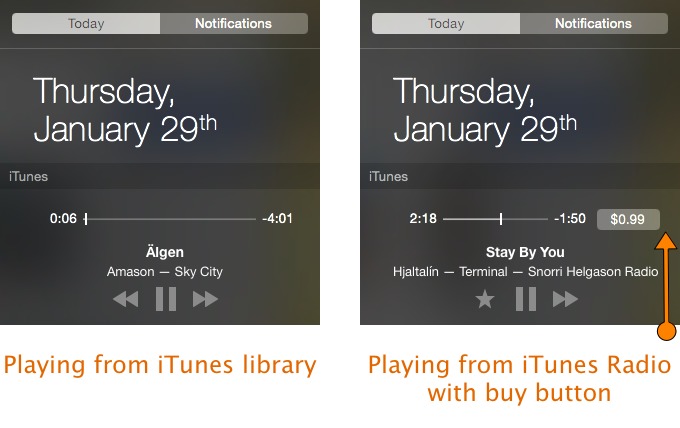
Apple removed the hidden option-get info access to the old multi-edit dialog. We can no longer multi-edit performer, composer etc. Unless we buy Doug's AppleScript multiedit (Mac only).
Can't you do that from the normal Get Info window? I can in 12.0.1; select multiple tracks, Get Info, and I can change whatever fields I want to. You can click the Add Field button at the bottom to add fields that might not be displayed by default -- and also set the fields you want to be displayed by default. So I always have Composer there, for example, and can easily edit it for multiple tracks at once from the Get Info screen.
What extra functionality was there in the old one via Option + Get Info?
Mini Player still broken when expanding and then collapsing the up next queue. The mini player is relocated to a new location, which is the where the top of the queue expanded. Here's a video: http://bit.ly/15OUkQq
Check your playlists after upgrading. One I use for podcasts to be listened to was corrupted with podcasts I'd already listened to and deleted. Somehow about a dozen of them came back.
For podcasts that wasn't a big deal. I just deleted the ones tagged as listened to. But if the problem exists for music play lists and a user has a large and complex play list, that could prove a real hassle. That last played column won't be of any benefit.
It's useful that getting the Album Artwork is simple (File--> Library --> Get Album Artwork) but I was surprised that it did not confine the search to the selected item, so I do not know yet whether it has substituted images for custom made ones. If the command were restricted to a selected album it could be made more useful by getting GraceNote details as well. I can't get that now (can I?) for a legitimately bought CD imported into i Tunes.
This version really brings a lot of new functions. Apart from notification widget and improvement of syncing performance this post mentioned, I just read another article that introduces other important new features of iTunes 12.1 you may want to know. Hope you will find it useful as I do. http://www.apowersoft.com/itunes-12-1-new-features.html
The other features mentioned in this article are that iTunes 12.1 is 64-bit for Windows, has a Quick Tour that attempts to explain the interface, and the fields in the Get Info window now have outlines around them to indicate they can be edited.