Skype 7.28
Microsoft has released Skype 7.28 with the added capability of starting a call or text conversation from Skype’s Dock icon. To reveal the new commands, Control-click, right-click, or use a two-finger tap on the Skype icon, and then choose Call Phone Number to open the Dial Pad or choose Start a New Conversation to begin inviting contacts to a new chat thread. Skype’s release notes also indicate that version 7.28 now enables you to share your location via a pin icon in the media bar (click the paperclip icon to reveal it; you’ll also find icons for sending voice and video messages, sharing a photo or a contact, and inserting an emoticon). However, when testing
with TidBITS staff, the location pin icon didn’t appear for everyone.
We also received an email announcement noting that Skype is changing the way video messaging works and that this update is required to continue sending video messages, so encourage everyone with whom you communicate via Skype to update. Additionally, you can save video messages (which are stored by Skype for a limited time) to your hard drive via a new download icon at the bottom of a selected video. (Free, 43.7 MB, release notes, 10.9+)
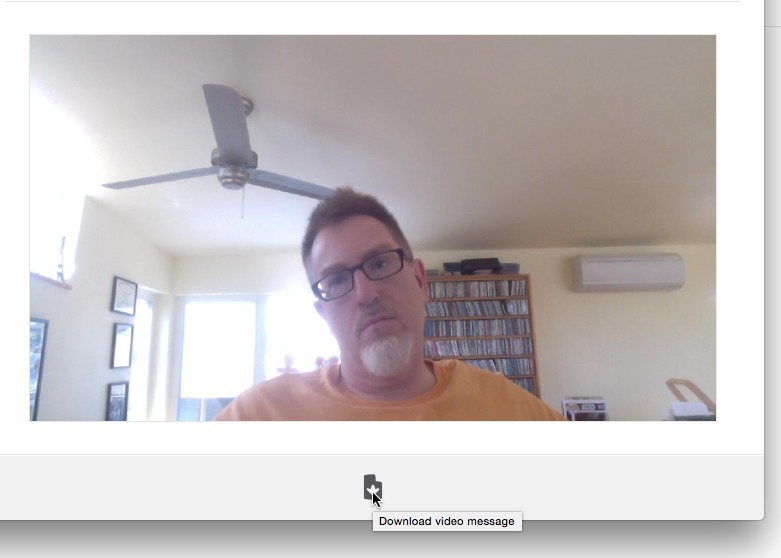
For me, on Skype 7.28 (and 7.26 before it) on my Late 2009 Mac Mini using a Logitech USB headset, the audio preferences say to control the output volume using the Mac volume control, but the Mac volume control has no effect. And the volume is at hearing-damage levels.
This has forced me to do my work-related Skype calls (to/from boss) on a nearby machine.
I would guess that the same headset on a modern Mini would be fine.
It sounds like there's something bad going on with Skype and volume control. Jason talks about that a bit in this piece on Six Colors.
https://sixcolors.com/post/2016/05/skype-causing-more-headaches-for-mac-podcasters/