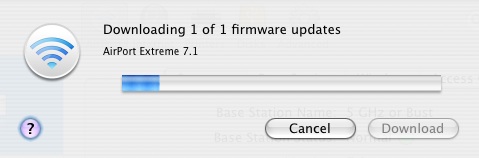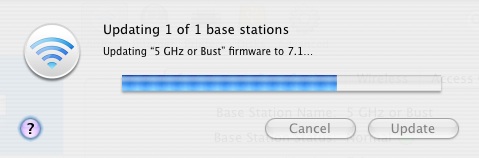TidBITS#875/16-Apr-07
The big news this week is that Mac OS X 10.5 Leopard won’t make its appearance until October 2007, so that Apple can focus on the iPhone. We have details and reactions from prominent Mac users. Apple also bagged attention by unveiling Final Cut Studio 2, which includes Final Cut Pro 6, Motion 3, Soundtrack Pro 2, Compressor 3, and a new application for video professionals, Color. Not to be outdone, Adobe announced that Creative Suite 3 is now shipping and made beta versions of Premiere Pro and After Effects available. We also note the AirPort Extreme N Firmware 7.1 Update and the Nisus Writer Pro public beta, plus look at some possible future technologies for batteries, displays, and networking. Lastly, can we have the car keys? TidBITS turns 17 today!
Leopard Pushed to October 2007
Leopard will remain caged for a few more months. In a statement released last week, Apple announced that Mac OS X 10.5 Leopard will not be released until some time in October 2007. The delay is attributed to the company’s focus on getting the iPhone ready for its June rollout, which required “borrowing some key software engineering and QA resources from our Mac OS X team,” according to the statement. The iPhone reportedly remains on schedule, and those of us who don’t live and die by our cell phones are hoping that it pays Leopard back with interest.
The statement notes that Apple planned to release Leopard at the Worldwide Developer Conference (WWDC) in June. Now, a “near final version” will be shown at the conference and given to attendees for last testing before release. It remains to be seen if previously unannounced features will be added to Leopard in time for WWDC; as we wrote in “Mac OS X 10.5 Leopard Previewed at WWDC 2006” (2006-08-07), “Jobs offered overviews of ten new or improved features to be found in Leopard, and coyly referred to other ‘top secret’ features that weren’t going to be shown…” Certainly, the delay provides Apple additional time to implement and test new features, along with those already announced.
For reactions to the news, see “The Mystery of the Leopard Ship Date: Solved” (2007-04-16) and the thoughtful comments in TidBITS Talk.
Apple Announces Final Cut Studio 2, Final Cut Server
Kicking off the National Association of Broadcasters (NAB) conference this week, Apple reinvigorated its line of professional video applications, which will collectively be bundled as Final Cut Studio 2. The studio includes Final Cut Pro 6, Motion 3, Soundtrack Pro 2, and Compressor 3; DVD Studio Pro 4 is also included, though it hasn’t been updated (perhaps because the high-definition DVD format war between Blu-Ray and HD DVD continues to rage). In addition, Apple is including a new application, Color, which enables professional color grading and adjustment.
The studio will be available in May 2007 for $1,300; owners of Final Cut Studio can upgrade for $500, while owners of any version of Final Cut Pro or Production Suite can get the latest set for $700. The applications are available only as part of the studio, and are not sold separately.
Separately, Apple introduced Final Cut Server, a new application designed to manage the massive amount of video and audio assets a big project typically requires, and share that material with several members of a team. Final Cut Server is priced at $1,000 for a 10-seat license or $2,000 for unlimited licenses; although that sounds pricey, the crowd at NAB reportedly cheered about how relatively inexpensive that is compared to other video production costs. The software will be available sometime in the third quarter (“summer” in North America).
Final Cut Pro 6 — The last major update to Final Cut Pro brought native support for HDV video and multi-camera editing, but that was two years ago, and editors have been waiting to see what Apple would do next. (Re-engineering Final Cut Pro for Intel-based Macs accounts for the two-year gap between versions 5 and 6.) The latest revision, by contrast, appears to be geared toward making the Final Cut Studio beefy enough to handle any job. Final Cut Pro 6 now features an open format Timeline that can accept video in multiple formats and frame rates. So, for example, you can easily combine 1080i HD, 720p HDV, SD PAL at 25 frames per
second (fps), SD NTSC at 30 fps, and SD NTSC at 24 fps footage in the same project. A nice touch is a feature that lets you drag a clip to a new project’s Timeline to set the default format, rather than defining the settings beforehand.
Final Cut Pro 6 also introduces Apple ProRes 422, a new format that promises high video quality in small file sizes. During the Apple announcement, the company demonstrated 1 TB of uncompressed HD video converted to 170 GB of ProRes 422 video with no noticeable loss of detail. This format is designed to speed up data transfers using an Apple Xsan storage network, working with video on a laptop, or dealing with non-native camera formats.
Other new features include a SmoothCam feature for smoothing out shaky footage, and support for FxPlug filters and transitions, the plug-in technology currently used in Motion.
The biggest overall change that will affect most editors is Final Cut Pro’s integration with other applications in the suite. For example, clips can be sent from Final Cut Pro to Motion, and effects created in Motion 3 can be edited live in Final Cut Pro, including drop zones and text fields; changes are made in both applications.
Color — Color is the result of Apple’s acquisition of Silicon Color’s Final Touch, a professional tool for making color grade adjustments to video. An editor can use Color to maintain consistent color throughout multiple takes, or create a custom look throughout a project; Apple used the Coen brothers movie “O Brother, Where Art Thou,” which features a rustic, washed out color palette, as an example of the type of color grading that Color is capable of. (In a Web interview, Joel and Ethan Coen note that this movie was the
first to be converted to a digital intermediate (DI) and then color graded on the computer – though not using Color, of course.)
Motion 3 — Apple has added depth to its motion-graphics application – as in, tools for making three-dimensional effects. Motion 3’s 3D multiplane environment gives designers the freedom to place a camera anywhere and manipulate objects such as lights, motion paths, particles, and other elements. Also new is point tracking and match moving, enabling objects to follow an item in a video clip; an example on the Motion 3 Web page shows a simulated computer screen appearing in a car’s in-dash GPS display.
A new paint tool lets users draw vector lines (such as with a pressure-sensitive tablet) that can be rendered in a variety of brush strokes or animated particles. Audio behaviors can trigger effects based on sound frequencies; for example, a visible distortion effect could kick in when the soundtrack reaches a certain volume or pitch.
Soundtrack Pro 2 — Soundtrack Pro 2 features a revamped interface that will be more familiar to editors accustomed to working in Final Cut Pro, combining the Timeline with the Waveform Editor. It also adds controls for manipulating 5.1 surround sound (which can be played back faithfully in Final Cut Pro 6). Other improvements include a Take Manager for combining different takes (such as from dialog looping sessions), and a multi-point video HUD to make it easier to place sound effects and other audio.
As one might expect, Final Cut Studio 2 is a suite that will demand power, especially in terms of graphics cards; check the system requirements for minimum and recommended configurations.
AirPort Extreme N Firmware 7.1 Update
Just days after we published “Take Control of Your 802.11n AirPort Extreme Network,” Apple released an extremely minor firmware upgrade related to a pair of security issues with the AirPort Extreme Base Station with 802.11n (Extreme N, as I call it).
Security Fixes — The 7.1 firmware release closes a hole in the next-generation Internet Protocol technology that’s built into the Extreme N (and, for that matter, into Mac OS X). IPv6, as it’s known, will ultimately replace the well-known “dotted-quad” of the current IPv4 addressing system. IPv6’s 128-bit address space is several orders of magnitude larger than the 32 bits allotted to IPv4, and will be coupled with advances like automatic address forwarding across routers that will provide truly mobile IP, enabling your laptop to use a static IP address that’s assigned and managed by your home network no matter where you are.
However, IPv6 is currently in use only on certain corporate, academic, and backbone networks. Researchers and others have erected IPv6 tunnels that let you connect to IPv6 end-points over an IPv4 network. The Extreme N supports this feature out of the box – in fact, too well. The factory configuration of the Extreme N turns on tunneling. As Ars Technica documented, this would allow remote connections over SSH and other services to computers on the local network segment of the base station, even without the user’s knowledge. (A lot of factors are required for that to be true, but because of tunneling, it’s possible.)
Firmware Update 7.1 changes the factory default to block incoming IPv6 connections. However, the upgrade doesn’t change any existing configurations, only configurations created if you hard reset the unit to its factory settings.
Apple suggests you use AirPort Utility (Advanced view > IPv6 tab) to enable Block Incoming IPv6 Connections. You could alternately choose Link-Local Only from the IPv6 Mode, which limits IPv6 to the local network, in which case only devices on the local network can route IPv6 to and from the base station. Either choice prevents other machines on the Internet from connecting. Make these changes and click Update for each profile you have created for your Extreme N.
The other fix corrects a shared disk problem. The Extreme N enables you to use AFP (commonly known as AppleShare) and Samba (technically called SMB/CIFS) to share partitions of disks connected via USB to the base station. The flaw Apple has patched would have allowed volumes shared from an Extreme N using the disk password method of access control to display their files to users who didn’t have the password.
In other words, if you don’t use or plan to use USB disk sharing, you can just change the IPv6 settings as I or Apple suggest and avoid this upgrade.
Updating with AirPort Utility — The update is a good chance to see AirPort Utility 1.0.1’s new internal update feature in action, itself part of the AirPort Base Station Update 2007-001, released 29-Mar-07. With automatic updating, when you launch AirPort Utility or choose AirPort Utility > Check for Updates, the program checks Apple’s site for new software.
If there’s an update, a dialog appears that states, “New base station firmware is available.” You can click Show Details for more information, Cancel to exit (and later update), or Download. Clicking Download starts an Internet download of any necessary files with a progress bar explaining the file being retrieved. With Firmware Update 7.1, that’s the only file retrieved. After retrieval, you click Update to install the software. The dialog changes to a note that firmware is being installed on a particular base station. It looks like the software would allow multiple installations in sequence of any base station that required the new firmware.
Finally, when a base station has received the new firmware, it restarts. The LED on the front glows a solid orange while the base station burns the firmware into its rewritable persistent memory, which took about two to three minutes in my case. Then the Extreme N starts up normally.
To revert to 7.0 firmware, should you have a problem, you would need to reinstall your original AirPort Utility software from the CD that comes with the Extreme N. While Apple maintains a page of firmware downloads, they haven’t yet added the 7.0 or 7.1 release to this page. I cover installing older firmware releases in “Revert to Older Firmware” in Appendix C of “Take Control of Your 802.11n AirPort Extreme Network.”
Adobe Ships Creative Suite 3, Offers Video Betas
Adobe’s recently announced revisions to its flagship design, Internet, interactivity, video, and page layout software collectively sold as Creative Suite 3 (CS3) are now shipping (see “Adobe Announces Creative Suite 3 Plans, Pricing, Dates,” 2007-04-02). The company said “April” for the first four of six separate editions: Design and Web available in Standard and Pro releases. The latter two editions, one containing all 13 Creative Suite 3 programs, and the other focused on video editing and production, will ship in the third quarter of 2007.
The revised line-up of programs now available are universal binaries for Mac OS X, finally exploiting the power of Intel multi-core processors. In a nice bit of what is perhaps not coincidental timing, Apple last week announced the availability of eight-core (two four-core processor) Mac Pro desktops (for details, see “Apple Introduces Eight-Core Mac Pros,” 2007-04-09).
Adobe Previews Video — Coinciding with this week’s National Association of Broadcasters (NAB) conference, Adobe also released betas of its forthcoming video editing and effects applications, Premiere Pro CS3 and After Effects CS3 Pro. The former represents a return to the Mac for Adobe’s video editing application, which has been Windows-only since 2003.
At NAB, Adobe also showed off Adobe Media Player, software that might be to video, Flash, and Web pages what the Acrobat Portable Document Format (PDF) and Acrobat Reader have become to the printed and previewed page. The Adobe Media Player will let designers create offline media for later playback using formats typically designed to be embedded in Web pages.
Adobe Media Player will allow subscriptions to video feeds, feedback ratings of viewed videos, and other tools clearly designed for narrowcasting and broadcasting video content – especially when you read about the variety of advertising and branding features available to content producers in the player. The free player will be available later in 2007 as a beta and will ship before the end of the year.
Adobe vs. Microsoft — The Wall Street Journal is trying to stir up a little action about competition between Adobe and Microsoft via last weekend’s article, “Microsoft, Adobe Set a Collision Course.” Of course, it’s really Microsoft trying to challenge Adobe’s entrenched position with Flash and its creative applications, and Adobe trying to counter Windows Media Player by leveraging Flash’s dominance for embedded video playback at YouTube and elsewhere.
The article notes that Microsoft’s Silverlight will work much like Flash, and will work with Mac OS X and multiple browsers. Years of experience in getting Windows Media Player to play nicely with others isn’t encouraging. Plus, Microsoft’s Expression Studio is hardly a CS3 competitor, lacking critical pieces, including a Photoshop competitor, and the fact that some components of the suite have been in beta for years gives one pause too.
Microsoft has tried to beat Adobe before in areas that Adobe dominates. The operating system and business suite giant wanted to replace PDF with its own readers and interchange documents that wouldn’t require owning a copy of the creating application to view. Needless to say, attempts made multiple times over several years by Microsoft have resulted in no change in Acrobat’s near-total ownership of this task.
There are three reasons for this: Adobe has published its PDF specification, allowing third parties (including Apple) to roll their own compatible writers and readers; with the help of the prepress industry, Adobe turned PDF into a final format for prepping files to go on a printing press, rather than just a method to proof a job; and Adobe doesn’t particularly care what program creates a PDF file, just that every program can create such files.
We don’t see this as a fair fight: Adobe has won the hearts and minds of graphic designers over more than two decades. Microsoft doesn’t stand a chance unless it delivers superior tools, not just those that achieve parity in limited areas.
Nisus Writer Pro Released to Public Beta
I used to be a huge fan of Nisus Software’s Nisus Writer in the classic Mac OS days. In fact, producing TidBITS each week relied on a collection of Nisus Writer macros I’d written. But the program never made the leap to Mac OS X, and when we moved to our new issue-generation approach last year (see “Behind the TidBITS Curtain,” 2006-09-11), I no longer needed to run Nisus Writer in Classic mode. Nisus had of course released Nisus Writer Express some years before, but it was a pale shadow of the original Nisus Writer, and all that makes me even happier to hear that they’ve now released a public beta of Nisus
Writer Pro for Mac OS X, the application that’s supposed to replace the original Nisus Writer.
Features new to Nisus Writer Pro from the Express version upon which it’s based include style-based table of contents generation; indexing; bookmarks to locations within the document; cross references to bookmarks, footnotes, and list items; attribute-sensitive search and replace; floating images with text wrapped around them; customized line numbering; widow and orphan control; enhancements to the Nisus Macro Language; and greater flexibility in footnote and endnote styling, along with footnotes that can span multiple pages.
With the first release of Nisus Writer Pro, Nisus Software is focusing on bringing back the much-missed functionality of the classic Nisus Writer, which means that most of these features are aimed at increasing the core word processing power of the application. However, conversations I’ve had with the company over the last few years lead me to believe that they’re open to adding features that will set Nisus Writer Pro apart from other current word processors, such as built-in collaborative editing capabilities. I’d also like to see Nisus Writer Pro support common markup languages and be able to act as a front-end to blogs and other Web publishing systems – it’s essential that a modern word processor be able to “print to the Web” as well
as it can lay words on paper. Similarly, another area Nisus Writer Pro could stand out would be in generating truly good PDFs, complete with tables of contents, PDF bookmarks, hot-linked references, and more.
Neither pricing nor release date has been determined, although Nisus Software is aiming to release in “Spring 2007,” which probably means “before July.” The Nisus Writer Pro public beta requires Mac OS X 10.3.9 or later, with 10.4 or later required for full right-to-left text support; it’s a 40 MB download. Needless to say, there’s no tech support beyond a discussion forum, and this is beta software, so you could lose data by using it (although it can auto-save every minute, making it unlikely that you’d lose much work).
FutureBITS: Sweet Batteries, Faster P2P, Nanofiber Displays
Predicting the future is a tricky thing, but as the late Macintosh writer Cary Lu once noted, all the technology we’ll see in products in the next five years is being worked on in research labs today. With Cary’s remark in mind, I’m going to keep an eye out for news of research projects that could affect our technological world. No promises here – if I could identify those projects that will survive to produce a paradigm-shifting product, I’d be a venture capitalist, not a writer. But it’s always fun to imagine what products could be like if only they used…
Sugar-Based Batteries — Bothered by batteries? Led by electrochemist Shelley Minteer, researchers at Saint Louis University have demonstrated a fuel cell battery that relies on enzymes that convert sugar to energy, leaving behind water as the main byproduct. Being the source of energy for most living organisms, sugar is cheap and widely available, and although the best source tested so far was normal table sugar (sucrose) dissolved in water, glucose, flat soda, sweetened drink mixes, and even tree sap have all been used successfully. Others have developed similar sugar-based fuel cells, but Minteer claims hers is the most powerful and longest lasting so far, and
since power and longevity are the key weaknesses of alternative power sources, the question will be if both can be improved to the point where the sugar-based fuel cell can power a cell phone, iPod, laptop, or other portable electronic device. Just think, you could mix up a sugar solution, give half to your iPod, and put the other half in a hummingbird feeder.
Faster P2P Downloading — Peer-to-peer file sharing is for more than just copyright infringement – the technology is interesting for how it distributes massive bandwidth loads widely among a large population of users. Bandwidth may be cheap, but it’s not free, and sharing the load helps all users in the system. According to a news release from Carnegie Mellon University, David G. Andersen of Carnegie Mellon and Michael Kaminsky of Intel Research Pittsburgh have developed a technique called “handprinting” that enables P2P clients to locate similar, but not identical, chunks of data, and they’ve used it in a new system called Similarity-Enhanced Transfer (SET) that significantly outperforms the popular BitTorrent P2P approach. Technology such as this could significantly ease Apple’s bandwidth bills for distributing massive software updates, such as the 300+ MB 10.4.9 combo updater, or HD-quality video from the iTunes Store. I could even imagine an approach where contributing your bandwidth to help others download purchased content from the iTunes Store would give you credits that you could apply toward future purchases.
Flexible Nanofiber Displays — One of the limitations of modern electronics is having a rigid, often highly breakable, display. Much research is going into various ways to create flexible displays, but the latest promising research comes from an interdisciplinary group at Cornell University in the form of tiny – really tiny – “nanolamps,” or light-emitting nanofibers. The 200 nanometer-wide fibers are actually smaller than the wavelength of the light they emit, enabling extremely localized light sources. Hurdles abound: getting the nanofibers to emit sufficiently bright light in the necessary colors, being able to control
the light emitting properties of either individual nanofibers or sufficiently small clumps to create addressable on-screen pixels, and ensuring that the nanofibers offer sufficient durability and longevity. Fabrication is always a concern as well, although the nanofibers were created relatively simply using a technique called electrospinning. I suspect Cornell’s research is years from being used in a commercial product, but we can still dream of having large screens attached to the walls like tapestries, or small displays woven into clothing.
The Mystery of the Leopard Ship Date: Solved
[The scene fades in on a dark street. A man is slumped against a streetlight, its yellow glow illuminating his rumpled suit and battered fedora. He straightens, and as he walks off down the sidewalk, subtly taking in his surroundings, he speaks in a low, rough voice, hardened with frustration.]
Thursday night, and I had failed. I’d been working for a regular client, a petite redhead who called me every so often. Sometimes when she needed information. This job sounded easy – find out when Apple Computer was going to release Leopard, the latest version of their operating system. But getting sources to sing about Apple was always hard. They lived scared – scared of losing jobs, contracts, or more. I didn’t blame them, since Apple kept its secrets better than any company in the city and dealt harshly with anyone who talked. Or rather, that was the word on the street. No one knew what really happened to those who were caught squealing – they just went away.
Apple was good, you had to give them that. Leopard itself wasn’t a secret, everyone knew it was coming, and Apple had even said, “in the spring.” But those in the know were saying it couldn’t possibly be spring, that Leopard just wasn’t ready. Timing is everything in this world, and my client wanted that inside information so she could be first to market with a stable of books about Leopard. Smart girl, and I hated to disappoint her. Word had just filtered out that Apple had delayed Leopard until October, and everyone on the street knew. I wasn’t looking forward to breaking the news to her.
On my way to her office, I stopped for a whiskey at a bar I frequent. It’s near the university, but it’s too dark and seedy for the students. Frat boys sometimes come in loud groups, but they don’t stay long. It’s not that sort of bar. I pulled up a barstool next to a stranger who immediately introduced himself with the friendly bravado of the Midwesterner. “Bruce Carter, Senior Systems Engineer at the Center for Creative Computing at the University of Notre Dame,” he said.
“Nice to meet you, Bruce. You’ve heard about Leopard?” I was fishing, but perhaps I could take something else back to my client.
“Yup. It doesn’t affect us much, since when we were thinking it would be a June release timeframe for Leopard, we were really on the extreme far edge of our summer testing and deployment schedule. So we had strategically decided to stay with Tiger for another year, on existing equipment, for the studios and public computing areas.”
He paused for a long drink of beer, and a regular customer sat down on my other side. Andrew Laurence is a Systems Analyst at the University of California, Irvine, and he occasionally helps me out on jobs. He’d been listening to Bruce too and chimed in.
“Bruce is right. For those of us doing the managed deployments such as staff desktops and labs, this is probably a relief more than anything else. Such installations should be plotted out according to budget schedules and are predicated more by the age of the old equipment than something as ephemeral as an OS ship date. In these cases, admins don’t like to use the .0 release, but to wait for the inevitable .n release that puts the ship back on an even keel. These coordinated refreshes are usually done during summer, so the procurement process takes place between April and June; you can nudge it a bit, perhaps to take advantage of a software release, but then you’re committed to that release. A lab refresh might be spurred by the
requirements for a specific application, sometimes at the faculty’s insistence. In this case, that’d probably mean something like Final Cut or CS3 – so if or when either of those require Leopard, then a lab will refresh to follow.”
I bought them both another beer, and settled back to listen as they continued to explain. Academic computing guys like to talk.
Andrew continued. “So the delay means that Leopard won’t upset the labs, won’t dislodge the desktop refresh plans, and that only the eager beaver individual users will fall on the .0 sword. Sounds good to me.”
Bruce agreed, “This is actually better for most education calendars. I doubt that very many, if any, educational customers were planning to go to Leopard if it had shipped in June, and I equally assume that there were many sighs of relief that we are not going to see an equipment change in the middle of the summer that would require a shift, at least of new machines, to 10.5. We really hate doing split OS level deployments. We did it once with Tiger when new G5s came with Tiger, and while doable, we don’t like to manage that if we don’t have to. Now when I was using PLATO…”
I cut him off. Once guys like him get started on old computer systems they’ve used, they don’t stop. Don’t get me wrong, I like listening, and sometimes I even pick up details that help in cases. But I didn’t have that kind of time tonight. “So why’s Apple doing this?” I asked. “I mean, I know the statement said it was because the iPhone project took resources needed for Leopard, but was that wise?”
Andrew nodded. “Yes. Given Apple’s newfound financial diversity with the iPod and iTunes, I doubt it’ll impact them much.” He paused for a quick drink, and Bruce jumped in.
“There is a lot of ranting about the iPhone getting preferential treatment at the expense of Leopard, but delaying Leopard would seem to make sense. Apple already has a solid OS out in Tiger, and Leopard is likely to be evolutionary rather than revolutionary. It’s not like the delay is really leaving a void, at least from my perspective of not knowing Apple’s hardware rollout plans, whereas delaying the iPhone would leave not only a large void, but would be an even bigger PR crash.”
I thanked them for the scuttlebutt and headed for the men’s room. As I was coming out, I bumped into a cheerful developer I know, Ken Case of The Omni Group. Developers are careful about what they say, since they know more and worry about Apple’s wrath. But I asked him if Leopard’s delay was frustrating anyway.
“Yes and no,” he replied. “Leopard has a lot of great features that we’re really looking forward to taking advantage of in our products, so it’s hard to be patient for it to ship, and then, once it does ship, it will be hard to be patient while our customers upgrade to it.”
I interrupted. “So how will you know when people have upgraded?”
He beamed at me. “We’ll be keeping a close eye on update.omnigroup.com, which tracks what version of Mac OS X our customers are using among other things. If they choose to tell us, of course.” He looked pleased with himself, and continued. “But as much as we’re looking forward to Leopard, writing good software takes time, and we’re glad that Apple is taking the time to deliver a quality product rather than rushing it out the door before it’s ready. I’m also glad that we’ll get a chance to see a feature-complete version of Leopard before it ships, so that we can test our software with it before our customers start using it.”
Taking my leave, I headed back out into the night. Everyone I’d spoken with so far was happy about the delay. I wondered if my client would be equally happy. Or if she’d call again, given that I hadn’t produced the goods.
Walking toward her office in the business district, well away from the rougher blocks where I spend most of my time, I passed Tekserve, one of the few independent Mac stores left in the old part of town. They were closed, but a dark figure was perched on the steps. I kept him in the corner of my eye as I walked past. In my line of work, you can’t be too careful.
As I passed, the figure spoke my name. I turned quickly, sliding my finger around the trigger of the warm steel in my pocket. It’s not always good when people identify me on the street. But my hand relaxed as I recognized his silhouette. David Lerner, Tekserve’s owner. I sat down next to him. “What do you think?” I asked, knowing that he’d understand instantly.
“I’m personally disappointed, because I was looking forward to Time Machine.” This wasn’t surprising from a man who signs his email, ‘May You have 1000 Backups and Never Need One.’
“From a business standpoint, the delay may actually be helpful, because it separates the Adobe CS3 release from the OS update, and removes the vagueness over when Leopard will ship. The upside is that people who’ve been holding off buying new machines will probably stop waiting, but the downside is that the expected sales boost from Leopard will come in what’s already our busiest time of year instead of our traditionally slower summer months. It should also mean that developers will really be ready with updates to their applications that are fully compatible with Leopard, and even take advantage of its new features. Like Time Machine.”
I grunted agreement. We sat companionably on the step for a few more minutes, staring at the darkness. “You need better lights out here,” I said. He grunted back, and I said goodbye.
One more stop before I could go home and drown my sorrows. The light was still on in my client’s office, as I knew it would be. I knocked, and let myself in. I could see instantly that she knew everything, but if anything, she looked relaxed. I shrugged, and told her what I’d learned about the responses from the education market and from a developer, and how a retailer thought users would react. She listened intently, her eyes locked on mine as I spoke. When I finished, I said, “I expect you won’t be needing my services any more,” and turned to go.
She stopped me at the door. “Wait. Sure, the cat’s out of the bag, or rather, it’s still in the bag until October. And sure, like David Lerner, I’m a little concerned about the cash flow during the summer, since we were anticipating strong sales of our Leopard titles.” She paused, and I watched the decision about what to say next flit across her pretty face.
“But honestly, I’m relieved,” she went on. “We’ve got other projects in the works, and the delay means I can take a summer vacation. I haven’t had a proper summer vacation in years.” She looked up at me. “Do you ever take vacations?”
I said that I didn’t generally make a practice of it, but that I wasn’t opposed to the concept. She swallowed hard, and looking down at the carpet, said that she might have some more work for me in a few months.
“In the summer?” I asked.
“Yes,” she said, straightening and again looking me in the face. “In the summer.”
TidBITS Turns 17
Today marks the 17th anniversary of TidBITS, which we’ve published continuously since 1990. On previous anniversaries, I’ve written about our accomplishments, our goals, lessons we’ve learned, and more. I had hoped this year to roll out some flashy new services and approaches to publishing, but as is so often the case, development has taken longer than expected, so the public face of TidBITS hasn’t changed much in the last year. As Apple said when delaying Leopard, “We think it will be well worth the wait.”
But like a 17-year-old in his or her senior year of high school, preparing for graduation and subsequent passage to college, there’s a great deal of upheaval happening beneath the surface. College is where it becomes possible to reinvent oneself, and we’ve been doing a lot of thinking and working behind the scenes to make that reinvention happen in the next year for TidBITS. We’ve always tried to be transparent about what’s happening at TidBITS; here’s a look at our current efforts.
Site Improvements — In preparation for a major redesign, we’ve been quietly implementing a few new features on our Web site.
- Inline images in articles. For the last few months, articles that contained image links in the email editions of TidBITS have actually displayed those images inline on the Web (for an example, see “Add a DJ to iTunes with SpotDJ,” 2007-03-26). That’s right, after 16 years of TidBITS being text-only, graphics have finally crept in. Cutting-edge, I know, but with tools like Plasq’s Skitch on the horizon for making screenshots even snazzier, we’re pretty sure that mixing graphics and text isn’t just a short-lived fad.
- Bookmarks for sharing articles. At the bottom of every article on our Web site and in the HTML edition of TidBITS in email, you’ll now see a line of links to major social bookmarking sites, including del.ico.us, digg, reddit, Slashdot, and Yahoo’s MyWeb (let us know if you’d like to see other sites included). If you’re unfamiliar with the idea of social bookmarking, it’s a way to recommend an article to other users of a particular service. The more people who vote for an article, the more it rises in the rankings and the more people are likely to go read it. We implemented social bookmarking links because it became apparent from our recent reader survey that we have a long-standing, loyal readership. The flip side of that, however, is
that we need to work harder on introducing new readers to our content, and we’re hoping that social bookmarking links will help. You can help by using them to recommend articles or to vote for already recommended articles – thanks! - TidBITS Talk usability redesign. Our TidBITS Talk discussion list has nearly 1,700 email subscribers, but I’m noticing an increasing number of people finding discussions via Web searches and asking questions (sometimes even years later, which feels odd from the email perspective, but is perfectly understandable from a Web viewpoint). In an effort to improve the usability of TidBITS Talk, I’ve fiddled with the CSS styles to clean up the design, reworded a lot of the boilerplate text that Web Crossing supplies in order to improve clarity, and made it possible for registered users to give usefulness ratings to individual messages.
- Connecting articles and discussions. We’ve also started down the path of connecting articles and their discussions directly, so if you look at articles from last week that have generated discussion, the “Discuss This Article” link at the top takes you directly to the appropriate TidBITS Talk thread. If no discussion has been started, that link merely creates an email message to TidBITS Talk; engineering a Web-based solution that’s invulnerable to spambots proved more difficult than we anticipated, so we’re still working on the final approach.
- Mailing list subscription management. I’ve mentioned this feature before, but it has been and will continue to be an important part of our infrastructure moving forward, since it lets everyone manage their own email subscriptions easily. As an added bonus, when you log in to manage your email subscriptions, you’ll remain logged in for easy addition and rating of TidBITS Talk messages.
TidBITS Editing System — A year ago, in “Wanted: Better Document Collaboration System” (2006-04-03), I discussed what we needed in a document collaboration system. Although at least one project is in a very early stage to provide such a system, we needed something that worked today. Luckily, Bare Bones Software came to the rescue with BBEdit 8.6, which added word-level diff, so we can compare two revisions of a document and see exactly which text has changed (most diff implementations for displaying the differences between two documents work at the paragraph level, not the word or character level).
Then contributing editor Matt Neuburg set up the Subversion version control system for us to provide versioning, a centralized repository, and a transfer mechanism.
BBEdit can act as a Subversion client, which lets us avoid using the Subversion client programs available for the Mac, none of which worked well for those of us who aren’t programmers. But even BBEdit doesn’t offer a particularly helpful interface to Subversion. After putting up with our griping for a while, Matt wrote a utility for us that significantly improves the Subversion workflow from within BBEdit by handling locking and unlocking of articles; it also simplifies status checks, commit messages, and file management.
Now, between Matt’s utility and BBEdit’s built-in features, I can easily add a new file to the central repository, making it available for other staff members to edit. When I want to edit again, I can check to see if anyone has it locked, and if not, lock it myself to ensure that no one else will make changes simultaneously. Once I have the file open, I can check the version history to see who has made changes, and read any notes made about each version. I can also compare the current version of the file to the last version I saw before diving into new edits. When I’m done, it’s trivial to write a commit message describing my changes, unlock the file, and send my changes back to the master copy in the central repository. The file is
available for editing offline, and can be sent to outside contributors for edit checks.
There’s still room for interface and process improvement, but this system has made our collaborative writing and editing far faster, easier, and more confident. The next step for the collaborative editing system is to integrate it with our other major piece of infrastructure, the TidBITS Publishing System.
TidBITS Publishing System — It’s a testament to the work of technical editor Glenn Fleishman on the TidBITS Publishing System that no one has seemingly noticed changes in TidBITS since our 26-Feb-07 issue, when our entire behind-the-scenes publishing approach changed. For many years, we would manually assemble each issue in a single file, and then send out that file.
Now we add articles to the TidBITS Publishing System throughout the week, and if an article is ready for public consumption, we merely set a status that makes it available on our home page under the ExtraBITS section. This approach is part of our overall goal to move away from thinking of TidBITS in issue-centric terms. In the TidBITS Publishing System, we create articles and combine them to create an issue, whereas in the past, we created an issue and then broke it apart into articles for our Web archive.
On Monday, to generate an issue, we simply go through all the available articles we’ve published or staged but not previously included in an issue, set an order for those we want to publish, add a summary, and push a button. Actually, we still take a number of publication-day editing passes to improve the quality of the writing, but the effort to release an issue has dropped tremendously from just a few months ago.
Largely that decrease in effort is because previously we all tended to put off writing and editing until the last minute, whereas now it’s easier to get something written and posted to the Web or to a staged area sooner. Plus, we can all take edit passes whenever it’s convenient, rather than putting off the work until it’s necessary. Since none of us like to see typos creep through even on the Web version that precedes the issue, it’s all the more likely that articles will get an early edit pass.
Looking Forward — All these efforts lay a foundation upon which we’ll be building in the upcoming year, and we hope you find the improvements useful. Rest assured that changes to the email editions of TidBITS will be minimal, since there’s no reason to mess with a successful formula. But as we’ve been learning from our reader survey, the ways in which people get their information on the Internet are changing, and we need to change with the times as well. That’s fine – like a high school student contemplating college, we’re both excited and a little scared by all the possibilities.
Hot Topics in TidBITS Talk/16-Apr-07
Leopard delayed until October — What are people’s thoughts about Apple’s delay in getting Leopard out the door? (35 messages)
Google calendar/OSX contextual menu — An update to Google’s Gmail Notifier adds a contextual menu item for Google Calendar. How does one get rid of it, and does Google’s quiet inclusion demonstrate that the company is actually capable of evil? (2 messages)
Spotlight enhancements — You can access Spotlight search queries via the command line that don’t appear in Spotlight’s interface; Matt Neuburg’s NotLight utility makes them easier to use. (4 messages)
Google “Driving” Directions — Google’s maps demonstrate that the shortest distance between two points is a straight line; don’t let that little ocean dissuade you from driving from New York to Paris. (10 messages)
Online Backup Options Expand — Following Joe Kissell’s article on the current field of online backup services, readers note a few other services that they like. (5 messages)