Your Favorite Mac Personal Information Managers
Our call for ratings of Mac personal information management apps last week was a huge success (see “Vote for Your Favorite Mac Personal Information Manager,” 11 January 2016). The survey garnered responses from over 600 people, and suggestions for 16 apps on top of the 20 we started with, including some I’d never even heard of before. Even more apps than that were suggested, but I realized early on that “personal information manager” was a term that some people took to mean “task manager.” Others suggested Web apps, general databases, text editors, and even the Finder, and while all of these might work well for taking, finding, and organizing notes and other information, we
had to set some limits and thus kept it focused on Mac apps that felt as though they could be an alternative for the primary features of Circus Ponies NoteBook. That resulted in accepting a few apps that were more outliners than information managers.
The other thing that became clear is that these apps, although they’re nominally in the same category, actually vary quite widely. On average, responders rated nearly four apps each, meaning that some people have used a lot of the apps in the list at one time or another. A few commenters even said that they use more than one of these apps simultaneously, since different apps have different strengths.
When it came time to evaluate the results, I calculated the weighted average for each app, assigning a weight of 1 (Avoid it) through 5 (Can’t live without it) for the five choices — the best weighted average possible is thus 5. Apps that received only a handful of votes have skewed weighted averages, of course, so I also counted the raw number of votes each app received.
What should you take away from this list, when looking for a personal information management app?
- Apps that received a lot of votes are well-known, but not necessarily popular. Microsoft OneNote, for instance, ranked 6th in number of votes, but 27th in the ratings.
- Apps added relatively late in the survey garnered fewer votes, but if they have a high enough weighted average, they may still be worth looking into. TheBrain and iNotepad had only 5 votes each, but scored 3.80 (5th) and 3.60 (6th) in weighted average.
-
The most interesting apps are those that have a lot of votes and a high weighted average, such as OmniFocus (158 votes, 3.87), nvALT (100 votes, 3.85), and DEVONthink (213 votes, 3.80).
-
Be sure to look at the full results and read the comments on the original article, since there’s a ton of useful information there that I couldn’t convey here.
Without further ado, then, here’s the full list, sorted by number of votes. I offer rating graphs and commentary for the ten apps that garnered the most votes; for the rest, the research is up to you, since only you know what features are important. Focus on apps that have free trial versions, since you’ll want to get some experience with the app before you commit to it, and because you’re likely to want to use this app for years, stick with apps that are getting regular updates. There’s no guarantee any of these apps won’t disappear tomorrow, but you don’t want to start with an app that’s already a zombie.
Evernote (365 votes, 3.48, Free/$24.95 per year/$49.99 per year) — Our top vote-getter was Evernote, the popular online note-taking service that also offers native apps for OS X, iOS, Windows, and Android and automatically syncs between all your devices. In the free version, you can create multiple notebooks, create notes by typing or clipping information from Web sites, add files to notes, tag your notes for easy finding, share and discuss notes, and more. For $24.99 per year, Evernote Plus adds offline access for the mobile apps, a passcode lock for the mobile apps, and the capability to store email messages. For $49.99 per year, Evernote Premium lets you search inside Office
documents, can turn notes into presentations, lets you annotate attached PDFs, scans and digitizes business cards, lets you see previous versions of notes, and shows content related to your notes.
Peter Sloep spoke for happy users when he said, “I love the way notes can be synced between my laptop, desktop, iPhone, and iPad. I occasionally use the ability to share notes, for instance to build a shared collection of recipes, but for serious collaboration Google Docs is unsurpassed.” But a surprising number of people — given Evernote’s high rating — expressed reservations about Evernote’s future. Among other comments, Austin wrote, “I’ve been putting my whole life in Evernote for years, but with the recent seismic shifts in their business side and continued issues with software stability, I can’t say I’m 100% happy about using it.” Gordon Wainwright
added, “I switched from Evernote to DEVONthink some months ago. The main reason was the long term archiving I require for my family history. Export in Evernote is very poor and painful for a large collection of files and notes.” And Rick said, “Evernote is an attractive choice for short to medium-length notes, with easy markup and attachment options. It’s still where I put much of my stuff, but I’m also looking for a way out. I’m concerned about crashes and about a business model that doesn’t seem very well suited to casual personal use. It’s also ungainly to search once you get more than a few hundred notes. For me, at least, this product actually becomes less useful as I put more into it.”
Apple Notes (310 votes, 3.14, Free) — It shouldn’t be surprising that Apple’s Notes app received so many votes — it’s included with OS X 10.11 El Capitan and iOS 9, and syncs well between the two via iCloud. It’s focused and easy to use, with support for multiple folders that can contain any number of notes. Notes themselves support styled text with bulleted and numbered lists, checklists, graphics, map locations, and any file you can drag in. If nothing
else, Notes is the easiest app to try.
Tommy Weir summarized it well, saying “Apple’s Notes is a simple tool but iCloud sync gives it a role for most people in keeping text based notes and simple data available everywhere.” But gastropod spoke for those who don’t want their data in the cloud: “Actually, iCloud sync is what keeps me from even trying it — it requires iCloud be on for all of the features, and won’t just sync via USB. I don’t want anyone else’s cloud when I have my own servers. It’s far too troublesome to remember not to use a cloud app for sensitive data, or decide what may become sensitive once added to the others things in the app. It’s all well and good to have decent encryption on the hardware, but once it’s on Apple (or
other) servers, it’s much more vulnerable to social engineering and other hacks.” Other commenters mostly weighed in on these issues.
DEVONthink (213 votes, 3.80, $49.95/$79.95/$149.95) — Coming in three editions (Personal, Pro, and Pro Office), DEVONthink offers a vast feature set behind a Getting Things Done-inspired workflow where you create notes and file them later. DEVONthink manages notes, files, and Web bookmarks that can be captured with a single click. Text can be plain or styled, you
can annotate imported PDFs, you can choose among multiple views, and the app can file notes for you into folders automatically. The higher level editions add automatic grouping, a concordance, smart templates, scanning (with OCR), email archiving, and Web sharing. If anything, DEVONthink’s many capabilities can make it somewhat overwhelming, which accounts for the popularity of Joe Kissell’s “Take Control of Getting Started with DEVONthink 2” book, which is due for an update soon.
Tommy Weir explained why DEVONthink is so popular, saying “DEVONThink Pro Office is the Mercedes Benz of information managers on the Mac. Really well put together, the app is steadily developed and improved, it’s solid and professional. You can take your important company work, records and files and put them in there. And not worry. We had a project, ten years of files, nested organised files and folders, various media, tens of thousands of documents, gigabytes of data. DEVONThink Pro Office took them in no problem, found links I was unaware of, made intelligent organisational offerings, and synced the lot off to the cloud for my various Macs to access as needed.”
Rick generally agreed, but called out one negative. “I’ve used DEVONthink Pro off and on for a year or so, but not intensively. It seems to be stable, performs well, has an amazing set of features, and has extensibility options. Search works well even for larger collections of information (unlike Evernote). But… The one little thing that’s kept me from fully committing to DEVONthink is the tiny fixed size of the font used to return search results. If you have older eyes or a higher DPI display you will likely hate this aspect of DEVONthink. I’m reluctant to dismiss software for a single reason but this is really egregious. DEVONthink has nice import and export options, so at least I’m not feeling locked in despite my
doubts.”
OmniFocus (158 votes, 3.87, $39.99/$79.99) — Although OmniFocus received a lot of votes and was very highly rated, it probably shouldn’t have been included in the survey. It was the first suggestion made, and I didn’t realize the extent to which it’s really a task manager, not an app for managing notes and files. Some people commented that they used NoteBook as a task manager too, so if you’re in that group, OmniFocus might be worth investigating.
OmniOutliner (157 votes, 3.58, $49.99/$99.99) — Right behind OmniFocus is OmniOutliner, which initially seemed like a slightly off-topic suggestion as well, since it’s marketed more at being a writing app rather than a personal information manager. However, I’m happier about having it in the survey for the simple reason that Circus Ponies NoteBook stood out because of its outline-based approach to note-taking, and OmniOutliner is probably the best-known
outliner on the Mac today.
With it, you can take notes in outline form, style your notes with templates, add files as attachments, and sync your outlines between OS X and iOS. There are also smart column types, Spotlight-based searching, audio recording, and more. The $99.99 OmniOutliner Pro adds cross-references with row linking, advanced styling and formatting, and workflow automation with AppleScript.
You can read all the comments from the previous article, but Kemer Thomson gave a nice overview:
If you tend to think in a structured manner, as I do, OmniOutliner is a very viable option and the one I have gravitated to, at least until I find something better. Like all of The Omni Group’s software products, it is polished and attractive, powerful and configurable, provides excellent compatibility on both OS X and iOS, and has excellent product support. Some might object to the price, especially since you probably will need to buy it twice, once for each platform (Mac and iOS). However, I use OmniOutliner for much more than note-taking, as it is a superb outlining tool, so its has been well worth the investment for me.
Perhaps the biggest negative is its proprietary data format, which could make migrating to another tool difficult, at least if you use its ability to embed attachments. Note migration is a key issue for me: I would like to feel confident that the data will be readily accessible to me in ten years. The Omni Group seems like one software company that could stand the test of time.
Another potential issue is OmniOutliner’s preference to use the OmniPresence file system for synchronization. A lot of thought has been put into OmniPresence and it generally seems to work better than either iCloud or Dropbox for synchronization, but I’m not completely comfortable using The Omni Group’s (free) service, nor in a position to set up my own WebDAV server to host it myself.
So, if you are already using other OmniGroup products, and especially if you have a use for OmniOutliner in other contexts, and if you are willing to structure your notes within the boundaries of the tool, OmniOutliner offers a powerful approach.
Microsoft OneNote (148 votes, 2.68, Free) — Despite garnering a large number of votes and being free to use, Microsoft OneNote didn’t fare well in the ratings. None of the commenters explained why, but OneNote appears to have a decent feature set in that you can style notes however you like, add pictures or other files to a note, clip Web articles, send email into your notebook, tag your notes for later finding, and share notes with friends. One notable criticism in the
Mac App Store notes that the Mac version lacks a number of features in the Windows version of OneNote, including such basics as offline access to notes.
Those who left comments on our survey liked OneNote, though. makeittalk said, “I switched to using OneNote from Evernote after the Mac version achieved additional features a year or so ago. The fact of life is that I use Microsoft Office on the Mac and IOS and this works well with it. And Scott concurred, saying, “I’ve pretty much settled on OneNote. I was skeptical at first — the “M” word — but have grown to appreciate its usefulness. Syncing works well between my Mac and iPad, which is important to me. And unlike with Apple’s Notes offering, individual notes actually look good regardless of platform — no typeface issues.”
Simplenote (102 votes, 3.31, Free) — With native apps for OS X, iOS, Android, Kindle, and the Web, Simplenote is a bit like Evernote in terms of giving you access to your notes wherever you are and on whatever device you’re using. Although it supports only text in notes, Simplenote has instant searching, and you can group notes with tags. Perhaps most interesting is that Simplenote backs up your notes whenever they’re changed, and you can drag a version slider
to go back in time. Because it’s a free service (an account is required), a number of other apps tie into Simplenote for note syncing, including nvALT, Notational Velocity, Metanota, and Tinderbox.
John M. said “I only use SimpleNote on iOS, but it acts as a seamless way to sync Notational Velocity notes (NV does not have an iOS app). Works very well, but is strictly text-based (though the database can be encrypted).” Worryingly, several people said that they had experienced some data loss. Rick noted, “I haven’t used this for a couple of years, because I found that it often failed to sync notes and even occasionally deleted a few. If that problem has been solved, then I would say it’s probably one of the best text note organizers of all.” And Arno Wouters warned, “I twice lost data with Simplenote and I am not the only one who had these problems. Perhaps these problems are solved, but I would never again trust my
notes to a program of a company whose testing phase fails to identify problems that may cause serious data loss.”
nvALT (100 votes, 3.85, Free) — nvALT offers a number of niceties beyond what Notational Velocity does, such as new shortcuts, full-screen mode support, color schemes, better Markdown support, and more. However, although nvALT received a good number of votes and was highly rated, it hasn’t been updated since 2013, and is itself a port of the open-source Notational Velocity, which hasn’t seen an update since 2011. That’s not to say that it’s not good,
or worth continuing to use, but probably isn’t the best app to start using now.
Yojimbo (95 votes, 3.05, $30) — Yojimbo goes beyond simple text notes to accept nearly anything: text, bookmarks, PDFs, Web archives, images, and more. And anything you put in can be exported at any time. Yojimbo features Spotlight-based searching; lets you organize your data with tags, labels, and collections, and can sync your data between Macs or with the iPad version (via a $2.99 per month subscription).
An anonymous commenter reported, “I’ve used Yojimbo on my Macs for years as a way to store a lot of miscellaneous information. I still use version 3 as I only have one Mac, so I never tested their subscription sync service. I have the iPad version, too. I wish there were one for the iPhone. The lack forces me to use Apple’s Notes for factoids I want available when I’m away from home and not carrying my iPad.” And John M. added, “Yojimbo is among several information managers that I purchased when considering a replacement for SOHO Notes. It most resembles SOHO Notes or Evernote in its interface. I found SOHO Notes increasingly unstable, with lackluster customer support. Yojimbo is very stable, and is backed by the folks who
created BBEdit.”
Notational Velocity (92 votes, 3.38, Free) — The open-source Notational Velocity has an unusual approach that melds searching and note creation into a single interface. As you type into the search field, Notational Velocity constantly refines the list of matching notes, until you’ve either found the one you want, or are ready to create a new one (notes can contain only text). The database is compressed and encrypted before being written to disk, saving is done automatically, and
the app is designed to be usable entirely from the keyboard. Unfortunately, Notational Velocity hasn’t seen an update since 2011, so I can’t recommend anyone switch to it at this point.
Pal Borsting, who previous used both NoteBook and Evernote, explains why those who have used it like it. “I have used Notational Velocity together with SimpleNote on iPad and iPhone for some years now. It has two major strengths that sets it apart for me. First search is lightning fast and I find what I am looking for. Second, entering new notes is also very fast. The sync between Mac and iPhone/iPad is very reliable and the same is true for Mac to Mac. It is text-only which I like.”
The Rest of the Personal Information Managers — I don’t want to imply that there’s anything wrong with the rest of these apps merely because they weren’t among the top ten, but this already lengthy list would turn into a book if I went into detail on each app. So, for the remaining 26 apps, I’ve listed the number of votes, rating, and price, and included a link to the app’s Web site, along with a link to any available comments about it. Let me know in the comments if this is a useful approach, and if there’s a better way we could do it in the future.
-
Notability (71 votes, 3.10, $5.99) — Read comments from the previous article.
-
VoodooPad (61 votes, 3.08, $39.99) — Read comments from the previous article.
-
EagleFiler (58 votes, 3.50, $40) — Read comments from the previous article.
-
SOHO Notes (44 votes, 2.57, $39.99) — Read comments from the previous article.
-
Curio (39 votes, 3.15, $129.99)
-
Tinderbox (34 votes, 3.56, $249)
-
Notebooks (33 votes, 2.94, $19.99) — Read comments from the previous article.
-
Together (29 votes, 2.72, $49.99) — Read comments from the previous article.
-
Growly Notes (18 votes, 2.89, $4.99)
-
NoteTaker (16 votes, 3.06, $24.99) — Read comments from the previous article.
-
Outline (15 votes, 2.93, $39.99) — Read comments from the previous article.
-
Quiver (14 votes, 2.79, $9.99)
-
TopXNotes (12 votes, 2.67, $39.99)
-
Yep (10 votes, 3.10, $23.99) — Read comments from the previous article.
-
Tree (9 votes, 3.11, $11.99) — Read comments from the previous article.
-
Toodledo (9 votes, 2.67, Free)
-
Caboodle (6 votes, 2.67, $19)
-
TheBrain (5 votes, 3.80, Free/$219)
-
iNotepad (5 votes, 3.60, $24.99) — Read comments from the previous article.
-
Dossier (5 votes, 1.40, $24.99)
-
Cudgel (4 votes, 2.25, $995)
-
Versatil Markdown (3 votes, 3.33, $14.99) — Read comments from the previous article.
-
Metanota (2 votes, 2.00, Free/$9.99)
-
NeO (1 vote, 4.00, $6.99) — Read comments from the previous article.
-
Opal (1 vote, 1.00, $32)
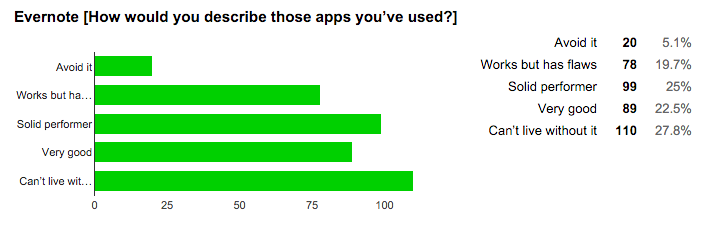
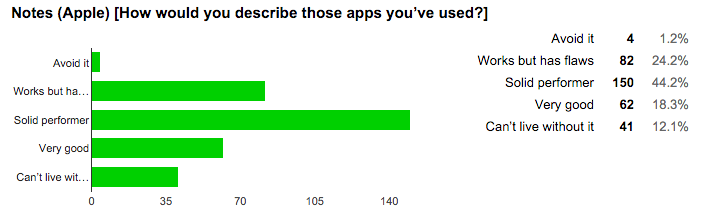


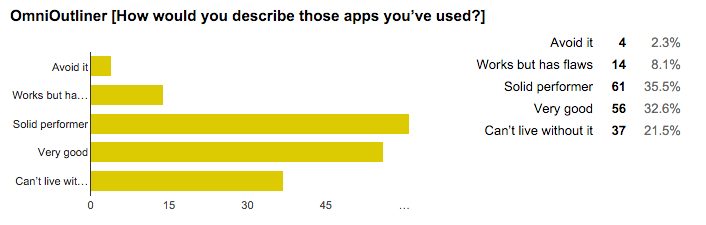
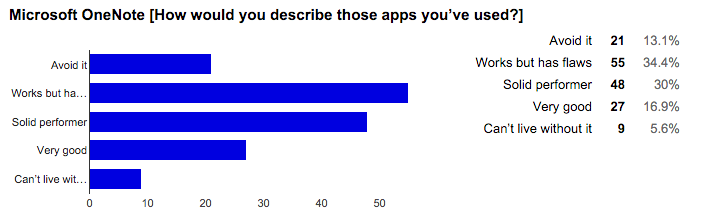
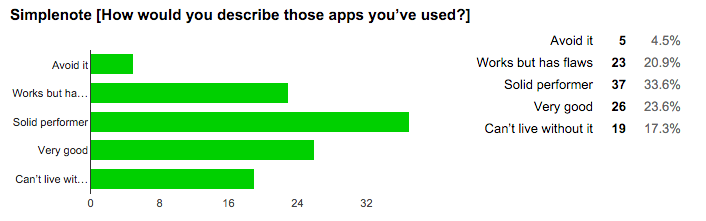
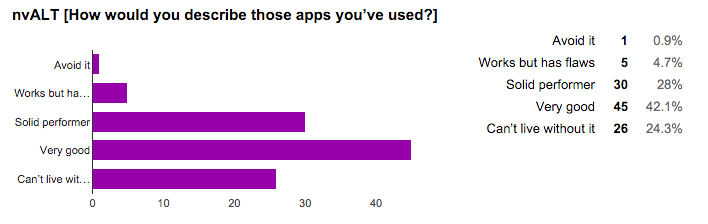
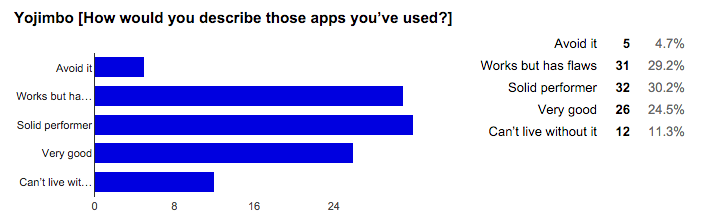
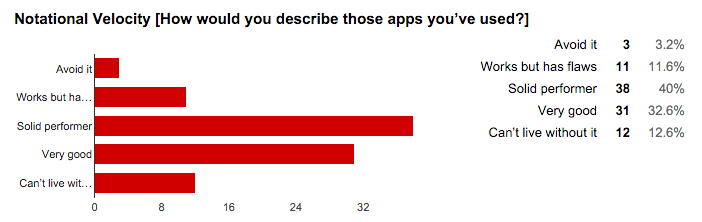
Adam:
Thank you very, very much. Extremely helpful. As usual, you get an A+. At least in my grade book.
FWIW, I've been using Evernote for ... Maybe two years. Like the web clipping and some other features but it has some flaws and I too am concerned about "a way out" if needed. As a result of this survey, I'm going to relook at DEVONthink.
Thanks again.
I missed the survey but the results don't surprise me. When my PIM didn't make the jump with Apple to Intel processors I bought devonNote, the most basic and lightweight of Devon Technologies' PIM apps. I ended up liking it so much I upgraded to devonTHINK and then to the pro version. I only use a subset of the features but I've been very satisfied with the stability and power of the app (if not the sometimes overcomplicated user interface).
Note: nvALT developer Brett Terpstra is working on a paid replacement for the app that doesn't use open source code from Notational Velocity. On his blog in September he wrote,
"we began work on a ground-up re-imagining of nvALT. One that we could charge money for. nvALT is built on top of Notational Velocity, which is open source. Even if the license on the code allowed for commercial use, nvALT is so heavily rooted in Zachary’s original work that I wouldn’t be willing to charge for it."
Thanks for the update on nvALT - I didn't see Brett's blog post obviously. Hopefully the eventual update will retain what people like about nvALT and bring the app back into regular maintenance.
Notational Velocity may not have been updated since 2011, it but works fine in January 2016 on my MBP 15" Retina (mid 2012) that I just updated to El Capitan. And it syncs seamlessly with Simplenote online. I wouldn't write it off if you want to sync text notes and have a blindingly fast search interface.
The problem, IMO, with most of these solutions is that you're locked in with the solution. Transferring from one solution to another is painful and you often loose something in the process. I've used Yojimbo for a long time, but it failed to be updated in time and then it didn't have an iOS version (meaning I couldn't have access to my notes on the go). It now has paid iPad support but didn't at the time, so I switched to Together, then to Evernotes, etc.
Each switch is a pain. I stopped using Evernotes because I became slow to load and access my data.
I now use a system entirely based on text files that reside in a DropBox folder. I access those with any text app I happen to like (they vary on iOS, it's mostly nvAlt on OSX, sometimes SublimeText). This method is future-proof but of course it lacks images and things like that (although I use markdown and place the images in the same folder and it works well).
BTW, Brett has said that he'll make a new (paid) version of nvAlt.
I am still wondering why MacJournal is not on the list. I have been using Macjournal for years and keep both PDF's, web pages and secure and normal notes in it. It captures about everything and has an accompanying iPhone app. I have not had public updates for a while (although a number of betaversions have shipped), and the programmer is very active when asking for help. http://marinersoftware.com/products/macjournal/
The reason was that when I researched MacJournal, it was clear that it was intended as journaling software, not as a personal information manager. I'm sure it could be used to hold notes and other information, but if the company isn't marketing it as such, my suspicion is that users will at some point discover the need for a common feature in personal information management software, but requests for that feature will be deemed out of scope (quite reasonably) by the developer.
We already had 36 apps, and if I added in journaling software, the list would have grown even larger and more unwieldy.
But again, I'm not saying it's bad or can't be used as a personal information manager; just that the developer doesn't market it for that use.
i'm late to the party, but as a macjournal user wondered myself why it wasn't included. i understand now, but it is a great information manager, even if mariner is marketing it as journaling software [likely because of their other writerly offerings].
I have two major Notebooks in CircusPonies Notebook. One is password protected, the other is not. Which of the alternatives provides this feature?
The new update to Apple Notes permits individual notes to be encrypted with password:
https://forums.developer.apple.com/thread/31093
devonTHINK apps are not protected for a number of reasons, including so that they can be indexed by Spotlight, but the developers say you can use Disk Utility "and put your DEVONthink Pro database on it. To open the database you now need to mount the disk image and enter the password you used to create it."
I wish I could get Focal Point running on Supercard. THAT was a great personal information manager.
This was a wonderful survey and article, but I hope you continue to mine this vein a bit longer. How about more personal articles by interested TidBITS writers talking in more depth about what combinations of apps they use in what ways for personal information management? So often, the issue isn't really which single app in a predefined category is the best one, but rather how to use a number of apps for different types of information in a sensible way. (Or maybe the secret really is to choose one really good app and bend it to your will, using it for everything.) In any case, I feel thinking about these kinds of issues in a sensible way is a skill that is at least partially teachable, and I would value some expert advice.
It's an interesting question. What I can't quite wrap my head around is whether or not there are any generalizable lessons to take away. The feature sets of these apps are simultaneously so similar (so it looks like any app will do roughly whatever anyone could want) and so different (so any one may not have the one feature that is absolutely essential for a particular user) that I fear that whatever we write wouldn't be very useful to anyone.
Your idea that picking one good app and bending it to your will may be the best approach seems sound to me.
Personally, I don't really use any of these apps in a significant way, although I've used a variety of them in small ways.
I'm surprised not to see Pagico on here. Though it has a lot of task management elements, it allows for project management that brings together a variety of elements/document types related to each project.
No one mentioned it until now. :-) It does have task management features, but also seems to be targeted at note-keeping as well.
https://www.pagico.com/
I'm amazed that Things (Mac, ipad and iphone app) has not been mentioned (except by me and perhaps one or two others). I also use Devonthink Pro Office but Things is less cumbersome and its sync feature is in my view second to none. The 'omini' apps are in my opinion are no way near as easy to use as Things, not to mentioned grossly overpriced.
Purely because it's a task manager, not a personal information manager. Quoting from the first line on the Things site:
"Things is a delightful and easy to use task manager."
I've been using Yojimbo since it launched. It is one of my favorite apps, but I now spend more time in Evernote. In practice, I use these two tools for different things:
Yojimbo (primarily a data repository) - I really like how it explicitly manages different data types, like serial numbers, passwords, PDFs, notes, etc., and I appreciate the ability to apply AES-256 encryption to individual items in its database. I use it to store serial #s, PWs, and important PDFs/notes. It is very easy to use, but, unfortunately, it is limited to Apple devices, and I need to work on multiple platforms.
Evernote (daily, cross-platform note taking) - I was surprised that the ability to work with Windows or even web-based versions didn't get more attention in this article. That alone is what led me to Evernote, and it has worked very well for taking notes, screenshots, etc on whatever system I have in my hand, including PCs and phones. Its features can be complex, but for me, it is an essential tool.