Microsoft Office for Mac 16.86.1
Microsoft released version 16.86 of Office for Mac with improvements for Outlook. It now displays the message size (for IMAP, POP, and On My Computer messages), enables you to share specific folders with folder-level permissions, allows you to reorder folders using drag-and-drop, lets you add recipients of your email messages to the Safe Senders List to prevent messages from being moved to the Junk E-mail folder, and enables you to customize Outlook’s appearance with image themes that adapt to Dark and Light modes (see Settings > General). Microsoft followed this up with version 16.86.1 to resolve situations where the Report Phishing option was unavailable and fix a bug that could prevent multi-day events from showing up correctly on the calendar grid. ($149.99 for a one-time purchase, $99.99/$69.99 annual subscription options, free update through Microsoft AutoUpdate, release notes, macOS 12+)
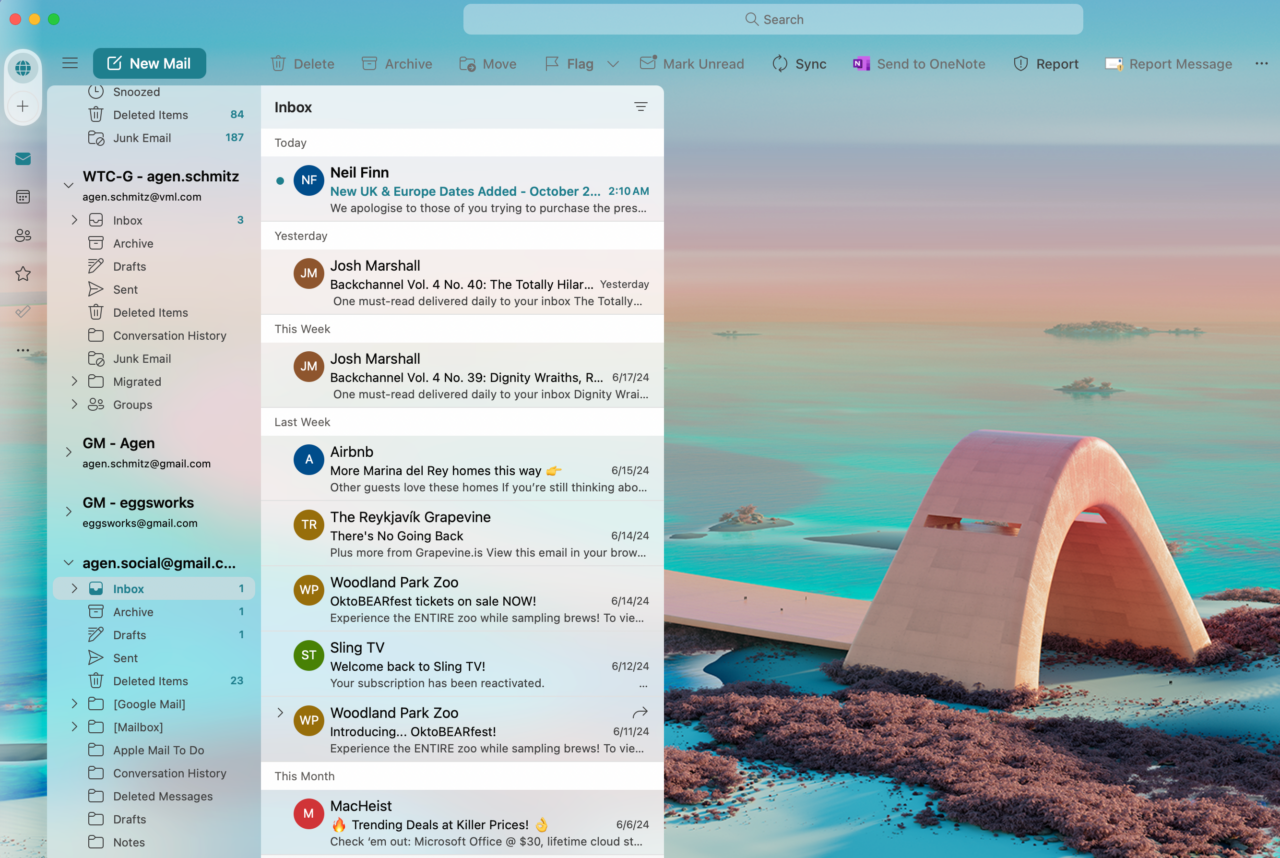
Frankly, given the cost and mediocre support of Microsoft, I switched to the open software app, LibreOffice years ago, which is free and supported by donation. It runs fine on Mac and Windows, contains a drawing, and math formula tool as well, along with most all the other features of Office It also includes a database which is extra cost (Access) from Microsoft. It additionally imports and exports Microsoft formats and is very popular in Europe. Templates are also free. The only things I am aware of that are missing are Outlook, OneNote and ToDo which are free from Microsoft without Office.
I had to use Access at two old jobs, and in my humble opinion, it was a total and unequivocal disaster……Along with being an epic and Titanic sized disaster.
It might have changed, but at the time there was no dragging and dropping in Access. And FileMaker databases, especially relational databases, are no big deal to create and maintain at all.
And FileMaker makes it easier to swiftly build mobile and desktop databases that are known to be safer and more secure, especially when compared to Access mobile databases.
Don’t see it yet but probably will soon…
What you say is true about FileMaker as I supported it while working for Claris/FileMaker for 9 years. What is not mentioned is its current price point. While it used to be affordable for personal use, that is no longer the case as it is not targeted to enterprise and commercial use and the cost is often beyond what an individual can afford or be willing to pay for it.
Sometime after I left FileMaker I started a job with a landscaper who needed a database program for water management for multiunit complexes. My first thought was FileMaker but being a Windows company and given the cost of FileMaker the only logical choice for this project was Access. It took several weeks to learn how to really use it but I did get the hang of it given its architecture was totally different than FileMaker and was able to use it GUI interface to build a easy to use relational database with it while saving the company a lot of money.
LibreOffice has a similar database program to Access called Base. Earlier on it was very challenging to use as it was a bit buggy and lacked decent documentation. However, in the past several years that has changed with most of the bugs resolved that were crashing it and the documentation has dramatically improved. I have put together a couple of experimental databases to test it and learn how to use it with success.
However, I also discovered DEVONthink several years ago and chose to use its predefined architecture for my personal database needs rather than taking the time to design my own. It has been an extremely successful tool for my database needs and also had the customization options I need to tailor a custom journal to my needs without having to design and script a program. While not inexpensive it is affordable and I feel good value, given its capabilities, support, and ease of use. It also has done an excellent job of storing documents, statements and receipts and making it easy to find the exact items contained in them. It also lacks a lot of extra cost add-ins and features and is not subscription based. So, for now, it serves my needs but should I ever need to custom design a database, I believe I could not accomplish that in Base.
You are correct about FileMaker’s pricing. But compared to FileMaker’s ease of use and the ability to easily create and share info across platforms, both off and online, FileMaker knocks the game out of the ballpark. It’s also super easy to learn as well as to manage, especially when compared to Access, etc, etc.
Access, like most non-Filemaker relational database products is primarily a GUI wrapper around an SQL (or SQL-like) database engine. As such, effective use requires knowledge of relational databases and SQL - at least familiarity if not expertise.
I suspect, that as a FileMaker developer, that you are familiar with relational database theory, which would have made the transition to Access possible, even if time consuming.
For a person with no database theory knowledge, however, any non-trivial database is going to result in a massive learning curve and/or schema design problems that will bite you when you least expect it.
Yes, FM is expensive. But the way I see it, I’m not going to upgrade to every new version that is released. I buy one copy, and I keep using it until a macOS upgrade renders it incompatible. And by this, I mean truly incompatible - where it doesn’t work. I don’t care about whether or not the publisher supports my installation.
Your comment is exactly why I have embraced DevonThink. While not cheap it handles most of my database needs without programming; most updates are free; and major upgrades are very affordable. The most ‘programming’ I had had to do was modify a few templates with a GUI tool. The only significant issues with it for users are that it is not cross platform and is not relational. However, for most of my needs I do not actually need a relational database and there are a few tricks that can be used to give it some impression of being relational. I currently use it for finances, storing recipes, journaling, storing bookmarks, notes, manuals, warranties, etc., all without any programming.
Just so you are aware, since you seem to indicate you have some relationship with FileMaker, I am a former Apple employee with an employee number under 5000, and worked as a support agent for Claris before it was renamed FileMaker, now Claris again, for 9 years, supporting all Claris products, including FileMaker.