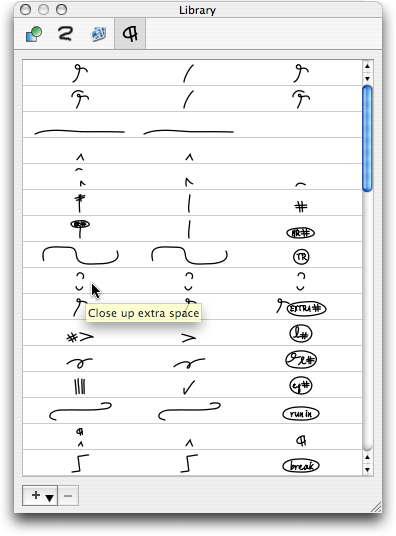PDFpen 3.2 Adds Editing Marks
For many of us, editing on paper seems like something that went out with the arrival of the word processor. And it’s true – the need to edit on paper has been drastically reduced by the ease of creating and sharing digital documents. But sometimes you don’t want an editor or proofreader to be able to change text, even with Microsoft Word’s change tracking capabilities, since numerous errant changes would require significant effort to reconcile. Plus, a fair amount of proofing work takes place after a document has already been laid out in InDesign or QuarkXPress, and many publishers don’t want proofreaders working in a master copy of the document.
The modern solution to non-destructive editing is PDF – you can send a low-resolution PDF of a book to a proofreader, who can then use Adobe Acrobat to indicate changes. However, Adobe chose to provide a limited set of editing tools that are relatively easy to use, but entirely non-specific. You can add sticky notes; indicate text to be inserted, deleted, or replaced; highlight text; draw on the page; insert callouts; and a bit more. But what those tools replace is the collection of standard proofreading and editing marks used, at least historically, by professional editors and proofreaders used to working on paper. The marks may seem arcane at first glance, but
they’re essentially a quick and concise instruction set that’s efficient to enter and interpret.
Now there’s an alternative method of editing in PDF for professionals or those who would prefer a more-structured approach. SmileOnMyMac has released version 3.2 of their PDFpen and PDFpen Pro PDF manipulation programs with a new Library panel that provides resizable graphics of standardized proofreading marks, making it easy for editors to mark up a PDF. Usage involves merely dragging a mark out of the Library panel to the document and positioning it; some may require resizing to make the edit completely clear. Tooltips provide explanations of what each symbol means, if you’re unclear on some of them. The update also improves PDFpen’s capability to save markup to scanned documents and
fixes some minor bugs. It’s free to registered users; new copies cost $50 for PDFpen or $95 for PDFpen Pro (which can create cross-platform fillable forms).