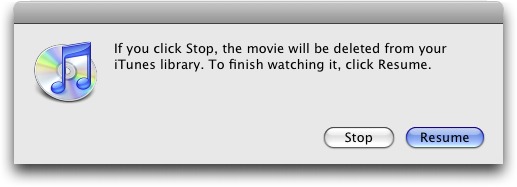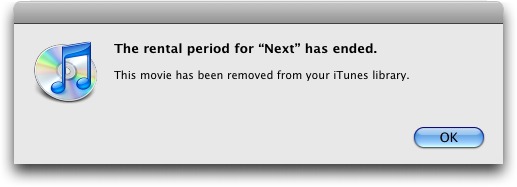Extend iTunes Movie Rentals Beyond 24 Hours
First, a quick summary of Apple’s new movie rental option available on the iTunes Store (see “iTunes Movie Rentals and Apple TV, Take 2,” 2008-01-15). The movie rental experience is good, even without an Apple TV. Of course the resolution isn’t HD, though it is slightly above DVD standards by pixel size – 933 by 470 pixels for the particular film I watched, all picture and no black bars. Unfortunately, that’s offset by the highly compressed low-data-rate H.264 codec, and the movie looked a bit soft for the resolution. (I’d still like to know just why we non-Apple TV owners are snubbed on the HD point, but I’m betting on it being a perceived piracy risk on the part of the studios.)
However, the rental process itself is painless and your time remaining before the expiration is clearly laid out in the Rented Movies section of iTunes.
Transfer back and forth to portable devices (at least with the iPhone I tested) is also clearly laid out in the Movies tab of your media sync preferences for the portable device. The only pain experienced is waiting for a roughly 1 GB file to copy over USB, even when you’re transferring back to your Mac from the portable device.
The one exception to ease of use would be that you can’t get to your rentals from Front Row – you must play them from iTunes and swap into full screen mode by pressing Command-F if you want a big screen experience from your Mac mini jukebox. Then, at the end of the movie, iTunes doesn’t kick you out of full screen mode either – it just sits there on the post-credit black screen until you press Escape to switch back to a normal window, but that’s a trivial complaint.
Looking through the Rental Window — I’ve heard several people complain that they need at least a 27-hour window to account for starting a rented movie at 9 PM one evening, then having to pause it to deal with some interruption (like kids or the need for sleep), only to come back at 9 PM the next night and be out of luck because the rental has expired. To test this concern, I started watching a rental movie for a second time with only about 30 minutes left in the 24-hour rental window. Glenn Fleishman moans more about this problem in “iTunes Fails the Parental Rental” (2008-02-04).
A good 70 minutes into the movie, and it’s still playing. Does that mean you have 24 hours to start watching a movie, and once you’ve started, you get to keep watching it until it’s done? Does it expire if you pause it in the middle or try to rewind? These are all good questions. But let’s see if it lets me watch all the way to the end first…
Awesome. I was able to watch all the way to the end, credits and all, and then it stopped on the black screen as usual, with no alerts of any sort. Once I pressed Escape to leave full screen mode, I was greeted with this dialog, warning me that if I didn’t resume watching, the movie would be deleted. In other words, I was easily able to finish watching the movie even though doing so put the total time beyond the 24-hour window.
With another movie, I tested the question of whether you could pause an in-progress movie and then resume watching after the 24-hour rental window had closed. It turns out that so long as you pause before the rental expiration, a paused movie remains accessible past the expiration time, so long as the movie window stays open. Keeping that window open requires that iTunes not be used to play back any other media until you choose to resume playback, after which you can continue playing at your leisure. When it’s done, though, it’s really done, and iTunes deletes the file.
If you attempt to pause again after the expiration time has passed, the movie continues playing while you are presented with a dialog where iTunes notifies you that your rental has expired, and your only choice is to resume or delete your rental. However, you can rewind the currently playing movie even after the expiration time has elapsed, which could allow you to extend your viewing time a little further (or catch up if you have to visit the bathroom in the middle of the post-expiration viewing).
Chris Breen of Macworld has also discovered that there is an identical viewing time extension available if you have transferred your rental to a 3G iPod nano with TV playback. One might assume this would also apply to other iPod/iPhone models, although I’ve heard that the reason movie rentals aren’t supported on 5G iPods is that it’s possible to reset their clocks in such a way as to prolong rentals (something that reportedly doesn’t work in iTunes).
The upshot of all this would seem to be that Apple is trying hard to provide a reasonable user experience, even while meeting the desire to limit the time in which a rental can be watched, presumably something that was necessary to get the studios to license their content for viewing in iTunes. Why Apple doesn’t document this behavior, at least in a Knowledge Base article, is left as an exercise for the reader to ponder.
[Mark Boszko is a broadcast TV editor, film buff, and Mac addict living in the Maryland suburbs of Washington, DC. In his “copious spare time,” he produces HowTube, a fun tech how-to podcast, and BeerMediaTech, a spirited fortnightly discussion of tech and media news.]