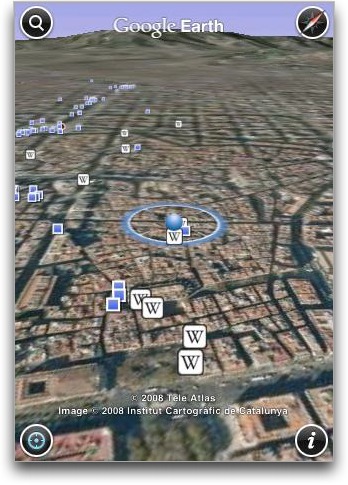First Look at Google Earth for iPhone
The iPhone is already pushing hard into the realm of what would have been science fiction 20 years ago, but with the release of the Google Earth iPhone app, it gets even closer. Could you have imagined using a handheld device to view an aerial photo of the Woolworth Building in Manhattan, and then tapping a tiny icon to read an encyclopedia article about it?
For those who may not have seen it, Google Earth is a cross-platform application that lets you view any location on the planet, zooming in to see satellite and aerial imagery. On top of the primary imagery you can layer other map-related information, such as roads, weather, geo-located photos, and even cloud cover. You can also find businesses and get directions, just like in Google Maps on the Web.
The free Google Earth iPhone app (which works on the iPod touch as well), offers the basic functionality of the full Google Earth application, though it can’t display all of the different layers available in the full application. It can show borders and labels, and terrain, along with geo-located photos from Panoramio and links to geographically related Wikipedia articles. But the app can’t display roads, 3D buildings, street view photos, weather, or any of the other layers that can be applied in the full application.
Google Earth for iPhone takes advantage of the iPhone’s gestures, so you can pinch to zoom in and out (double-tap also zooms in), drag with a single finger to pan the view, and drag in a circular motion, or drag left or right, with two fingers to rotate the view. Tilting the iPhone or iPod touch changes the angle at which you view the map, or you can drag up or down with two fingers. Four buttons around the corners of the screen let you search for addresses, reorient the view to put north at the top of the screen, find your current location, and set options and get help. Searching, though slow to invoke, is smart enough to match against the contents of Address Book and make it easy to select a match without having to type the full
address. There’s even an option to search for results near your current location.
Performance isn’t stunning, but it’s amazing that Google was able to shoehorn so much of the full 110 MB Google Earth application into an 8.9 MB iPhone app. I imagine that much of that becomes possible by offloading more of the application to Google’s servers, so it’s possible that the iPhone app will perform better when connected via Wi-Fi than via 3G or EDGE.