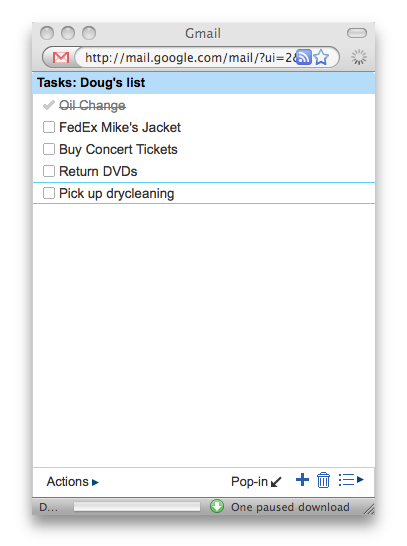Google Gmail Introduces Simple Task Manager
Last week Google added yet another feature, Tasks, to its growing list of handy Google Labs tools and utilities. Tasks is a minimalist task manager; it’s essentially an editable to-do list. You can create and save tasks, schedule email reminders, and convert email messages into to-do items. The feature looks and behaves like a Google Chat window, appearing at the bottom of your Gmail Inbox when activated and coming with options to minimize or pop-out the window. To activate the feature, log into your Gmail account, click the beaker icon in the upper right hand corner, and select Enable Tasks. (If the beaker doesn’t appear, click the Settings link and then click
the Labs link.)
For now, Tasks is so lightweight that it doesn’t even sync with Google Calendar, and thus not to anything else, like your copy of iCal or your iPhone. Such additional functionality is so blatantly obvious that I can’t imagine Google doesn’t have plans to add it. Still, as a diehard list-maker, I found it to be an efficient and convenient tool. About a month ago I tried out TaskPaper, another stripped-down task manager. I liked the simple feature set and interface, but I never actually bothered to launch it when I was busy working. The tiny step of locating and opening the program was just enough to discourage me from using it – it seemed faster and easier to jot down notes
by hand. But since Tasks is right there in my Gmail account, which I keep open all day, I’ll use it.
While Tasks’ main advantage is its simplicity, I still wish it had a few more configuration options. It would be great to have control over where the list appears. Currently, you can hide the list, have it cover up part of your Inbox, or pop it out in a separate browser window. It would be nice to have the list appear in the margins of the Gmail window, like the Google Chat buddy list. Secondly, the Clear Completed Tasks action should have a keyboard shortcut, or should execute when refreshing the list or Gmail page.
Despite these minor inconveniences, Tasks is still one of the better tools Google has rolled out recently. Though it won’t do for anyone looking for a more advanced task management system like Things or OmniFocus, it’s perfect for committed Gmail users looking for a simple way to keep track of their to-do lists.