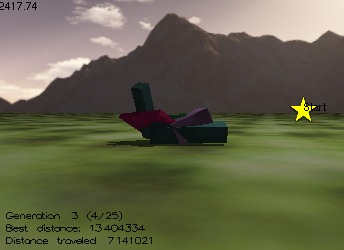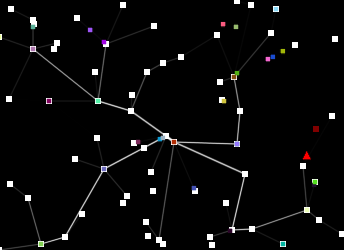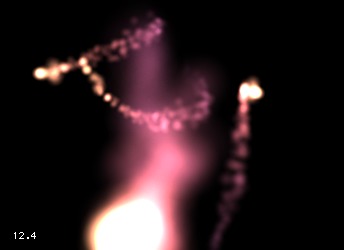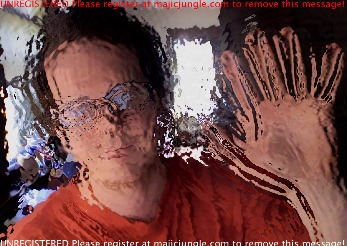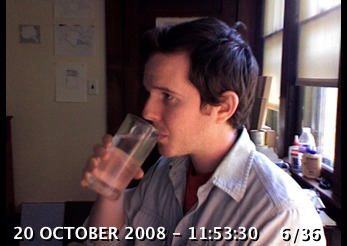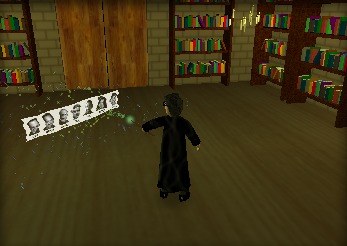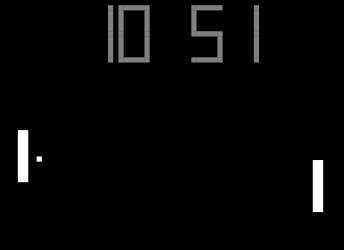Top 10 Screensavers for the 21st Century
Now that screen burn is pretty much a thing of the past, we don’t really need screensavers anymore. And many people – quite reasonably – prefer to have their computers go into energy-saver mode when they’re away for any significant amount of time. After all, what’s the point of displaying power-wasting patterns when you aren’t around to enjoy them? Fair enough, but there is still something to be said for enjoying some interesting displays during those times when you’ve just stepped back from the Mac for a short while. Today, screensavers can do more than just display repetitive animations (remember Flying Toasters from the After Dark screensaver?) and it’s worth investigating what’s out there.
When I went in search of new and interesting screensavers, I was looking for three things: screensavers that could change and develop over time, screensavers that made use of input devices or updating information, and screensavers that put a fun twist on age-old tricks like clocks or photo slideshows. Here’s a look at ten of the most interesting and enjoyable screensavers I found kicking around the Web. Unless otherwise noted, all these screensavers are free.
1) Electric Sheep
Often cited as one of the best screensavers available, Electric Sheep is both visually stunning and conceptually engaging. Named in homage to the science fiction author Philip K. Dick’s short story, “Do Androids Dream of Electric Sheep?” this open-source screensaver connects 60,000 sleeping computers to generate morphing abstract animations. The process is mediated by a genetic algorithm – the animations (or “sheep”) with high user ratings go on to reproduce with other popular sheep and produce offspring with shared characteristics. Unpopular sheep eventually die off and enter an archive. Users can also edit and upload their own sheep into the gene pool. The end result is a spectacular
collaboration and competition between human design and computer algorithms. Scott Draves, creator of the software, discusses Electric Sheep in an online video (at 2:40 in). From a user perspective – and it’s not often my art degree proves useful in writing technical articles – this screensaver really has the most impressive visual abstractions of any I’ve seen. But what really makes it stand out is the user’s ability to collect new animations, and to affect the production of future ones through voting (via the Up and Down arrow keys). The endless number of new and different visualizations provides a major reason to keep turning it on.
2) Surveillance Saver
For the security guard in each of us, Surveillance Saver pulls live feeds from over 1,000 different surveillance cameras all over the world. The screensaver shows live images of city streets, parking lots, Internet cafes, university libraries, highways, and more – from all over the planet. Each live feed remains on your screen for 2 minutes before changing to a new one – unfortunately at this time there’s no option to adjust cycle times. My favorite detail of this screensaver is the information bar located at the bottom of each feed informing you of the feed’s location, local time, and geographical coordinates. Despite the camera’s typically mundane shots, the prospect of viewing an
unfiltered slice of life from places like the Czech Republic or Iceland is enticing. The current alpha version is a little buggy at times – sometimes I would see only a black screen, or the live feed would freeze up into a still image. But this is a screensaver with enormous potential – and hopefully it will continue to develop in future versions with the addition of some controls. Nonetheless the current version is still worth checking out; it will certainly satisfy your inner spy. Though it’s worth asking: What do I do if I actually witness a crime?
3) BreveCreatures
BreveCreatures is a screensaver that simulates the evolution of virtual creatures. Beginning with randomly generated block-creatures, the screensaver uses a genetic algorithm to help the organisms develop locomotive capabilities. Each creature is plopped down in a simulated 3D world and has a set amount of time to move as far as possible from the start point – denoted by a yellow star. Some creatures never budge an inch, and others speedily scramble off – it’s fun to watch one plop down and wonder, based on its shape and parts, whether it will have any success. The screensaver progresses through successive generations, each generation utilizing the qualities of the most
successful creatures from the previous group. The result is a slow evolution towards mobility. Because the process can take hours or even days for significant developments to occur, each time BreveCreatures is activated it picks up where it left off. This is all surprisingly enthralling to watch. I found myself unable to turn it off – saying, “just one more” – wanting to see if the new creature would be the new record setter. It was also amazing to leave the room for an hour and come back to see the progress that had been made. An interesting addition for future versions of this program would be a video highlight gallery that details the game-changing creatures that significantly pushed forward the evolution of your system.
4) Chemical Burn
Chemical Burn is a screensaver that displays a transportation network simulation. Packets of data are randomly generated with an assigned destination (or node); these packets then attempt to find the fastest way to get to their node. Frequently used routes become faster; in turn, becoming even more popular and also more visible. You can also select to have nodes collapse at random, and be sent “Packets of Death,” which destroy the receiving node and the transportation routes connected to it. However, the destruction of nodes and routes results in newly formed ones, continuing the system’s process. Another option is the capability to determine the initial number of nodes
(more nodes result in a more complex, but slower, system), as well as traffic and distance weighting options. While the animation is rather simplistic – you could be watching an old Atari game – it’s fascinating and relaxing to watch. Just imagine the possibilities if this were redesigned with high-end 3D graphics.
5) Soundstream
Soundstream is a screensaver that responds to sound input, whether it be ambient room noise, your voice, or your iTunes music. Flurry-like particles move about the darkened screen, shifting in color as they go. Any sounds registered by your microphone cause the particles to expand in size and brightness as they move. The degree to which the particles enlarge, brighten, or shift in color is related to the volume of the input. You can control the number of particles, whether they exist in 2D or 3D space, and the sensitivity of the sound responsiveness. If you like Apple’s built-in Flurry screensaver, you’ll love Soundstream. After the initial fun of yelling at my computer to watch
the particles explode, I discovered the subtler pleasure of seeing the sounds of my house visualized onscreen.
6) iSight ScreenSavers
The iSight Screensavers collection ($4.99 shareware) is a group of six screensavers that utilize input from your iSight camera, or any other QuickTime-compatible camera, to morph through various effects (not unlike the effects within iChat or Photo Booth). The six effects include Fluid, Particles, Champagne, Fire, Water, and Flipping Grid. I found the most impressive of these to be Fluid and Water – though it’s worth trying all of them out. Like Soundstream, the iSight Screensavers are cool because they constantly respond to the real time input rather than merely drawing from a finite set of options.
7) TimeLapse Screensaver
TimeLapse is my favorite input-based screensaver. Like the iSight Screensavers, it requires either an iSight camera or another QuickTime-compatible camera. Once launched, TimeLapse begins taking photos at designated intervals. Slowly, with the addition of each new photo, it builds a time lapse animation. The screensaver shows the animation in a loop, each time adding the recently acquired photo or photos onto the end. Capture intervals, storage limits, and playback speed are all adjustable. It’s wonderful to see yourself and your space captured in a time-lapse animation – and should you leave your computer for a while, it’s a fun way to catch up on what happened while you
were gone.
8) Harry Potter Photo Show
Many people enjoy using Apple’s photo screensaver as a way to shuffle through their digital photo collections. The Harry Potter Photo Show screensaver offers a fun twist on that basic concept. When launched, Harry wanders around a Hogwarts library casting your photos as spells with his wand (above you can see Harry casting the TidBITS masthead). The photos hang in the air flittering and flickering as you would expect a good spell would do. You can adjust the music, lighting quality, source folder, and how the sparks that shoot out of Harry’s wand act when casting. Despite the mediocre animation – Harry looks a bit like a claymation Muppet and moves around woodenly – it’s
surprisingly enjoyable to see him zap your pictures with his wand.
9) Pong Saver
If you often find yourself yearning for the video game aesthetics of yore, you might enjoy this simple but amusing adaptation of a clock screensaver. In Pong Saver, the score between the two sides reflects the time in either a 24 hour or 12 hour notation. A hint for you gamblers out there: Don’t place any bets on the hour hand side – it almost always loses to the minute hand side.
10) LotsaEscher
Many people are familiar with the mind-bending illustrations of M.C. Escher. The LotsaEscher screensaver takes a dizzying journey into the heart of Escher’s 1956 lithograph “Print Gallery.” The screensaver is based on the work of Hendrik Lenstra and Bart de Smit, who, through an analysis of the mathematical structure of the image, were able to uncover the mystery of the blurry white hole in the center of the drawing, and were able to create a Droste image – an image that contains itself in miniature. The screensaver zooms infinitely into various versions of
picture – you can select which one in the Options panel. It’s a vertigo-inducing way to spend some time.
11) Flurry Spoof
There’s no point in downloading this gag screensaver, which is an advertisement for the German jobsintown.de employment service; just watch the preview on the site. It’s a great spoof of Apple’s popular Flurry screensaver.
More Screensavers — As you might imagine this list only begins to scratch the surface of the screensaver universe. If you’re looking for more, I recommend checking out Pure Mac Screensavers and XScreenSaver as good starting points. Pure Mac Screensavers has a wide variety of interesting programs – some of which made this list. It’s easy to navigate and many of the screensavers on the site are worth trying out. There’s also MacScreensavers, though this site seems oriented toward promotional and pop-culture screensavers, most of which are unimpressive examples of
the screensaver genre.
XScreenSaver was the standard screensaver collection on most Linux and Unix machines running the X11 Window System. The first version was released in 1992, and was ported to Mac OS X in 2006. Here you’ll find a wide array of older screensavers with some old school graphics and some endearingly simple premises. (Thanks to reader Dan O’Donnell for the tip on XScreenSaver.)
Oh, and if in your explorations you come across any screensavers that seem interesting and weren’t touched on here, I’d love to hear about them. Happy screensaver searching! Enjoy!