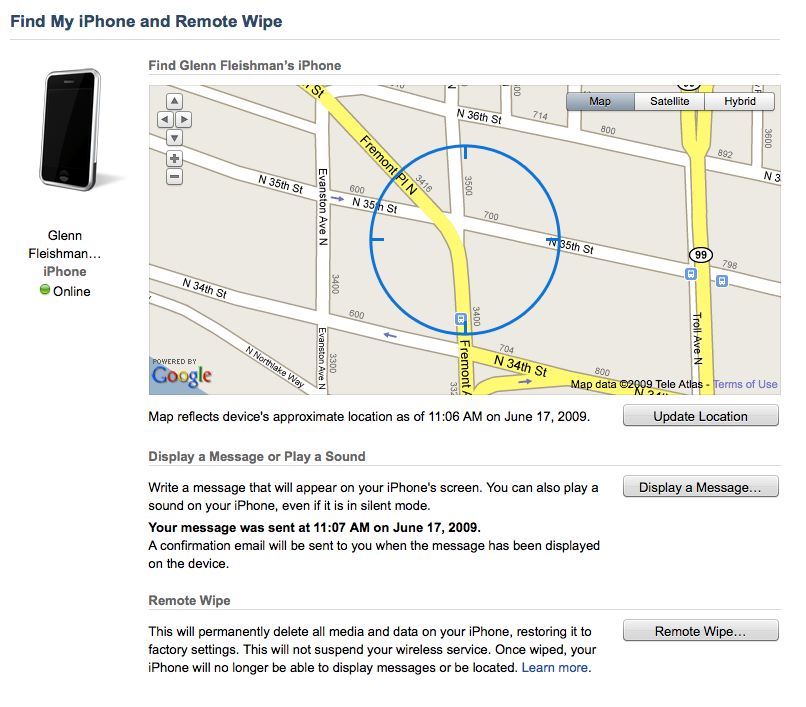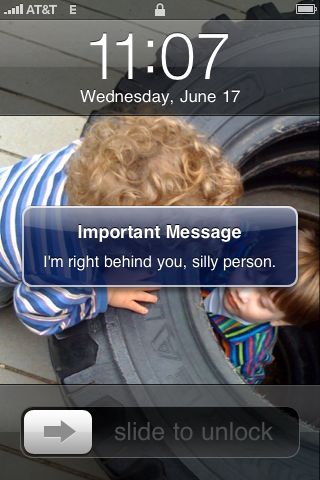Find Your Lost iPhone or iPod touch with iPhone OS 3.0
Darn it – where’s my iPhone? My iPod touch? My keys? Okay, my keys are in my hand, but I have no idea where the other two are. Ow! Now I remember where I left the barbells. I’d better find my Mac – I know where that is, at least – and fire up MobileMe.
Let’s see, go to me.com, enter username and password, click the Account icon at the top, re-enter my password (for what reason is beyond me), and then click Find My iPhone. Ah ha! It’s in my house according to the map. I’ll click Display a Message, and have a sound play, too.
Under the couch cushions. How typical.
Pairing Location with MobileMe — Find My iPhone, which works with both the iPhone and the iPod touch, is a nifty feature that Apple added to iPhone OS 3.0. It requires a MobileMe account to work (accounts start at $99 per year), but has no other cost attached. The service is intended to help with both misplaced and stolen phones; it lets you trigger a message on the device or erase all the data on it.
With location services built into the iPhone, it’s trivial for an iPhone to send its current coordinates at any given time. The original iPhone uses a combination of Wi-Fi and cell tower locations; the iPhone 3G and 3GS add GPS to the mix (see “iPhone and iPod touch Become Self-Aware,” 2008-01-15). The iPod touch must connect to a Wi-Fi network to both find and update its location. An iPhone needs a connection to either a Wi-Fi network or a cell data network to send the small amount of data necessary.
You enable Find My iPhone via the Settings application on the iPhone or iPod touch. It’s hidden in the Mail, Contacts, Calendars section under your MobileMe account. You don’t have to sync calendars and contacts if you don’t want to, as those options can be turned off. The Find My iPhone/iPod touch item is at the bottom; merely slide the switch to On.
After enabling the option, use a browser to log into MobileMe, as I describe in my bumbling steps at the start of this article. The Account tab in MobileMe has added ever more options since launch, with Find My iPhone being the latest. (Apple inconsistently calls this Find My iPhone for both the iPhone and the iPod touch in some places, and in others uses the specific device type.)
The Find My iPhone page shows one entry for each device. I have both an iPhone and an iPod touch, both of which are set to be found, and I can scroll to see both. When the page first comes up, the last known position is shown, along with the date and time the device last checked in. MobileMe then – I presume – sends a push message to the phone to update that data. An Update Location button appears after MobileMe is satisfied that it has the best location.
As long as the device is online – indicated by a green dot and the text “Online” – you have the option to send a message, a beeping alert, or both to the device. Any message you send to the device is also sent to you via your MobileMe mail account.
If you use the Display a Message dialog’s Play a Sound for 2 Minutes option, your iPhone or iPod touch will sound an alarm even if you have turned off all audio notifications. That’s a nifty option both to freak out a thief and to find your phone when it’s hidden away in a car or your home.
When I described Find My iPhone to my wife, the owner of an original iPhone, she was initially slightly appalled. She thought this would become known as the cheating-spouse or stalker feature, because anyone with access to someone’s MobileMe account – which could be a spouse or partner or an ex – would also have live access to someone’s position.
That’s worth considering, references to current and prior relationships aside, if you’re not the only person with your MobileMe account password. MobileMe partitions multiple accounts with separate passwords and account features in a family pack ($149 per year), so that shouldn’t be a concern.
When Your Phone Goes Missing — As someone who has become rather aware lately of laptop theft – see my friend David Blatner’s account of his PowerBook being ripped off in “What I Learned from Having My Laptop Stolen” (2009-03-24) – I had wondered how recovery software companies might work around the “one program runs at a time” limit in iPhone software.
Apple skirted that issue by building in such a feature at the system level and bundling it with its own service. Laptop recovery software costs run from about $40 as a one-time fee to $40 to $60 per year, depending on the firm. The addition of Find My iPhone improves MobileMe’s value and utility more than just a little for me.
Find My iPhone isn’t designed just for dealing with the possibility of theft, but the Remote Wipe feature certainly is. Click the Remote Wipe button in MobileMe to reset the device to its factory setting, and your iPhone or iPod touch will delete all your personal data, files, and applications.
It will be interesting to see how this finding feature is used with a stolen phone, because law enforcement doesn’t always take an interest in items that are worth less than a few thousand dollars, even if you have a picture of the alleged thief and his or her address. However, with a live map, perhaps that would improve your odds. (For the first heart-warming story of how Find My iPhone reunited a geek and his iPhone, read this post from the blog The Intermittent Kevin.)
Ken Westin, the head of GadgetTrak, which makes recovery software for laptops and smartphones, said he was pleased that Apple has added this feature, especially the remote data wipe option; he calls it a “greatly needed service.” But, he noted, a lot more than a pin on a map could be done.
Westin’s firm gives away GadgetTrak for iPhone that, when active, looks just like a Safari window. This requires that you launch and leave the app up whenever you’re not using your phone. GadgetTrak can’t do more because that would require having a constantly running monitor program.
Westin said that in his experience with smartphone theft, thieves typically remove SIM cards – the authentication module used on GSM networks worldwide – as soon as possible. Although the iPhone and iPod touch can connect to Wi-Fi networks to report location, thieves might be clever enough to prevent that, and to turn off the Find My iPhone switch.
He also pointed out the double-edged sword of pairing a MobileMe account with Find My iPhone’s service: if you don’t wipe your phone, a thief has access to anything on the phone provided by MobileMe, possibly including your calendar and address book, and the capability to send and receive email. (Setting a passcode significantly improves your odds of keeping your data safe.) The moment you wipe the phone, you’re secure, but your ability to locate the phone disappears.
Westin also noted that even with a map in hand, Apple isn’t providing assistance to go to law enforcement, something GadgetTrak and other laptop recovery software developers offer.
A Base on Which to Grow — Apple has certainly provided a baseline here for both misplaced and stolen devices, but the company usually then relies on third parties to fill in the missing pieces in its own offerings.
That’s impossible at the moment, but I would suspect that with tens of millions of these devices out there, and the high resale value of both iPhone and the iPod touch, Apple could allow some developers inside the kimono eventually.
At least I know where my equipment is at the moment. Now, if I could only find my glasses.