Rapportive Plug-in Replaces Gmail Ads with Sender Info
For anyone who uses Gmail via its Web interface, there’s a new plug-in for Firefox, Chrome, and Mailplane called Rapportive that replaces Gmail’s right-hand advertising sidebar with a widget that shows you information about the sender of the currently displayed email message.
I’ve seen no word as to what Google thinks about this, given how it replaces advertising, but from a user perspective, it’s generally a big win. How many times have you ever clicked an ad in a Gmail message? I can count the times I’ve done so on one hand, and most of those clicks were pure curiosity as to what the ad might be for, not because I was actually interested in the product. Ads in Gmail are an oddity for Google anyway, because Gmail is essentially a private space (as opposed to the public space of the Google search results), because Google happily lets any Gmail user avoid the ads by using POP or IMAP to read email in a client, and because none of Google’s other private-space services (Docs, Reader, Calendar, Wave, iGoogle,
etc.) have advertising.
Despite this huge win in trading ads for useful information, there is a slight loss of functionality after you install Rapportive, since it takes over the entire right column in Gmail, which includes not just the ads but also the conversation controls for creating a new window, printing the email, creating a new Google Docs document, expanding and collapsing all the messages in the conversation, and forwarding the conversation. Rapportive repositions those links just above the right edge of the message and drops their text labels, which is a little too bad.
Perhaps more troubling for some will be the loss of Gmail’s automatic detection of addresses for mapping and of appointment times for event creation, since those, when Gmail finds them, appear in that right column between the conversation commands and the ads. Rapportive just eliminates those shortcuts. I can’t say I’m too bothered, since although I think they’re cool, I’ve never actually used them.
But the information Rapportive does provide can be highly useful, including the person’s name, picture, email address, location (which you can click to map), position, and Twitter feed, along with links to their pages on other social networking sites like LinkedIn, Facebook, Flickr, and many others. In my usage so far, I’ve quite enjoyed seeing people’s pictures and recent tweets, and sometimes it’s helpful to learn what someone’s professional position is, if I haven’t previously met them. I believe the position information comes from LinkedIn, which sometimes leads to slightly odd results if that information hasn’t been kept up to date.
Rapportive discovers all this information from the person’s email address, so in theory it shouldn’t be a privacy intrusion. The main concern I can see is if someone is corresponding in a professional capacity in email but posting to Twitter in a personal capacity via an account associated with the professional email address. Having your drunken party tweets showing up next to your email messages to prospective clients or business colleagues would be a no-no, but then again, if you’re posting to a public Twitter account, you should be aware that what you’re saying could be associated with you in different contexts.
At the bottom of the Rapportive plug-in is a field for you to add your own notes that only you will see; this could be quite helpful for answering that “Who the heck is this person?” question for people with whom you correspond only sporadically .
When you’re viewing a conversation with multiple senders in Gmail, exactly who shows up in the right sidebar can be a bit variable. Usually it’s the person who last contributed to the thread, but every so often, someone in the middle of the thread appears in Rapportive instead. You can force Rapportive to show a particular person’s information by mousing over their name in the message’s top line (this trick works not just for the colored name of the sender but also for the plain-text names of recipients).
Rapportive is taking suggestions on a UserVoice forum; it’s worth reading through to see what users are asking for. The first thing I found myself wanting is a link that would show all my Gmail conversations with the current person. That has been suggested, and the UserVoice system lets you see what others have suggested and vote on those ideas rather than creating duplicates. (As an aside, I haven’t used the UserVoice system before, but it seem quite clever.)
Installing Rapportive in Firefox and Chrome is easy, just like any other extension, and turning Rapportive on in Mailplane is even easier, since it’s merely a checkbox in the Advanced view for each account you’ve set up in Mailplane’s preferences. Alas, Rapportive does not work in Safari just yet, but the company is working on adding support for more browsers, with Internet Explorer 8 next. Perhaps with some encouragement, Safari will come shortly after.
In the meantime, Rapportive is one of the most interesting additions I’ve seen to Gmail – and to email in general – in some time, and it’s well worth a look for those using Gmail’s Web interface.
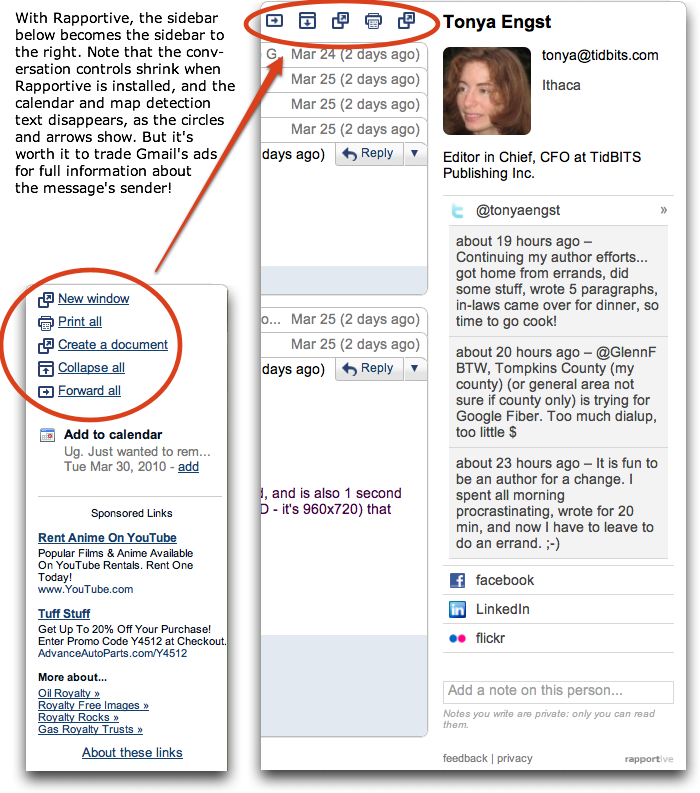

Hey guys, I found a rad plugin that replaces TidBITS ads with lolcats and Twitter badges. This way we don't have to "get tired of ignoring the ads" on TidBITS and we can actually make use of that space.
;)
LOLcat T-shirt ads would be just fine, especially if the cat is saying, "STEP TREE: PROPHET!"
It's all part of our sneaky plan to subvert the Google for our Siamese lolcat masters!
Seriously, I like Gmail a great deal, but I find the inclusion of ads there to be truly weird - trying to do context-sensitive advertising in what is essentially a personal space feels wrong.
That's very different than ads in public spaces like TidBITS or the Google search results page, where in theory the context sensing, or, in the case of our sponsors, the general association with a respected resource, can provide real meaning.
I'd be fascinated to see stats comparing the clickthrough rates in Gmail versus the Google search results pages.
And even more to the point, there's nothing preventing the Gmail engineers from doing exactly the same sort of thing while retaining the ads, if they so wish. Rapportive improves Gmail with functionality it currently lacks, regardless of the existence of the ads, and Google could easily replicate that (or buy Rapportive and build it in).
So you're saying that it's okay to disable the ads that pay for the service I'm using as long as these ads are (in my subjective opinion) "truly weird"? :-)
Of course it's OK to disable the ads in Gmail. If it weren't, Google wouldn't have provided POP and IMAP access that enables anyone to avoid the ads in the Web interface entirely. Not that there aren't plenty of other ways to block ads in Gmail, but the core feature set created by Google is the main one. And Rapportive has gone well beyond blocking the ads to providing features that are useful to Gmail users, features that Gmail could easily copy if they wanted.
There's no way to know this for sure, of course, but I suspect the inclusion of ads in Gmail was largely experimental. Most other consumer-level Google services - Docs, Reader, Calendar, Wave, iGoogle, etc. - have no ads. Google's overall goal is to increase Internet usage, since the more people use the Internet, the more they use Google for search, and that's where the ad dollars congregate.
I click on about one ad a month, so Google et al aren't making much money from me anyway. Some sites make money from ad views, not clicks, so I'm helping there. But I actually hardly understand the online advertising economy, even though I'm a beneficiary of it.
So it's okay to disable ads if the same site is kind enough to provide access to its content in a way that does not show ads? So if a site has an ad-free RSS feed, it's okay to disable that site's ads?
I'm not trying to start an argument, I just think saying "of course it's okay to disable ads in gmail because Google provides IMAP access to gmail accounts" makes no logical sense. The fact that they provide IMAP access to gmail accounts does not mean that they don't care if you disable ads in the HTML interface. After all, if they didn't care, I would assume that they wouldn't put any ads there in the first place.
Personally, I feel that if I use Google's (or anyone else's, including TidBITS's) free services and content, I can at least not disable the ads they use to pay for those things.
Well, I think Glenn's comment is on target. We know for a fact that Google makes money on ads only when they're clicked, so merely viewing the ads, or, more accurately, allowing the ads to load on a page and ignoring them entirely, has no effect. In situations where ads are paid for on impressions, disabling them would reduce income to the publisher.
But in general, I think I would agree with the fact that if a publisher makes a free service available ad-free in one venue but not in another, they have implicitly agreed that readers should have a choice about viewing ads.
Personally, I think Google put ads in Gmail as an experiment as much as anything else, since none of the rest of their services have them, and absolutely standard access mechanisms (POP/IMAP) don't show them. Why they did this, and why the continue to retain the ads, I don't know.
Disabling ads is, as far as I'm concerned, nearly as important as things like free speech and freedom from religion.
As I tell my kids, all an ad is is a lie designed to get you to buy something you don't want.
Someone needs to invent a pair of glasses that block out billboards.
Seems I'm an ignorant bastard, but do tell: what's a 'lolcat'? (? The cat who laughs)
Don't feel bad - sometimes these things become big on the Internet in other groups such that you never hear about them until they're established. It periodically happens to me, and I just look up the word in Google or Wikipedia. As in:
http://en.wikipedia.org/wiki/Lolcat