iBooks 1.1 Adds PDF Support, Runs on All iOS Devices
Apple’s newly updated iBooks 1.1 brings new features to the iPad version of the app and is the first iteration of the app to support the iPhone and iPod touch under iOS 4. New features include PDF reading, synchronization of book elements like current page and bookmarks, and additional display controls.
iBooks 1.1 is a great step forward, and brings iBooks closer to parity with competing apps from Amazon (Kindle), Barnes & Noble (eReader), and Good.iWare (GoodReader). That said, many of the new features are quite buggy, and we hope to see updates shortly to resolve some of the more egregious bugs and omissions.
Read PDFs in iBooks — The most significant new feature in iBooks 1.1 is its support for PDFs. This addition is a nice step forward, making iBooks a far more capable book and document reader, given the broad adoption of PDF as a standard for electronic documents. Unfortunately, the process of bringing PDFs into the app is awkward and buggy.
You have two choices. The iTunes approach is simplest, but requires that you attach your iOS device to a computer via USB to update or manage stored books and PDFs. To add PDFs, you drag the file into the Books item in the iTunes sidebar, just like adding unprotected EPUB books. Once added, when you click the Books item in the iTunes sidebar, you see your PDFs intermingled with EPUB files and audiobooks. (Choose View > View Options [Command-J] and select the Kind checkbox to display a column identifying the different types of files.)
You can choose to sync any books in the Books list to a given device, or you can opt to sync just specific titles. Select your device under the Devices heading in the iTunes sidebar, click the Books tab, and check Sync Books. Choose between All Books and Selected Books. In the latter case, you select a checkbox next to books you want to have on the device, then click the Sync button in the lower right corner of the iTunes window.
There’s nothing inherently wrong with this approach to adding PDFs to iBooks via iTunes, except that it shines a strong light on the inconsistency with how you add documents to other apps via the File Sharing section of the Apps tab. If you want a PDF in iBooks, you use one approach; if you want a PDF in GoodReader or another app, you use an entirely different technique. That’s just poor interface design on Apple’s part.
Apple also lets you move PDFs directly into iBooks through Mail (iPhone OS 3.2 on the iPad and iOS 4) or Safari (iOS 4 only). In Mail, touch and hold a downloaded attachment and a popover menu appears from which you can tap Open in iBooks.
You can also view the attachment, and then tap an Open in iBooks button at the upper right. In Safari under iOS 4, view a PDF, and you can tap a similar Open in iBooks button. In any of these cases, the PDF file is copied into iBooks.
However, in testing, we found that different devices didn’t always offer us an Open in iBooks button. Adam Engst found on his iPhone 3GS, he sees only Open in Stanza, another ebook reader. In contrast, on her iPhone 3G, Tonya Engst sees two options: Open In (which reveals more options) and Open in iBooks. There’s no way to configure the various Open options for attachments, PDF or otherwise, and Apple needs to fix this obvious bug in iOS 4; it has been reported by several developers.
As soon as you copy a PDF into iBooks, a new set of buttons labeled Books and PDFs appears at the top to let you switch between the two types of documents. We don’t know why Apple wouldn’t intermingle these items in iBooks, as the format should be irrelevant to most users. (A tip: If you find it difficult to tell at a glance which format you’re viewing, set the PDFs to appear in list view, and leave the EPUB books displaying in icon view.)
Tap a PDF, and you see a full page of the PDF, along with buttons at the top and thumbnails at the bottom. You can pinch to zoom or shrink, although the zoom factor is lost as you move among pages, rendering it nearly useless. You can navigate by tapping the outline button at the top to see larger thumbnails of every page. Unfortunately, iBooks does not support PDF bookmarks, such as appear in the sidebar in Apple’s Preview application when you’re viewing a Take Control ebook.
The bottom thumbnails are a little hard to parse: the bar spans the entire contents of the book, with the leftmost page being the first page, and the rightmost the last. The intermediate thumbnails are regularly spaced pages from the book. You can tap these, or you can drag across to reach a specific page shown in a gray overlay above the bar.
The search feature lets you search through a PDF’s contents, but it’s quite slow. (If you don’t find what you’re looking for, you can click the Search Google or Search Wikipedia buttons at the bottom of the search screen to broaden your search.) You can also bookmark a page or change brightness, but not, of course, change font or other display options.
Although iBooks 1.1 does enable you to touch links (tap and hold briefly) in PDFs to follow them – either within a PDF or out to Safari – it doesn’t work reliably in the iPad version of the app. There, the links work fine when the iPad is in landscape orientation, but not when it’s in the more likely portrait orientation. This problem doesn’t afflict iBooks when running on the iPhone or iPod touch. We’ve reported this bug to Apple, since it hinders reading our heavily linked Take Control ebooks on the iPad; apart from this, our PDF-based ebooks look great on the iPad.
The PDF capabilities in iBooks are welcome, but we still prefer GoodReader, which has more sophisticated PDF access features, as well as tools to retrieve files from all sorts of servers, including Dropbox and iDisk. It can even act as a file server over a local network to add files to its storage. And, on the iPhone, GoodReader offers a smoother reading experience if you want to read while staying zoomed in. (Glenn explains various reader software, including GoodReader, in “Take Control of iPad Networking &
Security.”)
Appearance, Sync, and Notes — On the display side, iBooks 1.1 adds Georgia to the list of available fonts for book display, lets you set a sepia background, and offers more and larger font sizes. (Glenn explains why Georgia and Verdana, while highly legible faces, aren’t appropriate for ebook reading in my longer article, “Reading Books on the iPad: iBooks, Kindle, and GoodReader,” 5 April 2010.) Frustratingly, for ebook publishers, Apple has changed iBooks 1.1 so it doesn’t recognize publisher-specified fonts; the estimable Liz Castro explains the situation.
Apple has also added more bookmarking and note-taking features. The original iBooks release let you highlight ranges of text and bookmark one place in the book. The revision lets you bookmark as many pages as you want, and attach notes to text.
Better still, Apple now synchronizes bookmarks, notes, highlights, and your position in the book between devices, using the iTunes Store and your account there as the anchor for that data. We had worried Apple might use some hacky method for sync, such as requiring a round-trip through iTunes or a MobileMe account. Using the iTunes Store makes far more sense. Sync works over whatever wireless network is available.
Sync is offered the first time you launch iBooks, and you can later toggle it on or off via Settings > iBooks. That’s also where you can choose globally whether EPUB-based books (not PDFs) use full justification, where type extends to left and right margins, or ragged right, where a normal line length ends wherever it wants. It remains to be seen whether this setting is honored or ignored; the EPUB format seems to allow a publisher override on forcing or allowing full justification. (Apple retained a previous preference, too: changing the Tap Left Margin setting to Next Page may make it easier to switch hands while reading on an iPhone or iPod touch.)
If you’ve purchased or downloaded free books from the iBookstore on another device, you can retrieve any or all of those by tapping the Store button in the main view, then tapping the Purchases icon at the bottom. A Redownload button appears next to purchased or free books that aren’t resident on the device you’re using.
Today, We Live in the Book — These are all welcome changes, and make iBooks more generally useful, especially across multiple devices owned by the same person or registered to the same account.
We wish Apple would wake up and smell the pixels, and find better ways to let families (whether two partners or parents with a gaggle of kids) share media, notes, and other information. Amazon hasn’t addressed this with the Kindle either, and it’s a crying shame.
On the flip side, Apple has now created a kind of marketplace for booksellers who want to deliver content more or less right into iBooks without requiring a separate app, but who don’t want to support EPUB or who don’t want to DRM-encrypt their book files. Perhaps we’re too close to this topic, given that we’ve sold hundreds of thousands of PDF-based, DRM-free ebooks to tens of thousands of readers already, but right now, we’re very happy to see PDF becoming more of an equal citizen with EPUB within iBooks.
That could in fact be the solution to another problem. Apple still lags on its iBookstore catalog, which seems to be only 10 to 20 percent as large as the catalogs of Amazon, Barnes & Noble, and Sony. Apple needs to boost its listings, and supporting PDF in the iBookstore would go a long way in that direction.
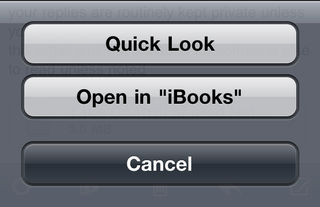
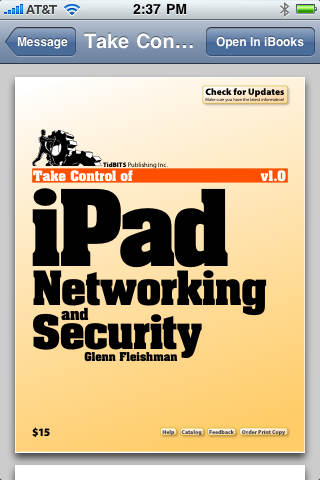
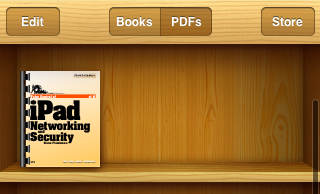

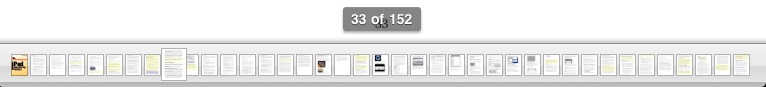
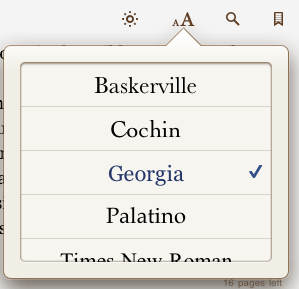
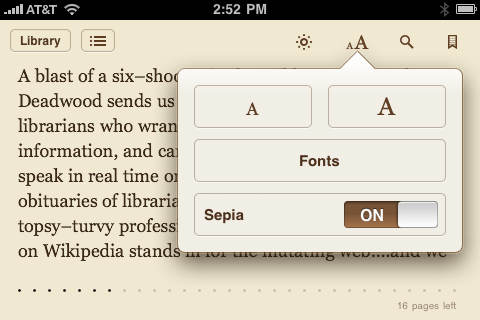
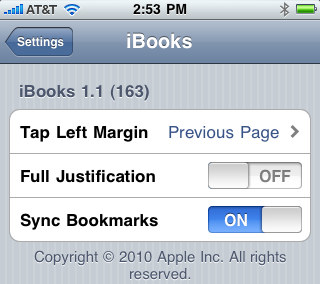
On the ipod 2nd gen iBooks is dog slow. usable but just barely. but nice to have when ipad not easily accessible.
"I don't know why Apple wouldn't intershelve these items, as the format should be irrelevant to most users."
I suspect this is to differentiate between them feature-wise, since PDF's do not support any of the new bookmark, notes, or page sync capabilities (according to Apple's iPhone 4 user guide released today).
It's nice, but like you, I'm continuing to use GoodReader for PDFs. The main reason is iBook's lack of organization tools. GoodReader allows me to setup folders by category and even place a PDF into more than one category.
It would be nice to be able to use a single app to read everything, but Kindle and Apple's ePub are not compatible. This Balkanization of book formats is going to hinder widespread adoption of eBooks. A conversion utility might make a big difference, or perhaps a single format will win the eBook wars, just as mp3s became the defacto (but not only) standard for music.
Hi Glenn,
while I got PDF file from Safari into iBooks easily on an iOS 4 updated iPod touch 3G, I could not find the way to move PDF attachments from Mail.
All I can do is to save them as 'images'. But this way they land into Photos...
I've added a screen capture in the article of what I see in Mail; we're seeing that different devices may have different menus, depending on factors we're not sure of!
In my case, I hold down on an attachment, and see a popup menu that reads Quick View, Open in iBooks, and Cancel. If I tap the attachment without holding down or I tap QuickView, then I see the PDF in the built-in viewer, and can tap Open in iBooks in the upper-right corner.
With paper books (and magazines) purchased within a household, many people have access to and read those media, one after the other. Why with iBooks are we limited to each person having to buy their own copy of a book? With the Kindle app, you can register (and deregister and re-register) to get access to another family member's account to read their "books". And vice versa. Thus, we only download books on Kindle. would love to be able to do the same thing with iBooks. And re: GoodReader, which you consistently tout - I've found that to be the worst of the eReaders. It's sluggish. The others are much smoother and quicker moving from page to page.
Tout can be an ugly word. We recommend GoodReader because we use it all the time.
Two things... First, you absolutely can share books within a family if you're willing to share Apple ID passwords - I'll write an article about how to do this.
Second, we like and use GoodReader because it supports PDF bookmarks and links, and maintains zoom levels as you change pages, and because it has a ton of ways of getting PDFs into the device. That combination hasn't been true of other apps in the past, but if there are updates or new ones that do all this, please do let us know.
One additional note that I'm embarrassed we didn't notice before reader David Marriott brought it to our attention... iBooks lacks a Back button for returning to a previous location after following a link in an EPUB or PDF. It seems like a serious omission, and I'm reporting it as a bug.