Mark Up PDFs on Your iPad
For a device that was criticized at its introduction as being merely a way to consume media, the iPad has been developing targeted productivity capabilities at a rapid clip. Among the latest apps to gain such enhancements are a pair of PDF-reading apps, our long-time favorite GoodReader for iPad from Good.iWare, and PDF Expert for iPad by Readdle. (Thanks to our commenters for pointing out that GoodReader and PDF Expert join Aji’s $9.99 iAnnotate PDF, which has had PDF annotation capabilities for some
time.)
With Readdle’s $4.99 PDF Expert app, you can now perform text highlighting, add notes, and include finger-drawn markup on any PDF. You can also add text underlining and strikethrough. To round things out, the app also includes the capability to add bookmarks to a PDF.
GoodReader (which currently costs $1.99) offers its own spin on PDF markup with a variety of annotation options. The latest version now provides “sticky note” annotations with seven different icons, strikethrough, text insertion and replacement marks, line drawings (including arrows, polygons, ovals, and rectangles), freehand drawings, and highlights. You can also view any annotations that are included in a PDF (and even delete them if you choose) and you can access any files attached to a PDF. Furthermore, GoodReader users can now (at
long last) select PDF text and copy it to the clipboard so that they can quote PDF text content in other iPad apps, such as Pages or Mail. For more about GoodReader’s features, see “Reading Books on the iPad: iBooks, Kindle, and GoodReader” (5 April 2010).
With either of these apps, your media-consuming iPad has taken yet another step toward being an indispensable business tool when dealing with PDFs that come in for review and comment.

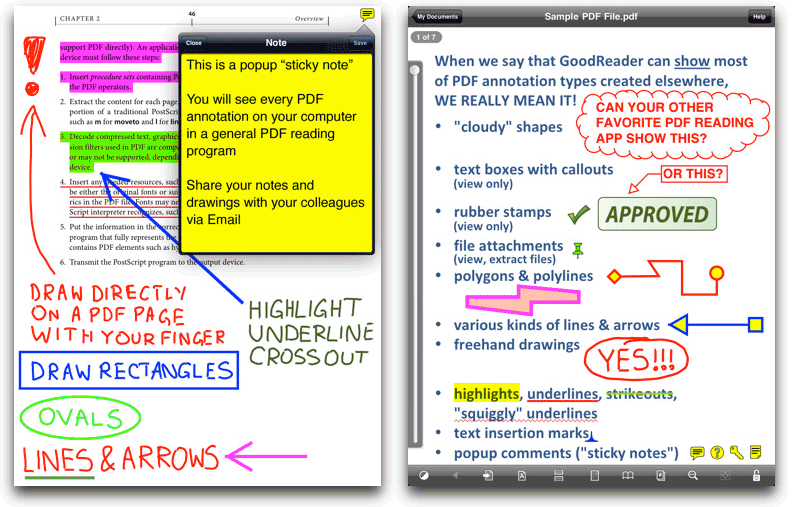
Another app to look at is iAnnotate. It is great for managing a large quantity of PDFs on your iPad, and sync with you computer.
iAnnotate does look like a serious competitor in this space as well. It's a bit more expensive at $9.99.
http://itunes.apple.com/us/app/iannotate-pdf/id363998953?mt=8
There is still the problme that apps cannot share files amongst themselves. So that PDF you marked up cannot be accessed from iBooks unless you send it back to a server first.
Dropbox integration is probably the best answer here, but somehow I doubt Apple will ever add it to iBooks.
"There is still the problem that apps cannot share files amongst themselves."
That's incorrect. In Goodreader go to Manage Files then select a file. One of your options will be "Open in..." It will let you open the file in whatever Apps will display that filetype. On myiPad my options are: iRead PDF, iBooks and Sundry Notes.
I'm pretty sure many other Apps have the same option.
My problem with Open In is that it's a copy operation - I'd prefer a way to store and access.
You're right Glen, that is a fair point. I suppose that's the trade off you get for having each App sandboxed.
With either of these apps, is there a way to transfer these annotations back to my Mac?
Yes. You can use the WebDAV server that's built into GoodReader or use iTunes File Transfer. I just did this last night. Works perfectly.
I've confirmed that you can move the document back to the Mac in GoodReader by using its Dropbox integration. Unfortunately, GoodReader copies to and from Dropbox, rather than reading directly from it, so you make a copy each time you move back and forth. Not sure about PDF Expert.
I had missed that GoodReader can upload to Dropbox directly. It's not precisely hidden, but it feels circular. You tap Dropbox under Connect to Server, wait for it to load the main Dropbox folder view, and then tap Upload in the lower corner. You then have to select from your local GoodReader files.
Given that there are now several programs that round trip into Dropbox, and that Dropbox saves previous versions, I expect we'll get a round-trip GoodReader option. We should email the developer to request it.
I'm not sure if I have misread the comments here, but you can send files directly to any place on your Mac, and I assume PC. Under where it says "Connect to Servers" on GoodReader" there is a wifi symbol. Select that and then open a server port on your Mac; right click finder icon on Dock and click "Connect to Server." Type in your IP-Address and you're away.
Sorry if I'm on the wrong track.
I didn't ask my question very well. What I was really asking was, if I transfer the file back to the Mac, can I see the annotations? Do they just show up in Preview, or do I need a special application (ala Skim) to see them?
You can see them in any PDF viewing application that is designed to show annotations. That includes Preview.
Anyone know whether you can extract the annotations ala Skim for Mac?
Just another vote of support for iAnnotate. They've allowed marking up PDFs from the month the iPad came out and they've made improvement after improvement. They are very active developers and they've been really responsive to my emails. I'm a big fan.
Absolutely ! I use iAnnotate since day 1 and they even added the abbility to manage folders !
With bookmarks you set on pdfs (like they are used in ibooks), you can have a direct check of the main points to read in a heavy document... It is worth its price
GoodReader and iAnnotate both support VGA out and have annotation capabilities that appear superior to Keynote's, making these interesting options for presentations in the classroom and elsewhere.
Mmm, that hadn't occurred to me. I've been using Draft Notes, but it does look like GoodReader or iAnnotate may be better choices.
[This is supposed to be a reply to Curtis Wilcox; somehow it's appeared under another comment.]
I still feel a bit sorry for the iAnnotate people. Although the article acknowledges the oversight, a hasty read could leave someone with the impression that iAnnotate is an also-ran rather than the pioneer in this field.
More importantly for users, it would be great to have a comparative review of the three programs.
All I can say is that they fell down in talking with the press, since I got email from both the GoodReader and Readdle folks on the same day when they released their versions. Aji has never been in touch at all, despite the fact that we talk more about dealing with PDF in general and on the iPad in specific (largely related to ebooks) than just about anyone.
So, if I want to add bookmarks to a pdf via an iPad app, to a pdf that already has bookmarks thru AAP on the Mac, then have those added iPad bookmarks show up when I open the doc on my Mac, how do I do it? I can't connect the dots between GoodReader, Readdle, Dropbox, and the other techniques, when it comes to bookmarks. Last time I tried hard to do this, I couldn't.
Another Q-any indication that Adobe itself will come out with an app that can do this sort of thing?