The New MobileMe Calendar: Should You Upgrade?
On 14 October 2010, Apple took the beta label off of its new CalDAV-based MobileMe calendar and made it available as an optional upgrade to all MobileMe users. The new calendar boasts a number of new features and conveniences, but, as many users are discovering, the upgrade process is not transparent, and, in some cases, can be downright opaque. Luckily, switching to the new MobileMe calendar is entirely optional, and if you don’t want to do it, just don’t click that Get Started button in the MobileMe Calendar Web interface, or the Upgrade Now link that appears in the sidebar.
First, the Features — The new Web-based MobileMe calendar app looks a lot like the layout of the Calendar app on the iPad with an added (but easily hidden) iCal-style sidebar tacked on to its left side. The calendar can present day, week, month, and list views, and can be navigated by a control-strip widget at the bottom—again much like the iPad calendar app.
Adding an event to the calendar is simple: just double-click the calendar display pane, much as you would in iCal, to place an event and edit it. The event belongs to the calendar currently selected in the sidebar, but you can easily change the calendar to which the event belongs.
You can invite people to events you create: MobileMe sends an HTML-formatted email message with Accept, Decline, and Maybe buttons. When a recipient responds to an invitation, MobileMe shows you a notification with the recipient’s response.
In the sidebar, you can choose which of your calendars to display in the main viewing pane. You can also click a broadcast button beside each calendar to share it, either privately or publicly. Public calendars can be viewed by anybody: the Web app provides a (long and complicated) URL that anyone with a CalDAV-compatible program can use to subscribe to the shared calendar. When you share a calendar publicly, MobileMe offers to send the calendar URL to a list of email addresses that you provide. Publicly shared calendars are view-only.
Privately shared calendars can be either view-only or editable by the people with whom you share them. Unlike public calendars, private calendars can be viewed and edited only by other MobileMe members. When you share a calendar either privately or publicly, MobileMe uses your MobileMe contacts to help you address the calendar invitations.
The MobileMe calendar can cache information locally on your computer to improve performance. If you have a complex set of calendars and events, this feature can make using the MobileMe calendar far more fluid, but note that this feature is also a security issue: the local calendar cache is not encrypted, so you should avoid the caching feature on any computer that is not your own.
You can also delete calendars from the MobileMe calendar sidebar, but be warned: deleting a calendar on MobileMe also deletes it in iCal and on every device that you sync with MobileMe.
Then, the Issues — Because the new MobileMe calendar service uses the CalDAV standard for shared calendars rather than Mac OS X’s Sync Services, switching to the new format can raise a number of issues:
- If you are using iCal and any version of Mac OS X prior to 10.6.4, forget about it. As Apple’s support note, “MobileMe: Frequently Asked Questions about the new MobileMe Calendar,” makes clear, Macs running previous versions of Mac OS need not apply. (This isn’t completely true: Leopard users can get limited functionality after they jump through a few hoops, as detailed in this support note: “MobileMe: Using Mac OS X Leopard v10.5.x with the new MobileMe Calendar.”)
-
If you are using other applications on your Mac to sync with iCal using Sync Services (such as Entourage or BusyCal), upgrading to the new MobileMe calendar will break things, potentially badly. In some cases, such as with BusyCal, there may be new versions of the software that work with CalDAV calendars. For others, you may simply lose the capability to modify the MobileMe calendars and they’ll be read-only, or calendar syncing won’t work in that application at all.
-
If you have never synced iCal with MobileMe before (or if you joined MobileMe after 30 September 2010), you have go through a cumbersome process that involves backing up your calendars, setting up MobileMe syncing, creating new iCal calendars, importing the data from the backed-up calendars into them, and then deleting the old calendars. The Apple support note, “MobileMe: Setting up iCal for the new MobileMe Calendar,” explains these steps in detail.
-
If you have an iPad, you need to set up your calendars using a CalDAV account rather than using your MobileMe account (yes, even though MobileMe calendars strongly resemble the iPad Calendar app, your iPad won’t talk to MobileMe calendars via MobileMe… yet). The Apple support note, “Set up MobileMe Calendar on your iPad,” describes the process of creating the appropriate CalDAV account on your iPad. Until iOS 4.2 is released for iPad, however, your iPad won’t receive push updates from MobileMe. Apple is currently silent about how to sync other non-iOS 4-capable devices (such as an original iPhone) with the new MobileMe calendars—unfortunately,
the new calendars don’t appear in iTunes if you try to sync older devices that way. -
Apple has published an extensive support note, “MobileMe: New Calendar known issues,” that outlines many other known problems. I strongly encourage you to read through it before upgrading, since it’s entirely possible you rely on one of the features that even Apple is willing to admit doesn’t work.
All that said, if you happen to be one of the lucky ones who either used the MobileMe calendar beta or were already syncing calendars with MobileMe from iCal, you can upgrade to the new MobileMe with (probably) no problems. The Apple support note, “MobileMe: Setting up the new MobileMe Calendar” provides a number of useful links to help you navigate through the calendrical madness.
Is It Worth the Bother? — The new features and improved performance of the revamped MobileMe calendar Web app are not trivial, and, if you can get over the initial hurdles, you may like them a lot. I do. (For more help with the new features, see Joe Kissell’s just-released “Take Control of MobileMe, Second Edition.”
But if you have any software that doesn’t do CalDAV, or if you have workflows that depend on the older calendar configurations in iCal and on MobileMe, or if you are running a version of Mac OS X prior to 10.6.4, you may want to sit this one out for a while. Although Apple encourages you to update, you don’t have to: the older MobileMe calendar format still works. Just don’t push that Upgrade Now link.

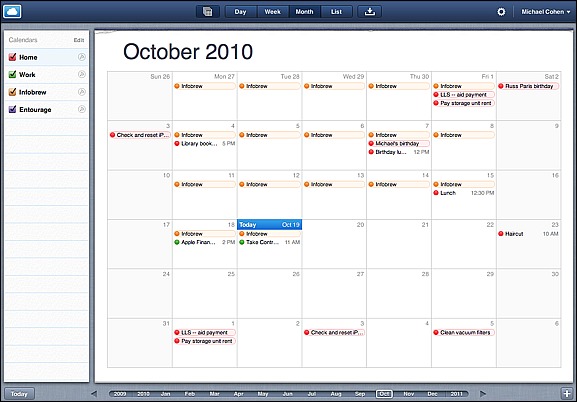
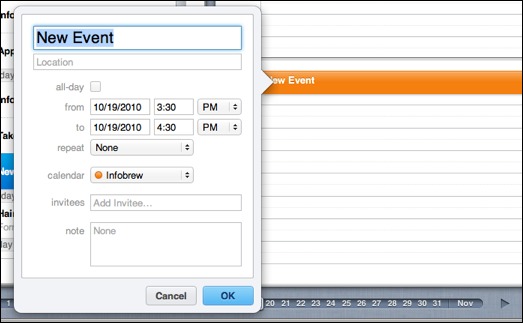

I have to say it worked flawlessly for me. The key thing is that your calendars are hosted on MobileMe and that acts as the centre of your hub with everything syncing to it.
I am a (happy) BusyCal user and had to wait for a beta update for that to be able to work with the new CalDav basis. It also meant adjusting my calendar workflow with others in my home/office. Which primarily consisted of moving calendars hosted on Google Calendar to MobileMe and then having BusyCal sync them back to Google Calendar. It was less tiresome than it sounds and I'm pretty happy with the way it turns out. The web interface is lovely and very iPad-ish in design.
The BusyMac guys have a useful walk through and explanation of how the new calendar system works which people might find useful.
http://www.busymac.com/help/sync/caldav-overview.html
You are right ... the key thing is that your calendars are hosted on MobileMe. Which is not something I want since I live and work a lot in rural areas that don't have internet access. You can't add events to a calendar you aren't connected to. I have been very happy with a calendar based ON MY MAC that I can sync to MobileMe to publish daily for my family. If I wanted a web-based calendar, I could use Google for free, but I've seen what a hassle that is for my partner. I'm very disappointed. I've been a Mac user and fan since 1984 and a long-time .mac & MobileMe user and I think this is the first "advance" that is a step back for my uses.
It's not quite correct to say that your calendars are hosted on MobileMe, and so you can't add events to your calendar when you aren't connected to the Internet. Both MobileMe and iCal have copies of the calendar. Your "one true calendar" is whichever one has the most current and complete information. If you enter calendar events in your calendar in iCal and your Mac is currently not connected to the Internet, then your one true calendar is the one in iCal. When you connect again, the iCal calendar and the MobileMe calendar sync up.
Syncing hasn't gone away for iCal calendars. What HAS changed is that iCal and MobileMe now use a different protocol for syncing between each other than they formerly did. CalDAV is now the standardized calendar information exchange protocol that both of them use. The problems I noted arise from older iCal calendars and other calendar programs that don't yet exchange calendar information using CalDAV.
I did the beta and it duplicated everything. I stopped the beta, went back to old MobileMe calendar and it was good again.
I hesitantly upgraded this time and it seemed to work fine. No duplicates, no issues... until I restarted iCal on my Mac. Up popped a new calendar, On My Mac, that was not there before. Worse, my GF had entered 2 dates into this new calendar without even realizing it was there.
Not sure where it came from, but I moved the events and deleted it. Now to see if it returns.
All in all, it worked fine for me except for that one exception.
I've not had a good experience. Started the upgrade, then it told me there was a lot of data, and it would take another hour. I've now only got entries back to the first of September 2010 (instead of January 2003) so I've lost seven years. Clutching desperately to my laptop which still has the old, and complete calendar. Daren't connect it to the net until I find an answer. Made an appointment at the Apple Store, but they were no use. Anyone else had a similar problem?
I'm sorry about your data loss. In the best of all possible worlds, this should never happen on a simple upgrade. Because this isn't the best of all possible worlds, I tend to back up my data before such upgrades.
In the article at http://support.apple.com/kb/HT4340 ("Setting up iCal for the new MobileMe Calendar"), the instructions do include a step for exporting your calendar data during the upgrade; some of the other upgrade documents, sadly, don't mention this important step.
I encourage anyone who is about to attempt an upgrade to the new calendar format to export and save your calendar data first. It doesn't take very long, and will save you possible heartache later.
I thought Id lost seven years, but thanks to Michael Cohen, everything is now OK. I still had the full calendar on my Mac Book Air, and didn't connect it to the internet. So I then exported each calendar, one by one from the MBA. Then imported each one to my iMac. Left iCal to sort itself out (took a while), and restarted just in case. Removed the duplicates over the last six weeks. Then let the iMac sync to the cloud. Now everything is there (from Jan 03) on every machine. Brilliant! Thanks again. Andy
First of all, a very well written article!
Secondly, I was part of the beta program and it has improved dramatically since then. With that said, it still needs the bugs worked out (hence the issues article).
I am, however, very dismayed that such strict system requirements are in place (but not if your a bloody Windows users - XP anyone?)
My issues are double: I use BusyCal to sync my MobileMe calendars to Google Calendar. Now, there is a beta of BusyCal that makes this work again so that's solved.
The second issue is that my wife has an iPhone 3G and has made it clear that upgrading her to iOS 4 and making her old slow phone even slower will earn me a comfy spot on the couch. But she relies on our syncing calendar world. I need to figure out if I can properly make all of this work so she is not left in the cold.
I am thinking BusyCal *should* be able to bridge the gap but cannot find any discussion of iOS 3 devices. The other alternative is to reset her phone off of MobileMe and instead have her set up to talk directly to Google Calendar. I jsut haven't been willing to experiment yet.
Anyone else tried any of this or have any wisdom?
-A
Andy, if I understand you correctly, your MobileMe and Google calendars are now in sync. If that is indeed the case, it does seem simplest just to point the iPhone 3G to Google instead of MobileMe.
You could, instead, see if you can create a CalDAV account on the iPhone to sync with the new MobileMe calendars. However, since I don't have an iOS 3 device other than an iPad to test this with, I don't know if that will work. As I said in the article, Apple is silent about how to sync iOS 3 devices other than the iPad with the CalDAV MobileMe calendars. If you DO try this path, let me know how it works.
Don't upgrade if you sync your phone's calendar through iSync: it won't work after you switch iCal to the CalDAV server. Primarily applies to non-Apple phones, including my Nokia.
This is good advice.
When iSync syncs to a device, it uses the calendars in the On My Mac collection in iCal. However, when you convert your MobileMe calendars to use CalDAV (which is what the upgrade process does), all of your synced On My Mac calendars in iCal are copied to a new MobileMe collection in iCal. This collection is named after your MobileMe account (e.g., [email protected]). Once the calendars are copied into that collection, the upgrade process deletes the original calendars in the On My Mac collection. Therefore, iSync won't find any calendars to sync because it doesn't look for calendars in iCal's MobileMe calendar collection.
Does anyone know a way to undo the upgrade?
It is possible to downgrade, but you must make absolutely sure to back up your calendar data first.
Read the support note at http://support.apple.com/kb/HT4226 to find out how to back up your calendars prior to the downgrade.
Then go here: https://www.me.com/calendar/downgrade/
Anyone who thinks the upgrade was successful should look for their iCal data older than 30 days. I'll bet it's gone, like several of us have been experiencing...
You'd lose your bet with me: my iCal events go back many years, even though I'm using the new MobileMe calendars. That's not to say the problem you describe isn't a real one, but it doesn't affect everyone who upgrades.
Nonetheless, I advise anyone contemplating an upgrade to back up their calendars first. See http://support.apple.com/kb/HT4226 for details on how to do that.
Wow, that's surprising. You're the first one I've heard of that has years of data preserved - you sure it was all there? Seems to be non-repeating events that got lost. Glad to hear it if not.
Non-repeating events are intact for me. Note that you are always more likely to hear cries of pain than smiles of satisfaction.
I too have lost all non-recurring events from iCal after my upgrade. I'm working with Apple to resolve the issue. For me it has been a real mess!
No not yet. Not until the calendars are all the same format.
My macs week starts on Sunday, my week starts on a Sunday but my iPhone and iPad both start on Monday :-(
Mike
I don't think this is a MobileMe issue. It sounds like a region format issue on your IPhone and iPad: tap Settings > General > International > Region Format. If, for example, the Region Format is set to United Kingdom, the Calendar app shows the week beginning on a Monday; set it to United States and the week begins on a Sunday.
I'm not sure I understand the comment made by Michael about the iPad not featuring push notification for calendars. I can add calendar items on any of my devices (iPhone, Mac, MobileMe) and it is pushed to the iPad, and vice versa. I'm using Leopard 10.5.8, iOS 3.2.2 on my iPad and iOS 4.1 on my iPhone, and have not updated to the new MobileMe service.
Push events on pre-CalDAV MobileMe calendars work fine on iPads running 3.2.2. It's when you convert to the new CalDAV MobileMe calendars that iPads not running the (yet-to-be-released) iOS 4.2 no longer receive push events.
The inability of the new calendars to participate in two-way syncing via sync services is a deal-breaker for me, since my company uses Google Calendars, and I need it synced to both my desktop and I-devices. (I use Spanning Sync for this.) I'm stickg with the old model until two-way syncing is fixed.