Regain the Timeline in iMovie ’11
When Apple radically changed iMovie between the ’06 and ’08 releases, one of the main criticisms was the abandonment of the traditional editing timeline. Instead of one horizontal succession of clips at the bottom of the screen, iMovie ’08 introduced an editing area at the top-left of the screen where the movie wraps like a paragraph.
Well, if you’ve been pining for a “real” timeline, it’s time to re-evaluate iMovie ’11. With a couple of clicks, you can have it back. Here’s how.
In iMovie ’11, open a project and, in the Project browser, click the new Single-Row View button in the upper-right corner.
The wrapped project extends past the left and right edges of the browser.
Next, click the Swap Events and Projects button in the middle toolbar to place the Project browser along the bottom of the screen. (I’ve also made the audio tracks visible in this screenshot.)
Swapping the Project and Event browsers has been possible since iMovie ’08, but this is the first time iMovie users have been able to restore the traditional timeline.


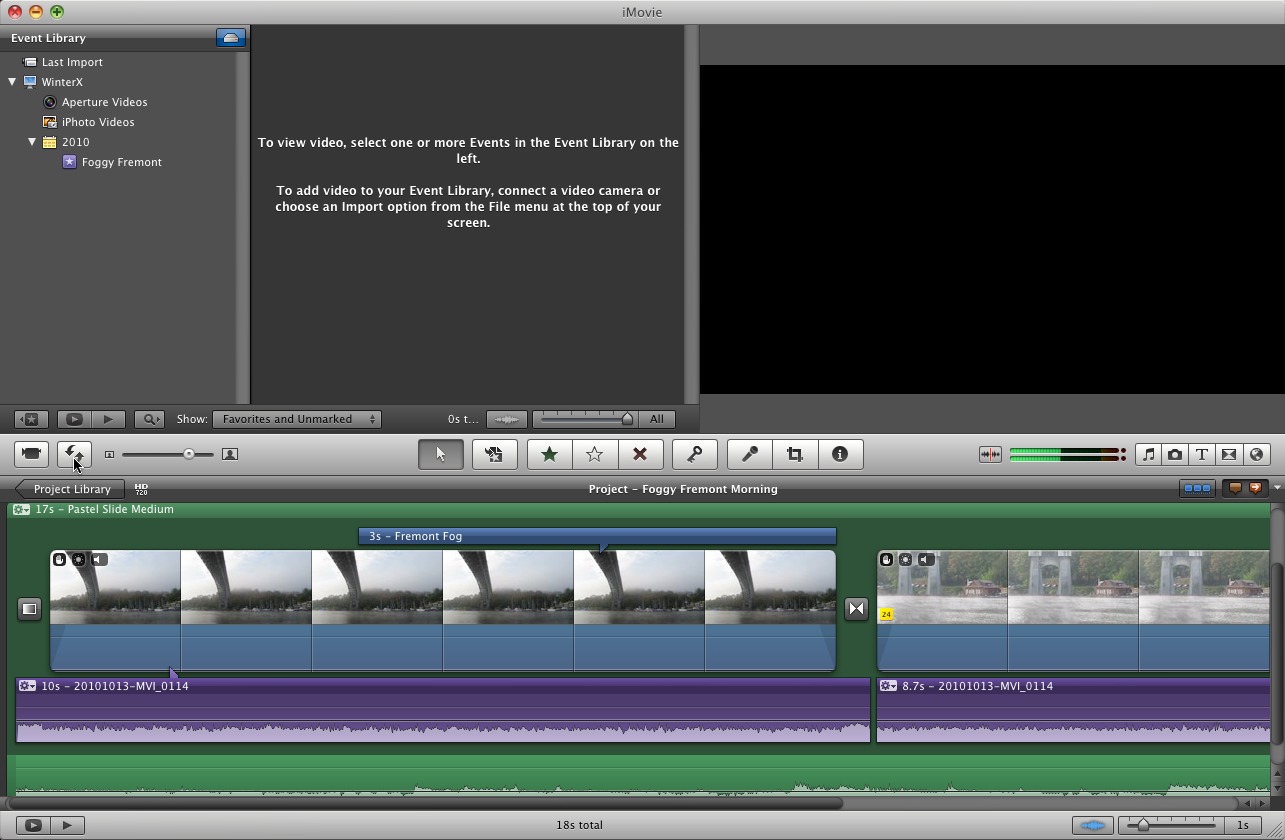
And there was much rejoicing! Yay!
as an editor of some 30 years i am amazed at the push back to the old timeline editing UI. as a professional cutter i can see that the newer UI is a simpler and better way to edit and as a dad wanting to quickly create movies of my kids for grandma there isnt a better way yet it seems iMovie users aren't prepared to spend 15 minutes learning a new skill.
As a non-editor and non cutter for a whole lifetime I couldn't concur more. The new UI makes editing film for the novice, and from your comments, the professional, so much quicker and easier.
A great tutorial like most on this site, but I'll pass this time.
I'd argue that the experience of editors is a large part of the pushback: people who invested a lot of time into iMovie through iMovie HD ('06) were able to do much more than basic editing. They became intermediates, but didn't want to move up (due to complexity or price or both) to Final Cut Express.
So when iMovie '08 came along, which was clearly designed for novice editors to quickly cut together short movies, those intermediates rebelled. And made a lot of noise about it.
Yes, it was a jarring change. But once you saw what iMovie '08 was meant to do, even with the loss of features, it made sense.
So the main argument for wanting this is what? It's less efficient, since I can see twice as much of my timeline in the normal view. This complaint always seemed more like FUD to me, since the only real reason I've ever heard to do this is because people fear change.
I think it's just the comfort factor. People who have used the Timeline in other editors are comfortable with that interface. And, yes, people hate change.
Hate change? Change is not always good nor is it always in the best interest of consumers. Options are good. I'm happy to have a reason to put iMovie HD to bed and get on with producing something more than a family movie or post on your tube of choice.
Jeff, I could teach someone how to use iMovie6 in 5 minutes. It was that easy. I made the leap to FCE/FCP when iMovie '08 was released, and would stick with them now no matter what, but I'd love the old iMovie to come back for my kids to learn.
I'll bet your kids could pick up iMovie '11 in 15 minutes, or you could teach them in 5. All it takes is a mental shift in how the new iMovie wants you to work.
I never understood the problems people had with iMovie '08 ... it was just the wrapping, then?
The only substantial difference I ever saw between iMovie HD and iMovie '08 - the ability to precisely edit timings and audio/video placement on the timeline - was fixed with iMovie '09.
I think the most annoying part of the iMovie 08 & 09 timeline was the tendency for the playhead to leap around the project. If you try to cursor up to the menu the playhead moves & you loose your place. Working with a trackpad make it worse.
The wrapped timeline made it awkward to use & to learn.
You lost the ability to have the playhead stay where you want for splitting clips etc, instead everything had to be done to selections or you need to spend time learning the shortcuts.
Right click has been around for like 13 years or so. All commands needed with the playhead are in the contextual menu. It's very simple.
Right click isn't the answer for new Mac users.
All the features should be accessible without needing to remember that 'right clicking' involves holding down ctrl & clicking (right click on laptop trackpads needs to be activated in System Prefs).
You still risk loosing the projects playhead position if you cursor over to the Sound effects, Titles, Transitions, Photo's picker. The playhead seems to stay if you move away quickly, but follows if you are too slow, not really behaviour that most people expect.
Both still get the job done, but users seem to get frustrated by the 08/09 timeline quirks.
So can you alter the audio track volume at points in an iMovie '11 timeline, the way you could prior to iMovie '08? I found the ability to manage the volume transitions between scenes invaluable in these older versions of iMovie.
I found it easy to manipulate sound by making a movie in iMovie and then viewing it in Garage Band to handle the audio. Much more precise in Garage Band. Some of the sound segments I wanted to use in GB were disallowed because of rights but most of the time it worked and the sound was very easy to see and normalize between segments.
The problem with the newer, non-timeline iMovie was that a good number of users (including schoolkids whom I teach) had always learned and used a timeline. It's a reference method of editing, demonstrates linear precision, and has a lot of useful history.
The issue was there was no need to eliminate this option. The could have set a timeline as an Advanced feature.
What a lot of my students did was pirate Final Cut Express.
It's nice to have the option back. I don't mind the new way but I know others who do.
The basic audio editing they have here is long overdue a return.
I found that once I printed out the keyboard shortcuts and learned them my productivity on iMovie 09 shot through the roof. A lot of good and useful stuff there and had me actually use it for a 30 minute piece. And I will turn to it again. It's that good but you need those keyboard commands learned.
I'm hoping that they take a lot of it and bring it to Final Cut. I was sorely disappointed that we've no news on the pro app side.