GadgetTrak for iOS Adds Background Location Updates
The worst time to consider installing theft-recovery software on your computer or mobile device? The minute after it’s stolen. The best time? Right now! The GadgetTrak iOS app makes a compelling case at $0.99 to buy and install after you read this review. Using iOS 4’s background location updating, you can keep track of a device (lost, stolen, or perhaps in the hands of a kid playing Angry Birds in the hall closet) with little effort.
The point of theft-recovery software is simple: to provide some kind of post-loss updates from your devices, preferably with coordinates included from either a GPS receiver, Wi-Fi positioning, or both. We’ve previously written about this extensively, because the software is typically inexpensive, and cheap relative to the value of replacing lost hardware. (Most recently, see “GadgetTrak 3 Locates Stolen Laptops,” 4 August 2010, and “Undercover Theft-Recovery Software Update Gives You the Details,” 19 April 2010.)
The GadgetTrak app is simple to set up. You create a new account with the firm, which provides access to tracking via a Web site; you can use an existing account if you already rely on GadgetTrak’s Mac OS X software. The app lets you set a passcode so that it can’t be disabled once activated. It can be killed from the App Drawer, although I found that using that method didn’t seem to disable background updates! (Instead, you use Settings > General > Location Services, scroll to the setting for GadgetTrak, and set the switch to Off.)
After the app is registered, it shows a message that tracking is disabled. You visit the account Web site, log in, and select the phone to enable tracking. You can also retain tracking reports, or have them deleted in favor of showing just the current position. GadgetTrak shows recent results on a map. The company doesn’t provide this information directly to law enforcement, as some other firms do, although it cooperates with recovery efforts. Instead, the firm gives it to you directly.
You might be concerned that continuous use of Location Services could drain your battery. But GadgetTrak is no GPS navigation program: it sends updates only when tracking is on, presumably when you need it most. Over days of testing, I didn’t see any strange additional battery drain.
GadgetTrak must be launched any time you restart your phone, because iOS doesn’t have a launch-at-startup option. And it’s also possible that the app will quit when iOS needs to free up memory from background apps. I haven’t seen that happen, despite running dozens of other apps after launching GadgetTrak a few days ago. For GadgetTrak to work, it also has to be connected to some Internet source. A thief might be smart enough to power down a 3G device, like an iPhone or 3G iPad, or not connect an Apple mobile to Wi-Fi without wiping it. Nonetheless, petty criminals aren’t always known for their foresight or follow-through.
GadgetTrak isn’t the only theft-recovery app for iOS, of course. Apple’s Find My iPhone, which works with the iPad and iPod touch as well, offers background location updates to the MobileMe Find My iPhone service, and doesn’t require that you ever launch it manually. There’s a Find My iPhone app and Web site, and you can track as many iOS devices as you have registered to an account.
Find My iPhone once required a paid and active MobileMe subscription to work. But in November, Apple made Find My iPhone free to anyone with iOS 4.2 running on an iPad, iPhone 4, or fourth-generation iPod touch to use with those devices and any older ones using the same account. An Apple ID account is used instead of MobileMe. (See “Find My iPhone Now Free for Owners of Newest iOS Devices,” 22 November 2010.)
But Find My iPhone provides only the current location of a device, not a history of tracking locations. The service is also always turned on, though it consumes very little battery power since Apple is managing location updates with more control, unlike third-party app developers who must use specific programming interfaces. Find My iPhone also can be used only with the same account on all devices; GadgetTrak can be installed at no extra charge on iOS devices that share the same iTunes account, but a user can then opt to register devices to separate GadgetTrak Web accounts.
GadgetTrak will certainly face more head-to-head competition—Undercover hasn’t updated its Orbicule app for background location yet, for instance—but it has unique and distinct advantages from Find My iPhone, especially if you don’t have a MobileMe subscription or a recent vintage iOS device. What are you waiting for? Go get it now!
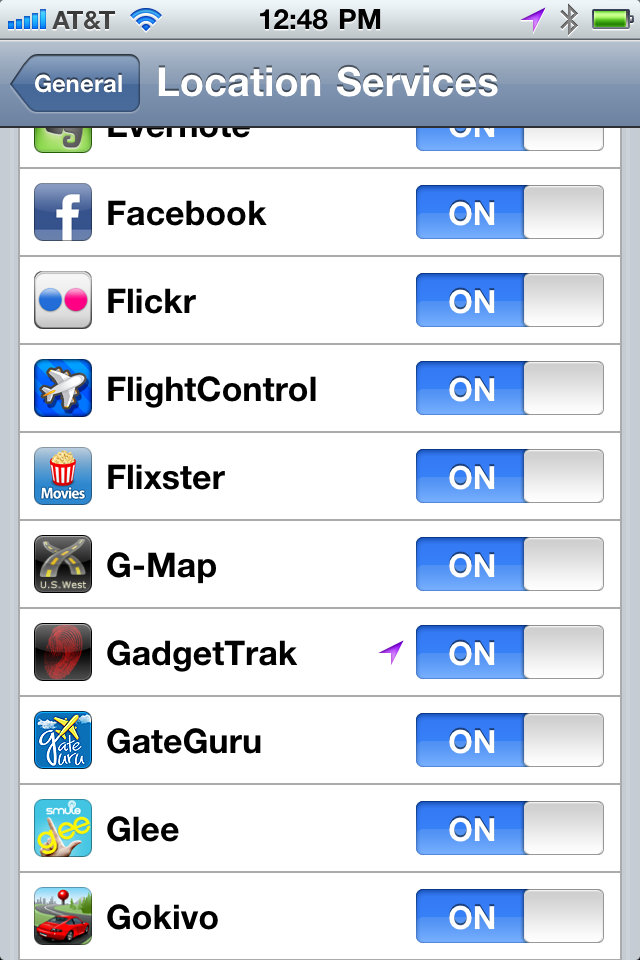
Curious to know more about "does not cooperate with law enforcement." Does that mean that they won't turn over information without a subpoena or warrant?
I didn't write what you're quoting, but I revised the article to make it clearer. I had said GadgetTrak doesn't provide the information to law enforcement. Some other firms only give tracking data to police et al.; GadgetTrak provides it directly, on demand and self-service to its customers. But they don't not work with police. They just don't start and manage the process, which is part of some other firms' operations.
Hi Jeff, I work at GadgetTrak :)
Just to reiterate Glenn's point: we give you all the information so that you can work directly with Police. We don't work with Police on your behalf.
Does that make sense?
Feel free to email me if you have other questions: [email protected]
Since the user can elect to share the information you provide, it makes sense to me. If you provide the police information directly, even at the victim's behest, it opens a whole bunch of cans of worms.
Glenn, thanks for providing such an in-depth, step by step explanation of GadgetTrak!
Cheers,
Justin Thiele
Community Manager
GadgetTrak
[email protected]
GadgetTrak may not be cost effective. It depends on the likelihood of losing or having your phone stolen. I don't know what it costs to replace an iPhone, but assume $400 (it may be more, but if you've already used it a year you've received some value). So the odds are 1 in 400. I doubt 1 in 400 iPhones are stolen.
I don't think risk is calculated that way. You examine the potential loss to yourself against the cost of "insurance." A $1 one-time fee is a fairly low premium, although there's no guaranteed paid out, of course. It's just a tool, versus mobile insurance with a deductible and a guaranteed outcome.
However, you're missing the other use of GadgetTrak: find a lost, not stolen, phone or gadget! I am fairly predictable about where I put my devices, but I still root around for them on occasion.
I think risk can be measured that way. Yes a dollar is a small amount, but the amount doesn't change the risk. But you can consider whether you can afford the loss. We insure our homes because we can't afford hundreds of thousands to replace it. But we drop collision on a ten-year old car, because we can afford the $2000 to replace it after looking at the risk. And if you misplace your phone, often you can just call it to find it. You'll hear the ringing or someone will pick it up.
An expected-value calculation like this makes more sense if you're purchasing, say, 400 phones and you're trying to decide if it makes sense to buy a copy of GadgetTrak for each.
For an individual, a better way to look at it is this: "Am I willing to pay $1 for a significant increase in the chances that I'll be able to recover my iPhone if it's lost or stolen." As Glenn noted, the app is akin to a form of insurance.
There is some logic to that argument in that it is a small amount of money; but we make these decisions often and it adds up. So one can spend hundreds of dollars with little insurances. At what amount and payoff does one draw the line?
On second thought the argument for 400 phones may not be different and in some ways makes more sense. If you're making a decision for 400 phones they're yours and the phones are carried by people who care less about losing them. I know I'm carrying this on too far. My main point maybe should be that people don't access risk and payoff well.
Question. 1) I have a 3GS but no contract so 3G is not active. 2) I have the WiFi settings set to NOT automatically connect (TidBits has scared me about open hot spots & the safety solutions seem too complex for rare use.) 3) I have the extra secure password ON and automatic activation.
So, if the location is accurate enough I could use it to find a misplaced phone at home (the only automatic WiFi). But a thief would have to crack the password before I could find a stolen phone. The password is not as secure as a computer because it is base 10 instead of base ~50, but still...
Would it still be of use - Am I missing something?
A four-digit password offers 10,000 combinations. They'd have to enter these by hand. More likely a thief would wipe the device first.
How does this service compare to Apple's Find iPhone?
That's a good question. I'm going to insert a comparison into the article.
@Glenn,
Thanks for the additional material comparing GT to Apple's FMiP. I had the very same question. However, I have to quibble with part of your conculsion: "GadgetTrak ... has unique and distinct advantages from Find My iPhone, especially if you don't have ... a recent vintage iOS device".
I have an iPhone 3G. It's certainly not a recent vintage device, yet GadgetTrack is not applicable. Nor is Find My iPhone. The reason? Because I'm still running version 3 firmware. As is well known, iOS4 is not really compatible with the 3G, due to the small amount of RAM (and Apple's disinterest in optimizing iOS for the older devices). I tried iOSlow on the 3G, but the performance and responsiveness was so poor, I reverted to version 3.
I conclude that GadgetTrak is useful for older vintage devices IF THEY ARE RUNNING iOS4. The background processing functionality is an essential pre-requisite.
I have an iPhone 3GS, Today I was playing with FMiP, and it told me that my iPhone was located about 50+ miles from where it actually was (in front of me). Hopefully GadgetTrak is more accurate!
I also have an iPad WiFi; FMiP could NOT locate it even though it was connected to my network and the Internet. Will GadgetTrak work with an iPad WiFi or does it need to use the 3G network?
I have heard from one iPad user that when he moved his base station from the northern US to southern US for the winter, Apple showed him in his old location. A neighbor brought his relocated base station on line, and that made it different (not better).
GadgetTrak would rely on Apple's Core Location service, which uses Apple's location system. GPS trumps Wi-Fi positioning, so your 3GS should eventually tell you the right location, and any device with a GPS should resolve correctly within 10 to 20 seconds.
GadgetTrak and any location-based app will work with a device without 3G, but it requires an active Wi-Fi network connection to handle the lookup (you have to be connected, not just near one or more), and you are relying on Apple's Wi-Fi positioning database and algorithms.
I purchased this and installed it on my iPhone 3G, but was having trouble getting it working beyond a single 'tracking' created when playing with the app on the iPhone itself.
Reading up on the app's website it seems it just won't work for me since: 'Due to current limitations in the iPhone OS (also used on the iPod touch), we are only able to track the location of a device when the app is launched.'
That doesn't work for OS4 on the 3G, I think, since multitasking isn't available. Unless I am missing something here?