Can an iPhone Personal Hotspot Plan Take Over for a 3G iPad?
Until last week, I assumed I’d be purchasing an iPad 2 with built-in 3G data connectivity. With the arrival of iOS 4.3 and the Personal Hotspot feature on the iPhone, I’m wondering if a cheaper Wi-Fi-only iPad 2 is the way to go. If you’re also facing this choice before purchasing an iPad 2, follow along as I break down the options.
For the last year, my constant companion has been an original iPad Wi-Fi + 3G model. Although I usually have Wi-Fi access at home and my office, I often ride the bus to work, and use that time to catch up on email, Twitter, and Facebook updates. So, I’m accustomed to having Internet access whenever I need it on my iPad.
But I also always have my iPhone 4, which now sports the capability to run the Personal Hotspot feature. The Verizon iPhone 4 has had this capability since its release; it’s new to AT&T customers who own the iPhone 4. (iPhone 3GS users can install the iOS 4.3 update, and the Personal Hotspot option appears, but it’s limited to USB and Bluetooth, just as with the previous tethering option.)
With a few taps, the iPhone becomes a walking Wi-Fi connection. If my iPhone is always at hand, perhaps I can save some money by not buying the 3G iPad and expend just a little more effort to get connected.
Because AT&T and Verizon Wireless have different data plans for both the iPhone and iPad 2, I’ll look at two separate scenarios. But my first and most important question is: How easy will it be to make this work? If I get annoyed every time I need to activate the Internet connection, it’s worth it to me to pay more money for the 3G iPad and extra data plan.
For Readers outside the United States — TidBITS readers who don’t have service plans in America may find much of this article mystifying. In the United States, AT&T and Verizon Wireless are the only two carriers offering the iPhone, and both charge a substantial monthly fee to turn on Personal Hotspot (formerly tethering).
Some other carriers in the world charge nothing whatsoever for either tethering (in iOS 3 or 4) or Personal Hotspot (in iOS 4.3 for GSM phones). In most cases, any additional data usage is counted against your existing data service plan, with any overage fees or throttling limits applied as if you’d used the data from the phone itself.
Some carriers do require a minimum tier of data service, like Canadian carrier Rogers, which requires at least a 1 GB per month data plan, or may offer tethering and Personal Hotspot as part of a basket of inexpensive upgrades to basic data service. Don’t laugh at us; we’re suffering enough already.
Will It Be a Hassle? — We’ve known the Personal Hotspot feature was coming, but I initially discounted it as an option based on reports from people who use a MiFi router for on-and-off use when roaming. The MiFi takes a few minutes to power up and acquire a mobile broadband network connection. The iPhone, of course, removes most of that pain by being always connected to a cellular network.
The setup for Personal Hotspot involves an online change (AT&T only) or a call to your carrier (AT&T or Verizon) to activate it on your service plan. Then you open Settings > General > Network, and tap Personal Hotspot. Apple conveniently sets a strong password for the Wi-Fi access. Tap the switch to On.
After this, the Personal Hotspot switch appears in the main level of Settings to tap on or off. I’d love to see an app that let me activate the hotspot without even delving into Settings, but in testing with my original iPad (with the 3G service turned off), three taps is acceptable.
The hotspot password is generated randomly, but it’s persistent once you’ve set it up. You only need to enter a password once on the iPad 2 or other devices that store a Wi-Fi password; after that, the device automatically reconnects to the iPhone if the Personal Hotspot is active.
If I’m on the bus or sitting in a park, I pull out my iPhone, tap the hotspot switch to On, and then put it in a pocket in favor of the iPad 2. (The iPhone displays a blue bar to indicate it’s in hotspot mode and reports how many active connections there are.) Of course, the hotspot can also accept up to three simultaneous connections, letting you connect a Mac or two as well, when no Wi-Fi is available. (You can connect one device via Bluetooth and one via USB as well, for a total of five.)
The Personal Hotspot feature definitely consumes more battery power on your iPhone than when the phone is just connected to a 3G network. The 3G iPad 2 would last hours longer on a single charge over 3G than the iPhone relaying 3G data over Wi-Fi. At the same time, the iPhone’s battery recharges faster than the iPad’s, making it more efficient to top off the iPhone’s power if an electrical outlet is convenient.
Comparing Costs on the AT&T Network — On the AT&T network, standard data packages include the $15-per-month DataPlus plan for 200 MB of data each billing period (overages cost $15 for 200 MB), or the $25-per-month DataPro plan, which includes 2 GB of data and charges $10 for each additional 1 GB. However, to use the Personal Hotspot feature, you must switch to the DataPro plan. (You can switch for part of a month via the AT&T myWireless app or your account at the AT&T Web site, or retroactive to the start of the month through the Web site.)
AT&T then charges another $20 per month for the Personal Hotspot, bringing the total to $45 per month. This adds 2 GB to your data pool for a total of 4 GB each month. It’s not allotted to use by apps on the phone versus tethering or wirelessly connected devices: it’s a shared pool. Personal Hotspot can also be turned on and off as an account feature each month, allowing you to pay for it just when you need it.
For the iPad, AT&T has two service plans. For $14.99 per month, you get 250 MB of usage, and $14.99 for another 250 MB is automatically billed if you go over during the month. For $25 per month, you can use up to 2 GB with automatic $10 charges for each additional 1 GB during the month.
The cheapest scenario is the DataPlus plan at $15, and 250 MB iPad 2 plan at $14.99. That will run you $30 (minus a penny) each month, compared with $45 for the DataPro plus Personal Hotspot offering. That points toward separate plans, since you’d make up the difference in iPad costs in less than a year.
However, if you regularly use more than 200 MB on an iPhone and 250 MB on an iPad 2, or if you want to take advantage of the Personal Hotspot feature for other devices, the numbers make sense for saving the $130 hardware differential between the Wi-Fi-only and 3G iPads. The iPhone $45-per-month cost is cheaper than two $25 plans, and has the advantage of the pooled 4 GB in bandwidth instead of two 2 GB plans. (It’s also worth pointing out that if you still have a grandfathered unlimited data plan, switching to a tethered plan kicks you out of the unlimited club.)
You can’t turn the iPad 2 data plans on and off during a month, either: the service is not pro rata. That makes the Personal Hotspot feature even more cost effective if you need it only while traveling during a month. However, you can cancel an iPad 2 data plan’s automatic renewal at any time for the following month.
One slight difference between the iPhone and iPad 2 plans: the 3G iPad 2 plan from AT&T includes free access to all paid hotspots in the AT&T Wi-Fi network, which includes a number of hotels and airports. The Personal Hotspot feature can only share a 3G connection; it can’t relay access from a Wi-Fi network over Wi-Fi. Thus you might have to force your iPhone to use 3G data when it could use Wi-Fi for free in order to provide access to your iPad while traveling or in a hotel.
Comparing Costs on the Verizon Wireless Network — Verizon Wireless’s costs are somewhat different, starting with the data plan. Verizon offers only a $30-per-month unmetered service plan for the iPhone 4. It plans to change this to tiered, metered service in mid-2011, but new prices and tiers haven’t yet been announced.
Verizon charges an additional $20 per month for the Personal Hotspot feature and doesn’t allow partial-month pro rata payments. It also includes 2 GB of service, allotted just for the hotspot and tethering usage, but has a $20-per-GB fee beyond those 2 GB.
Verizon’s iPad 2 plans are tiered differently than AT&T’s. It charges $20 for 1 GB, $35 for 3 GB, $50 for 5 GB, and $80 for 10 GB. Service plans are continuous. Verizon hasn’t confirmed this on its site or to reporters, but it’s true of its MiFi and other devices. Additional gigabytes cost $20 each with the 1 GB plan and $10 each with the 3 GB and larger plans.
In this scenario, the cheapest separate plans you could have without a mobile hotspot for an iPhone 4 and an iPad 2 are $50: $30 for the iPhone data plan and $20 for the one for the iPad 2. You’d have unmetered usage on the iPhone and 1 GB of usage on your iPad 2.
If you instead opted for the Personal Hotspot option, you’d wind up with the same price but different bandwidth limits: $50 per month would get you 2 GB of usage among all tethered and Wi-Fi–connected devices. That’s probably the better deal.
The numbers flip-flop if you’re a heavy user of iPad 2 data, though. 3 GB of use on the iPhone hotspot scenario would cost $70 ($50 plus $20 for the extra GB), but only $65 ($30 for iPhone, $35 for iPad 2) with separate plans. 5 GB would cost $90 with the Personal Hotspot option ($50 plus $40 for 2 GB extra) but only $80 ($30 plus $50) with separate plans for the two devices.
Of course, as with AT&T, if you plan to connect other devices to your iPhone, then the mobile hotspot option provides the most flexibility of data use without adding additional costs.
Making a Choice — So, in the end, the Personal Hotspot approach will be cheaper for AT&T users who use lots of data, and more expensive for those who can stay within the lowest limits. And it’s exactly the reverse for Verizon Wireless users, for whom the Personal Hotspot approach is slightly better for lower bandwidth users, but more expensive once you go beyond 2 GB of data.
As for ease of use, the fact that the iPad remembers the iPhone’s network password, and that the iPhone switches into Personal Hotspot mode easily, leads me to think that adding the extra step of enabling the hotspot wouldn’t be onerous.
Of course, the other question is if you need the Personal Hotspot feature for your Mac as well. If that’s true, as it is only occasionally for me, that may outweigh higher costs for low-bandwidth AT&T users and high-bandwidth Verizon users. For instance, for me, having the option of using Personal Hotspot would cost me $50 more than having the two separate data plans over an entire year, making it worthwhile if I needed it in two separate months (since it can be turned on and off by month).
When I started writing this article, I thought I’d save money by buying the Wi-Fi iPad 2. However, for my specific data usage, it turns out that the numbers favor sticking with my plan of buying a 3G iPad 2 and keeping the lowest-tier iPhone data plan, even considering the initial $130 outlay. I’m surprised, to be honest, but now I can concentrate on the more important decision: Which color of Smart Case will I pair with the iPad 2?
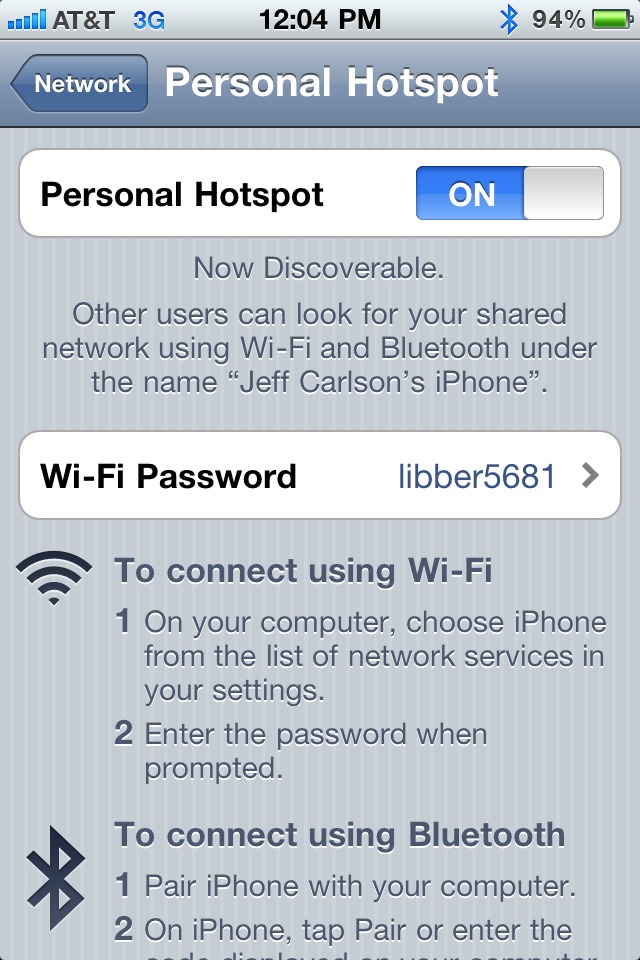

I came to the exact same conclusion. I don't use a lot of data on 3G, and I will save money by paying $130 more for the 3G iPad. The cheaper monthly data rates will more than make up for the extra $130 upfront.
And I get a nice GPS with my iPad 2. :-D
I can't decide on my Smart Cover. I think I will just have to see them in person before I can decide.
As Mike points out, the WiFi only iPad lacks GPS. If you want GPS accuracy for your iPad--rather than "just" WiFi triangulation accuracy--that means buying the 3G version (even if you never use the 3G).
I've turned off the 3G on my original iPad. I don't plan to replace it, but if it suffers some great indignity, I'd probably stay with the 3G version for the replacement.
Great comparison - thanks for doing the legwork.
What would make it better is an easy-to-follow table that compared the various costs.
You're absolutely right, and Jeff and I wanted to put one in. The problem we have with tables is that although we could do them (in HTML) here on the Web site, a large number of our readers get TidBITS in plain-text email, and we don't have a good way of translating tables into plain text. It's a general problem, and one that we'd really like to fix.
Just have a "(See web version for table)" note in place of the table in the plain-text version. (Of course, I realize that even that probably requires a non-trivial amount of effort.)
Yes, unfortunately it is, since we have to transform a fair amount of text as articles appear in different formats and venues.
BTW, you can do this over Bluetooth instead of wifi. Just pair the iPad & iPhone and off you go.
Can you explain your math to get to your $50 in savings over the course of the year. Sorry if I missed something, but what exact usage patterns are you using to get to this number?
Another question I have is based on a comment someone left on a different site that stated you needed to be careful when switching AT&T plans mid-month, because your data use up to that point was compared to the point in the month. If that's true, using a lot of data in the beginning of the month and then switching plans up or down after a week or two could get you hit with hidden overage fees. Have you heard anything about this?
Your usage is pro rated for the plan you are on for that part of the month. I've tried this with my own bill, as well as talked to AT&T's press people about it to get confirmation.
You can turn features on and off, and you're metered during that time for the data usage on that part of the plan. So if you're on a 200 MB plan for 15 days and switch to 2 GB for 15 days, you only get 100 MB in that first 15 days. That's how you can go astray.
However, you can opt to check on usage and then retroactively (by calling or via Web site, not via app) change your plan to 2 GB for the month, which would save the overage fee.
Thanks for the clarification. I assume it works against you the other way at the end of the month as well, correct? So if you upgrade to the tethering plan with only 2 days left in your billing cycle, you are only allowed ~266MB (around 133MB/day) regardless of what previous plan you were on. Or does upgrading start you on a new billing cycle? If not, upgrading to a tethering plan just for a weekend trip seems like a rough deal.
The billing cycle remains the same. Usage is basically split into 30ths. If you need more retroactively, you can do that, because you'd otherwise pay more. It's really up/down whenever you want, which is remarkably modern and non-carrier like of AT&T.
Interesting. I agree that it seems non-carrier like at first, but I would guess some actuaries did the math and figured that most people will screw themselves with overage charges. I guess it's best to just treat each needed use of it as a full month charge just to be safe.
Here's my breakdown in costs. Remember, this is just my data usage, which turns out (surprisingly) to be moderate. Let's assume I'm buying the 16 GB version of the iPad for easy comparison:
iPad 3G: $629
iPad 250 MB data: $180 ($15/mo x 12 mo)
iPhone 200 MB data: $180 ($15/mo x 12 mo)
Total: $989
iPad Wi-Fi: $499
iPad data plan: $0
iPhone 4GB Tethered data: $540 ($45/mo x 12 mo)
Total: $1039
Difference: $50
There is no way I could live with a 200MB data plan even on my Gen 1 iPhone I used between 230 & 300 MB /mo, so when I upgraded to the iPhone 4 I already opted for the 2GB plan and used the Tethering Flashlight App when on the road with my PowerBook after canceling my $60/mo AirCard which was used only one week out of every three months. Therefore a 3G iPad 2 would cost me $70 additional a year over the WiFi only. As was stated earlier, you do lose the GPS capability which would be a plus on a large screen.
Ah, I didn't realize you were comparing both of the low end plans. 450MB split vs 4GB pooled is a huge difference. I've never hit 2GB on my iPhone, but I always go over 200MB, so that wouldn't even be an option for me.
Given what Glenn said about prorates splitting plans into 30ths, it's really only $1.50/day or $.66 extra over the DataPro plan ($1.50-$25/30) to use the wifi hotspot, and that gives you more than half of your monthly allotment of the lower data plan in a single day. I can't imagine it's something I'd normally need more than a few days a month. For consecutive days such as vacations or weekend trips, adding the full $20 retroactively gets you the full 2GB extra for streaming movies or whatever else.
I think if you have an iPhone 4, the only real deciding factor is whether you need GPS on an iPad. Apple could easily add an iPhone preference that would share GPS location data with an iPad over bluetooth, but they could also add a GPS radio to all iPads for less than $2.
One piece of the puzzle not addressed in this article is the fact that only the 3G-enabled iPads have GPS hardware. If you are heavy into location service-based apps, and not willing to chance the less-accurate WiFi triangulation technique, you may need to seriously consider the 3G version of the iPad...
(Err... maybe I'll read more carefully next time! Sorry @Mike and @John!)
I'm really in a tizzy now. Have the older unlimited data plan for ATT iPhone, & really use it. Hotspot is not an option with that plan, so had thought I'd get a Verizon 3G iPad, for GPS & those 'just in case' times. This is the first I've heard about Verizon's activation charge (Tidbits always has the most reliable, sober analysis, thanks!!!!). It's a game changer for a leisure product, so I think I'm going to wait to see these plans in writing from the providers.
Whatever configuration, mine will be black with a blue cover.
BTW, I'm okay to wait a week or 2 for iPad. My shiny, er, matte screened new MBP left Shanghai this morning and will arrive on Tuesday. Can't have too many new toys at once.
Glenn you are the first person to make it clear to me that the personal hotspot can be turned on and off on a monthly basis. I'm so used to any cell phone feature locking me into multi-year commitments that I just assumed it was the same for data. Knowing that I can change on a monthly basis is puts a whole new light on giving up my legacy unlimited data plan. I can only save $5/mo. given my past usage pattern -- I can't fit into the 200M plan, but having the flexibility of a hotspot for my laptop when I need it is worth giving up my legacy plan.
Nevertheless, I too think I will still get the 3G option on my iPad, both for the GPS and for the simplicity/flexibility of just having an always-on iPad. I try to remember to turn off my iPad data plan each month and only enable it when I am travelling, but it is easy to forget.
Many thanks for this article. It looks like, for me, the Personal Hotspot would be the way to go.
If you have an iPhone on AT&T and a non-3G iPad, you should still be able to use AT&T wifi hotspots for free with the iPad. It just won't automatically connect like the iPhone (or iPad 3G) does. You have to manually log-in to the hotspot with your AT&T credentials. (Unless something has changed. I admittedly haven't done this recently.)
Also, I've read multiple places that the wifi personal hotspot only works on the iPhone 4. 3GS can still do bluetooth/USB tethering, which is now included as part of the "Personal Hotspot" feature, but the 3GS can't create a wifi network for the iPad to connect to.
iPhone 3GS tethering: This is correct. Apple's site was confusing, because it says iOS 4.3 is available for 3GS and 4, but if you read the text carefully, only the iPhone 4 gets Wi-Fi sharing. However, both the 3GS and 4 have a change in the text to read Personal Hotspot! We'll update the article to reflect this.
What is mentioned in this article seems strange to me, but of course I live in Denmark, not in the US.
I pay less than $15 a month for a data plan with up to 500 MB of data traffic a month for my iPhone 4 (purchased directly from Apple so I'm not bound by any contract - which is max six months in Denmark). This data plan includes free Personal hotspot.
If I use more than 500 MB a month I will have to pay extra. 15 cents per MB. But you will never have to pay more than $36.80 a month for the data traffic as long as it takes place in Denmark or Sweden.
In Denmark, all of the four major carriers have agreements with Apple, and their daughter company carriers inherit these agreements.
I think the United States cell phone consumers suffer from a lack of competition and state control.
Trickier than that. We have a lot of competition, but no incentive for carriers to offer better deals instead of roughly comparable ones.
Regulation in this case would seem difficult, because even though we may not like the prices, one has to identify a particular wrong or bad behavior that you want to remove.
I wouldn't want the FCC to require hotspot access at no charge above subscriptions, because that dictates business models in a way that prevents flexibility. The US is a much more expensive market to serve than any European nation because it is so large and so varied.
However, I do find the $20-per-month fee to be ridiculous. If Verizon and AT&T simply metered the service, including 2 GB of usage as part of the basic data plan and charging above that, no one would be complaining. The $20 is nearly all profit for them, and obviously so, and thus it appears excessively greedy instead of merely highly profitable.
But you already pay for a data plan. I simply don't see why you should pay twice for the same amount of data traffic, and it should be irrelevant for the carrier whether you use it directly from the iPhone 4 or indirectly from a laptop or tablet, through the iPhone 4.
In Europe, on the tele market we have regulations on the national level and regulations at the EU level. On the EU level we have ceils on cell phone conversation and sms but not yet on data traffic (it will come in around a year). Such regulations seem to be missing in the US.
But of course we have other traditions in Europe than in the US. Traditions for stronger states to support the weak, and traditions for stronger trade unions. And anti-union legislation like what has just been seen in Wisconsin had probably been found in contradiction to the Human Rights conventions by the European Human Rights Court.
I'm not opposed to regulation, but I prefer to support it when there's a market failure: that actions being taken in the market by players are collusive (companies agreeing to split a market and charge inflated prices), monopolistic, or coercive. In this case, it's just expensive.
AT&T at least now plumps 2 GB more into your data plan, which is the same as buying two GBs on the DataPro plan.
Well, for some of your international readers like me (Germany) it's an easier choice. Personal Hotspot is already included in quite a few iPhone data plans. I'm just undecided if I need GPS on the iPad 2.
"The Personal Hotspot feature can only share a 3G connection; it can’t relay access from Wi-Fi network over Wi-Fi. Thus you might have to force your iPhone to use 3G data when it could use Wi-Fi for free in order to provide access to your iPad while traveling or in a hotel."
I don't understand this comment. Why would your need to relay a wi-fi signal to an iPad when the iPad is just as capable of picking up a wi-fi signal as an iPhone? It doesn't make sense, unless you were limited to only connecting a single device, but I've never heard of that...
The iPad is wi-fi ready regardless of what model your choose.
Some hotels and other Wi-Fi hotspots charge fees and lock paid access to the unique network adapter (MAC or Media Access Control) address. If you want to use two machines, you have to pay for two connections. Thus, relying one to another over Wi-Fi to Wi-Fi makes sense. Some people I know carry an AirPort Express with them for this purpose, plugging it into an Ethernet connection in a hotel room.
Hi Jeff & Glenn, most interesting topic. I dropped our landline, use Mi-fi for internet, 5GB cap with Verizon. getting iPAD2 for wife. I typically use 3-4 GB per month, but don't stream or down load large files (movies)($50 per month on 2 year contract) .. Can go to town at Verizon certified spot for large file down loads on laptop. With iPAD2 this would be EZ.
Question: Is it a pain to setup up Wi-fi with Mi-fi for each internet session on iPAD2?
It is not difficult with my mac mini or PC laptop using wi-fi. Battery on Mi-Fi is about 4 hours, max. Don't have iPhone. I can use Aircard feature via USB on Mac mini and PC laptop. Not possible with iPAD2 as there is no USB for data, the camera kit adapter is for .jpg only.
Setup is a one-time thing. After that, you just tap the Personal Hotspot switch to On (if it's turned off) and your iPad will automatically connect via Wi-Fi if it's in range. The only hassle is that the iPhone turns off Wi-Fi for sharing after 90 seconds if no devices are connected. (If connected and idle, it still remains active.) You have to unlock and tap the iPhone to resume Wi-Fi service to connect.
You can also set up an iPad with iOS 4.3 installed to connect over Bluetooth, which requires less battery power, and the Personal Hotspot feature never turns Bluetooth sharing off even after 90 seconds.
Thanks. One more point. After one year of use, I had to get a new battery ($32). Also my Mi-Fi charger quit working. So now I use the AirCard scheme via USB ... it works on the mac mini and seems to keep the battery up in the Mi-Fi. When we get our iPAD2, there is no charging from the iPAD via USB. Charging batteries is an issue.
In addition to 3G data, the iPad 3G includes a GPS receiver, compass, and synchronizes its clock to the cell system avoiding potentially awkward clock drift. A lot of Apps become easier to configure or even possible when the iPad knows where you are (such as local points of interest and geo-tagged photos).
Put simply, the 3G model is the full iPad experience Apple envisioned. The WiFi only model is a necessary compromise to achieve the psychologically important $499 entry price.
Which iPad to Get?
http://sustworks.blogspot.com/
The Wi-Fi–only iPad, when connected to a Wi-Fi network, uses an Apple system to pull down GPS-like data using Wi-Fi positioning. This then gives you all of what you're saying, but not when you're off a Wi-Fi network.
If you don't have a 3G data plan, the GPS radio in the 3G iPad isn't as sophisticated as a GPS receiver, and you can have some drift and location problems, too!
The information relating to Rogers in Canada may be a bit misleading.
Although Rogers does require a 1GB data plan to use Personal Hotspot, Personal Hotspot is included free as part of the dataplan.
This is the only way to go, in Canada, and is one of the very few things that Rogers is doing right.
I haven't heard too much on this subject from the other Canadian carriers like Bell and Telus, but since I'm on Rogers I don't really worry about them too much.
Conclusion: If you are on Rogers in Canada, and you have an iPhone, there is no need to get a 3G ipad. In fact, it would be more expensive to get one for both the iPad itself, and paying for an extra dataplan.
The article says that Rogers requires a minimum 1 GB plan to get Personal Hotspot (at no extra cost). Are you reading this to say that there's a separate cost?
Confirmed: iOS 4.3 Personal Hotspot To Be Free On Rogers/Fido With 1GB & Higher Data Plan
Published on March 2nd, 2011
Written by: Ex
This is Great News Rogers & Fido Customers like me..
this nice to see