iCal in Snow Leopard Can Participate in iCloud
The extent to which Apple is pushing Mac users to Mac OS X 10.7 Lion continues to befuddle many people for whom upgrading to Lion from 10.6 Snow Leopard is impossible, not feasible, or simply undesirable at this particular juncture. Certainly, if there’s a new technology that simply can’t be applied retroactively to Snow Leopard, that would make sense, but in the case of calendar sharing in iCloud, Apple’s compatibility intransigence seems almost capricious, given the standards involved.
I wrote last week about how BusyMac’s BusyCal can be used to work around iCloud’s Lion requirements, since BusyCal works perfectly with iCloud under Lion, Snow Leopard, and even 10.5 Leopard (see “BusyCal Brings iCloud Calendars to Snow Leopard,” 5 December 2011). That particular magic comes in part from the cleverness of BusyCal’s creators, for sure, but also in part because BusyCal supports the CalDAV standard for calendaring, and iCloud (as was the “new” MobileMe before it) is a CalDAV server.
Hang on a second, isn’t Apple’s own iCal in Snow Leopard a CalDAV client? If iCal could connect to the CalDAV-based MobileMe, why can’t it connect to iCloud? The short answer is, it can; Apple just doesn’t make it easy (thanks to alert reader Thomas Armbrüster, whose comment on my BusyCal article got me looking into this topic).
The hard part of configuring iCal under Snow Leopard to work with iCloud is that you have to know certain server configuration settings. Maggie McFee has a blog post that provides instructions on setting up Snow Leopard’s iCal to talk with iCloud, and Macworld’s Mac OS X Hints also has some instructions. However, I’m not certain either of them still work, since the tricks they suggest for finding the name of your particular iCloud server don’t seem to reveal the necessary details anymore.
Luckily, if you also have access to iCal on a Mac running Lion, there’s an easier approach. First, for safety’s sake, back up your iCal data on the Mac running Snow Leopard by choosing File > Export > iCal Archive. Keep that file handy in case you want to revert to your old settings and calendars, since you’ll be overwriting everything with these steps.
- In an iCloud-enabled iCal in Lion, choose File > Export > iCal Archive and save the iCal archive.
- Copy the resulting file to your Mac running Snow Leopard.
-
Choose File > Import > Import, and select the iCal archive from the Lion Mac.
-
Open iCal’s Account preferences (iCal > Preferences > Accounts), and on the Account Information view, enter your iCloud password (at least in my testing, that field was blank after import).
Just for giggles, click Server Settings to see the server address and path that are otherwise difficult or even impossible to come by.
Once I did this export and import, and re-entered my iCloud password, iCal in Snow Leopard worked perfectly with iCloud, both sending and receiving events. Since using iCal makes my teeth hurt, no matter what the operating system, I’ll be sticking with BusyCal, but hopefully this will help people who would prefer to get a Snow Leopard Mac’s calendars on iCloud for free.
“So,” I can hear you saying, “what about Address Book in Snow Leopard? It’s a CardDAV client, isn’t it?” You had to ask, didn’t you? The short answer is that this export-from-Lion/import-into-Snow-Leopard approach doesn’t work for Address Book; certain server settings still don’t come over properly. However, it may be possible to edit those settings — like the ones I showed above — into the relevant Configuration.plist file manually, as roughly outlined on this blog post at Hsiaoi Collection (you don’t need to use the command line; any text editor will do). I followed the directions and got my copy of Address Book
to read data from iCloud once, but it won’t bring in or send out changes, rendering it rather useless. Others have gotten this hack to work; this MacRumors discussion offers more detail, but I’m not sure what’s different on my Mac. If I can figure out a reproducible set of steps, I’ll write more.
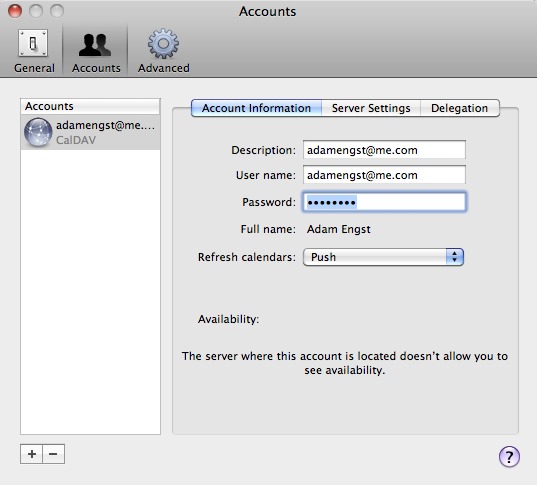
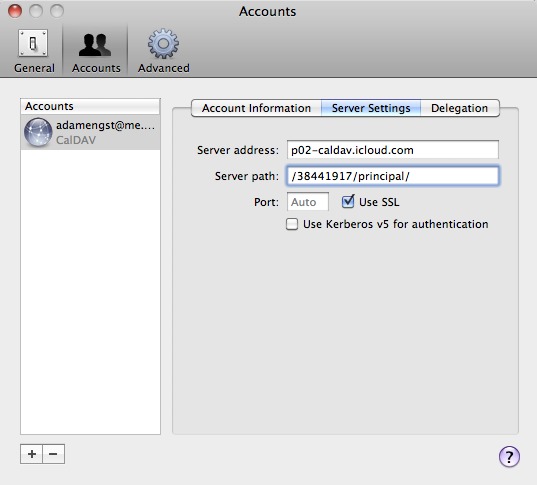
Are there any advantages compared to using Google Calendar?
As a quick overview, I see the differences between iCloud and Google Calendar as:
iCloud Advantages
* Much nicer Web interface
* Integration with Mail
* Easier setup in iCal and iOS
* Better support for sharing calendars with people in multiple time zones
* The Apple solution, for people who like that
Google Calendar Advantages
* Far more universal, for working with people outside of the Apple ecosystem
* Integrated with Gmail's Web interface
* Avoids the whole iCloud fuss
* The Google solution, for people who like that
The big difference is merely that people who don't use Macs are likely to have Google accounts, whereas they are very unlikely to have iCloud accounts. So if you need to share calendars with such folks, Google Calendar is a better solution.
This article and last week's assume that you have another computer running Lion. But I don't, and for the reasons you detail at the beginning of this article. I would have liked some engagement with the (surely more common) situation where someone has an iPad, an iPhone (both iOS5), and a computer NOT running Lion.
I'm not entirely certain about this, but you may have to have access to a Lion machine to upgrade to iCloud. Of course, it doesn't have to be your Mac, just one you can use (which could even be in an Apple store, perhaps).
And as I noted above, I'm not sure the instructions for using iCal without exporting from a Lion Mac will work still, because I couldn't figure out how to find the pxx-caldav.icloud.com server number (the XX), or your unique ID (the 38441917 number in my screenshot).
I'd be happy to be wrong about this, but Apple isn't making it easy.
The iCloudless Snow Leopard is , perhaps, the most disingenuous move by Apple I've encountered. It's very hard for me, as a consultant - to explain to my customers who have to use 10.6 in some places. There is no reasonable rationale for this except to sell Lion.
If there is no solution for Snow by june this will be a sad state of affairs for my customers. It should not be a developer opportunity for all iOS users to use their icloud data.
Our household and extended family owns seven iMacs and MacBooks of various vintages. Plus two iphones and three ipads. All of them work with MobileMe. None of them have Lion on it.
This just may be Apple jumping the shark, and with Jobs gone, the start of a reverse for Apple's culture of devotion.
As much as I don't agree with Apple's approach with trying to restrict iCloud to Lion (and iOS 5), I do think that it's entirely in character for Apple - especially under Steve Jobs - to do this. Remember how ruthlessly he forced the transition away from legacy ports like ADB and SCSI and serial, to USB and FireWire? It's very much in the Jobs mold for Apple to drag us all, kicking and screaming if necessary, into their view of the future.
When Steve stopped putting floppies in iMacs and switched from ADB to USB, he didn't come to my house and rip those facilities out of the computers I had. The new changes are different. Apple has pulled the rug out from under MobileMe subscribers, for example. By making the various generations of iOS devices and pre-SL, SL, and Lion Macs not interoperable, Apple is turning its back on 30 years of "it just works." Apple is turning the clock back to the 1984 Superbowl ad, now forcing conformity on the user base to suit Apple's ends, not those of the community. How soon before ONLY AppStore apps will be loadable onto a Mac? I am very leery of the cloud and how it limits us.
You aren't wrong in this, but nothing has actually been taken away from existing devices yet, and won't be until June 2012. And even then, no physical functionality will change; it's all software and networking services, and those are always going to be changing and evolving.
While I think the majority of new Mac buyers will just use iCloud and will be happy with it, I think a lot of people with older machines will be looking for ways around iCloud, either through tricks like in this article, or by switching to service from Google or others that aren't machine-specific.
You know, there is an business opportunity here for a company to replace MobileMe calendar syncing (via iCal or iCal-compatible clients) for people who don't want to upgrade to all iCloud-compatible hardware. Since people were previously paying $99 per year for MobileMe (or perhaps less with family packs and discounting), presumably they'd also be willing to pay for this service. If it could include address books and maybe a little iDisk-like storage, so much the better.
I'm almost surprised that no one has jumped into this breach already, since it would seem that running CalDAV, CardDAV, email, and storage servers is relatively well understood.
I spent $1000 for a Snow Leopard server Mac Mini so I could sync my iCal calendars with all 7 of my Macs, old and new (plus host my website & file server duty).
That works great, from 10.4 to 10.7, but it was the expensive solution and it only syncs on my local network.
I should add that my iCal calendars are update-able anywhere via a browser on the Internet. But iCal syncing is local network only.
This is just what I was looking for in order to keep two computers on Snow Leopard and one on Lion. Thanks for the information. One question...
What about sync to iPhone 4? I have not used iCloud with the Lion computer as yet or the iPhone. The Snow Leopard issue has kept me from proceeding! Am I correct to assume that iPhone 4 on iOS5 is ready to go and will sync as well as it did (for me) with iCAL and MobileMe?
I can move to google calendars but would prefer NOT to do that.
Yes, the iPhone 4 running iOS 5 will sync perfectly with iCloud, so no trouble there! It will also keep syncing with MobileMe, if you haven't switched to iCloud yet, but only through June 2012. So it's worth switching, if all your devices can participate.
Thanks Adam.
I am going to wait until closer to the June deadline. If address book does not sync between phone and iCloud I will need a solution for that too. It is a pity that all of this is causing some who have had success with MobileMe to reluctantly leave Apple and move to Google for similar services.
Thanks, Adam, for this! My old late 2006 MacBook which I use occasionally in the bedroom can't be upgraded to Lion, whereas my (new) Mac Mini in the home office downstairs as well as my iPhone & iPad are of course up to date for iCloud purposes. I am now a happy camper again, thanks to you! If and when you come up with a trick also for Address Book, this kid shall be even more thrilled. Thanks a ton again and happy holidays to you and yours!
While this works great for sharing among iCloud users, I am still looking for a method of publishing the iCal calendar on a web site. MobileMe made it so easy. When Apple broke the publishing in November, I figured out a work-around using Google Calendar, linked to iCal and published to a web page using iWeb (another application that Apple has thrown under the bus).
Yes - that's an advantage of Google Calendar I forgot to mention above. Thanks!
Until there is a solution for Address Book, none of this much matters to me.
More importantly, my trust in Apple has been SERIOUSLY diminished.
This is NOT the usual push for the new. Asking(requiring) users to move to a system that isn't even a year old is ludicrous. Shutting us out from the most neccessary parts of the “Apple eco-system” is for at least some of us, a push elsewhere.
Don’t get me wrong I do NOT begrudge Apple for nixing support of PPC/Rosetta at this stage: you can’t expect them to support older technologies forever. But this is just plain outrageous, I bought an iPad this Spring there was no announcement the iPad would become semi-useless unless I was willing to move to NRforPT software, purchase thousands of dollars in upgrades for 3rd party products.
I’ve written feedback, and sent snail mail to Apple to complain, and would hope others would do the same...
I haven't yet moved to iCloud mostly because I still have an iPhone 3G which can't run iOS5. I'm also still on 10.6 on my laptop although I suppose I'll update that one day. None of this is a big deal for me though as I'm a very happy BusyCal user.
However, I'd like to heartily recommend Pocket Informant for iOS. I don't think I've ever opened iCal on my iPad and haven't touched it on my iPhone in maybe a year. PI can sync with MobileMe, iCloud, and Google Calendars (as well as with toodledo.com for to-dos), so that's taken care of, and beyond that it's simply a better program than iCal. It's the BusyCal of iOS apps.
So from my perspective I may just ignore iCloud for a while and just move my calendars completely to Google. Between BusyCal and Pocket Informant I don't really need to use any of Apple's software at all. One day I'll get a new phone, but until then I think I'm covered.
Maybe I'm a little dense about this, but I wonder if this CalDAV solution solves my problem. Wife has MobileMe account on a Snow Leopard machine; I have MobileMe on a Lion machine and iOS. We share calendars, some read-only, some read-write. If I do what you suggest, i.e. activate iCloud on my Lion machine, that will solve the sharing problem and give me iCloud ... until June when my wife's MobileMe account disappears. Then, she could read my iCloud calendars, but how would I see hers?
You'd need to switch both MobileMe accounts to iCloud to maintain the sharing - you can't share between iCloud and MobileMe. But that would work, as long as the other issues with switching to iCloud aren't a problem for her.
But her laptop is an early Intel and can't do Lion. In June, if I get this correctly, all computers that can't run Lion won't be able to sync at all using Apple product. That is, unless they are Windows computers running Vista (older than Snow Leopard) or Windows 7, in which case they can sync with iCloud. This is humiliating as well as frustrating. I got her a MacBook Pro because ... why?
No, that's the point of this article - once you have converted everything to iCloud (set her up an account on your Mac to make the conversion, which has to be done in Lion), all you have to do is export her iCal archive from your Mac, copy it to her Mac, import it into iCal, and enter her password.
Or just use BusyCal, which doesn't require the hoop-jumping.
This trick worked great for me, and it was worth firing up my otherwise generally unused Lion installation for, just for two minutes, in order to register it for iCloud and put iCal in touch with the cloud in order to obtain the archive containing the all-important settings.
I would suggest one caveat, though. When I imported the Lion iCal archive into Snow Leopard iCal, it wiped out all my existing calendars and events in Snow Leopard. Luckily, I had already exported them - not as an archive (since if I had imported that, it would have wiped everything out *again*) but as exports of the events from each individual calendar. Thus I was able to import each of those exports afterward, placing their events into iCloud calendars.
As soon as I had done that I looked at an iOS device and presto, all my Snow Leopard calendar events were there. My "master" Snow Leopard computer is not the same computer I sync my iOS devices with, so this is the first time I've been able to share my iCal events with the calendars on my iOS devices. Woo-hoo!
Oh, interesting... Yes, you're absolutely right. If your Lion/iCloud Mac doesn't have your up-to-date calendar information, you'll want to export that from the Snow Leopard Mac first, so you can bring it back after making the iCloud connection.
Since I was actually using BusyCal, my Lion/iCloud Mac was completely up to date.
Just heard from Rob Brown, who tried these steps, and found that the calendar wouldn't import until he turned off MobileMe syncing on his Snow Leopard Mac. If you have trouble, give that a try.