AirPort Utility 6.0 Adds iCloud Support but Removes Many Features
Apple’s AirPort Utility is a hoary old beast, dating back to 1999 when it was called AirPort Admin Utility. In 2007, when Apple released its first 802.11n base stations, the “Admin” part of the name was retired, and a new, somewhat crisper, utility appeared. It still retained most of the characteristics of the original, though. The latest iteration, AirPort Utility 6.0 for Mac OS X Lion, is a distinct break from the past, picking up elements of the iOS version of the utility added in October 2011. (I wrote an exhaustive look at the iOS app for Macworld.)
The new AirPort Utility was released simultaneously with firmware upgrades for all 802.11n Wi-Fi base stations: the AirPort Extreme, Time Capsule, and AirPort Express. The firmware adds iCloud support, discussed below, and “fixes an issue with wireless performance.” But AirPort Utility 6.0 also cuts off the past. The new version works only in Mac OS X 10.7 Lion and cannot configure pre-2007 802.11g Wi-Fi hardware. However, Apple continues to make older versions of AirPort Utility available, as I explain below.
Instead of telling you how every last feature now works in version 6.0, let me walk you through things I know everyone will like, changes that some of you won’t (especially if you use a mix of 802.11g and 802.11n hardware), and some particular callouts for network administrators who are already turning amber in distress. I have not yet tried to set up a base station from scratch to see what the new assistants look like for walking you through the process, step by step, and that may offer more to like or dislike.
(And, yes, my “Take Control of Your 802.11n AirPort Network” book will need to be updated to include the iOS app and reflect what’s in AirPort Utility 6.0. However, because the 5.5.3 version of AirPort Utility remains available and still works fine, I recommend keeping a copy of that handy, both to use my tome and to access features that have disappeared in 6.0. See below for where to download previous releases.)
What You Will Like — AirPort Utility 6.0 for Lion opens with a graphical bang: a visual depiction of your network (its topology), including the hierarchical relationship among parts. If you have, as I do, a base station that’s plugged into a broadband modem and that then serves up NAT addresses via DHCP to other base stations on the network, those other base stations are shown below the main one.
Some graphical details appear only after you select and log into base stations, and AirPort Utility reads configuration details that let it figure out how the various pieces are connected.
This visual layout is also functional: click any element and you get a popover (as shown in the figure) with details about the part. For the Internet, you see the router’s address, DNS server information, and the default domain name. The green, amber, or red status dots next to base stations or the Internet let you see any problems at a glance, too.
Base station information is much more accessible here, too. Click a base station, and AirPort Utility 6.0 shows the obligatory IP information, but also gives you the serial number, errors (including those you’ve opted to ignore), and a list of connected wireless clients showing their Bonjour names. Hover over the base station’s name and it reveals the MAC (Media Access Control) addresses for each of the wired and wireless interfaces. Hover over a client’s name, and all the current connection information (such as the
raw data rate) pops up.
Click Edit, and a multi-tabbed modal sheet appears that’s similar to the previous version of AirPort Utility. The tabs are somewhat reorganized. If you want the old style stand-alone window, Option-click the Edit button for a base station, and a non-modal dialog appears.
You may like, for most network purposes, the simplicity of version 6. It looks to me as though Apple has pruned at least half of the options available in nested dialog boxes and elsewhere. (You may also hate it for this reason.) For average users, having fewer choices with better presentation is a plus. For network admins and advanced users, you’ll be cursing Apple as you download the previous version.
The change includes a Network tab that has all the various local networking elements formerly spread out on one page: DHCP and NAT settings, DHCP Reservations, NAT Port Mapping Protocol, and Port Mapping features, along with the options for Timed Access Control.
Apple has hidden little bits of information and functionality all over. Just when I think a feature is gone, it pops up elsewhere. For instance, an earlier version of this article stated that you could no longer roll back a base station to a previous firmware release. Not true! Option-click the firmware version number in the base station information pop-out, and the rollback choices are available.
The new version finally adds support for remote access over Back to My Mac using Apple IDs created with or migrated to iCloud. This allows configuration of a base station tunneled through a secure connection between your computer and the base station, and likewise access to any attached hard drives or an internal Time Capsule drive. (To use MobileMe accounts, you must use the older 5.x software.)
What You Won’t Like — There’s a laundry list of changes that people with mixed 802.11g and 802.11n networks and Macs without Lion won’t like:
- It works only under Mac OS X 10.7 Lion. Apple has been happy to shed the past, so it is highly unlikely we’ll ever see this version released for 10.6 Snow Leopard. A Windows version is certain, as that’s a separate market that Apple needs to keep up to date. (Nearly the same features are available in the iOS version, too.)
- It doesn’t support pre-2007 base stations. AirPort Utility 1.0 through 5.6 worked with both 2007-and-later 802.11n models and older 2003–2006 AirPort Extreme and AirPort Express 802.11g base stations. You can’t use 6.0 to configure 802.11g-only base stations any longer. You can still use and download version 5.5.3 or 5.6 for configuring those devices. Version 5.5.3 works with 10.5 Leopard and 10.6 Snow Leopard; a new version 5.6 is designed specifically for 10.7 Lion. (If you update to 6.0 without first renaming 5.5.3, you must re-download and install the older version.)
-
iCloud support requires the use of AirPort Utility 6.0 under Lion. The 5.5.3 and 5.6 versions of AirPort Utility can configure and use only MobileMe accounts with Back to My Mac. You cannot use legacy MobileMe-associated Apple IDs with AirPort Utility 6.0.
-
The static flavor of Wireless Distribution System (WDS) is gone for good. I see this as both a positive and a negative. WDS enables base stations to communicate among each other wirelessly, bypassing the need for Ethernet. Apple offered a static version that you had to configure tediously for 802.11g base stations; it was replaced by a dynamic version for 802.11n devices. You could enable a special, hidden mode, however, and mix and match 802.11g and 802.11n using the static flavor. But I’ve seen only tears and troubles when trying to make this work. By removing the static version, Apple may be doing us all a favor. (Although I have all 802.11n gear, I couldn’t get dynamic WDS to work well in my house; I switched to Ethernet to
connect the three base stations I use.)
Because you can still configure base stations with the latest firmware using older versions of AirPort Utility, the lack of older base station support in AirPort Utility 6.0 and its elimination of static WDS options affects you only if you’re trying to mix 802.11g and 802.11n base stations.
What Network Administrators Really Won’t Like — If you use any Apple Wi-Fi gear in a corporate, academic, or enterprise setup, you’re going to be mad. See the Apple Support Communities AirPort forum for how mad other admins are.
- RADIUS-based access control (802.1X) appears to have disappeared entirely. That’s baffling, as it makes Apple’s hardware a nonstarter for enterprises that require authentication in this manner.
-
Apple removed IPv6 configuration, eliminated a raw log view, eliminated a way to set a Unix syslog server destination for logs, and dropped SNMP network monitoring support. They also pulled the Wireless Clients and DHCP Clients views, which let you see detailed information about signal strength over time for Wi-Fi clients and DHCP expiration and configuration details for all clients.
-
You cannot set the Bonjour host name of the base station, nor change the Bonjour name of attached printers. (You can change the human-readable name of the base station, which is what appears in the Finder’s Sidebar if the base station has an internal or any attached hard drives.)
-
Windows workgroup support for attached and internal disks has been removed.
-
The internal time zone can’t be set manually.
Remember, these features aren’t gone from the AirPort hardware, they just can’t be configured from AirPort Utility 6.0. You’ll want either version 5.5.3 or 5.6 to access such features.
What’s to Come? — These significant changes point to one of two conclusions. Apple is either entirely abandoning the managed network market, which already was dubious about how hard it was to manage and configure AirPort base stations from a central location, or it has an update coming for its AirPort Management Utility, which has been out of date for years. That utility, like the iPhone Configuration Utility (misnamed, as it works with all iOS devices), exposed otherwise unavailable settings and allowed many base stations to be configured from a single profile.
If Apple’s plan is to provide management tools, it’s an odd choice to not have the tool ready with this release of firmware and AirPort Utility 6.0. But keeping the old 5.x software available for the time being may indicate that AirPort Utility will eventually encompass everything that’s needed.
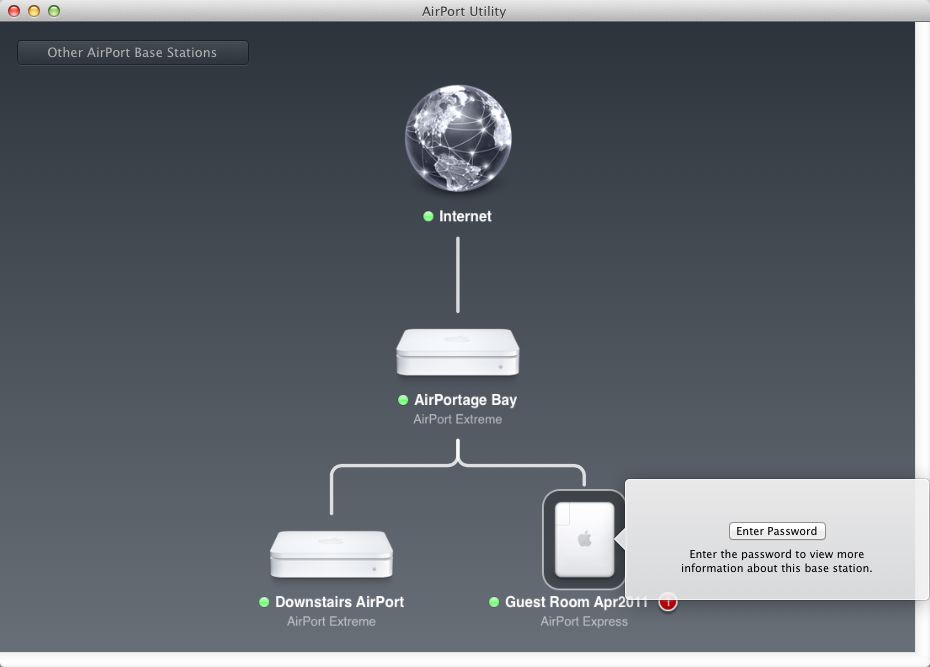

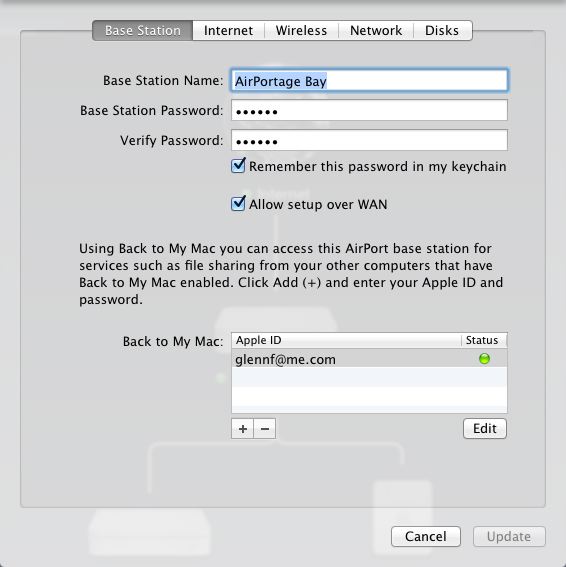
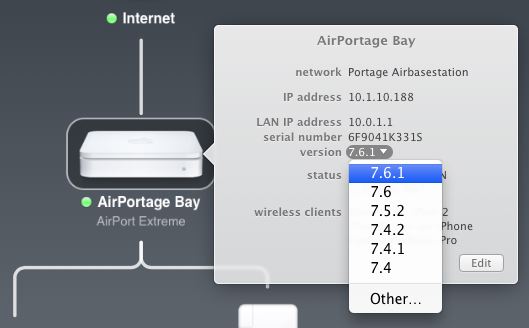
I was able to change the Bonjour name of my AirPort Extreme. Base Station > Base Station Name.
On the other hand, the Bonjour client list is not very useful. Sometimes it shows me names, but most of my devices show as MAC addresses.
Sorry for the confusion: You may change the name of your base station, but you cannot separately change the Bonjour name, which can be useful on a large or complicated network.
What's the difference? (I honestly don't know…) I thought it was the name that shows up in the Shared section of the Finder sidebar.
There's a name (called the Service Name in Bonjour) that's the friendly human-readable one that appears in the sidebar and elsewhere. There's also the Host (like foobar-machine.local) that's used to make direct connections. For network administrators, setting the Host name can be useful. You can also bookmark a Host name for AFP.
"If you use any Apple Wi-Fi gear in a corporate, academic, or enterprise setup, you’re going to be mad. "
Seriously, unless your corporate IT department is two people, I think you are not likely to use these consumer level products to build out a network.
That's incorrect. Apple's kit is relatively cheap for the features included in it, and it's used in thousands upon thousands of companies. I hear from such users, and you can ask around. The latest models have 3x3 antenna arrays coupled with 3-stream 802.11n for simultaneous dual band support of 225 Mbps raw in 2.4 GHz and 450 Mbps raw in 5 GHz.
Cisco products are more robust and intended for the enterprise, but also cost a multiple ($100s) of an AirPort Extreme Base Station ($179).
Yep. my company uses multiple Apple Airport Extremes around the office. I love em
Download the old Airport Utility as well and installed it. Now I can go back and see what the new one masks.
I suspect that Apple is doing with AirPort Utility what it has done with iMovie, Final Cut Pro, iPhoto and a bunch of other programs: re-architect it from the bottom up. When it does this, the company sometimes, but not always (vide the Final Cut Pro fiasco), provides a previous old-style version (e.g., iMovie HD) that still supports stuff that the new re-architected version lacks. Eventually, the missing features (or most of them) emerge in a later revision to the re-architected application.
Rebuilding the core of a widely-used application is sometimes necessary, given how old code can accrete some really awful kludges over many updates. But it's always disconcerting when Apple does it, because it doesn't let you know what you've lost in the sea change: it just hands you something rich and strange.
Good point. I updated the conclusion to reflect that possibility.
You CAN open multiple base station configuration files simultaneously by option+double-clicking on the base station icon(s) rather than clicking the 'Edit' button.
Thanks for that tip! I've updated the article to reflect that change.
Another possible reason for this removal of features: perhaps the AirPort line will be redesigned. The new hardware could run iOS, include an ability to cache software updates (there were rumours of this a while back), cache iCloud data and perhaps even run apps? AirPort Utility 6.0 could include only the set of features implemented in this new hardware.
Apple also outdated on there site http://www.apple.com/airportextreme/features/easy-setup.html LOL :) apple your slow now I'm going to go back date my airport :( I'm sad like hell but i well use it on a other airport but my main airport I'm back dating it
Not sure if the update caused this, but the new interface does not let me access "wireless options" on a base station which is extending our WIFI network. It seems that only the 5Ghz Channel is being extended, resulting in all iPhones in a remote region of our office being left out of range ... iPads and Macs work fine ...
You might installed 5.5.3 or 5.6 (use download links above) and see what the older AirPort Utility versions tell you. Network extension can be a tricky beast. Restarting the base stations might also fix the problem. They have to link up dynamically to make it work.
"You can no longer control...whether a network broadcasts its name."
Unless I'm not understanding what you mean, you can still click on "Wireless Options..." under the Wireless tab and choose to "Create hidden network".
They moved it, and I foolishly missed its new location. Thank you.
And why can i still not set the mtu? Like every other router on the planet.
I cannot for the life of me figure out how to update base station firmware with this new version.
Click on a base station in the graphical layout and then click Update.
Glenn, I feel like a total idiot -- but I do not see 'update'. A single click takes me to the 'talk bubble'. The only button is "Edit".
Clicking Edit takes me to the modal panel. There is an 'update' there, but it's greyed out -- it's the update button for uploading all configuration changes.
Back To My Mac status is red, and indicates that "Back to My Mac with iCloud requires a newer version of the base station firmware."
Try running the 5.5.3 or 5.6 version.
Weirdly enough, 5.6 is not showing an available update anymore (despite the fact that whatever version I had earlier tonight did show available updates before I installed 6.0). The firmware is reporting as 7.6 (7.6000.14).
I am thoroughly confused now.
There are links in the article above to download 5.5.3 and 5.6. They install as separately named versions in Applications > Utilities.
Hi Ken, I think Glenn may be misunderstanding your question. When I run AirPort Utility 6.0, it displays my recent-model AirPort Extreme and AirPort Express with red circles next to them. When I click either of them (single-click), I get a little pop-up panel with additional information, and next to the "version 7.6" line is an Update button (it looks greyed-out, but it's not). Hover over that, and it says "Update to 7.6.1" - I haven't actually clicked yet, since I don't want to take my network offline just this minute, but it seems clear that that will update the firmware.
If you're not seeing that, and 5.6 is reporting your firmware as 7.6 also, it sounds like a power cycle might be a good idea, just to clear everything up.
Good advice!
The 'update' button was actually not showing last night. After a power cycle _and_ a day, it's there. Thanks guys.
K
I'm tired of giving Apple the benefit of the doubt. Between this, Lion, and FCX, whoever is making these calls seems to be interested in alienating anyone who relies on their technologies for any length of time.
I can understand that. I'm not a big fan of Lion. It's given me more trouble than any release since Panther and the first couple of Leopard releases.
In this case, since the older AirPort Utility remains active and was even updated for better Lion compatibility, I can only read that as a sign that 6.0 is a first draft. I have no idea, though, why they'd release a first draft instead of a complete one.
Well, I've been hoping for a long while for an update to Airport Utility - but this isn't it. I don't mind the graphical look, what gets me is that it's still a woefully poor representation of what I consider to be 'my network'.
We live in a house that needs four Airport Extremes to cover it. Then there's the wireless bridge to the office at the end of the garden where there's another APX. There's five of us here and I reckon over 50 MAC addresses floating around from about 30 devices, including Apple TVs, printers, various i-devices, Blackberrys and, these days, the TVs as well.
That's lots of wireless connections, but also some local Ethernet and USB printers and shared hard drives. I'm amazed. really, that Apple haven't made this Utility more comprehensive, so that one can see everything that's connected (or should be) this side of the router, and some sort of diagnostic to show connections, quality and traffic levels in a nice big spider's web with everything graphically reprented. And with natural names, not MAC addresses.
And, while we're at it, how about a control element, to permit timed access for particular devices e.g 'my son's iPod after midnight'.
It seems Apple have only ever though about this as a tool for adding Aiports. Does anyone know of a better Utility? One made for ''tech-support Dads' rather than network administrators?
I don't believe Apple makes it easy (or even possible?) to make configuration changes except through its utility. I would love a third-party interface.
To whom does one write at Apple to make suggestions about what would actually be useful or desirable?
http://www.apple.com/feedback/
I can't rename it (to something like Airport Util 6.0). Even when I login as root. Another iOS "feature" ?
I haven't had that trouble: I was able to rename it. When you attempted, were you given the ability to enter an administrative password?
No, when I select the filename and move the arrow cursor above it, de filename doesn't change in an editable field. But I can duplicate it and change the name of the duplicate !
[edit:] It's not an Airport Utility problem, almost all Apple apps touched by the 10.7.3 update have it too. Maybe I had the problem before. Or is it standard behavior?
i have a weird setup that isn't registering. I have a Time Capsule that acts as my router, and an Airport Express that's hooked by ethernet to the router, so all the wireless operates at N speeds, while airplay works over the ethernet. New version only sees the express and not the capsule, but I'm afraid to restart things and redoing the set up incase the new utility breaks it.
The new utility won't break anything until you apply settings. My advice is to stick to 5.5.3/5.6 if everything is working. There's no particular advantage in using 6.0 at this point in time except visualization, which you don't need.
I have Time Capsule at home and I would like to reach its HDD through iCloud from work. I updated the FW and allowed 'back to my mac' option...but what's next?
I'm not sure what you mean by “allowed”? Did you enter an iCloud-connected Apple ID via AirPort Utility and update the router's settings? Now, any other computer that has any Apple ID logged into iCloud that matches one you've added for the base station and has Back to My Mac enabled should see the router in the Finder's sidebar under Shared.
The old version could flash the lights for identification when you have a hoard of them. The Archive button is gone too.
Flashing is gone, but I don't have a Time Capsule — the Archive button is gone? It was added at my suggestion (sort of). I wonder if it were never used. Did you use it?
Another functionality that disappeared is the ability to roll back the firmware update to an older version. Old utility listed all firmware files. new utility keeps this hidden and only allows an upgrade. Very bad if the new version gets you in trouble.
I'll add that to the list.
Please note: you can always install 5.6 for Lion alongside 6.0 and have both versions available. For the moment, you don't lose functionality; you can simply ignore 6.0 if you don't like its features. That's certainly not a long-term solution, though.
I have 3 AP Express units along with my AP Extreme. How can I tell whether they are b/g or n?
Run AirPort Utility. Click an AirPort Express. In the 5.5.3/5.6 version, the summary screen shows the model name, which will say 802.11n or not. In the 6.0 version, hover over the name of the base station after you click it, and it will show the name.
The 802.11n version is called: "AirPort Express 802.11n (1st Generation)".
Does this mean I have to get new apple IDs so I can use iCloud and back to my Mac?
"iCloud support requires the use of AirPort Utility 6.0 under Lion. The 5.5.3 and 5.6 versions of AirPort Utility can configure and use only MobileMe accounts with Back to My Mac. You cannot use legacy MobileMe-associated Apple IDs with AirPort Utility 6.0."
Do you have a MobileMe-associated Apple ID? If so, you can continue to use 5.5.3/5.6 to configure Back to My Mac access with that ID until 30 June 2012, at which point Apple turns off MobileMe.
At any point before then, you can migrate your MobileMe account to iCloud keeping the same Apple ID. After that, if you want to use Back to My Mac, you have to configure a base station with AirPort Utility 6.0 under Lion and plug in the iCloud-associated Apple ID.
You can register a new Apple ID account to work with iCloud, but then you have to use the same account on any computers from which you want to establish remote access connections with any base stations.
So before June 30, I can set iCloud to use the current MobileMe name. Then I can access back to my Mac that is running snow leopard from any device either before or after June 30? And if I don't set up iCloud before June 30, then I can only set it up from a Mac running Lion?
Not exactly.
With a current MobileMe account that hasn't been migrated to iCloud, you have to use AirPort Utility 5.5.3 or 5.6 and can add that into the Back to My Mac configuration for a base station. It will then work on any Mac with MobileMe support, including Lion.
Once you migrate a MobileMe Apple ID to work with iCloud you can't turn back, and everything you use must support iCloud. That includes having to upgrade to AirPort Utility 6.0 to set the iCloud name for the base station.
I don't understand the other questions. You may want Joe Kissell's book Take Control of iCloud, which explains many points further. We also have a variety of articles here at TidBITS explaining the transition of MobileMe to iCloud.
I was unlucky enough to have updated to Airport Utility 6 just before my Airport Express disconnected from my network and had an hour on the telephone to Apple Support, mainly because the agent had no information on Airport Utility 6 and kept going away to ask someone else what to tell me. While he was away each time, I played around with it and found a way to do what he was trying to achieve.
There is no sign of any wizard when you reset the AE to factory settings, which was his main issue as he kept trying to guide me on to that route. Anyway, all he wanted me to do was to set up a private, wireless network and that was easy enough to do without a wizard.
I was afraid that if I installed version 5.6 it would over-write 6.0 but it installs as Airport Utility 5.6 (6.0 installs as Airport Utility).
I decided before installing 5.6 to rename 6.0 from Airport Utility to Airport Utility 6.0. This doesn't appear to be possible from the Finder, which leaves the name greyed out in Get Info even if you authenticate using an administrator password. You can do it from the Terminal:
cd /Applications/Utilities
sudo mv "Airport Utility.app" "Airport Utility 6.0.app"
[enter your administrator password at the prompt]
Now you can install Airport Utility 5.6 and you will see Airport Utility 6.0 next to it in Utilities.
I have an Extreme ('n') connected to VZ FIOS with 2 Express' ('n') extending the network; seems to work ok except for macs sometimes switching unbidden to the 5Ghz network which is, annoyingly, sometimes visible and other times not. On the mac I am writing on (10.6.8) no 5Ghz seen but adjacent iPad 2 (ios 5) sees and has connected to the 5Ghz, unbidden.
Is it possible to connect an old Express ('g') to use Airplay without interfering with the relatively smooth functioning I have now?
Only 1 mac running 10.7.3 and don't see any immediate need for this 6.0 but willing to be convinced...;-)
An 802.11g device can't join that sort of wirelessly extended 802.11n network without switching the entire network to static WDS, which I don't recommend. Ethernet or powerline networking is the only approach possible here.
Seriously: why can't they just use a web interface? with an advanced and simple mode? do they have anyone at Apple who actually tries to use this software?
It may seem like the new Utility is easier for regular folks, but try talking to a relative over the phone who's trying to hook up a TiVo or other non-Apple device to the wifi network. If you want something as simple as a list of all the assigned IP addresses you're SOL unless you get them to download and install 5.6. What a pain.
Thanks to you....after my software update auto downloaded Utiltiy 6.0 - I went back and downloaded 5.6 and it easily shows my old airport express units again that are tethered to my Extreme base station. Though Apple support did tell me that the system was working prior - just couldn't access any info about the old express units.
It looks like I've been bitten by 6.0. After finally making the move to iCloud, I had to reenter my Apple ID's password in the Back to my Mac section of the 6.0 utility to reenable the feature. After the update of the base station, my two legacy 802.1g Express' have disappeared. I had been using them successfully with WDS in your mixed solution but updating the password seems to have wiped out that configuration. Not sure if I can get them back. Will see how the network performs without them.
802.11g devices aren't supported in 6.0, but I didn't know that they would be cut off in this fashion. You can use 5.x to restore their connection, but then can't use iCloud. Catch meet 22.