Use Your iPhone’s Number with Messages in OS X 10.8.2
With the combination of iOS 6 and the OS X 10.8.2 update, Mountain Lion’s Messages app can now send and receive iMessages using an iPhone’s number as the identifier. But I found it puzzling that when I went to my updated Mac’s Messages preferences, clicked Accounts, and selected iMessage, I didn’t see a phone number.
When your Mac starts up after upgrading to 10.8.2, you may receive a series of messages (as I did) alerting you to all the addresses associated with the Apple ID with which you use iMessage in the Messages program. That’s a nice change: the iMessage account now shows all associated email addresses, instead of requiring you to enter them. If you have iOS 6 installed on your iPhone, the phone number should appear as well; this doesn’t work in iOS 5, even with 10.8.2 installed. My iPhone’s number did not show up, however.
I logged out and back in using the same Apple ID on my Mac, and still no luck. The trick is to log out and back in on your iPhone instead. Some people have not had to do that, but based on Twitter commentary, others are in the same boat. Tap Settings > Messages > Send & Receive, and then tap Apple ID. Now tap Sign Out. Tap Use Your Apple ID for iMessage, and log back in, then tap Next. (The same procedure works for FaceTime.)
On my Mac, as soon as I did that, I received an alert that my phone number was available to use in Messages, and the iMessage account in Messages showed a checkbox next to my phone number. Click Yes on the alert to check that box, or you can later select the checkbox in Messages’ Accounts preference pane. I also received an alert from Messages containing the email addresses that were associated with my Apple ID on my iPhone.
The iMessage system is designed to let you receive messages at any Apple ID-associated email address and now also any iPhone phone number. You can pick an address or a phone number to use whenever you write a new message or reply. We explain that process in depth in “Caller ID in Messages Helps to Direct iMessages” (7 August 2012), although in iOS 6, Apple has deprecated the Caller ID term in favor of “Start new conversations from.”
So far, we and others have found iMessage’s behavior to be spotty. Perhaps these operating system updates will bring improvements in iMessage consistency? We’ll have to wait and see.
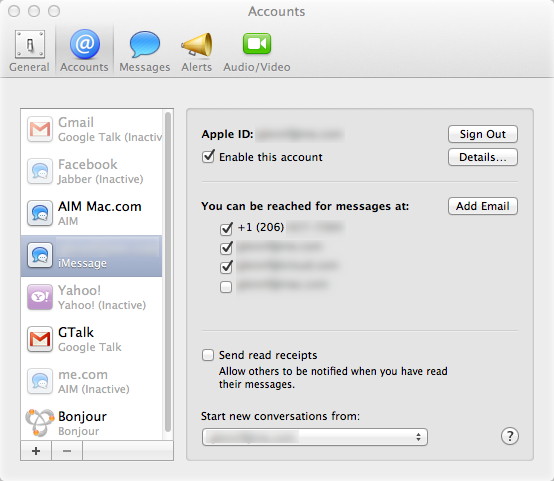
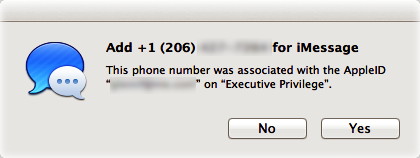
Just to clarify for anyone wondering, I believe you need to be using iOS 6 on your iPhone in order for this process to work. I just tried it with an iPhone running iOS 5 and an alert only shows up on my Mac confirming my email address, not the phone number.
Noted in the first paragraph, but perhaps I'll make that clearer later, since it's easy to miss!
My bad, I missed that. Thanks for clarifying!
Thank you, thank you... I struggled with this for a while and logging out of the macbook and ipad and back in did the trick. Did the same thing for Facetime as well.
Thanks again.
I have tried everything you mention above, but I'm still not getting the pop-up allowing my ph number to work with iMessage. Any other suggestions?
You have 10.8.2 and iOS 6? Did you try logging out and back in both in Messages in Mac OS X and in the Messages preferences? You're using the same Apple ID in both places?
Yes, I have 10.8.2 and iOS 6 and tried logging out and in both in Messages and Mac OSX in preferences. Yes, using the same Apple ID in both places...
Ah-ha! I had to restart my iPhone. Then, I unchecked "enable this account" in Messages Preferences and when I rechecked it, my phone number appeared. So instead of signing out/in, that worked. Thanks!
To clarify - in Messages on my computer, not my iPhone.
I really like that they added the phone number information. I can do get all messages across all devices. The one thing I hate though is that Messages opens up automatically when one is recieved. This is annoying. Why not just use the notification system??
How do I add my iPhone number to iMessages on my iPad? I have and iPhone and iPad both at iOS 6 and I don't see how to configure my iPad to add anything other than another email address
Figured it out, had to explicitly sign out and back in on both devices
So, anyone else having this problem? I have everything set us on both my mac and iphone. I'm running ios 6 and 10.8.2, yet the imessages STILL won't sync up. Some show up on both devices, some show up on only one... any ideas on how to fix this? I have the email and phone number selected on both devices and have received the verification messages on both as well.
Is there a way to turn off message on mac so kids and family are not reading your business iphone messages during the day ? and if so when you turn it back on will it go and download all the days messages ?
You can disable it or log out, and I believe since 10.8.2 it will restore missing messages.
In Messages > Preferences, click Accounts, then select the iMessage account in the list at left. Uncheck the Enable This Account.
However, that still lets someone check that again to re-enable while you're not there. You can instead click Sign Out, and then Sign In when you return, which requires a password for the account.
thank you- yes it does go back and re load all your old messages even if you do what you said ( uncheck and sign out) it must be all stored in the cloud....for how long- hmmmm
This is awesome! It worked! Thank you!!
Another way to allow your Mac messages to use your phone number is to go to your message preferences (on your Mac) and click on the respective iMessage account. click "Add Email" and insert your phone number with the area code. Press Enter and allow it to register. You'll have to Quit the program and restart it for the phone number to be operational.
Then you can select your phone number under the "Start new conversations from" menu.
You'll receive a notification that your Mac messages program is using your phone number on your other iOS6 devices.
Worked like a charm for me, hope it does for you too!
Cheers,
Tidbits saved me from lots of frustration with this article & comments. Many thanks.
Thanks so much, it worked! The only thing is that I did not receive the notification on my Mac after signing out and back in on my iPhone. I had to go to Settings on my Mac and sure enough, my phone number was now there with a checkbox next to it.
This worked! Thank you very much!!