Thoughts about the iPad mini for Photographers
Like a lot of other people, I’m getting familiar with a new iPad mini during this first week of its availability, and so far I can unequivocally state that my wife will steal it from me if given any opportunity.
But while other writers are thinking about how it fares for average customers (my take: people are going to love it), I want to look at the iPad mini in terms of how it would work for photographers.
After using iPads since the original model, I’ve become convinced that the tablet is a great addition to a photographer’s camera bag, regardless of whether you’re a pro or casual shooter. In fact, I was inspired to publish a book earlier this year, “The iPad for Photographers,” that goes into depth on the topic.
The iPad mini will appeal to photographers much in the same way it appeals to most potential customers: the smaller size and reduced weight is a draw for folks who want a better look at their photos when shooting in the field, but pros who need to show off their work in the best possible way may opt for a full-size iPad with a Retina display. When I wanted to shoot the last day of my daughter’s soccer league, for example, I could have brought either model, but my instinct was to reach for the iPad mini. Because the iPad mini does everything the full-size iPad does, I had no concerns about being limited later when I would review and share photos from a coffee shop.
iPad mini in the Field — Photography involves gear. That could involve capturing photos with a point-and-shoot camera, or carrying a DSLR, several interchangeable lenses, a portable lighting kit, and more. And digital photography — which has mostly become a redundant term — also involves a computer of some sort for storing and working with the photos you shoot.
Laptops make this process easier, but they also involve gear, especially if you’re shooting on location, or going on vacation where you may want to avoid any temptation of work. Portability becomes paramount, and although the 9.7-inch iPad is a big improvement over laptops, the iPad mini is a revelation. It occupies less space and weighs far less than a regular iPad, while still giving you a screen for reviewing photos that is far better than the tiny LCD on the back of most cameras.
The extra gear required for an iPad mini could fit into an envelope. A sync cable and power adapter for charging, and some way to get photos directly from a camera onto the iPad. Apple now sells two camera adapters: the Lightning to SD Card Camera Reader and the Lightning to USB Camera Adapter, each priced at $29. If you already own the iPad Camera Connection Kit (also $29, but you get both USB and SD adapters) for older iPads, and you want to continue to be able to
use both adapters, you’ll need to buy a Lightning to 30-pin adapter (available as a $29 one-piece adapter or as a $39 0.2m cable). Or, you can get an Eye-Fi wireless SD memory card for your camera and transfer photos via Wi-Fi.
With 10 hours of battery life (which some people are reporting is a conservative estimate), the iPad mini doesn’t demand that you scramble for a power outlet after just a few hours of use. When you do have to recharge the device, it doesn’t take as long as the Retina iPad models, which contain massive batteries that can take 6 to 8 hours to charge fully.
Non-Retina Isn’t a Problem — The top criticism of the iPad mini is the screen. Or rather, it’s the screen it doesn’t have: a Retina display. The iPad mini’s screen has the same resolution as the iPad 2 at 1024 by 768 pixels, though the pixel density is higher, at 163 ppi, thanks to physically smaller pixels.
People accustomed to Retina displays will notice a difference when reading text, but photos look great, even when you zoom in to check whether an image is in focus or to spy details. And in general, I’m noticing that the more I use the iPad mini, the less I care about the reduced resolution compared to my third-generation Retina iPad; it’s a jarring adjustment at first, but my eyes have adjusted.
Resolution aside, the screen on the iPad mini is still very good. When I compared some samples with the fourth-generation iPad with Retina display, I found the iPad mini to be a bit cooler (or the Retina iPad a bit warmer), especially when looking at an app like iBooks.
For photos, the Retina screen fares better in terms of saturation and warmth, but not dramatically so. This comparison shot, taken with a Nikon D90, makes the effect more pronounced than it appears in person.
You’re definitely paying more for a better screen in a Retina iPad, but for more casual use or for getting a better read on how images are shaping up in the field, the iPad mini is perfectly fine.
It’s the Ecosystem — Perhaps the most important aspect of the iPad mini is that it’s still a fully functional iPad. Too often we think of something “smaller” as having fewer features, and Apple certainly could have made a single-purpose device like an Amazon Kindle. But the iPad mini runs the same software as its larger siblings, which gives you a portable photo studio in your camera bag. You can review, rate, and tag photos using an app such as Photosmith; edit them in iPhoto for iOS or dozens of other apps; and post them to your favorite photo-sharing sites. That’s in
addition to using the device for keeping up with email and news, storing ebooks and camera manuals as PDFs for easy reference, and, of course, playing games during downtime.
Many photographers may not be interested in the iPad as a photo studio or in-the-field reviewer, but they do see it as a great portfolio presentation device. It’s so much more convenient to meet a potential client in a coffee shop with an iPad instead of a bulky photo album.
The iPad mini runs dedicated portfolio software such as Portfolio for iPad, so you can definitely keep your best photos at easy reach. However, the larger screen of the Retina iPad makes for a more dramatic impact if you’re selling your photos and ability. I expect pro photographers will stick with a Retina iPad for this purpose.
iPad mini as Camera — I admit I cringe when I see people holding up a 9.7-inch iPad to capture a photo (it was worse when the only option was the iPad 2, which has a crummy camera), but I’m seeing that happen more often. The smaller physical size of the iPad mini should make shooting photos more tolerable, both in the sense that the cameras have improved — the FaceTime camera on the front is quite nice for video chatting — and that taking photos won’t be as socially awkward; people behind you won’t be watching your iPad as if it were a small Jumbotron.
In terms of image quality, the iPad mini’s 5 megapixel iSight camera performs decently; the fourth-generation iPad with Retina display shares the same camera specs (although the good folks at Boinx discovered that the larger iPad’s camera takes slightly better photos while the iPad mini has a wider field of view).
It’s better than having nothing at all, of course, but my iPhone 4S captures better shots, and I would assume the iPhone 5 (which I haven’t used) improves upon that. But really, serious photographers aren’t likely to buy any iPad for its photo-capture capabilities.
A Photographer’s Companion — If your most important consideration is size and weight, the iPad mini is an easy choice — and it’s less expensive than a full-size iPad, too, although in either case we’re still talking about spending several hundred dollars. The iPad mini isn’t using the latest, fastest processor, but I haven’t found areas yet that suffer from the difference. Developers must design their apps to work within tight memory and processor restrictions as it is, so it doesn’t feel as if buying an iPad mini means making a significant step down in terms of performance. The simple truth is that you’re using an iPad, only this one happens to be
smaller and lighter for those who value those characteristics.
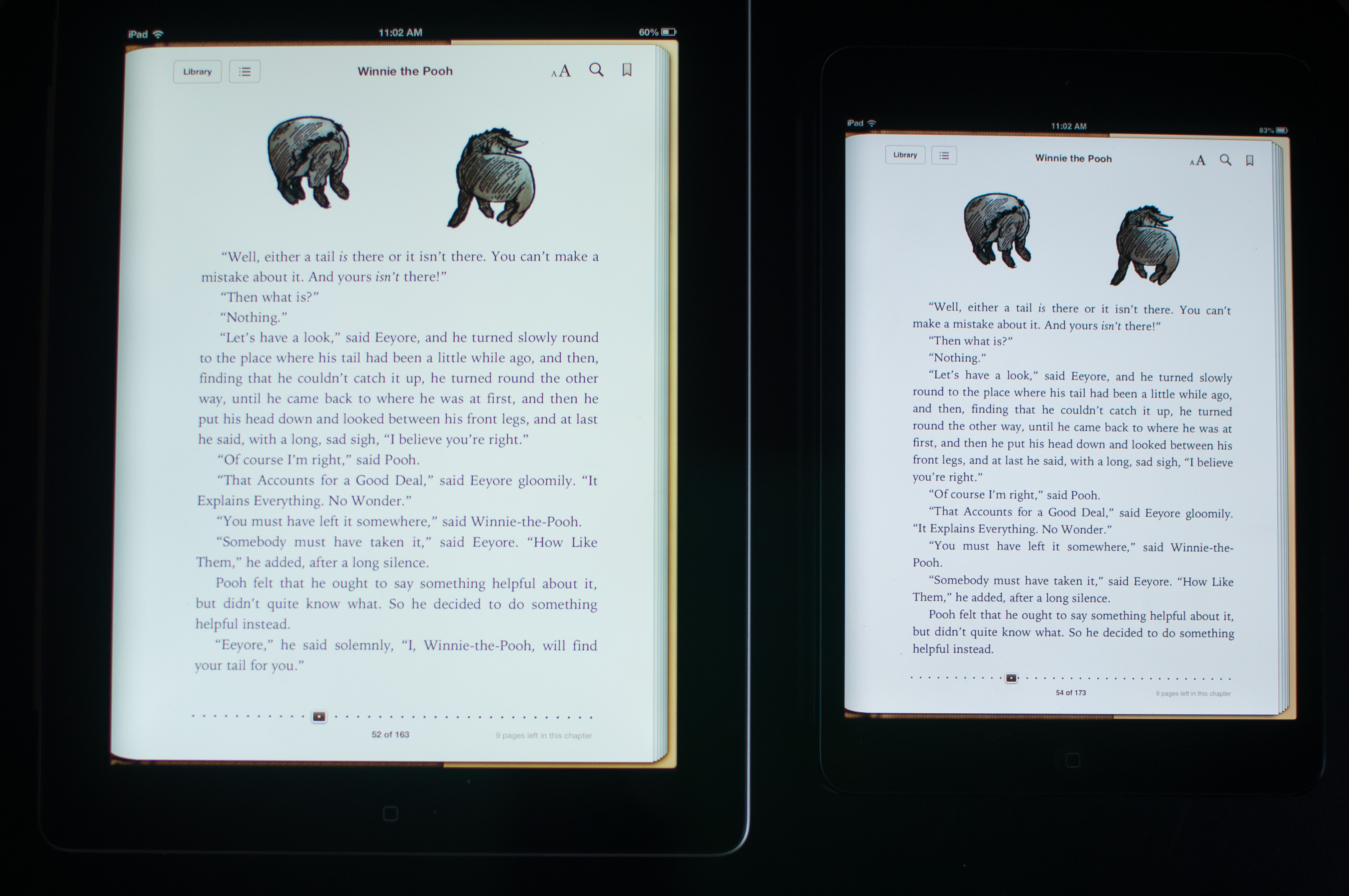



One big drawback of the iPad is it's inability to back up images onto a USB drive when traveling. I've looked long and hard at the iPad as a travel companion, but if I can't back up my images, I'm stuck with my MacBookAir. Any revelations on backing up images on extended, remote travel situations?
If you turn on photo stream your photos will be on your Mac when you open iPhoto.
There are some pretty neat 3rd party solutions here - Airstash http://www.airstash.com/ and CloudFTP http://www.hypershop.com/iUSBport-by-HyperDrive-formerly-CloudFTP-s/218.htm both let you upload images and movies from your iPad's photos to external, expandable storage. They double as file servers and local media streamers as well.
I will look into those products, thanks....
It's true, this is a big hole in the works. Photosmith engineered a solution where you could copy images via Wi-Fi to a Seagate GoFlex Satellite drive, but they ran into a bug that hasn't yet been resolved. I haven't tried the CloudFTP yet, but it seemed expensive for a small amount of storage. (I talked to the inventor at Macworld/iWorld last year, and he didn't seem to take me seriously that I was writing my book. I need to check my records, but I don't think I heard anything from the PR people after following up, either.)
Regarding backup on extended trips and in areas where there is no wifi, 3G etc i used my Ipad 2 3G on a photography holiday in North Africa. I took 10 x 8 Gig SD cards, loading the images to the Ipad every day using the tiny SD card connector kit, but keeping the cards themselves as backups. This served me fine and was lightweight. i had no difficulty keeping the Ipad charged in hotel powerpoints with an adaptor. I thought I would be most likely to lose the connector kit, so took a spare one.
My preference is triple redundancy, so now I have my SD cars, uploaded to the Air, then I backup the Air to a small 320GB external drive. I've not seen how one can have triple redundancy substituting the Air with the iPad, but I'd love to figure it out!
It's a great addition for the photographer. My only complaint:
It doesn't render iPhone apps well in 2x. Whereas the retina screen iPads with there beefed up graphics processors do a great job. This becomes painfully evident if you're an Instagram devotee (weaverlil).
Jeff,
Any idea when "The iPad for Photographers" will be available in the NZ (and probably other non-US) iTunes BookStores?
Rob
I thought it was already available, though I don't have a way to check. Nothing comes up in the iBookstore?
You can also order an ebook version from Peachpit directly. See my site http://ipadforphotographers.com for a link.
I'm sure your book will answer this: if shooting RAW images, are the images downsampled when loaded to an iPad?
I ask because I tried this once for fun on an iPad 2 and when eventually loaded onto the Mac, the images were quite small (MB), which hinted that the raw converter in iOS was downsampling.
Rob
The iPad uses the JPEG previews generated by the camera for editing. If you sync directly from the iPad (importing into iPhoto, for example) you get the RAW images. But any editing you do is applied to the JPEG previews. You can shoot Raw+JPEG to end up with higher-resolution images for editing if you wish, if your camera supports that feature. I do detail various workflows in my book.
There are also apps that let you edit the Raw files directly, but they're slow and extremely memory intensive.
Good lecture :-)
I do own a iPad2, with lame photo capabilities...
So I am very interested in a iPad4 -- or the iPad mini!
Being able to the iPad Mini as a _real_ camera (and a movie camera?) is a plus !!
More and more, I am thinking about NOT buying a new camera, and only relying on a iPad mini -- My needs in this respect only belong to the "souvenir" domain ;-)
And I found no replacement for my beloved "bi-corps" (in english?) Coolpix S10 ;->
The only problem, is that I am short-sighted, and I wonder if I will be able able to read (and type) and a smaller device...
I've been doing this with my Ausus Transformer for quite some time. If Apple started supporting the creative industry again (large iPads, 17" MBAir) Id use my Apple gear again in a heart beat. There are iPad options, but too clumsy at present. Especially with commercial photography time restraints.
deleted by user
Dropbox works just fine. You can select or automatically upload all images when you launch the program. Because it has a built in 30-day undelete feature (or infinite if you're a paying customer and turn that never-purge-deleted-items feature on), you have a revert position if someone steals your device and deletes from within Dropbox. If someone wipes your devices and deletes the Dropbox app, this doesn't delete your Dropbox data.
I'm not yet a paying customer. Just looking at their website it looks like I might have to pay $39 for the Packrat add-on beyond the $99 for 100gigs to get the "never-purge-deleted items feature." Or is it still just a check-mark for non-pack-rat paying customers?
Yes, that used to be included at no extra cost, but they changed some pricing. It's useful if you worry about losing data that you've deleted from a dropbox.
I'm going to take polite umbrage here and suggest that no "forcing" was done to make me consider the storage issues. I devote a large portion of my book dealing with this, so I'm quite familiar with the situation.
Also note that this article isn't titled "Thoughts about the iPad mini for Photographers Who Are Traveling to India for Four Months." I think that most people using the iPad with their photography are doing so on smaller weekend trips, or day trips, or the like. It IS possible to go on an extended journey with just an iPad, but you do run into limitations and have to make tradeoffs.
If you have robust Internet connectivity, then Dropbox is great. Photosmith will let you select your keepers and then upload selected photos directly to your Dropbox. I'd still stock up on lots of memory cards and treat them like rolls of exposed film.
Don't forget that you will likely have access to computers, even ancient PCs, in Internet cafes and the like. So you can import your photos, transfer them to a portable hard drive or to other SD cards, and the like.
Yes, it stinks that there's no perfect solution for dealing with photos. If Apple thought there was enough demand, they'd enable it somehow. I don't think it's really even a technical issue. It's an issue of what Apple believes the iPad is, and getting files out is too much like using a computer for them, I believe.
There's no conspiracy here, and Jeff wasn't "forced" to answer anything. The fact of the matter was that he wrote the article under very tight deadline and the specific issue of backup didn't come up for either him while writing or me while editing because the article is about the iPad mini specifically, not about using iOS devices in general.
In fact, Jeff did a bang-up job of answering questions here, even when they went a bit beyond the scope of the article, something I think we do much better than most other publications.
And the topic of backing up photos is one we've covered in the past in TidBITS. See these three articles, and if someone wants to write another article talking about newer approaches, I'm all ears.
http://tidbits.com/article/9728
http://tidbits.com/article/9732
http://tidbits.com/article/10064
I know that folks that I have a great deal of respect and affection for are upset with my comment and the smart thing would be to not dig myself in deeper as I'm I'm going to do now.
I have very high expectations of Tidbits because my expectations are almost always exceeded rather than disappointed here. I'm usually a late adopter of a new OS, iOS or as in this case, an iPad. So when I run into problems I can come here and see the articles and comments and Take Control books which I buy have already addressed my issues.
From what Adam and Jeff have just posted that the article did not communicate the depth with which the issues of storage and back-up are covered in the book. If it had, I'd have just gone and bought the book instead of posting my comment.
The earlier comments here on Tidbits and elsewhere indicate that it is unclear how well these iOS products perform as backup devices. I was disappointed that the article did not address these issues or point out that they were addressed in greater detail in the book.
I'm not upset; I just bristle at the suggestion that I was deliberately keeping information out of the article for some purpose. Since it's an article specific to the iPad mini, I kept the focus on areas the mini compared to the full-size iPad.
But clearly, this is a topic that would be ripe for a separate article, because it is a pain-point if someone wants to truly replace a laptop on a trip. I need to reestablish contact with the Hypershop folks and see if I can get a review unit.
I didn't mean to imply that you were keeping info out of the article. I apologize. It did not occur to me that my remarks could be taken that way. But I did think you weren't asking the questions that your many in the audience wanted answered.
I have the earlier non-wi-fi version of the hyper drive. In 2 separate trips, with a full reformat in between it corrupted a couple of my RAW files out of hundreds.
That isn't as bad as it might sound because I rely on multiple back-ups. However, I have never had file corruption except (and VERY rarely) with a program that was writing to a file, not just copying and moving it.
No one I know seems to take back-ups as seriously as Tidbits. Recently, Adams concerns, led me to face my failure to take this seriously enough. I got the Take Control of Crashplan book and started using that company in addition to other back up procedures.
My mistake with regard to needing to heed Adam's advice about multiple backups systems and one in a different physical location was that I didn't take back-up as seriously at home as I do on the road. Usefulness in preserving your work by backing it up seems to me to decide whether the iPad for photographers is, other than for presentation, a toy or a tool.