Five Apps Apple Could Delete from the iPhone
Bundled apps. There’s no question that some are essential, whether we’re talking Mac OS X or iOS. Safari? Sure. Mail? No problem. But while most of the less useful apps that Apple bundles into Mac OS X are out of sight, out of mind in the Utilities folder (when was the last time you used, or even noticed, Grapher or Audio MIDI Setup?), it’s harder to avoid the iPhone’s crufty default apps. They might have been worthwhile — or at least novel — when the original iPhone shipped, but now they sit firmly unused on many iPhones, taking up valuable space. I can’t help you delete these apps (it’s impossible, so just toss them in a folder labeled “Barnacles” and squirrel it away on your last home screen page), but I can make
some recommendations for how to put them to use or replace them with something that’s more useful.
Compass — When it first appeared with the iPhone 3GS, Compass was a neat proof-of-concept for the iPhone’s then-new sensors, but most of us have as much use for a compass as we do for a sextant. If you just need to know which way is north, Maps has a built-in compass: just tap the arrow in the lower-left corner twice.
Make it useful: If you’re a cord cutter, you may have a niche use for the Compass app: aligning a television antenna. Using the data from AntennaWeb and the degree readings from the app, you can easily optimize your TV reception without shelling out for a real compass. Just don’t drop your iPhone off the roof.
Weather — Although Weather is a simple, competent app, almost all of its functionality has been supplanted by the Weather widget introduced with Notification Center in iOS 5. For casual users, the widget tells them everything they need to know: current temperature and a five-day forecast. And for anyone who is more involved with the weather — outdoor athletes, students walking among classes, farmers, and construction workers, to name a few — Weather is cold, dreary, and unsatisfying.
Replace it with: Although there are oodles of weather apps for iOS, and Adam Engst is fond of WeatherBug (see “WeatherBug Elite 1.0,” 4 March 2010), let me recommend the $1.99 Check the Weather. It’s everything you could want in a weather app. Its design is simple and gorgeous, with a terrific use of typefaces like Idlewild, Futura, Helvetica,
and Avenir Next. Rather than screen-hungry toolbar buttons, Check the Weather relies on gestures: swipe right for an hourly forecast, swipe left for a 12-day forecast, and swipe up for a short-term precipitation forecast powered by the also-amazing Dark Sky.
Stocks — Like Weather, Stocks is a holdover from the launch of the original iPhone. It too is simple and competent, yet horribly outdated (what would the default stocks be today?). And while nearly everyone outside of Southern California wants to know about the weather, far fewer people want to keep close watch on their stocks. Stocks pleases no one. Traders and those with significant portfolios will want something more robust, while the vast majority of iPhone users — who likely don’t own or watch any individual equities — will bury Stocks in a folder, never to be seen again. And the Stocks widget is more annoying than useful. Unlike everything else in
Notification Center, it’s constantly ticking off stock prices, which is distracting when you just want to check the weather or see your latest messages. If you’re a serious trader, you’d be better off with something that actually notifies you of market changes.
Replace it with: Most investors are invested in mutual funds inside a 401K or IRA. If that’s you, then you’re probably best served by your financial institution’s official app. It’s probably free, more useful than Stocks, and will let you make trades and adjustments. However, if you want to keep a closer watch on your stock portfolio, the $1.99 StockWatch is an easy investment. It offers detailed statistics, push notifications, and can be locked with a
PIN. Additionally, it can update quotes once every 15 seconds, and can even calculate commission fees. There’s an ad-supported free version without push notifications if you’d like to try it out.
Voice Memos — When you need to record a voice memo, Apple’s Voice Memos app will do the job. It’s even one of Apple’s better uses of skeuomorphic design (where the app looks like a real-world object). The problem is, when was the last time you had to take a voice memo? If you had to record something, would you even remember that Voice Memos is standard on every iPhone, or where you buried it when you last cleaned up your home screen? You could dedicate a spot on your home screen for it, but, let’s be honest, you don’t want to take up valuable real estate with something you might use once a year. Worse, if you’re the type who would use it frequently, Voice
Memos will frustrate you. Memos are easy to record, but hard to move. You only have three options to export notes: email, text message, or iTunes sync. If the recording is too big, your only option is iTunes.
Replace it with: For an option that provides voice memos and much more, consider the free Evernote. The cloud-based note service’s newly redesigned iOS app can capture not only voice, but text and photos as well. It even supports OCR for images, so you can snap a picture of a business card, then find it by searching for its contents later. You can access your notes near-instantaneously via Evernote’s Web site or the recently redesigned Mac app. With its slew of note-taking capabilities, you won’t mind keeping Evernote on your home screen. However, unless you shell out $44.95 per year for a paid account, you’re going to come up against some limitations. Until you pay, each note has a 25 MB limit, and you have a usage cap of 60 MB per month, which could go quickly if you take a lot of voice notes.
If you’re not comfortable with keeping your recordings in the cloud or are unhappy about Evernote’s cost, the $0.99 Audio Memos is a solid voice recorder with local Wi-Fi and USB syncing, plus a slew of advanced features available as in-app purchases (there’s also a free version, plus a $9.99 Pro version that includes all the features at once). On the other hand, if you’d just like an easier way to get recordings onto your Mac, the $1.99 DropVox is a dead-simple app that saves your recordings to Dropbox. You can even set it to record when the app launches, and it can record while the screen is locked. Unfortunately, it can only record, you’ll have to use the free Dropbox app to listen to your notes on the iPhone.
Game Center — Introduced with fanfare in iOS 4.1 (and joined by a Mac version in OS X 10.8 Mountain Lion), Game Center promised to bring an Xbox Live-style experience to iOS, with matchmaking, achievements, and leaderboards. In reality, it’s as much fun to use and code for as peeling potatoes with a spork. Developers have been slow to do much with Game Center outside of achievements. It doesn’t help that the app itself is a confusing mess of green felt (one of Apple’s worst uses of skeuomorphic design). The only reason I ever open it is to add friends, and I get back out as quickly as possible. Fortunately, for the handful of apps that use Game Center, all the
required bits are accessible inside the game. If they work.
How to make it useful: Install the free Letterpress, which is the best use of Game Center I’ve seen, using it for matchmaking and gameplay. In fact, Letterpress’s popularity seemed to take Apple by surprise, and Game Center has had frequent outages since Letterpress’s release. Fortunately, these issues have been mostly resolved since the release of Letterpress 1.1, which handles server errors better. Unfortunately, you’ll still have to launch Game Center to add friends. While the basic Letterpress app is free, you’re limited to two games at a time, and can use only the default red, white, and blue theme. Pay a mere $0.99 to play as many games as you want simultaneously
and to unlock another six color schemes. Even if you’re like me and don’t care for the other themes, $0.99 is a bargain for the hours of fun you’ll have playing the game.
Of course, there’s nothing really wrong with any of these default apps — they won’t crash your iPhone or kick your dog — but they’re neither good examples of design nor particularly useful for many iPhone users. And you know what? We wouldn’t care, if only Apple didn’t treat them as special, and refuse to let us delete them. Sure, Settings, Phone, Safari, Mail, and so on need to be protected, but vastly fewer people would miss Compass, Weather, Stocks, Voice Memos, or Game Center, either from lack
of interest or thanks to a better replacement. Given the hundreds of millions of iPhone users, it’s inevitable that people will disagree with us, but do consider our suggested replacements, and if you have your own unused Apple apps (Newsstand, anyone?), let us know in the comments.

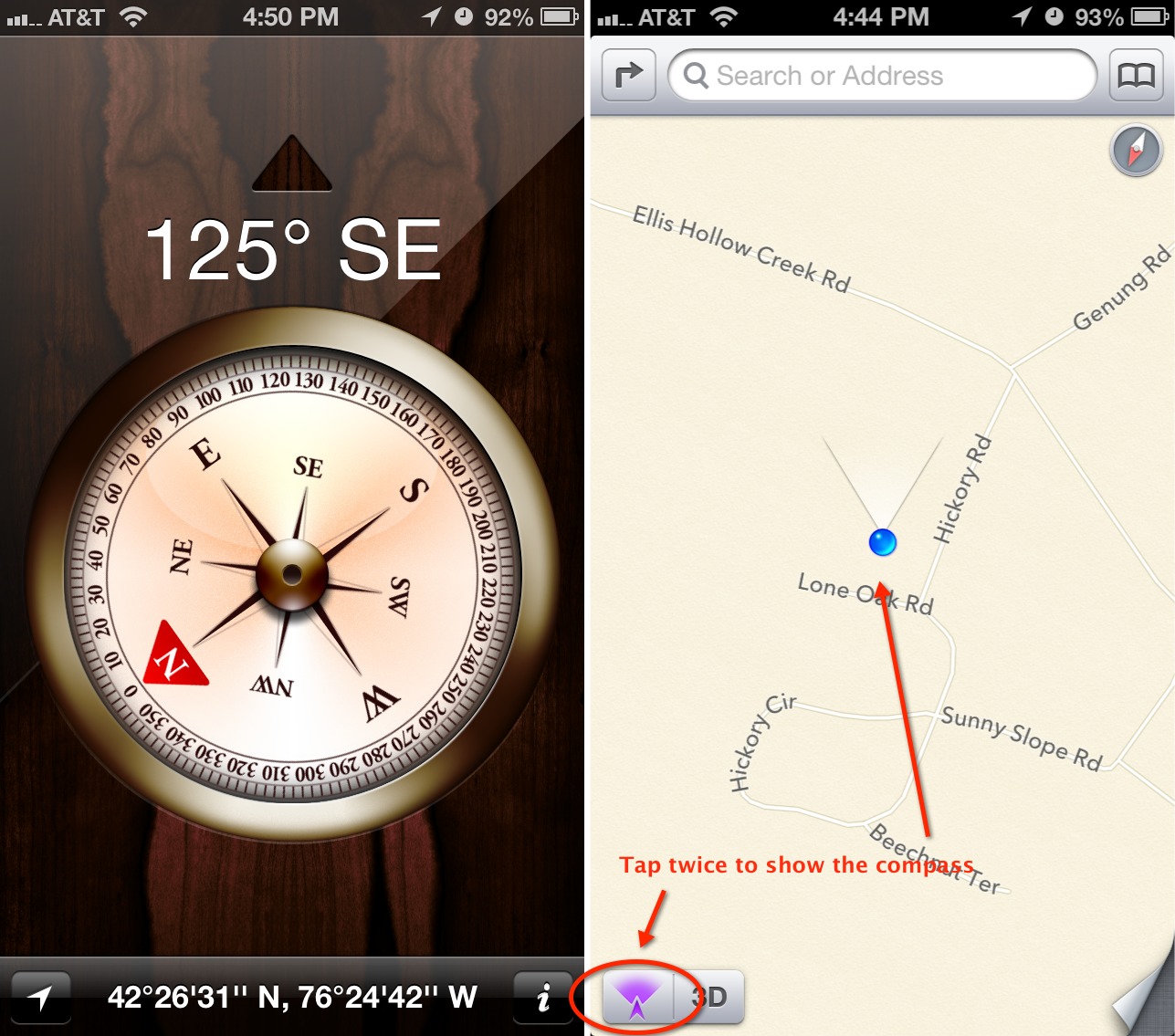



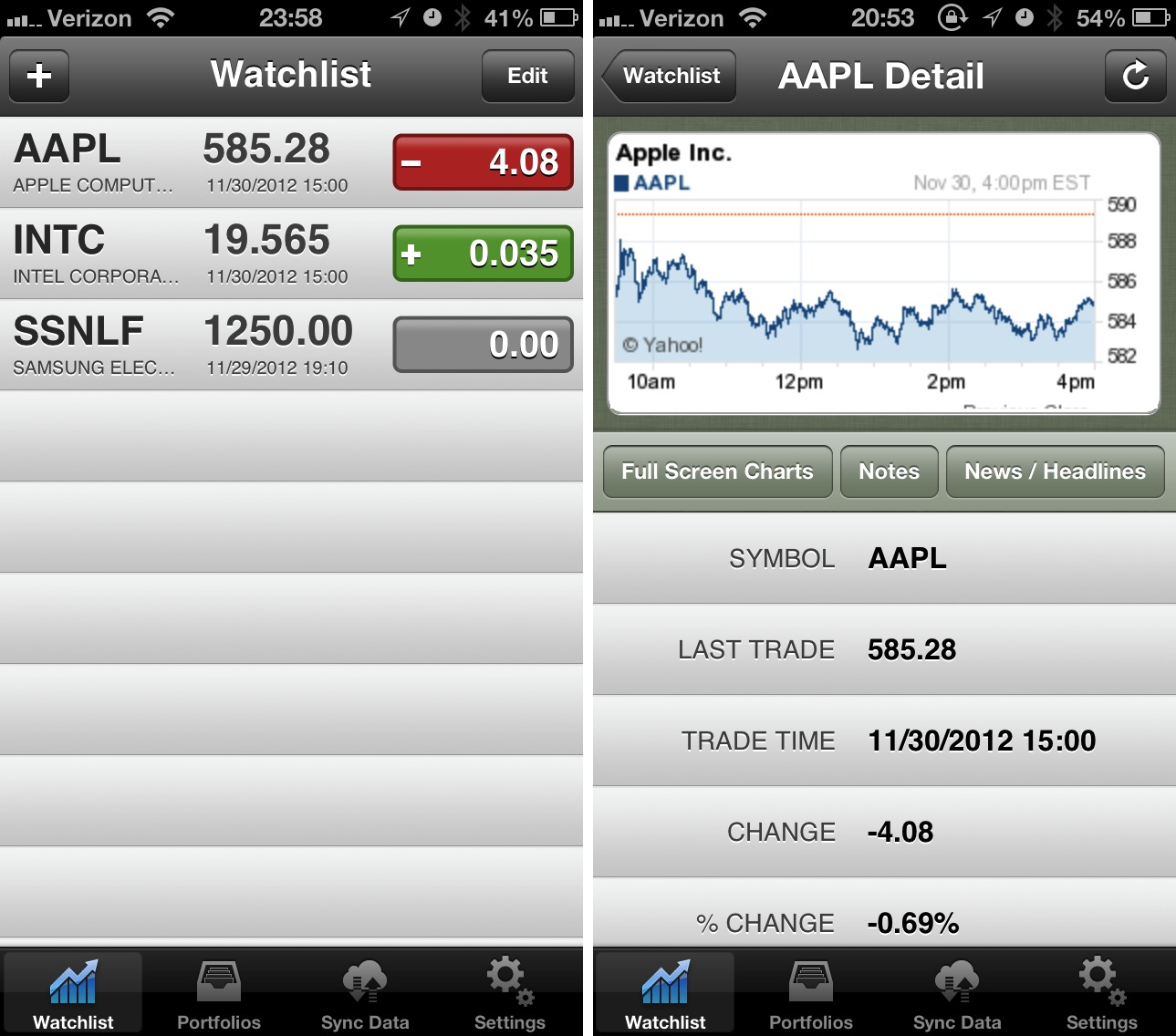

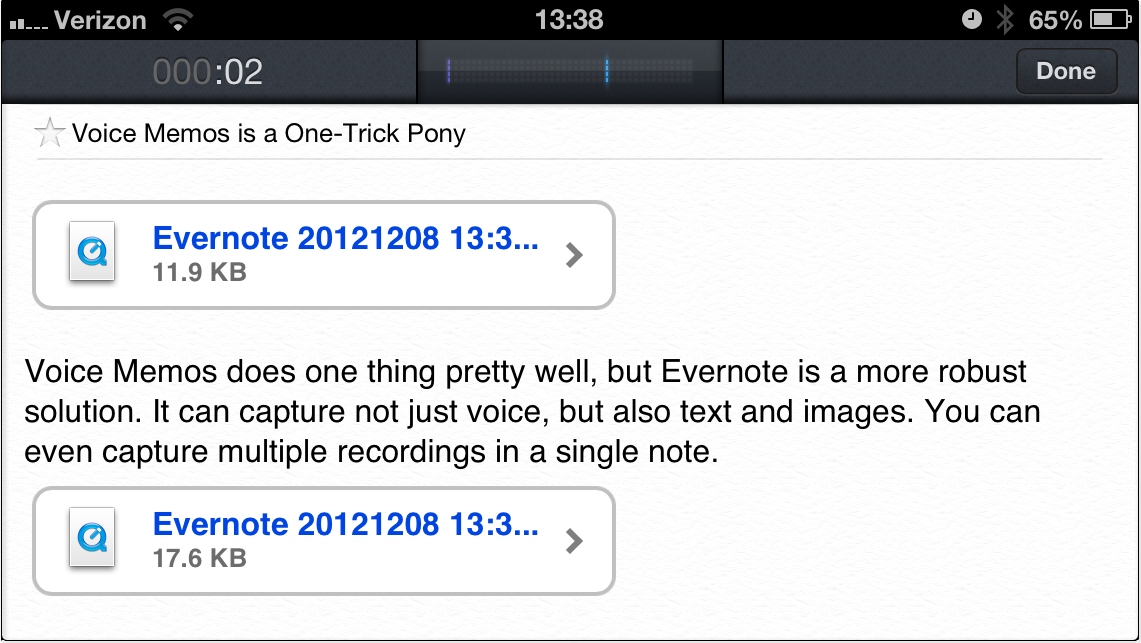

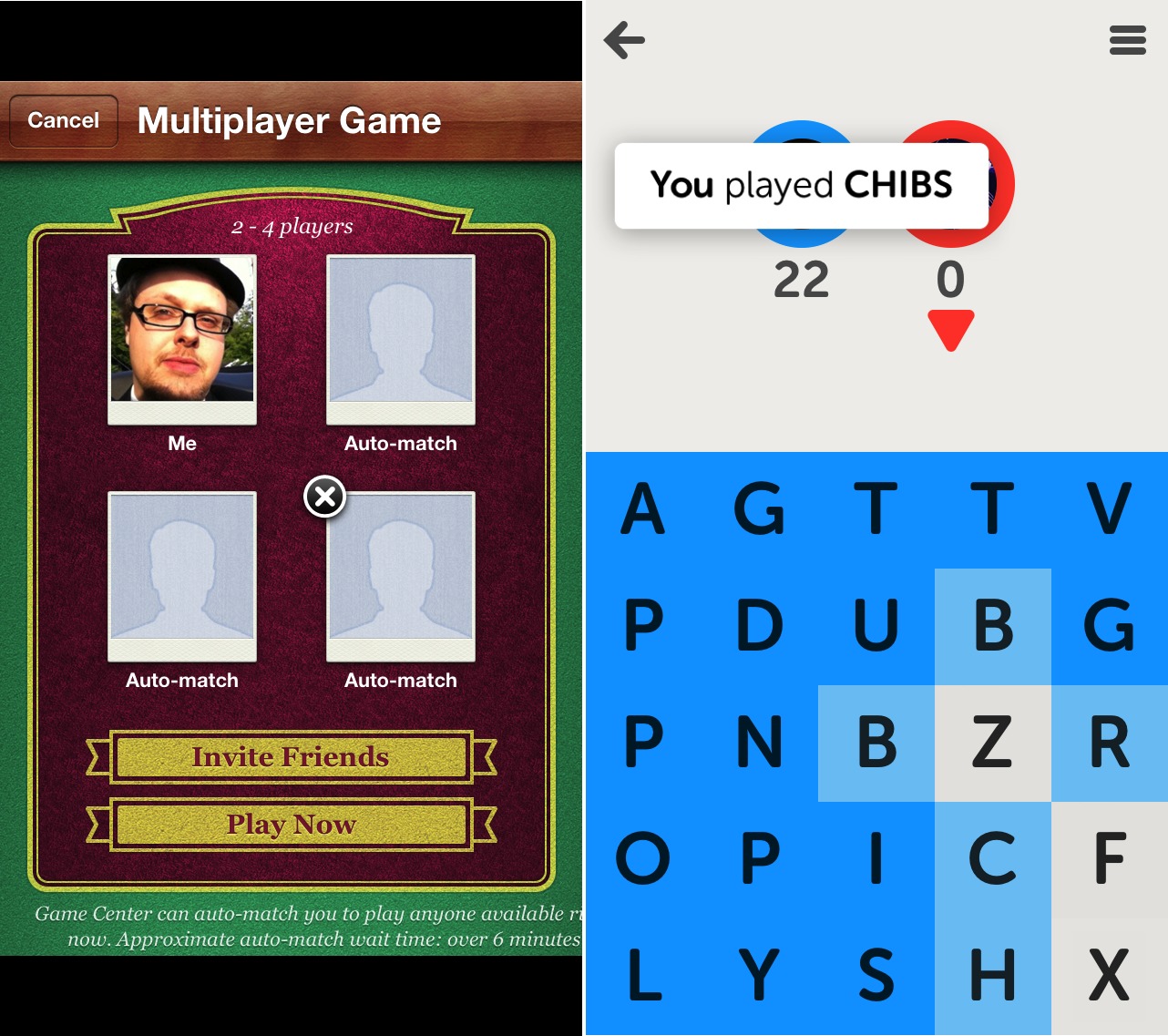
I would miss Weather and Stocks; I use them daily. And I often use Compass as well. I guess that I'm "no one."
Me too!
Ah, but have you tried things like Check the Weather and StockWatch? We're not saying that these apps don't work; we're saying that they're not very good in comparison with what's available, and that it's annoying that those who find them utterly pointless can't get rid of them.
Yes, I have several weather apps, with many more features than the Apple app. However, the simple Apple app is fast, lightweight, and provides the information I usually want to see. When I want wind direction and precipitation maps I'll use something else, sure. But this isn't "Highlander": there CAN be more than one!
Oh wait, you live in Southern California. You have no weather! :-)
Sure, most days where I live it's "late night and early morning low clouds clearing to hazy sunshine in the afternoon"—but every so often it *does* rain. And then there are the Santa Ana winds to give us things like 100º+ weather in January...
I personally like the Weather widget, and use Check the Weather for more detailed information.
Maybe it's the title of the the article, but I found this to utterly rediculous.
I use the Stocks app. It is everything I want. I am not an active investor, and just occassionally want to see what is going on. It's lightweight an esay to use. As far as I am concerned, there is NOTHING wrong with it.
Weather? I want better, and I got better. But for most people, I am sure Apple's app is fine.
These apps are clean, free, incredibly easy to use and are ad free. Those are great attributes.
Should Apple delete them? OF COURSE NOT!
The premise of the article, that these apps are inadequate for (most) users and that there are unambiguously superior alternatives is simply false.
StockWatch is a bloated mess. For example, to get news on stocks, funds or indices, you have to make several taps on the screen. The native app lists headlines for each stock when you tap the symbol. The interface for Check the Weather is butt ugly. The equivalent Apple apps for stocks and weather embody the tradition of elegance, simplicity and ease of use.
What do you use Compass for, Michael? I can't get rid of it, so I'd like to know how to make the most out of it.
Me too. This article is way off the mark.
I agree on Compass, but think Stocks & Weather are now there largely to provide configuration UI -- which drives the corresponding Notification Center view. I agree both Check the Weather and Dark Sky are better -- would be nice if Apple licensed one of them, but CtW would look odd as an Apple product.
My daughter (and I'm sure many other kids) would miss Voice Memo. It's a useful feature the iPhone should have. If Apple removed it, some users would be (legitimately) put out that their fancy featureful phone could not record audio, and have no idea which of the billion voice memo apps they should get.
I'm surprised you didn't mention Newsstand, which is even less useful (if you don't subscribe to The Magazine or The New Yorker) and cannot even be stashed in a folder.
We thought about mentioning Newsstand, but it's not exactly an app, and even more than Game Center, felt like its utility was related solely to what other apps/subscriptions you might have.
I suspect you're right about Stocks and Weather existing in part for configuration UI, though that could theoretically be done instead in Settings.
As I stated in the article, I'm quite fond of Voice Memos. If they release a Mac version in OS X 10.9 that syncs over iCloud, it'd be nearly perfect.
I use Weather and Stocks (nope, I don't own any stocks) daily.
I'm sure my grandsons use Game Center continuously on their iPods.
I concur with Chris on Newsstand
I use Voice Memo if I am driving and think of something I need to do. I can email the file to myself and deal with it from my computer when I am not driving. I have an older phone w/o Siri.
Say it & Mail it is another voice memo app. Makes it easy to email voice memos. You can also include yor map location and a photo. Supports group emails too.
App Store should be locked down, but every other app should be removable (outside of those integrated into the OS. Remorse later? Just download it again.
I'm with you on that. I can see why Apple would want to lock down certain others, like Settings and Phone, but Compass? Of all the things that an iPhone could replace in my pocket, a compass is not one on them. And I probably spend a lot more time on trails in the woods than most people.
Exactly!
Game Center
Newsstand
Passbook
= Never used
I would very much appreciate it if Apple allowed us to delete even their apps, except Settings, and offered them for free on the App Store in case we changed our minds.
I thought about suggesting Passbook too, but I decided it was too early to judge it. I also think it may be something that people use very infrequently (like travelling once or twice a year) but still appreciate when those uses roll around.
I sometimes use voice memo, or notepad, to keep track of the last song played in a playlist since the music app tends to forget.
That's an interesting use case. I'm quite fond of Notes myself.
This is a terrible article. I use all of those apps, INCLUDING Compass. Jesus, Josh, just because you don't use an app doesn't mean that nobody does.
Gee Scott, don't hold back. Of course, just because you use all these apps doesn't mean that anyone else does. :-)
Could you share how you use them? I'd love to find everyday uses for these apps.
Stocks just uses Yahoo Finance as the data source, so you can add stocks like "USDGBP=X" to get an Exchange Rate between USD and GBP.
Also, for stocks from outside the US, 0005.HK will give you HSBC on the Hang Seng Index, for example.
The one app that is really a shipwreck is Reminders. It has an totally awful user interface.
The other apps may be old and dusty, but they're all very well executed and at least have a nice UI. This is something that Apple seems to have forgotten how to do meanwhile.
I use reminders a lot. It's a simplistic program but still useful. However, I recently started allowing reminders to notify me at a specific location. That didn't work well. Apparently I live at 2 different locations. Perhaps reminders would work better if they removed Maps.
Evernote records audio notes, but they are very low quality (with a sampling rate of just 8 kHz), mono WAV files, optimized for tiny file size and speech quality. An Evernote voice note, recorded from either an iPhone 5 or a Mac with a high-quality external mic, sounds terrible, as if you were underwater. The quality is so bad, in fact, that it can sometimes be difficult to understand the voice note's content. In comparison, Voice Memos are mono AAC files, at CD-quality sampling rate (44 kHz). They sound pretty good.
Though I rely on Evernote daily, for my occasional voice memos I'll either use Voice Memos or Soundcloud (the latter records good-quality sound and uploads it, solving the sharing complaint).
I'll have to look into Soundcloud. I had not considered it for the article.
Nope.
I use the Stocks and Weather apps daily. While I use more capable alternative apps if I just want a quick to load app with basic information and a simple interface I'll frequently use one of these. I do, however, wish that it were possible for the user to delete any unwanted app from their own phone.
I too use these two apps every day.
Great emperor's-clothes article, with sensible reasoning.
Weather replacement: A rave review in the NY Times pointed me to the beautiful Living Earth app. I'll admit that Check the Westher is more powerful, but, unlike Josh Centers I find the typography overbearing and the design flashy.. A matter of taste.
As for Compass, I use in once a year, but my realtor friend uses Compass regularly to check out newly listed houses and lots.
Thanks for pushing, Josh. I thought I was alone in objecting to Apple's non-removeability policy.
I now have a folder called Barnacles!
Your realtor friend might want to check out Zillow, which is a great app for seeing listings near where you are. I can't quite imagine how Compass helps check out newly listed lots, but perhaps he's walking property lines from deed descriptions or something...
Compass must go. It makes the iPhone illegal for use as a golf GPS, and there are some great golf GPS apps if only they were legal.
Compass saved my hide when we got stuck axle-deep in mud on a hunting trip in the middle of nowhere in Wyoming. The GPS coordinates on the bottom of the screen allowed our friends to find us and pull us out. Hadn't used it before but sure glad I had it that day as I couldn't find another way to get my GPS coordinates.
I don't know of another way to get your GPS coordinates, but here is an iPhone-to-iPhone tip... it should work with other iDevices too, but I doubt it would work with non-Apple receiving devices.
In the Maps app, tap the button that shows you where _you_ are on the map, tap the resulting pin, tap the Info icon, and then tap (scroll down if needed) Share Location. Send the location via Messages. The recipient can tap to open the location in Messages, tap the map URL, and then they'll get your location Maps.
My worst peeve about Weather is every time you hit the Y! button to get more details, it takes you to a Yahoo webpage that has very little actual useful weather info, and even worse, generates a popup asking if you want to change to Yahoo for your search engine. Really? I told you know last time. And I thought Yahoo got out of the search business, anyway? Aren't they a mobile business now? Does their new CEO use this feature?
Weather, why would you bother? If you live in Australia the excellent Pocketweather by shiftyjelly uses Bureau of Meteorology data in an attractive view to give temperature and humidity forecasts for most Australian cities and bigger towns, UV index (forecast and current), wind speed and direction, sunset/sunrise times, weather radar at a number of ranges (64km, 128km, 256km), rainfall forecast and actual and stuff I haven't figured out yet. Multi day forecasts depending on the area (Capital cities have six day forecasts, regional cities fewer days) and reflecting the data available from the Met Bureau. Set your favourite cities and check what the weather will be like at your friend's place 2000km away on the other side of the continent. Brilliant app!
Well, I didn't agree with any of that. Okay, I've never used Game Center or Stocks, and in fact I keep them in a folder called AppleCrapple. But I need to know the weather in half a dozen places around the world, and Weather is great for that. I use compass all the time when hiking and trail riding in our massive back country. And I use Voice Memos constantly, whenever a thought occurs to me that I want to remember until I get home, or to dictate my daily diary entry when I'm not near a keyboard. I agree with the people who said that the generalization in this article from "I don't use this app" to "It's cruft" is unwarranted and not helpful.
And there's nothing wrong with barnacles either. Some of Charles Darwin's greatest work is about barnacles.
This has nicely illuminated the strategy that Apple has used of making apps that fulfill basic needs, while leaving similar apps richer in other features to other developers.
I'm curious how much of this was Jobs/Forestall, and if we'll see a change when Forestall is completely out the door?
Finally, I agree. There are apps I want to delete from my iPhone but cant'.
Definitely like Stocks, there's quite a bit there if you look carefully, and the interface is fairly elegant, IMHO. And while there are certainly more capable weather apps, many keep changing their interfaces, so I can see why someone would still like the simplicity of Weather. And the Boy Scout in me says, why not carry a compass if you can?
I would be sad if the Voice Memos app is removed. I use it to take voice memos almost daily. The app is actually quite useful to collect thought while walking, when it is difficult to stop and type. Every weekend, I collect all my week’s memos in iTunes for processing. The whole workflow Just Works. (Also, in my opinion, the Voice Memos app looks far better than the alternatives.)
"Crufty?" How about "Great for Casual Uses?" I like to check the major indices and AAPL several times a day in Stocks, and appreciate the web links to related articles. I use Voice Memos to sometimes record telephone answering machine messages from my kids and for journal-style reflections when traveling. Weather is great for riffling through current conditions in multiple locations. Compass is useful for orienting yourself on the trail. I do agree that Apple should offer users a way of either deleting more of the built-in apps, or truly hiding them via a sync setting.
When I bought my first iPad, I immediately missed Stocks and Weather from my iPhone. Yes they are pretty basic but they quickly give useful information. I have other iPhone & iPad apps that provide weather (WeatherBug) and market (MarketWatch) data, but are more detailed than I usually want or need.
I also quickly missed those apps my iPad. Being a stock non-owner, MarketDash (free) has worked fine as a replacement for Stocks. I'm not as satisfied with any free Weather replacements I've tried (e.g. AccuWeather, TWC) so maybe I'll investigate some of them suggested here.
LetterPress : Game Center :: The Magazine : Newsstand
Weather: I recommend "My-Cast".
Voice recording: To transfer voice memos from iOS device to a Mac, use PhoneView (a Mac-only program; nothing is installed on the iOS device).
"To transfer voice memos from iOS device to a Mac, use PhoneView (a Mac-only program; nothing is installed on the iOS device)."
That's a pricey method compared to transferring them with regular syncing (at least over USB) for free (to a Voice Memos playlist).
Edit: Oh, maybe you mean transferring voice memos created with 3rd party apps (e.g. Audio Memos)?
Wow, this article certainly generated a lot of comments. People are defiantly passionate about how they use their iPhones and the Apps on them. Count me among those who use at least 4 of these 5 apps frequently.
Regardless, I think one thing we can all agree on (at least I hope we can) is that we would all like more control over the default Apps, and specifically the ability to delete Apps that are not needed to support the core functionality of the device.
Yeah, I'll admit that I was surprised, but perhaps people are more satisfied with the out-of-the-box experience than I expected. I suppose that's a little too bad for developers, since it means that lots of people aren't buying weather, stock, and recording apps.
I don't really use the Compass App myself but the Voice Memo and Stocks App's work fine for me for the occasional simple tasks I use them for. I am interested in trying some of the suggested Voice Memo replacement apps for my iPad though.
Game Center is a bit of a weird one (not exactly replaceable per se), but I have used it to setup networked games of Carcassonne with friends.
The one App I have bought a replacement for is the Weather App. Actually I've bought several over the years. It's hard to find ones that are well designed, accurate, and work well here in Canada. Currently my Favourite and in my opinion by far the best I have used is Check the Weather. That being said I still have most of those other weather apps on my iDevice's (anyone else have a Weather folder?) And find myself occasionally checking different ones. I like to tell people that if I don't like the forecast I just keep checking different App's until I find one more to my liking :-)
I hate the fact that I can not delete these useless apps. Apple should be ashamed to force us to retain their maps app. Should we even have to ask them to remove it? I can't use Siri with google maps since Siri will always default to Maps.
I would keep game center though I'm not really sure why. And I use the weather app daily but all the rest can simply go away. Compass? Really? I actually have one magazine stored in newspapers but I don't like it and I only downloaded it as a free companion to the paper version. Something else I would delete in a heartbeat if I could.
Many of you seem to be missing the point. It's not about whether you use any, all , or none of these apps. It's about being denied your freedom of choice. The end user should be the one who decides to retain or remove any non-essential apps. Not Apple. Perhaps this is not the case wherever you are from. But here in the US of A we value freedom of choice above all else.
I'm surprised you didn't mention Griffin iTalk as an audio recorder alternative. Excellent interface, and quick to start a recording. I use it a lot to record my son as he grows from an infant with a few noises to a very verbose boy. I immediately looked for an alternative to Voice Memos not because I disliked its interface, but because I wanted something that recorded in a lossless format so I can edit (e.g. cut, combine) them later without loosing quality. iTalk does this and is really well designed -- quick to start the recording (very important), and you can name the recording(s) later, play it/them back, and send it to Dropbox. I highly recommend it for anyone needing something more than Voice Memos.