The State of Google Reader Replacements
With the imminent death of Google Reader, it’s time to fish for a new RSS syncing service or cut bait, so to speak. After 1 July 2013, without a last-minute call from Governor Larry Page, Google is flipping the switch and sending Reader to the land of abandoned Google initiatives.
When Google first announced the death of Reader, we took a look at the field of candidates available at the time, but frankly, it was a field that was dry and barren (see “Explore Alternatives to Google Reader,” 18 March 2013). Fever, a self-hosted solution, isn’t a top priority for its developer, Shaun Inman. Another one of our picks, Netvibes, is in sore need of an update.
The good news is that the developer community has come through, and there are now several compelling alternatives to Google Reader for those who want syncing of RSS subscriptions between devices, though all are far from complete. And our previous favorite, Feedly, even has some new flair to share. I’ve sorted through the competition to find the best choices that work for multiple platforms, have third-party support, and, if possible, follow sustainable business models.
If you haven’t done so already, be sure to export your existing Google Reader subscriptions to OPML. All the services we mention here will import Google Reader’s subscriptions.xml file for you, so be sure to hold on to your export until you’re good and settled.
Feedly — When we last checked in on Feedly, it was by far the best alternative to Google Reader: it’s free, multi-platform, and imports directly from your Google Reader account. We also mentioned back then that Feedly was building its own service, dubbed Normandy, to replace Google Reader for syncing. Feedly made good on its word, and as of 19 June, has moved away from Google to its own infrastructure. Congrats to the Feedly team on its prescience and quick action.
Feedly offers clients for the Web and iOS, but if you already have an RSS reader you’ve grown attached to, good news! Feedly has opened up its cloud API to third-party developers. On board are developers of Reeder, Mr. Reader, and Newsify. All apps are scheduled to be updated with Feedly support before the 1 July Google Reader cutoff. (In fact, Mr. Reader was updated on 26 June to support Feedly and other services.) To make Feedly even more attractive, it’s now supported by automation service IFTTT, enabling easy, automatic sharing of content to other services, such as
Twitter, Pocket, and Facebook.
If you don’t care to use a third-party app, then Feedly’s Web and iOS apps offer a number of themes and viewing options to tailor the experience. All three platforms let you view articles as a magazine, as a set of cards, or, for Google Reader refugees, as a list of headlines.
My previous caveat with Feedly was that it didn’t support exporting your feeds. Just in time for the shutdown, they’ve added that capability, so you’re free to move to other services as you like.
While Feedly has added the capability to view your feeds in a browser without a plug-in, there are other gaps to fill. There still isn’t a way to search in feeds and group sharing is still lacking. Those features are on the map for Feedly’s future.
For now, it’s certainly worth creating a Feedly account if you haven’t already done so. It’s free; has third-party syncing support; sports clients for desktop, iPhone, and iPad; and the developers are invested in the product. But I’m going to hold on to my Google Reader export until Feedly develops a concrete business plan.
Feedbin — A paid newcomer to the RSS market, Feedbin offers a simple interface and an API for developers for $3 a month. What I particularly like about Feedbin is that my RSS client of choice, Reeder, already supports it. However, Feedbin support is currently enabled only in the iPhone version of Reeder, with no support yet for the iPad and Mac clients. Luckily, the latest version of Mr. Reader for iPad also now supports Feedbin. Also, ReadKit for Mac has been updated to include Feedbin, among other services.
You can import your Google Reader feeds as OPML, though no direct import of Google Reader is supported. Just choose Settings, then Import/Export.
The Web experience should be familiar to users of Google Reader or Reeder. Feeds are organized as tags (folders) and also listed individually. Buttons in the left-most sidebar let you view all items or only unread items, and let you mark all items as read. New feeds can be added in a box at the top of the page, but there isn’t yet a directory of sites to follow.
Google Reader refugees will be pleased that Feedbin has mimicked all of Google Reader’s keyboard shortcuts, including navigation with J and K. In fact, other than some rendering issues, Feedbin is more attractive than Google Reader’s default interface. And after a recent server upgrade, it’s just as fast.
Viewing the Web interface on the iPad is another matter. It’s essentially a squeezed-down version of the desktop Web app. Touch works well enough, but the content itself gets squished when the iPad is in portrait mode. I recommend spending the extra $3.99 for Mr. Reader over using Feedbin’s Web interface.
Overall, I like Feedbin. The Web app is decent, and it’s already shaping up to have solid third-party support.
Feed Wrangler — Like Feedbin, Feed Wrangler is another paid alternative to Google Reader, with subscriptions costing $19 a year. Unlike with Feedbin, there’s a Feed Wrangler app for iPhone and iPad. Feed Wrangler was created by David Smith, author of Check the Weather, one of my favorite iOS weather apps.
Feed Wrangler takes a unique approach to feed management. There are no folders or tags to categorize feeds. Instead, Feed Wrangler uses what it calls Smart Streams to mash feeds together. Smart Streams are similar to smart playlists in iTunes, a group of feeds defined by search terms and/or by manually including feeds. While it’s powerful, I found clicking small checkboxes to add feeds to be unnecessarily fiddly — it’s easier to drag feeds into a folder. Feed Wrangler didn’t initially import your folders as Smart Streams,
but it now does, making setup much smoother.
Both the Web app and iOS apps are handsomely designed, with simple layouts and a nice selection of fonts. One nice touch is that the iOS apps have built-in support for the 1Password password management app. Even better, in addition to the expected sharing options like Instapaper and Pocket, Feed Wrangler supports sending items to Drafts, where you can manipulate and share content any way you like. However, as the good Dr. Drang points out, the Feed Wrangler app inexplicably supports only one
sharing service at once: Instapaper, Pocket, or Pinboard. If you’re not happy with the provided apps, the good news is that Feed Wrangler has a third-party API, and the developer of Reeder has already said that he will be adding support. The latest version of Mr. Reader for iPad now supports Feed Wrangler, as does ReadKit for Mac.
While I wasn’t crazy about Feed Wrangler at first, it may become my favorite of these services over time. The included apps are basic, but with third-party client support, and a Web app that’s easy on the eyes, Feed Wrangler shows a lot of promise.
NewsBlur — Samuel Clay’s NewsBlur is ostensibly a free service, but if you want to actually use it, you’ll need to shell out $24 a year. The free accounts have a long waiting list, and are limited to only 64 feeds.
Despite that, there’s a lot to like about NewsBlur. First, it includes a free app for iPhone and iPad, and although there’s no official desktop client, ReadKit for Mac supports the service.
Right away, you’ll notice that NewsBlur features a Web interface quite different from the competition. Feeds are grouped into folders, but you can also create subfolders, so you could have a folder labeled Tech, with a subfolder labeled Apple. There are also a number of viewing modes that let you view articles as a list of headlines, browse the text itself, or view the content on the original site.
One of the best features of NewsBlur is that it will report bad RSS feeds and offer methods to fix them. If an exclamation mark shows up next to a feed, that means the feed is broken. Click it, and you’ll be given options to search for a new feed or delete the feed entirely.
NewsBlur also features a filtering option called Intelligence Trainer, where you can tell NewsBlur what you like or dislike about any item in an RSS feed. While I haven’t used it enough to tell if it’s effective, Gabe Weatherhead of Macdrifter loves it. Alongside that are some interesting social features, such as built-in comments for articles from the NewsBlur community.
While NewsBlur has been well-received by the blog community, I’m just not crazy about it. I find its bevy of options more confusing than empowering. Feed Wrangler, while a pain to set up, offers a lot of power while being simple to use on a daily basis. NewsBlur makes me feel anxious at all the different switches and options, and its filtering options make me paranoid that I’m missing content. If I don’t want to read a feed, I just unsubscribe.
The Rest — Even as I write this, new RSS readers are being developed and released from seemingly every corner of the Internet. Even AOL and Facebook are getting into the game. Here are some of the more interesting highlights.
The Digg team has been working on its own reader, which is now available to everyone on the Web and iOS. The Web and iOS apps are slick, but there are a few problems. Digg Reader can import feeds from your Google Reader account, but there doesn’t appear to be an OPML import yet, nor is there an export. Also, I signed into both the Web and iOS apps from my Google account, but they don’t appear to be syncing with each other.
Despite those problems, the Digg app has become the one I reflexively open when I want to see the latest news. The combination of RSS feeds and Digg’s own curated content is a compelling duo, and I’ll be fascinated to see how Betaworks combines those with Instapaper (Digg owner Betaworks purchased Instapaper in April 2013; see “Betaworks Takes over Instapaper,” 25 April 2013). One feature that has me even more fascinated is that the Digg iOS app can adjust its theme based on room
lighting, a feature that Instapaper creator Marco Arment previously said was impossible with Apple’s restrictions.
Will iOS 7 and OS X 10.9 Mavericks eliminate the need for RSS entirely? A new feature coming to Safari’s reading list is Shared Links, which extracts every tweet from your Twitter timeline that features a link. If you’re a power user who wants to go down this route, there’s a Launch Center Pro action to create custom Tweetbot searches to include just the news
sources you choose.
The team at Black Pixel has released the beta for NetNewsWire 4 for Mac, which has been rebuilt to no longer use Google Reader for syncing. The bad news is that there’s no longer any syncing at all, and the iOS apps have been pulled from the App Store while Black Pixel rewrites them for iOS 7. However, the beta is free, imports from Google Reader, and is super fast. The app will cost $20 on release, but you can currently pre-order it for $10. While not a good solution for now, it has a lot of promise, so I’ll be keeping an eye on it.
Our Advice — Average users will be happy with Feedly, as it’s free, has good cross-platform support, and should have support from a slew of third-party readers in the future. While Feedly is set to become the 800-pound gorilla of feed readers, I would suggest keeping an export of your Google Reader subscriptions just in case.
I’m leery of Feedly due to its lack of a coherent business model. If that’s important to you, Feedbin, NewsBlur, and Feed Wrangler are worth the price of admission. Which you choose is a matter of taste. Feedbin comes closest to the Google Reader experience and is supported by Reeder on iPhone, Mr. Reader on iPad, and ReadKit for Mac. NewsBlur features native apps for all three platforms and powerful filtering features, but no third-party iOS support yet. Like Feedbin, Feed Wrangler has native apps on all three platforms, and I really like its iOS apps.
Personally, I think I’ll be switching to Feedbin full time. It has easy setup, a familiar interface, native apps for all three Apple platforms, and a sustainable business model. Plus, the developer, Ben Ubois, is friendly and responsive. (And a big fan of TidBITS — I love to support our developer-readers!) However, with its recent price increase from $2 to $3 a month and the fact that Feed Wrangler now imports your folders, it’s a less-attractive option now.
I’d like to take a moment to congratulate the developer of Mr. Reader for iPad, who rushed to add support for Feedly, Feedbin, Fever, and Feed Wrangler. That level of support alone should be worth the $3.99 price. Along the same lines, I’d like to also cheer the developer of ReadKit for Mac. With support for NewsBlur, Feedbin, Feed Wrangler, Fever, and even Pocket and Instapaper, it’s shaping up to become a must-have reading app for the Mac.
On the other hand, I’m disappointed in Reeder. The iPhone version has been updated to support Feedbin and Fever, with other services coming very soon, but the iPad and Mac apps will not be updated prior to the 1 July shutdown, and will be pulled from the App Store. Also, all three versions are now free, making me wonder whether the developer, Silvio Rizzi, is sufficiently interested in continued development.
Of course, there are many, many more alternatives out there. I focused on those with the best multi-platform support for now. If you’d like to see the rest of the field, check out ReplaceReader, which lists all of the alternatives, and ranks them by number of Twitter mentions.
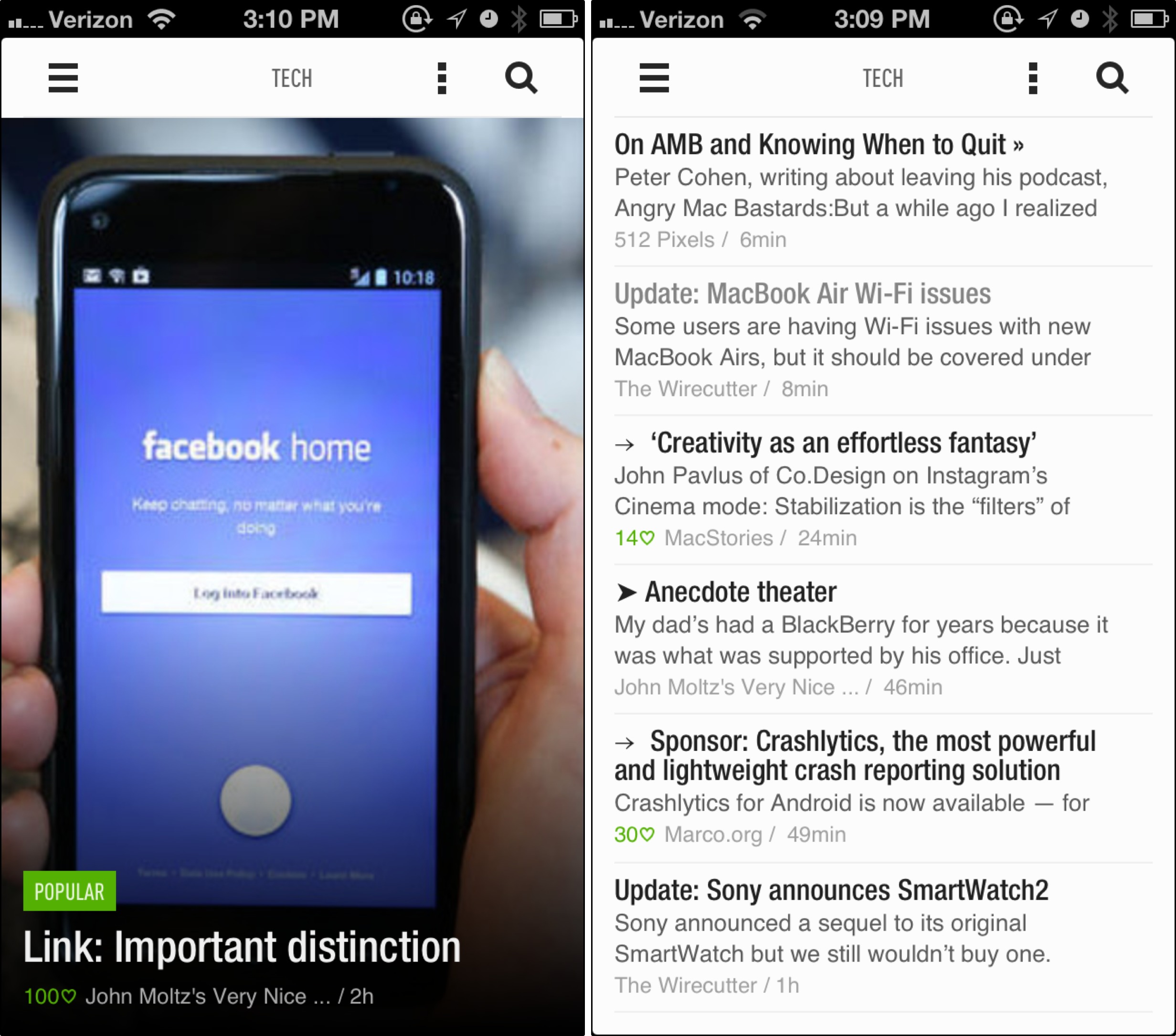
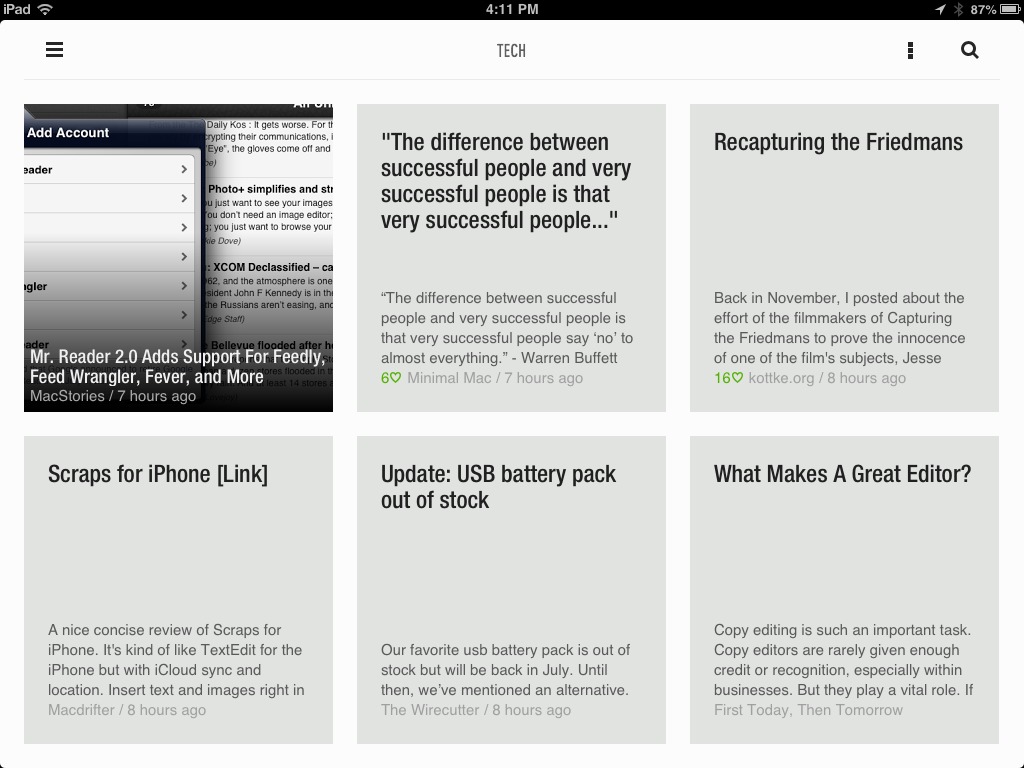
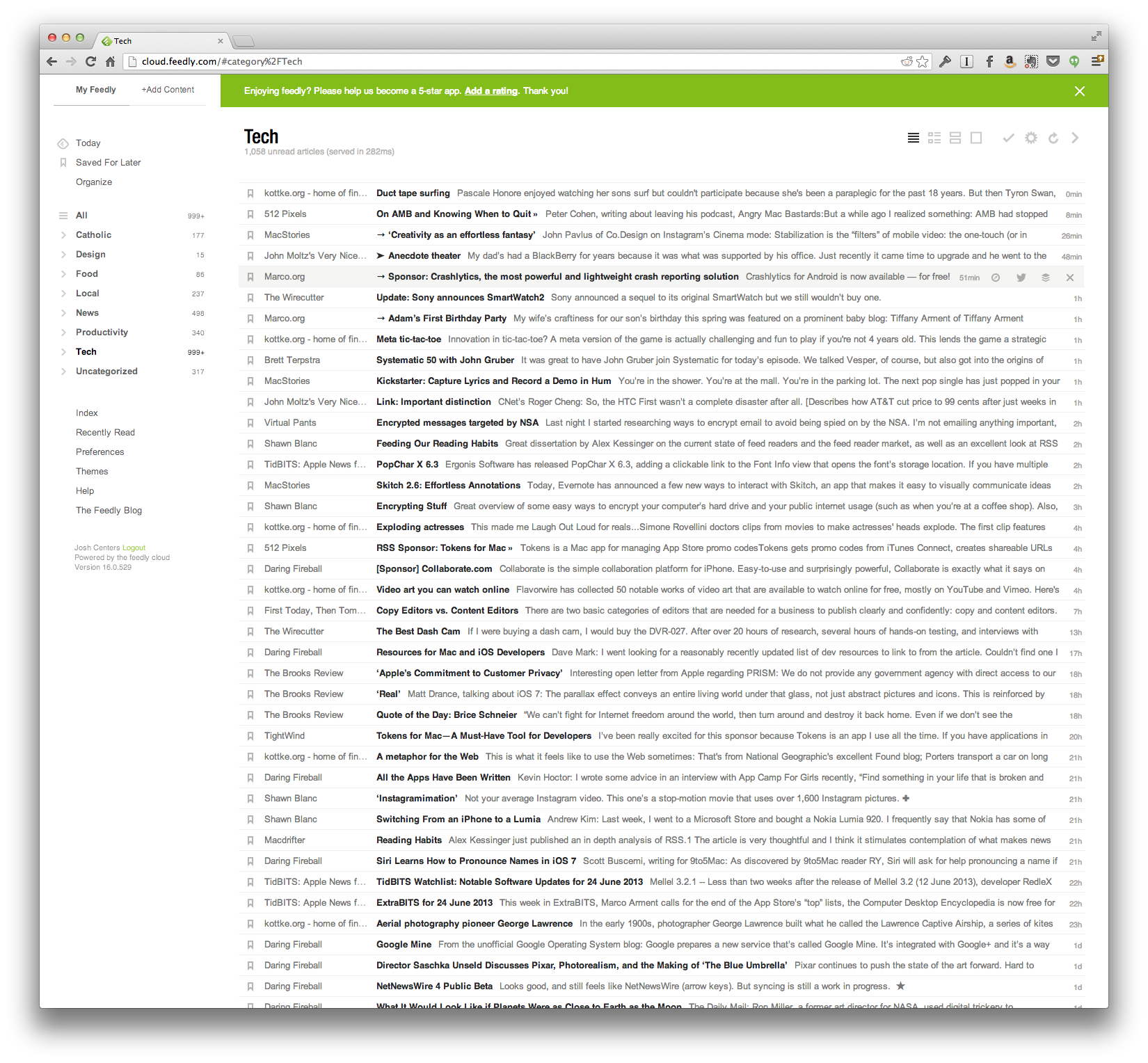
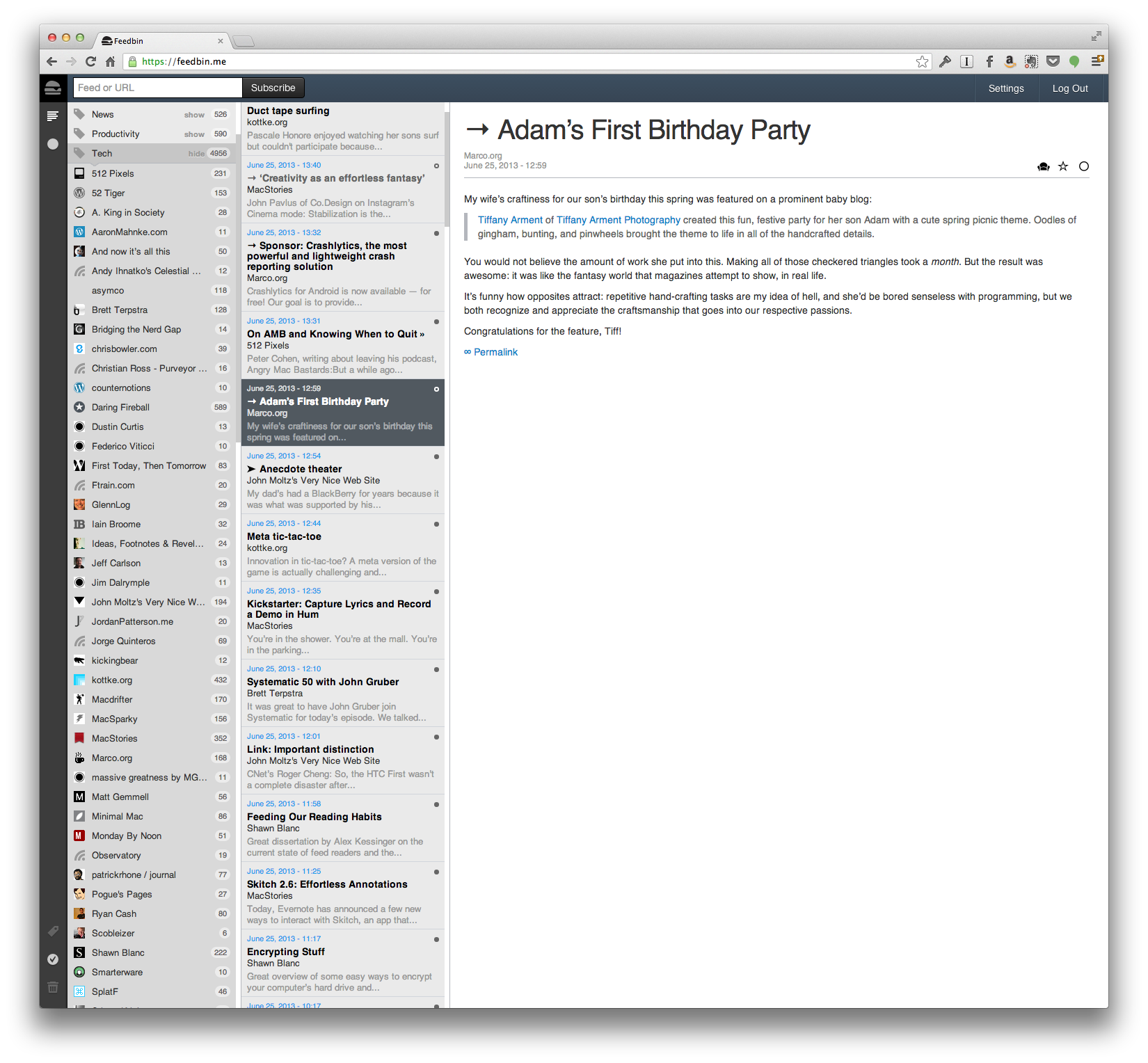
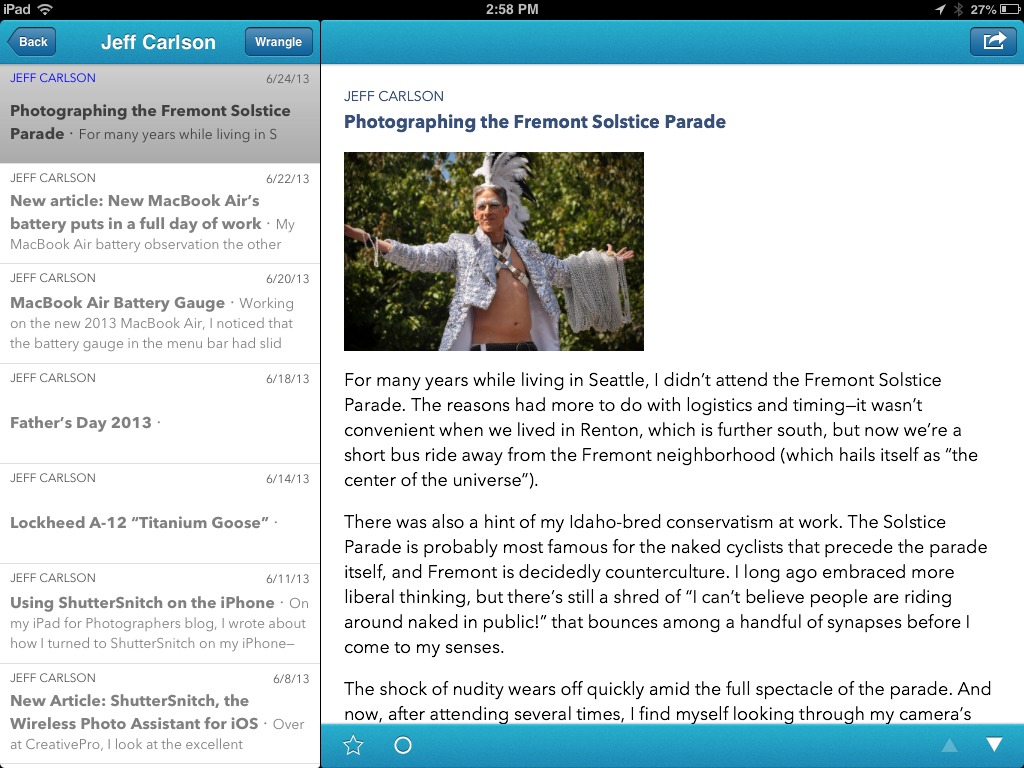
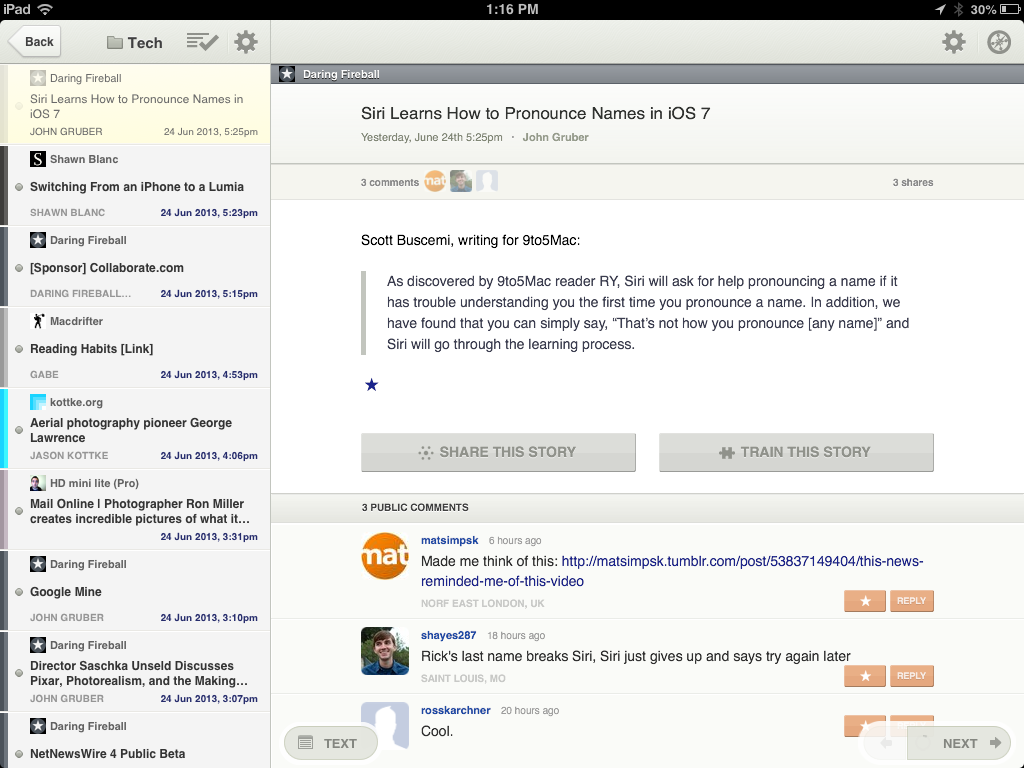
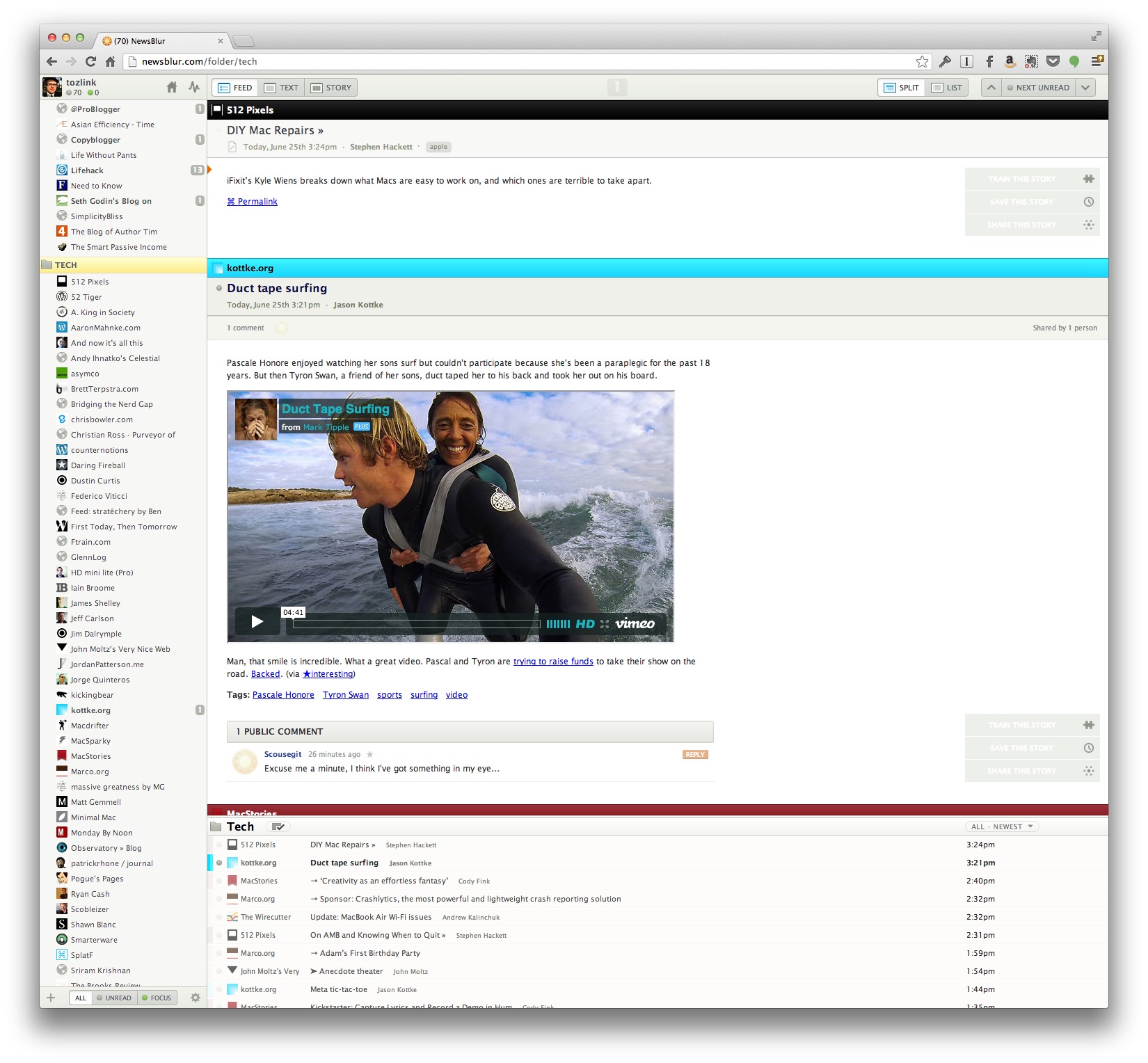
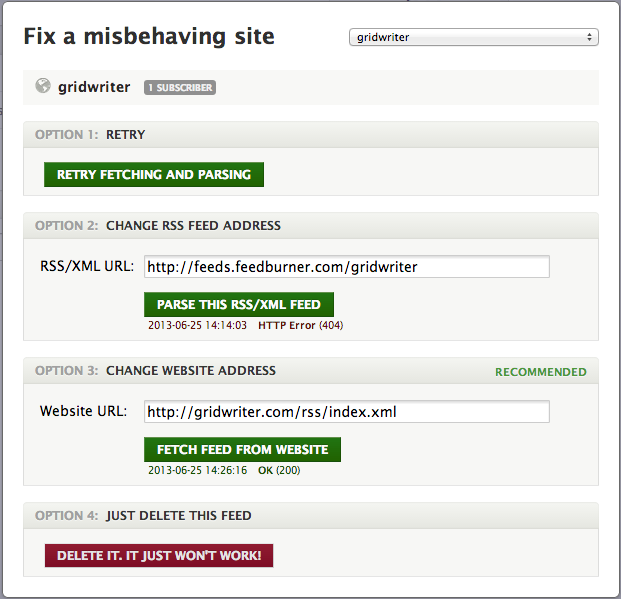

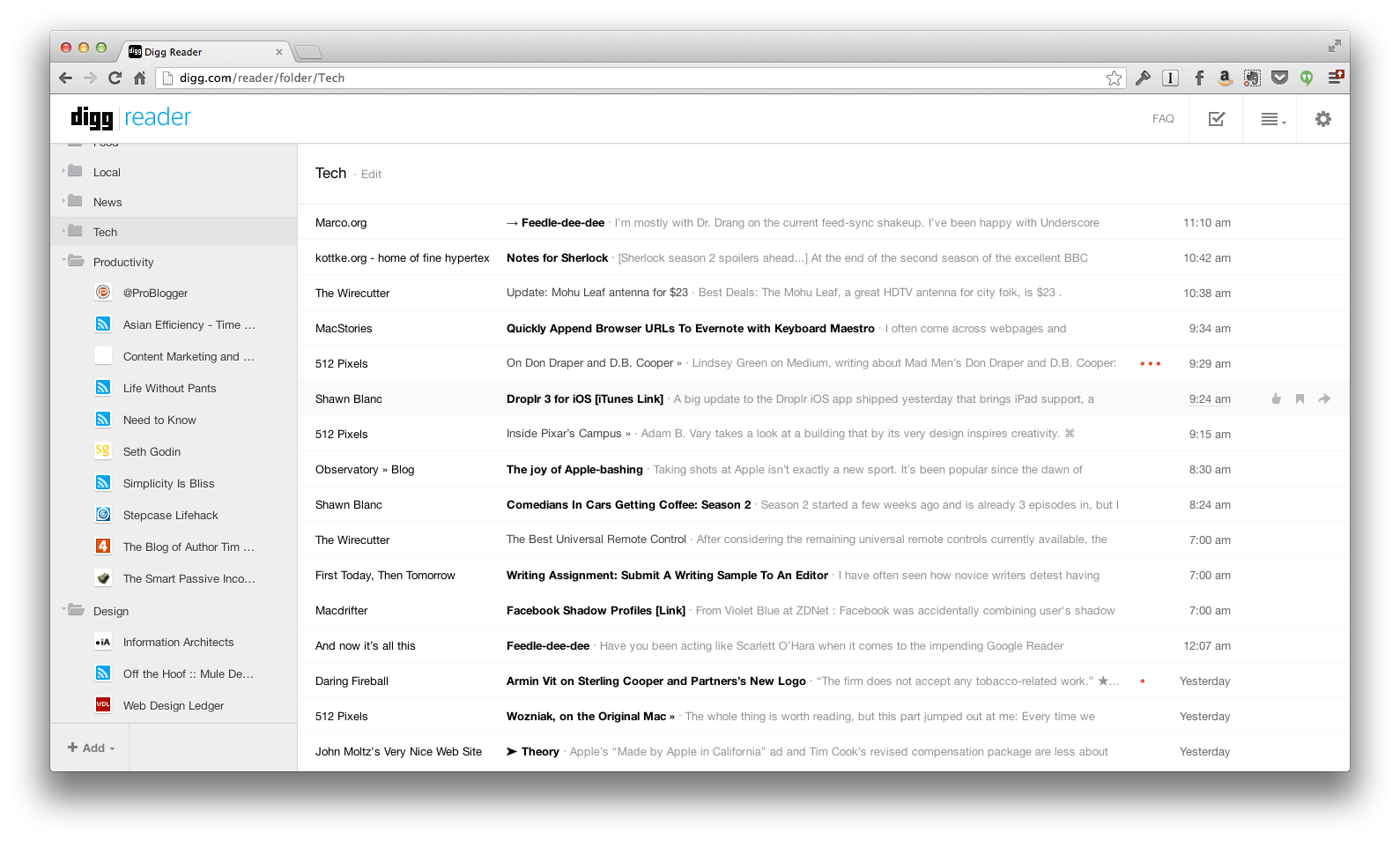
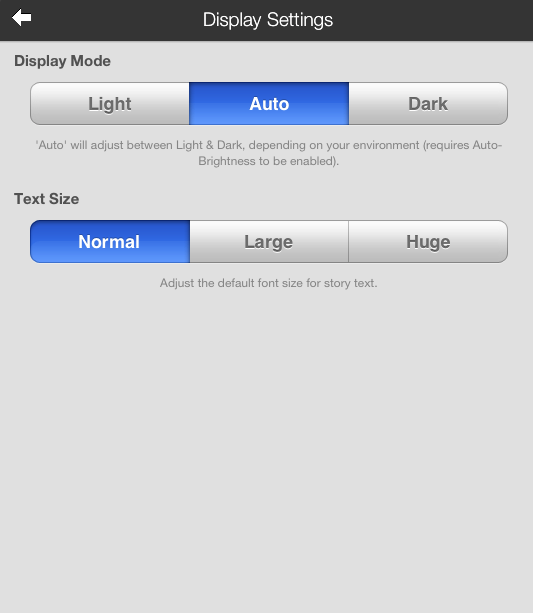

I went with Feedbin.me. I like the interface and I'm now extremely leery of any service without a solid business model. I really like that *I* am the customer now.
I hope other services stay viable as well so that we see some competition and innovation in this area.
Surprised you don't even mention tt-rss, self-hosted, actively worked on, open-source, free, and a great replacement for Google Reader. http://tt-rss.org
The web interface works fine on mobile and there are mobile client apps as well. I'm no longer dependent on any 3rd party to continue their service.
PS. Why does the comment system keep munging my URL?
We're a little conservative about how URLs come in, and sometimes the system is overzealous. Has been very effective in preventing spamming URLs — and ones from readers, too. Sorry!
Hi Scott, as I mentioned, there's no way I could cover the hundreds of Reader replacements that have sprung forth. Thanks for the recommendation!
Yes, that's what I went with this week. The regular desktop web interface could be better but I haven't dug into theme options or non-standard plugins. On my iPod, I'm using g2ttrss mobile which gives tt-rss a Google Reader mobile look. There's a plugin that adds Fever API compatibility so 3rd party applications can sync to it but it sounds like it needs some work.
I moved to TT-RSS and love it. You have a lot of freedom with it--themes, sure, but you can also work on the code yourself, which is a great advantage to me.
The other neat thing about Feedbin is that each RSS feed can have multiple tags, and so can appear in multiple folders. Right now folders are at the top level - Ben has said that a future update would include hierarchical tags.
Good point! Feedbin is a promising service.
I wish I knew what RSS is all about. How about an article on the basics? What DID Google Reader do that is now going away?
We first implemented RSS (and explained what it was) 12 years ago in 2001:
http://tidbits.com/article/6589
And our article about Google Reader shutting down (and Adam's thoughts on the matter) appeared here in March 2013:
http://tidbits.com/article/13636
I'm currently thinking about using an RSS to email script running on a server. If you use an IMAP (or Gmail) account for that, you can use any email client to access your feeds, they're all synced, read and "starred" states are synced, you can use folders (or tags with Gmail) to organize them -- and you don't need to depend on whatever someone else does with the service you're using later on.
It's a bit of an effort to implement it, but there are even free RSS2email services out there. You can also switch services much easier, since all the news (and order and state) end up in a email account you are in full control of.
I think the death of Google Reader totally burnt me as far as relying on free third-party services goes. Switching from Google Reader to Feedly or whatever (and the handful of apps that work with them) is just more of the same problem, not a solution.
Dr. Drang had the same thought, but it didn't work as well as he'd hoped: http://www.leancrew.com/all-this/2013/06/my-rss-failure/
Yes, ideally you need an email client that can optionally show only unread mail. Email is not ideally suited to handle lots of short items to browse over. Or better: Most email apps suck anyway.
Still, signing up for another service, picking from a handful apps now that support them and again having all my data and reading habits scanned and stored and maybe sold to Facebook a year later just isn't very appealing to me. I'm sick of my data being treated as a working fluid for someones business model.
I also may just kick that habit of reading lots of news. Following only a handful of feeds via email (or using a script that just sends me a digest of every feed once a day) might be better anyway. I think I have 18000 starred items in Google Reader... All of this can't be THAT important. Maybe using a less than perfect solution and cutting back a healthy bit isn't wrong.
Gmail can do this - you just need to label the messages and then group them with a search that includes "is:unread"
So Dr. Drang could have dealt with this not by deleting each message, but either archiving it or just moving on to the next unread one, at least in the Gmail Web client.
The mail app in OS X also can do that, easily. I have a smart folder that lists all unread mails from the last three days and use this exclusively instead of the inbox (which I frankly never look at). When I need a mail for later I flag it (and have another filter that shows only flagged messages).
I think as a protocol IMAP is not a bad match for RSS.
I got used to reading feeds in Safari. Still do with my Windows box @ work and my sons 10.6 laptop (my hand-me-down) That was simple and effective for me. Do any offer a similar experience to the old Safari implementation?
The closest thing I know of is the Sage extension for Firefox: https://addons.mozilla.org/en-us/firefox/addon/sage/
I'm in your boat, and after trying several third-party RSS apps for the Mac, I found NetNewsWire to be the closest to the Safari experience. (Using it in stand-alone mode, I mean--not syncing with Google or anything else.)
It's a separate app, but in Combined view in 3.3.2, it's very similar to how Safari was (better, in some ways). Since it has a built-in browser (presumably leveraging Apple's webkit libraries), you don't even need to go back 'n forth to Safari to read articles, unlike some stand-alone RSS readers.
I chose Newsblur, started as free but paid the $24 within a couple of days.
You can ignore most of the options, the default works well for me.
The iOS apps work great both on the iPhone and iPad, the interface on the iPad is so good that it is now my favorite place to read my feeds.
I am also using the Share and Save features more than I ever thought I would, it is great to have a single place to save all of those interesting articles that I will want to reference in the future.
The closest I have found to Google Reader is BazQux http://bazqux.com. Imports straight from Google, including starred items and tags. Supported on iPad by Mr Reader. Similar web design to Google. And blazing fast. $9 - $29 a year with a 30 day free trial. Oh, and unread items don't get marked read after a period -- 14 days in the case of NewsBlur -- which is what made me give it a go.
I'm confused by something: Early in the article, it sounds like Reeder will have Feedly support by 7/1. ("All apps are scheduled to be updated with Feedly support before the 1 July..") But then later it says that it won't. ("the iPad and Mac apps will not be updated prior to the 1 July shutdown...") Can anyone clarify this?
The iPhone version of Reeder currently supports Feedbin, and an update has been submitted that will also support Feedwrangler and Feedly. The iPad and Mac versions are not as far along, and will not be done before July 1. The author has made all 3 versions free, and is removing the old iPad and Mac versions from the App store as of July 1.
I don't need to synchronize. So, I'll go back to using a standalone RSS reader, just like I did before Google got in the game.
In all the smoke and haze and histrionics, I think a lot of people are being misled about the impact of Google Reader's demise. Reader was an RSS tool. RSS lives on without it.
The Digg beta is perfectly stable from my experience and mimics what I loved about Google Reader - speed and simplicity. In fact I find its interface cleaner.
Flipboard also can manage your feed, if you login to Google Reader before they close.
I'm disappointed in Reeder's delays too, but I think it's important to note that the developer, Rizzi, did not charge anything for the update to Reeder that enabled Feedbin and Fever support. I imagine that free work is not very appealing. This is one reason why we need upgrade pricing on the App Store.
I started using Feedbin full-time today, mainly because it's relatively cheap and I like the idea of paying for something i use. I will second that it's a little slow to sync, and its web interface isn't as quick as I'd like either. I often wait a few seconds after clicking an article before it loads. On the other hand, with the web interface on my Mac, Mr. Reader on my iPad, and Reeder on my iPhone, it's provided me with a solution for all the platforms I'm on.
The keyboard shortcuts are a nice power-user's tool and they rival Reeder for Mac's in terms of flexibility and usefulness.
He could make support for different services in-app purchases. I'd happily have sent a little coin his way to not have had to switch my entire RSS workflow around.
Ironic how one could not read more than a summary of TidBITS articles in their RSS reader of choice but instead need to go directly to their site for the juicy details.
But we do offer a full RSS feed! TidBITS Members get a full RSS feed, no ads on the site, and generous discounts on books and software for only $20 a year! The contributions of paying members are what allow Adam and Tonya to pay me to write articles like this! http://tidbits.com/member_benefits.html
I'm looking for a syncing reader that supports password-protected feeds. The lack of that was what kept me from using google reader in the first place.
NetNewsWire had that and lost it when they jumped on the google bandwagon, so I'm hopeful it will be back.
As has been noted elsewhere, search is the big missing feature. It wasn't until I left Google Reader for Feedly that I realized how many times I searched my old, already-read feeds.
Digg Reader in rough shape? Uh, what? It's slicker than otter snot.
The AOL one, that's the one that should be in ICU.
Thank you for this article. You have performed a public service. I still don't know what I'm going to do besides use twitter and flipboard and feedly until things settle down.
Please give ArrEssEss a try:
https://www.arressess.com/
We plan on being ad supported but will offer an ad free version We have plenty of features on the roadmap as well.
I've been enjoying http://mnmlrdr.com/ (Minimal Reader) lately. It's still in "preview" but definitely has some great things going for it.
Even the huge list at replacereader.com is far from complete with new ones added every day. My favorite for quite a while has been a feeder.co pro account.
But the best most complete list I've found is http://www.russellbeattie.com/blog/readerpocalypse-the-alternatives
On OS X, I've been satisfied using the feeder.co extension to monitor a few feeds previously handled using Safari's built-in functionality and NetNewsWire (without sync) for the remainder. On iOS, Newsify.
Thanks for the list link.
Moved to 'NetNewsWire'. Pleasure to use, and have had good interaction with provider. (Blackpixel)
I recommend Curata Reader (reader.curata.com). It's a minimalist, mobile-friendly, web-based reader that embraces the "river of news" philosophy. You can apply filters to feeds, choose how much of each feed you want to see, and it has a very clean and easy reading experience.
I wonder why you did not mention The Old Reader that seems to be the player #2 after Feedly on the web reader market.
http://media.tumblr.com/b2d8508abae5c78c7fe6ab340ec85c90/tumblr_inline_ml3kp4HIyi1qz4rgp.png
For the simple reason that it doesn't seem to have much, if any third-party support yet. Many folks would rather read their feeds through a native app.
Old Reader for me, so far at least. I tried Feedly,and found it messy and alien. After trying to get it into shape yesterday the annoyance led me to Old Reader, and my grumpiness lifted. Very much like Google Reader, everything was where it "should" be, no glaring faults that I can see so far. Worth giving it a whirl.
I used many RSS readers but settled on NetNewsWire long ago for one indispensable feature: it's can create smart lists based on things I want filtered OUT or IN. Filtered OUT items show in one folder that I can mark as "Read." That clears all those unwanted articles from my other folders. Typically, I can reduce the number of articles to review by 25-30%. This saves a lot of time and aggravation. A good, flexible filter is essential in opinion.
Why is the link about Feedly's support for IFTTT pointing to the Google Play store for an Android app called Press? Something seems to have gone terribly wrong there, especially for a Mac/iOS site!
Sorry about that. I screwed up some links while updating the article. All fixed now!
For those who care, NewsBlur is opensource and can be self-hosted.
I use http://protopage.com free, and easy
My protopage is public, this is the tech page
http://www.protopage.com/davidanders#Untitled/Tech
I came across a Google Docs solution(1)for RSS headline reading and I have been fairly satisfied for a while now. However, I recently discovered InoReader(2) and I think they have done a fantastic job of providing everything one may need in a RSS reader.
(1) http://web-wanderings.blogspot.com/2013/05/a-no-coding-required-google-reader.html
(2) https://www.inoreader.com/
I've been using Feedly for a couple months now and at first loved it but have grown wary of using it because you have to sign in with your Google login. Don't understand why that's required now that they have their own cloud-based solution.
Also their lack of a coherent business model makes me wary of what they're doing with your personal information.
I recently purchased FeedWrangler and have been a bit disappointed. The lack of folders and tags is a bummer, as is the inability to rename feeds and I have found it impossible to add several feeds. The clean interface is nice but the service just doesn't fit into my workflow. Hopefully I can get a refund.
I'm going to give Feedbin a try, hopefully it will be the GReader alternative that works for me.
Until today I used NetNewsWire on the mac and Mr. Reader on the iPad. Because of the closing down of Google Reader, I decided to switch to Feed Wrangler as my sync service, and to replace NetNewsWire by ReadKit. This because currently ReadKit seems the only Mac program that can sync feeds using a web service and it doesn't support Feedly. However, I am very disappointed by ReadKit. For one thing, ReadKit doesn't have a function to add entries to Instapaper or another read later service. So it is not easy to send articles to Instapaper to read them on my iPad, neither is it easy to send the articles I want to keep via Instaper to DEVONThink (both things are important in my daily workflow). ReadKit's window (with a 3 column layout) looks very neat, but it has several problems. Its feed entries list doesn't show dates. There are no tabs and you can have only one window open for reading. So I can't put two articles side by side to check if it is true what the one says about the other. Readkit can't open links in the background and there are no functions to send the link to a read later or bookmarking service. The lack of a function to subscribe to the comments feed of an interesting article is another serious problem. Finally, I need to take recourse to mouse or trackpad much more than I find comfortable. For example, when I go down the entry list by hitting the arrow key and arrive at an article I like to read, I have to click in the article window before I can scroll through that article with the spacebar. And when I arrive at the end of the article, I have to click in the entries list pane to be able to navigate to the next article. I really don't understand why ReadKit got such raving reviews, and I would never have bought it if I had been able to try it for half an hour. This is nth time I firmly promise myself never to buy a program I can't try before buying. I fear that, thanks to the Appstore, it will not be the last time I broke this promise. ;-(
Simple RSS Push - Its the iOS app that also does Push Notifications for your news !
I'm furious at Reeder, an app I paid good money for, just deciding to only include paid options like feedbin and fever. I also paid for Readability, which was nicely integrated into Rizzi's Reeder. No service I've seen yet integrates readbility.
Why do I like it? Readability allows me to READ the ENTIRE article without having to go to a clunky mobile-unfriendly site (as is often the case, e.g. NY Times), where you have to struggle to pinch, zoom, and read.
But Digg gets my rec now as I've ditched Feedly and found Digg is the most similar and least obtrusive reader for me.
All in all, though, nobody has perfected it yet. Sadly Reeder is just going to take his ball and go home. Guess I have some apps to delete now. Boo.
I think it's a little early to call it on Reeder. Rizzi has said that he will support Feedly and FeedWrangler on iPad, and his already submitted Reeder 3.2 update for iPhone has that support already. I'm disappointed that he didn't meet the deadline for Google Reader's shutdown, but he certainly appears to be working on it.
As you point out, Reeder integrates Readability support too, so it's not like that will go away whenever the next Mac/iPad version with additional RSS backend support comes out...
For a good crowdsourced list of Google Reader Alternatives I found this useful : http://getgini.com/google-reader-alternatives
I've been using NetNewsWire free version. I haven't seen anything wrong with it and haven't felt any need to look for anything else.
It sits in my dock and shows the number of unread posts. It's easy to use. What more does one need really?
Maybe I'm not a "power user" but NetNewsWire seems perfectly capable for keeping up with RSS feeds.
Doug, if NNW handles what you need it to do, then there's nothing wrong with that. It's a great desktop client - problem is that there's no syncing yet for those who want to also read on their iPhones and iPads. If you don't care about that, then NetNewsWire is great.
I've done a lot of research prior to July 1, and had been using Reeder on my iPhone and MacBook Pro, and Mr. Reader on my iPad (Reeder for iPad is not good and hasn't been updated in ages). Feedly's iOS apps, compared with Reeder, are clunky in terms of the UX. And they just have a Safari extension, not an OS X app. But I found Newsify, a universal free app for iOS that supports Feedly. It's perfect. It's like Reeder for the iPhone but is free and works great on my iPad. It's replaced both Reeder and Mr. Reeder. Like others, I'm very disappointed by Sylvio Rizzi; for months before the demise of Google Reader was even announced, his updates were rare except for the iPhone, and he charged for each app rather than have a universal iOS app. I'm sticking with Newsify.
Thanks for the info. I need to take a closer look at Newsify.
I discovered Newsify when looking for a NetNewsWire replacement on iOS after development stopped (before being sold to Black Pixel). Aside from minor UI/UX enhancements I'd like (overdue to request) it's worked very well and reliably for me, with a smooth transition (so far) from Google Reader to Feedly. I'm curious why you switched to it from Mr. Reader; perhaps being iPad-only is one reason?
I am using http://silverreader.com and it is damn fast (5x faster than Feedly)
Its also packed with features and have clean and nice look.
You should check it out it is free.
Note that feedly seems to be failing to import the google reader feeds now that the service has closed down. Clearly I should have done it yesterday...
There doesn't seem to be any other way of importing feeds into feedly - I've got the exported subscriptions.xml file from google reader, but I can't see a way of importing it/
I've heard a couple of complaints about this. Unfortunately, it seems that Feedly was depending on Google Reader to handle this, which is a strange oversight. http://blog.feedly.com/feedlimport/
My advice would be to give Digg Reader a shot while you wait for them to fix it.
Importing an OPML file with your feeds (exported from Google Reader or any RSS reader) seems to work now with Feedly:
http://cloud.feedly.com/#cortex
Post July 1, my faithful Reader 1.2 stopped working...
Will it require a v1.3 to fix the problem ?
Disappointed in the lack of support for Reader, I hand-entered all my feed URLs into NetNewsWire.
And the really good news is that NetNewsWire has (unlike Reader) an export to OPML option !