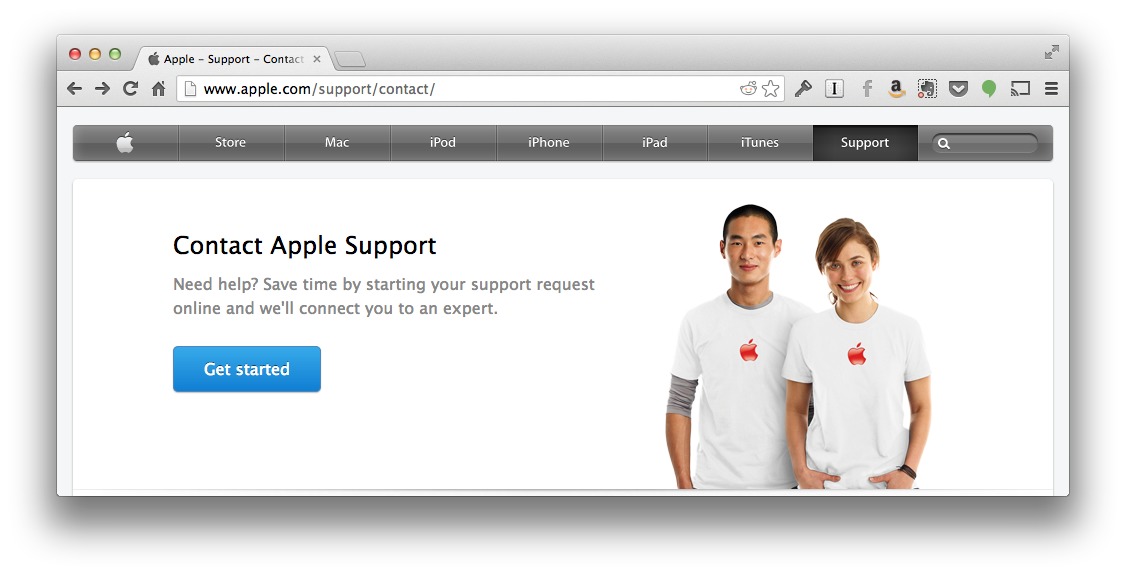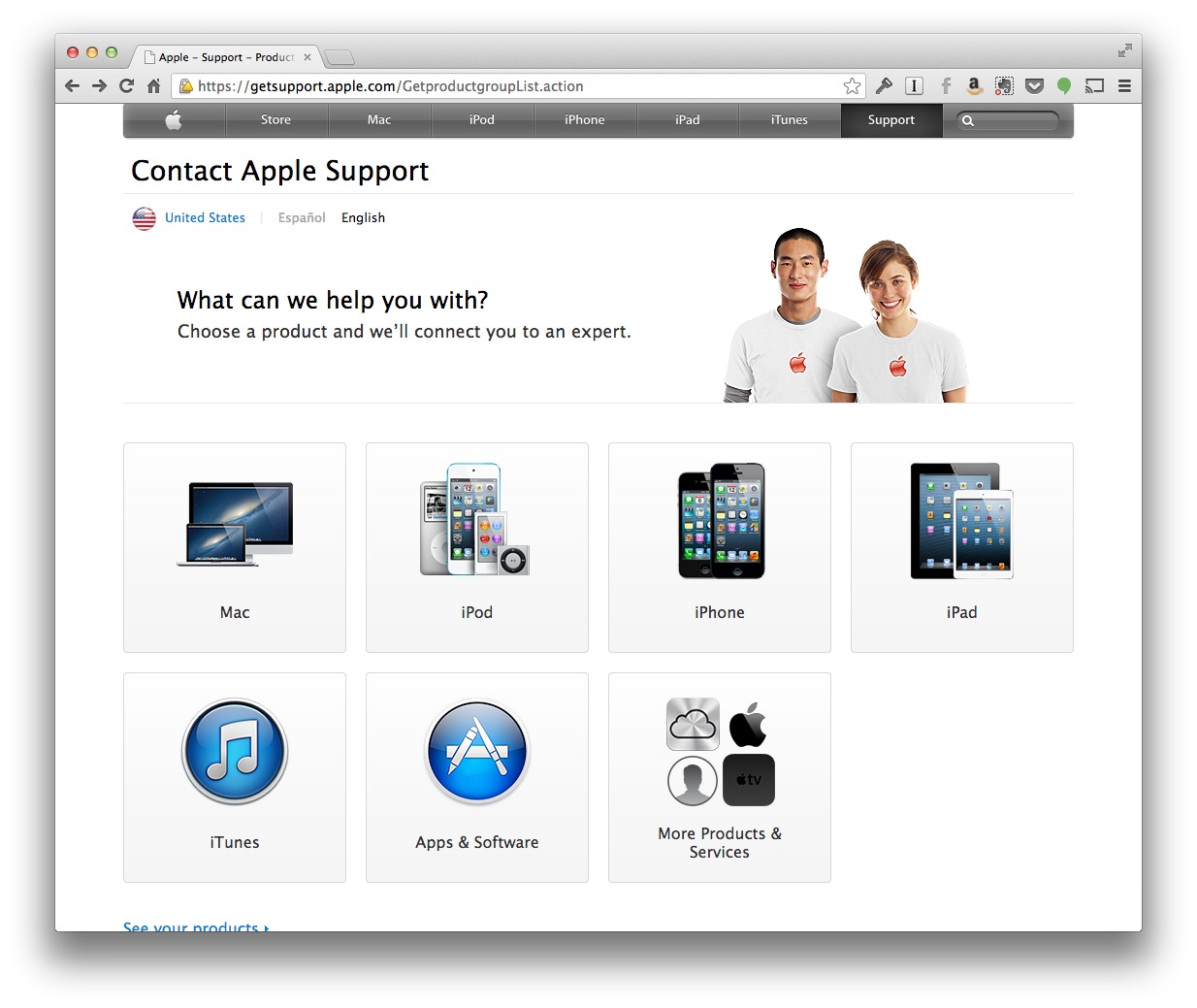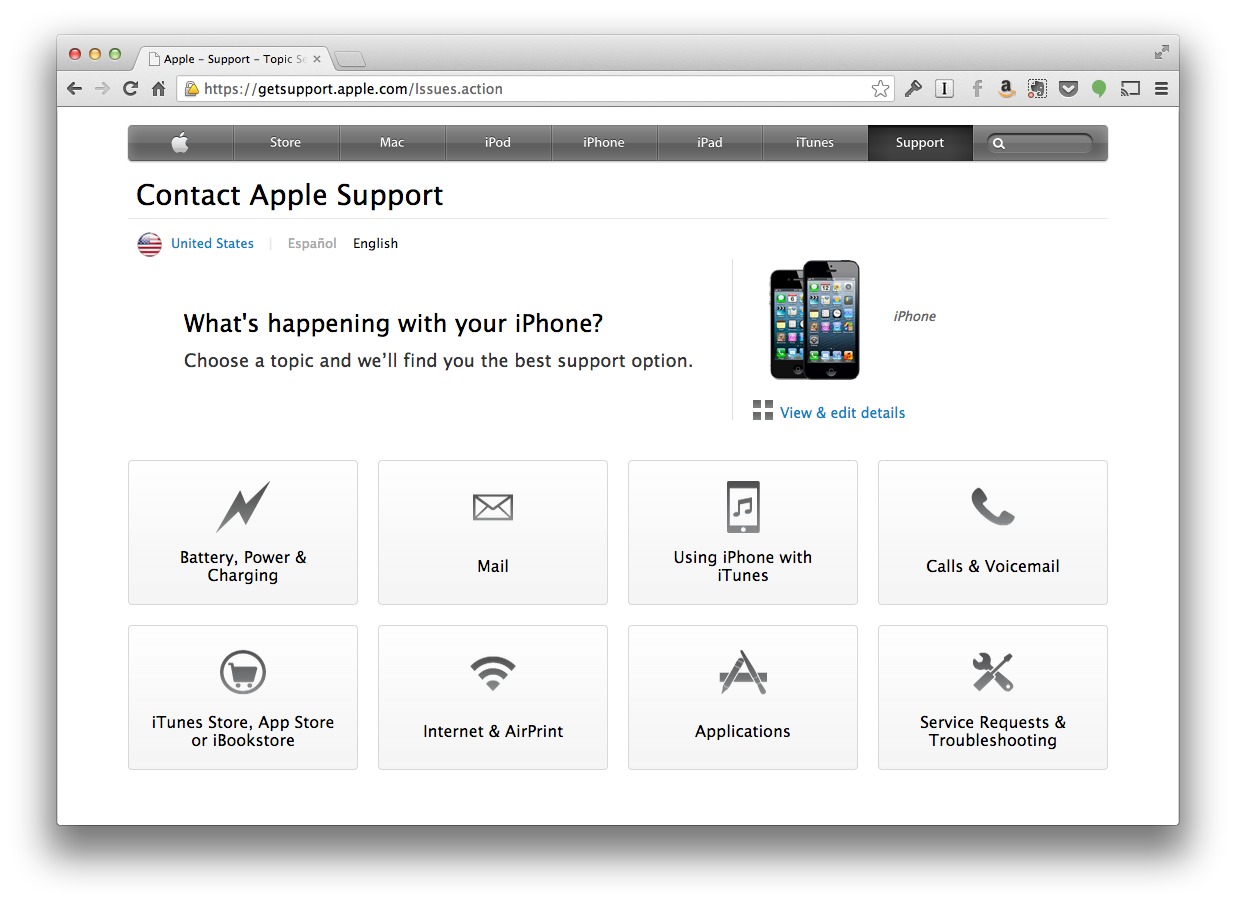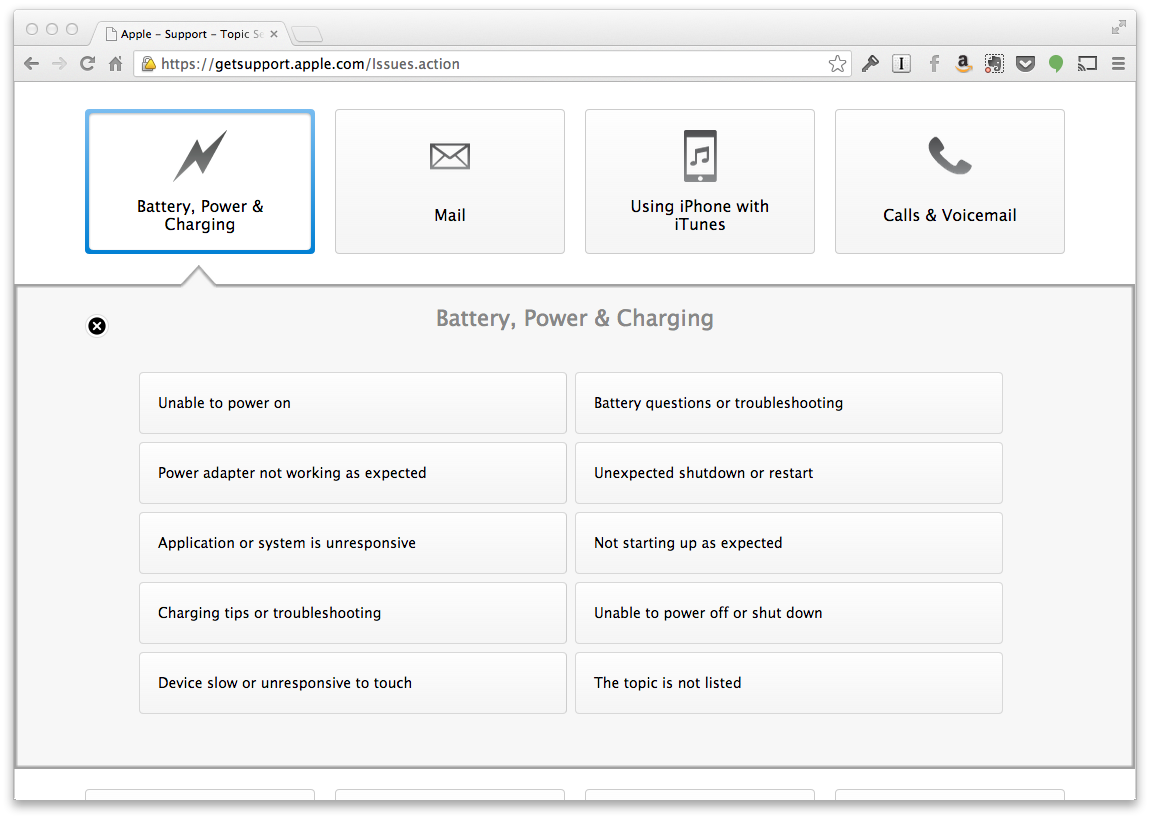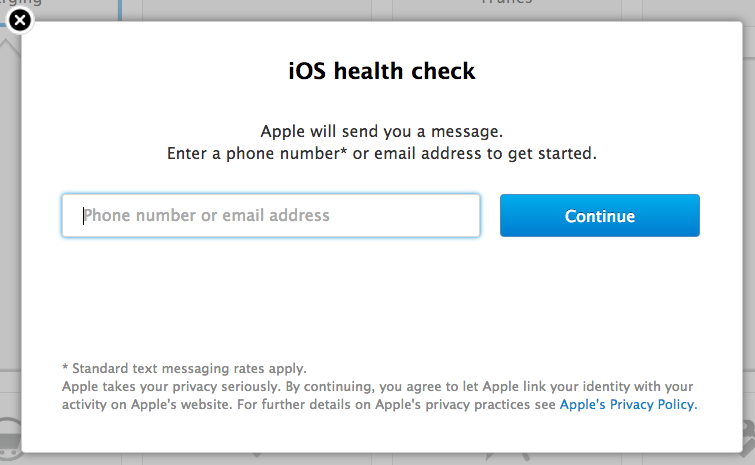Apple Adds Chat Support to AppleCare Web Site
Apple has streamlined its AppleCare Web site, (finally) adding a chat support option for when you just have a quick question and don’t want to pick up the phone or make a trip to the nearest Apple Store.
Here’s how to access the new chat option. First, visit the Apple Support Contact page and click the Get Started button.
Next, you’ll be asked which product you need help with: Mac, iPod, iPhone, iPad, iTunes, Apps & Software, or something else. Click the appropriate subcategory, if prompted, to continue. However, if you click iPhone or iPad, you go straight to the next screen.
You’ll then be asked to select what you’re having an issue with. Click the issue category, then choose the appropriate issue from the menu. You’ll have to supply the serial number for your device so that Apple knows that it’s still covered by AppleCare. In the case of the iPhone, you can either enter it
manually, or have Apple send a link to your phone by SMS or email — click the link to automatically identify your device.
Once you’ve jumped that hurdle, you’ll be presented with a list of contact options, including chat, with an estimated wait time before someone responds and hopefully solves your problem quickly.