1Password 4 for iOS Updated to Support Wi-Fi Sync
Earlier this month, when 1Password 4 was released for Mac, I raved about the return of Wi-Fi Sync (see “1Password 4 for Mac Better Than Ever,” 3 October 2013). There was just one problem: AgileBits hadn’t yet updated the iOS version to enable the feature.
Thankfully, 1Password 4 for iOS ($17.99) has now been updated to version 4.3 to support Wi-Fi Sync. Once you have the update, follow these steps to enable the feature.
In the Mac version of 1Password, choose Window > Wi-Fi Sync (Command-9) to display a pairing code.
Then, in the iOS version of 1Password, tap Settings > Wi-Fi Sync, select your computer from the list, tap the Secret field and enter the code.
After you’ve finished the setup, to sync your logins over Wi-Fi, make sure you have the iOS app open and unlocked, and then choose Window > Wi-Fi Sync in the Mac app.
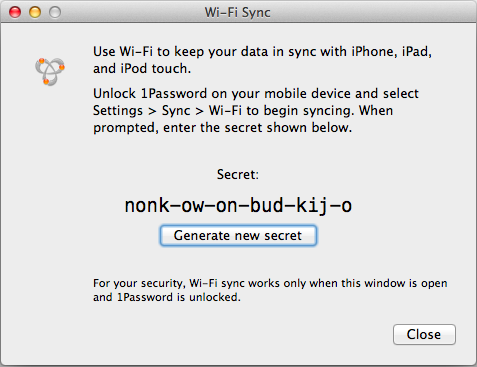
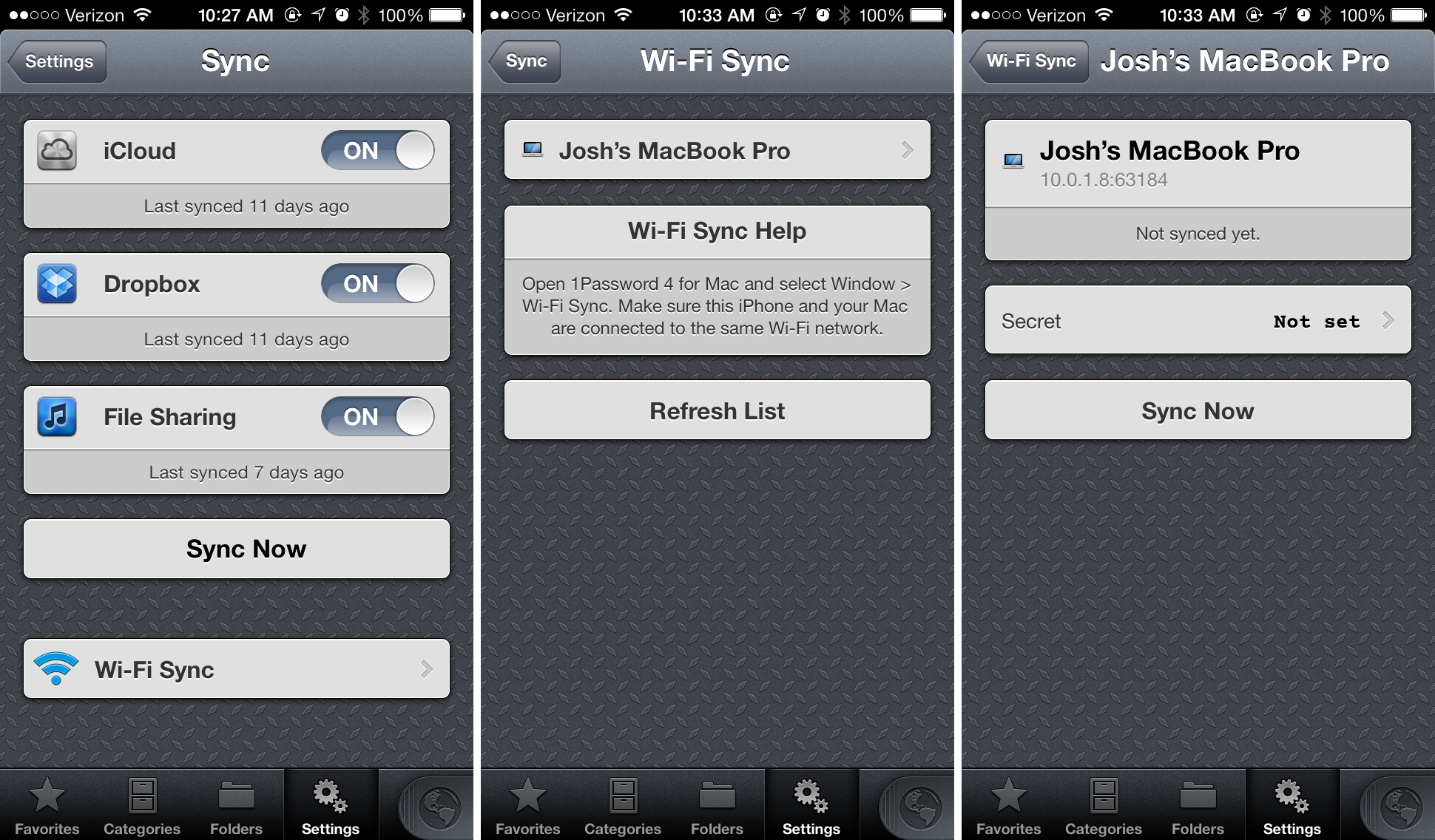
Any suggestions in terms of the options for a Windows 1PW sync together with a Mac and iOS implementation? Up to now, Dropbox was our way. Wifi/iCloud is a more seamless and seemingly compelling approach, but I'm afraid I'll need to use both for awhile. 1PW is not on the same page with all three, nor in their awkward upgrade bundles.
1Password 4 for the Mac & the iOS7 version, do NOT wi-fi sync properly, at all. I moved up to version 4, of both apps, mainly due to reading about their updates, here at TidBITS, and I seriously regret having done so.
My advice to others: Stick with v. 3.8.x; the older versions sync, without any trouble, whatsoever, just like everything else on the Mac/iOS platform.
[Edit: Oops, forgot we have to login, (after saving the text here), on a different page, before commenting. Ahhh, nice... 1992-style web processing, uh, retro, eh?]
Sorry to hear that, Brian. Joe Kissell (author of Take Control of 1Password 4) and I haven't had any syncing problems, but a lot of readers have. It's frustrating. Have you contacted Agilebits support?