How to Prevent Google from Monetizing Your Face
Google caused a commotion when it announced updates to its Terms of Service to allow the search giant to begin using user reviews in ads. (Users are alerted to the changes by a bar that appears at the top of at least some Google sites.) “Shared endorsements,” as Google calls them, will place your name, photo, comments, and ratings in Web ads seen by your friends. This can include businesses reviewed in Google Maps, reviews from the Google Play store, and anything on the Web for which you’ve clicked a +1 button.
This isn’t quite as troubling as it first appears. After all, the entire point of reviewing products is to inform the public. That said, I have two problems with Google’s approach.
First, if Google is going to monetize the work of its users, then it should share the profits. Companies pay celebrities big bucks for endorsements — we common folk should be compensated as well. Such an approach would encourage even more users to review products, although it might lead to an epidemic of sock puppetry.
Second, whether or not Google were to share revenues with users, the addition of user reviews to Web ads could give Google an uncomfortable incentive to encourage positive reviews and possibly hide or sanitize negative ones.
The good news is that it’s easy to opt out of shared endorsements, and you may already have opted out in the distant past by answering a similar question while signing up for Google+. Just visit the Shared Endorsements settings page and deselect the checkbox reading “Based upon my activity, Google may show my name and profile photo in shared endorsements that appear in ads.” (Parsing the meaning of the checkbox with such wording is on par with having to select the Limit Ad Tracking option in Apple’s iOS privacy settings to opt out of ad tracking; fortunately, Apple moved that control from iOS 6’s hidden Settings > General > About > Advertising location
to the sensible Settings > Privacy > Advertising spot in iOS 7.)
While we certainly don’t recommend allowing Google to use your work in shared endorsements, at least Google lets you opt out. Facebook’s “sponsored stories” do very much the same thing, and Facebook doesn’t let you to opt out, only control who can see your activity. (Facebook introduced sponsored stories in January 2011 without changing its terms of service and ended up paying $20 million to settle the resulting class-action suit.) It’s hard to imagine that Twitter isn’t planning a similar feature.
And yes, it is legal for these companies to do this — apart from Google’s opt-out option, your only real defense is to stop recommending things via social media services.
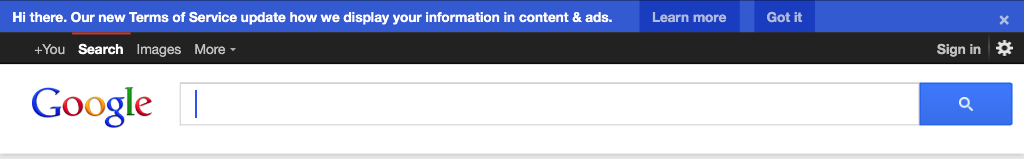

With this one act Google has firmly placed its fundament upon the throne of the Anti-Christ and demolished any last doubts that they have fallen on the anti-privacy side of the aisle.
If they had only made shared endorsements opt-in instead of opt-out a different argument could perhaps be made.
No matter how limited - no matter how easy it is to turn off - the fact that they would use your name and face without your *express* permission is totally unconscionable.
What will the next change to their TOS bring? I shudder to think...
-ccs
"If they had only made shared endorsements opt-in instead of opt-out a different argument could perhaps be made."
In my case, it was opt-in. When I went to the page using the TidBits link, the checkbox was unchecked already.
That's because you had previously opted out, such as when setting up Google+ long ago. Many people have seen this, but Google expressly told the New York Times that it was opt-out for most people.
The best way to, uh, turn off google is to stop using their "free" services. Search with duckduckgo, for example. Find (or start!) a local community freenet to host email and personal web pages.
Josh's article is timely considering all the press Google's update is receiving; however, it's not clear, either in Google's legalese, or in the myriad reports, how this affects those who do not use Google's social media services.
I am plagued with the blue warning banners, but have only an email account. I've looked in my account settings for a "Based upon my activity..." checkbox with no luck. Clicking on any of the Shared Endorsements settings links takes me to Google's G+ sign-up/upgrade page, and I have no wish to use G+ at this time. It would be useful to include in the media reports (and on Google's FAQs/Help pages) a clarification that Gmail only users aren't affected, or specific instructions to opt-out of Shared Endorsements, if we are.
Good comments so far, though I think we have to keep in mind we pay for these "free services" with our information.
My understanding of what Google is doing would indicate that you have nothing to worry about, since if you're not using Google+ at all, you can't be creating the data that they're using for Shared Endorsements.
Thanks Adam. Google actually sent me a response to my query confirming it was a G+ affliction only.