PBS and Yahoo Come to Apple TV
PBS and Yahoo Screen have joined the Apple TV lineup, adding even more content to Apple’s streaming content device for viewers in the United States. Both apps should appear automatically in the Apple TV’s main menu and are free.
Yahoo Screen features clips from Saturday Night Live, the Daily Show, the Colbert Report, ABC News, The Onion, and Yahoo original programming. Clips from the first three shows were already available from the Hulu app, but the last three are new additions. I’m particularly excited to see the Onion on Apple TV.
The PBS app, like its iOS counterpart, offers up broadcast shows a few hours after airing. Sadly, like the HBO, Disney, and ESPN apps, you have to go through an aggravating activation process to watch PBS.
To activate the PBS app, open it from the main menu, and select Activate Your Apple TV. You’re then given an activation code, which you must enter at http://pbs.org/activate.
On that Web page, select Apple TV from the pop-up menu, enter your activation code, and click Continue. Next, you must either create a PBS account or sign in with Facebook or Google+. You’re informed that your email address will be shared with your local PBS station, which shouldn’t be surprising, given how PBS stations rely heavily on “viewers like you!” I doubt the PBS app will carry pledge drives.
Finally, you must select your local PBS station. It should show one automatically, but it appears that PBS’s servers are slammed, so I didn’t see any listed. In that case, click More Stations and enter your ZIP code to see local stations. Note that this affects what content you’ll see in the Apple TV app, and it’s not yet clear if there’s any benefit in feeding the PBS app a different location to get different programming.
When I set up my Apple TV, I was told that activation failed, but after restarting the app, it worked just fine. However, connectivity is spotty, apparently due to high demand.
What About “Downton Abbey”? — I realize you’re champing at the bit to know if you can watch “Downton Abbey” on your Apple TV now. Currently, Amazon has exclusive rights to stream the popular period drama, which became possible to watch on the Apple TV only recently, when Amazon added AirPlay support to its Instant Video iOS app (see “Amazon Instant Video Comes to Apple TV via AirPlay,” 18 September 2013).
Fortunately, there’s a loophole: PBS can stream the episodes it’s currently broadcasting. As of this writing, that’s only a single episode, but according to All Things D, PBS stations will be re-airing the second and third seasons in December, as well as the fourth season in January, with the episodes being available for a limited time after the broadcast. So set your calendar and keep your eyes on your Apple TV!
In the meantime, check out my streaming book, “Take Control of Apple TV,” which is just one benefit of being a TidBITS member (to find out more, see “‘Take Control of Apple TV’ Streaming in TidBITS,” 4 November 2013). Clearly, I’ll be updating Chapter 4, “Discover What’s on Offer,” to cover these important new Apple TV apps.
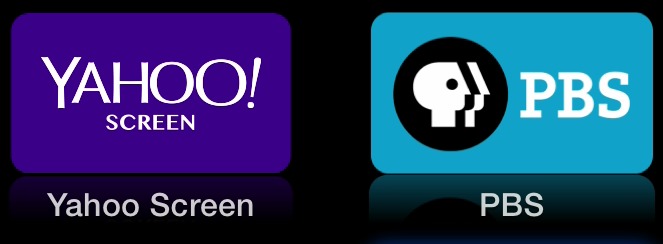
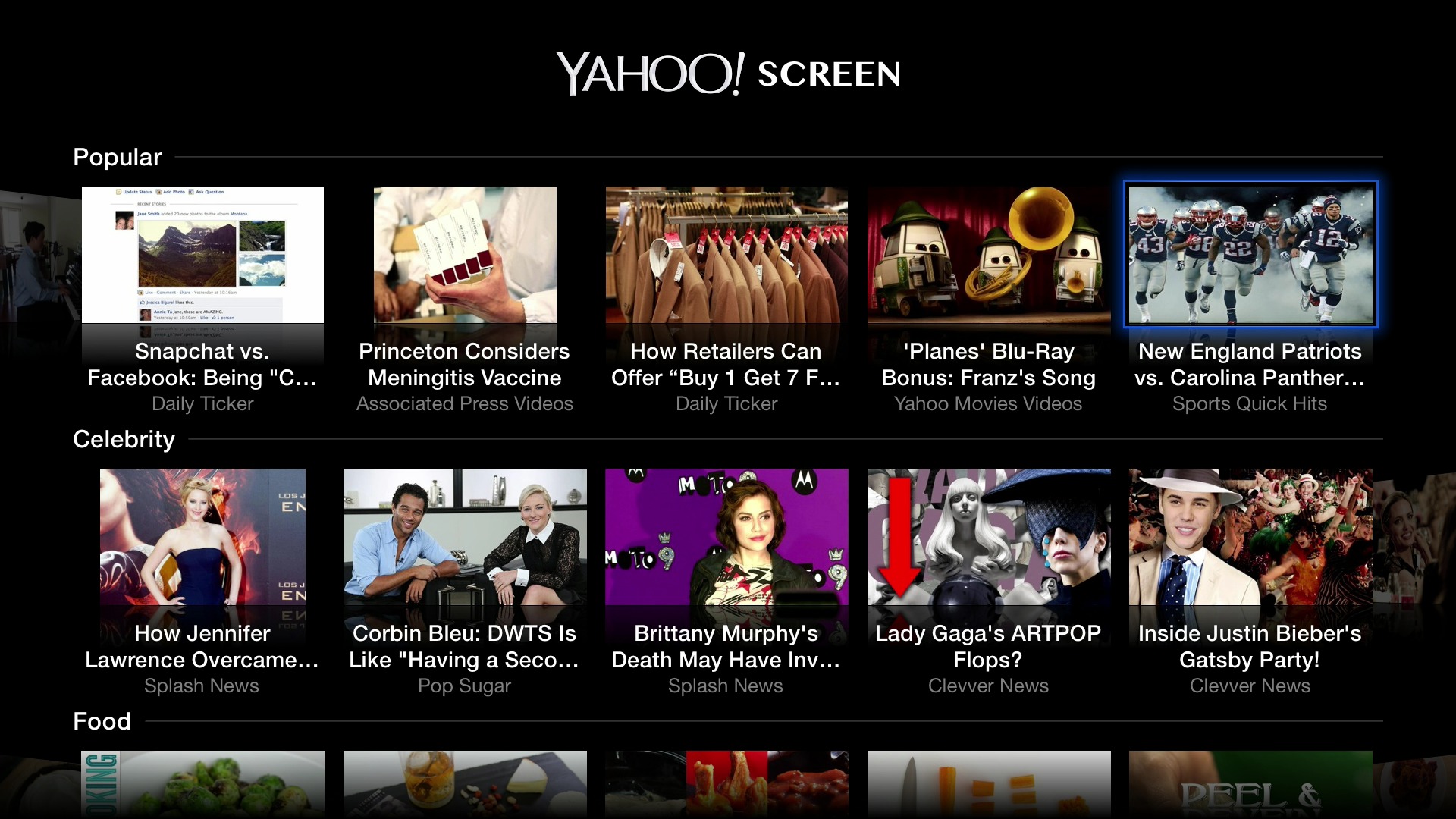
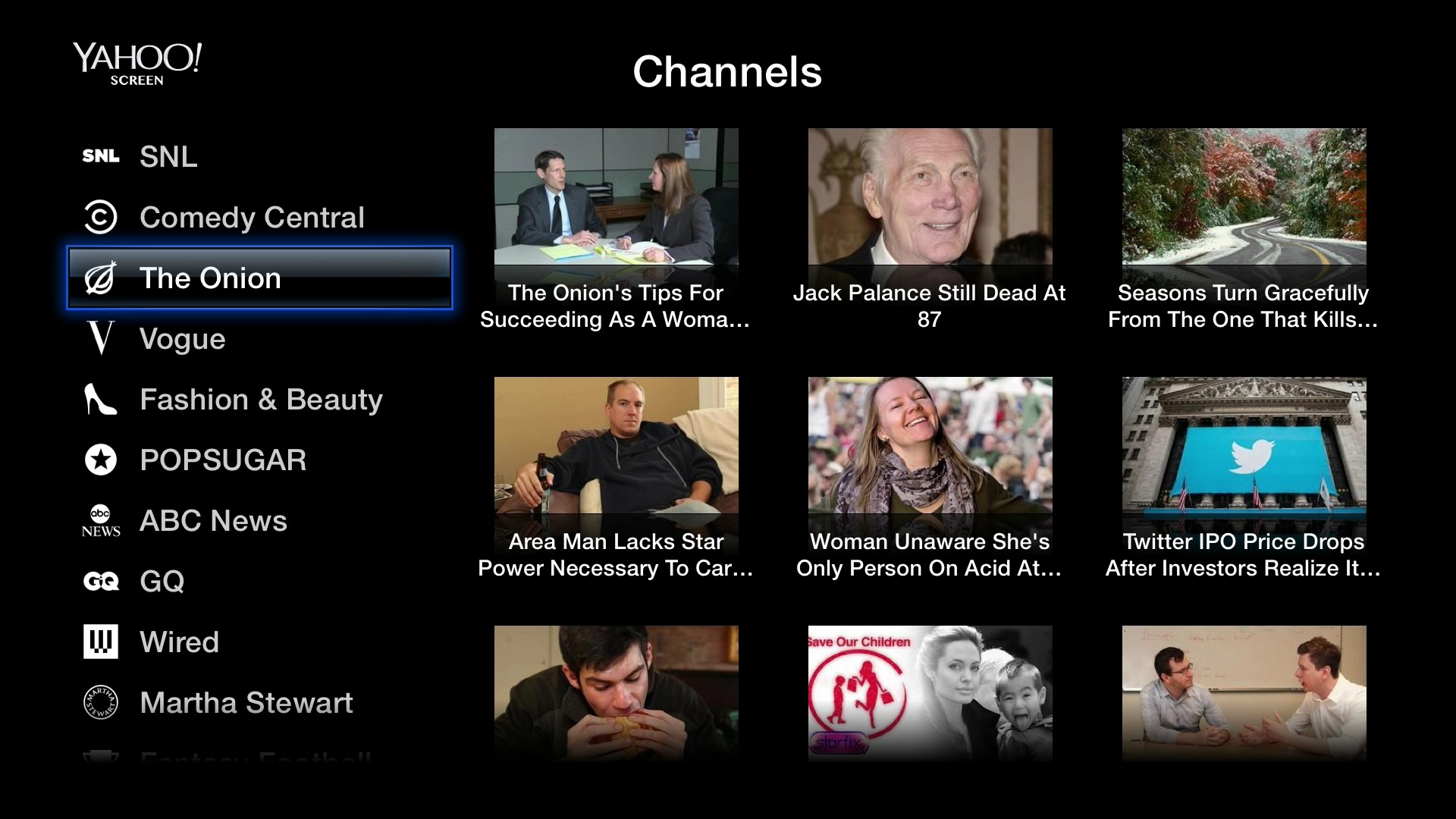
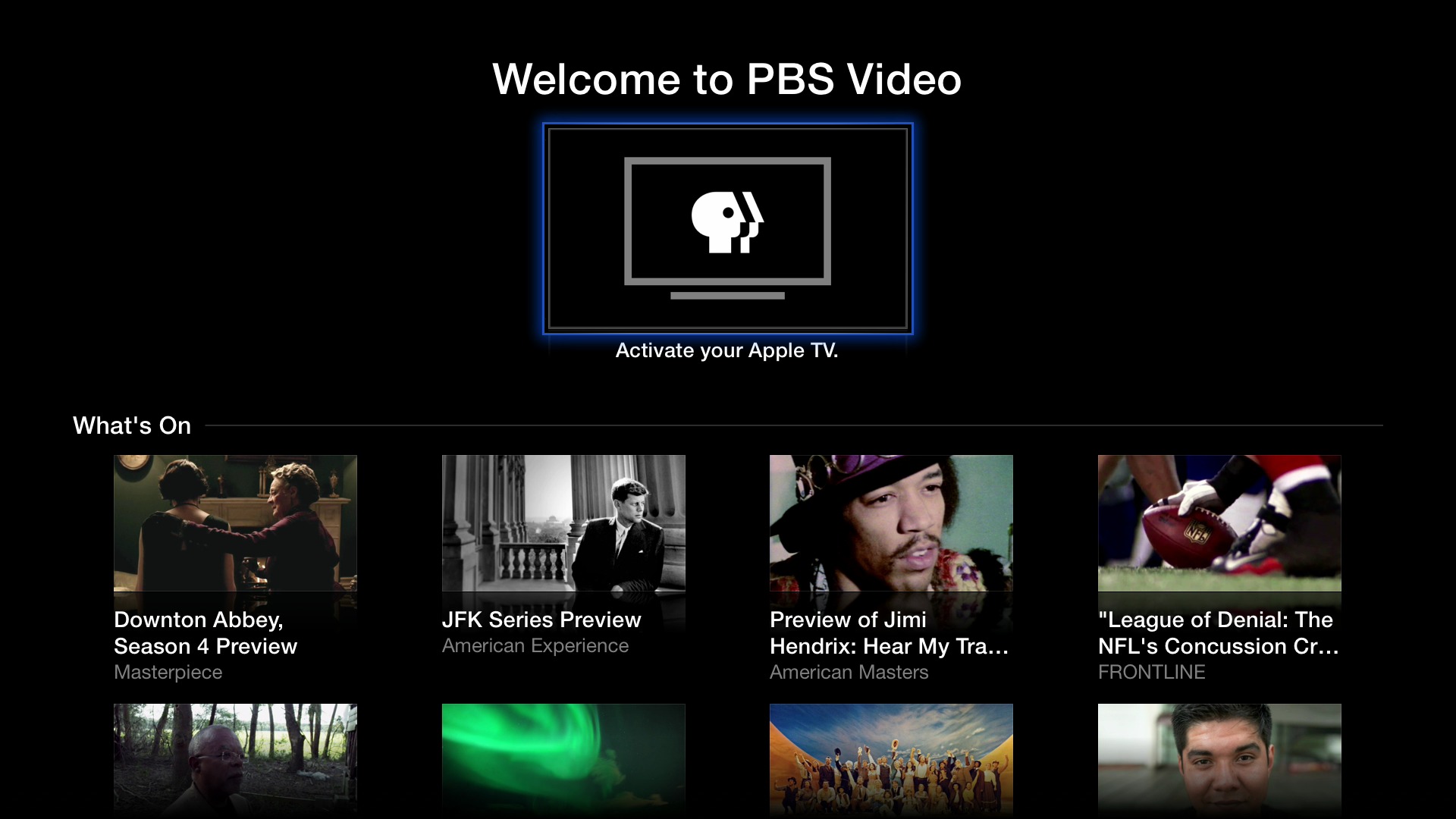


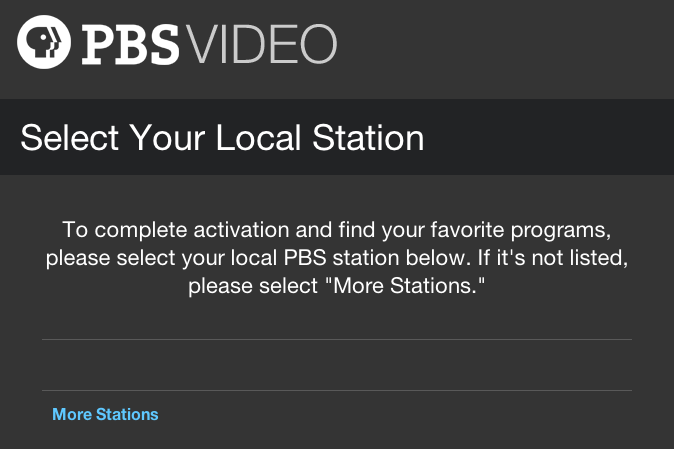
Josh,
If these new ATV apps don't automatically appear, is there any way to 'kick' the ATV firmware to get them to show up?
(BTW - your new book TCoATV is great! Can't wait for the next chapter)
Thanks so much David!
Have you tried restarting? Are you maybe missing a software update? These channels have always just automatically appeared on my Apple TV, which is a bit unsettling.
Yes - I tried restarting the ATV. Still no PBS or Yahoo buttons. But I think I know the reason: I'm in Canada. I suspect Apple is not making these channels available here. Which is rather ironic. Our local PBS station (WPBS) is in Watertown (upstate NY, not far from Adam/Tonya). Most of the WPBS supporter/members are actually in Canada.
And my ISP (Rogers) outsources their back-end services to Yahoo: e-mail, web portal, etc.
Up here in the land of cold, snow, endless nights, and Rob Ford, we're used to being on the short end of the hi-tech media stick!
Oh, that makes perfect sense, in a twisted sort of way. Broadcast signals don't acknowledge arbitrary borders, but anything in a packet can be so identified...
I don't understand the significance of watching the same PBS program just a few hours(?) or even at the same time it is broadcast. Especially, if it's "spotty." Perhaps I just didn't understand the article. I can already watch _yesterday's_ PBS shows 24 hours later on their second station. I suspect most PBS stations, just like the commercial ones, now have two, three or even four 'channels' over the air and/or even cable.
OTOH, 99.9% of my ATV usage is for programming that may be months or even decades old. If I'm serious about time-shifting, I'd get another Video recording setup. I think we still have a VCR in the attic! ;-)
Still no BBC iPlayer for UK users? Why on earth not?
It appears iOS AirPlay or Mac mirroring work for BBC player & ATV.
http://store.apple.com/us/question/answers/appletv/can-you-play-bbc-iplayer-on-the-apple-tv-or-can-you-play-it-via-my-macbook-on-airplay/QHCYKJXXAJJKUDT4U
OK, had a few minutes with nothing to do and no one in the house, so I decided to see what was on the PBS / ATV combo.
Got a message to "Activate" and a code. Used my iMac to create an account, entered the code, agreed to the privacy and TOS. Got my emailed double-checking if you are real email, clicked the link and was welcomed aboard.
Howsome ever, even after Restarting the ATV, I can't get past the "You need to activate..." area. I'll try restarting the Apple Extreme and/or the iMac...
BTW, I never saw a place to enter my local station but I did enter my Zip Code (it's in my Profile).
After a Restart and de & Re-powering the Airport, I returned to see that the ATV now decided it needed an update. :rolleyes: That's in progress... we'll see if PBS now works...
Nope. Oh well, it's only TV! :rolleyes:
Apparently, I wasn't fast enough with my Restarts and Updates of the Mac/Airport/ATV. I got a "Code has expired" warning. This time, at least, I had a PBS account and I'm now Aok!
I noticed some Apple Support discussion that it was important to have your PBS account created ahead of time and that several restarts seemed to help. I'll test this when my new device arrives in the next day or two.
I'd also like to see some BBC inlayer content but haven't figured out any way to do so. Any tips appreciated.
Thanks, Dale
My install did not work. I have tried many times. How can I get a new activation code? Is there some way to un-install/re-install the PBS app on the ATV? This fiasco does not inspire confidence.
Will the app not give you a new one? When it thought it had failed, it gave me a new code. Your best bet might be to restore the Apple TV and try again. (if you have an iOS 7 device, you can set up Wi-Fi and iTunes by touching your device to the Apple TV)
This app is a mess…
The ATV app looks like it is trying to run, but regardless of which menu item I select (if any), it only gives me an eternal spinning gear. :-(
I even tried leaving it overnight ... still spinning gear