FunBITS: You Are Your Own Gym
To paraphrase Michael Jackson in “The Girl Is Mine,” I’m a runner, not a bodybuilder. And yet, since I’ve been sidelined from my favorite trails and roads by a recalcitrant case of plantar fasciitis for the past year, I’ve turned from my summer’s exercise on the Elliptigo (a tremendously cool elliptical bike) to lifting weight this winter, thanks to an iPhone app. (And yes, I mean “weight,” not “weights,” as you’ll see.) If you’d like to get stronger, whether to improve at a sport or for general health reasons, or are looking for help with a New Year’s resolution, I have an app for you: You Are Your Own Gym.
Gyms don’t work for me. From the days of the dank high school weight room, inhabited by troll-like football players and wrestlers (who were at best dismissive of distance runners), and where a friend’s attractive shot-putter sister regularly demonstrated that she could bench press more than me, both in the sense of how much I could lift and how much I weighed, I’ve disliked gyms. I know modern gyms are light and airy and encourage supportive behavior, but where I live, they also require steep membership fees and 30 minutes of driving in addition to workout time. So when a friend lent me Mark Lauren’s bodyweight book, “You Are Your Own Gym” (about $12
from Amazon), some time ago, I was intrigued by the concept of being able to get stronger at home, with minimal gear.
Mark Lauren is ex-military and later trained U.S. Special Operations forces, and while there’s plenty of machismo in his text (he set a military record for underwater distance swimming, making it 133 meters before he passed out and was pulled from the pool), he’s remarkable in offering bodyweight exercises that anyone can benefit from, regardless of strength or current condition. If you’re concerned about not being able to do a single pushup, for instance, don’t be,
since Lauren shows how pushing off a kitchen counter changes the angle to make the pushup much easier. Most exercises require nothing but your body, but for those that do need accoutrements, you don’t have to buy anything, assuming your house already comes equipped with things like doors, tables, chairs, towels, and books. He doesn’t even expect you to put in a lot of time, maybe four workouts a week for 16–36 minutes each. There’s a lot to like here.
But as I said before, I want to tell you about an app, not a book. Lauren’s book, which I bought my own copy of after checking out my friend’s, falls down in several commonplace ways. First, it fits squarely into the category of aspirational sports books. “Just follow my hard-won advice,” the author promises, “and you’ll be stronger, faster, thinner…” Also implied is, “and a winner!” — these are sport books, after all. I kid, but only because I’ve seen the formula so many times. The author establishes his credentials, tells the story of how he came to the epiphany that will be revealed in the book, and then walks you through the science to persuade you that his technique will indeed provide the best results. The
second half of the book finally explains the exercises you need to follow to learn the technique and conquer the world of running, swimming, weightlifting, or whatever. These days, I focus on the second half — the fact that I bought the book means I agree that the author is an expert who can teach me something.
Another problem with such books is that they usually teach physical skills, and text and graphics on paper are a poor way to learn how to move. Video is better, and indeed, many of these books have companion DVDs (“You Are Your Own Gym” also has a 3 DVD set — about $25 from Amazon). I’m sure I’m unusual in this regard, but DVDs do nothing for me — I never think of learning from the TV, and, in the spirit of full Ludd-disclosure, have never owned a DVD player other than a Mac.
The solution is obvious to anyone with an iPhone or iPad. An app can provide video instruction wherever and whenever you want, plus let you read any descriptive text that offers advice about what not to do, since the exercise models invariably perform perfectly. An app might not contain all of a book’s background and persuasive material, but if you’re willing to accept the app author’s expertise, why belabor the point? My paper copy of “You Are Your Own Gym” hasn’t been touched in ages, whereas I now turn to the You Are Your Own Gym iOS app several times each week. At $2.99, it’s a bargain.
Generally abbreviated as YAYOG, the app goes beyond just offering video of the 125 exercises from the book, and does so in just the right ways. Key to Lauren’s overall technique are five different types of workouts, which take you through a few exercises in a specific fashion. An interval workout has you doing 3 sets of 12 repetitions for each of 4 exercises, resting after completion and between exercises. Or, a Tabata workout has you go all out for a 20-second burst, rest for 10 seconds, and repeat 8 times for each of 4 exercises. Since many of the workouts aim for muscle failure, it’s difficult to keep track of the reps, the time, and the rests, all while trying to remember how to do the
exercise properly.
Back when I first started with the book, I found the entire process quite frustrating, and I also had to take notes about what I’d done on paper to be able to follow along with Lauren’s 10-week fitness programs. Although the book encourages readers to slot their preferred exercises into the workouts, it was too much to keep in my head, so I stuck with the canned programs. Or rather, I stuck with it until I became overwhelmed and stopped entirely.
The YAYOG app was a godsend, addressing everything I didn’t like about the book. It encapsulates the book’s fitness programs, but I instead use its Workout Builder, which lets me pick a workout type, then populate it with exercises and customize the number of reps. (I try to avoid standing and jumping exercises that might aggravate my heel pain, and I adjust what I do based on how I feel on a particular day.) If you’re not sure what to do and are short on time, the app can generate Tabata workouts for whatever level of difficulty is appropriate and time you have available.
YAYOG’s exercise browser includes all the exercises from the book, categorized by Legs, Push, Pull, Core, and Whole Body, with numerous variations for each. Every exercise is shown with a video, described briefly in text (with a list of muscles that will be used), and labeled with a difficulty level. Once you start a workout, Lauren’s voice (I assume it’s him, anyway) continually tells you how many reps to do for each set, and, if there’s a timer, shows that onscreen along with the video of the exercise. I
appreciate the app telling me exactly what to do so I can focus on the actual exercises.
At the end of each set, you enter how many reps you accomplished, are told to rest, and the process repeats. When the workout is over, you’re praised with a crisp “Great work!” or “Well done!” from Lauren and given the opportunity to save the workout. Saving is key, since the YAYOG app remembers every workout you’ve ever done,
enabling you to go back and see how many days you exercised in the past month, for instance, or how you’ve improved over time. Being able to look back feeds your sense of accomplishment, and that in turn helps motivate you to keep working out. More functionally important, you can replay any saved workout, making it easy to replicate one that you particularly liked. You can also save any workout as a favorite, making it even easier to find and replay.
A variety of settings are available, so you can set notifications to remind you to do your workout, listen to music while performing the exercises (I prefer to watch TV shows on Netflix on the iPad separately), and turn sound off entirely if it would be inappropriate in a particular location. For more video instruction, you can also purchase premium workout videos from within the app for $2.99 per workout. I haven’t looked at these, since I prefer how the app responds to my actions, rather than having to keep up with an onscreen
instructor.
My only real gripe is that, while building a workout, you can’t see the description or the video of an exercise, just a still image, so if I accidentally choose one that’s clearly too easy or hard, I have to repeat the steps to change it. Minor, but something I trip over regularly. The other slight annoyance is that all the video means that the app is unavoidably big, weighing in at 343 MB, and I’ve occasionally had trouble updating it until I cleared space on my iPhone. Were I to suggest a feature, it would be to allow users to add their own exercises and workout types. That way I could more effectively build my physical therapy exercises into rest periods, or have it talk me through a 2 minutes on/2 minutes off workout on the
bike trainer.
But these are quibbles. The YAYOG app has continually improved over the years to become the near-perfect appification of the “You Are Your Own Gym” book. If you’re looking to get stronger, for whatever reason, you won’t go wrong with Mark Lauren’s iOS-mediated advice. Should you not quite be on board yet, also pick up “You Are Your Own Gym” and read the 54 pages that provide Lauren’s background and explanatory material. Either way, let me know how You Are Your Own Gym helps you over the next year!
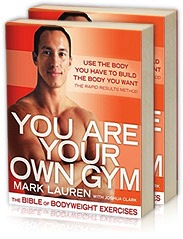
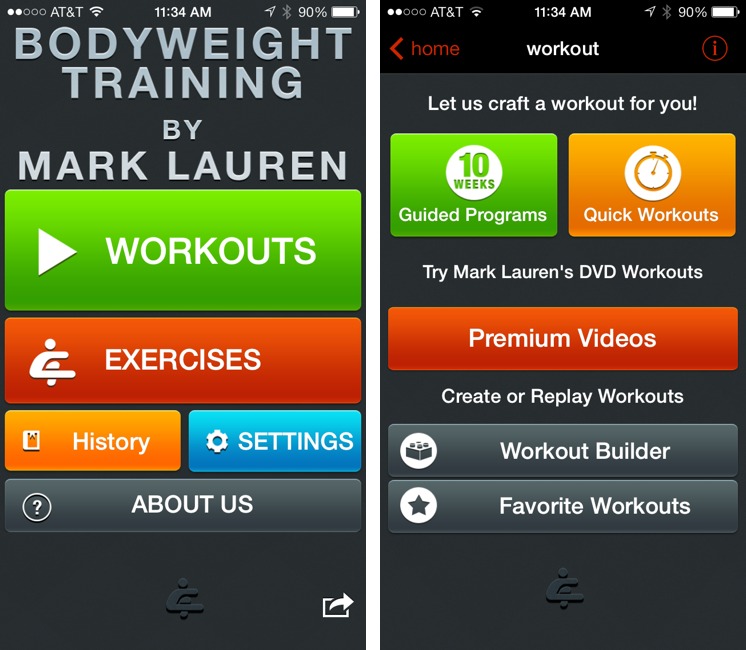
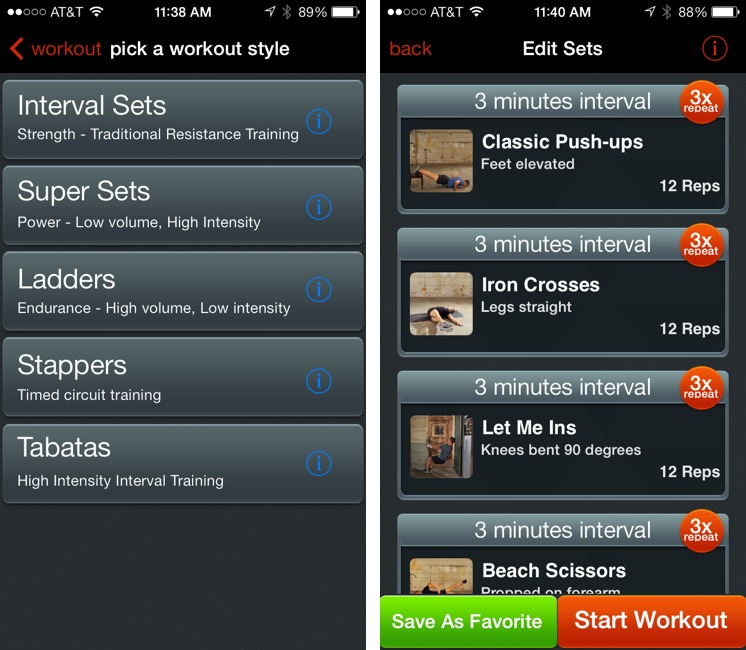
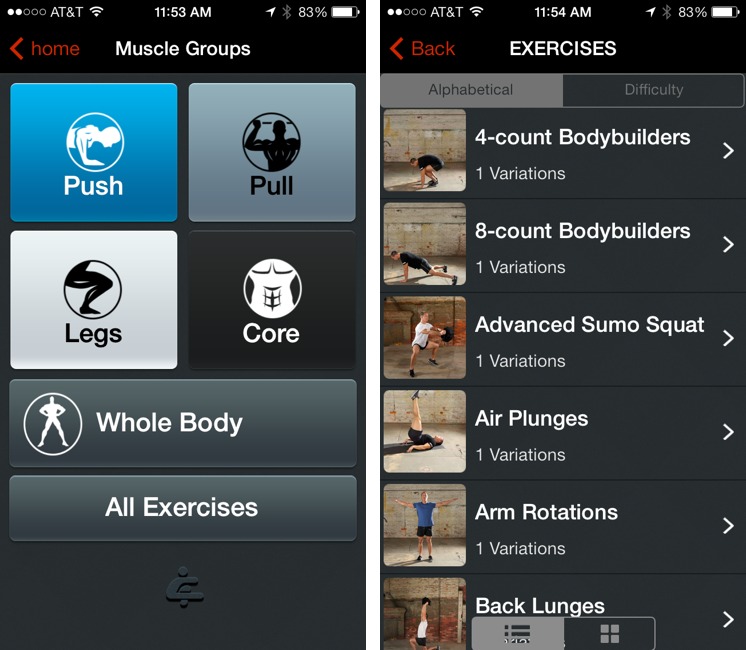
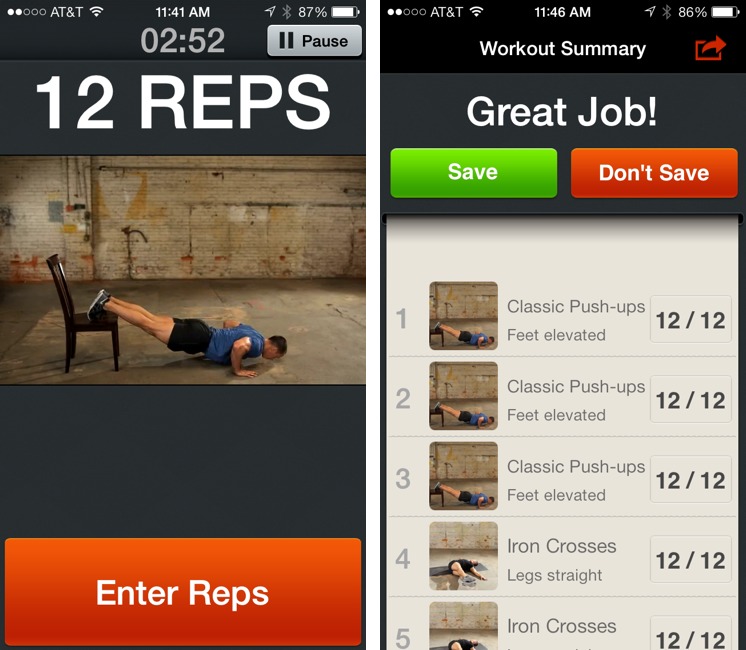
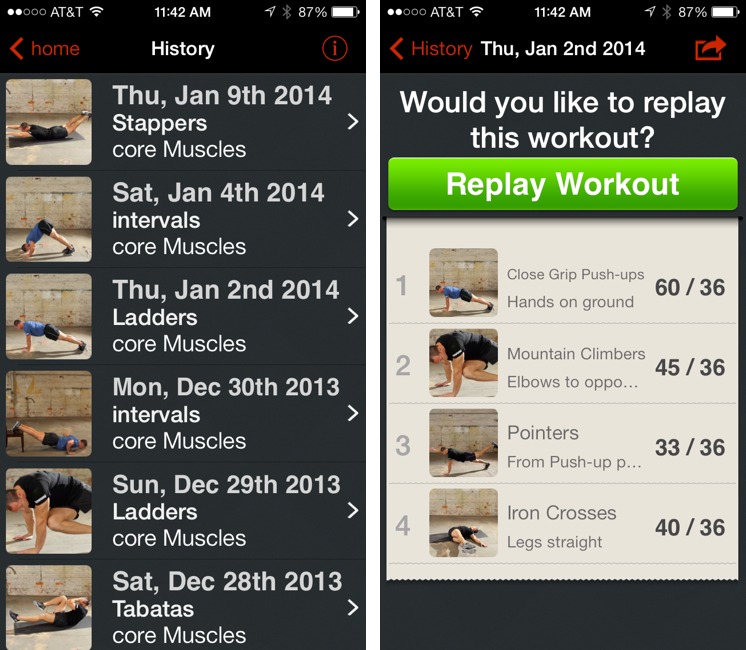
Adam,
You don't comment on if you've purchased any of the in-app options. The iTunes page lists 9 options!
Is it safe to assume that you've purchased nothing beyond the basic app?
Cheers,
Jon
Yes, as I say toward the end, the in-app purchases are the premium workout videos that I haven't looked at, since I prefer to have pace determined by what I do, not by someone demonstrating onscreen. I'm sure they're fine (they're probably the same video as from the DVDs), but they're certainly not necessary for getting things out of the app.
Thanks for the review. I'm going to give the app a try. Though I would encourage you to give a nice fitness center a second chance. The social environment, particularly group fitness classes such as Body Flow, is very beneficial for this of us who work from home.
But I feel your heel pain. I've had it for a couple of years now, and Physical Therapy and other medical solutions did not help. Even my trusted massage therapist could not fix it. In the end, I went with a gut instinct, soaking the foot in warm water with epsom salts, and massaging right where I thought the problem was. I'm 95% now.
Still, I decided to give up racquetball. Too high impact. I now do a combination of tai chi, yoga, and pillates—at the gym. Good luck, Adam.
Yeah, I'm sure the local gyms are very nice (and both my and Tonya's parents use them a lot). I just know that if I had to make time for another 30 minutes of driving on top of the workout time, it wouldn't happen.
An additional comment on the plantar fasciitis: my wife had the same problem for years from dancing. She has been pain free for years now by daily stretching her calves on the stairs for two minutes per foot and using a motorized calf massage (iSqueez) for about 30 min.
App looks great and I need some motivation!
Thanks for the tips on what worked for your wife - I'm doing much the same kinds of physical therapy, though I hadn't heard about the iSqueez - have to check that out!
Adam, a combination of using a night splint, insoles designed for plantar fasciitis in ALL of my shoes (not just running), a SmartFlexx stretching device, and sometimes using an arch sleeve, almost always takes care of mine. Take a look at FootSmart.com to see the various options, although you may find some of them cheaper elsewhere.
Thanks! Yes, I've tried all of the above. In researching plantar fasciitis, I've found that there are literally 15-20 conservative treatments that are seemingly effective, but you never know which will be effective for any given person, and since most people try a bunch at once (quite rationally), there's no good research about the efficacy of any given thing. In my case, it was pretty bad early on, and since there's low blood flow in the heel, it just takes a long time to recover. I can run a little now without it getting worse, so I'm easing back into things slowly.
Your review is right on - I've been using this app for about a month and it's good.
One complaint - I use the app on my iPad and iPhone interchangeably, but the workout history does not (that I can find) sync between the two. So I can't access my history in one place.
Otherwise, a very good app.
Ah yes, you're absolutely right and that's a good point. I have a workout workflow, as it were, so I centralize everything on my iPhone, rather than trying to manage multiple devices. Ideally, they'd add workout syncing between devices, though we all know how hard that sort of thing is via iCloud, which is why it drives the podcast clients to distraction.
In the in-app FAQ it says they're working on syncing between devices right now — though like you, I’m pretty iPhone centric. I like being able to put my iPhone on the floor so I can tap "completed reps" immediately. The iPad is better suited for activities like stationary biking where I can stare at the screen all the time.
Thanks for the great recommendation — definitely the best $3 I’ve spent in a long time.
Sounds like your approach is very much like mine - run the workout on the iPhone because it's easy to have within reach on the floor when collapsing from one too many pushups. :-) I'm way stronger than I used to be, thanks to this app...